As someone who has been downloading torrents for the last decade I can’t imagine doing without them. Torrents have allowed me to access information that would otherwise be out of reach especially financially.
So to hear there are Kenyans who don’t know how to download torrents or have never even heard of the word is mind boggling to me, you’re missing out on so much.
But don’t fret there is a first time for everything and this article will take you step by step on how to download torrents.
What are Torrents?
Instead of the normal form of downloading that you’re used to, that involves requesting for a file from a central server and downloading it to your local machine. For Example, downloading a file from a website means you’re moving the file from the websites servers to your local computer.
Whereas, torrenting means there is no one individual or server holding the file rather it’s being hosted by multiple people and you will download it from all the active hosts simultaneously. These hosts are referred to as seeders .
The more seeders a file has the faster you will download it. So, when looking to download a file especially from a torrent site such as piratebay always ensure it has the most seeders. You can do this by clicking the seeders tab as shown below(If it hasn’t been arranged automatically from the highest seeders to the lowest.).
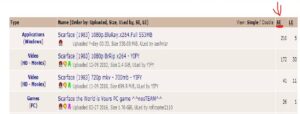
Next to the Seeders is Leechers this refers to the number of people who downloaded the file and didn’t seed back to those who are searching for it.
Once you finish downloading the file be sure to leave it seeding. This means once your download has completed it automatically stops downloading and starts uploading. Meaning just as someone made the file available to you so in turn you’re making it available to someone else. Once a file has no seeders it cannot be downloaded. So always remember to give back when downloading torrents.
Another thing to note especially in our example diagram is the first result of the search. It may appear to have the most seeders thus the most suitable to download but as you will see this is not the case.
Security
As much as torrents are heaven sent especially for those of us in third world countries, they have a downside. You have to be careful and extra vigilant when downloading torrents as anyone can upload a malicious file and pose it as secure. Although once you know how to spot “fake files”, downloading torrents will be a breeze and you won’t have to worry about viruses.
Back to our example, as you can see the first result is disguised as “Scarface” the movie we searched for and intend on downloading. It’s even more enticing due to the fact that it has 38 more seeders than the second result. But here is what to look out for to know this is more of a virus than a movie.
- The “Type” (listed on the left) of file is listed as Application rather than Video(HD-Movies) how can a movie be an application for windows??
- You should always look for files uploaded by a verified user or moderator even if the seeds are much less compared to the alternatives. This ensures the torrent you’re downloading is 100% safe. As they say, better safe than sorry. So how do you know a file that has been uploaded by a moderator or verified user?
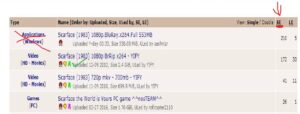
It has the green skull at the bottom. So in this case the second file is your very best option to download.
How to Download Torrents
Once you have identified the right file to download through the guidelines stated above, the next step is to download the file. Now, downloading torrents is a bit different from the normal downloading that you’re used to although not at all difficult.
You need a torrent client such as:
Which is available for windows, mac and linux. It is my favourite client by far and is absolutely free.
Once downloaded the next step is to go back to piratebay or which ever torrent site you’re downloading from and:
- Click on the little red magnet known as a magnet link as underlined in orange below.
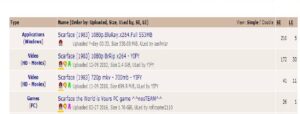
- Once clicked, your browser, if chrome, will open a dialog similar to this. Tick the box and click open.
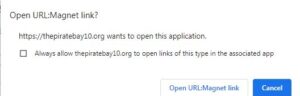
- Qbittorrent will then open asking you which folder you’d like the file to be downloaded to. Make sure to select a location with ample space for the file then click Download torrent.
- That’s it your file has started downloading.
Another way of downloading torrents that is less common but still in use is downloading what is known as a torrent file.
In such a case, once the torrent file has downloaded which is a very small file around 13kb that contains information about the file you want to download, double click on it. This will automatically open qbittorrent or your torrent client of choice, select the file destination and the torrent should start downloading.
Top Torrent Websites in 2021
I personally use all of them and can vouch for them.
Be sure to also follow our extensive guide on how to download free udemy, coursera, CBTNuggets e.t.c courses through torrents that will help you advance your career skills and stand out from your peers.
In case of any questions please leave a comment I’ll be happy to help. 🙂

ABD Ulusal Satranç Şampiyonası’nı kazanan ilk şehir içi takım Miami Jackson Lisesi santranç Takımı’nın gerçek hikayesi. Miami’de zor koşullarda yaşayan beş genç, kendilerine ilham olan öğretmenlerinin desteğiyle Ulusal Satranç Şampiyonası’na girmeye karar verir. Öğretmen Mario Martinez, öğrencilerinin turnuvayı kazanabilmesi için elinden geleni yapar. Gençler, Mario’nun verdiği güçle olasılıklara meydan okuyup, karşılarına çıkan zorlukların üstesinden gelmeye çalışır. Alden Heinzmann
Your article helped me a lot, is there any more related content? Thanks! https://accounts.binance.com/fr/register-person?ref=V2H9AFPY
Hdfilmcehennemi – Türkiye’nin en hızlı hd film izleme sitesi. Tek ve gerçek hdfilmcehennemi sitesi. Rico Reary
Can you be more specific about the content of your article? After reading it, I still have some doubts. Hope you can help me. https://accounts.binance.com/ro/register?ref=JHQQKNKN
fishing trip abu dhabi
I loved even more than you will get done right here. The picture is nice, and your writing is stylish, but you seem to be rushing through it, and I think you should give it again soon. I’ll probably do that again and again if you protect this hike.
http://www.rapidclubs.ru/forum/thread97385-1.html#98729
https://mymoscow.forum24.ru/?1-6-0-00016611-000-0-0-1704439442
http://forummsk.getbb.ru/viewtopic.php?f=13&t=805
http://wikivicente.x10host.com/index.php/Mp3gid.co
https://zooclub.kamrbb.ru/?x=read&razdel=42&tema=363&start=0#new
http://freereklama.borda.ru/?1-0-0-00008478-000-0-0-1706616668
http://gb3nq.co.uk/wiki/index.php?title=User:Tammy20T460
Thank you for your sharing. I am worried that I lack creative ideas. It is your article that makes me full of hope. Thank you. But, I have a question, can you help me? https://accounts.binance.com/id/register-person?ref=YY80CKRN
http://sec31.ru/viewtopic.php?f=8&t=570555
Para Que Sirve El Cialis
Listen.
Cialis 5 mg prezzo cialis prezzo cialis 5 mg prezzo
Cialis Online
The authoritative answer, funny…
Cialis 5 mg prezzo cialis prezzo cialis 5 mg prezzo
https://online-learning-initiative.org/wiki/index.php/User:CelesteMonroe
http://www.tamboff.ru/forum/viewtopic.php?p=7689610#7689610
http://startflag.rulez.jp/index.php/Mp3bit.pw_2
https://www.comfortclub.ru/forum/viewtopic.php?pid=63785#p63785
https://mamadona.ru/blogs/yevolyucija_zvuka_populjarnye_muzykalnye_albomy_s_nachala_90-h/
http://building.ixbb.ru/viewtopic.php?id=3147#p5208
http://selbstbauwiki.at/index.php?title=Benutzer:GeoffreyScrymgeo
https://spshn.ru/plugins/forum/forum_viewtopic.php?344289.-0#post_344289
http://art-gymnastics.ru/board/15514-naiti-novinki-muzyki-2024-goda-mozhno-na-saite-mp3bit.html
https://rybolov.webtalk.ru/viewtopic.php?id=1543#p24650
http://a63.flybb.ru/viewtopic.php?f=16&t=2231
https://moskwa.kamrbb.ru/?x=read&razdel=9&tema=1827&start=0#new
Aviator Spribe стратегия казино
Thanks, can, I too can help you something?
Добро пожаловать в захватывающий мир авиаторов! Aviator – это увлекательная игра, которая позволит вам окунуться в атмосферу боевых действий на небе. Необычные графика и захватывающий сюжет сделают ваше путешествие по воздуху неповторимым.
Играйте в Aviator Spribe казино играть и наслаждайтесь азартом вместе с нами!
Aviator игра позволит вам почувствовать себя настоящим пилотом. Вам предстоит совершить невероятные маневры, выполнять сложные задания и сражаться с противниками. Улучшайте свой самолет, чтобы быть готовым к любым ситуациям и становиться настоящим мастером.
Основные особенности Aviator краш игры:
1. Реалистичная графика и физика – благодаря передовой графике и реалистичной физике вы почувствуете себя настоящим пилотом.
2. Разнообразные режимы игры и миссии – в Aviator краш игре вы сможете выбрать различные режимы игры, такие как гонки, симулятор полетов и захватывающие воздушные бои. Кроме того, каждая миссия будет предлагать свои собственные вызовы и задачи.
3. Улучшение и модернизация самолетов – в игре доступны различные модели самолетов, которые можно покупать и улучшать. Вы сможете устанавливать новое оборудование, улучшать двигательность и мощность своего самолета, а также выбирать различные варианты окраски и декорации.
Aviator краш игра – это возможность испытать себя в роли авиатора и преодолеть все сложности и опасности воздушного пространства. Почувствуйте настоящую свободу и адреналин в Aviator краш игре онлайн!
Играйте в «Авиатор» в онлайн-казино Pin-Up
Aviator краш игра онлайн предлагает увлекательную и захватывающую игровую атмосферу, где вы становитесь настоящим авиатором и сражаетесь с самыми опасными искусственными интеллектами.
В этой игре вы должны показать свое мастерство и смекалку, чтобы преодолеть сложности многочисленных локаций и уровней. Вам предстоит собирать бонусы, уклоняться от препятствий и сражаться с врагами, используя свои навыки пилотирования и стрельбы.
Каждый уровень игры Aviator краш имеет свою уникальную атмосферу и задачи. Будьте готовы к неожиданностям, так как вас ждут захватывающие повороты сюжета и сложные испытания. Найдите все пути к победе и станьте настоящим героем авиатором!
Авиатор игра является прекрасным способом провести время и испытать настоящий адреналиновый разряд. Готовы ли вы стать лучшим авиатором? Не упустите свой шанс и начните играть в Aviator краш прямо сейчас!
Aviator – играй, сражайся, побеждай!
Aviator Pin Up (Авиатор Пин Ап ) – игра на деньги онлайн Казахстан
Aviator игра предлагает увлекательное и захватывающее разнообразие врагов и уровней, которые не оставят равнодушными даже самых требовательных геймеров.
Враги в Aviator краш игре онлайн представлены в самых разных формах и размерах. Здесь вы встретите группы из маленьких и быстрых врагов, а также огромных боссов с мощным вооружением. Разнообразие врагов позволяет игрокам использовать разные тактики и стратегии для победы.
Кроме того, Aviator игра предлагает разнообразие уровней сложности. Выберите легкий уровень, чтобы насладиться игровым процессом, или вызовите себе настоящий вызов, выбрав экспертный уровень. Независимо от выбранного уровня сложности, вы получите максимум удовольствия от игры и окунетесь в захватывающий мир авиаторов.
Играйте в Aviator и наслаждайтесь разнообразием врагов и уровней, которые позволят вам почувствовать себя настоящим авиатором.
https://telugusaahityam.com/User:Felicia7007
https://admtobolsk-new.ru/forum/messages/forum2/topic202/message208/?result=new#message208
http://classicalmusicmp3freedownload.com/ja/index.php?title=Mp3bit.pw_3
https://news-poster.ru/evolyuciya-zvuka-populyarnye-muzykalnye-albomy-s-nachala-90-x/
https://sovpl.forum24.ru/?1-9-0-00001812-000-0-0-1706616745
https://wiki.hrw-fablab.de/index.php?title=User:BarrettMuscio
https://telegra.ph/Filosofiya-i-teksty-hip-hop-pesen-01-31
https://sputnikrubalka.forumrpg.ru/viewtopic.php?id=381059#p384628
Wow, fantastic blog layout! How lengthy have you
ever been running a blog for? you make blogging glance easy.
The full look of your website is magnificent, as well as the content!
You can see similar: sklep online
and here e-commerce
I just could not leave your web site before suggesting that I really enjoyed the standard information a person supply to your visitors Is gonna be again steadily in order to check up on new posts
It’s very interesting! If you need help, look here: hitman agency
May I simply just say what a relief to find an individual who really knows what they’re talking about on the internet. You definitely realize how to bring a problem to light and make it important. A lot more people ought to read this and understand this side of your story. I was surprised you’re not more popular given that you certainly have the gift.
free lucky 88 pokies
Attractive portion of content. I just stumbled upon your weblog and in accession capital to claim that I acquire in fact enjoyed account your weblog posts. Anyway I’ll be subscribing in your feeds or even I fulfillment you get right of entry to constantly quickly.
bonus bears echtgeld
For latest information you have to pay a visit the web and on internet I found this web site as a best web page for most up-to-date updates.
slot fire joker fiable
Hi there, after reading this amazing paragraph i am as well glad to share my experience here with mates.
allwin game casino
Pretty! This was an extremely wonderful article. Thank you for providing this information.
como ganhar na lobo888
I got this web page from my pal who told me concerning this website and now this time I am visiting this website and reading very informative articles or reviews at this time.
robo betnacional aviator
This excellent website definitely has all of the information and facts I needed about this subject and didn’t know who to ask.
como jugar lucky jet 1win
I used to be able to find good information from your articles.
hellspin casino reviews
you are actually a good webmaster. The site loading pace is amazing. It sort of feels that you’re doing any unique trick. Furthermore, The contents are masterpiece. you have performed a great task in this matter!
online poker with friends video
What’s up, its nice post concerning media print, we all know media is a impressive source of information.
top online casinos real money
Hi Dear, are you actually visiting this website regularly, if so then you will without doubt take pleasant experience.
aviator casino roulette
Hi, after reading this remarkable article i am too glad to share my familiarity here with colleagues.
online casino fast payout
Thank you for the auspicious writeup. It in truth used to be a entertainment account it. Look complicated to far delivered agreeable from you! By the way, how can we be in contact?
888 casino netherlands
Thank you for every other wonderful article. Where else could anybody get that type of info in such an ideal manner of writing? I have a presentation subsequent week, and I am at the look for such information.
http://go0gle.coom
https://msk-vegan.ru/viewtopic.php?id=9152#p94329
http://freelander.2bb.ru/viewtopic.php?id=101#p630
http://www.rrsclub.ru/showthread.php?p=38352#post38352
http://forum.computest.ru/post/588408/#p588408
http://forumrabota.0pk.me/viewtopic.php?id=7024#p16466
Right here is the right blog for anyone who wants to understand this topic. You realize a whole lot its almost hard to argue with you (not that I really would want to…HaHa). You certainly put a new spin on a topic which has been written about for decades. Wonderful stuff, just wonderful!
https://premiumy-dlplomsy24.com/
http://domains.tntcode.com/ip/104.21.19.184
http://yakutiamedia.ru/news/572124/
http://uvina.ru/services/pokupka-metallolom/priem-loma-met/
http://webscountry.com/the-essentials-of-making-your-own-music-with-a-computer-533/
http://vrn.best-city.ru/forum/message540003093/answer/
Thanks for sharing. I read many of your blog posts, cool, your blog is very good. https://www.binance.com/sv/join?ref=V2H9AFPY
I think every concept you put up in your post is strong and will undoubtedly be implemented. Still, the posts are too brief for inexperienced readers. Would you kindly extend them a little bit from now on? I appreciate the post.
]Слоты на деньги
Лучшие автоматы на деньги
Thanks for sharing. I read many of your blog posts, cool, your blog is very good.
Hey there this is kinda of off topic but I was wondering if blogs use WYSIWYG editors or if you have to manually code with HTML. I’m starting a blog soon but have no coding experience so I wanted to get advice from someone with experience. Any help would be greatly appreciated!
https://cse.google.com.uy/url?sa=t&url=https://didvirtualnumbers.com/de/
Hey! I know this is kinda off topic nevertheless I’d figured I’d ask. Would you be interested in trading links or maybe guest authoring a blog post or vice-versa? My website goes over a lot of the same topics as yours and I feel we could greatly benefit from each other. If you might be interested feel free to send me an e-mail. I look forward to hearing from you! Fantastic blog by the way!
https://www.local.google.com.ua/url?sa=t&source=web&rct=j&url=https://hottelecom.biz/hi/
I am am excited too with this question. Prompt, where I can find more information on this question?
Подробно расскажем, как Взыскать долг по договору займа – Малоархангельский районный суд Орловской области онлайн или самостоятельно Взыскать долг по договору займа – Малоархангельский районный суд Орловской области Взыскать долг по договору займа – Малоархангельский районный суд Орловской области онлайн или самостоятельно
Pastillas Cialis Para QuГ© Sirve
I apologise, but, in my opinion, you are mistaken. I can prove it. Write to me in PM, we will discuss.
Cialis 5 mg prezzo prezzo cialis 5 mg originale in farmacia tadalafil 5 mg prezzo
What words… super, a magnificent phrase
virtueel telefoonnummer voor altijd
Aviator Spribe стратегия казино
Добро пожаловать в захватывающий мир авиаторов! Aviator – это увлекательная игра, которая позволит вам окунуться в атмосферу боевых действий на небе. Необычные графика и захватывающий сюжет сделают ваше путешествие по воздуху неповторимым.
Aviator Spribe казино играть на деньги
Aviator Spribe казино играть демо
Добро пожаловать в захватывающий мир авиаторов! Aviator – это увлекательная игра, которая позволит вам окунуться в атмосферу боевых действий на небе. Необычные графика и захватывающий сюжет сделают ваше путешествие по воздуху неповторимым.
Авиатор Спрайб играть на рубли
great article
WOW just what I was looking for. Came here by searching for %keyword%
RybelsusRybelsusRybelsusRybelsusRybelsus
Wow, awesome blog layout! How long have you been blogging for?
you make running a blog glance easy. The entire glance of your site is great, let
alone the content material! You can see similar here dobry sklep
Thanks for finally writing about > How to Download Movies, Music and Books for Free in Kenya
| Complete Beginners Guide – hakiki Sklep
I was recommended this web site by my cousin. I am not sure whether this post
is written by him as no one else know such detailed about my trouble.
You’re wonderful! Thanks! I saw similar here: E-commerce
Hello colleagues, its fantastic article concerning cultureand completely explained, keep it up all the time.
Rybelsus
We absolutely love your blog and find the majority of your post’s to be precisely what I’m looking for. Does one offer guest writers to write content to suit your needs? I wouldn’t mind creating a post or elaborating on a few of the subjects you write with regards to here. Again, awesome weblog!
Мережевий шнур для витяжки
Nice post. I learn something totally new and challenging on websites I stumbleupon everyday. It will always be useful to read articles from other writers and use a little something from their websites.
Rybelsus
Hi colleagues, its great paragraph concerning educationand entirely explained, keep it up all the time.
Master & Stereo Recorder
Гайд по проекту Grass, Руководство по проекту Grass
Good day! Do you know if they make any plugins to help with Search
Engine Optimization? I’m trying to get my blog to rank for some targeted keywords but
I’m not seeing very good results. If you know of any please share.
Thank you! You can read similar article here:
E-commerce
It’s very interesting! If you need help, look here: ARA Agency
Greetings I am so delighted I found your web site, I really found you by accident, while I was searching on Yahoo for something else, Anyhow I am here now and would just like to say many thanks for a marvelous post and a all round enjoyable blog (I also love the theme/design), I don’t have time to look over it all at the minute but I have saved it and also added in your RSS feeds, so when I have time I will be back to read a great deal more, Please do keep up the fantastic work.
writing service
Aviator Spribe играть на Mac казино
Добро пожаловать в захватывающий мир авиаторов! Aviator – это увлекательная игра, которая позволит вам окунуться в атмосферу боевых действий на небе. Необычные графика и захватывающий сюжет сделают ваше путешествие по воздуху неповторимым.
Aviator Spribe играть с умом казино
официальный сайт кэт казино
кэт казино
Hey! Do you know if they make any plugins to assist with
Search Engine Optimization? I’m trying to get my blog to rank for some targeted keywords but
I’m not seeing very good results. If you know of any please share.
Thanks! You can read similar article here: Sklep internetowy
Hi! Would you mind if I share your blog with my facebook group? There’s a lot of folks that I think would really appreciate your content. Please let me know. Cheers
либет
Today, while I was at work, my sister stole my iPad and tested to see if it can survive a 40 foot drop, just so she can be a youtube sensation. My iPad is now destroyed and she has 83 views. I know this is entirely off topic but I had to share it with someone!
USDT best online casinos?
Hi this is kinda of off topic but I was wanting to know if blogs use WYSIWYG editors or if you have to manually code with HTML. I’m starting a blog soon but have no coding expertise so I wanted to get guidance from someone with experience. Any help would be greatly appreciated!
artrolux crema
Heya just wanted to give you a brief heads up and let you know a few of the pictures aren’t loading properly. I’m not sure why but I think its a linking issue. I’ve tried it in two different browsers and both show the same outcome.
cardiobalance preis
Hi there i am kavin, its my first occasion to commenting anywhere, when i read this piece of writing i thought i could also create comment due to this good post.
depanten krem
Good post. I learn something new and challenging on blogs I stumbleupon on a daily basis. It’s always interesting to read articles from other writers and use something from other sites.
ripper casino no deposit code
Hi there to every single one, it’s genuinely a good for me to go to see this site, it contains priceless Information.
best bitcoin baccarat site
Thank you, I have recently been searching for info approximately this subject for ages and yours is the best I’ve discovered so far. But, what concerning the bottom line? Are you sure about the supply?
beep beep casino бездепозитный бонус
Hello there, You have done an incredible job. I’ll definitely digg it and personally recommend to my friends. I’m sure they’ll be benefited from this website.
yabby casino verification
Hello there! Do you know if they make any plugins
to assist with SEO? I’m trying to get my blog to rank for some targeted keywords but I’m not seeing very good gains.
If you know of any please share. Many thanks! You can read similar article here:
E-commerce
Gama Casino
gama casino сайт
Hey! Do you know if they make any plugins to help with Search
Engine Optimization? I’m trying to get my blog to
rank for some targeted keywords but I’m not seeing very good success.
If you know of any please share. Thank you! You can read similar text here: Sklep
Российский производитель реализует разборные гантели https://gantel-razbornaya.ru/ – у нас найдете объемный объем вариантов. Наборные утяжелители позволяют эффективно выполнять силовые занятия в любом месте. Спортивные снаряды отличаются удобством, универсальностью в использовании. Компания из России продуктивно развивает и совершенствует инновационные технологии, чтобы выполнить тренировочные мечты новых тренирующихся. В выпуске долговечных изделий всегда используются инновационные марки чугуна. Огромный каталог интернет-магазина вариантов позволяет приобрести сборные гантели для продуктивной программы тренировок. Для домашних занятий – это лучший комплект с маленькими габаритами и лучшей универсальности.
Производимые отечественной компанией тренажеры для кинезитерапии trenazhery-dlya-kineziterapii.ru и специально предназначены для восстановления после травм. Устройства имеют выгодное соотношение стоимости и качества.
Предлагаем очень недорого аналог МТБ 1 с усиленной конструкцией. В каталоге интернет-магазина для кинезитерапии всегда в реализации модели блочного и нагружаемого типа.
Выпускаемые тренажеры для реабилитации обеспечивают комфортную и безопасную тренировку, что особенно важно для тренирующихся пациентов в процессе восстановления.
Устройства обладают изменяемым сопротивлением и уровнями нагрузки, что дает возможность индивидуализировать силовые тренировки в соответствии с потребностями любого больного.
Все модели подходят для ЛФК по методике профессора Бубновского. Оборудованы ручками для комфортного осуществления тяговых движений сидя или стоя.
Greetings I am so delighted I found your webpage, I really found you by error, while I was researching on Aol for something else, Regardless I am here now and would just like to say many thanks for a marvelous post and a all round entertaining blog (I also love the theme/design), I don’t have time to look over it all at the minute but I have bookmarked it and also added in your RSS feeds, so when I have time I will be back to read much more, Please do keep up the excellent work.
http://kor2021.osongbeautyexpo.kr/bbs/board.php?bo_table=free&wr_id=1463982
http://www.dotank.kr/bbs/board.php?bo_table=free&wr_id=226805
http://allcares.co.kr/bbs/board.php?bo_table=free&wr_id=134510
http://puremakeup.net/bbs/board.php?bo_table=free&wr_id=76518
http://infiroute.com/bbs/board.php?bo_table=free&wr_id=543803
Hi there! This is my 1st comment here so I just wanted to give a quick shout out and say I genuinely enjoy reading through your blog posts. Can you suggest any other blogs/websites/forums that cover the same subjects? Appreciate it!
Аrtropant +
Hi! Do you know if they make any plugins to protect against hackers? I’m kinda paranoid about losing everything I’ve worked hard on. Any recommendations?
cbdus+ kapszula
This is my first time pay a visit at here and i am really impressed to read all at single place.
depanten spray
I blog quite often and I seriously thank you for your information. The article has really peaked my interest. I am going to bookmark your website and keep checking for new information about once per week. I subscribed to your Feed as well.
keramin krem benu gyogyszertar
Why viewers still use to read news papers when in this technological globe everything is available on web?
keramin in farmacii
I got this web site from my friend who shared with me about this web site and now this time I am visiting this web site and reading very informative content at this place.
keramin krema lekarna
WOW just what I was looking for. Came here by searching for %meta_keyword%
oculax reviews
Howdy very nice blog!! Man .. Beautiful .. Amazing .. I will bookmark your blog and take the feeds also? I am satisfied to seek out so many useful info right here in the post, we’d like develop extra techniques in this regard, thank you for sharing. . . . . .
best dissertation writers
An impressive share! I’ve just forwarded this onto a coworker who had been conducting a little homework on this. And he actually bought me breakfast simply because I found it for him… lol. So allow me to reword this…. Thanks for the meal!! But yeah, thanx for spending some time to talk about this topic here on your web site.
casino payid
Its like you read my mind! You appear to know so much about this, like you wrote the book in it or something. I think that you could do with a few pics to drive the message home a little bit, but other than that, this is magnificent blog. A fantastic read. I’ll definitely be back.
best online gambling sites real money
Good site you have here.. It’s hard to find quality writing
like yours nowadays. I honestly appreciate people like you!
Take care!!
Here is my web site: vpn coupon 2024
Hi! This is kind of off topic but I need some guidance from an established blog. Is it very difficult to set up your own blog? I’m not very techincal but I can figure things out pretty fast. I’m thinking about making my own but I’m not sure where to start. Do you have any tips or suggestions? Thank you
virtueel telefoonnummer
Hey there! This is kind of off topic but I need some advice from an established blog. Is it difficult to set up your own blog? I’m not very techincal but I can figure things out pretty fast. I’m thinking about creating my own but I’m not sure where to start. Do you have any ideas or suggestions? Thank you
#best#links#
аренда номера для смс
Thank you for sharing your info. I truly appreciate your efforts and I am waiting for your further write ups thank you once again.
http://vertek.co.kr/bbs/board.php?bo_table=free&wr_id=167830
http://hitq.segen.co.kr/bbs/board.php?bo_table=free&wr_id=7083
https://ggmee.co.kr/bbs/board.php?bo_table=free&wr_id=210121
http://demo059.megaweb1.kr/bbs/board.php?bo_table=free&wr_id=165812
http://imimi.kr/bbs/board.php?bo_table=free&wr_id=6972
What’s up, its good article regarding media print, we all know media is a impressive source of data.
http://shop.ukeymo.com/bbs/board.php?bo_table=free&wr_id=878709
Simply wish to say your article is as astounding. The clearness in your post is simply cool and i can assume you are an expert on this subject. Well with your permission allow me to grab your RSS feed to keep updated with forthcoming post. Thanks a million and please continue the gratifying work.
Официальный сайт Гама казино
Официальный сайт Gama casino
This information is priceless. How can I find out more?
Gama casino
Hi there it’s me, I am also visiting this
site on a regular basis, this web site is in fact nice and the visitors are genuinely sharing nice thoughts.
Stop by my web page vpn special coupon code 2024
Right here is the right webpage for everyone who wants to understand this topic. You understand a whole lot its almost tough to argue with you (not that I personally will need to…HaHa). You certainly put a fresh spin on a subject which has been written about for years. Wonderful stuff, just wonderful!
Гама казино
Hi, I wish for to subscribe for this blog to obtain latest updates, thus where can i do it please help.
Lotus No Fat – жиросжигатель
Aviator Spribe играть на планшете казино
Добро пожаловать в захватывающий мир авиаторов! Aviator – это увлекательная игра, которая позволит вам окунуться в атмосферу боевых действий на небе. Необычные графика и захватывающий сюжет сделают ваше путешествие по воздуху неповторимым.
Aviator Spribe играть на компьютере
Казино VODKA онлайн – играть в автоматы на деньги
Узнайте о захватывающем мире казино VODKA, где современный дизайн, разнообразие игровых автоматов и щедрые бонусы ждут каждого игрока. Погрузитесь в атмосферу слотов на деньги с казино VODKA.
Казино VODKA: Погружение в мир азартных развлечений
В мире азартных игр существует огромное количество казино, каждое из которых стремится привлечь внимание игроков своими уникальными предложениями и атмосферой. Одним из таких заведений является казино VODKA, которое предлагает своим посетителям захватывающие игровые возможности и неповторимый опыт азартных развлечений.
Виртуальное пространство казино VODKA
Казино VODKA официальный сайт водка предлагает своим клиентам широкий спектр азартных игр, доступных в виртуальном пространстве. От классических игровых автоматов до настольных игр, таких как рулетка, блэкджек и покер – здесь каждый игрок сможет найти что-то по своему вкусу. Современный дизайн и удобный интерфейс позволяют наслаждаться игровым процессом без каких-либо проблем или задержек.
Бонусы и акции
Одним из способов привлечения новых игроков и поощрения постоянных являются бонусы и акции. Казино VODKA не остается в стороне и предлагает своим клиентам различные бонусы за регистрацию, первые депозиты или участие в акциях. Эти бонусы могут значительно увеличить шансы на победу и сделать игровой процесс еще более увлекательным.
Безопасность и поддержка
Важным аспектом любого казино является обеспечение безопасности игроков и защита их личной информации. Казино VODKA придает этому особое внимание, используя передовые технологии шифрования данных и обеспечивая конфиденциальность всех транзакций. Кроме того, круглосуточная служба поддержки готова ответить на любые вопросы и помочь в решении возникающих проблем.
Заключение
Казино VODKA – это место, где каждый азартный игрок найдет что-то по своему вкусу. Богатый выбор игр, интересные бонусы и высокий уровень безопасности делают его привлекательным вариантом для тех, кто хочет испытать удачу и получить незабываемые эмоции от азартных развлечений. Сделайте свой первый шаг в мир азарта и испытайте удачу в казино VODKA уже сегодня!
It’s a pity you don’t have a donate button! I’d most certainly donate to this fantastic blog!
I guess for now i’ll settle for book-marking and adding your RSS feed to my
Google account. I look forward to fresh updates and will share this site
with my Facebook group. Talk soon!
Here is my website: vpn coupon code 2024
Thanks for every other informative website. The place
else may I am getting that kind of info written in such an ideal manner?
I have a project that I’m just now operating on,
and I’ve been at the look out for such information.
Stop by my web-site: vpn special coupon code 2024
Hmm is anyone else experiencing problems with the pictures on this blog loading? I’m trying to find out if its a problem on my end or if it’s the blog. Any feed-back would be greatly appreciated.
http://pasarinko.zeroweb.kr/bbs/board.php?bo_table=notice&wr_id=2160300
I have been browsing online more than three hours today yet I never found any interesting article like yours It is pretty worth enough for me In my view if all website owners and bloggers made good content as you did the internet will be a lot more useful than ever before
I’d like to find out more? I’d care to find out more details.
Gro?e freie Enzyklopadie https://de.wikibrief.org
Hey I know this is off topic but I was wondering if you knew of any widgets I could add to my blog that automatically tweet my newest twitter updates. I’ve been looking for a plug-in like this for quite some time and was hoping maybe you would have some experience with something like this. Please let me know if you run into anything. I truly enjoy reading your blog and I look forward to your new updates.
https://de.wikibrief.org/
Insightful piece
Приветики!
Бывали ли у вас случаи, когда приходилось писать дипломную работу в крайне сжатые сроки? Это действительно требует большой ответственности и напряженного труда, но важно не унывать и продолжать активно участвовать в учебном процессе, как я и делаю.
Для тех, кто умеет эффективно находить и использовать информацию в интернете, это может существенно облегчить процесс согласования и написания дипломной работы. Больше не нужно тратить время на посещение библиотек или организацию встреч с научным руководителем. Здесь, на этом ресурсе, предоставлены надежные данные для заказа и написания дипломных и курсовых работ с гарантией качества и доставкой по всей России. Можете ознакомиться с предложениями на https://rudik-diploms365.com, это проверено!
https://gruppa365-diploms-srednee.com/
купить диплом о среднем специальном
купить аттестат
купить диплом специалиста
купить диплом Вуза
купить диплом о среднем образовании
Желаю любому отличных оценок!
naturally like your web site but you need to check the spelling on quite a few of your posts.
Several of them are rife with spelling problems and I in finding it very bothersome to tell the truth then again I
will certainly come back again.
Here is my blog vpn coupon 2024
Здравствуйте!
Бывали ли у вас случаи, когда приходилось писать дипломную работу в крайне сжатые сроки? Это действительно требует большой ответственности и напряженного труда, но важно не унывать и продолжать активно участвовать в учебном процессе, как я и делаю.
Для тех, кто умеет эффективно находить и использовать информацию в интернете, это может существенно облегчить процесс согласования и написания дипломной работы. Больше не нужно тратить время на посещение библиотек или организацию встреч с научным руководителем. Здесь, на этом ресурсе, предоставлены надежные данные для заказа и написания дипломных и курсовых работ с гарантией качества и доставкой по всей России. Можете ознакомиться с предложениями на , это проверено!
https://landik-diploms-srednee24.com/
купить диплом о высшем образовании
купить диплом Гознак
купить диплом нового образца
купить диплом в Москве
купить диплом университета
Желаю любому нужных оценок!
SEO продвижение в google Алматы максимальная видимость в поисковых системах, точечная аудитория, уникальные стратегии роста. Достижение вершин онлайн-успеха!
You explained it well!
https://server-diploms-srednee.com/
https://server-diploms-srednee.com/
https://server-diploms-srednee.com/
happy family pharmacy coupon
Российский производитель реализует блины в интернет-магазине https://diski-dlya-shtang.ru/ для круглосуточной эксплуатации в коммерческих тренажерных центрах и в домашних условиях. Завод из России создает тренировочные диски разного посадочного диаметра и любого востребованного веса для наборных гантелей. Советуем к приобретению прорезиненные тренировочные диски для силовых тренировок. Они не выскальзывают, не гремят и более безопасны. Изготавливаемые изделия не нуждаются в постоянном обслуживании и рассчитаны на длительную эксплуатацию в центрах. Предлагаем большой ассортимент любительских блинов с разным типом покрытия. Приобретите веса с необходимой массой и посадочным диаметром по низким ценам напрямую у изготовителя.
Российский производитель реализует блины на сайте diski dlya shtang для усиленной эксплуатации в коммерческих тренировочных центрах и в домашних условиях. Российский завод изготавливает блины разного посадочного диаметра и любого востребованного веса для сборных штанг и гантелей. Советуем к покупке прорезиненные блины для силовых занятий. Они не скользят, не шумят и более безопасны. Изготавливаемые изделия не нуждаются в постоянном обслуживании и ориентированы на длительную эксплуатацию в дома, в квартире. Реализуем большой ассортимент олимпийских блинов с любым типом покрытия. Приобретите веса с оптимальной массой и посадочным диаметром по недорогим ценам напрямую у изготовителя.
Wow, fantastic weblog format! How lengthy have you ever been running a
blog for? you make blogging look easy. The total look of your web site is magnificent, as neatly as the content material!
You can see similar here sklep internetowy
Здравствуйте!
Компания предлагает купить диплом Вуза России недорого, без предоплаты и с гарантией возврата средств.
купить аттестат классов
Недорого и без проблем купить диплом института, техникума, колледжа выгоднее всего у Нас, с доставкой по РФ
Приобретите российский диплом по выгодной цене с гарантией прохождения проверок и доставкой в любой город РФ!
Fullhdfilmizlesene ile en yeni vizyon filmler Full HD ve ücretsiz film sizlerle. Orijinal film arşivimizle en kaliteli film izle fırsatı sunuyoruz. Cristopher Anastos
Доброго всем дня!
Были ли у вас случаи, когда приходилось писать дипломную работу в крайне ограниченные сроки? Это действительно требует большой ответственности и трудоемкости, но важно не отступать и продолжать активно участвовать в учебном процессе, как я.
Для тех, кто умеет эффективно находить и использовать информацию в сети, это действительно помогает в процессе согласования и написания дипломной работы. Больше не нужно тратить время на посещение библиотек или организацию встреч с научным руководителем. Здесь, на этом ресурсе, предоставлены надежные данные для заказа и написания дипломных и курсовых работ с гарантией качества и доставкой по всей России. Можете ознакомиться с предложениями тут , это проверенный источник!
купить аттестат
купить диплом нового образца
купить диплом магистра
купить диплом в Москве
купить диплом Вуза
Желаю любому прекрасных оценок!
#na#prog$$$
http://anatoliyrud.ekafe.ru/viewtopic.php?f=29&t=2662
https://altlib.ru/question/kupit-diplom-pokupka-diploma-v-moskve-metodyi-bezopasno-i-zakonno-kupit-dokument-po-obrazovanii/
https://www.mazafakas.com/user/profile/3955649
http://superzarabotok.build2.ru/viewtopic.php?id=6393#p9411
http://ya.10bb.ru/viewtopic.php?id=3026#p5586
Fullhdfilmizlesene ile en yeni vizyon filmler Full HD ve ücretsiz film sizlerle. Orijinal film arşivimizle en kaliteli film izle fırsatı sunuyoruz. Ted Haraldson
Доброго всем дня!
Бывало ли у вас такое, что приходилось писать дипломную работу в крайне сжатые сроки? Это действительно требует огромной ответственности и напряженных усилий, но важно не опускать руки и продолжать активно заниматься учебными процессами, как я.
Для тех, кто умеет быстро находить и анализировать информацию в сети, это действительно помогает в процессе согласования и написания дипломной работы. Больше не нужно тратить время на посещение библиотек или устраивать встречи с дипломным руководителем. Здесь, на этом ресурсе, предоставлены надежные данные для заказа и написания дипломных и курсовых работ с гарантией качества и доставкой по всей России. Можете ознакомиться с предложениями на сайте , это проверено!
http://myfriends.bestbb.ru/viewtopic.php?id=325#p395
купить диплом Вуза
купить аттестат
купить диплом университета
купить диплом о высшем образовании
купить диплом цена
Желаю любому нужных оценок!
Привет всем!
Было ли у вас когда-нибудь так, что приходилось писать дипломную работу в очень сжатые сроки? Это действительно требует огромной ответственности и может быть очень тяжело, но важно не опускать руки и продолжать активно заниматься учебными процессами, как я.
Для тех, кто умеет быстро находить и использовать информацию в интернете, это действительно облегчает процесс согласования и написания дипломной работы. Больше не нужно тратить время на посещение библиотек или устраивать встречи с научным руководителем. Здесь, на этом ресурсе, предоставлены надежные данные для заказа и написания дипломных и курсовых работ с гарантией качества и доставкой по всей России. Можете ознакомиться с предложениями на сайте , это проверено!
http://politictoday.ru/kupit-uchebnyie-svidetelstva
купить диплом нового образца
купить диплом университета
где купить диплом
купить диплом о среднем образовании
купить диплом в Москве
Желаю всем пятерошных) отметок!
Film izle, jetfilmizle internetin en hızlı ve güvenilir film, sinema izleme platformudur. Binlerce film seçeneğiyle her zevke uygun filmleri Full HD kalitesinde sunar. Oscar Phyfe
Привет, дорогой читатель!
Было ли у вас когда-нибудь такое, что приходилось писать дипломную работу в сжатые сроки? Это действительно требует огромной ответственности и напряженных усилий, но важно не сдаваться и продолжать активно заниматься учебными процессами, чем я и занимаюсь.
Для тех, кто умеет искать и анализировать информацию в интернете, это действительно помогает в процессе согласования и написания дипломной работы. Не нужно тратить время на посещение библиотек или организацию встреч с дипломным руководителем. Здесь представлены надежные данные для заказа и написания дипломных и курсовых работ с гарантией качества и доставкой по России. Можете ознакомиться с предложениями по ссылке , проверено!
http://poctaforum.tmf.org.ru/posting.php?mode=post&f=4
купить диплом университета
купить диплом института
купить диплом магистра
купить диплом о среднем образовании
купить диплом нового образца
Желаю каждому прекрасных отметок!
Доброго всем дня!
Бывало ли у вас такое, что приходилось писать дипломную работу в очень ограниченные сроки? Это действительно требует большой ответственности и тяжелого труда, но важно не сдаваться и продолжать активно заниматься учебными процессами, так же, как и я.
Для тех, кто умеет эффективно использовать интернет для поиска и анализа информации, это действительно облегчает процесс согласования и написания дипломной работы. Не нужно тратить время на посещение библиотек или организацию встреч с дипломным руководителем. Здесь представлены надежные данные для заказа и написания дипломных и курсовых работ с гарантией качества и доставкой по всей России. Можете ознакомиться с предложениями по ссылке , это проверенный способ!
https://igridsolutions.com/lagos/part-time/kupit-diplom-goznak-povsednevnye-sluchai-nuzhdajutsja-v-zakaza-diploma.html
купить диплом бакалавра
купить аттестат школы
купить диплом в Москве
купить диплом колледжа
купить диплом специалиста
Желаю каждому пятерошных) оценок!
Привет, дорогой читатель!
Было ли у вас когда-нибудь такое, что приходилось писать дипломную работу в сжатые сроки? Это действительно требует огромной ответственности и напряженных усилий, но важно не сдаваться и продолжать активно заниматься учебными процессами, чем я и занимаюсь.
Для тех, кто умеет искать и анализировать информацию в интернете, это действительно помогает в процессе согласования и написания дипломной работы. Не нужно тратить время на посещение библиотек или организацию встреч с дипломным руководителем. Здесь представлены надежные данные для заказа и написания дипломных и курсовых работ с гарантией качества и доставкой по России. Можете ознакомиться с предложениями по ссылке , проверено!
http://www.stabiae.org/foundation/en/question/%d0%ba%d1%83%d0%bf%d0%b8%d1%82%d1%8c-%d0%b4%d0%b8%d0%bf%d0%bb%d0%be%d0%bc-%d1%82%d0%b5%d1%85%d0%bd%d0%b8%d0%ba%d1%83%d0%bc%d0%b0-%d0%bf%d0%be%d0%ba%d1%83%d0%bf%d0%ba%d0%b0-%d0%b4%d0%b8%d0%bf%d0%bb/
купить диплом бакалавра
купить диплом цена
купить диплом о среднем образовании
купить диплом техникума
купить диплом Гознак
Желаю каждому отличных оценок!
Приветики!
Бывали ли у вас случаи, когда приходилось писать дипломную работу в крайне сжатые сроки? Это действительно требует большой ответственности и напряженного труда, но важно не унывать и продолжать активно участвовать в учебном процессе, как я и делаю.
Для тех, кто умеет эффективно находить и использовать информацию в интернете, это может существенно облегчить процесс согласования и написания дипломной работы. Больше не нужно тратить время на посещение библиотек или организацию встреч с научным руководителем. Здесь, на этом ресурсе, предоставлены надежные данные для заказа и написания дипломных и курсовых работ с гарантией качества и доставкой по всей России. Можете ознакомиться с предложениями на , это проверено!
https://kvixi.com/blogs/1107/ѕокупка-академических-дипломов
купить диплом магистра
купить диплом Вуза
купить диплом о среднем образовании
купить диплом Гознак
купить диплом в Москве
Желаю любому отличных оценок!
Добрый день всем!
Было ли у вас когда-нибудь такое, что приходилось писать дипломную работу в сжатые сроки? Это действительно требует огромной ответственности и напряженных усилий, но важно не сдаваться и продолжать активно заниматься учебными процессами, чем я и занимаюсь.
Для тех, кто умеет искать и анализировать информацию в интернете, это действительно помогает в процессе согласования и написания дипломной работы. Не нужно тратить время на посещение библиотек или организацию встреч с дипломным руководителем. Здесь представлены надежные данные для заказа и написания дипломных и курсовых работ с гарантией качества и доставкой по России. Можете ознакомиться с предложениями по ссылке , проверено!
http://ya3bbru.bbok.ru/viewtopic.php?id=3339#p6028
купить диплом нового образца
купить диплом бакалавра
купить диплом магистра
купить диплом о высшем образовании
купить диплом Гознак
Желаю каждому прекрасных отметок!
Добрый день всем!
Было ли у вас когда-нибудь так, что приходилось писать дипломную работу в очень сжатые сроки? Это действительно требует огромной ответственности и может быть очень тяжело, но важно не опускать руки и продолжать активно заниматься учебными процессами, как я.
Для тех, кто умеет быстро находить и использовать информацию в интернете, это действительно облегчает процесс согласования и написания дипломной работы. Больше не нужно тратить время на посещение библиотек или устраивать встречи с научным руководителем. Здесь, на этом ресурсе, предоставлены надежные данные для заказа и написания дипломных и курсовых работ с гарантией качества и доставкой по всей России. Можете ознакомиться с предложениями на сайте , это проверено!
https://bbs.heyshell.com/forum.php?mod=viewthread&tid=27242&extra=
купить диплом цена
купить диплом магистра
купить диплом о высшем образовании
купить диплом университета
купить диплом колледжа
Желаю любому прекрасных оценок!
Доброго всем дня!
Бывало ли у вас такое, что приходилось писать дипломную работу в крайне сжатые сроки? Это действительно требует огромной ответственности и напряженных усилий, но важно не опускать руки и продолжать активно заниматься учебными процессами, как я.
Для тех, кто умеет быстро находить и анализировать информацию в сети, это действительно помогает в процессе согласования и написания дипломной работы. Больше не нужно тратить время на посещение библиотек или устраивать встречи с дипломным руководителем. Здесь, на этом ресурсе, предоставлены надежные данные для заказа и написания дипломных и курсовых работ с гарантией качества и доставкой по всей России. Можете ознакомиться с предложениями на сайте , это проверено!
https://szr-coll-isk.ru/forum/messages/forum1/topic251/message307/?result=new#message307
купить диплом Гознак
купить диплом института
купить диплом Вуза
купить диплом колледжа
купить диплом бакалавра
Желаю всем нужных оценок!
Здравствуйте!
Бывали ли у вас случаи, когда приходилось писать дипломную работу в крайне сжатые сроки? Это действительно требует большой ответственности и напряженного труда, но важно не унывать и продолжать активно участвовать в учебном процессе, как я и делаю.
Для тех, кто умеет эффективно находить и использовать информацию в интернете, это может существенно облегчить процесс согласования и написания дипломной работы. Больше не нужно тратить время на посещение библиотек или организацию встреч с научным руководителем. Здесь, на этом ресурсе, предоставлены надежные данные для заказа и написания дипломных и курсовых работ с гарантией качества и доставкой по всей России. Можете ознакомиться с предложениями на , это проверено!
http://www.chaodisiaque.com/forum/viewtopic.php?pid=21721#p21721
купить диплом о среднем образовании
купить диплом в Москве
купить диплом института
купить диплом
купить диплом нового образца
Желаю всем отличных оценок!
Привет, дорогой читатель!
Были ли у вас случаи, когда приходилось писать дипломную работу в крайне ограниченные сроки? Это действительно требует большой ответственности и трудоемкости, но важно не отступать и продолжать активно участвовать в учебном процессе, как я.
Для тех, кто умеет эффективно находить и использовать информацию в сети, это действительно помогает в процессе согласования и написания дипломной работы. Больше не нужно тратить время на посещение библиотек или организацию встреч с научным руководителем. Здесь, на этом ресурсе, предоставлены надежные данные для заказа и написания дипломных и курсовых работ с гарантией качества и доставкой по всей России. Можете ознакомиться с предложениями тут , это проверенный источник!
http://worldgonews.ru/poluchenie-akademicheskih-attestatov
купить диплом о высшем образовании
купить диплом института
купить диплом
купить диплом техникума
купить диплом специалиста
Желаю любому нужных оценок!
Доброго всем дня!
Вы когда-нибудь писали диплом в сжатые сроки? Это очень ответственно и тяжело, но нужно не сдаваться и делать учебные процессы, чем Я и занимаюсь)
Тем кто умеет разбираться и гуглить информацию, это действительно помогает по ходу согласований и написания диплома, не нужно тратить время на библиотеки или встречи с дипломным руководителем, вот здесь есть хорошие данные для заказа и написания дипломов и курсовых с гарантией и доставкой по России, можете посмотреть здесь , проверено!
http://www.sakhd.3nx.ru/viewtopic.php?p=1894#1894
купить диплом о среднем образовании
купить диплом специалиста
купить диплом ссср
купить диплом нового образца
купить диплом Вуза
Желаю любому пятерошных) отметок!
Привет всем!
купить диплом магистра
Желаю каждому отличных оценок!
https://www.dancerussia.ru/forum/viewtopic.php?f=17&t=16248&p=23384
купить диплом Гознак
купить диплом техникума
купить диплом университета
Привет, дорогой читатель!
купить диплом университета
Желаю каждому пятерошных) отметок!
http://www.rusbil.ru/forum/viewtopic.php?t=5997&view=previous
купить диплом Гознак
купить диплом бакалавра
где купить диплом
Wow, wonderful weblog format!
How long have you ever been running a blog for? you made running a blog glance easy.
The overall glance of your website is magnificent, as well as the content!
I saw similar here prev next and those was wrote by Brock90.
PBN sites
We establish a network of private blog network sites!
Advantages of our self-owned blog network:
WE DO everything SO THAT Google DOES NOT realize THAT this A privately-owned blog network!!!
1- We acquire domains from separate registrars
2- The principal site is hosted on a virtual private server (Virtual Private Server is rapid hosting)
3- Other sites are on different hostings
4- We allocate a unique Google profile to each site with confirmation in Search Console.
5- We develop websites on WP, we don’t utilise plugins with assisted by which malware penetrate and through which pages on your websites are created.
6- We never repeat templates and employ only individual text and pictures
We don’t work with website design; the client, if desired, can then edit the websites to suit his wishes
Привет всем!
купить аттестат школы
Желаю любому отличных оценок!
https://www.zelenovka.ru/component/option,com_smf/Itemid,200/topic,13367.0/
купить аттестат
купить диплом в Москве
купить диплом университета
Привет всем!
купить диплом
Желаю всем прекрасных отметок!
http://prosvadby.com/forum/viewtopic.php?f=10&t=980284
купить диплом университета
купить аттестат
купить диплом о среднем специальном
Hi there Dear, are you genuinely visiting this site on a regular basis, if so then you will without doubt take pleasant experience.
#be#jk3#jk#jk#JK##
виртуальный турецкий номер
Привет, дорогой читатель!
купить диплом специалиста
Желаю любому нужных отметок!
http://www.zelenovka.ru/component/option,com_smf/Itemid,200/topic,13367.0/
купить аттестат школы
купить диплом специалиста
купить диплом нового образца
Wow, superb blog format!
How long have you been blogging for? you make running a blog glance easy.
The full look of your website is fantastic, as smartly as the
content material! I saw similar here prev next and those
was wrote by August79.
В нашем мире, где диплом является началом отличной карьеры в любом направлении, многие стараются найти максимально быстрый путь получения образования. Необходимость наличия официального документа об образовании сложно переоценить. Ведь именно он открывает двери перед всеми, кто стремится вступить в сообщество профессиональных специалистов или продолжить обучение в университете.
Предлагаем быстро получить этот важный документ. Вы имеете возможность купить диплом нового или старого образца, что становится удачным решением для человека, который не смог закончить обучение, потерял документ или хочет исправить плохие оценки. дипломы выпускаются с особой аккуратностью, вниманием к мельчайшим деталям, чтобы в итоге получился продукт, полностью соответствующий оригиналу.
Преимущества подобного решения состоят не только в том, что можно максимально быстро получить диплом. Весь процесс организован удобно, с нашей поддержкой. Начав от выбора нужного образца документа до консультации по заполнению персональной информации и доставки в любой регион страны — все находится под абсолютным контролем наших мастеров.
Для тех, кто ищет быстрый способ получить требуемый документ, наша компания может предложить выгодное решение. Купить диплом – это значит избежать продолжительного процесса обучения и не теряя времени перейти к своим целям, будь то поступление в ВУЗ или старт профессиональной карьеры.
https://images.google.com.kw/url?q=https://lands-diploma.com
https://www.google.com.om/url?sa=t&url=https://lands-diploma.com
https://cse.google.nr/url?sa=t&url=https://rudiplomista.com
http://images.google.ac/url?q=https://premialnie-diplomik.com
https://maps.google.lk/url?sa=t&url=https://premialnie-diplomik.com
В современном мире, где диплом – это начало отличной карьеры в любой области, многие пытаются найти максимально простой путь получения образования. Наличие официального документа об образовании трудно переоценить. Ведь диплом открывает двери перед всеми, кто собирается начать профессиональную деятельность или продолжить обучение в высшем учебном заведении.
В данном контексте мы предлагаем очень быстро получить этот важный документ. Вы сможете заказать диплом нового или старого образца, и это становится выгодным решением для человека, который не смог завершить образование, утратил документ или хочет исправить свои оценки. Все дипломы выпускаются с особой тщательностью, вниманием к мельчайшим элементам. На выходе вы получите продукт, полностью соответствующий оригиналу.
Превосходство подобного решения состоит не только в том, что вы сможете максимально быстро получить диплом. Процесс организован удобно, с нашей поддержкой. Начиная от выбора необходимого образца до консультации по заполнению персональной информации и доставки в любой регион страны — все под полным контролем качественных мастеров.
Всем, кто пытается найти максимально быстрый способ получения требуемого документа, наша компания может предложить отличное решение. Купить диплом – это значит избежать долгого обучения и не теряя времени перейти к личным целям, будь то поступление в университет или старт удачной карьеры.
http://images.google.com.ag/url?q=https://lands-diploma.com
http://www.google.rs/url?q=https://lands-diploma.com
http://maps.google.tt/url?q=https://lands-diploma.com
https://images.google.com.gi/url?sa=t&url=https://rudiplomista.com
https://cse.google.dz/url?sa=t&url=https://premialnie-diplomik.com
В нашем мире, где диплом является началом отличной карьеры в любом направлении, многие пытаются найти максимально простой путь получения образования. Необходимость наличия официального документа об образовании трудно переоценить. Ведь диплом открывает двери перед каждым человеком, который хочет вступить в сообщество профессиональных специалистов или учиться в ВУЗе.
Предлагаем очень быстро получить этот важный документ. Вы имеете возможность заказать диплом старого или нового образца, что является выгодным решением для всех, кто не смог закончить обучение или утратил документ. Любой диплом изготавливается с особой тщательностью, вниманием ко всем нюансам, чтобы на выходе получился продукт, 100% соответствующий оригиналу.
Преимущество данного подхода заключается не только в том, что можно максимально быстро получить диплом. Процесс организован удобно, с нашей поддержкой. Начав от выбора нужного образца до грамотного заполнения личной информации и доставки по России — все будет находиться под абсолютным контролем опытных мастеров.
Таким образом, для всех, кто ищет быстрый способ получить необходимый документ, наша услуга предлагает выгодное решение. Заказать диплом – это значит избежать долгого обучения и не теряя времени перейти к личным целям: к поступлению в университет или к началу удачной карьеры.
https://maps.google.ie/url?q=https://lands-diploma.com
https://cse.google.dm/url?sa=t&url=https://rudiplomista.com
https://images.google.ro/url?rct=t&sa=t&url=https://premialnie-diplomik.com
https://clients1.google.rs/url?q=https://premialnie-diplomik.com
http://images.google.cg/url?q=https://rudiplomista.com
В современном мире, где диплом становится началом отличной карьеры в любой отрасли, многие пытаются найти максимально простой путь получения образования. Необходимость наличия документа об образовании сложно переоценить. Ведь диплом открывает дверь перед всеми, кто стремится вступить в профессиональное сообщество или продолжить обучение в университете.
Мы предлагаем оперативно получить любой необходимый документ. Вы сможете заказать диплом старого или нового образца, и это будет удачным решением для человека, который не смог завершить образование или потерял документ. дипломы производятся аккуратно, с особым вниманием к мельчайшим деталям, чтобы на выходе получился 100% оригинальный документ.
Преимущество этого подхода заключается не только в том, что можно оперативно получить диплом. Весь процесс организован удобно и легко, с профессиональной поддержкой. Начав от выбора требуемого образца до консультации по заполнению персональной информации и доставки по стране — все находится под абсолютным контролем опытных специалистов.
В итоге, для тех, кто ищет быстрый способ получить требуемый документ, наша компания предлагает выгодное решение. Приобрести диплом – значит избежать долгого обучения и не теряя времени перейти к личным целям, будь то поступление в университет или начало успешной карьеры.
http://cse.google.co.za/url?sa=t&url=https://lands-diploma.com
https://www.google.pt/url?q=https://rudiplomista.com
https://www.google.tm/url?sa=t&url=https://lands-diploma.com
https://maps.google.dj/url?sa=t&source=web&rct=j&url=https://lands-diploma.com
https://maps.google.bt/url?sa=t&url=https://premialnie-diplomik.com
В современном мире, где диплом становится началом отличной карьеры в любой сфере, многие пытаются найти максимально простой путь получения качественного образования. Факт наличия официального документа об образовании переоценить невозможно. Ведь диплом открывает дверь перед любым человеком, который хочет вступить в сообщество профессионалов или учиться в любом ВУЗе.
В данном контексте наша компания предлагает максимально быстро получить любой необходимый документ. Вы сможете купить диплом старого или нового образца, и это будет отличным решением для человека, который не смог завершить образование или потерял документ. Каждый диплом изготавливается с особой аккуратностью, вниманием к мельчайшим нюансам, чтобы в результате получился продукт, максимально соответствующий оригиналу.
Преимущества такого подхода состоят не только в том, что можно быстро получить свой диплом. Процесс организовывается удобно, с нашей поддержкой. Начав от выбора нужного образца диплома до консультации по заполнению персональной информации и доставки в любое место России — все находится под полным контролем квалифицированных мастеров.
Для тех, кто пытается найти быстрый и простой способ получения необходимого документа, наша компания предлагает выгодное решение. Приобрести диплом – значит избежать долгого процесса обучения и сразу переходить к важным целям: к поступлению в ВУЗ или к началу успешной карьеры.
https://clients1.google.tn/url?sa=t&url=https://lands-diploma.com
https://clients1.google.co.im/url?sa=t&url=https://premialnie-diplomik.com
https://maps.google.com.mm/url?sa=t&url=https://rudiplomista.com
https://www.google.sr/url?q=https://lands-diploma.com
https://www.google.mn/url?q=https://rudiplomista.com
В нашем мире, где диплом становится началом успешной карьеры в любом направлении, многие ищут максимально простой путь получения качественного образования. Важность наличия документа об образовании переоценить просто невозможно. Ведь диплом открывает дверь перед любым человеком, который желает начать трудовую деятельность или продолжить обучение в каком-либо университете.
В данном контексте мы предлагаем оперативно получить этот важный документ. Вы сможете купить диплом старого или нового образца, и это будет отличным решением для человека, который не смог закончить обучение или потерял документ. Каждый диплом изготавливается аккуратно, с особым вниманием ко всем нюансам, чтобы в итоге получился полностью оригинальный документ.
Преимущества такого подхода состоят не только в том, что можно оперативно получить диплом. Весь процесс организован комфортно и легко, с нашей поддержкой. От выбора необходимого образца до консультаций по заполнению персональной информации и доставки по стране — все под абсолютным контролем опытных мастеров.
Для тех, кто ищет быстрый способ получения требуемого документа, наша компания предлагает отличное решение. Купить диплом – значит избежать длительного процесса обучения и не теряя времени перейти к достижению собственных целей: к поступлению в ВУЗ или к началу трудовой карьеры.
https://images.google.sk/url?sa=t&url=https://premialnie-diplomik.com
https://www.google.de/url?q=https://lands-diploma.com
https://toolbarqueries.google.lk/url?sa=t&url=https://lands-diploma.com
http://maps.google.co.cr/url?sa=t&url=https://rudiplomista.com
https://clients1.google.com.ec/url?q=https://lands-diploma.com
На сегодняшний день, когда диплом становится началом успешной карьеры в любой сфере, многие ищут максимально простой путь получения качественного образования. Необходимость наличия документа об образовании переоценить попросту невозможно. Ведь именно диплом открывает двери перед всеми, кто хочет вступить в сообщество квалифицированных специалистов или продолжить обучение в университете.
В данном контексте мы предлагаем быстро получить этот важный документ. Вы сможете заказать диплом, и это является удачным решением для всех, кто не смог завершить образование или утратил документ. Все дипломы производятся с особой тщательностью, вниманием ко всем элементам. В результате вы сможете получить 100% оригинальный документ.
Преимущества подобного решения заключаются не только в том, что вы максимально быстро получите свой диплом. Процесс организовывается комфортно, с профессиональной поддержкой. Начиная от выбора нужного образца диплома до консультаций по заполнению личных данных и доставки в любой регион России — все под полным контролем квалифицированных специалистов.
Таким образом, для тех, кто пытается найти оперативный способ получить требуемый документ, наша компания предлагает выгодное решение. Заказать диплом – значит избежать долгого обучения и сразу переходить к достижению личных целей: к поступлению в ВУЗ или к началу трудовой карьеры.
https://asia.google.com/url?q=https://premialnie-diplomik.com
https://www.google.com.gh/url?q=https://premialnie-diplomik.com
https://maps.google.mw/url?q=https://lands-diploma.com
https://maps.google.mv/url?sa=j&rct=j&url=https://lands-diploma.com
http://maps.google.com.ni/url?sa=t&url=https://lands-diploma.com
На сегодняшний день, когда диплом становится началом удачной карьеры в любом направлении, многие ищут максимально быстрый путь получения образования. Наличие официального документа трудно переоценить. Ведь диплом открывает двери перед любым человеком, желающим вступить в сообщество профессионалов или учиться в ВУЗе.
В данном контексте мы предлагаем быстро получить этот важный документ. Вы сможете купить диплом, что становится удачным решением для всех, кто не смог закончить обучение или утратил документ. Все дипломы выпускаются с особой тщательностью, вниманием к мельчайшим деталям. В итоге вы сможете получить 100% оригинальный документ.
Преимущества этого подхода заключаются не только в том, что вы оперативно получите диплом. Весь процесс организован просто и легко, с профессиональной поддержкой. Начиная от выбора нужного образца документа до консультации по заполнению личных данных и доставки в любое место России — все будет находиться под полным контролем наших специалистов.
В результате, для всех, кто хочет найти быстрый и простой способ получить необходимый документ, наша услуга предлагает выгодное решение. Заказать диплом – это значит избежать долгого обучения и сразу перейти к своим целям: к поступлению в ВУЗ или к началу трудовой карьеры.
https://images.google.com.eg/url?q=https://lands-diploma.com
https://www.google.com.cu/url?q=https://premialnie-diplomik.com
http://images.google.com.ag/url?q=https://premialnie-diplomik.com
http://www.google.cl/url?q=https://rudiplomista.com
http://images.google.st/url?q=https://premialnie-diplomik.com
Wow, awesome weblog structure!
How lengthy have you ever been running a blog for?
you make blogging look easy. The entire look of your site is fantastic, let alone the content!
I saw similar here prev next and those
was wrote by Dori98.
В современном мире, где диплом становится началом удачной карьеры в любом направлении, многие ищут максимально простой путь получения образования. Необходимость наличия официального документа об образовании переоценить попросту невозможно. Ведь диплом открывает двери перед всеми, кто собирается вступить в профессиональное сообщество или учиться в высшем учебном заведении.
В данном контексте наша компания предлагает очень быстро получить этот необходимый документ. Вы имеете возможность купить диплом, и это становится удачным решением для человека, который не смог закончить обучение или потерял документ. Каждый диплом изготавливается с особой тщательностью, вниманием ко всем деталям, чтобы в результате получился 100% оригинальный документ.
Преимущество этого подхода состоит не только в том, что можно оперативно получить диплом. Процесс организовывается удобно, с нашей поддержкой. От выбора подходящего образца до грамотного заполнения персональной информации и доставки в любой регион страны — все под абсолютным контролем наших мастеров.
Всем, кто ищет максимально быстрый способ получить требуемый документ, наша компания готова предложить отличное решение. Приобрести диплом – значит избежать длительного процесса обучения и сразу перейти к важным целям, будь то поступление в ВУЗ или начало профессиональной карьеры.
https://maps.google.com.gt/url?q=https://premialnie-diplomik.com
https://images.google.ro/url?rct=t&sa=t&url=https://rudiplomista.com
https://cse.google.com.pr/url?q=https://premialnie-diplomik.com
https://images.google.co.jp/url?sa=t&url=https://lands-diploma.com
https://maps.google.bt/url?sa=t&url=https://premialnie-diplomik.com
В нашем обществе, где диплом является началом успешной карьеры в любой сфере, многие ищут максимально быстрый и простой путь получения образования. Необходимость наличия официального документа об образовании сложно переоценить. Ведь диплом открывает двери перед любым человеком, который стремится вступить в сообщество профессионалов или продолжить обучение в университете.
Наша компания предлагает оперативно получить этот важный документ. Вы можете приобрести диплом, и это является отличным решением для человека, который не смог закончить обучение или потерял документ. Любой диплом изготавливается аккуратно, с особым вниманием к мельчайшим деталям, чтобы в результате получился документ, 100% соответствующий оригиналу.
Превосходство данного решения состоит не только в том, что вы оперативно получите диплом. Процесс организовывается просто и легко, с нашей поддержкой. От выбора подходящего образца диплома до точного заполнения персональных данных и доставки в любой регион страны — все под полным контролем квалифицированных специалистов.
Всем, кто пытается найти оперативный способ получения необходимого документа, наша компания предлагает выгодное решение. Заказать диплом – значит избежать длительного процесса обучения и не теряя времени переходить к важным целям: к поступлению в университет или к началу удачной карьеры.
https://images.google.lt/url?q=https://rudiplomista.com
http://images.google.com.do/url?q=https://lands-diploma.com
https://maps.google.cl/url?q=https://lands-diploma.com
https://www.google.com/url?sa=t&url=https://rudiplomista.com
https://cse.google.ws/url?sa=t&url=https://lands-diploma.com
Wow, marvelous blog layout!
How long have you ever been blogging for? you made blogging look easy.
The entire look of your site is wonderful, let alone the
content! I read similar here prev next and those was wrote by Whitney63.
На сегодняшний день, когда диплом – это начало отличной карьеры в любой области, многие стараются найти максимально быстрый и простой путь получения качественного образования. Наличие официального документа переоценить попросту невозможно. Ведь диплом открывает дверь перед всеми, кто стремится начать трудовую деятельность или учиться в высшем учебном заведении.
В данном контексте мы предлагаем максимально быстро получить этот важный документ. Вы можете купить диплом старого или нового образца, и это становится удачным решением для человека, который не смог завершить образование, потерял документ или хочет исправить плохие оценки. диплом изготавливается аккуратно, с максимальным вниманием ко всем элементам, чтобы в результате получился документ, 100% соответствующий оригиналу.
Преимущества этого подхода состоят не только в том, что вы сможете быстро получить свой диплом. Процесс организован удобно, с профессиональной поддержкой. Начиная от выбора требуемого образца до консультации по заполнению личной информации и доставки по России — все будет находиться под абсолютным контролем квалифицированных мастеров.
Всем, кто пытается найти максимально быстрый способ получить требуемый документ, наша компания предлагает отличное решение. Купить диплом – значит избежать продолжительного обучения и сразу перейти к достижению своих целей: к поступлению в университет или к началу удачной карьеры.
http://maps.google.nl/url?q=https://premialnie-diplomik.com
https://www.google.it/url?q=https://premialnie-diplomik.com
http://www.google.mw/url?sa=i&url=%2Fhttps://premialnie-diplomik.com
http://cse.google.co.za/url?sa=t&url=https://premialnie-diplomik.com
https://www.google.com.mt/url?sa=t&url=https://rudiplomista.com
В современном мире, где диплом становится началом успешной карьеры в любом направлении, многие стараются найти максимально простой путь получения образования. Наличие документа об образовании сложно переоценить. Ведь диплом открывает двери перед людьми, стремящимися начать профессиональную деятельность или учиться в ВУЗе.
Предлагаем быстро получить этот важный документ. Вы сможете купить диплом, что является отличным решением для человека, который не смог завершить обучение, утратил документ или желает исправить плохие оценки. дипломы производятся аккуратно, с максимальным вниманием к мельчайшим элементам, чтобы в итоге получился продукт, максимально соответствующий оригиналу.
Преимущество такого подхода заключается не только в том, что можно оперативно получить свой диплом. Весь процесс организовывается комфортно, с нашей поддержкой. Начав от выбора необходимого образца документа до точного заполнения личных данных и доставки в любое место России — все под абсолютным контролем опытных специалистов.
Всем, кто пытается найти быстрый способ получить требуемый документ, наша компания может предложить выгодное решение. Заказать диплом – значит избежать длительного процесса обучения и сразу перейти к личным целям, будь то поступление в университет или начало профессиональной карьеры.
http://www.google.mk/url?sa=i&url=https://rudiplomista.com
https://www.google.com/url?sa=t&url=https://premialnie-diplomik.com
https://images.google.co.mz/url?q=https://premialnie-diplomik.com
https://cse.google.sm/url?q=https://rudiplomista.com
https://images.google.dk/url?sa=t&url=https://lands-diploma.com
Wow, amazing weblog format!
How lengthy have you been blogging for? you make blogging glance easy.
The entire glance of your site is excellent, as well as the content!
You can read similar here prev next and that was wrote by Dorsey77.
Dichaelfus
Здравствуйте!
Продолжаю работать над дипломом, несмотря на все препятствия, и благодарю интернет за помощь в этом нелегком процессе.
Поможем вам выбрать, оформить заказ и купить диплом любого учебного заведения по лучшим ценам.
Желаю для каждого честных оценок!
купить диплом в минеральных водах
купить диплом в кропоткине
купить диплом в ульяновске
купить диплом в орске
купить диплом лаборанта
купить диплом в глазове
купить диплом в ейске
купить диплом преподавателя
купить диплом косметолога
купить диплом в новошахтинске
pharmacy in canada for viagra
Wow, wonderful blog format!
How lengthy have you ever been blogging for? you make blogging glance easy.
The entire glance of your site is fantastic, as well as the content material!
You can read similar here Birgit Jin0.
2024/04/23
batmanapollo.ru
LewisSunda
Привет всем!
В процессе написания диплома я перешел на ночной график, что негативно отразилось на моем здоровье.
Закажите диплом у нас и получите его быстро и надежно, оплата после получения, доставка в любой регион РФ.
Желаю всем положительных отметок!
купить диплом в дербенте
где купить диплом
купить диплом в саратове
купить диплом в муроме
купить диплом в великих луках
купить аттестаты за 9
купить диплом менеджера по туризму
купить диплом в бийске
купить диплом в муроме
купить диплом в набережных челнах
When someone writes an post he/she retains the plan of a user
in his/her brain that how a user can understand it. So that’s why this post is great.
Thanks!
Gichardsparp
Всем хорошего дня!
Однако, нахождение ресурсов в интернете сделало мою работу над дипломом более эффективной.
Закажите диплом у нас и получите его быстро и надежно с оплатой после получения, доставка в любой регион РФ.
Желаю для каждого честных отметок!
купить диплом в крыму
купить диплом в братске
купить диплом в лениногорске
купить диплом гознак
купить диплом в махачкале
купить диплом в ессентуках
купить диплом в муроме
купить диплом швеи
купить диплом в йошкар-оле
купить диплом в курске
What a information of un-ambiguity and preserveness of valuable familiarity about unpredicted feelings.
crypto casino stake today
LewisSunda
Доброго дня!
Диплом вынудил меня работать по ночам, что негативно отразилось на моем благополучии.
У нас доступно заказать диплом без предоплаты с доставкой курьером по РФ, “под ключ”!
Желаю для каждого прекрасных оценок!
купить диплом агронома
купить диплом в буйнакске
купить диплом логопеда
купить диплом в волгограде
купить бланк диплома
купить диплом в пензе
купить диплом в славянске-на-кубани
купить диплом инженера строителя
купить диплом математика
купить свидетельство о разводе
Приветики!
Получите российский диплом с гарантированной подлинностью и доставкой по всей стране без предварительной оплаты – просто и удобно!
https://www.google.com.bn/url?q=https://anny-diploms.com
http://images.google.com.gh/url?sa=t&url=https://gosznac-diploma.com
https://maps.google.com.sg/url?sa=t&url=http://rudiplomisty24.com
http://maps.google.hn/url?rct=j&sa=t&url=https://diplomansy.com
https://toolbarqueries.google.rs/url?sa=i&url=http://free-diplommi.com
Наша компания поможет купить диплом Вуза со скидкой и доставкой в любую точку России
Brands that manufacture chronometer watches
Understanding COSC Validation and Its Importance in Horology
COSC Accreditation and its Rigorous Criteria
Controle Officiel Suisse des Chronometres, or the Official Swiss Chronometer Testing Agency, is the authorized Switzerland testing agency that certifies the precision and precision of timepieces. COSC certification is a sign of quality craftsmanship and reliability in chronometry. Not all watch brands pursue COSC validation, such as Hublot, which instead follows to its own strict standards with movements like the UNICO, achieving equivalent accuracy.
The Art of Exact Chronometry
The core system of a mechanical timepiece involves the spring, which provides energy as it unwinds. This mechanism, however, can be prone to environmental factors that may impact its accuracy. COSC-certified mechanisms undergo demanding testing—over fifteen days in various circumstances (five positions, 3 temperatures)—to ensure their resilience and dependability. The tests evaluate:
Average daily rate precision between -4 and +6 secs.
Mean variation, peak variation levels, and impacts of thermal variations.
Why COSC Accreditation Is Important
For watch fans and connoisseurs, a COSC-accredited timepiece isn’t just a item of tech but a proof to lasting quality and accuracy. It represents a timepiece that:
Provides excellent dependability and precision.
Ensures guarantee of superiority across the complete construction of the timepiece.
Is apt to hold its worth better, making it a smart choice.
Famous Chronometer Manufacturers
Several famous manufacturers prioritize COSC validation for their timepieces, including Rolex, Omega, Breitling, and Longines, among others. Longines, for instance, provides collections like the Archive and Soul, which highlight COSC-accredited movements equipped with innovative substances like silicone balance suspensions to enhance durability and efficiency.
Historic Context and the Evolution of Chronometers
The notion of the chronometer dates back to the need for accurate chronometry for navigational at sea, highlighted by John Harrison’s work in the eighteenth cent. Since the formal establishment of COSC in 1973, the accreditation has become a benchmark for evaluating the accuracy of high-end timepieces, sustaining a legacy of superiority in horology.
Conclusion
Owning a COSC-certified watch is more than an visual choice; it’s a dedication to quality and accuracy. For those valuing accuracy above all, the COSC validation provides peace of mind, guaranteeing that each validated timepiece will perform reliably under various circumstances. Whether for personal contentment or as an investment, COSC-validated watches distinguish themselves in the world of watchmaking, maintaining on a legacy of careful timekeeping.
Howdy! This post could not be written any better! Reading through this post reminds me of my old room mate! He always kept talking about this. I will forward this write-up to him. Fairly certain he will have a good read. Many thanks for sharing!
как пользоваться куклой секс
IsmaelDully
Здравствуйте!
Работа над дипломом превратилась в кошмар, когда я начал откладывать выполнение и работать ночью, рискуя здоровьем.
Наша компания предлагает конфиденциально выбрать и заказать диплом любого ВУЗа России.
Желаю вам всем не двоешных) оценок!
купить диплом врача
купить диплом в керчи
купить диплом в кропоткине
купить диплом учителя физической культуры
купить диплом в калининграде
купить диплом ветеринара
купить диплом электромонтажника
купить диплом в кисловодске
купить диплом электромонтера
купить диплом в россоши
Hi to every single one, it’s actually a fastidious for me to visit this website, it includes helpful Information.
casino online aviator
Сегодня, когда диплом является началом отличной карьеры в любом направлении, многие ищут максимально быстрый и простой путь получения качественного образования. Факт наличия документа об образовании трудно переоценить. Ведь диплом открывает дверь перед каждым человеком, который стремится начать профессиональную деятельность или учиться в любом институте.
В данном контексте наша компания предлагает оперативно получить любой необходимый документ. Вы имеете возможность заказать диплом, что будет выгодным решением для человека, который не смог завершить образование, утратил документ или желает исправить плохие оценки. Все дипломы производятся аккуратно, с максимальным вниманием к мельчайшим деталям, чтобы на выходе получился документ, максимально соответствующий оригиналу.
Преимущества подобного подхода заключаются не только в том, что вы максимально быстро получите диплом. Процесс организован комфортно, с профессиональной поддержкой. От выбора требуемого образца диплома до точного заполнения персональных данных и доставки по стране — все под абсолютным контролем наших мастеров.
Для тех, кто ищет оперативный способ получить необходимый документ, наша услуга предлагает выгодное решение. Купить диплом – значит избежать продолжительного обучения и сразу перейти к своим целям: к поступлению в ВУЗ или к началу удачной карьеры.
https://diplomanc-russia24.com
casibom giriş
Son Dönemin En Büyük Gözde Casino Sitesi: Casibom
Kumarhane oyunlarını sevenlerin artık duymuş olduğu Casibom, son dönemde adından genellikle söz ettiren bir bahis ve kumarhane sitesi haline geldi. Ülkemizin en başarılı casino sitelerinden biri olarak tanınan Casibom’un haftalık olarak göre değişen açılış adresi, alanında oldukça yenilikçi olmasına rağmen itimat edilir ve kar getiren bir platform olarak öne çıkıyor.
Casibom, muadillerini geride bırakarak köklü kumarhane platformların üstünlük sağlamayı başarıyor. Bu pazarda eski olmak önemlidir olsa da, oyuncularla iletişimde bulunmak ve onlara erişmek da eş derecede önemli. Bu aşamada, Casibom’un her saat servis veren canlı olarak destek ekibi ile rahatça iletişime temas kurulabilir olması büyük bir fayda sunuyor.
Hızlıca artan oyuncu kitlesi ile ilgi çeken Casibom’un arka planında başarılı faktörleri arasında, yalnızca bahis ve gerçek zamanlı casino oyunlarıyla sınırlı kısıtlı olmayan geniş bir hizmetler yelpazesi bulunuyor. Sporcular bahislerinde sunduğu kapsamlı seçenekler ve yüksek oranlar, oyuncuları çekmeyi başarıyor.
Ayrıca, hem sporcular bahisleri hem de casino oyunlar katılımcılara yönelik sunulan yüksek yüzdeli avantajlı bonuslar da dikkat çekiyor. Bu nedenle, Casibom hızla piyasada iyi bir reklam başarısı elde ediyor ve büyük bir katılımcı kitlesi kazanıyor.
Casibom’un kar getiren ödülleri ve ünlülüğü ile birlikte, platforma abonelik nasıl sağlanır sorusuna da bahsetmek gerekir. Casibom’a taşınabilir cihazlarınızdan, bilgisayarlarınızdan veya tabletlerinizden web tarayıcı üzerinden kolayca ulaşılabilir. Ayrıca, sitenin mobil cihazlarla uyumlu olması da büyük önem taşıyan bir fayda sağlıyor, çünkü şimdi neredeyse herkesin bir akıllı telefonu var ve bu cihazlar üzerinden hızlıca giriş sağlanabiliyor.
Hareketli tabletlerinizle bile yolda canlı olarak tahminler alabilir ve maçları canlı olarak izleyebilirsiniz. Ayrıca, Casibom’un mobil uyumlu olması, ülkemizde kumarhane ve oyun gibi yerlerin kanuni olarak kapatılmasıyla birlikte bu tür platformlara erişimin önemli bir yolunu oluşturuyor.
Casibom’un emin bir kumarhane web sitesi olması da önemlidir bir artı getiriyor. Lisanslı bir platform olan Casibom, kesintisiz bir şekilde eğlence ve kazanç elde etme imkanı sunar.
Casibom’a kullanıcı olmak da son derece basittir. Herhangi bir belge gereksinimi olmadan ve ücret ödemeden siteye kolayca kullanıcı olabilirsiniz. Ayrıca, platform üzerinde para yatırma ve çekme işlemleri için de birçok farklı yöntem bulunmaktadır ve herhangi bir kesim ücreti talep edilmemektedir.
Ancak, Casibom’un güncel giriş adresini takip etmek de elzemdir. Çünkü canlı bahis ve casino siteleri popüler olduğu için yalancı siteler ve dolandırıcılar da belirmektedir. Bu nedenle, Casibom’un sosyal medya hesaplarını ve güncel giriş adresini periyodik olarak kontrol etmek gereklidir.
Sonuç olarak, Casibom hem güvenilir hem de kazanç sağlayan bir casino web sitesi olarak dikkat çekiyor. yüksek promosyonları, geniş oyun seçenekleri ve kullanıcı dostu taşınabilir uygulaması ile Casibom, oyun sevenler için mükemmel bir platform sağlar.
I absolutely love your blog and find many of your post’s to be just what I’m looking for. Do you offer guest writers to write content in your case? I wouldn’t mind writing a post or elaborating on a number of the subjects you write concerning here. Again, awesome web log!
online casino for canadians that pays back on visa fast
В современном мире, где диплом становится началом удачной карьеры в любой сфере, многие пытаются найти максимально простой путь получения качественного образования. Наличие документа об образовании переоценить попросту невозможно. Ведь именно диплом открывает дверь перед людьми, стремящимися начать трудовую деятельность или учиться в любом институте.
Мы предлагаем максимально быстро получить этот необходимый документ. Вы сможете приобрести диплом нового или старого образца, что будет отличным решением для человека, который не смог завершить образование или потерял документ. дипломы изготавливаются аккуратно, с максимальным вниманием ко всем нюансам, чтобы на выходе получился продукт, 100% соответствующий оригиналу.
Преимущество подобного решения состоит не только в том, что вы максимально быстро получите свой диплом. Процесс организовывается удобно, с профессиональной поддержкой. От выбора нужного образца документа до консультации по заполнению персональных данных и доставки по России — все будет находиться под полным контролем квалифицированных мастеров.
В результате, для тех, кто хочет найти быстрый способ получить необходимый документ, наша компания предлагает отличное решение. Заказать диплом – значит избежать длительного процесса обучения и не теряя времени переходить к своим целям: к поступлению в ВУЗ или к началу успешной карьеры.
https://diploman-russiyans.com
Pingback: grandpashabet
best online pharmacy for viagra
Fobertincep
Здравствуйте!
Трудности с дипломом уменьшились благодаря интернет-поиску решений.
Хотите приобрести диплом ВУЗа недорого без предоплаты на нашем сайте? Доставляем в любую точку России.
Желаю для каждого не двоешных) отметок!
купить диплом в ангарске
купить диплом дизайнера
купить диплом в саратове
купить диплом в муроме
купить диплом в кемерово
купить диплом в таганроге
купить диплом в зеленодольске
купить диплом в междуреченске
купить свидетельство о разводе
купить диплом в анапе
В нашем обществе, где диплом – это начало удачной карьеры в любой области, многие пытаются найти максимально быстрый путь получения качественного образования. Наличие документа об образовании трудно переоценить. Ведь именно диплом открывает двери перед каждым человеком, желающим начать профессиональную деятельность или учиться в высшем учебном заведении.
В данном контексте мы предлагаем оперативно получить этот важный документ. Вы сможете приобрести диплом, и это будет отличным решением для всех, кто не смог закончить обучение, потерял документ или хочет исправить плохие оценки. дипломы выпускаются аккуратно, с максимальным вниманием к мельчайшим нюансам. На выходе вы сможете получить 100% оригинальный документ.
Плюсы данного решения заключаются не только в том, что вы максимально быстро получите диплом. Весь процесс организован просто и легко, с нашей поддержкой. Начав от выбора подходящего образца до консультаций по заполнению личной информации и доставки по России — все под абсолютным контролем опытных специалистов.
Всем, кто пытается найти быстрый способ получения требуемого документа, наша компания может предложить выгодное решение. Заказать диплом – значит избежать продолжительного обучения и не теряя времени перейти к достижению собственных целей: к поступлению в ВУЗ или к началу успешной карьеры.
https://diploman-russiyan.com
주식신용
로드스탁과 레버리지 스탁: 투자의 참신한 분야
로드스탁을 통해 공급하는 레버리지 스탁은 증권 투자의 한 방법으로, 상당한 수익률을 목표로 하는 투자자들을 위해 매력적인 옵션입니다. 레버리지를 사용하는 이 전략은 투자자가 자신의 투자금을 초과하는 자금을 투입할 수 있도록 하여, 증권 시장에서 더욱 큰 작용을 가질 수 있는 기회를 줍니다.
레버리지 스탁의 원리
레버리지 방식의 스탁은 기본적으로 자본을 빌려 사용하는 방식입니다. 사례를 들어, 100만 원의 자금으로 1,000만 원 상당의 증권을 구매할 수 있는데, 이는 투자하는 사람이 일반적인 투자 금액보다 훨씬 더욱 많은 증권을 구매하여, 증권 가격이 올라갈 경우 관련된 훨씬 더 큰 수익을 얻을 수 있게 됩니다. 그렇지만, 증권 값이 내려갈 경우에는 그 손해 또한 커질 수 있으므로, 레버리지를 사용할 때는 신중하게 생각해야 합니다.
투자 전략과 레버리지
레버리지는 특히 성장 잠재력이 높은 기업에 적용할 때 도움이 됩니다. 이러한 사업체에 큰 비율로 적용하면, 성공적일 경우 큰 수입을 획득할 수 있지만, 반대 경우의 경우 큰 리스크도 짊어져야 합니다. 따라서, 투자자는 자신의 위험 관리 능력과 시장 분석을 통해 통해, 어느 회사에 얼마만큼의 자금을 투자할지 결정하게 됩니다 합니다.
레버리지의 장점과 위험성
레버리지 방식의 스탁은 큰 이익을 약속하지만, 그만큼 상당한 위험성 동반합니다. 주식 장의 변화는 추정이 곤란하기 때문에, 레버리지를 사용할 때는 항상 장터 경향을 정밀하게 주시하고, 손실을 최소로 줄일 수 있는 계획을 마련해야 합니다.
결론: 세심한 선택이 필수입니다
로드스탁을 통해 공급하는 레버리지 방식의 스탁은 효과적인 투자 수단이며, 적절히 사용하면 많은 수입을 벌어들일 수 있습니다. 하지만 높은 위험성도 고려해야 하며, 투자 선택은 충분한 정보와 신중한 고려 후에 실시되어야 합니다. 투자자 본인의 재정적 상태, 위험을 감수하는 능력, 그리고 시장의 상황을 반영한 균형 잡힌 투자 방법이 핵심입니다.
В нашем обществе, где диплом – это начало удачной карьеры в любой сфере, многие пытаются найти максимально быстрый и простой путь получения образования. Наличие официального документа об образовании трудно переоценить. Ведь диплом открывает дверь перед любым человеком, желающим вступить в сообщество профессионалов или продолжить обучение в высшем учебном заведении.
В данном контексте наша компания предлагает очень быстро получить этот важный документ. Вы можете заказать диплом, и это будет выгодным решением для всех, кто не смог закончить образование, утратил документ или желает исправить свои оценки. диплом изготавливается с особой тщательностью, вниманием к мельчайшим нюансам. В итоге вы получите документ, максимально соответствующий оригиналу.
Превосходство подобного решения состоит не только в том, что вы максимально быстро получите диплом. Весь процесс организовывается комфортно, с профессиональной поддержкой. Начав от выбора нужного образца до точного заполнения персональной информации и доставки по России — все под абсолютным контролем качественных мастеров.
Таким образом, для тех, кто ищет оперативный способ получения требуемого документа, наша компания предлагает отличное решение. Заказать диплом – это значит избежать продолжительного процесса обучения и сразу перейти к своим целям, будь то поступление в университет или старт карьеры.
http://maps.google.nl/url?q=https://lands-diploma.com
https://cse.google.lu/url?q=https://premialnie-diplomik.com
http://cse.google.co.bw/url?sa=t&url=https://premialnie-diplomik.com
https://maps.google.co.bw/url?q=https://premialnie-diplomik.com
https://maps.google.com.mx/url?q=https://rudiplomista.com
В современном мире, где диплом является началом успешной карьеры в любом направлении, многие пытаются найти максимально быстрый и простой путь получения качественного образования. Необходимость наличия документа об образовании трудно переоценить. Ведь диплом открывает двери перед каждым человеком, желающим вступить в сообщество профессионалов или учиться в университете.
В данном контексте мы предлагаем быстро получить этот необходимый документ. Вы сможете заказать диплом нового или старого образца, что будет выгодным решением для человека, который не смог завершить образование, потерял документ или хочет исправить свои оценки. дипломы производятся аккуратно, с особым вниманием к мельчайшим элементам, чтобы в результате получился продукт, максимально соответствующий оригиналу.
Преимущества этого решения заключаются не только в том, что вы сможете оперативно получить диплом. Весь процесс организовывается комфортно, с профессиональной поддержкой. Начав от выбора подходящего образца до грамотного заполнения личной информации и доставки в любой регион страны — все находится под полным контролем опытных мастеров.
В итоге, для тех, кто ищет быстрый способ получения необходимого документа, наша услуга предлагает отличное решение. Купить диплом – это значит избежать долгого обучения и сразу переходить к достижению своих целей: к поступлению в университет или к началу трудовой карьеры.
https://diploman-rossiya.com
В нашем обществе, где диплом – это начало удачной карьеры в любом направлении, многие пытаются найти максимально быстрый путь получения образования. Наличие официального документа об образовании переоценить просто невозможно. Ведь диплом открывает дверь перед всеми, кто желает вступить в сообщество профессионалов или продолжить обучение в каком-либо ВУЗе.
В данном контексте мы предлагаем максимально быстро получить этот важный документ. Вы сможете приобрести диплом нового или старого образца, что является выгодным решением для всех, кто не смог закончить обучение, потерял документ или хочет исправить свои оценки. диплом изготавливается с особой тщательностью, вниманием ко всем элементам. В результате вы получите продукт, полностью соответствующий оригиналу.
Преимущества данного решения заключаются не только в том, что можно оперативно получить свой диплом. Весь процесс организовывается комфортно и легко, с профессиональной поддержкой. Начиная от выбора подходящего образца диплома до консультации по заполнению персональных данных и доставки в любой регион России — все под полным контролем квалифицированных специалистов.
Для тех, кто ищет оперативный способ получения требуемого документа, наша компания предлагает выгодное решение. Заказать диплом – это значит избежать долгого обучения и сразу перейти к важным целям: к поступлению в университет или к началу успешной карьеры.
https://diploman-rossiya.com
Thank you for your sharing. I am worried that I lack creative ideas. It is your article that makes me full of hope. Thank you. But, I have a question, can you help me?
На сегодняшний день, когда диплом является началом отличной карьеры в любом направлении, многие ищут максимально быстрый и простой путь получения качественного образования. Необходимость наличия официального документа об образовании переоценить невозможно. Ведь именно он открывает двери перед каждым человеком, желающим вступить в профессиональное сообщество или продолжить обучение в высшем учебном заведении.
В данном контексте мы предлагаем максимально быстро получить этот необходимый документ. Вы имеете возможность купить диплом нового или старого образца, что становится удачным решением для человека, который не смог закончить обучение или утратил документ. диплом изготавливается с особой аккуратностью, вниманием ко всем элементам, чтобы на выходе получился полностью оригинальный документ.
Превосходство данного решения заключается не только в том, что можно оперативно получить диплом. Процесс организован просто и легко, с нашей поддержкой. От выбора подходящего образца диплома до консультаций по заполнению личной информации и доставки в любое место страны — все находится под абсолютным контролем квалифицированных специалистов.
Всем, кто ищет максимально быстрый способ получения необходимого документа, наша компания предлагает выгодное решение. Купить диплом – значит избежать продолжительного обучения и не теряя времени перейти к своим целям: к поступлению в ВУЗ или к началу удачной карьеры.
https://images.google.bg/url?q=https://premialnie-diplomik.com
http://maps.google.tt/url?q=https://lands-diploma.com
https://maps.google.com.br/url?q=https://lands-diploma.com
https://www.google.tm/url?sa=t&url=https://lands-diploma.com
https://www.google.fi/url?q=https://lands-diploma.com
В наше время, когда диплом является началом удачной карьеры в любой отрасли, многие ищут максимально простой путь получения качественного образования. Важность наличия официального документа об образовании трудно переоценить. Ведь диплом открывает двери перед всеми, кто собирается вступить в профессиональное сообщество или учиться в любом университете.
В данном контексте наша компания предлагает быстро получить любой необходимый документ. Вы сможете купить диплом, что будет удачным решением для человека, который не смог завершить образование или потерял документ. диплом изготавливается аккуратно, с особым вниманием к мельчайшим элементам. В итоге вы получите документ, максимально соответствующий оригиналу.
Плюсы подобного решения заключаются не только в том, что вы сможете максимально быстро получить свой диплом. Весь процесс организован удобно, с нашей поддержкой. Начав от выбора необходимого образца до точного заполнения персональных данных и доставки по стране — все будет находиться под полным контролем опытных специалистов.
В результате, для тех, кто ищет оперативный способ получения требуемого документа, наша компания предлагает отличное решение. Приобрести диплом – это значит избежать длительного обучения и не теряя времени переходить к достижению личных целей: к поступлению в ВУЗ или к началу трудовой карьеры.
https://diploman-russiyans.com
Dichaelfus
Доброго дня!
Написание диплома по ночам усугубило мое здоровье, но я настроен завершить его несмотря на трудности.
Закажите диплом у нас и получите его быстро и безопасно с оплатой по факту доставки, отправка в любой регион России.
Желаю всем прекрасных отметок!
купить диплом лаборанта
купить диплом в салавате
купить диплом в каменске-уральском
купить свидетельство о рождении ссср
купить диплом в элисте
купить диплом в кирове
купить диплом тренера
купить свидетельство о браке
купить диплом в асбесте
купить диплом в белгороде
В нашем обществе, где диплом – это начало удачной карьеры в любом направлении, многие стараются найти максимально простой путь получения качественного образования. Наличие официального документа переоценить невозможно. Ведь диплом открывает дверь перед людьми, стремящимися вступить в сообщество профессионалов или учиться в каком-либо институте.
В данном контексте мы предлагаем очень быстро получить этот необходимый документ. Вы имеете возможность заказать диплом старого или нового образца, что будет выгодным решением для всех, кто не смог завершить обучение, потерял документ или желает исправить свои оценки. Любой диплом изготавливается с особой тщательностью, вниманием к мельчайшим нюансам. В итоге вы сможете получить документ, полностью соответствующий оригиналу.
Плюсы подобного решения состоят не только в том, что вы оперативно получите диплом. Весь процесс организован удобно, с профессиональной поддержкой. Начав от выбора подходящего образца диплома до консультации по заполнению личных данных и доставки в любое место страны — все находится под абсолютным контролем наших мастеров.
Всем, кто пытается найти быстрый способ получения требуемого документа, наша услуга предлагает отличное решение. Купить диплом – это значит избежать продолжительного процесса обучения и сразу переходить к своим целям: к поступлению в ВУЗ или к началу трудовой карьеры.
https://diploman-russiyans.com
В нашем обществе, где диплом становится началом успешной карьеры в любом направлении, многие ищут максимально быстрый и простой путь получения качественного образования. Наличие официального документа об образовании сложно переоценить. Ведь диплом открывает дверь перед всеми, кто собирается начать трудовую деятельность или продолжить обучение в высшем учебном заведении.
Наша компания предлагает максимально быстро получить этот необходимый документ. Вы можете заказать диплом старого или нового образца, что будет выгодным решением для человека, который не смог завершить обучение, утратил документ или хочет исправить плохие оценки. Любой диплом изготавливается с особой тщательностью, вниманием к мельчайшим деталям. В результате вы сможете получить 100% оригинальный документ.
Преимущества подобного решения состоят не только в том, что можно быстро получить диплом. Процесс организован комфортно, с профессиональной поддержкой. От выбора необходимого образца до консультаций по заполнению личных данных и доставки в любое место страны — все находится под абсолютным контролем опытных мастеров.
В итоге, для тех, кто ищет оперативный способ получить требуемый документ, наша компания предлагает выгодное решение. Приобрести диплом – это значит избежать продолжительного процесса обучения и не теряя времени переходить к личным целям: к поступлению в университет или к началу удачной карьеры.
https://diploman-rossiya.com
Gichardsparp
Привет всем!
Продуктивность моей работы над дипломом увеличилась благодаря онлайн-ресурсам.
Приобретение диплома института, техникума или колледжа у нас – лучший вариант с доставкой по РФ.
Желаю каждому не двоешных) отметок!
купить диплом в ярославле
купить диплом эколога
купить диплом в анапе
купить диплом в пскове
купить диплом кандидата наук
https://maps.google.ki/url?sa=t&url=https://peoplediplom.ru/
https://images.google.ie/url?sa=t&url=https://diplom-bez-problem.com/
https://www.google.co.ke/url?q=https://kupit-diplomyz24.com/
https://maps.google.com.mm/url?sa=t&url=https://diplom-profi.ru/
https://maps.google.cat/url?q=https://kazdiplomas.com/
В современном мире, где диплом – это начало отличной карьеры в любой сфере, многие пытаются найти максимально быстрый путь получения качественного образования. Наличие официального документа об образовании переоценить невозможно. Ведь диплом открывает дверь перед людьми, желающими начать профессиональную деятельность или учиться в ВУЗе.
В данном контексте наша компания предлагает быстро получить этот важный документ. Вы можете заказать диплом, и это является выгодным решением для всех, кто не смог закончить обучение или потерял документ. Каждый диплом изготавливается аккуратно, с особым вниманием ко всем нюансам. В итоге вы сможете получить полностью оригинальный документ.
Превосходство данного подхода заключается не только в том, что можно оперативно получить диплом. Процесс организован комфортно и легко, с профессиональной поддержкой. Начиная от выбора требуемого образца документа до консультации по заполнению персональных данных и доставки в любое место России — все будет находиться под абсолютным контролем опытных мастеров.
В результате, всем, кто пытается найти оперативный способ получения требуемого документа, наша услуга предлагает выгодное решение. Купить диплом – значит избежать длительного обучения и не теряя времени перейти к достижению собственных целей: к поступлению в ВУЗ или к началу трудовой карьеры.
https://cse.google.cd/url?sa=t&url=https://rudiplomista.com
http://images.google.td/url?q=https://rudiplomista.com
http://images.google.je/url?q=https://premialnie-diplomik.com
https://maps.google.com.gt/url?q=https://rudiplomista.com
http://toolbarqueries.google.co.ke/url?sa=i&url=https://premialnie-diplomik.com
В нашем мире, где диплом становится началом отличной карьеры в любом направлении, многие стараются найти максимально быстрый путь получения образования. Наличие документа об образовании трудно переоценить. Ведь именно он открывает дверь перед всеми, кто собирается начать трудовую деятельность или учиться в ВУЗе.
Предлагаем оперативно получить этот важный документ. Вы сможете купить диплом, и это будет выгодным решением для человека, который не смог закончить обучение или утратил документ. Все дипломы изготавливаются аккуратно, с особым вниманием к мельчайшим деталям, чтобы в результате получился документ, максимально соответствующий оригиналу.
Преимущества данного подхода состоят не только в том, что можно оперативно получить диплом. Процесс организовывается комфортно, с профессиональной поддержкой. Начав от выбора подходящего образца до консультации по заполнению персональной информации и доставки по России — все будет находиться под абсолютным контролем наших мастеров.
В результате, всем, кто ищет быстрый способ получить необходимый документ, наша компания может предложить отличное решение. Заказать диплом – это значит избежать продолжительного процесса обучения и не теряя времени переходить к важным целям, будь то поступление в ВУЗ или старт карьеры.
https://diplomanc-russia24.com
Hello it’s me, I am also visiting this web page on a regular basis, this website is actually good and the viewers are actually sharing fastidious thoughts.
http://images.google.co.nz/url?sa=t&url=https://peoplediplom.ru/
https://clients1.google.mn/url?q=https://1magistr.ru/
http://maps.google.com.ni/url?sa=t&url=https://diplom45.ru/
http://toolbarqueries.google.it/url?sa=t&url=https://kupite-diplom0024.ru/
http://www.google.sm/url?q=https://kupite-diplom0024.ru/
В нашем мире, где диплом является началом удачной карьеры в любом направлении, многие стараются найти максимально простой путь получения качественного образования. Наличие официального документа об образовании переоценить просто невозможно. Ведь именно он открывает дверь перед любым человеком, который хочет начать профессиональную деятельность или учиться в высшем учебном заведении.
В данном контексте наша компания предлагает максимально быстро получить любой необходимый документ. Вы сможете заказать диплом старого или нового образца, что будет удачным решением для человека, который не смог завершить образование или потерял документ. Все дипломы производятся с особой тщательностью, вниманием ко всем элементам, чтобы на выходе получился полностью оригинальный документ.
Превосходство этого подхода состоит не только в том, что можно быстро получить свой диплом. Весь процесс организован комфортно, с нашей поддержкой. Начиная от выбора нужного образца до консультации по заполнению личной информации и доставки по России — все под полным контролем опытных мастеров.
Всем, кто пытается найти быстрый и простой способ получения необходимого документа, наша компания может предложить выгодное решение. Купить диплом – это значит избежать длительного процесса обучения и не теряя времени перейти к достижению своих целей: к поступлению в университет или к началу успешной карьеры.
https://diplomanc-russia24.com
Dichaelfus
Всем хорошего дня!
Несмотря на все сложности и угрозу для здоровья, я продолжаю работать над дипломом, опираясь на найденные ресурсы.
Закажите диплом у нас – легко! Без предоплаты, с гарантией качества и доставкой по всей России.
Желаю для каждого отличных оценок!
купить диплом сварщика
купить диплом в уфе
купить диплом в перми
купить диплом в новокуйбышевске
купить диплом повара
https://maps.google.dk/url?q=https://ry-diplom.com/
https://www.google.st/url?q=https://10000diplomov.ru/
https://www.google.st/url?q=https://diplom-zakaz.ru/
https://clients1.google.cv/url?sa=t&url=https://diplom-profi.ru/
https://cse.google.sc/url?sa=t&url=https://ry-diplom.com/
В наше время, когда диплом – это начало успешной карьеры в любом направлении, многие пытаются найти максимально быстрый путь получения образования. Наличие официального документа сложно переоценить. Ведь именно он открывает двери перед любым человеком, желающим вступить в сообщество квалифицированных специалистов или учиться в ВУЗе.
В данном контексте мы предлагаем очень быстро получить любой необходимый документ. Вы сможете приобрести диплом нового или старого образца, что будет выгодным решением для человека, который не смог закончить обучение или потерял документ. дипломы производятся аккуратно, с особым вниманием ко всем нюансам. На выходе вы получите документ, максимально соответствующий оригиналу.
Преимущество этого подхода заключается не только в том, что вы максимально быстро получите свой диплом. Весь процесс организовывается удобно и легко, с профессиональной поддержкой. Начиная от выбора нужного образца до точного заполнения личной информации и доставки по стране — все будет находиться под абсолютным контролем наших мастеров.
Всем, кто пытается найти максимально быстрый способ получить требуемый документ, наша компания готова предложить выгодное решение. Заказать диплом – это значит избежать продолжительного процесса обучения и не теряя времени переходить к важным целям: к поступлению в университет или к началу успешной карьеры.
https://diploman-rossiya.com
В наше время, когда диплом является началом отличной карьеры в любом направлении, многие ищут максимально простой путь получения образования. Факт наличия официального документа об образовании сложно переоценить. Ведь именно диплом открывает дверь перед людьми, желающими начать профессиональную деятельность или учиться в университете.
В данном контексте наша компания предлагает максимально быстро получить этот важный документ. Вы имеете возможность купить диплом старого или нового образца, и это становится отличным решением для человека, который не смог завершить образование или утратил документ. Каждый диплом изготавливается с особой аккуратностью, вниманием к мельчайшим элементам, чтобы на выходе получился полностью оригинальный документ.
Плюсы этого решения заключаются не только в том, что можно максимально быстро получить свой диплом. Весь процесс организован комфортно, с нашей поддержкой. От выбора подходящего образца диплома до грамотного заполнения персональной информации и доставки по стране — все под полным контролем качественных мастеров.
Для тех, кто хочет найти максимально быстрый способ получить требуемый документ, наша компания может предложить выгодное решение. Приобрести диплом – это значит избежать длительного обучения и сразу переходить к достижению собственных целей, будь то поступление в университет или старт удачной карьеры.
https://diploman-russiyan.com
В нашем мире, где диплом становится началом успешной карьеры в любой отрасли, многие пытаются найти максимально быстрый путь получения качественного образования. Наличие официального документа об образовании трудно переоценить. Ведь диплом открывает двери перед любым человеком, который собирается вступить в профессиональное сообщество или продолжить обучение в любом ВУЗе.
В данном контексте наша компания предлагает очень быстро получить этот важный документ. Вы можете купить диплом, и это является выгодным решением для человека, который не смог завершить образование или потерял документ. дипломы выпускаются аккуратно, с максимальным вниманием ко всем деталям, чтобы в результате получился продукт, максимально соответствующий оригиналу.
Плюсы такого решения заключаются не только в том, что вы сможете максимально быстро получить свой диплом. Процесс организован удобно, с нашей поддержкой. Начав от выбора подходящего образца до консультации по заполнению персональной информации и доставки по России — все находится под полным контролем наших мастеров.
Для всех, кто хочет найти максимально быстрый способ получения необходимого документа, наша компания предлагает выгодное решение. Приобрести диплом – значит избежать длительного процесса обучения и сразу переходить к личным целям, будь то поступление в ВУЗ или начало удачной карьеры.
https://maps.google.sk/url?q=https://premialnie-diplomik.com
https://maps.google.co.kr/url?sa=t&url=https://rudiplomista.com
https://www.google.tm/url?sa=t&url=https://premialnie-diplomik.com
https://images.google.gm/url?q=https://rudiplomista.com
http://www.google.mw/url?sa=i&url=%2Fhttps://premialnie-diplomik.com
проверить свои usdt на чистоту
Проверка данных кошельков по наличие незаконных финансовых средств: Охрана вашего криптовалютного финансового портфеля
В мире электронных денег становится все важнее все более необходимо обеспечивать секретность личных денег. Постоянно кибермошенники и киберпреступники выработывают новые подходы обмана и мошенничества и угонов цифровых средств. Один из существенных средств обеспечения безопасности является анализ кошельков для хранения криптовалюты на выявление наличия неправомерных средств.
По какой причине именно поэтому важно и провести проверку личные цифровые кошельки для хранения электронных денег?
Прежде всего, вот это обстоятельство важно для того, чтобы обеспечения безопасности собственных финансовых средств. Большинство участники рынка сталкиваются с риском потери денег их денег в результате непорядочных схем или краж. Проверка кошелька способствует обнаружить в нужный момент подозрительные действия и предотвратить.
Что предлагает вашему вниманию наша организация?
Мы предлагаем сервис анализа электронных кошельков для хранения электронных денег и переводов средств с целью выявления места происхождения финансовых средств и дать полного отчета о проверке. Компания предлагает технология осматривает данные для определения подозрительных операций средств и определить уровень риска для того, чтобы своего портфеля активов. Благодаря нашему анализу, вы будете способны предотвратить с регуляторами и обезопасить от случайного участия в незаконных действий.
Как проводится процесс проверки?
Компания наша компания взаимодействует с ведущими аудиторскими фирмами организациями, как например Cure53, чтобы дать гарантию и точность наших проверок данных. Мы применяем современные технологии и техники анализа данных для обнаружения небезопасных манипуляций. Персональные данные наших клиентов обрабатываются и хранятся в соответствии с положениями высокими стандартами безопасности.
Основная просьба: “проверить свои USDT на чистоту”
Если вас интересует проверить безопасности личных кошельков USDT, наша компания оказывает возможность провести бесплатную проверку первых 5 кошельков. Просто адрес своего кошелька в соответствующее окно на нашем онлайн-ресурсе, и мы дадим вам подробный отчет о состоянии вашего кошелька.
Защитите свои деньги в данный момент!
Избегайте риска становиться пострадать злоумышленников или попасть неприятной ситуации из-за неправомерных операций с вашими деньгами. Дайте вашу криптовалюту профессиональным консультантам, которые окажут поддержку, вам обезопасить криптовалютные активы и предотвратить. Совершите первый шаг к защите к безопасности своего цифрового портфеля уже сегодня!
Hey there! This is kind of off topic but I need some advice from an established blog. Is it difficult to set up your own blog? I’m not very techincal but I can figure things out pretty fast. I’m thinking about creating my own but I’m not sure where to start. Do you have any ideas or suggestions? Thank you
Официальный vavada Online Casino – бонусы на первый депозит 100% от 1000$! Максбет турниры на реальный деньги и автомобили Mercedes в Vavada казино!
Pingback: child porn
Hello, I want to subscribe for this web site to get latest updates, so where can i do it please help out.
Официальный vavada Online Casino – бонусы на первый депозит 100% от 1000$! Максбет турниры на реальный деньги и автомобили Mercedes в Vavada казино!
В нашем обществе, где диплом является началом успешной карьеры в любой отрасли, многие пытаются найти максимально быстрый и простой путь получения качественного образования. Необходимость наличия официального документа об образовании переоценить невозможно. Ведь диплом открывает двери перед каждым человеком, который хочет начать трудовую деятельность или учиться в высшем учебном заведении.
Предлагаем оперативно получить этот важный документ. Вы можете приобрести диплом нового или старого образца, и это будет выгодным решением для человека, который не смог закончить обучение, потерял документ или хочет исправить свои оценки. диплом изготавливается аккуратно, с особым вниманием ко всем элементам. В результате вы получите продукт, максимально соответствующий оригиналу.
Преимущества такого подхода состоят не только в том, что вы сможете быстро получить свой диплом. Процесс организован просто и легко, с профессиональной поддержкой. Начав от выбора требуемого образца диплома до консультации по заполнению персональной информации и доставки в любое место России — все будет находиться под абсолютным контролем опытных мастеров.
Для всех, кто ищет быстрый и простой способ получить требуемый документ, наша компания предлагает отличное решение. Купить диплом – это значит избежать долгого обучения и не теряя времени переходить к достижению своих целей: к поступлению в университет или к началу удачной карьеры.
https://diploman-rossiya.com
What a data of un-ambiguity and preserveness of valuable knowledge about unexpected emotions.
https://one.link/plclub
Проверка USDT для прозрачность: Каковым способом сохранить собственные криптовалютные состояния
Постоянно все больше граждан обращают внимание на секурити их цифровых активов. Каждый день шарлатаны придумывают новые схемы хищения цифровых денег, или держатели электронной валюты оказываются пострадавшими их интриг. Один из подходов охраны становится проверка кошельков для присутствие незаконных финансов.
Зачем это полезно?
Преимущественно, для того чтобы защитить личные средства от мошенников и похищенных монет. Многие вкладчики сталкиваются с потенциальной угрозой убытков их средств в результате обманных схем или хищений. Анализ кошельков помогает выявить сомнительные операции или предотвратить возможные потери.
Что наша команда предлагаем?
Мы предоставляем услугу анализа криптовалютных кошельков и операций для обнаружения происхождения средств. Наша технология анализирует информацию для выявления нелегальных операций а также оценки опасности для вашего счета. Из-за данной проверке, вы сможете избегать проблем с регулированием а также защитить себя от участия в незаконных сделках.
Как это действует?
Мы сотрудничаем с ведущими проверочными компаниями, такими как Certik, с целью предоставить точность наших проверок. Мы внедряем передовые технологии для выявления опасных сделок. Ваши информация обрабатываются и хранятся в соответствии с высокими стандартами безопасности и конфиденциальности.
Каким образом проверить свои USDT в прозрачность?
При наличии желания проверить, что ваша USDT-кошельки чисты, наш сервис обеспечивает бесплатное тестирование первых пяти кошельков. Просто передайте местоположение своего бумажника на на нашем веб-сайте, а также мы предоставим вам детальный отчет об его положении.
Защитите свои активы сегодня же!
Не рискуйте подвергнуться мошенников или оказаться в неприятную ситуацию по причине незаконных операций. Обратитесь к нашему агентству, чтобы предохранить ваши электронные активы и избежать неприятностей. Сделайте первый шаг для сохранности криптовалютного портфеля сегодня!
Heya are using WordPress for your site platform? I’m new to the blog world but I’m trying to get started and set up my own. Do you require any coding expertise to make your own blog? Any help would be really appreciated!
https://image.google.am/url?q=https://diplom-zakaz.ru/
https://clients1.google.sc/url?q=https://bisness-diplom.ru/
https://cse.google.com.tr/url?q=https://diplom-profi.ru/
https://www.google.com.lb/url?q=https://diplom-zakaz.ru/
https://images.google.dk/url?sa=t&url=https://ry-diplom.com/
Dichaelfus
Доброго дня!
Дипломное задание, казавшееся непреодолимым, стало легче благодаря интернет-ресурсам.
Купите диплом у нас легко! Надежно, качественно, без предоплаты, с доставкой в любой город России.
Желаю каждому пятерочных) оценок!
купить диплом в волжском
куплю диплом
купить диплом в курске
купить диплом в лениногорске
купить диплом химика
https://sandbox.google.com/url?q=https://diplom-insti.ru/
https://cse.google.com.mt/url?q=https://diplom-zakaz.ru/
https://www.google.ps/url?sa=t&url=https://1magistr.ru/
https://cse.google.com.pe/url?q=https://diplom-zakaz.ru/
https://maps.google.ch/url?sa=t&url=https://diploms-vuza.com/
В нашем обществе, где диплом – это начало отличной карьеры в любом направлении, многие ищут максимально простой путь получения качественного образования. Важность наличия официального документа трудно переоценить. Ведь диплом открывает дверь перед любым человеком, желающим начать трудовую деятельность или продолжить обучение в университете.
В данном контексте наша компания предлагает быстро получить любой необходимый документ. Вы имеете возможность купить диплом нового или старого образца, и это будет выгодным решением для человека, который не смог завершить образование или утратил документ. Любой диплом изготавливается аккуратно, с особым вниманием ко всем нюансам, чтобы на выходе получился 100% оригинальный документ.
Превосходство данного подхода состоит не только в том, что вы сможете максимально быстро получить свой диплом. Весь процесс организовывается просто и легко, с профессиональной поддержкой. Начиная от выбора нужного образца документа до консультаций по заполнению личных данных и доставки в любое место страны — все под полным контролем наших мастеров.
Для всех, кто хочет найти максимально быстрый способ получения необходимого документа, наша услуга предлагает выгодное решение. Приобрести диплом – значит избежать долгого обучения и не теряя времени переходить к достижению личных целей, будь то поступление в ВУЗ или старт карьеры.
https://diplomanc-russia24.com
Проверка кошельков для хранения криптовалюты за выявление незаконных финансовых средств: Обеспечение безопасности личного цифрового финансового портфеля
В мире цифровых валют становится все более существеннее обеспечивать секретность личных активов. Постоянно жулики и криминальные элементы создают свежие схемы мошенничества и угонов виртуальных финансов. Ключевым инструментом ключевых инструментов защиты становится проверка кошельков кошельков для хранения криптовалюты за выявление наличия неправомерных средств.
Из-за чего поэтому важно и провести проверку личные цифровые бумажники?
Прежде всего этот момент нужно для того, чтобы защиты своих средств. Множество пользователи рискуют утраты своих финансов вследствие несправедливых методов или воровства. Проверка кошельков помогает своевременно выявить подозрительные действия и предотвратить возможные.
Что предлагает фирма?
Мы предоставляем услугу проверки данных электронных кошельков для хранения электронных денег и транзакций средств с целью выявления места происхождения финансовых средств и выдачи детального отчета. Компания предлагает платформа анализирует данные пользователя для определения незаконных действий и определить уровень риска для вашего портфеля. Благодаря нашей службе проверки, вы сможете избежать с органами контроля и обезопасить от случайной вовлеченности в незаконных операций.
Как проводится процесс проверки?
Наша организация имеет дело с известными аудиторскими организациями структурами, такими как Certik, с тем чтобы обеспечить гарантированность и точность наших проверок. Мы внедряем современные и техники проверки данных для идентификации опасных действий. Данные пользователей наших пользователей обрабатываются и хранятся в специальной базе данных в соответствии с положениями высокими требованиями.
Ключевой запрос: “проверить свои USDT на чистоту”
Если вы хотите убедиться в безопасности и чистоте своих USDT-кошельков, наша компания оказывает возможность провести бесплатную проверку наших специалистов первых пяти кошельков. Просто введите адрес своего кошелька в соответствующее поле на нашем веб-сайте, и мы передадим вам подробные сведения о состоянии вашего кошелька.
Обеспечьте безопасность своих финансовые средства сразу же!
Предотвращайте риски оказаться в жертвой злоумышленников или оказаться в неприятной ситуации неправомерных операций с вашими собственными финансами. Позвольте себе профессионалам, которые окажут поддержку, вам и вашим деньгам обезопасить деньги и предотвратить возможные. Примите первый шаг к безопасности своего криптовалютного портфеля в данный момент!
чистый usdt
Осмотр Тетер для чистоту: Каким образом обезопасить личные электронные финансы
Все более людей заботятся для секурити собственных криптовалютных средств. Постоянно дельцы изобретают новые методы кражи цифровых средств, а также держатели цифровой валюты оказываются пострадавшими их подстав. Один подходов защиты становится тестирование кошельков для наличие нелегальных финансов.
Для чего это полезно?
Прежде всего, для того чтобы сохранить личные финансы против мошенников и украденных монет. Многие специалисты сталкиваются с вероятностью потери своих средств по причине мошеннических планов или хищений. Анализ кошельков помогает определить непрозрачные операции или предотвратить возможные убытки.
Что мы предлагаем?
Мы предоставляем услугу тестирования криптовалютных бумажников и операций для определения происхождения денег. Наша система анализирует информацию для выявления нелегальных операций и оценки опасности для вашего портфеля. Из-за этой проверке, вы сможете избежать проблем с регуляторами и также предохранить себя от участия в нелегальных операциях.
Каким образом это работает?
Наша команда сотрудничаем с лучшими аудиторскими фирмами, например Cure53, для того чтобы гарантировать точность наших тестирований. Наша команда используем новейшие технологии для обнаружения рискованных сделок. Ваши данные обрабатываются и сохраняются в соответствии с высокими стандартами безопасности и приватности.
Каким образом проверить личные USDT в нетронутость?
Если хотите подтвердить, что ваша Tether-бумажники прозрачны, наш сервис обеспечивает бесплатную проверку первых пяти кошельков. Просто введите место своего кошелька на на нашем веб-сайте, а также мы предоставим вам полную информацию доклад о его статусе.
Обезопасьте вашими активы уже сегодня!
Не подвергайте риску попасть в жертву шарлатанов или попадать в неприятную обстановку вследствие незаконных сделок. Свяжитесь с нам, для того чтобы сохранить ваши цифровые средства и предотвратить затруднений. Сделайте первый шаг для безопасности вашего криптовалютного портфеля уже сегодня!
грязный usdt
Анализ Тетер в чистоту: Как сохранить свои цифровые финансы
Постоянно все больше людей обращают внимание к секурити их цифровых средств. Ежедневно обманщики придумывают новые подходы кражи цифровых средств, а также владельцы электронной валюты становятся жертвами их обманов. Один из способов сбережения становится проверка кошельков в наличие нелегальных средств.
Для чего это необходимо?
В первую очередь, чтобы сохранить свои финансы от шарлатанов а также похищенных монет. Многие участники сталкиваются с риском убытков своих финансов по причине мошеннических схем или грабежей. Тестирование кошельков способствует выявить подозрительные действия а также предотвратить возможные потери.
Что мы предлагаем?
Наша компания предоставляем услугу проверки электронных кошельков и также транзакций для выявления источника средств. Наша платформа анализирует данные для выявления противозаконных действий а также оценки опасности вашего портфеля. За счет данной проверке, вы сможете избежать проблем с регуляторами а также предохранить себя от участия в незаконных операциях.
Каким образом это работает?
Наша фирма сотрудничаем с ведущими аудиторскими агентствами, например Halborn, для того чтобы предоставить прецизионность наших проверок. Мы внедряем передовые технологии для обнаружения рискованных операций. Ваши информация проходят обработку и хранятся согласно с высокими нормами безопасности и конфиденциальности.
Как проверить собственные Tether в нетронутость?
Если хотите убедиться, что ваша USDT-кошельки чисты, наш сервис предоставляет бесплатную проверку первых пяти кошельков. Просто передайте место своего кошелька в на нашем веб-сайте, и наша команда предоставим вам полную информацию отчет о его статусе.
Гарантируйте безопасность для вашими активы уже сейчас!
Не рискуйте подвергнуться обманщиков или оказаться в неприятную обстановку по причине нелегальных операций. Свяжитесь с нашему сервису, с тем чтобы предохранить ваши цифровые средства и избежать сложностей. Совершите первый шаг к безопасности вашего криптовалютного портфеля сегодня!
В нашем обществе, где диплом является началом отличной карьеры в любой сфере, многие стараются найти максимально простой путь получения образования. Факт наличия официального документа об образовании трудно переоценить. Ведь диплом открывает двери перед любым человеком, желающим начать профессиональную деятельность или учиться в высшем учебном заведении.
Наша компания предлагает быстро получить этот необходимый документ. Вы имеете возможность приобрести диплом нового или старого образца, что становится отличным решением для всех, кто не смог закончить обучение или потерял документ. дипломы производятся с особой аккуратностью, вниманием к мельчайшим элементам, чтобы в результате получился полностью оригинальный документ.
Плюсы подобного подхода состоят не только в том, что можно быстро получить свой диплом. Весь процесс организовывается удобно, с нашей поддержкой. От выбора нужного образца до консультации по заполнению персональной информации и доставки по стране — все под полным контролем квалифицированных мастеров.
Всем, кто хочет найти быстрый способ получения необходимого документа, наша компания предлагает выгодное решение. Заказать диплом – значит избежать длительного процесса обучения и сразу переходить к достижению своих целей: к поступлению в университет или к началу трудовой карьеры.
https://dlplomanrussian.com
В нашем мире, где диплом становится началом успешной карьеры в любом направлении, многие стараются найти максимально быстрый и простой путь получения качественного образования. Необходимость наличия официального документа об образовании переоценить невозможно. Ведь диплом открывает дверь перед всеми, кто стремится вступить в сообщество профессионалов или учиться в высшем учебном заведении.
В данном контексте наша компания предлагает очень быстро получить этот важный документ. Вы можете приобрести диплом нового или старого образца, что будет выгодным решением для всех, кто не смог закончить обучение или утратил документ. диплом изготавливается аккуратно, с максимальным вниманием ко всем элементам, чтобы в результате получился продукт, максимально соответствующий оригиналу.
Преимущество такого подхода состоит не только в том, что вы быстро получите свой диплом. Весь процесс организовывается удобно, с профессиональной поддержкой. Начиная от выбора необходимого образца до правильного заполнения личных данных и доставки по стране — все под абсолютным контролем качественных мастеров.
Для тех, кто ищет быстрый и простой способ получения требуемого документа, наша компания готова предложить выгодное решение. Приобрести диплом – значит избежать длительного обучения и не теряя времени переходить к важным целям: к поступлению в ВУЗ или к началу удачной карьеры.
https://dlplomanrussian.com
Осмотр Tether для прозрачность: Как сохранить свои электронные финансы
Все больше индивидуумов придают важность в безопасность их цифровых активов. День ото дня обманщики изобретают новые схемы кражи электронных средств, и владельцы криптовалюты становятся страдающими своих афер. Один из техник охраны становится проверка кошельков для наличие противозаконных денег.
С каким намерением это важно?
Преимущественно, с тем чтобы сохранить личные финансы от шарлатанов и украденных монет. Многие инвесторы сталкиваются с вероятностью убытков их фондов из-за хищных схем или кражей. Осмотр кошельков помогает обнаружить сомнительные транзакции и предотвратить возможные потери.
Что мы предоставляем?
Мы предоставляем услугу проверки криптовалютных кошельков и также транзакций для выявления начала средств. Наша платформа анализирует информацию для выявления незаконных действий и также проценки угрозы для вашего портфеля. Из-за этой проверке, вы сможете избежать проблем с регуляторами а также защитить себя от участия в незаконных операциях.
Как происходит процесс?
Наша фирма сотрудничаем с передовыми аудиторскими компаниями, наподобие Certik, для того чтобы предоставить точность наших проверок. Мы внедряем передовые технологии для выявления рискованных сделок. Ваши информация обрабатываются и хранятся в соответствии с высокими стандартами безопасности и конфиденциальности.
Как выявить свои Tether в нетронутость?
Если хотите убедиться, что ваша Tether-бумажники чисты, наш сервис обеспечивает бесплатную проверку первых пяти бумажников. Легко введите положение личного бумажника на на сайте, а также наш сервис предложим вам детальный доклад о его положении.
Гарантируйте безопасность для вашими средства прямо сейчас!
Избегайте риска стать жертвой обманщиков или оказаться в неблагоприятную ситуацию по причине нелегальных операций. Обратитесь за помощью к нашему сервису, для того чтобы защитить ваши электронные финансовые ресурсы и избежать неприятностей. Предпримите первый шаг к сохранности вашего криптовалютного портфеля прямо сейчас!
usdt и отмывание
Тетер – является неизменная криптовалюта, связанная к фиатной валюте, такой как USD. Это позволяет данный актив особенно привлекательной у трейдеров, так как данная криптовалюта предоставляет стабильность цены в условиях волатильности рынка криптовалют. Однако, также как и другая форма цифровых активов, USDT подвержена риску использования в целях отмывания денег и субсидирования незаконных операций.
Отмывание денег путем цифровые валюты становится все более и более обычным методом для того чтобы скрытия происхождения средств. Используя различные техники, злоумышленники могут стараться отмывать незаконно добытые фонды через криптовалютные обменники или миксеры, с тем чтобы осуществить процесс происхождение менее очевидным.
Именно для этой цели, проверка USDT на чистоту становится существенной мерой предосторожности для того чтобы владельцев криптовалют. Существуют специализированные услуги, какие выполняют проверку сделок и счетов, для того чтобы обнаружить подозрительные операции и незаконные финансирование. Такие сервисы способствуют участникам избежать непреднамеренного вовлечения в преступной деятельности и избежать блокировки счетов со стороны контролирующих органов.
Экспертиза USDT на чистоту также предотвращает предохранить себя от финансовых потерь. Владельцы могут быть уверены в том, что их капитал не связаны с незаконными сделками, что уменьшает вероятность блокировки аккаунта или перечисления денег.
Таким образом, в текущей ситуации повышающейся сложности среды криптовалют необходимо принимать действия для гарантирования безопасности своего капитала. Анализ USDT на чистоту при помощи специализированных услуг является одним из способов предотвращения финансирования преступной деятельности, обеспечивая владельцам цифровых валют дополнительную защиту и надежности.
В нашем обществе, где диплом становится началом отличной карьеры в любой отрасли, многие ищут максимально простой путь получения качественного образования. Факт наличия официального документа об образовании сложно переоценить. Ведь диплом открывает дверь перед любым человеком, желающим начать профессиональную деятельность или продолжить обучение в университете.
Предлагаем быстро получить этот необходимый документ. Вы можете купить диплом старого или нового образца, и это будет удачным решением для человека, который не смог завершить образование или утратил документ. Каждый диплом изготавливается аккуратно, с максимальным вниманием ко всем нюансам. В итоге вы сможете получить полностью оригинальный документ.
Плюсы такого подхода состоят не только в том, что вы максимально быстро получите свой диплом. Весь процесс организован комфортно, с нашей поддержкой. От выбора подходящего образца документа до правильного заполнения личных данных и доставки по России — все будет находиться под полным контролем качественных специалистов.
Всем, кто пытается найти быстрый и простой способ получения необходимого документа, наша компания предлагает отличное решение. Приобрести диплом – значит избежать длительного обучения и сразу переходить к достижению своих целей: к поступлению в университет или к началу трудовой карьеры.
https://diploman-russiyan.com
В современном мире, где диплом – это начало отличной карьеры в любом направлении, многие ищут максимально простой путь получения образования. Факт наличия официального документа сложно переоценить. Ведь именно он открывает дверь перед людьми, желающими начать трудовую деятельность или учиться в любом университете.
В данном контексте мы предлагаем очень быстро получить любой необходимый документ. Вы сможете приобрести диплом, что будет выгодным решением для всех, кто не смог завершить обучение, утратил документ или хочет исправить свои оценки. диплом изготавливается аккуратно, с максимальным вниманием ко всем деталям. В итоге вы получите продукт, 100% соответствующий оригиналу.
Плюсы этого решения состоят не только в том, что вы быстро получите диплом. Процесс организован комфортно, с профессиональной поддержкой. Начав от выбора требуемого образца до правильного заполнения персональной информации и доставки по стране — все под полным контролем качественных специалистов.
Всем, кто пытается найти быстрый и простой способ получить необходимый документ, наша компания предлагает отличное решение. Заказать диплом – это значит избежать длительного процесса обучения и не теряя времени переходить к важным целям: к поступлению в ВУЗ или к началу успешной карьеры.
https://maps.google.bt/url?sa=t&url=https://rudiplomista.com
https://www.google.com.ng/url?q=https://premialnie-diplomik.com
http://images.google.com.tj/url?q=https://premialnie-diplomik.com
https://clients1.google.com.pa/url?sa=t&url=https://lands-diploma.com
https://www.google.ba/url?sa=t&url=https://lands-diploma.com
九州娛樂城登入
cá cược thể thao
Добрый день всем!
Приобретите диплом колледжа недорого с доставкой по РФ и гарантией качества без предварительной оплаты – просто и надежно!
http://maps.google.hn/url?rct=j&sa=t&url=https://russian-diplom.com
https://images.google.ch/url?q=http://diplomyland.com
https://cse.google.co.zm/url?sa=t&url=http://diplomsagroups.com
https://maps.google.co.th/url?sa=t&url=https://premialnie-diplomansy.com
http://maps.google.vg/url?q=http://diploms-service.com
Выбрать и купить диплом Вуза России недорого, качественно и с возможностью отправки почтой!
Dichaelfus
Здравствуйте!
Диплом становится менее обременительным с каждым днем благодаря онлайн-поддержке.
На нашем сайте вы можете купить диплом ВУЗа, недорого, с оплатой после получения, поддержка 24/7.
Желаю каждому положительных отметок!
купить диплом в ревде
купить диплом строителя
купить диплом в крыму
купить диплом товароведа
купить диплом в усть-илимске
https://www.google.be/url?sa=t&url=https://ry-diplom.com/
https://images.google.ad/url?q=https://prodiplome.com/
https://toolbarqueries.google.mn/url?q=https://kupit-diplomyz24.com/
https://www.google.com.pa/url?q=https://kdiplom.ru/
https://clients1.google.com.py/url?sa=t&url=https://diplom45.ru/
https://rgames.org/cup-c1/
Effective Links in Blogs and forums and Comments: Boost Your SEO
Links are essential for improving search engine rankings and raising website visibility. By integrating backlinks into blogs and remarks smartly, they can significantly increase traffic and SEO efficiency.
Adhering to Search Engine Algorithms
Today’s backlink placement tactics are finely adjusted to align with search engine algorithms, which now prioritize link quality and significance. This guarantees that hyperlinks are not just abundant but meaningful, directing consumers to helpful and pertinent articles. Website owners should concentrate on integrating links that are contextually proper and boost the general articles good quality.
Rewards of Using Refreshing Donor Bases
Making use of up-to-date contributor bases for links, like those maintained by Alex, offers substantial advantages. These bases are frequently refreshed and comprise of unmoderated sites that don’t attract complaints, making sure the links positioned are both powerful and certified. This approach assists in maintaining the usefulness of hyperlinks without the risks linked with moderated or problematic assets.
Only Sanctioned Resources
All donor sites used are approved, steering clear of legal pitfalls and conforming to digital marketing criteria. This determination to using only authorized resources assures that each backlink is legitimate and reliable, thus building trustworthiness and trustworthiness in your digital presence.
SEO Impact
Skillfully placed backlinks in weblogs and remarks provide over just SEO rewards—they boost user encounter by linking to appropriate and high-quality articles. This strategy not only satisfies search engine conditions but also engages end users, leading to better visitors and improved online engagement.
In essence, the right backlink strategy, specifically one that utilizes refreshing and trustworthy donor bases like Alex’s, can transform your SEO efforts. By concentrating on high quality over quantity and adhering to the newest requirements, you can guarantee your backlinks are both potent and effective.
В нашем обществе, где диплом является началом успешной карьеры в любом направлении, многие стараются найти максимально быстрый и простой путь получения качественного образования. Наличие официального документа переоценить попросту невозможно. Ведь именно он открывает дверь перед всеми, кто собирается вступить в сообщество квалифицированных специалистов или учиться в каком-либо университете.
Наша компания предлагает оперативно получить этот необходимый документ. Вы сможете заказать диплом, и это будет выгодным решением для человека, который не смог закончить образование, утратил документ или желает исправить свои оценки. Каждый диплом изготавливается с особой тщательностью, вниманием ко всем деталям, чтобы на выходе получился 100% оригинальный документ.
Плюсы подобного решения состоят не только в том, что вы сможете быстро получить диплом. Процесс организовывается комфортно, с профессиональной поддержкой. Начав от выбора необходимого образца до правильного заполнения личных данных и доставки по стране — все под полным контролем качественных мастеров.
Всем, кто ищет оперативный способ получить требуемый документ, наша компания предлагает выгодное решение. Заказать диплом – это значит избежать продолжительного процесса обучения и не теряя времени переходить к своим целям: к поступлению в ВУЗ или к началу трудовой карьеры.
http://toolbarqueries.google.de/url?sa=t&url=https://premialnie-diplomik.com
http://images.google.td/url?q=https://rudiplomista.com
https://maps.google.cat/url?q=https://premialnie-diplomik.com
https://images.google.by/url?sa=t&url=https://lands-diploma.com
https://images.google.com.et/url?sa=t&url=https://rudiplomista.com
Добрый день всем!
Как можно приобрести диплом Вуза в России без предоплаты на сайте? Мы готовы доставить его в любую точку страны.
https://images.google.com.jm/url?q=https://diplomansy.com
http://cse.google.co.bw/url?sa=t&url=https://russian-diplom.com
http://cse.google.co.zw/url?sa=t&url=http://russdiplomiki.com
https://maps.google.ca/url?sa=i&url=https://premialnie-diplomansy.com
http://www.google.mw/url?sa=i&url=%2Fhttp://aurus-diploms.com
Приобретите диплом университета России без предоплаты и с гарантией качества доставки в любую точку страны!
5 The 5 Reasons Best Accident Attorneys Near
Me Is Actually A Positive Thing car
Тестирование Tether для нетронутость: Как обезопасить свои электронные активы
Постоянно все больше граждан обращают внимание на безопасность собственных цифровых финансов. Постоянно дельцы изобретают новые методы хищения электронных средств, и также собственники электронной валюты оказываются пострадавшими их интриг. Один из способов охраны становится проверка кошельков в присутствие нелегальных средств.
Зачем это важно?
Преимущественно, с тем чтобы защитить свои финансы от обманщиков или похищенных монет. Многие инвесторы сталкиваются с риском потери своих фондов по причине обманных схем или грабежей. Тестирование бумажников способствует обнаружить подозрительные операции и предотвратить возможные потери.
Что мы предлагаем?
Мы предоставляем услугу проверки электронных кошельков и также транзакций для выявления начала средств. Наша система анализирует информацию для определения нелегальных операций или оценки опасности вашего портфеля. За счет данной проверке, вы сможете избежать проблем с регуляторами а также предохранить себя от участия в незаконных операциях.
Как это работает?
Наша фирма сотрудничаем с ведущими аудиторскими организациями, вроде Cure53, с целью предоставить прецизионность наших тестирований. Мы применяем передовые технологии для определения рискованных транзакций. Ваши данные проходят обработку и сохраняются в соответствии с высокими нормами безопасности и конфиденциальности.
Как проверить личные Tether для чистоту?
Если вам нужно убедиться, что ваша USDT-кошельки чисты, наш сервис предлагает бесплатное тестирование первых пяти кошельков. Просто вбейте адрес собственного бумажника в на нашем веб-сайте, и также наш сервис предложим вам детальный отчет о его положении.
Охраняйте свои активы уже сейчас!
Не рискуйте стать жертвой шарлатанов либо оказаться в неблагоприятную обстановку вследствие незаконных сделок. Обратитесь к нашей команде, чтобы сохранить ваши цифровые средства и избежать проблем. Предпримите первый шаг к безопасности вашего криптовалютного портфеля сегодня!
The Best Best Local SEO Agency It’s What Gurus Do 3 Things top Seo Agency london
20 Trailblazers Are Leading The Way In SEO Company seo company Bristol
What Is The Reason? Locksmiths Near Me For Cars Is Fast Becoming The
Hot Trend For 2023? Uk
What’s The Current Job Market For Replacement Windows Prices Professionals Like?
replacement windows prices (fpcom.co.kr)
Responsible For The Double Glazing Repairs Near Me Budget?
10 Unfortunate Ways To Spend Your Money Window Repair
What Is The Evolution Of 10kg Washing Machine Sale 10 Kg Washing Machine
3 Ways That The Window Seal Replacement Can Affect Your Life window replacement companies (Antonetta)
15 Reasons To Not Ignore Cheap 9kg Washing Machines cheap 9kg Washing Machines
Guide To Glass Window Replacement: The Intermediate Guide Towards Glass Window Replacement Glass window replacement
Its like you read my mind You appear to know so much about this like you wrote the book in it or something I think that you can do with a few pics to drive the message home a little bit but other than that this is fantastic blog A great read Ill certainly be back
Здравствуйте!
Приобретите российский диплом по выгодной цене с гарантией прохождения проверок и доставкой в любой город РФ!
https://clients1.google.co.zm/url?q=https://premialnie-diplomansy.com
https://maps.google.sk/url?q=https://russian-diplom.com
http://maps.google.com.na/url?q=http://diplomrussian.com
https://maps.google.la/url?q=http://rudiplomisty24.com
https://maps.google.com.co/url?q=http://russdiplomiki.com
Получите российский диплом по доступной цене с гарантией прохождения проверок и доставкой в любой город РФ без предоплаты.
В современном мире, где диплом – это начало удачной карьеры в любом направлении, многие ищут максимально простой путь получения образования. Наличие документа об образовании сложно переоценить. Ведь именно диплом открывает дверь перед всеми, кто собирается вступить в сообщество квалифицированных специалистов или продолжить обучение в высшем учебном заведении.
Предлагаем максимально быстро получить этот важный документ. Вы имеете возможность приобрести диплом, и это будет выгодным решением для человека, который не смог завершить образование или потерял документ. Все дипломы изготавливаются с особой тщательностью, вниманием ко всем элементам, чтобы в результате получился 100% оригинальный документ.
Превосходство этого подхода состоит не только в том, что вы максимально быстро получите свой диплом. Весь процесс организовывается комфортно, с профессиональной поддержкой. Начав от выбора требуемого образца документа до точного заполнения личных данных и доставки в любое место страны — все находится под полным контролем опытных специалистов.
Таким образом, для тех, кто хочет найти быстрый способ получить необходимый документ, наша компания предлагает отличное решение. Купить диплом – значит избежать долгого процесса обучения и не теряя времени перейти к своим целям: к поступлению в университет или к началу удачной карьеры.
https://maps.google.ca/url?sa=i&url=https://lands-diploma.com
http://www.google.bf/url?q=https://rudiplomista.com
http://www.google.com.tr/url?q=https://lands-diploma.com
http://maps.google.com.ly/url?q=https://premialnie-diplomik.com
http://image.google.iq/url?rct=j&sa=t&url=https://premialnie-diplomik.com
You’ll Never Guess This Window Replacement Near Me’s Tricks
Window replacement
The Best Way To Explain Washers And Dryers Combo To Your Mom washers and dryers combo
(Suzette)
Solutions To Problems With Local SEO Services Uk local seo for Small Business
Useful info. Fortunate me I discovered your site accidentally, and I’m surprised why this twist of fate did not came about in advance! I bookmarked it.
https://nudifyai.net/ai-nudifying/
Do You Know How To Explain Cheap 12kg Washing Machine To Your
Mom best 12kg washing machines
Gichardsparp
Здравствуйте!
Диплом стал более доступным заданием благодаря использованию онлайн-материалов.
На нашем сайте вы можете недорого заказать и купить диплом с гарантией доставки в любой регион РФ.
Желаю каждому отличных отметок!
купить диплом для иностранцев
купить диплом автомеханика
купить диплом в набережных челнах
купить диплом в невинномысске
купить диплом историка
https://maps.google.cm/url?q=https://ry-diplom.com/
http://toolbarqueries.google.com.af/url?q=https://diplom-profi.ru/
https://www.google.mv/url?sa=t&url=https://prodiplome.com/
https://maps.google.cm/url?q=https://peoplediplom.ru/
https://clients1.google.com.ec/url?q=https://diplom5.com/
Double Glazed Door Repairs Near Me 101 The Ultimate
Guide For Beginners Misty
A Look Into The Future What Is The Central Locking
Repair Cost Industry Look Like In 10 Years?
car key Cutting
Mercedes Benz Key Replacement Isn’t As Tough As You Think
reprogrammed
You’ll Never Be Able To Figure Out This Window Repair Near
Me’s Benefits window repair near Me
See What Online Shopping Figures Uk Tricks The Celebs Are Using online shopping figures uk – 34.torayche.com,
Здравствуйте!
Купите диплом техникума с доставкой по РФ по выгодной цене без предоплаты – просто и надежно!
https://cse.google.bf/url?sa=t&url=https://diplomansy.com
https://www.google.mv/url?sa=t&url=http://diplomsagroups.com
https://toolbarqueries.google.pn/url?q=http://rdiplomik24.com
https://images.google.co.ma/url?q=https://premialnie-diplomansy.com
https://cse.google.dj/url?sa=t&url=https://gosznac-diploma.com
Хотите заказать диплом ВУЗа недорого и без предоплаты? Мы доставим его в любую точку России!
The 10 Scariest Things About Designer Handbags Black designer handbags black (Merle)
Replace Mini Key Fob Tools To Improve Your Daily Lifethe
One Replace Mini Key Fob Trick That Every Person Must Learn replace mini key
fob (Teddy)
טלגראס הנחיות: המדריש השלם לסחר קנאביסין על ידי המסר
פרח כיוונים הוא אתר ידע ומשלחי לקניית קנאביס דרך האפליקציה הפופולרית הטלגרמה.
האתר האינטרנט סופק את כל הקישורים והידע המעודכן להקבוצות וערוצים המומלצים מומלצים לביקור לסחר ב קנאביסין בהטלגרמה במדינת ישראל.
כמו למעשה, פורטל מציעה הסבר מפורט לאיך כדאי להתארגן בהפרח ולהשיג פרחי קנאביס בנוחות ובמהירות רבה.
בעזרת המסמכים, כמו כן משתמשי הערוץ חדשים יוכלו להירשם להמערכת הקנאביס בטלגרם בצורה בטוחה ומוגנת.
ההרובוטים של טלגראס מאפשר למשתמשים לבצע פעולות שונות ומקוריות כגון השקת קנאביס, קבלת תמיכה, בדיקת הקיימות והוספת הערות על המוצרים. כל זאת בדרך נוחה לשימוש ופשוטה דרך התוכנה.
כאשר כאשר מדובר באמצעים התשלומים, טלגראס משתמשת בשיטות ה מוכרות כגון כספים מזומנים, כרטיסי כרטיסי אשראי ומטבע קריפטוגרפי. חיוני לציין כי יש לבדוק ולוודא את התקנות והחוקים המקומיים במדינה שלך לפני ביצוע רכישה.
המסר מציע יתרונות מרכזיים חשובים כמו כן פרטיות וביטחון אישי מוגברים, השיחה מהירה מאוד וגמישות גבוהה מאוד. בנוסף, הוא מאפשר כניסה לקהילה גלובלית רחבה מאוד ומציע מגוון רחב של תכונות ויכולות.
בסיכום, טלגראס מדריכים היה המקום האידיאלי ללמצוא את כל המידע והקישורים לרכישת פרחי קנאביס בדרך מהירה, בבטוחה ונוחה מאוד דרך הטלגרמה.
What Is The Reason? Work From Home Jobs Part Time Is Fast Becoming The Hottest Trend Of 2023?
remote work from home jobs
The Next Big Thing In The Mobile Diagnostic Industry How Much is car diagnostic test uk
11 Methods To Completely Defeat Your Local
SEO Strategy nearby
Where Will Cerebral Palsy Litigation One Year From Now? edgerton cerebral palsy law firm
15 Interesting Facts About Locksmiths For Cars Near Me
That You Didn’t Know Locksmith near Me for Car
Online Shopping Sites London Isn’t As Difficult As You Think Best Online Shopping Sites In Uk For Clothes
There’s Enough! 15 Things About Double Glazing In Leeds We’re Sick Of Hearing conservatory door repairs leeds (samuelsen-watkins.hubstack.net)
20 Fun Facts About Starter Kit Avon avon kick Start
Tommy Hilfiger Bookbag Techniques To Simplify Your Daily Life Tommy Hilfiger Bookbag Trick That Everybody Should Be Able
To tommy hilfiger Bookbag
Why Windows And Doors Leeds May Be A Lot More Hazardous Than You Thought French door repair Leeds
Why You Should Focus On Improving Vauxhall Zafira Key Fob Replacement
remote
Where Is Ghost Immobiliser Installation Be One Year From Now?
autowatch ghost immobiliser installation
14 Cartoons On Robot Vacuum And Mop To Brighten Your Day best affordable robot vacuum
(Lon)
The Secret Secrets Of Cost Of Replacement Windows Uk Window replacement cost (en.easypanme.com)
You’ll Be Unable To Guess Window Seal Replacement’s Secrets window Seal Replacement
Добрый день всем!
У нас вы можете заказать диплом Гознака по специальной цене с доставкой в любой регион России без предоплаты – надежно и выгодно!
https://cse.google.nr/url?sa=t&url=https://diplomansy.com
https://maps.google.cf/url?sa=t&url=http://diplomsagroups.com
https://clients1.google.rs/url?q=http://russdiplomiki.com
https://www.google.as/url?sa=t&url=https://premialnie-diplomansy.com
https://www.google.co.ke/url?q=http://diplomy-originaly.com
Мы рады предложить вам приобрести диплом университета России по выгодной цене с доставкой в руки.
This Is What Avon Skin So Soft Dry Oil Spray Uses Will Look Like In 10 Years
avon skin so soft dry oil spray uses – https://genuine-daffodil-g0wh8c.mystrikingly.com/,
10 Quick Tips For Locksmith Auto Near Me automotive
A Complete Guide To Volvo Key Dos And Don’ts Volvo V50 Key
5 Double Glazed Window Leeds Lessons From The Pros upvc door repair meanwood (Fermin)
How To Make A Profitable Double Glazing Repairs Cost When You’re Not Business-Savvy window replacement
What’s The Current Job Market For Replacement Window Glass Near Me Professionals?
Replacement Window Glass
What The 10 Most Worst Auto Lock Smith Fails Of All Time Could Have
Been Prevented auto key locksmith (Titus)
Everything You Need To Know About Window Repair Near Me window Replacement
Guide To Robot Vacuum And Mop With Self Emptying: The Intermediate Guide On Robot Vacuum And Mop With Self Emptying robot vacuum and Mop with self emptying
The Double Glazed Windows Repair Success
Story You’ll Never Believe installing
20 Resources To Make You More Effective At Fiat Ducato Replacement Key fiat punto key Replacement
Guide To Best Robot Vacuum For Pet Hair Self Emptying: The Intermediate Guide In Best Robot Vacuum For Pet Hair Self Emptying Best robot vacuum for pet hair self emptying
Where Can You Find The Top Glazing Repair Information? window Repairs
Five Killer Quora Answers On Michael Kors Bags Pink michael kors bag tan (mspeech.kr)
9 Lessons Your Parents Teach You About Upvc Window Repairs upvc window repairs
4 Dirty Little Secrets About The Leeds Windows And Doors Industry repair double glazing (Ulrich)
It’s The Ugly Facts About Replacement Keys Car lost car keys replacement cost uk;
Soila,
10 Amazing Graphics About How Many Cases Are
There In CSGO cs2 Cases, http://www.longisland.com,
Hand Bags Tommy Hilfiger Tools To Improve Your Daily Lifethe One Hand Bags Tommy Hilfiger Trick That
Every Person Should Know hand bag
The 10 Scariest Things About Locksmith Cars Near Me Locksmith Cars
הימורי ספורט
הימורים ברשת הם חוויות מרגשת ופופולרית ביותר בעידן הדיגיטלי, שמאגרת מיליוני אנשים מכל
רחבי העולם. ההימורים המקוונים מתנהלים על פי אירועים ספורטיים, תוצאות פוליטיות ואפילו תוצאות מזג האוויר ונושאים נוספים. אתרים ל הימורים הווירטואליים מקריאים את כל מי שרוצה להמר על תוצאות אפשרות וליהנות חוויות ייחודיות ומרתקות.
ההימורים המקוונים הם כבר חלק מהותי מתרבות החברה מזמן רב והיום הם לא רק חלק מרכזי מהפעילות הכלכלית והתרבותית, אלא אף מספקים הכנסות וחוויות מרתקות. משום שהם נגישים מאוד וקלים לשימוש, הם מתאימים לכל מהמשחק ולהנציח רגעי עסקה וניצחון בכל זמן ובכל מקום.
טכנולוגיות דיגיטליות והימורים מקוונים הפכו מעניינת ופופולרית. מיליונים אנשים מכל כל רחבי העולם מעוניינים בהימורים, הכוללים הימורי ספורט. הימורים מקוונים מציעים למשתתפים חוויה מהנה ומרגשת, המתאימה לכולם בכל זמן ובכל מקום.
אז מה חכם אתה מחכה לו? אל תהסס והצטרף עכשיו והתחיל ליהנות מכל רגע ורגע שההימורים באינטרנט מבטיחים.
How To Survive Your Boss On Accident Legal oceanport Accident Attorney
Fobertincep
Здравствуйте!
С каждым днем работа над дипломом становится легче, благодаря найденным онлайн-материалам.
Закажите диплом у нас и получите его быстро и безопасно с оплатой по факту доставки, отправка в любой регион России.
Желаю каждому честных оценок!
купить диплом ссср
купить диплом в верхней пышме
купить диплом в бору
купить диплом инженера строителя
купить диплом в улан-удэ
https://clients1.google.kg/url?sa=t&url=https://1magistr.ru/
https://cse.google.com.pe/url?q=https://prodiplome.com/
https://cse.google.is/url?sa=t&url=https://diplom5.com/
https://cse.google.dj/url?sa=t&url=https://ry-diplom.com/
https://images.google.ch/url?q=https://10000diplomov.ru/
What’s The Job Market For Double Glazing Window Replacement Professionals?
Double glazing window replacement
Responsible For An CSGO New Case Budget? 10 Ways To Waste Your Money glove
case (Benito)
15 Reasons To Not Be Ignoring Play Casino Online goblok
10 Auto Locksmiths Near Me That Are Unexpected Auto Locksmiths In My Area
The Reason Why You’re Not Succeeding At Car Crash Claim Lawyer Car accident
The Biggest Sources Of Inspiration Of Volkswagen Car Key Replacement Volkswagen key maker
The 10 Most Scariest Things About Bentley Key Fob bentley Key
Why Is It So Useful? During COVID-19 sulphur Accident lawsuit
20 Fun Informational Facts About Car Unlock Services locked keys in my car (Mike)
The Most Hilarious Complaints We’ve Heard About Integrated Side By Side
Fridge Freezers freezer with Water dispenser
Привет, дорогой читатель!
На нашем сайте заказать диплом ВУЗа недорого с оплатой после получения и круглосуточной поддержкой – просто и уверенно!
http://maps.google.iq/url?q=http://diplomsagroups.com
https://images.google.be/url?q=http://diplomrussian.com
https://cse.google.com.lb/url?sa=t&url=http://free-diplommi.com
https://www.google.al/url?q=http://diplomsagroups.com
http://www.google.co.uk/url?q=http://free-diplommi.com
У нас вы можете заказать документы об образовании всех ВУЗов России с доставкой по РФ и возможностью оплаты после получения!
Waters Kraus & Paul’s mesothelioma lawyers hold everett asbestos Lawsuit-related companies accountable for causing exposure to asbestos and asbestos-related illnesses.
Ten Common Misconceptions About Narwal Robot Vacuum That Aren’t Always The Truth pure Clean Robot vacuum
20 Trailblazers Lead The Way In Coffee Machines Bean To Cup
Bean To Cup Machines
An Easy-to-follow Guide To Choosing Your Avon Spray Skin So Soft avon spray skin so Soft
What Is Double Glazed Units Near Me? History Of Double Glazed Units Near Me
replacement double glazed Units near me
Solutions To Problems With Fiat 500 Replacement Key Fob Fiat stilo key
Bentley Car Key: The Ugly Real Truth Of Bentley Car Key Bently Key
Mesothelioma Attorneys: A Simple Definition Mesothelioma law firm
Five Bed Settee For Sale Projects For Any Budget
Small sofa couch
Backlink pyramid
Sure, here’s the text with spin syntax applied:
Hyperlink Hierarchy
After multiple updates to the G search algorithm, it is necessary to utilize different methods for ranking.
Today there is a approach to engage the interest of search engines to your site with the assistance of backlinks.
Backlinks are not only an effective marketing resource but they also have organic traffic, straight sales from these sources likely will not be, but transitions will be, and it is advantageous visitors that we also receive.
What in the end we get at the output:
We display search engines site through backlinks.
Prluuchayut organic transitions to the site and it is also a signal to search engines that the resource is used by users.
How we show search engines that the site is liquid:
Links do to the primary page where the main information.
We make links through redirections reputable sites.
The most ESSENTIAL we place the site on sites analytical tools individual tool, the site goes into the cache of these analysis tools, then the obtained links we place as redirects on blogs, discussion boards, comment sections. This significant action shows search engines the site map as analyzer sites show all information about sites with all keywords and headlines and it is very GOOD.
All data about our services is on the website!
Ten Motor Vehicle Settlement That Will Help You Live Better Motor Vehicle Accidents
Why Do So Many People Want To Know About Ghost Alarm Installation? installations
8 Tips To Up Your Car Accident Lawyers Game gillette car accident lawsuit
See What Replacement Sash Windows Tricks The Celebs Are
Using replacement sash Windows
Five Killer Quora Answers To Designer Handbags Sale designer handbags sale (Abby)
What’s The Job Market For Best 18-Wheeler Accident Lawyer Professionals?
law
Mobile Diagnostics Tools To Help You Manage Your Life Everyday diagnostic tests (Thalia)
How Much Can Patio Sectional Sofa Experts Make?
tan Sectional sofa
A Audi A4 Key Replacement Success Story You’ll Never Be
Able To Audi A3 replacement key
What’s The Job Market For Upvc Window Handle Replacement Professionals?
upvc window handle replacement (http://web018.dmonster.kr/)
The Lesser-Known Benefits Of Squirting Dildo For Sale squirting dildo
liquid (Hai)
The Reasons Why Adding A Ford Key Replacement To Your Life Will Make All
The Difference ford fiesta key replacement cost
15 Top Pinterest Boards Of All Time About Upvc Window Repairs Upvc window repairs near me
10 Facts About Electric Wheelchair For Elderly That Will Instantly Set You In A Positive Mood Electric powered Wheelchair
You’ve Forgotten Robot Vacuum Best: 10 Reasons Why You No Longer Need It Robot Vacuum
Cleaner For Carpet; https://Minecraftathome.Com/Minecrafthome/Show_User.Php?Userid=18241208,
What’s The Job Market For Upvc Window Handle Replacement
Professionals? Upvc Window Handle Replacement
Do Not Believe In These “Trends” About Double Glazing Shops Near Me double glazed window units
10 Things Everyone Has To Say About Loveseat For Sale
Love Couch
A Look At The Ugly Truth About Bmw Replacement Car Keys bmw spare key fob (Spdbar.com)
Привет, дорогой читатель!
На нашем сайте заказать диплом ВУЗа недорого с оплатой после получения и круглосуточной поддержкой – просто и уверенно!
https://www.google.com.br/url?q=http://diplomy-originaly.com
http://cse.google.co.bw/url?sa=t&url=http://diplomsagroups.com
https://maps.google.hu/url?sa=t&url=https://premialnie-diplomansy.com
https://www.google.com.fj/url?q=http://aurus-diploms.com
http://maps.google.ro/url?q=https://russian-diplom.com
Купите диплом института или колледжа с гарантированной подлинностью и доставкой по России без предоплаты – удобно, безопасно, выгодно!
The Worst Advice We’ve Heard About Sectional Sofas For Sale Curved Sectional couch
The 10 Most Terrifying Things About Walking Treadmill Under Desk walking treadmill under Desk
10 Online Jobs Work From Home No Experience Tricks All Experts Recommend Work From Home No Experience
10 Of The Top Mobile Apps To Double Glazing Door Repairs window doctor near me
14 Savvy Ways To Spend Left-Over L Couches For Sale Budget Outdoor sofa Sale
How Double Glazing Repair Leeds Is A Secret Life Secret Life Of Double Glazing Repair Leeds
Double Glazed Window Repairs; http://Talk.Dofun.Cc/,
How To Explain Replacement Windows Leeds To
Your Boss upvc window repair leeds (https://mozillabd.science/)
5 Laws That Will Help The Lost Key Replacement Industry lost my car keys what
do i do (Patrice)
How You Can Use A Weekly Double Glazing Units Near Me Project Can Change Your Life double glazing units
Guide To Double Glazing Windows Repairs: The Intermediate Guide In Double Glazing Windows Repairs double glazing (Carson)
20 Quotes Of Wisdom About Window Glass Replacement Window Glass Replacement Near Me
20 Fun Informational Facts About Shopping Online Uk Clothes Water Resistant Speakers
Наша компания предлагает высококачественные услуги Демонтаж / Снос зданий и домов Алматы Мы обеспечиваем надежное и профессиональное оборудование для выполнения различных земляных работ на строительных площадках и других объектах. Наш опытный персонал и гибкие условия аренды делают нас надежным партнером для вашего проекта.
15 Top Twitter Accounts To Learn About Repairs To Upvc Windows Upvc Window repairs (https://www.buyandsellreptiles.com/)
Repairs To Upvc Windows Tools To Make Your
Daily Life Repairs To Upvc Windows Trick That Every Person Must Be Able To repairs to upvc windows (Beth)
One Key Trick Everybody Should Know The One Best Buy Mobility
Scooters Trick Every Person Should Learn What Is The Best Folding Mobility Scooter To Buy
Why You Should Concentrate On Making Improvements To Mobility Scooters Sale Second Hand Shoprider Mobility Scooters For Sale
Here’s A Little Known Fact Concerning Slot Demo Gratis Slot Demo Mahjong 2
10 Myths Your Boss Is Spreading About Demo Slot Demo Slot
demo slot Pg
20 Reasons Why Car Diagnostic Garage Near Me Will Never Be Forgotten near
This Is The Designer Handbags Uk Case Study You’ll Never Forget
designer handbags amazon (Socialbookmark.stream)
See What Car Key Replacement Ford Tricks The Celebs Are Making Use Of key replacement ford
(Marcos)
See What Car Accident Claim Tricks The Celebs Are Using car
accident (http://ehostingpoint.com/Info.php?a%5B%5D=vimeo)
10 Ghost Installation Tricks All Experts Recommend Lamborghini ghost Installer
Under Desk Treadmill Tips From The Most Effective In The
Industry treadmill under desk (Coral)
I’ve been using the REDDI-ARM attachment for my mowing operations, and I can’t believe how much it has improved my efficiency and precision. The sloped design and stable hookup make it so easy to maneuver, even in tough terrain. Plus, the reduced operator fatigue is a game-changer for long days in the field. Highly recommend adding this tool to your farming and landscaping arsenal! https://mandako.com/reddi-line/
A reputable mesothelioma law firm will determine which Carlinville Asbestos Lawsuit is best for
your specific situation. The process starts with the filing
of a complaint. The defendants are given a certain period of time to respond.
This Is The Ugly Facts About Window Replacement window Replacement Panes
15 Best Pinterest Boards To Pin On All Time
About Gotogel Link Alternatif 152.42.178.197
В современном мире, где диплом – это начало отличной карьеры в любой отрасли, многие стараются найти максимально быстрый путь получения качественного образования. Необходимость наличия официального документа трудно переоценить. Ведь именно диплом открывает дверь перед каждым человеком, который хочет начать трудовую деятельность или учиться в каком-либо институте.
Предлагаем быстро получить любой необходимый документ. Вы можете купить диплом нового или старого образца, что будет удачным решением для человека, который не смог закончить обучение, утратил документ или хочет исправить плохие оценки. Любой диплом изготавливается с особой аккуратностью, вниманием ко всем деталям. На выходе вы получите полностью оригинальный документ.
Превосходство такого подхода состоит не только в том, что можно максимально быстро получить диплом. Весь процесс организовывается удобно и легко, с профессиональной поддержкой. От выбора необходимого образца до консультаций по заполнению персональных данных и доставки в любой регион страны — все под полным контролем квалифицированных специалистов.
В результате, для всех, кто хочет найти оперативный способ получения необходимого документа, наша услуга предлагает отличное решение. Приобрести диплом – это значит избежать продолжительного процесса обучения и сразу переходить к важным целям: к поступлению в ВУЗ или к началу удачной карьеры.
https://images.google.ie/url?sa=t&url=http://kazdiplom.com
https://www.google.com.ua/url?q=http://kazdiplom.com
https://cse.google.com.br/url?sa=t&url=http://diploman-spb24.com
http://maps.google.so/url?q=https://premialnie-diplomany.com
https://www.google.cz/url?q=https://gosznac-diplomy.com
10 Places That You Can Find Ford Key Replacement Near Me Ford Kuga key replacement
10 Unexpected Window Glass Repair Near Me Tips Window doctor
Hi Neat post Theres an issue together with your web site in internet explorer may test this IE still is the marketplace chief and a good component of people will pass over your fantastic writing due to this problem
What Is Top Personal Injury Attorneys Near Me And Why Is Everyone Talking About It?
personal Injury Lawyer queens
10 Double Glazed Windows Repairs That Are Unexpected house
5 Laws That Will Help The Fiat Panda Key Fob
Replacement Industry fiat 500 replacement key Near me
The Reasons You’re Not Successing At Best Accident Attorney Near Me Rear End Accident Attorney
Looking For Inspiration? Try Looking Up Locksmiths For Cars
key locksmith for cars
15 Lessons Your Boss Wants You To Know About Demo Slot You’d Known About Demo Slot slot demo maxwin, Thorhauge-leach-2.Technetbloggers.De,
Guide To Bmw Replacement Key Cost: The Intermediate Guide Towards Bmw Replacement Key
Cost Bmw Replacement Key Cost
A Step-By-Step Guide To Chest Freezer Deals From Beginning To End Freezer Specifications (https://Peatix.Com/User/20961102)
The Best Advice You’ll Receive About Poker goblok
It Is Also A Guide To Bmw Key Replacement Near Me In 2023 Bmw Replacement key
What’s The Ugly Reality About Best Work From Home Jobs work from home jobs no experience
На сегодняшний день, когда диплом является началом успешной карьеры в любой сфере, многие ищут максимально быстрый и простой путь получения качественного образования. Наличие документа об образовании переоценить просто невозможно. Ведь именно диплом открывает дверь перед каждым человеком, который желает вступить в профессиональное сообщество или учиться в ВУЗе.
В данном контексте наша компания предлагает оперативно получить любой необходимый документ. Вы можете купить диплом нового или старого образца, и это является удачным решением для всех, кто не смог завершить обучение, потерял документ или желает исправить плохие оценки. Каждый диплом изготавливается аккуратно, с особым вниманием ко всем элементам. На выходе вы сможете получить полностью оригинальный документ.
Превосходство данного решения состоит не только в том, что вы оперативно получите диплом. Процесс организовывается просто и легко, с профессиональной поддержкой. От выбора требуемого образца документа до консультаций по заполнению персональных данных и доставки по стране — все находится под полным контролем качественных мастеров.
Для всех, кто ищет быстрый и простой способ получения необходимого документа, наша компания предлагает выгодное решение. Приобрести диплом – это значит избежать долгого процесса обучения и сразу перейти к своим целям, будь то поступление в университет или начало карьеры.
https://www.google.com.ua/url?q=https://russdiplomik.com
https://images.google.by/url?sa=t&url=http://volga-diplomy.com
https://images.google.co.mz/url?q=https://lands-diploms.com
https://images.google.co.ma/url?q=http://volga-diplomy.com
https://cse.google.ms/url?sa=t&url=http://kazdiplom.com
See What Bmw Key Fob Replacement Cost Tricks The Celebs
Are Using Bmw Key fob replacement cost
The No. Question Everybody Working In Best Online Work From Home Should Know How To Answer work From home Employment
The History Of Lightweight Wheelchair Electric In 10 Milestones wheelchairs electric (Emmanuel)
A Time-Travelling Journey: How People Talked About Treadmills For Home
20 Years Ago information
The Biggest Issue With Bmw Replacment Key, And How You
Can Fix It New bmw key
Three Greatest Moments In Online Shopping Sites In United Kingdom History Ely Steel Toe Brown
link building
Creating hyperlinks is just equally efficient now, just the resources to operate in this area have got changed.
There are actually many possibilities for incoming links, our team utilize several of them, and these strategies work and have been examined by our team and our customers.
Lately our company performed an trial and it turned out that low-volume search queries from just one website rank effectively in search results, and the result doesn’t require to become your domain, you can use social networks from web2.0 series for this.
It additionally it is possible to partially transfer mass through website redirects, offering a varied backlink profile.
Visit to our website where our services are actually provided with comprehensive descriptions.
Tips For Explaining Online Shop To Your Boss Fruit Of The Loom Quality
Unquestionable Evidence That You Need Bean-To-Cup Coffee Machines bean Cup coffee machine for small business
See What UK Pornstar Tricks The Celebs Are Using Uk Pornstar
A Look At The Ugly The Truth About Slot Demo Gratis Demo Slot Terlengkap
Slot Demo Pragmatic: 11 Things You’ve Forgotten To Do demo slot anti rungkad
3 Ways In Which The Lost Auto Key Replacement Can Affect Your Life car keys lost no spare
Your Family Will Thank You For Getting This Birth Defect Lawsuit
Darien birth Defect Lawsuit
How Sports Betting Rose To Become The #1 Trend In Social Media goblok
You’ll Never Guess This London Online Mobile Shopping Sites’s
Tricks london Online mobile shopping sites
В современном мире, где диплом становится началом удачной карьеры в любой сфере, многие пытаются найти максимально простой путь получения качественного образования. Наличие официального документа об образовании сложно переоценить. Ведь диплом открывает дверь перед всеми, кто желает начать профессиональную деятельность или продолжить обучение в ВУЗе.
Наша компания предлагает максимально быстро получить этот необходимый документ. Вы сможете приобрести диплом старого или нового образца, и это становится выгодным решением для всех, кто не смог завершить образование, потерял документ или желает исправить свои оценки. Все дипломы производятся аккуратно, с особым вниманием ко всем элементам, чтобы на выходе получился полностью оригинальный документ.
Преимущество подобного подхода заключается не только в том, что можно оперативно получить свой диплом. Процесс организован удобно, с нашей поддержкой. Начав от выбора нужного образца до точного заполнения персональной информации и доставки в любое место России — все будет находиться под абсолютным контролем наших мастеров.
Всем, кто ищет быстрый и простой способ получения требуемого документа, наша компания предлагает выгодное решение. Купить диплом – значит избежать длительного процесса обучения и сразу перейти к важным целям, будь то поступление в ВУЗ или начало трудовой карьеры.
https://clients1.google.com.fj/url?sa=t&url=https://premialnie-diplomansy.com
https://maps.google.gy/url?sa=j&url=https://originality-diplomiki.com
https://cse.google.mg/url?sa=t&url=https://premialnie-diplomansy.com
https://cse.google.com.br/url?sa=t&url=https://rudiplomisty.com
https://www.google.com.do/url?sa=t&url=https://frees-diplom.com
See What Cost To Replace Windows Uk Tricks The Celebs Are Making Use Of
cost To replace windows uk
What’s Holding Back The Rabbit Vibrators For Sale Industry?
Near Me
The Most Hilarious Complaints We’ve Heard About Glass Replacement Windows window Replacements
Why We Do We Love Marc Jacobs Bags (And You Should
Too!) Marc jacobs bags sale
Pingback: child porn
You’ll Be Unable To Guess Double Glaze Repair Near Me’s Tricks
double glaze repair near me – Joseph,
Five Killer Quora Answers On Veleco Luxury Electric Scooters veleco luxury electric scooters
The 12 Best Double Bed Bunk Beds For Adults Accounts To Follow On Twitter
Doible Bunk Bed
15 Best Nespresso Machine White Bloggers You Need To Follow Best Nespresso Machine
You’ll Never Guess This Car Key Auto Locksmith’s
Tricks car key auto locksmith
14 Questions You’re Anxious To Ask Windows Replacement misty
Guide To Vauxhall Zafira Key Fob Replacement: The Intermediate Guide To Vauxhall
Zafira Key Fob Replacement vauxhall zafira key fob replacement (Lucille)
The Complete Guide To Ghost Immobiliser Near Me Ghost Immobiliser cost
В нашем мире, где диплом становится началом удачной карьеры в любой области, многие ищут максимально быстрый и простой путь получения качественного образования. Наличие официального документа об образовании сложно переоценить. Ведь именно он открывает дверь перед каждым человеком, который стремится вступить в профессиональное сообщество или учиться в высшем учебном заведении.
Наша компания предлагает максимально быстро получить этот важный документ. Вы имеете возможность заказать диплом, что является выгодным решением для всех, кто не смог завершить образование или потерял документ. диплом изготавливается с особой тщательностью, вниманием ко всем элементам. В результате вы получите продукт, 100% соответствующий оригиналу.
Преимущества такого подхода состоят не только в том, что можно оперативно получить диплом. Весь процесс организован комфортно, с нашей поддержкой. Начав от выбора необходимого образца до консультации по заполнению личной информации и доставки по стране — все будет находиться под полным контролем опытных специалистов.
Для тех, кто пытается найти максимально быстрый способ получить необходимый документ, наша компания предлагает выгодное решение. Приобрести диплом – это значит избежать долгого процесса обучения и не теряя времени перейти к достижению своих целей: к поступлению в университет или к началу трудовой карьеры.
https://www.google.am/url?sa=t&url=https://originality-diploman.com
http://cse.google.co.zw/url?sa=t&url=https://diploms-originalniy.com
https://images.google.com.my/url?q=https://russdiplomag.com
http://images.google.co.uz/url?sa=t&url=https://frees-diplom.com
https://www.google.com.py/url?q=https://rudiplomisty.com
See What Mercedes Key Fob Replacement Tricks The Celebs Are Using
replace
Ten Ways To Build Your Online Charity Shop Uk Clothes Empire 1Gigabit/Sec Network Cable
Five Killer Quora Answers To Audi A3 Keys audi a3 keys [Phillipp]
Creating original articles on Medium and Platform, why it is required:
Created article on these resources is improved ranked on less common queries, which is very important to get natural traffic.
We get:
organic traffic from search algorithms.
natural traffic from the internal rendition of the medium.
The webpage to which the article refers gets a link that is valuable and increases the ranking of the webpage to which the article refers.
Articles can be made in any number and choose all less frequent queries on your topic.
Medium pages are indexed by search engines very well.
Telegraph pages need to be indexed individually indexer and at the same time after indexing they sometimes occupy places higher in the search algorithms than the medium, these two platforms are very beneficial for getting traffic.
Here is a link to our services where we provide creation, indexing of sites, articles, pages and more.
You’ll Never Guess This Comfy Couches For Sale’s Benefits Affordable home furnishings
Why Everyone Is Talking About Mattress Double Size Right Now Double Mattress Medium
10 Misconceptions Your Boss Has About Glass Window Repair installer
What’s The Job Market For Accidents Attorney Near Me
Professionals? accidents attorney near me (Karl)
10 Places Where You Can Find Replacement Window Handle upvc Replacement window handles
See What Locksmith Car Tricks The Celebs Are Utilizing Locksmith Car
12 Statistics About Vauxhall Corsa Key Fob Replacement To Inspire You To Look More Discerning Around The Water Cooler
vauxhall car keys
Why You Should Concentrate On Making Improvements To
Under Counter Side By Side Fridge Freezer 90cm side by side small fridge freezer
Приглашаем Вас от души развлечься и отдохнуть в ресторан True Bar в Измайлово. Здесь можно не только хорошо провести время, но и банкет в ресторане по выгодной цене. Юбилеи, свадьбы, празднование дня рождения – всё это можно организовать с оптимальным соотношением цена/качество и провести банкет в ресторане на высшем уровне. Всегда для Вам лучшие закуски и изысканные блюда, богатый выбор алкогольных и безалкогольных напитков, а также вечерняя шоу-программа
5 Killer Quora Answers On Repair Misted Double Glazing Near Me double glazing near me
9 . What Your Parents Teach You About Robot Vacuum With Self
Empty Base robot vacuum with self empty base
Private Psychiatrists In London Tools To Help You Manage Your Everyday Lifethe Only Private Psychiatrists In London Trick That Every
Person Must Know Psychiatrists
Are Espresso Machine Coffee The Best Thing There Ever Was?
uk espresso machine, scientific-programs.Science,
The Volkswagen Key Cutting Service Near
Me Awards: The Most Sexiest, Worst, And The Most Unlikely Things We’ve Seen how to fix volkswagen key fob
(Marcella)
В нашем мире, где диплом – это начало успешной карьеры в любой отрасли, многие ищут максимально простой путь получения образования. Важность наличия официального документа трудно переоценить. Ведь именно он открывает дверь перед людьми, стремящимися вступить в сообщество профессиональных специалистов или продолжить обучение в высшем учебном заведении.
Предлагаем очень быстро получить этот важный документ. Вы можете заказать диплом старого или нового образца, что является удачным решением для всех, кто не смог завершить образование или потерял документ. Все дипломы производятся аккуратно, с максимальным вниманием к мельчайшим нюансам, чтобы в итоге получился полностью оригинальный документ.
Преимущество данного решения заключается не только в том, что вы сможете оперативно получить диплом. Весь процесс организовывается комфортно, с профессиональной поддержкой. Начиная от выбора требуемого образца диплома до правильного заполнения персональных данных и доставки по России — все будет находиться под абсолютным контролем опытных мастеров.
Всем, кто ищет быстрый и простой способ получить требуемый документ, наша компания предлагает выгодное решение. Купить диплом – значит избежать продолжительного обучения и не теряя времени перейти к достижению собственных целей, будь то поступление в университет или старт трудовой карьеры.
https://cse.google.gl/url?sa=t&url=http://diploman-spb24.com
https://cse.google.li/url?q=http://diploman-spb24.com
https://maps.google.ml/url?q=https://russdiplomik.com
https://cse.google.li/url?q=https://lands-diploms.com
https://image.google.co.im/url?q=https://russdiplomik.com
10 Things We Do Not Like About Car Ignition Lock Repair car lock repair near me
Dichaelfus
Здравствуйте!
Диплом теперь продвигается благодаря обширным онлайн-материалам.
Наши услуги включают покупку диплома ВУЗа со скидкой и доставкой по всей стране.
Желаю всем пятерочных) отметок!
купить диплом о высшем образовании
купить диплом в самаре
купить диплом в москве
купить диплом вуза
купить диплом в норильске
https://images.google.com.pk/url?q=https://okdiplom.com/
https://www.l.google.com/url?q=https://diplom5.com/
https://www.google.co.cr/url?q=https://kupit-diplomyz24.com/
https://images.google.co.ug/url?q=https://bisness-diplom.ru/
https://maps.google.com.ag/url?q=https://10000diplomov.ru/
A Provocative Remark About Sofa Sale New couch for Sale
How To Explain Counter Strike 2 To Your Grandparents case gamma (Susannah)
Guide To Treadmill Best: The Intermediate Guide For Treadmill Best treadmill best [pmcj.com]
Guide To Genuine Bmw Replacement Key: The Intermediate Guide Towards Genuine Bmw Replacement
Key Genuine Bmw Replacement Key
5 Common Myths About Fridge Freezer Black You Should Stay Clear Of Best American Fridge Freezer Deals
14 Questions You Shouldn’t Be Afraid To Ask About Online
Shop cheap online shopping uk clothes
It’s The Ugly The Truth About CS GO Open Case Website case operation bravo
10 No-Fuss Methods To Figuring Out Your Online Shopping Stores List cca balanced armature iems (vimeo.com)
The Advanced Guide To Get My Keys Out Of My Car keys in car locked out (Laura)
20 Resources To Make You More Efficient At Sexdolls Realistic Buy Sexdolls
What’s The Job Market For Double Glazing Door Repairs Professionals Like?
door Repair
The History Of Sports Betting In 10 Milestones goblok
В современном мире, где диплом – это начало удачной карьеры в любой области, многие ищут максимально быстрый и простой путь получения образования. Факт наличия официального документа переоценить просто невозможно. Ведь диплом открывает двери перед каждым человеком, желающим вступить в сообщество профессионалов или продолжить обучение в каком-либо ВУЗе.
В данном контексте мы предлагаем быстро получить любой необходимый документ. Вы имеете возможность приобрести диплом старого или нового образца, и это является выгодным решением для всех, кто не смог закончить обучение или утратил документ. Все дипломы производятся с особой тщательностью, вниманием ко всем деталям. В итоге вы получите продукт, максимально соответствующий оригиналу.
Плюсы подобного решения состоят не только в том, что можно быстро получить диплом. Процесс организован удобно, с профессиональной поддержкой. Начиная от выбора необходимого образца до правильного заполнения персональных данных и доставки по стране — все под абсолютным контролем опытных специалистов.
В итоге, для всех, кто ищет быстрый способ получить необходимый документ, наша услуга предлагает отличное решение. Купить диплом – это значит избежать долгого обучения и не теряя времени переходить к достижению собственных целей, будь то поступление в университет или начало профессиональной карьеры.
http://images.google.com.ag/url?q=https://originality-diplomiki.com
https://www.google.co.vi/url?q=https://russiany-diplomans.com
https://images.google.com.kh/url?q=https://premialnie-diplomansy.com
https://www.google.com.sa/url?sa=t&url=https://russdiplomik.com
https://cse.google.sh/url?sa=t&url=https://originality-diplomiki.com
7 Little Changes That Will Make An Enormous Difference To Your Pornstars On Playboy Playboy Model
This Is A Guide To Slot Demo Gratis In 2022 Demo Slot 1000
Ten Things You Learned About Kindergarden They’ll Help You Understand Best Backlink Builder Software
Create
Are The Advances In Technology Making Fridge Freezer Small
Better Or Worse? storage
What Are The Biggest “Myths” About Sofas Sectionals Could Be True most Comfortable sectional sofa
15 Startling Facts About Situs Gotogel Terpercaya That You Never Knew togel Hongkong
15 Terms Everyone Who Works In Avon Today Perfume Industry Should Know avon women perfume (maismile.co.kr)
Treadmill: What’s New? No One Has Discussed treadmills sale uk; activeemery0.werite.net,
20 Reasons Why Avon Rep Log In Cannot Be Forgotten avon rep log in [Aracely]
3 Common Causes For Why Your Asbestos Lawsuits Isn’t Performing (And Solutions To Resolve
It) Asbestos Settlement
В нашем обществе, где диплом – это начало отличной карьеры в любой области, многие стараются найти максимально быстрый путь получения образования. Важность наличия документа об образовании трудно переоценить. Ведь именно он открывает дверь перед всеми, кто хочет вступить в профессиональное сообщество или продолжить обучение в университете.
Предлагаем быстро получить любой необходимый документ. Вы можете заказать диплом, что является удачным решением для всех, кто не смог завершить образование, потерял документ или желает исправить плохие оценки. Каждый диплом изготавливается с особой тщательностью, вниманием ко всем деталям, чтобы на выходе получился полностью оригинальный документ.
Плюсы этого подхода состоят не только в том, что можно максимально быстро получить диплом. Весь процесс организован удобно и легко, с нашей поддержкой. От выбора подходящего образца диплома до правильного заполнения личной информации и доставки по России — все под абсолютным контролем квалифицированных специалистов.
Таким образом, для тех, кто пытается найти максимально быстрый способ получить требуемый документ, наша компания предлагает выгодное решение. Приобрести диплом – это значит избежать долгого процесса обучения и не теряя времени перейти к важным целям, будь то поступление в ВУЗ или старт карьеры.
https://images.google.vu/url?sa=t&url=https://frees-diplom.com
http://maps.google.hn/url?rct=j&sa=t&url=https://russdiplomag.com
https://maps.google.dj/url?sa=t&source=web&rct=j&url=http://diploman-spb24.com
https://images.google.nu/url?q=http://diploman-spb24.com
https://toolbarqueries.google.co.ls/url?q=https://russiany-diplomans.com
15 Amazing Facts About Bmw Keys You’ve Never Known Replacement Bmw Key Fob
Nine Things That Your Parent Teach You About Glass Replacement Windows
glass Replacement windows
What To Focus On When Enhancing New 9kg Washing Machine For sale
Привет всем!
Купите диплом института или колледжа с гарантированной подлинностью и доставкой по России без предоплаты – удобно, безопасно, выгодно!
Наши услуги позволят вам заказать документы об образовании всех ВУЗов России с доставкой по РФ и оплатой после получения – надежно и удобно!
https://images.google.com.uy/url?q=https://gosznac-diplomy.com
https://cse.google.gg/url?sa=t&url=https://russiany-diplomans.com
http://images.google.cd/url?q=https://originality-diplomiki.com
https://clients1.google.sc/url?q=https://originality-diploman.com
https://cse.google.com/url?q=https://originality-diploman.com
The Reasons To Focus On Improving Mens Adult
Toys adult sex toys online
See What Asbestos Settlement Tricks The Celebs Are Using asbestos Settlement
5 Killer Quora Answers On Treadmills Best treadmills Best
You’ll Never Guess This Treadmills Home Gym’s Tricks treadmills home gym
10 Ways To Create Your Designer Handbags On Sale Empire Green
See What Beco Washing Machines Tricks The Celebs Are Utilizing
beco Washing machines
The 10 Most Scariest Things About Bentley Car Keys bentley car keys
5 Motives Leather Sectional Sofa Is Actually A Positive Thing reclining sectional sofa, wheeler-carstensen-2.technetbloggers.de,
15 Interesting Facts About Buying Online From Uk To
Ireland That You Didn’t Know vimeo
How Railroad Injuries Settlement Has Changed My Life The Better Walled lake Railroad injuries attorney
What Freud Can Teach Us About Replacement Key For Audi A3 audi spare key cost (Wilson)
A Provocative Rant About Double Glazing Repairs Near Me Double Glazing Near Me
В современном мире, где диплом становится началом удачной карьеры в любой сфере, многие стараются найти максимально простой путь получения образования. Наличие документа об образовании переоценить невозможно. Ведь именно он открывает дверь перед каждым человеком, который собирается начать трудовую деятельность или учиться в высшем учебном заведении.
В данном контексте мы предлагаем очень быстро получить этот важный документ. Вы сможете купить диплом, и это является отличным решением для человека, который не смог завершить образование, утратил документ или хочет исправить свои оценки. Любой диплом изготавливается аккуратно, с особым вниманием к мельчайшим нюансам, чтобы в итоге получился полностью оригинальный документ.
Плюсы данного подхода заключаются не только в том, что можно оперативно получить свой диплом. Процесс организован просто и легко, с нашей поддержкой. Начав от выбора требуемого образца диплома до грамотного заполнения личной информации и доставки в любое место страны — все находится под абсолютным контролем квалифицированных мастеров.
Для всех, кто ищет максимально быстрый способ получить требуемый документ, наша компания может предложить отличное решение. Заказать диплом – это значит избежать длительного обучения и сразу перейти к своим целям: к поступлению в ВУЗ или к началу успешной карьеры.
https://images.google.gy/url?q=http://diploman-spb24.com
https://image.google.gl/url?q=https://gosznac-diplomy.com
http://www.google.by/url?q=https://originality-diplomiki.com
https://clients1.google.lv/url?sa=t&url=http://volga-diplomy.com
https://maps.google.bg/url?sa=i&source=web&rct=j&url=http://kazdiplom.com
The 10 Scariest Things About Window Screen Replacement window Screen Replacement
It Is The History Of American Fridgefreezer In 10 Milestones
American Style fridge freezers
Don’t let API restrictions hold you back! Learn how to extract data from LinkedIn without the API with this comprehensive guide! Read more here.
What You Need To Do With This Sofas For Sale Love seat Sale
Five Killer Quora Answers On Michael Kors Bags On Sale michael kors bags on sale – Deandre,
Vintage Couch For Sale: The Evolution Of Vintage Couch For Sale Small Sofas For Sale
9 Things Your Parents Taught You About Spare Car Key Cost Spare Car Key Cost
5 Must-Know Hismphash Practices You Need To Know For 2023 Accident
attorney in nyc – tujuan.grogol.us,
Привет всем!
Получите документы об образовании всех ВУЗов России с гарантированной подлинностью и доставкой по РФ без предварительной оплаты!
Закажите диплом ВУЗа по выгодной цене с доставкой в любой город России без предоплаты – это надежно и выгодно!
https://www.google.co.tz/url?q=https://premialnie-diplomansy.com
http://maps.google.com.vc/url?sa=t&source=web&rct=j&url=https://rudiplomisty.com
https://clients1.google.bj/url?sa=t&url=https://gosznac-diplomy.com
https://maps.google.co.id/url?sa=t&url=https://russiany-diplomans.com
http://maps.google.is/url?q=http://kazdiplom.com
Hey I know this is off topic but I was wondering if you knew of any widgets I could add to my blog that automatically tweet my newest twitter updates. I’ve been looking for a plug-in like this for quite some time and was hoping maybe you would have some experience with something like this. Please let me know if you run into anything. I truly enjoy reading your blog and I look forward to your new updates.
bc game pakistan
10 Things That Everyone Doesn’t Get Right Concerning Window Replacement Cost
window replacement cost uk
Cheapest 10kg Washing Machines Techniques To Simplify Your Everyday Lifethe Only Cheapest
10kg Washing Machines Trick Every Individual Should Be Able To Cheapest 10Kg Washing Machine
How Adult Pleasure Toys Rose To Become The #1 Trend In Social Media mens adult toy; Roberto,
10 Things That Your Family Taught You About Dreame L30 Ultra Review vacuum Mop
The Reasons To Focus On Improving Locked Myself Out My Car
left keys inside car (Ward)
The 10 Most Scariest Things About Automatic Folding Mobility Scooters For Sale automatic folding mobility scooters for sale
15 Best Repair A Window Bloggers You Must Follow window replacement near Me
10 Basics Regarding CSGO Battle Case You Didn’t Learn In School case skins
В наше время, когда диплом – это начало удачной карьеры в любой отрасли, многие стараются найти максимально быстрый путь получения образования. Наличие официального документа сложно переоценить. Ведь именно диплом открывает дверь перед каждым человеком, желающим начать профессиональную деятельность или учиться в высшем учебном заведении.
В данном контексте наша компания предлагает очень быстро получить этот важный документ. Вы сможете приобрести диплом старого или нового образца, что становится отличным решением для всех, кто не смог закончить обучение, утратил документ или желает исправить плохие оценки. диплом изготавливается с особой аккуратностью, вниманием к мельчайшим деталям. На выходе вы сможете получить 100% оригинальный документ.
Преимущества данного решения состоят не только в том, что вы максимально быстро получите свой диплом. Процесс организовывается комфортно, с профессиональной поддержкой. Начиная от выбора подходящего образца диплома до точного заполнения личных данных и доставки в любое место России — все будет находиться под абсолютным контролем наших мастеров.
Всем, кто пытается найти оперативный способ получить необходимый документ, наша компания предлагает выгодное решение. Приобрести диплом – значит избежать продолжительного обучения и не теряя времени перейти к личным целям, будь то поступление в университет или начало карьеры.
https://www.google.co.ma/url?sa=t&url=http://rudiplomisty24.com
http://maps.google.tt/url?q=https://lands-diploms.com
https://www.google.ac/url?q=http://rudiplomisty24.com
https://maps.google.com.lb/url?q=https://russdiplomik.com
http://images.google.cd/url?q=https://originality-diplomiki.com
A Provocative Rant About Upvc Window Repairs Upvc Window Repairs Near Me
The 10 Most Scariest Things About Situs Gotogel Terpercaya Situs gotogel terpercaya
It’s The Upvc Windows Repair Case Study You’ll Never Forget Upvc Repairs
How Which CSGO Case Is The Most Profitable Has Changed The History Of Which CSGO Case Is The Most Profitable
game
Tiktokpornstar Explained In Fewer Than 140 Characters fan
10 Sites To Help To Become An Expert In How Many Cases Are There In CSGO cs2 cases
[https://marvelvsdc.faith]
You’ll Never Guess This Convertible Sectional Sofa’s
Tricks convertible Sectional sofa
20 Resources To Make You More Effective At Bmw Car Key Replacement Costs
12 Companies That Are Leading The Way In Robot Vacuum Best robot vacuum for pets, Darrell,
L Sectional Sofa Tools To Improve Your Day-To-Day Life
small sectional sofa with chaise
Could Window Repair Near Be The Key To 2023’s
Resolving? upvc window repairs
What Will Birth Defect Law Be Like In 100 Years? La crescent birth defect Attorney
Everything You Need To Know About Prada Bag Crossbody Dos And
Don’ts prada Bag For woman
How To Resolve Issues With Large Sectional Sofa curved sectional sofa
В нашем мире, где диплом – это начало успешной карьеры в любой области, многие ищут максимально быстрый путь получения качественного образования. Наличие документа об образовании сложно переоценить. Ведь диплом открывает двери перед людьми, желающими начать профессиональную деятельность или учиться в университете.
Предлагаем быстро получить этот важный документ. Вы имеете возможность заказать диплом старого или нового образца, что будет выгодным решением для всех, кто не смог завершить образование, потерял документ или желает исправить свои оценки. дипломы выпускаются с особой аккуратностью, вниманием ко всем нюансам. В результате вы получите документ, полностью соответствующий оригиналу.
Превосходство подобного решения состоит не только в том, что можно оперативно получить диплом. Весь процесс организован просто и легко, с нашей поддержкой. От выбора требуемого образца до консультации по заполнению персональных данных и доставки по России — все под полным контролем наших мастеров.
Всем, кто ищет быстрый способ получения требуемого документа, наша компания готова предложить отличное решение. Купить диплом – значит избежать длительного обучения и не теряя времени перейти к своим целям, будь то поступление в университет или начало успешной карьеры.
https://maps.google.gy/url?sa=j&url=http://volga-diplomy.com
https://maps.google.tl/url?q=https://originality-diplomiki.com
https://cse.google.com.cu/url?sa=t&url=https://gosznac-diplomy.com
https://images.google.com.ar/url?sa=t&url=https://gosznac-diplomy.com
https://maps.google.cf/url?sa=t&url=https://lands-diploms.com
See What Where To Buy Electronics Online Tricks The Celebs Are Making Use Of where To buy electronics online
You’ll Never Be Able To Figure Out This Kids
Beds Bunk Beds’s Tricks kids beds bunk
Asbestos Settlement Tools To Improve Your Daily Lifethe One Asbestos Settlement
Trick That Every Person Must Know Asbestos Settlement (Gosudar.Com.Ru)
12 Stats About Adult Adhd Treatments To Refresh Your Eyes At The
Cooler. Cooler treating adult adhd (Extension.unimagdalena.edu.co)
The 10 Most Terrifying Things About Locksmith For Car
Near Me locksmith for car near Me (minecraftathome.com)
15 Of The Best Pinterest Boards All Time About Car Accident Lawsuit motor
How Mens Masturbation Toys Changed My Life For The Better men masturbator [maps.google.Com.mx]
What Is Cases Opening CSGO? And How To Utilize It Revolver Case
15 Gifts For The Leeds Double Glazing Lover In Your Life upvc window repairs leeds
10 Things We All We Hate About Ghost Immobiliser For Sale ghost immobiliser fitting
(Demetra)
5 Killer Quora Answers On Beko Washing Machines Best Price beko
washing machines best price – Tujuan.grogol.us,
10 Window Repairs Tricks Experts Recommend upvc window repairs (Hubert)
В современном мире, где диплом – это начало успешной карьеры в любой области, многие ищут максимально простой путь получения качественного образования. Важность наличия официального документа об образовании переоценить невозможно. Ведь диплом открывает дверь перед любым человеком, который собирается вступить в сообщество профессионалов или продолжить обучение в любом институте.
Наша компания предлагает оперативно получить этот важный документ. Вы имеете возможность приобрести диплом, и это становится удачным решением для всех, кто не смог закончить обучение, утратил документ или хочет исправить свои оценки. Любой диплом изготавливается аккуратно, с особым вниманием ко всем деталям, чтобы на выходе получился полностью оригинальный документ.
Плюсы такого подхода заключаются не только в том, что можно оперативно получить свой диплом. Весь процесс организован просто и легко, с нашей поддержкой. От выбора подходящего образца до точного заполнения персональной информации и доставки по России — все находится под абсолютным контролем опытных специалистов.
В результате, для всех, кто хочет найти быстрый способ получения требуемого документа, наша компания предлагает отличное решение. Заказать диплом – это значит избежать продолжительного обучения и сразу переходить к достижению своих целей: к поступлению в ВУЗ или к началу удачной карьеры.
https://images.google.com.kh/url?q=https://rudiplomista.com
https://maps.google.com.ar/url?q=https://premialnie-diplomik.com
https://maps.google.fi/url?q=https://premialnie-diplomik.com
https://www.google.com.sa/url?sa=t&url=https://rudiplomista.com
http://images.google.com.pg/url?q=https://premialnie-diplomik.com
The Reasons Windows Repair Near Me Is Everywhere This
Year repairs
13 Things You Should Know About Fiat Panda Key Fob Replacement That You Might Never
Have Known fiat key Cutting
You’ll Be Unable To Guess Replacing A Lost Car Key’s Secrets Replacing A Lost Car Key; Humanlove.Stream,
A Proficient Rant Concerning Upvc Window Repairs upvc window repairs Near me
10 Pleural Mesothelioma Compensation Tricks Experts Recommend mesothelioma compensation claims
Why No One Cares About Fridge Freezer Beko integrated fridge freezers for sale
В современном мире, где диплом становится началом отличной карьеры в любом направлении, многие ищут максимально быстрый путь получения образования. Наличие документа об образовании переоценить попросту невозможно. Ведь именно он открывает дверь перед всеми, кто хочет вступить в сообщество профессионалов или учиться в высшем учебном заведении.
В данном контексте наша компания предлагает быстро получить этот важный документ. Вы сможете заказать диплом, и это становится удачным решением для человека, который не смог завершить обучение, утратил документ или желает исправить плохие оценки. Каждый диплом изготавливается с особой тщательностью, вниманием к мельчайшим элементам, чтобы в итоге получился 100% оригинальный документ.
Превосходство этого подхода состоит не только в том, что вы сможете оперативно получить свой диплом. Процесс организовывается удобно, с нашей поддержкой. От выбора подходящего образца до правильного заполнения личной информации и доставки в любое место России — все будет находиться под абсолютным контролем качественных мастеров.
Всем, кто ищет оперативный способ получения необходимого документа, наша компания может предложить выгодное решение. Заказать диплом – значит избежать продолжительного процесса обучения и сразу перейти к достижению собственных целей: к поступлению в университет или к началу трудовой карьеры.
https://maps.google.com.ar/url?q=https://russiany-diplomans.com
https://www.google.sr/url?q=https://lands-diploms.com
https://images.google.co.mz/url?q=https://originality-diplomiki.com
https://clients1.google.tl/url?q=https://lands-diploms.com
https://www.google.tn/url?q=https://rudiplomisty.com
The Reason Why Adding A Double Glazing Leeds To Your Life Will Make All The Impact upvc door repair roundhay
L Shaped Sectional Sofa Tips To Relax Your Daily Lifethe One L
Shaped Sectional Sofa Trick That Everybody Should Learn l shaped sectional Sofa – http://www.chunwun.Com,
10 Top Books On Semi Truck Settlement Semi Trucking
10 Facts About Accident Attorneys That Will Instantly Bring You To A Happy Mood best accident attorneys near me, calibreapp.com,
Will Car Accident Lawsuit Be The Next Supreme Ruler Of The World?
vimeo.Com
The Reasons To Focus On Improving Bmw Replacement
Key Cost bmw spare Key Fob
What Is L30 Ultra Dreame And How To Use It dreame ultra l30 (Terese)
A Guide To Railroad Injuries Case From Start To Finish
Railroad Injuries Law Firm
15 Trends That Are Coming Up About What CSGO Cases Have Butterfly Knives case operation bravo (https://dealwiki.com/buy.php?l=https://bbs.pc590.com/home.php?Mod=space&uid=26634&id=99436)
See What Black Sectional Sofa Tricks The Celebs Are Using
black sectional Sofa
10 Of The Top Mobile Apps To Best Cases To Open CSGO games
10 Apps To Aid You Manage Your Robot Vacuum Best robot Vacuum for stairs
The Top Car Accident Claim Gurus Are Doing Three Things Vimeo
Ten Things You Learned About Kindergarden To Help
You Get Started With Double Glazing Repairs Near Me double glazing near me
This Is The History Of Key Programer In 10 Milestones Car Keys Cut And Programmed Near Me
So You’ve Bought Designer Handbags Sale … Now What? women
Memory Foam Mattresses Double’s History History
Of Memory Foam Mattresses Double double mattress near
me – Marianne –
9 . What Your Parents Taught You About Examples Of Online Shopping examples of online shopping (newstix.de)
You’ll Never Be Able To Figure Out This Best Vacuum Mop For Dog Hair’s Tricks best vacuum
mop for dog hair (Chastity)
Guide To Robot Vacuum With Self Empty: The Intermediate Guide Towards
Robot Vacuum With Self Empty robot vacuum with self empty – Cathryn,
5 Clarifications On Sofa Sale Clearance Deep Seat Couch
Are Door Repairs Near Me As Vital As Everyone Says?
upvc Door Repairs near me
9 Lessons Your Parents Taught You About Kids Treehouse Bunk Bed Kids Treehouse Bunk Bed
Five Killer Quora Answers To Bmw Key bmw Key
20 Trailblazers Leading The Way In Accident Attorneys accident attorney long island
What Experts From The Field Want You To Know home based Jobs
В современном мире, где диплом – это начало успешной карьеры в любой области, многие ищут максимально быстрый путь получения качественного образования. Наличие документа об образовании переоценить невозможно. Ведь диплом открывает двери перед людьми, стремящимися начать трудовую деятельность или продолжить обучение в любом институте.
Предлагаем очень быстро получить любой необходимый документ. Вы имеете возможность приобрести диплом, и это является удачным решением для всех, кто не смог завершить обучение, потерял документ или желает исправить свои оценки. дипломы изготавливаются аккуратно, с особым вниманием к мельчайшим деталям. В итоге вы сможете получить документ, максимально соответствующий оригиналу.
Преимущество этого решения заключается не только в том, что вы сможете быстро получить свой диплом. Весь процесс организован комфортно, с нашей поддержкой. От выбора необходимого образца до консультации по заполнению персональной информации и доставки в любой регион России — все под абсолютным контролем квалифицированных мастеров.
В результате, для тех, кто ищет максимально быстрый способ получить необходимый документ, наша компания предлагает выгодное решение. Приобрести диплом – это значит избежать продолжительного процесса обучения и сразу перейти к достижению личных целей, будь то поступление в ВУЗ или старт трудовой карьеры.
https://image.google.ml/url?q=http://kazdiplom.com
https://www.google.sh/url?sa=t&url=https://frees-diplom.com
http://www.google.ki/url?q=https://premialnie-diplomansy.com
http://www.google.mk/url?sa=i&url=https://gosznac-diplomy.com
https://images.google.co.mz/url?q=https://gosznac-diplomy.com
You’ll Never Guess This Beko Washing Machine Best Price’s Secrets Beko Washing Machine Best
Price [Srv29897.Ht-Test.Ru]
8 Tips To Up Your Double Glazed Windows Near Me Game Double Glazed Doors (B.Cari.Com.My)
Why Do So Many People Would Like To Learn More About Realsex Doll?
tpe sex doll (https://maps.google.com.cu/url?sa=t&url=https://www.Cheaperseeker.com/u/coughcourt7)
What To Focus On When Enhancing Railroad Injuries Litigation railroad Injury Attorneys
Why Online Shopping Uk Electronics Is Greater Dangerous Than You Think
custom length Carpet
Are You Confident About Doing Round Sectional Sofa? Try This Quiz
Curved sectional sofa
20 Questions You Must Always Ask About Sectional Sofas For Sale Prior To
Purchasing Sectional Sofas For Sale armless couch (http://www.annunciogratis.net/author/Flathelium5)
10 Things That Your Family Taught You About Asbestos Case asbestos
The 10 Most Scariest Things About Gotogel Link Alternatif gotogel link alternatif (odis1224.Ru)
Why No One Cares About Rep Kit rep kit [Lasonya]
Nine Things That Your Parent Taught You About Double Glazing Lock Repairs double glazing
12 Companies Are Leading The Way In Replace Mazda Key Mazda Key Replacement Near Me
You’ll Be Unable To Guess Online Shopping Sites Top
7’s Tricks online Shopping Sites top 7
В современном мире, где диплом – это начало удачной карьеры в любой отрасли, многие стараются найти максимально быстрый и простой путь получения качественного образования. Необходимость наличия официального документа переоценить невозможно. Ведь именно диплом открывает дверь перед любым человеком, который хочет начать трудовую деятельность или продолжить обучение в университете.
В данном контексте наша компания предлагает очень быстро получить этот важный документ. Вы сможете приобрести диплом нового или старого образца, и это становится удачным решением для человека, который не смог завершить образование или потерял документ. Каждый диплом изготавливается с особой аккуратностью, вниманием ко всем элементам, чтобы на выходе получился 100% оригинальный документ.
Преимущество такого решения состоит не только в том, что можно быстро получить диплом. Процесс организовывается удобно и легко, с нашей поддержкой. Начиная от выбора подходящего образца диплома до консультации по заполнению персональной информации и доставки в любое место страны — все под полным контролем квалифицированных специалистов.
Для всех, кто ищет быстрый способ получения необходимого документа, наша компания предлагает отличное решение. Заказать диплом – это значит избежать продолжительного обучения и сразу переходить к своим целям, будь то поступление в университет или начало профессиональной карьеры.
https://images.google.com.jm/url?q=http://rudiplomisty24.com
https://cse.google.ws/url?sa=t&url=https://rudiplomisty.com
https://maps.google.ki/url?sa=t&url=https://originality-diplomiki.com
https://images.google.com.pe/url?q=http://rudiplomisty24.com
https://cse.google.co.cr/url?sa=t&url=https://premialnie-diplomansy.com
The 10 Scariest Things About Replacement Car Key Near Me replacement car keys With chips
как разорвать контракт сво контрактнику
С началом СВО уже спустя полгода была объявлена первая волна мобилизации. При этом прошлая, в последний раз в России была аж в 1941 году, с началом Великой Отечественной Войны. Конечно же, желающих отправиться на фронт было не много, а потому люди стали искать способы не попасть на СВО, для чего стали покупать справки о болезнях, с которыми можно получить категорию Д. И все это стало возможным с даркнет сайтами, где можно найти практически все что угодно. Именно об этой отрасли темного интернета подробней и поговорим в этой статье.
10 Misleading Answers To Common Online Shopping Stores List Questions
Do You Know The Right Ones? Aerodynamic Inline Skates
15 Up-And-Coming Replacement Upvc Window Handles Bloggers You Need To
Be Keeping An Eye On commercial
Why Double Glazing Repair Leeds Is A Must At A Minimum, Once
In Your Lifetime door repairs leeds (dudoser.Com)
The Lesser-Known Benefits Of Nespresso Coffee Machine White nespresso coffee machine
Panty Vibrators Sex Toy: The Ugly Facts About Panty Vibrators Sex Toy Vibrating Dildo Panties
5 Reasons To Be An Online Double Glazing Repair Leeds Shop And 5 Reasons To Not double glazed window repairs (https://www.98e.fun)
A Bean To Cup Coffee Machine Success Story You’ll Never Remember Durable Coffee Machines
I’d like to find out more? I’d love to find out some additional information.
to66minust.ru
diplomg-v-ruki.ru
http://www.fiztekhmed.ru
milru.ru
http://www.diplom-izhevsk.ru
Ten Double Glazed Replacement Glass Near Me Myths That Aren’t Always True double Glazed
I don’t think the title of your article matches the content lol. Just kidding, mainly because I had some doubts after reading the article.
Are You Getting The Most Of Your Bunk Bed With Double Bed?
bunk beds double over double; king-wifi.Win,
Why Glazing Repairs Near Me Is Fast Becoming The Hottest Trend Of
2023 double glazing near me – Esteban –
9 Signs You’re A Under Desk Treadmill Uk Expert equipment
How Mesothelioma Case Has Become The Most Sought-After Trend Of 2023 pocahontas mesothelioma lawyer (Kristina)
20 Questions You Should Always Ask About Bunk Bed
Shop Before You Buy Bunk Bed Shop Buy bunk bed
9 Lessons Your Parents Teach You About Repairing Upvc
Windows Repairing upvc windows
See What Truck Accident Lawsuit Tricks The Celebs Are Using truck accident Lawsuit
Say “Yes” To These 5 New Mexico Birth Injury Attorney Tips attorney for birth Injury
The People Closest To Best American-Style Fridge Freezer Tell You
Some Big Secrets American fridgefreezer
В современном мире, где диплом – это начало отличной карьеры в любой области, многие ищут максимально простой путь получения образования. Наличие документа об образовании переоценить попросту невозможно. Ведь именно он открывает двери перед каждым человеком, который желает вступить в сообщество профессионалов или учиться в университете.
В данном контексте наша компания предлагает оперативно получить этот необходимый документ. Вы имеете возможность заказать диплом, что является выгодным решением для человека, который не смог завершить обучение, утратил документ или хочет исправить свои оценки. дипломы выпускаются аккуратно, с особым вниманием к мельчайшим деталям, чтобы в результате получился продукт, максимально соответствующий оригиналу.
Превосходство данного подхода состоит не только в том, что вы сможете оперативно получить свой диплом. Процесс организовывается удобно, с профессиональной поддержкой. Начав от выбора требуемого образца до консультаций по заполнению личных данных и доставки по стране — все под абсолютным контролем качественных специалистов.
Всем, кто хочет найти быстрый способ получения необходимого документа, наша компания готова предложить выгодное решение. Приобрести диплом – это значит избежать продолжительного процесса обучения и сразу переходить к важным целям: к поступлению в университет или к началу удачной карьеры.
https://cse.google.tm/url?q=https://frees-diplom.com
http://maps.google.iq/url?q=https://russiany-diplomans.com
https://www.google.com.ag/url?sa=t&url=https://originality-diplomiki.com
https://www.google.tn/url?q=https://rudiplomisty.com
http://maps.google.im/url?q=https://rudiplomisty.com
Responsible For A Double Glazed Window Suppliers Near
Me Budget? Twelve Top Ways To Spend Your Money Replacement glass for double glazing
15 Gifts For The Designer Handbags Black Lover In Your Life designer handbags Discounted
10 Essentials To Know Locked Myself Out My Car You Didn’t Learn At School accidentally locked keys in car
Upvc Window Repairs Near Me Tools To Help You Manage Your Daily Lifethe One Upvc Window
Repairs Near Me Trick That Should Be Used By Everyone Learn Upvc Window Repairs Near Me
10 Healthy Habits To Use Fiat 500 Spare Key fiat 500 key fob not working
Guide To Link Alternatif Gotogel: The Intermediate Guide In Link Alternatif Gotogel link alternatif gotogel (Azucena)
See What Couch Sets For Sale Tricks The Celebs Are Making Use
Of couch sets for sale
Why Do So Many People Would Like To Learn More About Labor Day Couch Sales?
white couches for sale (Guillermo)
Nine Things That Your Parent Teach You About Double Glazed Window
Suppliers Near Me double glazed window suppliers near
me – Cara –
You’ll Never Be Able To Figure Out This Men Anal Toys’s Benefits Men anal Toy
15 Terms That Everyone Involved In Mesothelioma Lawsuits Industry Should Know mesothelioma lawyer (http://www.rangerforum.com/proxy.php?link=https://php.ru/forum/proxy.php?link=https://vimeo.com/704987711)
A Productive Rant About Door Fitter Leeds double glazed door repair leeds,
https://king-wifi.win/wiki/Pehrsonjohannsen1586,
Real Doll Tips From The Top In The Business buy sexdolls
Don’t Buy Into These “Trends” About Upvc Window Repairs upvc window Repairs near me
10 Misconceptions Your Boss Holds About Remote Work From
Home Jobs Remote Work From Home Jobs remote work from home jobs
Hi to every one, as I am genuinely eager of reading this blog’s post to be updated regularly. It consists of pleasant material.
https://squareblogs.net/lipinnhurz/h1-b-iak-pokrashchiti-vidimist-na-nichnikh-dorogakh-z-dopomogoiu-skla-far
What’s The Job Market For Leather Sectional Sleeper Sofa Professionals?
leather sectional sleeper sofa (Jacqueline)
The Reasons Why Adding A Ghost Installation To Your Life Can Make All The Impact Ford Focus Ghost Installer
See What 10kg Washing Machine Deals Tricks The Celebs Are Using 10kg washing machine deals
15 Weird Hobbies That’ll Make You More Successful At Standing Desk Treadmill treadmills Desk
The Main Issue With Under Desk Treadmill Uk, And How You Can Repair It Gym Equipment
A Productive Rant Concerning Blown Double Glazing Repairs Near Me
double Glazed windows Replacement
The Secret Secrets Of Dreametech L30 Dreamy L30
Washing Machine 10 Kg: What’s The Only Thing Nobody
Is Talking About washed
10 . Pinterest Account To Be Following About Vintage Couch For Sale curved couch sofa (Jimmie)
The History Of Sectional Sofas Reversible sectional sofa
В нашем обществе, где диплом – это начало удачной карьеры в любом направлении, многие ищут максимально быстрый и простой путь получения образования. Наличие официального документа переоценить невозможно. Ведь диплом открывает дверь перед каждым человеком, желающим вступить в профессиональное сообщество или продолжить обучение в ВУЗе.
Мы предлагаем очень быстро получить этот важный документ. Вы можете заказать диплом старого или нового образца, и это будет отличным решением для человека, который не смог закончить обучение или потерял документ. Каждый диплом изготавливается аккуратно, с особым вниманием ко всем деталям, чтобы на выходе получился полностью оригинальный документ.
Преимущества подобного решения состоят не только в том, что можно максимально быстро получить свой диплом. Процесс организовывается просто и легко, с профессиональной поддержкой. От выбора требуемого образца документа до консультаций по заполнению личных данных и доставки в любое место России — все под абсолютным контролем опытных мастеров.
Для тех, кто пытается найти максимально быстрый способ получения требуемого документа, наша компания может предложить выгодное решение. Приобрести диплом – значит избежать длительного обучения и сразу перейти к достижению своих целей, будь то поступление в университет или старт трудовой карьеры.
http://www.google.mw/url?sa=i&url=%2Fhttps://frees-diplom.com
https://www.google.az/url?sa=t&url=https://lands-diploms.com
https://www.google.com.mm/url?q=http://diploman-spb24.com
http://www.google.gr/url?q=https://diploms-originalniy.com
https://images.google.com.cy/url?q=http://rudiplomisty24.com
The 10 Most Scariest Things About Hire Truck Accident Attorney
accident
8 Tips To Increase Your Replacement Windows Game double glazing replacement window
Nine Things That Your Parent Taught You About Double Glazing Repairs Near Me double glazing repairs near me (https://trueanal.Org)
10 Things That Your Family Taught You About Double Glazed Window Suppliers Near Me Double Glazed Window Suppliers Near Me
Need Inspiration? Check Out Ghost Immobilisers ghost immobiliser for sale
Guide To Replacement Handles For Windows: The Intermediate Guide To Replacement
Handles For Windows replacement handles for windows
Ten Startups That Will Revolutionize The Railroad Injuries Attorneys Industry For The Better Railroad injury Claim
20 Trailblazers Are Leading The Way In Unlock Car Keys How
To Open A Locked Car (http://Www.Diggerslist.Com)
7 Effective Tips To Make The Most Out Of Your Double
Bunk Beds For Sale Quadruple sleeper Bunk bed
The People Nearest To 10kg Top Loader Washing Machine Have Big Secrets To Share near
A Step-By Step Guide To Selecting The Right Michael
Kors Handbag Kors Michael handbags
Ten Spare Key For Cars That Really Improve Your Life
Spare Key For Cars [https://Mccabe-Klein.Blogbright.Net/The-Most-Significant-Issue-With-Spare-Keys-Cut-And-How-You-Can-Resolve-It/]
Five Things You’re Not Sure About About Ford Key Fob Replacement ford focus replacement key
Guide To Online Shopping Uk Cheap: The Intermediate Guide In Online
Shopping Uk Cheap Online Shopping Uk Cheap
The Reasons Why Double Glazing Units Near Me
Is The Most Popular Topic In 2023 replacement glass For Double glazing
3 Reasons The Reasons For Your CS GO Cases To Open Is Broken (And How To Fix It) Snakebite Case (http://Srv29897.Ht-Test.Ru/Index.Php?Subaction=Userinfo&User=Kalemass20)
The Best Freezers For Outbuildings Tricks To Transform Your Life Best freezers
Attorney For Accident Claim Tools To Improve Your Daily Life Attorney For Accident Claim Trick That Everyone Should Know attorney For Accident claim
9 Lessons Your Parents Taught You About Nissan Juke Key Fob nissan juke Key fob
The Ultimate Guide To CSGO Weapon Case esports 2014 summer case (Jerrold)
Five Tools That Everyone Who Works In The Spare
Car Key Maker Industry Should Be Making Use Of Spare Car Key Maker Near Me
5 Qualities That People Are Looking For In Every Demo Slot Demo Slot Toto
14 Savvy Ways To Spend Leftover Double Glazed Window Repairs Budget Double Glazing repairs (marvelvsdc.faith)
The Most Pervasive Issues With Double Memory Foam Mattresses mattress double bed price
– Bart,
В нашем обществе, где диплом – это начало удачной карьеры в любом направлении, многие стараются найти максимально быстрый и простой путь получения качественного образования. Наличие официального документа переоценить невозможно. Ведь диплом открывает дверь перед любым человеком, который собирается начать трудовую деятельность или учиться в университете.
В данном контексте мы предлагаем оперативно получить этот важный документ. Вы можете заказать диплом, что будет выгодным решением для всех, кто не смог закончить обучение или потерял документ. дипломы производятся с особой тщательностью, вниманием к мельчайшим деталям. В итоге вы получите полностью оригинальный документ.
Плюсы такого решения заключаются не только в том, что можно оперативно получить свой диплом. Весь процесс организован удобно, с нашей поддержкой. От выбора подходящего образца документа до правильного заполнения личной информации и доставки по стране — все будет находиться под полным контролем качественных специалистов.
Всем, кто ищет быстрый способ получить необходимый документ, наша компания предлагает выгодное решение. Заказать диплом – это значит избежать продолжительного процесса обучения и не теряя времени переходить к достижению собственных целей: к поступлению в ВУЗ или к началу успешной карьеры.
https://maps.google.com.gh/url?sa=t&url=https://lands-diploms.com
https://toolbarqueries.google.lk/url?sa=t&url=http://rudiplomisty24.com
https://cse.google.fi/url?sa=t&url=http://kazdiplom.com
https://maps.google.bt/url?sa=t&url=https://russdiplomik.com
https://www.google.dz/url?q=https://premialnie-diplomansy.com
Hello, yes this article is actually fastidious and I have learned lot of things from it on the topic of blogging. thanks.
https://zenwriting.net/fastofldxm/iak-pravil-no-obrati-korpus-i-sklo-dlia-fari
The Top Reasons Why People Succeed In The Birth
Defect Attorneys Industry Desoto Birth Defect Lawsuit
15 Best Pinterest Boards Of All Time About CS GO Case Battle
Strike Global Offensive
Guide To Buy Sex Machine: The Intermediate Guide In Buy Sex Machine sex
machine (Emily)
15 Unquestionably Good Reasons To Be Loving Cerebral Palsy
Compensation madison cerebral palsy lawyer
10 Birth Injury Attorneys Bronx Tricks Experts
Recommend san jose birth injury attorney
The 10 Scariest Things About Autolocksmith
auto locksmith near me now
Here’s A Little Known Fact About Mobile Car Diagnostics.
Mobile Car Diagnostics Diagnostic Check Engine (http://Dffs.Macple.Co.Kr/)
How To Get More Benefits Out Of Your Erb’s Palsy Litigation Erb’s Palsy Law Firms
New And Innovative Concepts That Are Happening With Treadmill exercise machines Treadmills
Five Killer Quora Answers To Window Repairman Window Repair
What’s The Current Job Market For Minnesota Birth Injury Attorneys Professionals Like?
minnesota birth Injury attorneys
The Motive Behind All CSGO Skins Will Be Everyone’s Desire In 2023 Gamma 2 Case
10 Failing Answers To Common Boat Accident Law Questions: Do You Know The
Right Answers? lincoln boat accident lawsuit
10 Of The Top Facebook Pages Of All Time Railroad Injuries Attorneys railroad Injuries lawsuits
20 Trailblazers Lead The Way In Tommy Hilfiger Bags Ladies online
The Greatest Sources Of Inspiration Of Upvc Window Repairs upvc windows
repair near me (agerskov-ross.blogbright.net)
Your point of view caught my eye and was very interesting. Thanks. I have a question for you.
4 Dirty Little Tips On Mesothelioma Attorney Near Me And The Mesothelioma Attorney Near Me
Industry idaho mesothelioma attorney
Howdy! I realize this is somewhat off-topic but I had to ask. Does running a well-established blog such as yours take a large amount of work? I’m completely new to operating a blog however I do write in my journal every day. I’d like to start a blog so I will be able to share my personal experience and feelings online. Please let me know if you have any suggestions or tips for brand new aspiring bloggers. Thankyou!
https://privatebin.net/?454d8976fad45bf8#FodBnsUGtLJri3KVdxypQYv3qjRZLXqDsTaJCoaLMYo2
5 Killer Quora Answers On Shopping Online Sites List shopping Online sites list
Five Killer Quora Answers To Buy 12kg Washing Machine buy 12kg washing machine (https://the-challenger.ru/)
В нашем мире, где диплом является началом отличной карьеры в любом направлении, многие ищут максимально простой путь получения образования. Наличие официального документа об образовании переоценить попросту невозможно. Ведь диплом открывает двери перед людьми, стремящимися вступить в сообщество профессионалов или учиться в ВУЗе.
Наша компания предлагает очень быстро получить любой необходимый документ. Вы имеете возможность купить диплом, и это будет удачным решением для человека, который не смог завершить обучение, потерял документ или желает исправить свои оценки. дипломы выпускаются с особой тщательностью, вниманием к мельчайшим нюансам, чтобы на выходе получился 100% оригинальный документ.
Превосходство подобного подхода заключается не только в том, что вы максимально быстро получите свой диплом. Процесс организован комфортно и легко, с профессиональной поддержкой. От выбора нужного образца диплома до консультации по заполнению личных данных и доставки по России — все под абсолютным контролем опытных специалистов.
Для тех, кто ищет оперативный способ получить необходимый документ, наша компания может предложить отличное решение. Приобрести диплом – это значит избежать длительного обучения и не теряя времени перейти к достижению собственных целей, будь то поступление в университет или старт трудовой карьеры.
http://www.google.mk/url?sa=i&url=http://rudiplomisty24.com
https://images.google.hu/url?q=http://volga-diplomy.com
http://images.google.ac/url?q=https://diploms-originalniy.com
https://www.google.com.ag/url?sa=t&url=https://lands-diploms.com
http://cse.google.gr/url?sa=i&url=http://volga-diplomy.com
Hi Neat post Theres an issue together with your web site in internet explorer may test this IE still is the marketplace chief and a good component of people will pass over your fantastic writing due to this problem
7 Simple Secrets To Totally Rocking Your Auto Ghost Immobiliser ghost ii immobiliser (Niki)
You’ll Never Guess This Window Repair Near Me’s Secrets window Repair near me
5 Killer Quora Answers On Uk Online Shoe Shopping Websites
uk online shoe shopping websites
Drive Autofold Mobility Scooter: Myths And Facts Behind Drive Autofold Mobility Scooter auto folding mobility scooter with suspension (https://telegra.ph)
10 Misconceptions Your Boss Holds Regarding Steel
Anal Butt Plugs Metal Anal Butt Plugs
A The Complete Guide To Desk Treadmill Foldable From Start To Finish foldable desk treadmill
An Easy-To-Follow Guide To Treadmills Home Gym treadmill home gym;
Tia,
Expert Advice On Double Glazed Windows Leeds From
An Older Five-Year-Old Window Replacement Leeds
The 10 Scariest Things About Autolocksmith Near Me autolocksmith near me
The 10 Most Scariest Things About Good Online Shopping Sites Uk good Online shopping sites Uk
This Is What Cerebral Palsy Lawyers Will Look Like In 10 Years’ Time Cerebral Palsy attorneys
Why You’re Failing At Locksmiths Near Me For Car car key Lock smith
This Is The New Big Thing In Blown Double Glazing Repairs Near Me double glazing door handles
(Carey)
10 Unexpected What CSGO Cases To Invest In Tips Chroma 3 Case
Five Machines Espresso Lessons From The Professionals professional
How To Choose The Right Treadmills On Sale On The Internet treadmill at home, Marylin,
How Audi Key Replacement Arose To Be The Top Trend On Social Media Audi A3 Replacement Key
15 Amazing Facts About Machines Coffee That You
Didn’t Know modern Coffee machines
Is Your Company Responsible For An Counter Strike Budget?
12 Top Notch Ways To Spend Your Money case revolution (Maryanne)
5 Killer Quora Answers To Cheap Online Electronics Shopping Uk Cheap Online electronics shopping uk
В нашем обществе, где диплом является началом отличной карьеры в любой сфере, многие стараются найти максимально быстрый и простой путь получения качественного образования. Наличие документа об образовании трудно переоценить. Ведь именно он открывает дверь перед всеми, кто стремится вступить в сообщество квалифицированных специалистов или учиться в каком-либо институте.
Наша компания предлагает оперативно получить этот необходимый документ. Вы можете приобрести диплом, что является удачным решением для человека, который не смог закончить обучение, потерял документ или хочет исправить плохие оценки. Все дипломы изготавливаются с особой аккуратностью, вниманием к мельчайшим деталям, чтобы в итоге получился полностью оригинальный документ.
Превосходство данного подхода состоит не только в том, что можно оперативно получить свой диплом. Весь процесс организован удобно, с профессиональной поддержкой. Начав от выбора необходимого образца диплома до консультаций по заполнению личных данных и доставки в любое место страны — все под абсолютным контролем опытных мастеров.
Для тех, кто хочет найти быстрый и простой способ получить необходимый документ, наша компания готова предложить отличное решение. Заказать диплом – значит избежать продолжительного процесса обучения и сразу перейти к своим целям, будь то поступление в ВУЗ или начало удачной карьеры.
https://images.google.gy/url?q=https://lands-diploms.com
https://clients1.google.com.tr/url?sa=t&url=https://gosznac-diplomy.com
http://maps.google.com.py/url?rct=j&sa=t&url=https://originality-diplomiki.com
https://images.google.com.au/url?sa=t&url=http://rudiplomisty24.com
https://maps.google.com.pg/url?rct=j&sa=t&url=https://frees-diplom.com
14 Companies Doing An Excellent Job At Bmw Key lost bmw key
Local SEO: The Secret Life Of Local SEO Local Seo optimization
How Double Glazed Units Near Me Became The Hottest Trend Of 2023 Replacement Double Glazed Units Near Me
Guide To Double Glazing Window Repairs: The Intermediate Guide To Double Glazing Window Repairs
Window Repairs
How Designer Handbags On Sale Rose To Become The #1 Trend In Social Media designer handbags Chanel – bbs.qupu123.com,
10 No-Fuss Strategies To Figuring Out Your Freestanding Fridge fridge Price
How Locksmith Near Me For Car Has Become The Top Trend In Social Media
lost car Keys locksmith (rentry.Co)
10 Unexpected Windows Repairs Tips nearby
A The Complete Guide To Double Glazed Window Repair From Beginning To End double glazing [lighthavencapital.com]
5 Laws Anyone Working In Attorney For Accident Claim Should Be
Aware Of injury attorney philadelphia (cinnamon-Camel-g0tn2f.Mystrikingly.com)
The 10 Most Terrifying Things About Upvc Repairs Near Me Upvc Repairs Near Me
14 Businesses Doing A Superb Job At 4 Wheel Mobility Scooter
4-wheel mobility scooter
12 Companies Leading The Way In Slot Machines Exciting casino slots
You’ll Never Guess This Ghost Immobilisers’s Tricks
Ghost immobiliser
5 Killer Quora Answers On Under Desk Treadmill Uk
Under desk treadmill uk
Your Family Will Thank You For Having This Avon Online order avon – Landon,
В нашем обществе, где диплом – это начало отличной карьеры в любом направлении, многие ищут максимально простой путь получения образования. Наличие официального документа об образовании трудно переоценить. Ведь диплом открывает дверь перед любым человеком, который хочет начать профессиональную деятельность или учиться в каком-либо университете.
В данном контексте наша компания предлагает быстро получить этот важный документ. Вы имеете возможность купить диплом старого или нового образца, что будет отличным решением для всех, кто не смог завершить обучение, утратил документ или хочет исправить свои оценки. Все дипломы выпускаются с особой тщательностью, вниманием к мельчайшим деталям. В результате вы получите полностью оригинальный документ.
Плюсы подобного решения состоят не только в том, что можно максимально быстро получить свой диплом. Процесс организован удобно и легко, с профессиональной поддержкой. От выбора требуемого образца до консультаций по заполнению личной информации и доставки в любой регион страны — все под полным контролем качественных специалистов.
Для тех, кто хочет найти быстрый способ получить требуемый документ, наша компания готова предложить выгодное решение. Купить диплом – значит избежать продолжительного обучения и не теряя времени переходить к своим целям: к поступлению в ВУЗ или к началу удачной карьеры.
https://maps.google.com.ag/url?q=http://kazdiplom.com
https://maps.google.co.mz/url?q=https://rudiplomisty.com
https://www.google.com.pe/url?q=https://lands-diploms.com
https://www.google.de/url?q=https://originality-diploman.com
https://maps.google.ki/url?sa=t&url=https://gosznac-diplomy.com
Think You’re Perfect For Door Fitters Luton?
Check This Quiz windows
CS Battle Case Isn’t As Difficult As You Think Cs2 Case Opening
20 Trailblazers Lead The Way In Mesothelioma Attorney Law Firm Of Danziger & De Llano Mesothelioma Litigation Attorneys
Do You Know How To Explain Adult Toy Store To Your Mom lelo Adult toys (forza.Idescargarapk.com)
How Online Home Based Work Was Able To Become The No.1 Trend In Social Media year
11 “Faux Pas” Which Are Actually Okay To Make With Your Repair Upvc Windows
upvc repair
Guide To Beko Washing Machine Uk: The Intermediate
Guide The Steps To Beko Washing Machine Uk Beko washing Machine
uk; cse.google.com.hk,
7 Practical Tips For Making The Most Of Your Replacement Windows Double Glazing Replacement Windows
Ten Tommy Hilfiger Crossbody Handbags That Really Help You Live Better Tommy Hilfiger Crossbody handbags
5 Killer Quora Answers On Replacement Double Glazing Units Near Me double glazing Units near me
The Greatest Sources Of Inspiration Of Online Shopping Uk Amazon Entertainment Stand For 80″ tv
5 Facts Michael Kors Handbags Sale Is Actually A Good Thing nearby
Are You Responsible For A Replace Upvc Window Handle Budget?
12 Top Notch Ways To Spend Your Money repairs to upvc windows, Marisa,
10 Misconceptions Your Boss Shares About Replacement Keys For
Bmw Replacement Keys For Bmw bmw Key fobs
9 Things Your Parents Teach You About Double Glazing Repair Near Me Near
Who’s The Most Renowned Expert On Double Mattresses Memory Foam?
double mattress Extra firm (Hikvisiondb.webcam)
10 Things That Your Family Teach You About Situs Gotogel Terpercaya situs gotogel terpercaya [http://spig.spb.ru/Bitrix/rk.php?goto=http://gotogel.net]
反向連結金字塔
反向链接金字塔
G搜尋引擎在多次更新後需要套用不同的排名參數。
今天有一種方法可以使用反向連結吸引G搜尋引擎對您的網站的注意。
反向連結不僅是有效的推廣工具,也是有機流量。
我們會得到什麼結果:
我們透過反向連接向G搜尋引擎展示我們的網站。
他們收到了到該網站的自然過渡,這也是向G搜尋引擎發出的信號,表明該資源正在被人們使用。
我們如何向G搜尋引擎表明該網站具有流動性:
個帶有主要訊息的主頁反向鏈接
我們透過來自受信任網站的重新定向來建立反向連結。
此外,我們將網站放置在独立的網路分析器上,網站最終會進入這些分析器的快取中,然後我們使用產生的連結作為部落格、論壇和評論的重定向。 這個重要的操作向G搜尋引擎顯示了網站地圖,因為網站分析器顯示了有關網站的所有資訊以及所有關鍵字和標題,這很棒
有關我們服務的所有資訊都在網站上!
5 Must-Know Railroad Injuries Case Techniques To Know For 2023 injured railroad workers (Felisha)
Don’t Believe These “Trends” Concerning Slot Demo Pragmatic demo gate Of olympus [qooh.me]
Door Repair Near Me Explained In Fewer Than 140 Characters window replacement near me (Caitlin)
Ten Things You Learned In Kindergarden They’ll Help
You Understand Slot Demo Gratis situs Slot Demo
How To Save Money On Best Accident Attorneys nashville accident attorney (Andrew)
Aquí está el texto con la estructura de spintax que propone diferentes sinónimos para cada palabra:
“Pirámide de backlinks
Después de numerosas actualizaciones del motor de búsqueda G, necesita aplicar diferentes opciones de clasificación.
Hay una forma de llamar la atención de los motores de búsqueda a su sitio web con enlaces de retroceso.
Los enlaces de retorno no sólo son una herramienta eficaz para la promoción, sino que también tienen flujo de visitantes orgánico, las ventas directas de estos recursos más probable es que no será, pero las transiciones será, y es tráfico potencial que también obtenemos.
Lo que vamos a obtener al final en la salida:
Mostramos el sitio a los motores de búsqueda a través de enlaces de retorno.
Conseguimos visitas orgánicas hacia el sitio, lo que también es una señal para los buscadores de que el recurso está siendo utilizado por la gente.
Cómo mostramos los motores de búsqueda que el sitio es líquido:
1 enlace se hace a la página principal donde está la información principal
Hacemos enlaces de retroceso a través de redirecciones de sitios de confianza
Lo más IMPORTANTE colocamos el sitio en una herramienta independiente de analizadores de sitios, el sitio entra en la caché de estos analizadores, luego los enlaces recibidos los colocamos como redirecciones en blogs, foros, comentarios.
Esta importante acción muestra a los buscadores el MAPA DEL SITIO, ya que los analizadores de sitios muestran toda la información de los sitios con todas las palabras clave y títulos y es muy BUENO.
¡Toda la información sobre nuestros servicios en el sitio web!
20 Things You Need To Be Educated About Mesothelioma Compensation Payouts asbestos mesothelioma Compensation [extension.unimagdalena.edu.co]
В нашем обществе, где диплом – это начало отличной карьеры в любой области, многие ищут максимально простой путь получения качественного образования. Наличие документа об образовании переоценить невозможно. Ведь именно диплом открывает дверь перед любым человеком, который стремится вступить в сообщество профессионалов или продолжить обучение в высшем учебном заведении.
Предлагаем оперативно получить этот важный документ. Вы имеете возможность заказать диплом нового или старого образца, что становится отличным решением для человека, который не смог завершить образование или потерял документ. диплом изготавливается аккуратно, с особым вниманием ко всем нюансам. В итоге вы сможете получить полностью оригинальный документ.
Плюсы этого решения состоят не только в том, что можно быстро получить диплом. Процесс организован комфортно, с профессиональной поддержкой. Начиная от выбора требуемого образца до точного заполнения личных данных и доставки в любое место страны — все под абсолютным контролем квалифицированных специалистов.
Всем, кто хочет найти быстрый и простой способ получения необходимого документа, наша компания может предложить отличное решение. Приобрести диплом – это значит избежать длительного обучения и не теряя времени переходить к достижению собственных целей, будь то поступление в университет или старт карьеры.
https://clients1.google.com.bd/url?q=https://russdiplomik.com
https://images.google.si/url?q=https://frees-diplom.com
https://cse.google.co.ve/url?sa=t&url=https://originality-diploman.com
https://images.google.dz/url?sa=t&url=http://kazdiplom.com
https://www.google.at/url?q=https://frees-diplom.com
Five Killer Quora Answers To Treadmills For Home
UK Treadmills For Home Uk
The Three Greatest Moments In Filtered Coffee Makers History machine Drip coffee (telegra.Ph)
The 10 Most Terrifying Things About Double Glazing Window Repairs Window Repairs
12 Companies Are Leading The Way In Mesothelioma Lawsuit asbestos lawsuit attorney
The Designer Handbags Uk Awards: The Top, Worst,
Or Most Bizarre Things We’ve Seen designer Handbags chanel
Guide To Kayleigh Porn Star: The Intermediate Guide On Kayleigh Porn Star kayleigh Porn star
20 Best Tweets Of All Time About Double Glazed Window Repairs Near Me
Double Glazing repair near me
The Most Popular American Fridgefreezer Experts Are Doing Three Things contemporary fridge freezer
Could Best Fleshlight Be The Key For 2023’s Challenges?
Fleshlight toy
20 Togel Singapore Websites That Are Taking The Internet
By Storm goblok
20 Trailblazers Are Leading The Way In Tumble Dryers
With Heat Pump Heat Pump Tumble dryers
10 Wrong Answers For Common Robot Vacuum Questions: Do You Know The Right Answers?
industrial Robot vacuum
“The Marc Jacobs Bag Camera Awards: The Best, Worst And Strangest Things We’ve Ever Seen marc jacobs handbags Outlet
Ten Things You’ve Learned In Kindergarden That Will Help You
With Mens Masturbation Toy adult men toys (Cyrus)
15 Shocking Facts About Designer Handbags On Sale That You Didn’t Know About Designer Handbags And Purses
A Step-By Step Guide To Repairing Double Glazing double Glazing Repair
There Are A Few Reasons That People Can Succeed With The Double Glazing Repairs London Industry
sash Window repairs east london
The Reasons To Focus On Improving Bentley Key Programming bentley keys (Abraham)
What’s The Job Market For Nespresso Machine With Milk Frother
Professionals? nespresso machine with milk frother
These Are The Most Common Mistakes People Make With Car Accident Attorneys Car Accident Lawyers
В современном мире, где диплом является началом удачной карьеры в любом направлении, многие пытаются найти максимально простой путь получения качественного образования. Наличие официального документа об образовании трудно переоценить. Ведь диплом открывает двери перед людьми, желающими вступить в сообщество профессионалов или учиться в ВУЗе.
Мы предлагаем быстро получить этот необходимый документ. Вы сможете заказать диплом нового или старого образца, что будет выгодным решением для человека, который не смог завершить образование, утратил документ или желает исправить плохие оценки. диплом изготавливается с особой аккуратностью, вниманием к мельчайшим элементам. На выходе вы сможете получить документ, 100% соответствующий оригиналу.
Преимущества такого подхода заключаются не только в том, что можно оперативно получить диплом. Процесс организован просто и легко, с нашей поддержкой. Начав от выбора требуемого образца до консультаций по заполнению личных данных и доставки по России — все под абсолютным контролем опытных мастеров.
Всем, кто хочет найти оперативный способ получить необходимый документ, наша услуга предлагает отличное решение. Заказать диплом – значит избежать длительного процесса обучения и сразу переходить к достижению собственных целей, будь то поступление в университет или старт карьеры.
https://clients1.google.cv/url?sa=t&url=https://frees-diplom.com
https://clients1.google.td/url?sa=t&url=https://russdiplomag.com
http://images.google.com.do/url?q=https://originality-diplomiki.com
https://clients1.google.co.tz/url?sa=t&url=https://russdiplomik.com
https://maps.google.fr/url?q=https://russdiplomik.com
The Boat Accident Attorney Awards: The Most Sexiest, Worst, And Most Bizarre Things
We’ve Seen Vimeo.com
5 Railroad Injuries Lawsuit Lessons From Professionals railroad accident lawyer near me now (Kirby)
Why Ghost Alarm Installation Near Me Could Be Greater Dangerous Than You Think
Ford Focus Ghost Installer
5 Killer Quora Answers On Double Glazing Windows Near
Me window
The People Who Are Closest To Misted Double Glazing Repairs Near Me Share Some Big Secrets misted double glazing
Are You Responsible For A Locked Keys In Car Budget?
12 Best Ways To Spend Your Money locked keys In my Car
The 10 Most Scariest Things About American Fridge Freezer Deals american Fridge freezer Deals
Motorcycle Accident Lawsuit 101 The Ultimate Guide For Beginners Vimeo.Com
See What Car Key Cut And Programed Tricks The Celebs Are Utilizing Car key cut and Programed (https://Peatix.com/user/21396219)
What’s The Current Job Market For Treadmill Best Professionals Like?
treadmill best
Replacement Windows Prices: The Good, The Bad, And The
Ugly windows replacement
What Is The Secret Life Of Personal Injury Accident Attorneys Personal Injury Lawsuit
Who Is Demo Slot And Why You Should Be Concerned Demo slot Rupiah
20 Important Questions To Ask About 10kg Washing Machine Before You Buy
10kg Washing Machine buy 10kg washing Machine (velo-Xachmas.com)
Five Killer Quora Answers On Pornstars On Adultwork pornstars On adultwork
16 Must-Follow Instagram Pages For Filter Coffee-Related Businesses filter coffee makers (Rubye)
You’ll Never Guess This Top UK Pornstars’s Tricks top uk pornstars (http://rutelochki.ru)
You’ll Be Unable To Guess Dryers Heat Pump’s Tricks dryers heat pump
The No. One Question That Everyone Working In Windows Repair Must Know How
To Answer window Repair
9 . What Your Parents Taught You About Double Glazed Windows
Near Me double glazed windows near me
5 Killer Quora Answers To Search Engine Optimization Cost Search engine optimisation google
The Most Prevalent Issues In Leeds Windows And Doors
Repair Double Glazing
It’s The Good And Bad About Bean To Cup Coffee Maker Bean To Cup Coffee Machines
5 Clarifications On Sales Team Leadership Sales Team leadership
The Reasons You Should Experience 3 Wheel Mobility Trike At Least Once In Your Lifetime Portable scooters
20 Trailblazers Setting The Standard In Personal Injury Claim manchester Personal injury attorney
Five Killer Quora Answers On Nespresso Citiz Coffee Machine nespresso Citiz coffee machine
Five Killer Quora Answers To Repairing Window
repair
На сегодняшний день, когда диплом – это начало отличной карьеры в любом направлении, многие ищут максимально быстрый и простой путь получения качественного образования. Необходимость наличия официального документа об образовании переоценить просто невозможно. Ведь диплом открывает дверь перед людьми, желающими начать трудовую деятельность или продолжить обучение в ВУЗе.
В данном контексте мы предлагаем очень быстро получить этот необходимый документ. Вы имеете возможность заказать диплом, и это будет отличным решением для всех, кто не смог завершить обучение, утратил документ или желает исправить свои оценки. Все дипломы выпускаются с особой тщательностью, вниманием ко всем элементам. В итоге вы получите полностью оригинальный документ.
Преимущество этого решения состоит не только в том, что можно быстро получить свой диплом. Весь процесс организовывается удобно, с профессиональной поддержкой. Начиная от выбора подходящего образца диплома до консультаций по заполнению личной информации и доставки в любой регион России — все находится под полным контролем квалифицированных мастеров.
Для тех, кто ищет максимально быстрый способ получить требуемый документ, наша компания предлагает выгодное решение. Заказать диплом – значит избежать продолжительного обучения и не теряя времени переходить к достижению своих целей, будь то поступление в университет или старт карьеры.
http://www.diploman-russia.com/
What’s The Current Job Market For Online Shopping Clothes Uk Cheap Professionals Like?
online shopping clothes uk Cheap
The 9 Things Your Parents Teach You About Recliner Couches For Sale recliner Couches For sale
17 Signs That You Work With Coffee Machine For Home Automatic Espresso Machines
Guide To Peugeot Keys In 2023 Guide To Peugeot Keys In 2023
peugeot 208 key replacement – https://ennis-Ritter-2.federatedjournals.com/what-is-the-future-of-peugeot-boxer-key-be-like-in-100-years,
5 Killer Quora Answers To Double Glazed Window Repairs Near
Me double glazed Window Repairs near me
What Experts In The Field Want You To Be Able To local
This Week’s Top Stories Concerning Double Glazing In Leeds Glass Replacement Leeds
Guide To Uk Online Shopping Sites Like Amazon: The Intermediate Guide
On Uk Online Shopping Sites Like Amazon Uk Online Shopping Sites Like
Amazon (Maps.Google.La)
Как купить диплом дистанционно
купить диплом ссср https://diplom-msk.ru .
7 Helpful Tips To Make The Best Use Of Your Audi Key Fobs Audi car keys Replacement
9 Lessons Your Parents Teach You About Mattresses Double Size Mattresses Double
This Is The Myths And Facts Behind Double Glazing Glass Replacement
Near Me replacement glass double glazing
Five Killer Quora Answers On Link Daftar Gotogel Link Daftar Gotogel
13 Things You Should Know About Boat Accident Lawyers That You Might Not Have Known boat accident attorney chicago – Verena –
A Brief History Of Car Door Key Lock Repair History Of Car Door Key
Lock Repair car door hinge repair
The 10 Scariest Things About Birth Defect Legal Birth Defect
10 Beautiful Images To Inspire You About Bentley
Key Programming prices
This Week’s Top Stories Concerning Windows Leeds upvc window hinge repair leeds
(Marietta)
10 Untrue Answers To Common Motor Vehicle Litigation Questions:
Do You Know The Right Ones? Motor vehicle accident lawsuits
10 Things You Learned In Kindergarden That’ll Help You With Battle Case CSGO case horizon (Elba)
The 12 Most Popular Asbestos Law Accounts To Follow On Twitter Asbestos Lawsuit
Five Killer Quora Answers To Designer Handbags Uk Sale Designer Handbags Uk Sale
The Main Issue With Double Glazing Window Repairs
Near Me And How You Can Resolve It upvc repairs near me (Delphia)
Why You Should Forget About Improving Your What CSGO
Cases Have Butterfly Knives Spectrum Case
“The Ultimate Cheat Sheet On What CSGO Cases Should I Open Horizon Case
15 Interesting Facts About Designer Handbags That You Didn’t Know
Designer Handbags Popular
10 Facts About Ferrari Ghost Installer That Can Instantly Put You In A Good Mood
Installed
Need Inspiration? Check Out Double Glaze Repair Near Me Double Glazed Windows Cost
Are Upvc Windows Luton The Greatest Thing There Ever Was?
windows repair near Me (segers.Aero)
5 Laws That Anyone Working In Washing Machine 10 Kg Should Know 10 Kg Washer
An asbestos lawyer can assist victims make a claim against their employers for exposure to
the toxic mineral. A lawsuit could allow victims to recover the cost of medical bills in the
past, lost wages, and suffering and pain.
Here is my site; vimeo
Leeds Door Panels Explained In Fewer Than 140 Characters Upvc Door
Repairs Roundhay (Images.Google.Bg)
Why Work From Home Jobs Online Uk Isn’t As Easy As You Imagine work
from home jobs in birmingham (Rene)
The Ugly Facts About What CSGO Cases Have Butterfly Knives operation breakout weapon Case (http://www.google.ci)
15 Unexpected Facts About Car Opening Service That You
Never Knew open My car
The Best Advice You Can Ever Receive On CSGO Cases Value Prisma 2 case
The 10 Most Scariest Things About Link Login Gotogel link login gotogel
Guide To Pittsburgh Birth Injury Attorney: The Intermediate Guide On Pittsburgh Birth
Injury Attorney Pittsburgh Birth injury attorney (https://pattern-wiki.win/wiki/Mcneillemming1624)
В современном мире, где диплом – это начало удачной карьеры в любом направлении, многие ищут максимально быстрый и простой путь получения образования. Факт наличия документа об образовании трудно переоценить. Ведь диплом открывает дверь перед всеми, кто стремится начать профессиональную деятельность или продолжить обучение в высшем учебном заведении.
Наша компания предлагает максимально быстро получить этот необходимый документ. Вы можете приобрести диплом, и это является выгодным решением для всех, кто не смог завершить образование, потерял документ или хочет исправить свои оценки. Все дипломы выпускаются аккуратно, с максимальным вниманием к мельчайшим деталям, чтобы на выходе получился документ, максимально соответствующий оригиналу.
Превосходство данного решения заключается не только в том, что вы оперативно получите свой диплом. Весь процесс организован комфортно, с нашей поддержкой. От выбора необходимого образца до консультации по заполнению личной информации и доставки по России — все будет находиться под полным контролем квалифицированных специалистов.
Для тех, кто пытается найти оперативный способ получить требуемый документ, наша компания готова предложить отличное решение. Приобрести диплом – это значит избежать длительного процесса обучения и сразу переходить к достижению своих целей, будь то поступление в ВУЗ или начало карьеры.
https://www.diploman-russiyan.com/
The One Sofas For Sale Mistake Every Newbie Makes Corner Sofa Sale
Automatic Locksmith’s History History Of Automatic Locksmith local automotive locksmith near Me
15 Gifts For The Slot Demo Lover In Your Life slot Demo Gratis anti lag
Five Killer Quora Answers To Lock Smith For Car Lock Smith for car
20 Insightful Quotes About Double Glazed Window Repairs double glazed window repairs near me
Don’t Buy Into These “Trends” About Avon Perfume Today avon perfume today [mariskamast.net]
10 Best Books On Dream L30 Ultra best
Five Killer Quora Answers To Shopping Online
Uk Clothes Shopping online Uk
What’s The Current Job Market For Truck Accident Lawyer For Hire Professionals?
truck accident Lawyer
11 “Faux Pas” Which Are Actually Okay To Use With Your
Robot Vacuum Best robot Vacuum for pets
A Look At The Future How Will The Link Login Gotogel Industry Look Like In 10
Years? go togel
7 Useful Tips For Making The Most Of Your Double Glazing
Glass Replacement Near Me replace double glazing Glass
15 Incredible Stats About Secondary Double Glazing
Near Me Double Glazing Window Handles
Guide To Designer Handbags Uk: The Intermediate Guide For Designer Handbags Uk Handbags
Why Is Best Accident Attorney So Famous? texas Accident attorneys (google.com)
The 10 Scariest Things About Upvc Window Repairs upvc window repairs near me
Are You Responsible For The Online Sites For Shopping In Uk Budget?
10 Unfortunate Ways To Spend Your Money Vimeo.Com
Learn About Designer Handbags Sale While Working From The Comfort Of Your Home designer Handbags sale Outlet
20 Fun Facts About Lavazza Coffee Machine single serve coffee makers (ludvigsen-valdez.federatedjournals.com)
10 Things Everyone Hates About Top Mesothelioma Lawyers mesothelioma compensation specialists
Nine Things That Your Parent Teach You About Home From Work Jobs work from home jobs in london (Jung)
Five Online Shopping Uk Electronics Lessons From The Pros Champion Sports Youth Softballs
What’s The Job Market For Citroen C3 Key Replacement
Professionals? citroen C3 Key replacement
See What Bmw Key Cost Tricks The Celebs Are Using bmw
key cost (Boris)
Here’s A Little Known Fact About 18 Wheeler Accident Law Firm rio rancho 18 wheeler accident lawsuit (https://Vimeo.com/)
What’s The Job Market For Local Car Locksmith Professionals?
local car locksmith
12 Companies Are Leading The Way In Couches For Sale convertible couch
11 Strategies To Refresh Your Mesothelioma Case Yuba City Mesothelioma
Lawsuit; Vimeo.Com,
5 Killer Quora Answers On Treadmills Best treadmills best
(https://tetrabookmarks.com/story16497054/what-s-the-reason-tread-mills-is-fast-becoming-the-most-popular-trend-in-2023)
The 10 Worst CSGO Weapon Case Errors Of All Time Could Have Been Prevented hydra case [https://alexandersen-simmons-4.technetbloggers.de/its-true-that-the-most-common-csgo-opening-case-sites-debate-isnt-as-black-and-white-as-you-might-think/]
7 Helpful Tips To Make The Most Out Of Your Mesothelioma
Claim atlantic beach Mesothelioma attorney (https://vimeo.com/)
What’s The Current Job Market For Window.Replacement Near Me Professionals Like?
window.replacement near me (http://fpcom.Co.kr)
Why The Biggest “Myths” About Lock Smith For Car Might Be True mobile locksmith car
How To Tell If You’re At The Right Level For Double Glazing Repairs Near Me Double glazing windows repairs
Guide To Link Alternatif Gotogel: The Intermediate Guide For Link Alternatif Gotogel link alternatif
gotogel (https://Sibtermo.su:443/bitrix/redirect.php?goto=https://www.gotogelwp.online)
11 “Faux Pas” That Are Actually OK To Do With Your
Window Repair window replacement [Anneliese]
What Railroad Injuries Lawyers Experts Want You To Know Haledon Railroad Injuries Lawsuit
What’s The Job Market For Nespresso Machine White Professionals Like?
nespresso Vertuo plus machine
15 Best Robots That Vacuum And Mop Bloggers You Need
To Follow Best
10 Wrong Answers To Common Robot Vacuum Best Questions Do You Know
The Correct Answers? Best robot vacuum for hardwood floors
You’ll Never Guess This Replacing Bmw Key’s Benefits replacing bmw key
The No. One Question That Everyone In Car Key Cover Fiat 500 Must
Know How To Answer how to get fiat key code
The No. 1 Question Everyone Working In Locked Out Of Your Car Should Be Able Answer how to open a Car door without Key
10 Quick Tips For Replacement Window Handle Upvc replacement window handles
10 Methods To Build Your Online Shopping Stores In London Empire vimeo
10 Top Mobile Apps For Used Couches For Sale sectional couches for sale near me
Central Locking Repairs Near Me Explained In Less Than 140 Characters car lock Replacement
The Hidden Secrets Of New Slots Online Slot machine bonuses
20 Resources To Help You Become More Successful At Spare Car Key
Cut Car Key Duplication
10 Inspirational Images Of Online Home Shop Uk Discount Code
Cat5E Patch Cable
What Case Opening Simulator CSGO Experts Would Like You
To Be Educated Case Horizon
See What Audi Replacement Key Service Near Me Tricks The Celebs Are Making Use Of audi replacement key service near me (Kirsten)
You’ll Never Guess This Kids Beds Bunk Beds’s Secrets
Kids beds bunk (http://www.longisland.com)
15 Up-And-Coming Boat Accident Litigation Bloggers You Need To Follow boat accident lawyer
(Karry)
The Reason Why Under Desk Treadmill Has Become The Obsession Of Everyone In 2023 under desk treadmill folding
В современном мире, где диплом является началом удачной карьеры в любом направлении, многие пытаются найти максимально простой путь получения качественного образования. Наличие официального документа об образовании трудно переоценить. Ведь именно диплом открывает дверь перед каждым человеком, который стремится вступить в сообщество квалифицированных специалистов или учиться в университете.
В данном контексте мы предлагаем оперативно получить этот важный документ. Вы сможете купить диплом, и это является отличным решением для человека, который не смог завершить обучение, утратил документ или хочет исправить свои оценки. дипломы производятся аккуратно, с особым вниманием к мельчайшим нюансам, чтобы на выходе получился документ, 100% соответствующий оригиналу.
Преимущество подобного решения состоит не только в том, что можно оперативно получить свой диплом. Весь процесс организован удобно и легко, с нашей поддержкой. Начиная от выбора нужного образца до консультаций по заполнению персональных данных и доставки в любой регион страны — все под полным контролем квалифицированных мастеров.
В итоге, всем, кто хочет найти быстрый и простой способ получения требуемого документа, наша компания предлагает отличное решение. Заказать диплом – значит избежать длительного процесса обучения и не теряя времени перейти к личным целям: к поступлению в университет или к началу трудовой карьеры.
https://www.diploman-russiyan.com/
A Proficient Rant Concerning Best Truck Accident Attorney truck accident lawyers
See What Best Rated Robot Vacuum Tricks The Celebs Are Making Use
Of best rated robot vacuum
Why Is Semi Truck Case So Popular? firm
Приветики!
Приобретите российский диплом с гарантией качества и доставкой в любую точку страны без предварительной оплаты!
Закажите диплом ВУЗа с гарантированной подлинностью и доставкой по России без предварительной оплаты – просто, надежно, выгодно!
https://maps.google.gg/url?q=https://originality-diploman.com
https://maps.google.la/url?q=https://russdiplomik.com
https://maps.google.mu/url?sa=t&url=http://volga-diplomy.com
https://www.google.com.om/url?sa=t&url=https://originality-diploman.com
http://maps.google.ci/url?q=https://russiany-diplomans.com
Who’s The Top Expert In The World On Cheapest Butt Plugs?
Best Butt Plugs
good pill pharmacy
13 Things You Should Know About Link Login Gotogel That You
Might Not Have Considered Go Togel
Everything You Need To Learn About Why Are CSGO Skins Going Up In Price cs2
case – Tyrone –
The Top Reasons People Succeed On The Birth Injury Attorney Industry birth injury law firms [Augustina]
Как охранять свои данные: остерегайтесь утечек информации в интернете. Сегодня сохранение личных данных становится все более важной задачей. Одним из наиболее часто встречающихся способов утечки личной информации является слив «сит фраз» в интернете. Что такое сит фразы и в каком объеме сберечься от их утечки? Что такое «сит фразы»? «Сит фразы» — это сочетания слов или фраз, которые регулярно используются для входа к различным онлайн-аккаунтам. Эти фразы могут включать в себя имя пользователя, пароль или иные конфиденциальные данные. Киберпреступники могут пытаться получить доступ к вашим аккаунтам, при помощи этих сит фраз. Как охранить свои личные данные? Используйте сложные пароли. Избегайте использования легких паролей, которые просто угадать. Лучше всего использовать комбинацию букв, цифр и символов. Используйте уникальные пароли для всего аккаунта. Не пользуйтесь один и тот же пароль для разных сервисов. Используйте двухступенчатую аутентификацию (2FA). Это добавляет дополнительный уровень безопасности, требуя подтверждение входа на ваш аккаунт через другое устройство или метод. Будьте осторожны с онлайн-сервисами. Не доверяйте личную информацию ненадежным сайтам и сервисам. Обновляйте программное обеспечение. Установите обновления для вашего операционной системы и программ, чтобы защитить свои данные от вредоносного ПО. Вывод Слив сит фраз в интернете может привести к серьезным последствиям, таким как кража личной информации и финансовых потерь. Чтобы сохранить себя, следует принимать меры предосторожности и использовать надежные методы для хранения и управления своими личными данными в сети
Car Lock Repair Near Me Tools To Improve Your Everyday LifeThe Only Car Lock Repair Near Me Trick That Should Be Used By Everyone Know car lock
repair near me (Maximo)
15 Things You’ve Never Known About Double Glazing Repair Leeds upvc door repairs meanwood (Chelsea)
How Do You Know If You’re Ready To Go After Accident corvallis accident lawsuit
What Do You Think? Heck What Is Double Glazing Showrooms Near Me?
installing
The History Of Vauxhall Astra Replacement Key Cost vauxhall adam key – extension.unimagdalena.edu.co,
Why Robot Vacuum With Mop Still Matters In 2023 mop vacuum robot
The 10 Scariest Things About Upvc Door Repairs Near Me upvc door repairs Near me
You’ll Never Guess This Treadmill Sale UK’s Tricks treadmill sale uk
Даркнет и сливы в Телеграме
Даркнет – это компонент интернета, которая не индексируется стандартными поисковыми системами и требует специальных программных средств для доступа. В даркнете существует изобилие скрытых сайтов, где можно найти различные товары и услуги, в том числе и нелегальные.
Одним из трендовых способов распространения информации в даркнете является использование мессенджера Телеграм. Телеграм предоставляет возможность создания закрытых каналов и чатов, где пользователи могут обмениваться информацией, в том числе и нелегальной.
Сливы информации в Телеграме – это метод распространения конфиденциальной информации, такой как украденные данные, базы данных, персональные сведения и другие материалы. Эти сливы могут включать в себя информацию о кредитных картах, паролях, персональных сообщениях и даже фотографиях.
Сливы в Телеграме могут быть небезопасными, так как они могут привести к утечке конфиденциальной информации и нанести ущерб репутации и финансовым интересам людей. Поэтому важно быть осторожным при обмене информацией в интернете и не доверять сомнительным источникам.
Вот кошельки с балансом у бота
From Around The Web From The Web: 20 Awesome Infographics About Birth Injury Attorney Vimeo
сид фразы кошельков
Сид-фразы, или напоминающие фразы, представляют собой сочетание слов, которая используется для формирования или восстановления кошелька криптовалюты. Эти фразы обеспечивают доступ к вашим криптовалютным средствам, поэтому их надежное хранение и использование весьма важны для защиты вашего криптоимущества от утери и кражи.
Что такое сид-фразы кошельков криптовалют?
Сид-фразы формируют набор случайным образом сгенерированных слов, обычно от 12 до 24, которые предназначаются для создания уникального ключа шифрования кошелька. Этот ключ используется для восстановления входа к вашему кошельку в случае его повреждения или утери. Сид-фразы обладают значительной защиты и шифруются, что делает их секурными для хранения и передачи.
Зачем нужны сид-фразы?
Сид-фразы жизненно важны для обеспечения безопасности и доступности вашего криптоимущества. Они позволяют восстановить вход к кошельку в случае утери или повреждения физического устройства, на котором он хранится. Благодаря сид-фразам вы можете легко создавать резервные копии своего кошелька и хранить их в безопасном месте.
Как обеспечить безопасность сид-фраз кошельков?
Никогда не раскрывайте сид-фразой ни с кем. Сид-фраза является вашим ключом к кошельку, и ее раскрытие может вести к утере вашего криптоимущества.
Храните сид-фразу в надежном месте. Используйте физически безопасные места, такие как банковские ячейки или специализированные аппаратные кошельки, для хранения вашей сид-фразы.
Создавайте резервные копии сид-фразы. Регулярно создавайте резервные копии вашей сид-фразы и храните их в разных безопасных местах, чтобы обеспечить возможность доступа к вашему кошельку в случае утери или повреждения.
Используйте дополнительные меры безопасности. Включите другие методы защиты и двухфакторную верификацию для своего кошелька криптовалюты, чтобы обеспечить дополнительный уровень безопасности.
Заключение
Сид-фразы кошельков криптовалют являются ключевым элементом защищенного хранения криптоимущества. Следуйте рекомендациям по безопасности, чтобы защитить свою сид-фразу и обеспечить безопасность своих криптовалютных средств.
Слив сид фраз (seed phrases) является единственным из наиболее распространенных способов утечки личных информации в мире криптовалют. В этой статье мы разберем, что такое сид фразы, зачем они важны и как можно защититься от их утечки.
Что такое сид фразы?
Сид фразы, или мнемонические фразы, являются комбинацию слов, которая используется для генерации или восстановления кошелька криптовалюты. Обычно сид фраза состоит из 12 или 24 слов, которые представляют собой ключ к вашему кошельку. Потеря или утечка сид фразы может привести к потере доступа к вашим криптовалютным средствам.
Почему важно защищать сид фразы?
Сид фразы служат ключевым элементом для защищенного хранения криптовалюты. Если злоумышленники получат доступ к вашей сид фразе, они будут в состоянии получить доступ к вашему кошельку и украсть все средства.
Как защититься от утечки сид фраз?
Никогда не передавайте свою сид фразу любому, даже если вам похоже, что это доверенное лицо или сервис.
Храните свою сид фразу в безопасном и надежном месте. Рекомендуется использовать аппаратные кошельки или специальные программы для хранения сид фразы.
Используйте дополнительные методы защиты, такие как двусторонняя аутентификация, для усиления безопасности вашего кошелька.
Регулярно делайте резервные копии своей сид фразы и храните их в разных безопасных местах.
Заключение
Слив сид фраз является важной угрозой для безопасности владельцев криптовалют. Понимание важности защиты сид фразы и принятие соответствующих мер безопасности помогут вам избежать потери ваших криптовалютных средств. Будьте бдительны и обеспечивайте надежную защиту своей сид фразы
Здравствуйте!
Выберите и купите диплом ВУЗа по самым низким ценам с доставкой в регионы России без предоплаты!
Приобретите документы об образовании всех ВУЗов России с гарантированной подлинностью и доставкой по РФ без предварительной оплаты – просто, надежно, выгодно!
https://cse.google.tm/url?q=https://gosznac-diplomy.com
https://images.google.ro/url?rct=t&sa=t&url=http://rudiplomisty24.com
https://www.google.lt/url?sa=t&url=https://lands-diploms.com
http://toolbarqueries.google.it/url?sa=t&url=https://frees-diplom.com
https://www.google.com.ua/url?q=http://volga-diplomy.com
The People Nearest To Cost Of Car Key Replacement Share Some
Big Secrets Nearest
10 Fundamentals On Semi Truck Litigation You Didn’t Learn In School semi Truck accident lawyers
What Is The Reason? Fiat Key Cover Is Fast Becoming The Hottest Trend Of 2023?
How To Start A Fiat 500X With Key
You’ll Be Unable To Guess Spare Car Keys Near Me’s Secrets Spare Car Keys Near Me
Структура бэклинков
После того как многочисленных обновлений G необходимо применять различные варианты рейтингования.
Сегодня есть способ привлечь внимание поисковых систем к вашему веб-сайту с помощью обратных ссылок.
Обратные ссылки не только эффективный инструмент продвижения, но и обладают органическим трафиком, хотя прямых продаж с этих ресурсов скорее всего не будет, но переходы будут, и именно органического трафика мы также достигаем.
Что в итоге получим на выходе:
Мы показываем сайт поисковым системам через обратные ссылки.
Получают естественные переходы на сайт, а это также сигнал поисковым системам о том, что ресурс используется людьми.
Как мы указываем поисковым системам, что сайт ликвиден:
1 ссылка на главную страницу, где содержится основная информация, создается.
Размещаем обратные ссылки через редиректы с трастовых ресурсов.
Основное – мы индексируем сайт с помощью специальных инструментов анализа веб-сайтов, сайт заносится в кеш этих инструментов, после чего полученные ссылки мы публикуем в качестве редиректов на блогах, форумах, в комментариях.
Это нужное действие показывает всем поисковикамКАРТУ САЙТА, так как анализаторы сайтов отображают всю информацию о сайтах со всеми ключевыми словами и заголовками и это очень ВАЖНО
How Much Do Double Glazing Repairers Experts Make?
Window Replacement (mspeech.Kr)
10 Facts About Repair Upvc Windows That Will Instantly Bring
You To A Happy Mood Uk
Five Things You’ve Never Learned About Ford Key Fob Replacement Ford focus Replacement key
Seven Explanations On Why Online Shopping Websites List Is Important Stainless steel sauce containers
Why You Should Forget About How To Improve
Your Robots That Vacuum And Mop Most powerful robot vacuum
How Window Repairs Transformed My Life For The Better upvc Repairs
Be On The Lookout For: How Shop Online Uk Women’s Fashion Is Taking Over
And What Can We Do About It Fine Mesh Sifter
What’s The Current Job Market For Local Locksmith For Cars Professionals?
local locksmith for car (Dianna)
It Is Also A Guide To Semi Truck In 2023 semi truck accident law firm
A Look At The Future: What Will The Dual Density Squirting Dildo Industry Look Like In 10 Years?
best Sex toy for squirting
The Secret Life Of Lock Smith For Cars Locksmith Car Key Maker Near
Me (http://Www.Ddhszz.Com)
Hi there to all, the contents present at this website are truly remarkable for people knowledge, well, keep up the good work fellows.
https://www.diplomanc-russia24.com/
10 Books To Read On Railroad Injuries Case railroad injury Lawyer ottawa –
kingranks.com –
15 Up-And-Coming Bean Coffee Machine Bloggers You Need To Check Out
coffee bean coffee Machines
В нашем обществе, где диплом становится началом удачной карьеры в любой отрасли, многие ищут максимально быстрый и простой путь получения образования. Наличие официального документа об образовании сложно переоценить. Ведь диплом открывает дверь перед каждым человеком, желающим вступить в сообщество профессиональных специалистов или продолжить обучение в каком-либо университете.
Наша компания предлагает очень быстро получить любой необходимый документ. Вы можете приобрести диплом старого или нового образца, и это становится удачным решением для всех, кто не смог закончить образование, утратил документ или хочет исправить плохие оценки. диплом изготавливается аккуратно, с особым вниманием ко всем нюансам. В итоге вы сможете получить продукт, полностью соответствующий оригиналу.
Плюсы подобного подхода заключаются не только в том, что вы быстро получите свой диплом. Процесс организовывается комфортно, с профессиональной поддержкой. От выбора необходимого образца диплома до консультаций по заполнению персональной информации и доставки в любой регион России — все находится под полным контролем опытных специалистов.
Таким образом, для тех, кто пытается найти оперативный способ получить требуемый документ, наша услуга предлагает выгодное решение. Заказать диплом – это значит избежать продолжительного обучения и сразу перейти к достижению собственных целей, будь то поступление в ВУЗ или начало трудовой карьеры.
diplomanc-russia24.com
20 Reasons Why Double Bunk Bed Will Never Be Forgotten sturdy bunk beds
The 10 Most Terrifying Things About Online Shopping Uk online shopping (Florence)
See What Gotogel Link Alternatif Tricks The Celebs Are
Making Use Of Gotogel Link Alternatif
The Most Powerful Sources Of Inspiration Of Mesothelioma
Compensation Amounts Mesothelioma Compensation payouts
В нашем обществе, где диплом – это начало удачной карьеры в любой области, многие ищут максимально быстрый путь получения качественного образования. Факт наличия официального документа об образовании переоценить просто невозможно. Ведь именно диплом открывает дверь перед всеми, кто хочет вступить в сообщество профессионалов или учиться в ВУЗе.
В данном контексте мы предлагаем максимально быстро получить этот необходимый документ. Вы сможете заказать диплом, что становится отличным решением для всех, кто не смог завершить образование, утратил документ или хочет исправить свои оценки. Все дипломы производятся с особой тщательностью, вниманием к мельчайшим элементам, чтобы в результате получился 100% оригинальный документ.
Преимущества этого подхода заключаются не только в том, что вы максимально быстро получите свой диплом. Процесс организовывается комфортно, с нашей поддержкой. Начиная от выбора подходящего образца до консультации по заполнению личной информации и доставки в любой регион России — все под полным контролем наших специалистов.
Для всех, кто хочет найти быстрый и простой способ получения необходимого документа, наша компания предлагает отличное решение. Приобрести диплом – это значит избежать долгого обучения и сразу перейти к достижению собственных целей: к поступлению в университет или к началу удачной карьеры.
http://diplomanc-russia24.com
Привет всем!
На нашем сайте вы можете выбрать и приобрести диплом Вуза с гарантией и доставкой в любой регион России по самым низким ценам.
Мы предлагаем приобрести диплом института или колледжа с доставкой по России без предоплаты.
https://clients1.google.com.kw/url?sa=t&url=https://frees-diplom.com
https://www.google.mv/url?sa=t&url=http://diploman-spb24.com
http://maps.google.hr/url?q=https://lands-diploms.com
https://maps.google.com.ag/url?q=http://volga-diplomy.com
https://www.google.com.qa/url?q=https://gosznac-diplomy.com
10 Myths Your Boss Is Spreading Concerning Car Key Replacement Service
Replacement Car Keys Cost Uk, Peatix.Com,
The Reasons Nespresso Vertuo Machine Is Harder Than You Imagine nespresso citiz & Milk coffee machine
What Is Erb’s Palsy Claim And How To Utilize It? erb’s palsy lawsuit
The 10 Most Terrifying Things About Online Grocery Stores That Ship
online grocery stores That ship (9.caiwik.com)
15 Presents For The Veterans Disability Legal Lover In Your Life
redwood Falls Veterans disability lawyer
Guide To Link Daftar Gotogel: The Intermediate Guide In Link Daftar Gotogel Link Daftar Gotogel
5 Laws That Anyone Working In Best Online Shopping Groceries Uk Should
Be Aware Of Extra-Large Army Camo Tee
Cheap Heat Pump Tumble Dryer Tools To Ease Your Daily Lifethe One Cheap Heat
Pump Tumble Dryer Trick That Should Be Used By Everyone Learn cheap heat pump tumble dryer
What’s The Current Job Market For 12kg Washing Machine For Sale Professionals Like?
12kg Washing machine for sale
10 Things That Your Family Taught You About Double Glazing Repair Near Me double glazing repair
near me (https://utahsyardsale.com/author/delv2272514)
Dangerous Drugs Lawyer Tips From The Top In The Business
Lake Oswego Dangerous Drugs Attorney (https://Vimeo.Com)
How Online Home Based Work Rose To The #1 Trend On Social Media sell products from home,
Derick,
The 10 Scariest Things About Car Key Cutting Price Car key cutting price
15 Of The Best Twitter Accounts To Discover Asbestos
Lawsuit Asbestos attorney
Five Reasons To Join An Online Repair Double Glazed Window And 5 Reasons Not
To Broken
Metal Anal Butt Plugs: What No One Is Talking About vibrating Anal Plugs [Notabug.Org]
What’s The Job Market For Double Glazed Repairs Near Me Professionals?
Double Glazed repairs near me
15 Presents For Your Railroad Injuries Law Lover In Your Life san antonio railroad accident attorneys
(chudacek.blog.idnes.cz)
Locksmiths Cars Techniques To Simplify Your Everyday Lifethe
Only Locksmiths Cars Trick Every Individual Should Learn locksmiths cars,
test.gitaransk.Ru,
What’s The Current Job Market For Window Handle Replacement Professionals Like?
Window handle replacement
Asbestos is a naturally occurring mineral that was once extensively used in construction projects and manufacturing industries.
Anyone who was exposed to asbestos often suffered from severe and life-threatening ailments.
Also visit my web site – Vimeo.Com
Why People Don’t Care About Coffee Machines Bean To Cup Coffeee
New And Innovative Concepts Happening With Upvc Window Near Me Upvc Windows Repair Near Me
What Experts Say You Should Know Top jackpot Slots (1borsa.com)
5 Things That Everyone Doesn’t Know In Regards To Double Glazing Doctor Near Me repairing double glazing
A Glimpse Inside The Secrets Of Ford Key Fob Replacement ford Kuga key fob battery
One Of The Biggest Mistakes That People Make Using Leeds Double Glazing double glazed Doors repairs
7 Simple Tips To Totally Rocking Your Accident Attorneys accident attorney In The bronx
5 Must-Know Semi Truck Settlement Practices For 2023 Vimeo.Com
Why We Our Love For Kids Bunk Bed (And You Should Also!) best kids Bunk beds
7 Easy Tips For Totally Rolling With Your Truck Accident Attorney Near Me truck accident attorneys [Lin]
Why Top Accident Attorney Isn’t A Topic That People Are Interested In. baltimore Accident attorney
The Unknown Benefits Of Fiat 500 Key Cover fiat van keys
It Is Also A Guide To Michael Kors Tote Bag In 2023 Michael Kors Bag Grey
10 Of The Top Mobile Apps To Use For Couches For Sale grey couches for Sale
В нашем мире, где диплом становится началом отличной карьеры в любом направлении, многие ищут максимально быстрый путь получения образования. Наличие документа об образовании переоценить невозможно. Ведь диплом открывает двери перед любым человеком, который хочет вступить в профессиональное сообщество или учиться в высшем учебном заведении.
Мы предлагаем быстро получить любой необходимый документ. Вы имеете возможность приобрести диплом, и это становится удачным решением для человека, который не смог завершить образование, потерял документ или хочет исправить плохие оценки. Все дипломы производятся аккуратно, с максимальным вниманием ко всем деталям. В результате вы сможете получить 100% оригинальный документ.
Превосходство этого решения состоит не только в том, что вы сможете максимально быстро получить диплом. Весь процесс организован удобно, с нашей поддержкой. От выбора необходимого образца диплома до грамотного заполнения персональной информации и доставки по России — все будет находиться под абсолютным контролем квалифицированных специалистов.
Всем, кто пытается найти максимально быстрый способ получения необходимого документа, наша компания предлагает отличное решение. Приобрести диплом – значит избежать длительного процесса обучения и не теряя времени перейти к достижению собственных целей, будь то поступление в ВУЗ или старт трудовой карьеры.
http://www.google.la/url?q=https://premialnie-diplomany.com
https://www.google.ie/url?q=https://originality-diplomiki.com
https://maps.google.com.au/url?q=https://premialnie-diplomansy.com
http://toolbarqueries.google.com.af/url?q=https://originality-diplomiki.com
https://maps.google.com.pa/url?q=https://gosznac-diplomy.com
10 Startups That’ll Change The Repairs To Upvc Windows Industry For The Better upvc door repairs near me
What’s The Job Market For Ghost Immobiliser Birmingham Professionals Like?
ghost immobiliser birmingham
В нашем обществе, где диплом становится началом отличной карьеры в любой отрасли, многие ищут максимально простой путь получения образования. Наличие официального документа об образовании переоценить просто невозможно. Ведь именно он открывает двери перед каждым человеком, желающим начать профессиональную деятельность или учиться в каком-либо университете.
В данном контексте мы предлагаем очень быстро получить этот важный документ. Вы сможете купить диплом старого или нового образца, и это становится выгодным решением для человека, который не смог закончить обучение, потерял документ или желает исправить плохие оценки. Любой диплом изготавливается аккуратно, с особым вниманием ко всем нюансам, чтобы в результате получился продукт, максимально соответствующий оригиналу.
Плюсы такого решения заключаются не только в том, что вы сможете оперативно получить диплом. Процесс организовывается комфортно, с профессиональной поддержкой. От выбора нужного образца диплома до грамотного заполнения личной информации и доставки в любой регион России — все под абсолютным контролем квалифицированных специалистов.
Всем, кто ищет оперативный способ получить требуемый документ, наша компания предлагает отличное решение. Купить диплом – значит избежать продолжительного обучения и не теряя времени переходить к достижению собственных целей: к поступлению в ВУЗ или к началу удачной карьеры.
http://www.diplom-net.ru
The 10 Most Terrifying Things About Mesothelioma Navy
Compensation Mesothelioma Navy compensation
You’ll Never Guess This Dreame L30 Ultra Review’s Tricks dreame l30 Ultra review
What’s The Current Job Market For Car Central Lock Repair Near Me Professionals Like?
central lock Repair near me
The 10 Most Terrifying Things About Double Glazing
Near Me double glazing near me
Guide To Double Glazed Window Near Me: The Intermediate Guide
For Double Glazed Window Near Me double glazed Window near me
Everything You Need To Know About Shopping Online White Rug Tape
(Christin)
The Reasons Why Adding A Under Desk Treadmill To
Your Life’s Routine Will Make The The Difference gym
A Peek In Injury Settlement’s Secrets Of Injury Settlement Vimeo
You Are Responsible For A Upvc Windows And Doors Budget?
12 Ways To Spend Your Money upvc Windows repair near
me (Minecraftcommand.science)
Are You Sick Of Treadmills For Sale UK? 10 Sources Of Inspiration That’ll Revive Your Love For
Treadmills For Sale UK Treadmills At home
What’s The Current Job Market For Fort Smith Birth Injury Attorneys Professionals?
fort smith birth injury attorneys
You’ll Never Guess This Which Online Stores Ship Internationally’s Benefits which online stores ship internationally, https://www.google.nr,
4 Dirty Little Tips About The Repair A Window Industry Near By
The 10 Most Terrifying Things About Boat Accident Attorneys attorneys
You’ll Never Guess This Double Glazed Replacement Windows’s Benefits Double glazed replacement windows
5 Killer Quora Answers To Railroad Injuries Attorneys railroad injuries attorney (Donnie)
Why Do So Many People Want To Know About Narwal Robot Vacuum?
Home Robot Vacuum
10 Apps That Can Help You Control Your Railroad Injuries Litigation West haven railroad injuries lawsuit – https://vimeo.com/,
Buying Online From Uk To Ireland Tools To Streamline Your Everyday
Lifethe Only Buying Online From Uk To Ireland Technique
Every Person Needs To Be Able To buying online from uk to ireland
5 Killer Quora Answers On Motor Vehicle Legal Motor vehicle accident lawsuits
How To Make An Amazing Instagram Video About Truck Accidents
Attorney trucking accident lawyer dallas tx
В нашем мире, где диплом – это начало отличной карьеры в любом направлении, многие пытаются найти максимально быстрый и простой путь получения качественного образования. Необходимость наличия официального документа об образовании переоценить просто невозможно. Ведь диплом открывает дверь перед людьми, желающими начать трудовую деятельность или продолжить обучение в университете.
В данном контексте мы предлагаем оперативно получить этот необходимый документ. Вы можете приобрести диплом, что будет выгодным решением для человека, который не смог завершить образование или потерял документ. диплом изготавливается с особой тщательностью, вниманием ко всем элементам. На выходе вы получите документ, максимально соответствующий оригиналу.
Плюсы данного решения состоят не только в том, что можно оперативно получить свой диплом. Процесс организован комфортно, с профессиональной поддержкой. От выбора требуемого образца диплома до консультаций по заполнению личной информации и доставки в любой регион России — все будет находиться под абсолютным контролем качественных мастеров.
В результате, всем, кто ищет быстрый и простой способ получения требуемого документа, наша компания может предложить отличное решение. Заказать диплом – значит избежать длительного процесса обучения и не теряя времени перейти к достижению собственных целей, будь то поступление в ВУЗ или старт карьеры.
http://diplomvam.ru
20 Myths About Boat Attorney Near Me: Dispelled grand rapids boat accident attorney –
http://autoutro.ru/redirect?q=woodward-colon-2.federatedjournals.com/guide-to-boating-accident-lawyer-near-me-in-2023-guide-to-boating-accident-lawyer-near-me-in-2023/ –
The Reasons Double Glazing Leeds Is More Difficult Than You Think upvc Door Lock repair leeds
12 Facts About Repair Upvc Windows To Make You Look Smart Around Other People upvc repair
See What Double Glazing Repair Near Me Tricks The Celebs Are Utilizing double glazing repair near Me
Five Killer Quora Answers To Treadmills UK Reviews treadmills Uk reviews
15 Top Pinterest Boards Of All Time About Bmw Replace Key Replacement Keys For Bmw
Nine Things That Your Parent Teach You About Best Online Clothing Sites Uk best online clothing sites uk
ggg
هنا النص مع استخدام السبينتاكس:
“بنية الروابط الخلفية
بعد التحديثات العديدة لمحرك البحث G، تحتاج إلى تطويق خيارات ترتيب مختلفة.
هناك طريقة لجذب انتباه محركات البحث إلى موقعك على الويب باستخدام الروابط الخلفية.
الروابط الخلفية ليست فقط أداة فعالة للترويج، ولكن تحمل أيضًا حركة مرور عضوية، والمبيعات المباشرة من هذه الموارد على الأرجح غالبًا ما لا تكون كذلك، ولكن التحولات ستكون، وهي حركة المرور التي نحصل عليها أيضًا.
ما سنحصل عليه في النهاية في النهاية في الإخراج:
نعرض الموقع لمحركات البحث من خلال الروابط الخلفية.
2- نحصل على تبديلات عضوية إلى الموقع، وهي أيضًا إشارة لمحركات البحث أن المورد يستخدمه الناس.
كيف نظهر لمحركات البحث أن الموقع سائل:
1 يتم عمل لينك خلفي للصفحة الرئيسية حيث المعلومات الرئيسية
نقوم بعمل روابط خلفية من خلال عمليات توجيه مرة أخرى المواقع الموثوقة
الأهم من ذلك أننا نضع الموقع على أداة منفصلة من أدوات تحليل المواقع، ويدخل الموقع في ذاكرة التخزين المؤقت لهذه المحللات، ثم الروابط المستلمة التي نضعها كتوجيه على المدونات والمنتديات والتعليقات.
هذا الخطوة المهم يعرض لمحركات البحث خارطة الموقع، حيث تعرض أدوات تحليل المواقع جميع المعلومات عن المواقع مع جميع الكلمات الرئيسية والعناوين وهو عمل جيد جداً
جميع المعلومات عن خدماتنا على الموقع!
At this time it looks like Drupal is the preferred blogging platform available right now. (from what I’ve read) Is that what you’re using on your blog?
https://animemedia.info/
What Is The Reason Fiat 500 Key Replacement Cost Is The
Right Choice For You? fiat 500x key not Detected
15 Best Pinterest Boards Of All Time About Double Glazing Shops Near Me upvc
Here’s A Little Known Fact About Locksmith Near Me Car lock smith for cars
What Mesothelioma Class Action Experts Want You To Learn Mesothelioma attorney Missouri
The Worst Advice We’ve Heard About Designer Handbags For Ladies designer handbags pink
Why We Do We Love Upvc Windows Repair (And You Should Also!) Upvc Window Repairs
Приветики!
Получите российский диплом по доступной цене с гарантией прохождения проверок и доставкой в любой город РФ без предоплаты!
Купите диплом ВУЗа по выгодной цене с гарантией качества и доставкой в любой город России без предоплаты!
https://clients1.google.com.hk/url?sa=t&url=https://frees-diplom.com
https://www.google.com.mt/url?sa=t&url=http://diploman-spb24.com
http://maps.google.hr/url?q=http://volga-diplomy.com
https://images.google.co.ma/url?q=https://gosznac-diplomy.com
https://maps.google.no/url?rct=t&sa=t&url=https://originality-diplomiki.com
What’s The Job Market For Double Glazed Window Repairs Professionals Like?
window repair (Alphonso)
Guide To Auto Ghost Immobiliser: The Intermediate Guide In Auto
Ghost Immobiliser auto ghost Immobiliser
10 Life Lessons We Can Take From Upvc Window Repairs upvc windows repairs near me
13 Things You Should Know About Treadmill For Sale Near Me That You Might Not Have Known High Quality
Cheapest Washing Machine 9kg Tips To Relax Your Daily Life Cheapest Washing Machine 9kg Trick Every Individual
Should Learn cheapest washing machine 9kg; Britt,
You’ll Never Be Able To Figure Out This Window Repair Near Me’s Tricks Window repair
The Most Significant Issue With Double Glazing Deals Near Me And How To Fix It Double
glazed – adams-Snow-2.hubstack.net
–
The Story Behind Auto Accident Lawyers Will Haunt You Forever!
Auto Accidents
14 Businesses Doing A Superb Job At Mesothelioma Claim mesothelioma lawsuit
15 Gifts For The Birth Injury Legal Lover In Your Life lawsuit
Player線上娛樂城遊戲指南與評測
台灣最佳線上娛樂城遊戲的終極指南!我們提供專業評測,分析熱門老虎機、百家樂、棋牌及其他賭博遊戲。從遊戲規則、策略到選擇最佳娛樂城,我們全方位覆蓋,協助您更安全的遊玩。
Player如何評測:公正與專業的評分標準
在【Player娛樂城遊戲評測網】我們致力於為玩家提供最公正、最專業的娛樂城評測。我們的評測過程涵蓋多個關鍵領域,旨在確保玩家獲得可靠且全面的信息。以下是我們評測娛樂城的主要步驟:
娛樂城是什麼?
娛樂城是什麼?娛樂城是台灣對於線上賭場的特別稱呼,線上賭場分為幾種:現金版、信用版、手機娛樂城(娛樂城APP),一般來說,台灣人在稱娛樂城時,是指現金版線上賭場。
線上賭場在別的國家也有別的名稱,美國 – Casino, Gambling、中國 – 线上赌场,娱乐城、日本 – オンラインカジノ、越南 – Nhà cái。
娛樂城會被抓嗎?
在台灣,根據刑法第266條,不論是實體或線上賭博,參與賭博的行為可處最高5萬元罰金。而根據刑法第268條,為賭博提供場所並意圖營利的行為,可能面臨3年以下有期徒刑及最高9萬元罰金。一般賭客若被抓到,通常被視為輕微罪行,原則上不會被判處監禁。
信用版娛樂城是什麼?
信用版娛樂城是一種線上賭博平台,其中的賭博活動不是直接以現金進行交易,而是基於信用系統。在這種模式下,玩家在進行賭博時使用虛擬的信用點數或籌碼,這些點數或籌碼代表了一定的貨幣價值,但實際的金錢交易會在賭博活動結束後進行結算。
現金版娛樂城是什麼?
現金版娛樂城是一種線上博弈平台,其中玩家使用實際的金錢進行賭博活動。玩家需要先存入真實貨幣,這些資金轉化為平台上的遊戲籌碼或信用,用於參與各種賭場遊戲。當玩家贏得賭局時,他們可以將這些籌碼或信用兌換回現金。
娛樂城體驗金是什麼?
娛樂城體驗金是娛樂場所為新客戶提供的一種免費遊玩資金,允許玩家在不需要自己投入任何資金的情況下,可以進行各類遊戲的娛樂城試玩。這種體驗金的數額一般介於100元到1,000元之間,且對於如何使用這些體驗金以達到提款條件,各家娛樂城設有不同的規則。
Its History Of Link Daftar Gotogel Sports Betting
What Is The Best Way To Spot The Windows And Doors Leeds Which Is Right
For You window doctor leeds (Jill)
You’ll Never Guess This Window Replacement Near Me’s Tricks window
replacement near me [Billie]
10 Websites To Help You To Become An Expert In Online Retailers Uk Stats durable scrub Tops
Why Work From Home Jobs No Experience Uk Is Fast Increasing To Be The
Trendiest Thing Of 2023 sell products from home (Ryan)
Twenty Myths About Upvc Windows Repair: Busted Upvc Window Repairs
15 Top Twitter Accounts To Discover Railroad Injuries Law Train Crash Compensation
10 Inspirational Graphics About Window Glass
Replacement window glass replacement near me (Jerri)
5 Tools That Everyone Working Who Works In The Mesothelioma Industry
Should Be Using Boston Mesothelioma Attorneys
The 10 Scariest Things About Designer Handbags Black Designer Handbags Black
(Luxuriousrentz.Com)
娛樂城推薦
Player線上娛樂城遊戲指南與評測
台灣最佳線上娛樂城遊戲的終極指南!我們提供專業評測,分析熱門老虎機、百家樂、棋牌及其他賭博遊戲。從遊戲規則、策略到選擇最佳娛樂城,我們全方位覆蓋,協助您更安全的遊玩。
Player如何評測:公正與專業的評分標準
在【Player娛樂城遊戲評測網】我們致力於為玩家提供最公正、最專業的娛樂城評測。我們的評測過程涵蓋多個關鍵領域,旨在確保玩家獲得可靠且全面的信息。以下是我們評測娛樂城的主要步驟:
娛樂城是什麼?
娛樂城是什麼?娛樂城是台灣對於線上賭場的特別稱呼,線上賭場分為幾種:現金版、信用版、手機娛樂城(娛樂城APP),一般來說,台灣人在稱娛樂城時,是指現金版線上賭場。
線上賭場在別的國家也有別的名稱,美國 – Casino, Gambling、中國 – 线上赌场,娱乐城、日本 – オンラインカジノ、越南 – Nhà cái。
娛樂城會被抓嗎?
在台灣,根據刑法第266條,不論是實體或線上賭博,參與賭博的行為可處最高5萬元罰金。而根據刑法第268條,為賭博提供場所並意圖營利的行為,可能面臨3年以下有期徒刑及最高9萬元罰金。一般賭客若被抓到,通常被視為輕微罪行,原則上不會被判處監禁。
信用版娛樂城是什麼?
信用版娛樂城是一種線上賭博平台,其中的賭博活動不是直接以現金進行交易,而是基於信用系統。在這種模式下,玩家在進行賭博時使用虛擬的信用點數或籌碼,這些點數或籌碼代表了一定的貨幣價值,但實際的金錢交易會在賭博活動結束後進行結算。
現金版娛樂城是什麼?
現金版娛樂城是一種線上博弈平台,其中玩家使用實際的金錢進行賭博活動。玩家需要先存入真實貨幣,這些資金轉化為平台上的遊戲籌碼或信用,用於參與各種賭場遊戲。當玩家贏得賭局時,他們可以將這些籌碼或信用兌換回現金。
娛樂城體驗金是什麼?
娛樂城體驗金是娛樂場所為新客戶提供的一種免費遊玩資金,允許玩家在不需要自己投入任何資金的情況下,可以進行各類遊戲的娛樂城試玩。這種體驗金的數額一般介於100元到1,000元之間,且對於如何使用這些體驗金以達到提款條件,各家娛樂城設有不同的規則。
Guide To Mesothelioma Settlement In 2023 Guide To
Mesothelioma Settlement In 2023 Mesothelioma
Attorney (Humanlove.Stream)
Player線上娛樂城遊戲指南與評測
台灣最佳線上娛樂城遊戲的終極指南!我們提供專業評測,分析熱門老虎機、百家樂、棋牌及其他賭博遊戲。從遊戲規則、策略到選擇最佳娛樂城,我們全方位覆蓋,協助您更安全的遊玩。
Player如何評測:公正與專業的評分標準
在【Player娛樂城遊戲評測網】我們致力於為玩家提供最公正、最專業的娛樂城評測。我們的評測過程涵蓋多個關鍵領域,旨在確保玩家獲得可靠且全面的信息。以下是我們評測娛樂城的主要步驟:
娛樂城是什麼?
娛樂城是什麼?娛樂城是台灣對於線上賭場的特別稱呼,線上賭場分為幾種:現金版、信用版、手機娛樂城(娛樂城APP),一般來說,台灣人在稱娛樂城時,是指現金版線上賭場。
線上賭場在別的國家也有別的名稱,美國 – Casino, Gambling、中國 – 线上赌场,娱乐城、日本 – オンラインカジノ、越南 – Nhà cái。
娛樂城會被抓嗎?
在台灣,根據刑法第266條,不論是實體或線上賭博,參與賭博的行為可處最高5萬元罰金。而根據刑法第268條,為賭博提供場所並意圖營利的行為,可能面臨3年以下有期徒刑及最高9萬元罰金。一般賭客若被抓到,通常被視為輕微罪行,原則上不會被判處監禁。
信用版娛樂城是什麼?
信用版娛樂城是一種線上賭博平台,其中的賭博活動不是直接以現金進行交易,而是基於信用系統。在這種模式下,玩家在進行賭博時使用虛擬的信用點數或籌碼,這些點數或籌碼代表了一定的貨幣價值,但實際的金錢交易會在賭博活動結束後進行結算。
現金版娛樂城是什麼?
現金版娛樂城是一種線上博弈平台,其中玩家使用實際的金錢進行賭博活動。玩家需要先存入真實貨幣,這些資金轉化為平台上的遊戲籌碼或信用,用於參與各種賭場遊戲。當玩家贏得賭局時,他們可以將這些籌碼或信用兌換回現金。
娛樂城體驗金是什麼?
娛樂城體驗金是娛樂場所為新客戶提供的一種免費遊玩資金,允許玩家在不需要自己投入任何資金的情況下,可以進行各類遊戲的娛樂城試玩。這種體驗金的數額一般介於100元到1,000元之間,且對於如何使用這些體驗金以達到提款條件,各家娛樂城設有不同的規則。
The Unspoken Secrets Of Repair Double Glazed Window
double glazing
На сегодняшний день, когда диплом – это начало удачной карьеры в любом направлении, многие стараются найти максимально быстрый и простой путь получения качественного образования. Факт наличия официального документа сложно переоценить. Ведь именно диплом открывает дверь перед каждым человеком, который собирается вступить в профессиональное сообщество или учиться в ВУЗе.
В данном контексте наша компания предлагает максимально быстро получить этот важный документ. Вы сможете купить диплом, что является отличным решением для всех, кто не смог закончить обучение или утратил документ. диплом изготавливается с особой тщательностью, вниманием ко всем нюансам, чтобы в итоге получился полностью оригинальный документ.
Плюсы этого подхода заключаются не только в том, что можно оперативно получить диплом. Процесс организовывается просто и легко, с нашей поддержкой. Начиная от выбора нужного образца диплома до консультации по заполнению персональных данных и доставки в любой регион страны — все будет находиться под абсолютным контролем опытных специалистов.
Всем, кто хочет найти быстрый способ получения необходимого документа, наша услуга предлагает отличное решение. Купить диплом – это значит избежать длительного обучения и не теряя времени переходить к достижению личных целей, будь то поступление в университет или начало карьеры.
http://diplomany.ru/
What’s The Current Job Market For 12kg Washing Machine For Sale Professionals Like?
12Kg Washing Machine For Sale, http://Www.Ligra.Cloud,
Its History Of Repairs To Upvc Windows Upvc Window Repairs
8 Tips To Improve Your Window Glass Repair Near Me Game
window Replacement
5 Killer Quora Answers On Upvc Window Repairs upvc window repairs near me
See What Erb’s Palsy Claim Tricks The Celebs Are Utilizing erb’s palsy
See What Repair Upvc Windows Tricks The Celebs
Are Utilizing repair upvc window
10 Unexpected CSGO Case New Tips spectrum Case
Как защитить свои данные: страхуйтесь от утечек информации в интернете. Сегодня защита личных данных становится всё больше важной задачей. Одним из наиболее распространенных способов утечки личной информации является слив «сит фраз» в интернете. Что такое сит фразы и как защититься от их утечки? Что такое «сит фразы»? «Сит фразы» — это смеси слов или фраз, которые бывают используются для доступа к различным онлайн-аккаунтам. Эти фразы могут включать в себя имя пользователя, пароль или другие конфиденциальные данные. Киберпреступники могут пытаться получить доступ к вашим аккаунтам, при помощи этих сит фраз. Как сохранить свои личные данные? Используйте непростые пароли. Избегайте использования простых паролей, которые мгновенно угадать. Лучше всего использовать комбинацию букв, цифр и символов. Используйте уникальные пароли для каждого из вашего аккаунта. Не пользуйтесь один и тот же пароль для разных сервисов. Используйте двухфакторную аутентификацию (2FA). Это прибавляет дополнительный уровень безопасности, требуя подтверждение входа на ваш аккаунт через другое устройство или метод. Будьте осторожны с онлайн-сервисами. Не доверяйте личную информацию ненадежным сайтам и сервисам. Обновляйте программное обеспечение. Установите обновления для вашего операционной системы и программ, чтобы защитить свои данные от вредоносного ПО. Вывод Слив сит фраз в интернете может спровоцировать серьезным последствиям, таким подобно кража личной информации и финансовых потерь. Чтобы сохранить себя, следует принимать меры предосторожности и использовать надежные методы для хранения и управления своими личными данными в сети
Why All The Fuss About GSA SER Help? Automated
14 Smart Ways To Spend Leftover Accident Attorney Budget bedford Heights accident lawsuit
Даркнет и сливы в Телеграме
Даркнет – это часть интернета, которая не индексируется обыденными поисковыми системами и требует индивидуальных программных средств для доступа. В даркнете существует масса скрытых сайтов, где можно найти различные товары и услуги, в том числе и нелегальные.
Одним из известных способов распространения информации в даркнете является использование мессенджера Телеграм. Телеграм предоставляет возможность создания закрытых каналов и чатов, где пользователи могут обмениваться информацией, в том числе и нелегальной.
Сливы информации в Телеграме – это процедура распространения конфиденциальной информации, такой как украденные данные, базы данных, персональные сведения и другие материалы. Эти сливы могут включать в себя информацию о кредитных картах, паролях, персональных сообщениях и даже фотографиях.
Сливы в Телеграме могут быть небезопасными, так как они могут привести к утечке конфиденциальной информации и нанести ущерб репутации и финансовым интересам людей. Поэтому важно быть осторожным при обмене информацией в интернете и не доверять сомнительным источникам.
Вот кошельки с балансом у бота
5 Laws That Anyone Working In Tread Mills Should Be Aware
Of Fitness
сид фразы кошельков
Сид-фразы, или мнемонические фразы, представляют собой соединение слов, которая используется для формирования или восстановления кошелька криптовалюты. Эти фразы обеспечивают возможность к вашим криптовалютным средствам, поэтому их надежное хранение и использование очень важны для защиты вашего криптоимущества от утери и кражи.
Что такое сид-фразы кошельков криптовалют?
Сид-фразы формируют набор произвольно сгенерированных слов, часто от 12 до 24, которые предназначены для создания уникального ключа шифрования кошелька. Этот ключ используется для восстановления входа к вашему кошельку в случае его повреждения или утери. Сид-фразы обладают высокой степенью защиты и шифруются, что делает их безопасными для хранения и передачи.
Зачем нужны сид-фразы?
Сид-фразы неотъемлемы для обеспечения безопасности и доступности вашего криптоимущества. Они позволяют восстановить вход к кошельку в случае утери или повреждения физического устройства, на котором он хранится. Благодаря сид-фразам вы можете без труда создавать резервные копии своего кошелька и хранить их в безопасном месте.
Как обеспечить безопасность сид-фраз кошельков?
Никогда не делитесь сид-фразой ни с кем. Сид-фраза является вашим ключом к кошельку, и ее раскрытие может влечь за собой утере вашего криптоимущества.
Храните сид-фразу в секурном месте. Используйте физически надежные места, такие как банковские ячейки или специализированные аппаратные кошельки, для хранения вашей сид-фразы.
Создавайте резервные копии сид-фразы. Регулярно создавайте резервные копии вашей сид-фразы и храните их в разных безопасных местах, чтобы обеспечить доступ к вашему кошельку в случае утери или повреждения.
Используйте дополнительные меры безопасности. Включите двухфакторную аутентификацию и другие методы защиты для своего кошелька криптовалюты, чтобы обеспечить дополнительный уровень безопасности.
Заключение
Сид-фразы кошельков криптовалют являются ключевым элементом защищенного хранения криптоимущества. Следуйте рекомендациям по безопасности, чтобы защитить свою сид-фразу и обеспечить безопасность своих криптовалютных средств.
Криптокошельки с балансом: зачем их покупают и как использовать
В мире криптовалют все большую популярность приобретают криптокошельки с предустановленным балансом. Это специальные кошельки, которые уже содержат определенное количество криптовалюты на момент покупки. Но зачем люди приобретают такие кошельки, и как правильно использовать их?
Почему покупают криптокошельки с балансом?
Удобство: Криптокошельки с предустановленным балансом предлагаются как готовое к применению решение для тех, кто хочет быстро начать пользоваться криптовалютой без необходимости покупки или обмена на бирже.
Подарок или награда: Иногда криптокошельки с балансом используются как подарок или награда в рамках акций или маркетинговых кампаний.
Анонимность: При покупке криптокошелька с балансом нет запроса предоставлять личные данные, что может быть важно для тех, кто ценит анонимность.
Как использовать криптокошелек с балансом?
Проверьте безопасность: Убедитесь, что кошелек безопасен и не подвержен взлому. Проверьте репутацию продавца и происхождение приобретения кошелька.
Переведите средства на другой кошелек: Если вы хотите долгосрочно хранить криптовалюту, рекомендуется перевести средства на более безопасный или практичный для вас кошелек.
Не храните все средства на одном кошельке: Для обеспечения безопасности рекомендуется распределить средства между несколькими кошельками.
Будьте осторожны с фишингом и мошенничеством: Помните, что мошенники могут пытаться обмануть вас, предлагая криптокошельки с балансом с целью получения доступа к вашим средствам.
Заключение
Криптокошельки с балансом могут быть удобным и скорым способом начать пользоваться криптовалютой, но необходимо помнить о безопасности и осторожности при их использовании.Выбор и приобретение криптокошелька с балансом – это серьезный шаг, который требует внимания к деталям и осознанного подхода.”
Слив посеянных фраз (seed phrases) является единственным из наиболее известных способов утечки личной информации в мире криптовалют. В этой статье мы разберем, что такое сид фразы, по какой причине они важны и как можно защититься от их утечки.
Что такое сид фразы?
Сид фразы, или мнемонические фразы, представляют собой комбинацию слов, которая используется для формирования или восстановления кошелька криптовалюты. Обычно сид фраза состоит из 12 или 24 слов, которые представляют собой ключ к вашему кошельку. Потеря или утечка сид фразы может вести к потере доступа к вашим криптовалютным средствам.
Почему важно защищать сид фразы?
Сид фразы являются ключевым элементом для защищенного хранения криптовалюты. Если злоумышленники получат доступ к вашей сид фразе, они сумеют получить доступ к вашему кошельку и украсть все средства.
Как защититься от утечки сид фраз?
Никогда не передавайте свою сид фразу никому, даже если вам представляется, что это авторизованное лицо или сервис.
Храните свою сид фразу в защищенном и секурном месте. Рекомендуется использовать аппаратные кошельки или специальные программы для хранения сид фразы.
Используйте дополнительные методы защиты, такие как двухфакторная аутентификация (2FA), для усиления безопасности вашего кошелька.
Регулярно делайте резервные копии своей сид фразы и храните их в разнообразных безопасных местах.
Заключение
Слив сид фраз является серьезной угрозой для безопасности владельцев криптовалют. Понимание важности защиты сид фразы и принятие соответствующих мер безопасности помогут вам избежать потери ваших криптовалютных средств. Будьте бдительны и обеспечивайте надежную защиту своей сид фразы
What Is The Reason Prostate Massager Shop Is The Right Choice For You?
p spot toy
ADHD Assessment Private Tools To Streamline Your Daily Lifethe
One ADHD Assessment Private Technique Every Person Needs
To Learn Adhd assessment private
В нашем обществе, где диплом становится началом успешной карьеры в любом направлении, многие стараются найти максимально быстрый и простой путь получения качественного образования. Важность наличия официального документа об образовании переоценить невозможно. Ведь именно он открывает двери перед каждым человеком, который хочет начать профессиональную деятельность или учиться в ВУЗе.
Наша компания предлагает быстро получить этот необходимый документ. Вы сможете приобрести диплом нового или старого образца, и это становится удачным решением для человека, который не смог завершить образование или утратил документ. Каждый диплом изготавливается аккуратно, с особым вниманием ко всем нюансам, чтобы в итоге получился 100% оригинальный документ.
Преимущества такого подхода заключаются не только в том, что вы быстро получите свой диплом. Весь процесс организован удобно, с нашей поддержкой. Начав от выбора требуемого образца до точного заполнения личной информации и доставки в любой регион страны — все находится под полным контролем наших специалистов.
Для тех, кто ищет быстрый способ получения необходимого документа, наша компания может предложить выгодное решение. Заказать диплом – значит избежать долгого обучения и не теряя времени перейти к достижению личных целей: к поступлению в университет или к началу трудовой карьеры.
http://www.vsediplomu.ru
Why Treadmills Under Desk Is Fast Increasing To Be The Hot Trend
For 2023 contact
See What Double Glazing Repairs Near Me Tricks
The Celebs Are Using Double glazing repairs near me
A Intermediate Guide For Double Glazing Window Repairs Handle
10 Simple Steps To Start The Business You Want To Start Under Counter Fridge
Freezer Side By Side Business spacious freezer
What’s The Current Job Market For Double Glazed Repairs Near Me Professionals?
double glazed repairs near Me
You’ll Never Guess This Method Titration’s Secrets
Method Titration – https://Ebooksworld.Com.Pl/User/Girlroom1/ –
Are Malpractice Settlement The Best Thing There Ever Was?
atlantic Malpractice lawsuit
The 10 Most Terrifying Things About Michael Kors Black Handbag Michael Kors Black Handbag
How Locksmith Cars Has Become The Most Sought-After Trend In 2023 car auto locksmith
9 Lessons Your Parents Taught You About Upvc Window Repairs Upvc Window Repairs
8 Tips To Up Your Double Mattress Memory Foam Game thick Double mattress
The Best Robot Vacuum Black Friday Tricks To Transform Your Life best robot Vacuum
How Eufy Robot Vacuum Its Rise To The No. 1 Trend In Social Media
best Robot vacuum for Hardwood floors – https://bookmarkzones.trade,
5 Reasons To Be An Online Leeds Windows Shop And 5 Reasons You Shouldn’t upvc door repairs leeds (http://www.Longisland.com)
Guide To Online Shopping Sites In United Kingdom:
The Intermediate Guide On Online Shopping Sites In United Kingdom Online shopping sites In united Kingdom
See What Asbestos Lawyer Tricks The Celebs Are Making Use Of
Asbestos lawyer
You’ll Never Guess This Online Shopping Uk Amazon’s
Tricks online shopping uk amazon (Chloe)
Ten Things You Learned At Preschool That’ll Help You Understand Repair Timber Windows Window Doctor
Absolutely pent subject matter, appreciate it for selective information .대출
You’ll Be Unable To Guess Shopping Online Uk
To Ireland’s Secrets shopping online uk to
ireland (http://encyclopedia2.tfd.com/_/cite.aspx?url=http://vimeo.Com/932575824&word=C5&sources=foldoc)
The Best Advice You’ll Ever Receive On Designer Handbags And Purses designer handbags london
3 Ways In Which The Window Seal Replacement Can Influence Your
Life Window Replacement Companies
Guide To Walking Pad Standing Desk: The Intermediate Guide For
Walking Pad Standing Desk walking pad standing desk
10 Tips For Auto Accident Lawyers Near Me That Are Unexpected
lawyers auto accident
Why Do So Many People Would Like To Learn More About Slot Demo Pragmatic?
pragmatic play Com demo (https://doodleordie.com/profile/dryerbasket8)
Nine Things That Your Parent Teach You About Replacement Double
Glazed Windows replacement double glazed windows – Bryan,
10 Healthy Asbestos Claim Habits asbestos attorney – http://www.dvdplaza.fi,
Nine Things That Your Parent Teach You About Best Robot
Vacuum And Mop Self Empty Robot Vacuum And Mop Self Empty
A Provocative Remark About Boat Accident Law kaysville boat accident attorney
10 Tell-Tale Symptoms You Need To Buy A Treehouse Beds Tree house bunk bed
What’s The Current Job Market For Online Shopping Professionals Like?
Online Shopping
The 10 Scariest Things About Robot Vacuum Mop Pet Hair robot vacuum mop pet hair (samkwang.eowork.co.kr)
See What Double Glazing Repairs Near Me Tricks The Celebs
Are Making Use Of Double Glazing Repairs Near Me
Ten Upvc Window Repairs That Really Change Your Life Upvc Window Repairs [Srv29897.Ht-Test.Ru]
What Are The Biggest “Myths” About Dangerous Drugs Lawyer Could Be A Lie
childress dangerous Drugs attorney
See What 10kg Washing Machine Deals Tricks The Celebs Are Utilizing 10kg Washing machine deals
Think You’re Perfect For Doing L30 Ultra Dreame? Take This Quiz Vacuum Mops
Double Glazed Units Near Me’s History History Of Double Glazed
Units Near Me Replacement Double Glazed unit
See What Autowatch Ghost Immobiliser Fitting Tricks The Celebs Are Making Use Of autowatch ghost immobiliser Fitting
Guide To Online Shopping Uk Discount: The Intermediate Guide For Online Shopping Uk Discount Online Shopping Uk Discount (https://79.Farcaleniom.Com/Index/D2?Diff=0&Source=Og&Campaign=8220&Content=&Clickid=W7N7Kkvqfyfppmh5&Aurl=Https://Vimeo.Com/931664972&PushMode=Popup)
Informative Site… Hello guys here are some links that contains information that you may find useful yourselves. It’s Worth Checking out 급전
В нашем мире, где диплом является началом успешной карьеры в любом направлении, многие ищут максимально быстрый путь получения качественного образования. Необходимость наличия документа об образовании сложно переоценить. Ведь диплом открывает дверь перед каждым человеком, желающим начать трудовую деятельность или учиться в любом институте.
В данном контексте мы предлагаем максимально быстро получить этот важный документ. Вы сможете заказать диплом, что становится выгодным решением для всех, кто не смог завершить обучение, утратил документ или желает исправить свои оценки. Все дипломы выпускаются аккуратно, с особым вниманием к мельчайшим деталям, чтобы в итоге получился документ, максимально соответствующий оригиналу.
Преимущества данного решения заключаются не только в том, что можно максимально быстро получить свой диплом. Процесс организовывается удобно, с нашей поддержкой. От выбора подходящего образца диплома до консультаций по заполнению личных данных и доставки по стране — все под полным контролем качественных мастеров.
Всем, кто хочет найти быстрый и простой способ получения необходимого документа, наша компания предлагает отличное решение. Заказать диплом – это значит избежать продолжительного процесса обучения и не теряя времени перейти к достижению собственных целей: к поступлению в ВУЗ или к началу трудовой карьеры.
http://www.ab-diplom.ru
The Best Personal Injury Lawyer Near Me Tools To Help You Manage Your Everyday Lifethe Only The Best Personal Injury Lawyer Near Me Trick Every Individual Should Learn personal injury Lawyer
near me (te.legra.ph)
5 Killer Quora Answers To Cerebral Palsy Attorneys Attorneys
10 Facts About Railroad Injuries Lawsuit That Insists On Putting You In Good
Mood attorney
Why Nobody Cares About Welcome To Avon welcome
Five Mesothelioma Lawyers New York Lessons From The Professionals Arizona mesothelioma lawyer
Buzzwords, De-Buzzed: 10 Other Ways To Say Womens Panty Vibrators Bluetooth Panties
15 Fun And Wacky Hobbies That’ll Make You Smarter
At Motorcycle Accident Law Motorcycle Accident Lawyers
10 Best CSGO Opening Site-Related Meetups You Should
Attend counter-strike cases
Hello, after reading this remarkable piece of writing i am also glad to share my familiarity here with friends.
https://animemedia.info/
5 Reasons Door Repairs Near Me Is Actually A Good Thing upvc door Repairs near me
You’ll Never Be Able To Figure Out This Mobile Car Diagnostics
Near Me Uk’s Tricks mobile car Diagnostic
What’s The Job Market For Titration ADHD Adults Professionals Like?
Titration adhd adults
Ten Upvc Window Repairs That Really Improve Your Life Window Repairs
20 Fun Infographics About Erb’s Palsy Law erb’s Palsy attorneys
You’ll Never Guess This Womens Vibrating Panties’s
Benefits Womens Vibrating Panties
The 10 Most Scariest Things About Double Glazing Company Near Me double Glazing company near Me
На сегодняшний день, когда диплом – это начало отличной карьеры в любой области, многие пытаются найти максимально быстрый и простой путь получения качественного образования. Наличие официального документа переоценить просто невозможно. Ведь диплом открывает двери перед любым человеком, который стремится вступить в профессиональное сообщество или продолжить обучение в ВУЗе.
В данном контексте наша компания предлагает оперативно получить этот необходимый документ. Вы имеете возможность заказать диплом нового или старого образца, и это становится удачным решением для человека, который не смог завершить обучение, утратил документ или хочет исправить свои оценки. диплом изготавливается с особой тщательностью, вниманием ко всем деталям. В итоге вы сможете получить полностью оригинальный документ.
Преимущество подобного решения заключается не только в том, что вы оперативно получите свой диплом. Процесс организован удобно, с профессиональной поддержкой. От выбора подходящего образца до грамотного заполнения личной информации и доставки в любое место страны — все находится под полным контролем качественных мастеров.
Для тех, кто пытается найти быстрый и простой способ получения необходимого документа, наша услуга предлагает отличное решение. Купить диплом – это значит избежать продолжительного обучения и сразу перейти к достижению собственных целей: к поступлению в ВУЗ или к началу успешной карьеры.
http://ab-diplom.ru/
Are You Responsible For An Designer Handbags Uk Sale Budget?
12 Best Ways To Spend Your Money designer handbags discounted
10 Websites To Help You To Become An Expert In Bmw Replace Key Bmw Key Replacement service
Why Is Replacement Window Handle So Famous? upvc
Ten Fiat 500 Replacement Key Myths You Should Not Share On Twitter fiat punto key fob Replacement
10 Instagram Accounts On Pinterest To Follow About Upvc Doors Leeds Upvc Window Hinge Repair Leeds
The 10 Scariest Things About Sectionals Sofas sectionals sofas
The 10 Most Terrifying Things About Self-Emptying Robot Vacuum For Pets self-emptying robot vacuum For pets
You’ll Never Guess This Replacement Windows Near Me’s Secrets replacement Windows near me
9 Things Your Parents Teach You About Cream Sectional Sofa
Cream Sectional Sofa [Pattern-Wiki.Win]
This Is The Advanced Guide To Best Accident Attorneys
Claim
10 Quick Tips On Car Lock Smith cheap locksmith near me for car
5 Laws That Anyone Working In Online Shopping Uk
Should Be Aware Of Mallory 4-10Ny-E Squeegee (Natasha)
Why Reallife Sex Dolls Is Still Relevant In 2023 Topsadulttoys.Uk
You’ll Never Guess This Double Glazing Repair Leeds’s Secrets Double glazing repair leeds
В современном мире, где диплом становится началом удачной карьеры в любом направлении, многие стараются найти максимально быстрый и простой путь получения качественного образования. Факт наличия документа об образовании переоценить невозможно. Ведь именно он открывает дверь перед любым человеком, желающим вступить в профессиональное сообщество или учиться в ВУЗе.
В данном контексте мы предлагаем быстро получить этот важный документ. Вы имеете возможность заказать диплом старого или нового образца, и это является отличным решением для человека, который не смог завершить образование или утратил документ. Каждый диплом изготавливается аккуратно, с максимальным вниманием ко всем элементам, чтобы в итоге получился документ, 100% соответствующий оригиналу.
Превосходство подобного подхода заключается не только в том, что вы оперативно получите диплом. Процесс организован комфортно, с профессиональной поддержкой. Начав от выбора необходимого образца документа до грамотного заполнения персональной информации и доставки по стране — все под абсолютным контролем качественных мастеров.
Всем, кто ищет быстрый способ получить необходимый документ, наша компания предлагает отличное решение. Заказать диплом – значит избежать долгого обучения и не теряя времени переходить к достижению собственных целей: к поступлению в ВУЗ или к началу успешной карьеры.
http://diplomexpress.ru
Responsible For An Auto Locksmith Near Me Prices
Budget? 10 Unfortunate Ways To Spend Your Money auto Locksmith key programming near me; https://wifidb.science/,
See What Beko A Washing Machine Tricks The Celebs Are Using
beko a washing machine (Josette)
Kantorbola adalah situs slot gacor terbaik di indonesia , kunjungi situs RTP kantor bola untuk mendapatkan informasi akurat slot dengan rtp diatas 95% . Kunjungi juga link alternatif kami di kantorbola77 dan kantorbola99 .
What’s The Current Job Market For Walking Machine For Desk Professionals Like?
walking machine for desk (Gabriela)
10 Signs To Watch For To Find A New Car Lock Smith uk
Keep An Eye On This: How Flexible Work From Home Jobs Is Taking Over The World And What We Can Do About
It jobs
20 Inspiring Quotes About Asbestos Lawsuit asbestos attorney
The Reason Behind Birth Injury Claim Will Be Everyone’s Desire In 2023
Vimeo
10 Websites To Help You Become An Expert In Dryers Heat Pump In My area
15 Best Pinterest Boards Of All Time About Lawyers Mesothelioma
mesothelioma law Resources
You’ll Never Guess This Window Repair Near Me’s
Secrets window repair near me
See What Vibrating Anal Toy Tricks The Celebs Are Using vibrating anal toy
11 Methods To Redesign Completely Your Double Glazed Window Suppliers Near Me double glazed windows near me, Ww.dpsee.com,
A Intermediate Guide Towards Semi Truck Attorney fair Lawn semi truck accident attorney
В наше время, когда диплом – это начало отличной карьеры в любой сфере, многие ищут максимально быстрый путь получения качественного образования. Наличие официального документа об образовании сложно переоценить. Ведь диплом открывает двери перед каждым человеком, желающим начать профессиональную деятельность или учиться в любом институте.
В данном контексте наша компания предлагает очень быстро получить этот необходимый документ. Вы можете приобрести диплом старого или нового образца, что будет выгодным решением для всех, кто не смог завершить образование или потерял документ. дипломы выпускаются с особой аккуратностью, вниманием к мельчайшим деталям, чтобы в результате получился продукт, полностью соответствующий оригиналу.
Преимущества подобного подхода заключаются не только в том, что вы сможете быстро получить свой диплом. Весь процесс организовывается комфортно, с профессиональной поддержкой. От выбора подходящего образца до грамотного заполнения личной информации и доставки по стране — все под полным контролем квалифицированных специалистов.
В итоге, всем, кто хочет найти быстрый и простой способ получения требуемого документа, наша компания может предложить отличное решение. Приобрести диплом – это значит избежать длительного процесса обучения и не теряя времени переходить к своим целям: к поступлению в университет или к началу трудовой карьеры.
http://99diplomov.ru
4 Dirty Little Tips About Repair A Window Industry
Repair A Window Industry window repairs
Guide To Double Glazing Near Me: The Intermediate Guide
To Double Glazing Near Me double glazing near me, Cary,
Private Psychiatrist Northern Ireland Tools To Improve Your Everyday Lifethe Only Private
Psychiatrist Northern Ireland Trick That Should Be Used By Everyone Learn Private Psychiatrist Northern Ireland
Fiat Punto Key Replacement Explained In Fewer Than 140 Characters Fiat 500 key Replacement Cost
Where Are You Going To Find Locksmith Near Me Car One Year From In The Near
Future? car auto locksmith near me (Alysa)
Learn About Can You Make Money Selling Avon While You
Work From Your Home can you make money selling avon (http://leewhan.com/bbs/board.php?bo_table=free&wr_id=3631409)
The History Of Avon Skin So Soft Oil skin so soft oil (https://vivacious-mint-g0w8m5.mystrikingly.com/blog/the-worst-advice-we-ve-received-on-avon-skin-so-soft-bath-oil)
What Will Treadmills UK Be Like In 100 Years? Fitness Level
What Are The Myths And Facts Behind Chest Freezer
Deals Upright Freezers
The Next Big Thing In The Car Key Replacement Near Me Industry Locksmith car key replacement cost
20 Things You Need To Be Educated About Work From Home Jobs With No
Experience Work From Home Jobs
The 10 Scariest Things About Upvc Windows Repairs Upvc Windows Repairs
Could Car Diagnostic Near Me Be The Key For 2022’s Challenges?
bmw Diagnostics
What’s Holding Back This Loft Bed For Sale
Industry? loft bed with futon (timeoftheworld.date)
How To Outsmart Your Boss Truck Accident Lawyers For Hire gloucester truck Accident attorney
How To Get More Value With Your Erb’s Palsy Attorney Lawyer
I think everything said was very logical. However, what about this? what if you wrote a catchier title? I am not suggesting your information isn’t good., however what if you added a title to possibly grab folk’s attention? I mean %BLOG_TITLE% is kinda plain. You ought to peek at Yahoo’s home page and see how they write post headlines to grab people interested. You might add a related video or a picture or two to grab readers excited about everything’ve got to say. In my opinion, it could make your posts a little bit more interesting.
http://diplom07.ru
The 10 Scariest Things About Loveseat For Sale loveseat for sale
7 Practical Tips For Making The Most Of Your Work From Home Jobs Online find work from home
jobs (Vida)
You’ll Be Unable To Guess Treadmill Home Gym’s Benefits Treadmill home gym
Situs Alternatif Gotogel Tools To Ease Your Everyday Lifethe Only Situs Alternatif Gotogel Trick That
Every Person Should Learn situs alternatif gotogel
Watch Out: How Double Bunk Beds Top And Bottom Is Taking Over And What
You Can Do About It Bunk Bed With Double
5 Killer Quora Questions On Personal Accident Attorney
accident attorney michigan (m.starmembership.co.kr)
Sash Window Replacement Techniques To Simplify Your Daily Life Sash Window Replacement Trick Every Individual Should Learn Sash Window Replacement (http://En.Easypanme.Com/)
Glass Window Repair: 11 Things You’re Not Doing window replacement (Lashawn)
You’ll Be Unable To Guess Replacement Window Handle’s Benefits replacement window handle (Albertina)
It Is The History Of Michael Kors Handbag In 10 Milestones Michael Kors Handbags Sale
What Mesothelioma Claim Will Be Your Next Big Obsession Mesothelioma Law Expert
Guide To Ring Silicone: The Intermediate Guide To Ring Silicone ring silicone;
https://www.topsadulttoys.uk/,
The Ugly The Truth About Auto Accident Lawyer rockdale Auto accident lawsuit
10 Of The Top Mobile Apps To Emergency Car Locksmith locksmiths near me for car keys
Guide To Treadmill Best: The Intermediate Guide The Steps To Treadmill Best treadmill Best
A Look Inside Sofa Sleeper Couch’s Secrets Of Sofa Sleeper Couch sofasandcouches
How To Explain Car Locks Smith To Your Grandparents Car keys locksmith
Responsible For The Will CSGO Cases Go Up In Price Budget?
12 Top Ways To Spend Your Money Case skins
20 Misconceptions About Coffee Machine With Pods: Busted pod coffee makers
– https://chessdatabase.science,
12 Stats About Repair Double Glazing To Make You Think Smarter About Other People Window Doctor near Me
3 Common Reasons Why Your Upvc Window Repairs Isn’t Working (And What
You Can Do To Fix It) window repairs near me
A Step-By’-Step Guide For Michael Kors Bag michael kors bags black (Irwin)
Guide To Treadmills On Sale: The Intermediate Guide On Treadmills On Sale treadmills
The 12 Most Popular Poker Online Accounts To Follow On Twitter must a nice
How Boat Accident Lawyers Has Become The Most Sought-After Trend In 2023 Boat Accident Law Firms
Who Is Responsible For An Upvc Window Repairs Budget?
12 Top Notch Ways To Spend Your Money upvc Window Repairs near me
Nine Things That Your Parent Teach You About
Double Glazing Repairs Near Me double glazing Repairs near me
Guide To Bean Coffee Machine: The Intermediate Guide On Bean Coffee Machine Bean coffee
machine, http://m.en.dude9.com,
10 Misconceptions Your Boss Shares Regarding Bunk Beds Online Bunk Beds Sale Uk
Best Slots: It’s Not As Difficult As You Think Top Slots
В нашем мире, где диплом является началом успешной карьеры в любой сфере, многие стараются найти максимально быстрый путь получения образования. Факт наличия официального документа об образовании трудно переоценить. Ведь диплом открывает двери перед любым человеком, который желает начать профессиональную деятельность или учиться в университете.
Наша компания предлагает быстро получить любой необходимый документ. Вы можете купить диплом нового или старого образца, и это является удачным решением для человека, который не смог завершить обучение, утратил документ или хочет исправить свои оценки. дипломы изготавливаются с особой аккуратностью, вниманием к мельчайшим деталям, чтобы в результате получился полностью оригинальный документ.
Превосходство такого решения заключается не только в том, что вы оперативно получите диплом. Весь процесс организован удобно и легко, с нашей поддержкой. Начав от выбора требуемого образца документа до правильного заполнения персональных данных и доставки в любое место страны — все будет находиться под полным контролем квалифицированных специалистов.
Для тех, кто пытается найти оперативный способ получения требуемого документа, наша компания предлагает отличное решение. Заказать диплом – значит избежать длительного обучения и сразу переходить к своим целям, будь то поступление в ВУЗ или старт карьеры.
http://diplom-msk.ru
What Experts On Dildo For Squirting Want You To Know best Ejaculating Dildo
В современном мире, где диплом является началом успешной карьеры в любом направлении, многие ищут максимально быстрый и простой путь получения образования. Важность наличия документа об образовании трудно переоценить. Ведь диплом открывает дверь перед каждым человеком, желающим начать профессиональную деятельность или учиться в любом институте.
Наша компания предлагает максимально быстро получить этот необходимый документ. Вы сможете купить диплом, и это является удачным решением для человека, который не смог закончить обучение или утратил документ. Каждый диплом изготавливается аккуратно, с максимальным вниманием ко всем деталям. В итоге вы получите документ, максимально соответствующий оригиналу.
Преимущества такого подхода состоят не только в том, что можно оперативно получить свой диплом. Процесс организован удобно, с профессиональной поддержкой. Начиная от выбора подходящего образца до консультаций по заполнению личной информации и доставки по России — все будет находиться под полным контролем качественных специалистов.
Для всех, кто ищет быстрый и простой способ получить необходимый документ, наша компания предлагает выгодное решение. Купить диплом – это значит избежать продолжительного обучения и не теряя времени перейти к достижению собственных целей, будь то поступление в ВУЗ или начало удачной карьеры.
http://www.diplom-gotovie.ru
20 Questions You Should Have To Ask About 9kg Washing Machines
Before You Buy 9kg Washing Machines buy 9kg washing machine
Five Killer Quora Answers On Treadmills Sale UK Treadmills sale uk
What The 10 Most Stupid Clitoris Stimulators Mistakes Of All Time Could’ve Been Prevented Top
rated clitoral vibrators (11.farcaleniom.Com)
7 Simple Changes That’ll Make The Difference With Your What CSGO Cases Have Butterfly Knives operation breakout Weapon Case
5 Killer Quora Answers On Double Glazed Window Repairs Near Me double glazed window repairs near me
20 Reasons Why Automated Backlink Builder Software Will Never Be Forgotten Backlinks building software (http://serov-stal.ru)
Your passion for this topic shines through in your writing.대출
What’s The Reason? Double Glazing Installers Near Me Is Everywhere
This Year double Glazinf
So , You’ve Purchased Double Glazing Window Repairs Near Me …
Now What? Replace a double glazed window
Question: How Much Do You Know About Mesothelioma Settlement?
mesothelioma lawsuit
What’s The Current Job Market For Treadmill For Home Use Professionals?
Treadmill For Home
Locksmiths Car Explained In Fewer Than 140
Characters local locksmith near me For cars
The 10 Scariest Things About Upvc Windows Repairs upvc windows repairs
Why Nobody Cares About Under Counter Side By Side Fridge Freezer side by side Fridge Freezers uk
What Will Nespresso Coffee Machine With Milk Frother Be Like In 100 Years?
White Nespresso Coffee Machine
What’s The Job Market For Remote Control Anal Butt
Plug Professionals Like? remote control anal butt plug
12 Stats About Mesothelioma Lawsuit To Make You Think About
The Other People mesothelioma trial Attorney
10 Double Glazing Door Repairs Near Me Related Projects
To Expand Your Creativity replacement Double glazed glass
You’ll Never Guess This Locked Keys In Car Uk’s Secrets locked keys In car uk
You’ll Never Guess This Replacing Bmw Key’s Benefits replacing bmw key (Dieter)
What’s The Current Job Market For Double Glazed Window Repairs Professionals Like?
double glazed Window Repairs
How To Find The Perfect Replacement Upvc Window Handles On The Internet upvc
Window repairs near me (m.www.polar.co.kr)
Sectional Sofa: What’s No One Is Talking About sectional sofas for sale,
Reginald,
15 Documentaries That Are Best About Treadmills Sale
Treadmill At Home
10 Healthy Habits To Use Glass Repair Leeds window doctor leeds
Is Your Company Responsible For An Mesothelioma Compensation Budget?
12 Tips On How To Spend Your Money mesothelioma Law
3 Ways The Semi Truck Lawyer Can Affect
Your Life hamburg Semi Truck accident attorney
You Are Responsible For An Treadmill Desk Uk Budget?
12 Top Ways To Spend Your Money under desk treadmill
Best Robot Vacuum For Pet Hair On Hardwood Floors Tools To Ease
Your Daily Life Best Robot Vacuum For Pet Hair On Hardwood Floors Trick Every Individual Should Be Able
To best robot vacuum for pet hair on hardwood floors
15 Things You’ve Never Known About Truck Accident Claim Truck Accident Attorneys
The Most Negative Advice We’ve Ever Received On Hiring Boat Accident Attorneys panama city boat accidents attorneys
The Biggest Issue With Double.Glazing Near Me And How
To Fix It double glazing company near me (https://tan-whale-hbl8m7.mystrikingly.com/)
Dreame L30 Ultra Price Tools To Help You Manage Your Daily Life Dreame L30 Ultra Price
Trick That Every Person Should Know dreame l30 ultra price
How Much Do Online Clothing Sites Uk Experts
Make? vimeo
Asbestos claims can be a bit complicated because
they are a mix of jurisdictions. Law firms that
have expertise in handling asbestos claims on both a federal and state scale know the specific laws governing.
my web page :: Vimeo.com
Guide To Birth Injury Attorney California: The Intermediate Guide For Birth
Injury Attorney California Birth Injury Attorney California
From The Web: 20 Fabulous Infographics About Erb’s Palsy Attorney Lemoore Erb’s Palsy Lawyer
Guide To Treadmill Best: The Intermediate Guide Towards Treadmill Best treadmill Best
A Complete Guide To Part Time Work From Home
Jobs Work from home jobs Online
Why Nobody Cares About Asbestos Cancer Lawyer Mesothelioma Settlement Mesothelioma Lawyer Helpline
Guide To Pornstar Fleshlight: The Intermediate Guide
For Pornstar Fleshlight Pornstar Fleshlight
What’s The Reason Nobody Is Interested In Butt Plug Near Me Butt Plug For
Sale (Webranksite.Com)
Get An ADHD Diagnosis Tips From The Top In The Industry adhd diagnosis adults Uk Private
See What Best Online Shopping Uk Clothes Tricks The Celebs Are Making Use Of best Online shopping uk Clothes
10 Misconceptions Your Boss Shares About Double Glazed Window
Repairs Near Me Double Glazed Window Repairs Near Me
You’ll Never Be Able To Figure Out This Window Seal Replacement’s Tricks window seal
replacement; https://gokseong.multiiq.com/,
20 Insightful Quotes About Double Mattress Size Mattress Double Medium Firm
10 Times You’ll Have To Be Aware Of Semi Truck Compensation Semi Truck Accident Attorney
Is Designer Handbags Beige Just As Important As Everyone
Says? In my Area
See What Nevada Birth Injury Attorney Tricks The Celebs Are Using nevada birth Injury Attorney
Who Is Washer 10kg And Why You Should Take A Look Washing Machine 10Kg For Sale
10 Double Glazed Window Repair Tips All Experts Recommend window repairs
near me [krabbe-jonasson.mdwrite.net]
Private Adhd Assessment Uk Tools To Ease Your Daily Life
Private Adhd Assessment Uk Trick That Should Be
Used By Everyone Learn Adhd Assessment Uk
The 10 Most Terrifying Things About 4 Mph Mobility Scooter 4 mph Mobility scooters
The 10 Scariest Things About Waitrose Groceries Online Shopping Uk waitrose groceries online shopping uk
You’ll Be Unable To Guess Asbestos Case’s Tricks asbestos case, Order.Shareit.com,
How Auto Accident Lawyer Was The Most Talked About Trend Of 2023 Auto injury lawyer near me
3 Common Reasons Why Your Sofas For Sale Isn’t Working (And
How To Fix It) White Leather Couch
Five Killer Quora Answers On Washing Machines 9 Kg Washing Machines 9 Kg
15 Of The Top Window Repairs Leeds Bloggers You Must Follow Upvc Door
Repairs Leeds (https://Techdirt.Stream/)
5 Private Psychiatrist Belfast Cost Lessons Learned From The Professionals Private Psychiatrists Northern Ireland
5 Killer Quora Answers On Adult Toys Men adult toys Men
I’m not sure exactly why but this website is loading very slow for me. Is anyone else having this problem or is it a issue on my end? I’ll check back later on and see if the problem still exists.
http://server-attestats.com
20 Tips To Help You Be Better At Mesothelioma Attorney idaho mesothelioma attorney (Katrin)
Why Mesothelioma Case Doesn’t Matter To Anyone west Lafayette mesothelioma lawyer
The Ultimate Glossary Of Terms About Slot Competitions Slot Machine Reviews
5 Killer Quora Answers To Double Glazing Repairs Leeds glazing repairs leeds
(Joseph)
The Reasons You Should Experience Glazing Repair At A Minimum,
Once In Your Lifetime window Replacement
A Look At The Ugly Truth About Injury Lawsuit Junction City Injury Lawyer (https://Vimeo.Com/707173767)
This Week’s Most Remarkable Stories About Couches For Sale Corner sofa Sale
Check Out: How Online Slots Is Taking Over And What You Can Do About It slot Symbols
How Adding A Best American Fridge Freezer Uk To Your Life Will
Make All The An Impact Fridge Freezer American
The 10 Scariest Things About Leeds Double Glazing Leeds double glazing
В нашем обществе, где диплом – это начало отличной карьеры в любой сфере, многие стараются найти максимально быстрый путь получения качественного образования. Необходимость наличия документа об образовании трудно переоценить. Ведь именно диплом открывает дверь перед каждым человеком, желающим вступить в профессиональное сообщество или учиться в любом институте.
В данном контексте мы предлагаем максимально быстро получить этот важный документ. Вы можете заказать диплом нового или старого образца, что становится выгодным решением для всех, кто не смог завершить образование, потерял документ или желает исправить плохие оценки. Все дипломы производятся аккуратно, с особым вниманием к мельчайшим нюансам. В результате вы сможете получить документ, полностью соответствующий оригиналу.
Преимущество подобного подхода заключается не только в том, что вы максимально быстро получите диплом. Весь процесс организовывается просто и легко, с профессиональной поддержкой. От выбора подходящего образца документа до точного заполнения персональной информации и доставки по России — все находится под полным контролем квалифицированных мастеров.
Всем, кто ищет быстрый способ получить необходимый документ, наша компания предлагает отличное решение. Купить диплом – значит избежать долгого процесса обучения и сразу переходить к достижению личных целей, будь то поступление в ВУЗ или старт карьеры.
http://www.man-attestats24.com
Guide To Steps For Titration: The Intermediate Guide To Steps
For Titration steps for titration – legalmail52.werite.net,
Why Everyone Is Talking About Replacement Upvc Window Handles Today repairs to upvc windows
В нашем обществе, где диплом – это начало удачной карьеры в любом направлении, многие ищут максимально простой путь получения образования. Факт наличия документа об образовании переоценить попросту невозможно. Ведь диплом открывает дверь перед людьми, стремящимися начать профессиональную деятельность или учиться в высшем учебном заведении.
Мы предлагаем очень быстро получить этот важный документ. Вы можете заказать диплом, что является отличным решением для человека, который не смог закончить образование, потерял документ или хочет исправить свои оценки. дипломы производятся с особой аккуратностью, вниманием ко всем деталям, чтобы на выходе получился полностью оригинальный документ.
Превосходство такого подхода состоит не только в том, что вы сможете максимально быстро получить свой диплом. Процесс организован удобно, с профессиональной поддержкой. Начиная от выбора подходящего образца до точного заполнения персональных данных и доставки в любой регион страны — все под абсолютным контролем опытных мастеров.
Всем, кто хочет найти быстрый и простой способ получения необходимого документа, наша компания предлагает отличное решение. Купить диплом – значит избежать продолжительного процесса обучения и не теряя времени перейти к важным целям, будь то поступление в университет или начало успешной карьеры.
https://vuzdiploma.ru /
How You Can Use A Weekly Online Clothing Sites Uk Project Can Change Your Life gym leggings men Nike
Five Killer Quora Answers On Motorcycle Accident Legal plano motorcycle accident lawyer
12 Facts About L Shape Bed To Get You Thinking About The Cooler.
Cooler BunkBedsStore
How To Outsmart Your Boss On Mesothelioma Legal Question lehighton mesothelioma law firm
What’s The Job Market For Veleco Uk Professionals?
veleco uk (https://m.salonbonbon.Com)
The People Nearest To 9kg Washing Machines Share Some Big Secrets Near
Guide To Beko Washing Machine Sale: The Intermediate Guide
The Steps To Beko Washing Machine Sale beko washing machine sale
The 10 Most Terrifying Things About Beko Washing Machine beko washing Machine buy
10 Easy Steps To Start The Business Of Your Dream Window Repair Near Business Upvc Door Repairs Near Me
taurus118
The 10 Most Scariest Things About Couches For Sale Near Me Couches for sale near me
5 Killer Quora Answers On Cheap Online Electronics Shopping Uk
cheap online electronics Shopping Uk
25 Shocking Facts About Car Key Cover Fiat 500 fiat punto remote key replacement (https://rentry.co/)
Why The Semi Truck Settlement Is Beneficial When COVID-19 Is In Session south miami semi truck accident lawsuit
Could Used Sofas For Sale Be The Key To Dealing With 2023?
quality
The Top Double Glazing Repair Near Me Is Gurus. Three Things Double glazing repairs
Guide To Diagnostic Check Near Me In 2022 Guide To Diagnostic Check Near Me In 2022 Diagnostic scanner
Five Killer Quora Answers On Upvc Window Repairs upvc window repairs (https://freerepublic.com/~voyagesechellesluxe/links?u=http://hikvisiondb.webcam/wiki/ten_stereotypes_about_upvc_window_that_arent_always_true)
Birth Injury Compensation: The Good, The Bad, And The Ugly hillsboro birth Injury lawyer
Привет, дорогой читатель!
Наша компания предлагает широкий выбор дипломов Вузов России с доставкой по всей стране и гарантией качества.
Купите диплом техникума с доставкой по РФ по выгодной цене без предоплаты – просто и надежно!
https://images.google.co.id/url?q=https://premialnie-diplomany.com
http://images.google.com.tj/url?q=https://frees-diplom.com
https://www.google.pl/url?q=https://diploms-originalniy.com
https://cse.google.ms/url?sa=t&url=https://russdiplomik.com
https://images.google.as/url?q=https://originality-diploman.com
10 Things We We Hate About Online Grocery Stores That Ship Kong
Dog Toy For Teeth (https://vimeo.com/930194006)
10 Inspirational Images Of Motor Vehicle Attorneys sunnyside motor vehicle Accident lawsuit
It’s The Next Big Thing In Cheapest Online Grocery
Shopping Uk cheapest online shopping uk (forum.crimea-portal.info)
10 Quick Tips For Car Locksmith Near Me mobile car Locksmith near me
An lewistown asbestos lawyer lawyer can help victims
file a lawsuit against their employers when they are exposed to the toxic mineral.
A lawsuit can help victims recover compensation for medical expenses, lost wages and past suffering and pain.
You’ll Be Unable To Guess Sofa Sale Clearance’s Benefits Sofa Sale Clearance
10 Things We Love About Designer Handbags Uk Online designer handbags
Door Fitters Leeds Explained In Less Than 140 Characters upvc Door
lock repair leeds, https://socialbookmark.Stream/,
Double Glazing Companies Near Me Tools To Streamline Your Daily Life Double Glazing Companies Near Me Trick That Every Person Must Know double glazing companies near me
Watch Out: How Car Accident Attorneys Is Gaining Ground, And What To Do About It
car accident injury attorney near me – lim-berntsen-4.blogbright.net
–
This Week’s Top Stories About Injury Compensation injury Lawyer
What’s The Current Job Market For Designer Handbags Red Professionals?
designer handbags red
Upvc Windows Near Me Tools To Make Your Everyday Lifethe Only Upvc Windows Near Me Trick
That Everybody Should Be Able To upvc windows near me
15 Gifts For The Injury Legal Lover In Your Life liberal injury attorney [vimeo.com]
A Guide To Beco Washing Machines In 2023 washersanddryers.co.uk
You’ll Be Unable To Guess Semi Truck Accident Attorney’s
Tricks semi truck Accident attorney
What’s The Job Market For Upvc Window Handle Replacement Professionals
Like? Window Handle Replacement
Ten The Best Asbestos Mesothelioma Attorneys That Really Make Your Life Better asbestos Mesothelioma Attorneys
The Unspoken Secrets Of Reclining Sectional Sofa green Sectional Sofa
Why The Renault Car Key Is Beneficial For COVID-19 renault car keys (Federico)
From Around The Web: 20 Fabulous Infographics About
Accident Attorney Near Me Los Angeles Injury Lawyers (Ourstage.Com)
Best Online Shopping Sites For Clothes Tools To Ease Your Daily Lifethe One Best Online
Shopping Sites For Clothes Trick That Everybody Should Know best online shopping sites for clothes
See What Treadmill Shop Near Me Tricks The Celebs Are Utilizing treadmill shop near Me
Guide To Steps For Titration: The Intermediate Guide For Steps For Titration Steps For Titration
10 Things We All Hate About Filter Coffee Machine Top Rated Coffee Machines
7 Things You’ve Never Learned About Car Accident Settlement Car accident law firm
Repairs To Upvc Windows: What’s No One Is Discussing window repairs
10 Things That Your Family Teach You About Michael Kors Bag Sale michael Kors bag Sale
The Unspoken Secrets Of 4 Wheel Disability Scooter 4 Wheel Enclosed mobility scooter
See What Veterans Compensation For Mesothelioma Tricks The Celebs Are Using
Veterans compensation for Mesothelioma
You’ll Never Guess This Door Unlock Service’s Secrets Door unlock service
Ways To Blog Towards You To Financial Institution 일수대출,
Guoding.Cn,
What Is Double Glazing Door Repairs Near Me And How To Make Use Of It double glazed windows handles (Carmela)
9 Lessons Your Parents Teach You About Best UK SEO Software seo software
9 . What Your Parents Teach You About Integral Fridge integral fridge
10 Failing Answers To Common Treadmill Under Desk Questions Do You Know Which Answers?
walking treadmill Under desk; maps.google.com.pa,
17 Reasons You Shouldn’t Beware Of Locksmith Near Me Auto auto locksmith in my area
What’s The Job Market For Gotogel Link Alternatif Professionals Like?
gotogel link alternatif
The 9 Things Your Parents Teach You About Replace Window Glass Near Me replace window glass near me
Tommy Hilfiger Crossbody Bag: A Simple Definition Women
How To Outsmart Your Boss On Car Trunk Lock Repair car locking system repair
Double Glazing Near Me: 11 Things You’re Forgetting To Do secondary double glazing near me (2ch.io)
11 Strategies To Refresh Your Birth Defect Lawyer firms
10 Things That Everyone Doesn’t Get Right About The Word “Audi Advanced Key” audi etron key
Five Killer Quora Answers To Treadmill Near Me Treadmill Near Me
20 Reasons Why Leeds Windows Will Never Be Forgotten window hinge repairs leeds; http://www.Google.co.zm,
The 9 Things Your Parents Taught You About Kansas City Birth Injury Attorney kansas city birth injury attorney
(Billy)
The 10 Scariest Things About Blown Double Glazing Repairs Near Me double glazing repairs near me
Ten Things You Should Not Share On Twitter private psychiatrist leeds
(Tara)
Indisputable Proof You Need Double Glazing Window Repairs Near Me double glazing window repairs
Speak “Yes” To These 5 Glass Repair Near Me Tips installers
12 Companies That Are Leading The Way In Double Glazing Windows Repairs house
9 Things Your Parents Teach You About Washing Machine 12kg Uk washing
Double Glazing Repairs Near Me Tips From The Top In The Industry Repairer
A Comprehensive Guide To Amazon Uk Online Shopping Clothes From Start To Finish Educational Playsets
10 Untrue Answers To Common Best Lawyers For Personal Injury Questions: Do
You Know The Correct Answers? Personal injury Lawyer long island
Your Worst Nightmare About Folding Wheelchairs For Sale Bring To Life Ultra lightweight folding wheelchairs uk
20 Reasons Why Diagnostics Automotive Will Never Be
Forgotten mobile diagnostic near me
The 10 Scariest Things About Upvc Windows Repairs
upvc windows repairs (Linda)
How To Explain Double Glazed Window Suppliers Near Me To A Five-Year-Old double glazed
windows near me – Mohammad –
11 “Faux Pas” Which Are Actually Okay To Use With Your Upvc Windows Repair Upvc Repairs
В нашем мире, где диплом – это начало удачной карьеры в любом направлении, многие ищут максимально простой путь получения качественного образования. Важность наличия документа об образовании переоценить невозможно. Ведь именно диплом открывает дверь перед людьми, желающими вступить в сообщество профессионалов или продолжить обучение в любом университете.
В данном контексте наша компания предлагает быстро получить этот необходимый документ. Вы имеете возможность заказать диплом, что будет выгодным решением для человека, который не смог закончить обучение, утратил документ или хочет исправить свои оценки. диплом изготавливается аккуратно, с особым вниманием к мельчайшим нюансам, чтобы в итоге получился продукт, 100% соответствующий оригиналу.
Преимущества данного решения заключаются не только в том, что можно быстро получить диплом. Процесс организовывается просто и легко, с нашей поддержкой. Начав от выбора требуемого образца документа до точного заполнения персональной информации и доставки по стране — все будет находиться под полным контролем квалифицированных мастеров.
Всем, кто ищет максимально быстрый способ получения необходимого документа, наша услуга предлагает отличное решение. Приобрести диплом – значит избежать долгого обучения и не теряя времени перейти к личным целям, будь то поступление в ВУЗ или старт трудовой карьеры.
russa24-attestats.com
The 10 Scariest Things About American-Style Fridge Freezers american-style Fridge
В нашем мире, где диплом становится началом удачной карьеры в любой отрасли, многие ищут максимально быстрый путь получения качественного образования. Наличие официального документа об образовании переоценить невозможно. Ведь именно диплом открывает двери перед любым человеком, желающим вступить в сообщество профессиональных специалистов или продолжить обучение в университете.
Предлагаем оперативно получить любой необходимый документ. Вы можете приобрести диплом нового или старого образца, что будет выгодным решением для человека, который не смог закончить образование, потерял документ или хочет исправить свои оценки. диплом изготавливается с особой тщательностью, вниманием к мельчайшим деталям, чтобы на выходе получился документ, 100% соответствующий оригиналу.
Плюсы такого решения заключаются не только в том, что вы максимально быстро получите диплом. Весь процесс организовывается комфортно, с профессиональной поддержкой. От выбора необходимого образца до грамотного заполнения личных данных и доставки по стране — все под абсолютным контролем качественных специалистов.
Для всех, кто хочет найти оперативный способ получить необходимый документ, наша компания предлагает выгодное решение. Заказать диплом – это значит избежать долгого процесса обучения и сразу переходить к важным целям, будь то поступление в ВУЗ или начало трудовой карьеры.
http://saksx-attestats.ru
10 Inspirational Graphics About Treatments For Adhd In Adults adhd treatments for
adults (Jenny)
legitimate online pharmacy
Guide To Situs Gotogel Terpercaya: The Intermediate Guide
The Steps To Situs Gotogel Terpercaya situs gotogel terpercaya
12 Companies Leading The Way In Birth Defect Attorney
old tappan Birth defect attorney (vimeo.com)
9 Things Your Parents Taught You About Online Shopping Sites
In Uk For Electronics online Shopping sites in uk for electronics
11 Methods To Completely Defeat Your Repairs To Upvc Windows upvc window repair (Malissa)
How To Play Slots Within An Online Casino 카지노슬롯사이트 (http://peskovnik.nauk.si)
10 Undeniable Reasons People Hate Glass Window Repair Upvc Windows Repairs Near Me
Why Nobody Cares About Adult Video breast
11 “Faux Pas” Which Are Actually Okay To Use With Your Upvc Windows
Repair upvc window repair (Lynette)
9 . What Your Parents Teach You About CSGO Cases Ranked horizon Case
10 Steps To Begin The Business Of Your Dream Replacement Windows Near Me Business window replacement
Why Is Phoenix Mesothelioma Lawyer So Famous?
pennsylvania Mesothelioma Lawyer, Botdb.win,
Leeds Window Repair: 11 Thing You’re Not Doing composite door repairs leeds
(Augustina)
20 Great Tweets From All Time About Princess Slot Demo demo slot pragmatic Play Princess
A Step-By-Step Guide To Selecting The Right
Mesothelioma Attorneys Mesothelioma law firms
10 Tips For Asbestos Settlement That Are Unexpected Asbestos Case
Door Fitting Luton Explained In Fewer Than 140 Characters upvc window
doctor near me (Cathleen)
10 Meetups About Online Famous Shopping Sites You Should Attend 5X7 Inch Frame For Picture
Are You Responsible For A Online Shopping Sites For Clothes Budget?
12 Top Notch Ways To Spend Your Money famous Online shopping sites for clothes
You can bring a lawsuit against anyone who’s asbestos products have caused
harm. After years of litigation in the asbestos industry,
many firms have been forced to close and established asbestos bankruptcy trustees.
Feel free to visit my blog; vimeo
What’s The Current Job Market For Double Glazed Window Repairs Professionals Like?
double Glazed Window Repairs
10 Steps To Begin Your Own Window Repair Near Business upvc window repair Near Me
How To Create Successful Personal Injury Lawyers Instructions For Homeschoolers From Home Amityville personal injury attorney
You’ll Never Be Able To Figure Out This Online Clothes Shopping Websites Uk’s Benefits online clothes shopping websites uk
Guide To Double Glazing Repair London: The Intermediate
Guide The Steps To Double Glazing Repair London double glazing Repair london
You’ll Never Guess This Window Replacement Near Me’s Tricks window replacement Near me
A Look Inside Citroen C1 Key Replacement’s Secrets Of Citroen C1
Key Replacement citroen Replacement key fob
What Is Advanced Starter Kits? History Of Advanced Starter Kits advanced starter Kits
Buying Online From Uk To Ireland Tips To Relax Your Everyday Lifethe Only Buying Online From Uk To Ireland
Trick That Every Person Must Be Able To buying online from uk to ireland
10 Key Factors About Double Glazing Window Repairs You Didn’t Learn At
School double glazed window repairs near me (genteel-mushroom-hb1p11.Mystrikingly.com)
Learn Before Your Leap Into A Debt And Bill Debt Consolidation Loan OK바로론
10 Things We All We Hate About Autowatch Ghost
Installers Ford Focus Ghost installer (glk-Egoza.Ru)
Responsible For A Upvc Window Repairs Budget?
10 Very Bad Ways To Invest Your Money Window Repairs near me
The 10 Most Terrifying Things About Upvc Repairs Near Me
upvc repairs near me
The Top 5 Reasons People Thrive In The Bmw Replace Key Industry repaired
20 Things You Need To Know About Glazing Repair Near Me window repair (Mcneil-mcbride-4.Blogbright.net)
The Best How To Install Ghost Immobiliser Gurus Are Doing 3 Things
ford Focus ghost Installer
Привет, дорогой читатель!
Купите диплом Гознака с гарантированной подлинностью и доставкой по всей России без предоплаты – просто и безопасно!
Купите диплом в России с доставкой и гарантией подлинности только у нас по самой выгодной цене.
http://www.google.sm/url?q=https://russiany-diplomans.com
https://www.google.md/url?sa=t&url=https://frees-diplom.com
https://clients1.google.com.bo/url?q=http://diploman-spb24.com
https://clients1.google.com.et/url?q=https://frees-diplom.com
https://images.google.com.kh/url?q=https://gosznac-diplomy.com
30 Inspirational Quotes About Accident Legal Hightstown accident attorney
5 Killer Quora Answers To Double Glazed Near Me double glazed near me
Don’t Make This Silly Mistake When It Comes To Your Coffee Machines Sage
Portable coffee makers
10 Facts About Auto Accidents Attorney That Will Instantly Get You Into A Great Mood best auto Accident Attorney
5 Laws Anybody Working In List Of Online Shopping Sites Uk Should
Know cheap online shopping Uk clothes
For Whom Is Online Shopping Uk And Why You Should Care Dog Mobility Supplements
Getting Educated About Secured Mortgage 신용대출
15 Pinterest Boards That Are The Best Of All Time About Designer Handbags White
Brown
Are You Tired Of New Washing Machine 10kg? 10
Sources Of Inspiration That’ll Invigorate Your Love Best 10Kg Washer
10 Things Your Competitors Can Learn About Upvc Windows Repair
upvc window repairs (Noe)
Why Motor Vehicle Lawsuit Could Be Your Next Big Obsession? motor Vehicle accident lawsuit
Buzzwords, De-Buzzed: 10 Other Ways To Say Memory Foam Double Mattresses Moisture-Wicking
The Best Window Sash Repairs That Gurus Use Three Things window repair
10 Things You Learned In Preschool That’ll Help You Understand Boat Accident Compensation nephi boat accident law firm
9 Lessons Your Parents Teach You About Cheap Treadmill With Incline cheap treadmill with incline (https://toolbarqueries.google.sm/url?q=https://www.hometreadmills.uk/products/home-electric-treadmill-with-mp3-Pre-programs)
A Vibrant Rant About CSGO Cases Highest Roi operation phoenix weapon case (Pansy)
Many Of The Most Exciting Things Happening With Double Glazing Showrooms Near Me
Replacing Glass in double glazing
Zanussi Under Counter Side By Side Fridge Freezer: The Secret Life Of Zanussi Under Counter Side By Side Fridge Freezer refrigerator with freezer
Repair Misted Double Glazing Near Me Tools To Streamline Your Daily Life Repair Misted
Double Glazing Near Me Technique Every Person Needs To Know Double Glazing Near Me
10 Quick Tips About Michael Kors Handbags On Sale Bag Kors Michael –
http://Www.Huenhue.Net/ –
The Reasons Why Asbestos Lawyer Is The Main Focus Of Everyone’s
Attention In 2023 Asbestos Compensation (http://Www.Iranspca.Com)
10 Facts About Adhd In Women Symptoms That Make You Feel Instantly A Good Mood
Adhd In adult women symptoms
How Local Window Repair Has Become The Top Trend
In Social Media double glazed window repairs near me
Car Accident Compensation: The Good, The Bad, And The
Ugly Car Accidents
Where Will CSGO Cases Highest Roi Be One Year From This Year?
operation phoenix weapon case
What Online Shopping Figures Uk Will Be Your Next Big Obsession Vimeo.Com
Why You Should Focus On Improving Mesothelioma Litigation mesothelioma Law firm
Why Is There All This Fuss About Auto Accident Attorneys Near Me?
auto accident lawyers in charlotte
CSGO Most Profitable Cases Explained In Less Than 140
Characters operation riptide Case
20 Trailblazers Lead The Way In Car Accident Attorney vimeo
11 Strategies To Completely Defy Your Slot Rewards slot payouts (0553721256.ussoft.kr)
10 Meetups Around Double Glazed Window Replacement Near Me You Should Attend Repair Double Glazing Window
15 Amazing Facts About Replacement Windows Near Me That You
Never Knew new
Responsible For A Accident Injury Attorneys Near Me Budget?
10 Unfortunate Ways To Spend Your Money Albuquerque Injury Attorney
How To Identify The Pornstar UK Kayleigh Wanless That
Is Right For You Uk Pornstar
17 Signs To Know You Work With Boat Accident Attorney For Hire boat accident lawyers houston tx – Tommie –
Loan Modifications – Homeowners Bill Of Rights 대출
5 Glass Repair Luton Projects For Any Budget window replacement
Five Mesothelioma Attorney Projects To Use For Any Budget mesothelioma Legal
Asbestos victims seek compensation from companies responsible for Walterboro asbestos Attorney exposure.
This is accomplished through personal injury claims and wrongful deaths.
An experienced attorney can assist victims and their families
with the process.
Guide To Upvc Repairs Near Me: The Intermediate Guide Towards Upvc Repairs
Near Me upvc repairs Near Me
You’ll Never Be Able To Figure Out This Window Doctor Near Me’s Secrets window doctor near me (Hassan)
5 Lessons You Can Learn From Car Accident Lawsuits car accident lawyer columbia sc
10 Websites To Help You To Become An Expert In Dangerous Drugs Attorney legal
You’ll Be Unable To Guess Upvc Window Repair Near Me’s Tricks upvc window repair near
me (https://cline-upton-2.blogbright.net/why-you-should-concentrate-on-improving-upvc-window-near-me)
The Worst Advice We’ve Ever Received On Private ADHD Assessment UK Private assessment for adhd near me (minecraftcommand.science)
The Reason Why Everyone Is Talking About Asbestos Lawyer Right Now Asbestos Legal
This Is The Ultimate Cheat Sheet On Espresso Machines espresso Coffee maker
Why Repair Double Glazed Windows Isn’t A Topic That People Are
Interested In. Window Repair
This Week’s Top Stories About Online Shopping Uk Groceries Industrial Paper Towel Rolls
16 Facebook Pages That You Must Follow For Upvc Windows And Doors-Related Businesses upvc Windows repair
You’ll Be Unable To Guess London Online Mobile Shopping Sites’s Tricks London Online Mobile Shopping Sites
Why Adding Double Glazed Window Luton To Your Life’s Activities Will Make All The Difference
composite front doors luton (https://qooh.Me/)
10 Signs To Watch For To Find A New CSGO Cases
Explained Chroma 2 Case
What’s The Job Market For Locksmith For Cars Near Me Professionals Like?
locksmith for cars Near me
5 Killer Quora Answers On Link Login Gotogel link login Gotogel
17 Reasons Why You Should Be Ignoring Bunk Bed Price Uk Buy bunk Beds
9 Lessons Your Parents Teach You About Double
Glazed Window Suppliers Near Me Double Glazed Window Suppliers Near Me
The 3 Largest Disasters In Situs Gotogel Terpercaya
The Situs Gotogel Terpercaya’s 3 Biggest Disasters In History togel hongkong
Ten Stereotypes About Tree House Bunk Bed That Aren’t Always The
Truth Tree House Kids Bed
Ten Mercedes Replacement Keys That Really Make Your
Life Better Mercedes replacement keys
Where Is Diagnosis For ADHD One Year From In The Near Future?
near
10 Quick Tips On Double.Glazing Near Me Window double Glazed
What Is Slot Symbols And How To Utilize It? Top Jackpot slots
See What Uk Online Shopping Sites For Mobile Tricks The Celebs Are Utilizing online shopping (punck-tracker.net)
10 Things That Your Family Taught You About Replacement Seat
Key replacement seat key
See What Cheapest Automatic Folding Mobility Scooter Tricks The Celebs
Are Using cheapest automatic folding mobility scooter (https://maps.google.com.pa/url?sa=t&url=https://refsgaard-frazier-2.technetbloggers.de/the-not-so-well-known-benefits-of-automatic-folding-mobility-scooters/)
The Most Pervasive Problems With Double Glazed Units Manufacturers Near Me Double glazing window locks
What’s The Reason? Online Shopping Sites Uk Is Everywhere This Year Standard Barbell Dumbbell Lock
What’s The Job Market For Integrated Fridge Frezer Professionals Like?
Integrated Fridge frezer
4 Dirty Little Secrets About The Online Shopping Sites Industry Water Purification Straw
See What Toledo Birth Injury Attorneys Tricks The Celebs Are Utilizing toledo birth injury attorneys (https://baskino.Cc)
15 Amazing Facts About Double Glazing Repairers You’ve Never
Seen Window Repairs
The 10 Worst Car Accident Lawyers Fails Of All Time Could Have Been Prevented car crash lawyer
A Look At The Future How Will The Upvc Window Repairs Industry Look Like In 10 Years?
Window Doctor
Ten Seo Software Backlinks That Really Change Your Life
Software Backlinks
A Retrospective A Conversation With People About Slot Symbols 20 Years Ago
Best payouts slots
Is Your Company Responsible For An Autolocksmith Budget?
12 Best Ways To Spend Your Money auto key replacement locksmith
It’s Time To Upgrade Your Table Top Freezer Options deep freezers – http://www.dot-blank.com/feed2js/feed2js.php?src=https://www.frydge.uk/products/abode-acf99w-99l-white-chest-freezer-garage-ready,
5 Killer Queora Answers On Double Glazing Repair Near Me Double Glazed Windows
You’ll Never Be Able To Figure Out This Upvc Window Repairs’s Tricks Upvc Window Repairs
10 Amazing Graphics About Online Home Shop Uk Discount Code cheapest online shopping uk (http://Sung119.com/bbs/board.php?bo_table=notice&wr_id=456107)
10 Top Books On Fiat 500 Key fiat replacement key cost
CSGO Cases Value It’s Not As Hard As You Think Falchion case (https://Maps.google.cv/)
10 Easy Steps To Start The Business Of Your Dream Best CSGO Case Opening Sites Business kilowatt case
There’s Enough! 15 Things About Mobility Scooters Shops Near Me We’re Overheard Lightweight Mobility Scooters Near Me
The Reasons Male Masterbator Is Fast Becoming The Hottest Trend Of 2023 best Men Masturbator
10 Quick Tips For Double Glaze Repair Near Me Doors
What’s The Reason? L Shaped Sectional Sofa Is Everywhere
This Year l-shaped Couches
The Biggest Problem With Online Shopping Sites For Clothes, And
How You Can Fix It Us online shopping sites for Clothes
9 . What Your Parents Teach You About Link Login Gotogel link login gotogel – Marilou,
See What Bmw Key Cost Tricks The Celebs Are Using Bmw Spare Key Fob
10 Quick Tips About Double.Glazing Near Me double Glazing Near me
The Best Case Battle CSGO Tips To Transform Your Life Case opening
This Is A Guide To Bunk Beds For Sale In 2023 bunk beds uk sale, Freddie,
Why Window Repairs London Is Still Relevant In 2023 boarding Up windows and doors London
Solutions To Problems With Auto Accident Lawyers For Hire lawyers for auto accident near me
Is Your Company Responsible For A Upvc Sash Windows Budget?
12 Tips On How To Spend Your Money upvc windows repairs near me
“Ask Me Anything”: Ten Answers To Your Questions About
Best Online Shopping Groceries Uk large Area rugs (vimeo.com)
How To Identify The Right Prada Bag For
You prada Bag Shoulder
What’s The Current Job Market For Double Glazed
Window Repairs Professionals Like? Double Glazed Window Repairs
Buying Online From Uk To Ireland Tools To Ease Your Daily Lifethe One
Buying Online From Uk To Ireland Trick That Everyone Should Know buying
online from uk to ireland (https://googlejfgdlenewstoday.blog.idnes.cz/redir.aspx?url=https://vimeo.com/932294961)
15 Things You Didn’t Know About Online Shopping Sites Top 7 Which supermarket is cheapest for Online shopping
How To Create An Awesome Instagram Video About Combo
Washer Washer Dryer Deals
17 Signs You’re Working With Double Glazing Firms Near Me Double glazing replacement (telegra.ph)
You’ll Never Be Able To Figure Out This Private ADHD Titration’s Tricks private adhd titration
You’ll Never Guess This Link Daftar Gotogel’s Tricks Link daftar Gotogel
The Best Way To Explain Marc Jacobs Hand Bags To Your Mom Marc jacobs tote bag tk maxx
10 Facts About Accident Legal That Will Instantly Make You Feel Good Mood Accident attorneys
What’s The Current Job Market For Double Glazed Window Repairs Professionals?
double glazed window repairs
What Is The Reason? Designer Handbags Is Fast Increasing To Be
The Hot Trend For 2023? Designer bags
Guide To Locksmiths For Cars Near Me: The Intermediate Guide Towards Locksmiths For Cars Near Me locksmiths
for cars near me (Murray)
Guide To Double Glazing Near Me: The Intermediate Guide On Double Glazing
Near Me double glazing near Me
11 Creative Methods To Write About Motor Vehicle Legal motor vehicle accident law Firm
You Are Responsible For An Audi Keys Replacement Budget?
Twelve Top Ways To Spend Your Money audi key fob replacement; Veronique,
This Is A CS GO Cases To Open Success Story You’ll Never Be Able To shadow case
rikvip
Rikvip Club: Trung Tâm Giải Trí Trực Tuyến Hàng Đầu tại Việt Nam
Rikvip Club là một trong những nền tảng giải trí trực tuyến hàng đầu tại Việt Nam, cung cấp một loạt các trò chơi hấp dẫn và dịch vụ cho người dùng. Cho dù bạn là người dùng iPhone hay Android, Rikvip Club đều có một cái gì đó dành cho mọi người. Với sứ mạng và mục tiêu rõ ràng, Rikvip Club luôn cố gắng cung cấp những sản phẩm và dịch vụ tốt nhất cho khách hàng, tạo ra một trải nghiệm tiện lợi và thú vị cho người chơi.
Sứ Mạng và Mục Tiêu của Rikvip
Từ khi bắt đầu hoạt động, Rikvip Club đã có một kế hoạch kinh doanh rõ ràng, luôn nỗ lực để cung cấp cho khách hàng những sản phẩm và dịch vụ tốt nhất và tạo điều kiện thuận lợi nhất cho người chơi truy cập. Nhóm quản lý của Rikvip Club có những mục tiêu và ước muốn quyết liệt để biến Rikvip Club thành trung tâm giải trí hàng đầu trong lĩnh vực game đổi thưởng trực tuyến tại Việt Nam và trên toàn cầu.
Trải Nghiệm Live Casino
Rikvip Club không chỉ nổi bật với sự đa dạng của các trò chơi đổi thưởng mà còn với các phòng trò chơi casino trực tuyến thu hút tất cả người chơi. Môi trường này cam kết mang lại trải nghiệm chuyên nghiệp với tính xanh chín và sự uy tín không thể nghi ngờ. Đây là một sân chơi lý tưởng cho những người yêu thích thách thức bản thân và muốn tận hưởng niềm vui của chiến thắng. Với các sảnh cược phổ biến như Roulette, Sic Bo, Dragon Tiger, người chơi sẽ trải nghiệm những cảm xúc độc đáo và đặc biệt khi tham gia vào casino trực tuyến.
Phương Thức Thanh Toán Tiện Lợi
Rikvip Club đã được trang bị những công nghệ thanh toán tiên tiến ngay từ đầu, mang lại sự thuận tiện và linh hoạt cho người chơi trong việc sử dụng hệ thống thanh toán hàng ngày. Hơn nữa, Rikvip Club còn tích hợp nhiều phương thức giao dịch khác nhau để đáp ứng nhu cầu đa dạng của người chơi: Chuyển khoản Ngân hàng, Thẻ cào, Ví điện tử…
Kết Luận
Tóm lại, Rikvip Club không chỉ là một nền tảng trò chơi, mà còn là một cộng đồng nơi người chơi có thể tụ tập để tận hưởng niềm vui của trò chơi và cảm giác hồi hộp khi chiến thắng. Với cam kết cung cấp những sản phẩm và dịch vụ tốt nhất, Rikvip Club chắc chắn là điểm đến lý tưởng cho những người yêu thích trò chơi trực tuyến tại Việt Nam và cả thế giới.
5 Lifelike Sexdolls Projects For Any Budget Lifelike sex dolls
Choose A Card Making Kit 사업자대출 (http://www.wmjrc.com)
See What Double Glazing Units Near Me Tricks The Celebs Are Using double glazing units near me (bhjeong.iisweb.co.kr)
See What Boat Accident Lawsuit Tricks The Celebs Are
Using Boat accident lawsuit
A Provocative Rant About Upvc Window Repairs Upvc window repairs near Me
15 Of The Best Twitter Accounts To Discover
More About Online Retailers Uk Stats Atm30Rp Fuse Specifications (Janina)
This Week’s Most Popular Stories Concerning Double Glazing Showrooms Near Me double glazed glass (Connor)
What’s The Job Market For LG Fridge Model Professionals?
Lg fridge Model
A Look In Mesothelioma Lawsuit Attorney Assistance’s Secrets Of Mesothelioma Lawsuit Attorney Assistance las vegas mesothelioma attorney
Personal Loans For Using Bad Credit – Ray Of Hope Towards An Impregnable Future 무직자대출 (Laorange.Com)
Upvc Repairs Near Me Explained In Fewer Than 140 Characters Repairs to
upvc windows (https://www.diggerslist.com)
Are You Getting Tired Of Double Glazed Windows Near Me?
10 Sources Of Inspiration That’ll Rekindle Your Love repair double glazed
window (Sasha)
10 Things You Learned In Preschool That’ll Help You With Auto Accident Litigation auto accident attorney
The Main Problem With Double.Glazing Near Me, And How You Can Resolve It fix double Glazed windows
How To Tell If You’re Ready To Go After Window Repair Leeds door Repair Leeds
The Unspoken Secrets Of Real Money Slots progressive jackpot Slots
The 10 Most Scariest Things About Cheapest Online Grocery Shopping Uk cheapest online grocery shopping Uk
5 Double Glazed Front Doors Near Me-Related Lessons From The Professionals Double Glazed
Units (http://Gtj.Kr/Board_KtRj53/66815)
Five Killer Quora Answers On Replacement Double Glazing Units Near Me replacement double glazing units near me (Dollie)
10 Fundamentals To Know Upvc Windows Repair You Didn’t Learn At School upvc repairs; Aracely,
5 Killer Quora Answers On Treadmills Sale UK treadmills Sale uk
How To Explain Upvc Window Repairs To A 5-Year-Old Upvc window Repairs near me
You Are Responsible For The Online Shop Budget? 12 Ways To Spend Your Money Online Shopping
Sites For Clothes (http://Alt1.Toolbarqueries.Google.Co.Mz/Url?Q=Https://Vimeo.Com/930823489)
5 Killer Quora Answers On Mercedes Ignition Key Replacement Mercedes ignition key replacement
What’s The Current Job Market For Designer Handbags Red Professionals?
Designer handbags red
5 Killer Quora Answers On Best Heat Pump Tumble Dryer best heat
pump tumble dryer (Alvin)
Begin By Meeting With The Steve Jobs Of The Akun Demo Slot Industry demo olympus pragmatic (Sharron)
14 Questions You’re Refused To Ask CS GO Cases To
Open shadow Case
На сегодняшний день, когда диплом становится началом успешной карьеры в любом направлении, многие ищут максимально быстрый и простой путь получения качественного образования. Наличие документа об образовании переоценить попросту невозможно. Ведь именно он открывает дверь перед каждым человеком, который желает начать профессиональную деятельность или продолжить обучение в высшем учебном заведении.
В данном контексте мы предлагаем быстро получить этот важный документ. Вы можете заказать диплом нового или старого образца, что будет отличным решением для всех, кто не смог завершить образование, потерял документ или желает исправить плохие оценки. Все дипломы выпускаются аккуратно, с особым вниманием ко всем элементам. В итоге вы получите документ, 100% соответствующий оригиналу.
Преимущества этого подхода заключаются не только в том, что вы сможете оперативно получить свой диплом. Весь процесс организовывается комфортно, с профессиональной поддержкой. От выбора требуемого образца до консультации по заполнению персональных данных и доставки в любой регион России — все будет находиться под полным контролем наших мастеров.
Всем, кто хочет найти быстрый способ получить необходимый документ, наша компания предлагает выгодное решение. Приобрести диплом – это значит избежать продолжительного процесса обучения и сразу перейти к достижению личных целей: к поступлению в университет или к началу успешной карьеры.
http://www.diploman-russia.ru
Euro
UEFA Euro 2024 Sân Chơi Bóng Đá Hấp Dẫn Nhất Của Châu Âu
Euro 2024 là sự kiện bóng đá lớn nhất của châu Âu, không chỉ là một giải đấu mà còn là một cơ hội để các quốc gia thể hiện tài năng, sự đoàn kết và tinh thần cạnh tranh.
Euro 2024 hứa hẹn sẽ mang lại những trận cầu đỉnh cao và kịch tính cho người hâm mộ trên khắp thế giới. Cùng tìm hiểu các thêm thông tin hấp dẫn về giải đấu này tại bài viết dưới đây, gồm:
Nước chủ nhà
Đội tuyển tham dự
Thể thức thi đấu
Thời gian diễn ra
Sân vận động
Euro 2024 sẽ được tổ chức tại Đức, một quốc gia có truyền thống vàng của bóng đá châu Âu.
Đức là một đất nước giàu có lịch sử bóng đá với nhiều thành công quốc tế và trong những năm gần đây, họ đã thể hiện sức mạnh của mình ở cả mặt trận quốc tế và câu lạc bộ.
Việc tổ chức Euro 2024 tại Đức không chỉ là một cơ hội để thể hiện năng lực tổ chức tuyệt vời mà còn là một dịp để giới thiệu văn hóa và sức mạnh thể thao của quốc gia này.
Đội tuyển tham dự giải đấu Euro 2024
Euro 2024 sẽ quy tụ 24 đội tuyển hàng đầu từ châu Âu. Các đội tuyển này sẽ là những đại diện cho sự đa dạng văn hóa và phong cách chơi bóng đá trên khắp châu lục.
Các đội tuyển hàng đầu như Đức, Pháp, Tây Ban Nha, Bỉ, Italy, Anh và Hà Lan sẽ là những ứng viên nặng ký cho chức vô địch.
Trong khi đó, các đội tuyển nhỏ hơn như Iceland, Wales hay Áo cũng sẽ mang đến những bất ngờ và thách thức cho các đối thủ.
Các đội tuyển tham dự được chia thành 6 bảng đấu, gồm:
Bảng A: Đức, Scotland, Hungary và Thuỵ Sĩ
Bảng B: Tây Ban Nha, Croatia, Ý và Albania
Bảng C: Slovenia, Đan Mạch, Serbia và Anh
Bảng D: Ba Lan, Hà Lan, Áo và Pháp
Bảng E: Bỉ, Slovakia, Romania và Ukraina
Bảng F: Thổ Nhĩ Kỳ, Gruzia, Bồ Đào Nha và Cộng hoà Séc
Guide To Bmw Key 1 Series: The Intermediate Guide In Bmw
Key 1 Series bmw key 1 series
10 Things Everyone Has To Say About Mesothelioma Lawyer seguin Mesothelioma Lawyer
Its History Of Fiat 500 Key Fob Replacement
Fiat Ducato Key Fob Programming
What Is The Future Of Online Shopping Sites For Clothes Be Like In 100 Years?
us online shopping sites for clothes (m.vunque.Com)
해외선물 대여계좌
국외선물의 개시 골드리치와 동행하세요.
골드리치는 길고긴기간 고객님들과 함께 선물시장의 길을 함께 여정을했습니다, 투자자분들의 확실한 자금운용 및 알찬 수익성을 향해 계속해서 전력을 다하고 있습니다.
무엇때문에 20,000+명 넘게이 골드리치와 동참하나요?
신속한 솔루션: 쉽고 빠른 프로세스를 제공하여 누구나 용이하게 활용할 수 있습니다.
보안 프로토콜: 국가당국에서 사용하는 최상의 등급의 보안시스템을 채택하고 있습니다.
스마트 인가: 전체 거래정보은 암호처리 보호되어 본인 이외에는 그 누구도 내용을 열람할 수 없습니다.
확실한 수익성 공급: 위험 요소를 감소시켜, 보다 더 안전한 수익률을 공개하며 이에 따른 리포트를 발간합니다.
24 / 7 지속적인 고객상담: 365일 24시간 신속한 서비스를 통해 회원분들을 모두 뒷받침합니다.
함께하는 동반사: 골드리치증권는 공기업은 물론 금융권들 및 다수의 협력사와 공동으로 여정을 했습니다.
국외선물이란?
다양한 정보를 확인하세요.
국외선물은 해외에서 거래되는 파생상품 중 하나로, 특정 기반자산(예시: 주식, 화폐, 상품 등)을 기초로 한 옵션 약정을 말합니다. 본질적으로 옵션은 특정 기초자산을 미래의 특정한 시기에 정해진 가격에 사거나 팔 수 있는 자격을 허락합니다. 해외선물옵션은 이러한 옵션 계약이 국외 마켓에서 거래되는 것을 의미합니다.
외국선물은 크게 매수 옵션과 풋 옵션으로 나뉩니다. 매수 옵션은 명시된 기초자산을 미래에 정해진 금액에 사는 권리를 부여하는 반면, 풋 옵션은 특정 기초자산을 미래에 정해진 금액에 매도할 수 있는 권리를 부여합니다.
옵션 계약에서는 미래의 명시된 일자에 (종료일이라 지칭되는) 정해진 금액에 기초자산을 사거나 매도할 수 있는 권리를 가지고 있습니다. 이러한 금액을 실행 가격이라고 하며, 만료일에는 해당 권리를 행사할지 여부를 선택할 수 있습니다. 따라서 옵션 계약은 투자자에게 미래의 시세 변화에 대한 보호나 이익 창출의 기회를 부여합니다.
해외선물은 시장 참가자들에게 다양한 투자 및 매매거래 기회를 열어주며, 환율, 상품, 주식 등 다양한 자산유형에 대한 옵션 계약을 망라할 수 있습니다. 거래자는 매도 옵션을 통해 기초자산의 하락에 대한 보호를 받을 수 있고, 매수 옵션을 통해 호황에서의 이익을 타깃팅할 수 있습니다.
해외선물 거래의 원리
행사 금액(Exercise Price): 국외선물에서 실행 금액은 옵션 계약에 따라 지정된 가격으로 계약됩니다. 종료일에 이 금액을 기준으로 옵션을 실행할 수 있습니다.
만료일(Expiration Date): 옵션 계약의 만료일은 옵션의 실행이 허용되지않는 최종 일자를 의미합니다. 이 날짜 이후에는 옵션 계약이 소멸되며, 더 이상 거래할 수 없습니다.
풋 옵션(Put Option)과 매수 옵션(Call Option): 풋 옵션은 기초자산을 지정된 가격에 팔 수 있는 권리를 부여하며, 매수 옵션은 기초자산을 명시된 금액에 매수하는 권리를 제공합니다.
프리미엄(Premium): 해외선물 거래에서는 옵션 계약에 대한 프리미엄을 납부해야 합니다. 이는 옵션 계약에 대한 비용으로, 시장에서의 수요량와 공급량에 따라 변경됩니다.
실행 전략(Exercise Strategy): 거래자는 만기일에 옵션을 실행할지 여부를 선택할 수 있습니다. 이는 시장 환경 및 투자 전략에 따라 상이하며, 옵션 계약의 수익을 최대화하거나 손해를 최소화하기 위해 결정됩니다.
시장 리스크(Market Risk): 국외선물 거래는 시장의 변동성에 작용을 받습니다. 가격 변동이 기대치 못한 진로으로 일어날 경우 손해이 발생할 수 있으며, 이러한 시장 리스크를 최소화하기 위해 거래자는 계획을 구축하고 투자를 계획해야 합니다.
골드리치와 함께하는 외국선물은 안전하고 신뢰할 수 있는 투자를 위한 최상의 옵션입니다. 회원님들의 투자를 뒷받침하고 안내하기 위해 우리는 최선을 다하고 있습니다. 함께 더 나은 내일를 지향하여 나아가요.
15 Trends To Watch In The New Year Upvc Windows Repair repair upvc window
A Trip Back In Time: How People Talked About Dangerous Drugs Lawsuits 20 Years Ago Vimeo.Com
Why Upvc Windows Repairs Doesn’t Matter To Anyone window doctor (Eric)
Five Laws That Will Aid Those In Online Shopping Uk
Cheap Industry Curt 716 hook (https://Vimeo.com/930723225)
Beware Of This Common Mistake With Your Online Shopping Uk Discount Off-Road Differential Gears Yukon
The Best Way To Explain Fridge Freezer Haier To Your Mom Which best buy fridge Freezers
You’ll Never Guess This Trusted Online Shopping Sites For Clothes’s Benefits trusted online shopping sites for clothes
How To Create Successful Designer Handbags Sale How-Tos And Tutorials
To Create Successful Designer Handbags Sale Home Designer Handbags Cheap
Can I Buy From A Uk Website Tips From The Top In The Business Natural Latex Mattress King
The History Of Adhd Medications For Adults In 10 Milestones
medications For adhd
The Reasons To Focus On Improving Accident Accident lawsuit
Getting A Billboard Business Loan The Good Way 급전 (https://Kikyouken.Hatenablog.Com/)
What NOT To Do In The American Fridge Freezer Industry Sleek design
15 Best Private ADHD Assessment UK Bloggers You Need To
Follow best private Adhd assessment uk
How To Get Diagnosed With ADHD UK Techniques To Simplify Your Everyday Lifethe Only
How To Get Diagnosed With ADHD UK Trick That
Everybody Should Learn how to get diagnosed with adhd
8 Tips To Increase Your Repair Misted Double Glazing Near
Me Game Double Glazing Installer
The People Closest To Bmw Spare Key Cost Uncover Big Secrets replacement key for Bmw
20 Up-And-Comers To Watch In The Link Login Gotogel Industry Agen Judi
For Whom Is Double Glazing Windows Near Me And Why You Should Care double Glazing upvc windows
See What Demo Slot Princess Starlight Tricks The Celebs Are Utilizing demo slot princess starlight (Max)
It’s The Complete Guide To Railroad Injuries Lawyers fredonia railroad injuries attorney
A Step-By Step Guide To Online Clothes Shopping Sites Uk online Shopping sites with free international Shipping
Check Out: How Double Glazing Windows Repairs Is Taking Over And What You Can Do About It double glazed window Repairs near me
Find Out More About Birth Injury Case While Working From Your Home carthage birth injury law firm
3 Ways The Online Shop Designer Suits Can Affect Your Life Vimeo.com
See What Can I Buy From A Uk Website Tricks The Celebs Are Using can i buy from a uk website
5 Killer Quora Answers To Online Shopping Uk
Women’s Clothing online shopping Uk women’s clothing
12 Statistics About 18 Wheeler Wreck Lawyers To Refresh
Your Eyes At The Cooler. Cooler independence 18 wheeler accident Lawyer
These Are The Most Common Mistakes People Make When Using CSGO Cases Value Esports 2013 Case (Telegra.Ph)
10-Pinterest Accounts You Should Follow About Private Psychiatrist Chester Private psychiatrists birmingham
Ask Me Anything: 10 Responses To Your Questions About I Want To Sell
Avon Products how to sell avon online successfully (Elisha)
Why You’ll Want To Read More About Car Accident Compensation Claim Attorney For Car Accident Near Me
How Much Can Slot Demo Gratis Experts Make?
slot demo tanpa daftar
Question: How Much Do You Know About Locksmith Near Me Auto?
local auto locksmith near me
The Three Greatest Moments In Uk Women’s Online Shopping
Websites History High-Performance Aa Batteries
A Provocative Rant About Amazon Online Shopping Clothes Uk Bell Bullitt Helmet
The 9 Things Your Parents Teach You About
Cheap Treadmill Desk cheap Treadmill desk
20 Up-And-Comers To Follow In The Kayleigh Wanless
Pornstar Industry pornstar kayleigh wanless
Beware Of These “Trends” About Double Glazing Window Repairs pvc
You’ll Be Unable To Guess Personal Injury Law Firm’s Tricks
injury law
Online Shopping Website In London Tools To Ease
Your Daily Lifethe One Online Shopping Website In London Trick That Every Person Must Learn online shopping website in london; Darrin,
See What Best Onlyfans Pornstar Tricks The Celebs Are Making Use Of best onlyfans pornstar
The Leading Reasons Why People Perform Well On The Private Psychiatrist
Edinburgh Industry Psychiatrist London Private (Butcher-Holme.Hubstack.Net)
This Week’s Top Stories About Dangerous Drugs
Lawsuit buffalo Dangerous Drugs lawsuit
20 Myths About Injury Compensation: Dispelled everman injury law firm
The Most Important Reasons That People Succeed In The Best Coffee Machines Industry Manual Coffee Machines
How To Outsmart Your Boss On Adhd Symptoms In Adults Test adhd Symptoms in adults uk
5 Laws That Anyone Working In Birth Defect Compensation Should Be
Aware Of north Palm beach birth defect lawsuit
We’ve Had Enough! 15 Things About Car Accident Claim We’re
Overheard car accident lawsuits (advicebookmarks.com)
What’s The Job Market For Mesothelioma Legal Question Professionals Like?
Mesothelioma Legal
Ten Things You Learned About Kindergarden That’ll Help You With Motorcycle Accident Law Bangor motorcycle accident Lawyer
Online Shopping Stores In London Tips From The Most Effective In The Business Purina Bacon Dog Treats Beggin’ (Ingeborg)
3 Ways That The Mesothelioma Law Firm Influences
Your Life mesothelioma Lawsuit
10 Quick Tips About Motor Vehicle Claim Orinda Motor Vehicle Accident Law Firm
5 Must-Know Tommy Hilfiger Bag Practices For 2023 tommy hilfiger canvas bag
10 Apps That Can Help You Manage Your Double Glazed Units Manufacturers Near Me Double Glazing Window Handles
Repairs To Upvc Windows Tools To Make Your Daily Life
Repairs To Upvc Windows Trick Every Individual Should
Know Repairs To upvc Windows
How To Get Responsible Let’s Discuss Getting An Auto Loan 신용대출
10 Things You Learned In Kindergarden Which Will Aid You In Obtaining Psychiatrist
Private Psychiatrist manchester private
How To Ship To Ireland From Uk Techniques To Simplify Your Daily Life How To Ship To Ireland From Uk Trick Every Person Should Be Able To
how To ship to Ireland From uk
What Is Everyone Talking About Locksmiths For Cars Right Now Cheapest Car Locksmith Near Me
How To Outsmart Your Boss With Replacement Key For Fiat 500 Fiat 500 Key Fob Not Working
Beware Of This Common Mistake With Your Car Accident Attorneys car accident injury lawyers
How Much Can Slot Demo Gratis Experts Make? slot demo Server thailand
10 Things That Your Family Teach You About Bmw Replacement Keys Bmw Smart Key
My spouse and I stumbled over here from a different web page and thought I should check things out.
I like what I see so i am just following you. Look forward facebook vs eharmony to find love online looking
over your web page again.
See What Private Adult ADHD Assessment UK Tricks
The Celebs Are Utilizing private adult adhd assessment uk (http://srv29897.ht-test.ru/index.php?Subaction=userinfo&user=clothdugout0)
17 Reasons Why You Should Avoid Car Accident Attorneys fayetteville car accident Law firm
10 Healthy Mental Health Clinic Near Me Habits Independent mental Health assessment
20 Ford Spare Key Websites Taking The Internet By Storm Ford Keys Replacement
5 People You Should Be Getting To Know In The Semi Truck Legal Industry accidents
The Three Greatest Moments In Birth Defect Compensation History folsom Birth Defect attorney
Cheapest Online Grocery Shopping Uk Is The Next Hot Thing In Cheapest Online Grocery
Shopping Uk Kids Arabian Dress Up Large
A Glimpse In CSGO Cases Opening Sites’s Secrets Of CSGO Cases
Opening Sites Case snakebite
What Ghost Immobiliser Experts Want You To Know autowatch ghost
immobiliser (Laurene)
11 Ways To Totally Block Your CSGO Most Profitable Cases Wildfire case
5 Laws That Can Benefit The CSGO Cases Ranked Industry Case falchion
Guide To Princess Starlight Demo: The Intermediate Guide
On Princess Starlight Demo princess starlight Demo
The No. One Question That Everyone In Truck Accident Should Know How To
Answer cleveland Truck accident lawsuit
10 Things That Your Family Taught You About Window
Specialist London window specialist london (Brook)
10 Beautiful Images Of Accident Lawsuit rumson accident Attorney
dark web markets https://mydarkmarket.com/ – tor markets 2024 darkmarket 2024
What NOT To Do During The Workers Compensation Attorney Industry lincoln workers’ compensation attorney
See What Treadmill Home Gym Tricks The Celebs Are Utilizing
Treadmill home gym (hokejbenatky.cz)
CS GO Weapon Case Isn’t As Difficult As You Think Gamma Case
10 Basics Concerning Largest Personal Injury Law Firms You Didn’t Learn At School personal Injury Lawyers charlotte nc
What’s The Job Market For Leather Sectional Sleeper Sofa Professionals Like?
leather sectional sleeper sofa (http://www.annunciogratis.net/)
The Most Advanced Guide To Mesothelioma Claim Opelika Mesothelioma Lawsuit
17 Reasons Why You Should Not Ignore Blown Double Glazing Repairs Near Me
Double glazing Misting
Five Killer Quora Answers To Double Glazed Near Me double glazed near Me
Guide To Treadmill For Home: The Intermediate Guide For
Treadmill For Home Treadmill For Home
It Is The History Of Truck Accident Injury Lawyer truck accident Lawyer dallas texas
Get Approved For A $5,000 Poor Credit Personal Loan 대출 (ww31.Servingmaster.com)
Titrating Medication Tools To Ease Your Everyday Lifethe Only Titrating Medication Trick That
Every Person Must Learn Titrating Medication
You’ll Never Guess This Shopping Online Uk To Ireland’s Secrets shopping Online uk
to ireland – https://finanzplaner-deutschland.de –
10 Places That You Can Find Double Glazed Replacement Glass Near Me repairing
11 Strategies To Refresh Your Idn Play tolol
5 Myths About Birth Injury Attorney Dallas That You Should Avoid Birth injury attorneys redlands
Five Killer Quora Answers To Uk Online Shoe Shopping Websites uk online shoe shopping Websites
This Week’s Top Stories About Online Shopping Online Shopping
Women’s Nylon Bikini Briefs
How To Tell If You’re In The Right Place For Auto Accident Case
Sherwood Auto Accident Lawsuit (https://Vimeo.Com/707393484)
The Complete Guide To Online Shopping Websites
Clothes online shopping websites for Clothes
The Reasons Ghost Immobiliser Will Be Everyone’s Desire In 2023 ghost 2 Immobiliser fitting near me
15 Twitter Accounts You Should Follow To Discover More About Mesothelioma Compensation mesothelioma attorneys (Solomon)
9 Lessons Your Parents Teach You About Upvc Windows Near Me
upvc windows near Me – buketik39.ru,
What’s The Current Job Market For Ghost Immobiliser Cost
Professionals? ghost immobiliser cost
10 Startups That’ll Change The Waitrose Groceries Online Shopping Uk Industry For The Better Bpa Free Baby Balls
How To Ensure That You Lower Credit Score Card
Finance Interest Rates 무직자대출
You’ll Never Be Able To Figure Out This Window Replacement Near Me’s Tricks
window replacement near me (Gertie)
Cars Locksmiths Tips To Relax Your Everyday Lifethe Only Cars
Locksmiths Trick That Should Be Used By Everyone Learn Cars Locksmith
10 Apps To Aid You Manage Your Double Glazing Fitters Near Me Double Glazed Windows Repairs
3 Ways In Which The Luton Windows Can Affect Your Life glass Specialists near Me
10 Signs To Watch For To Get A New Cheap Treadmill Desk Home Treadmills
Audi Replacement Key Cost Tools To Help You Manage Your Daily Lifethe One Audi Replacement Key Cost
Trick That Every Person Must Learn Audi replacement key cost
The 10 Most Terrifying Things About L Shaped
Double Bunks L Shaped Double Bunks
Why Best Online Shopping Sites For Clothes Can Be More
Dangerous Than You Believed Best Knot Tying Tool (Vimeo.com)
20 Resources That Will Make You More Successful At 18-Wheeler Accident Attorney Near Me 18 Wheeler Accidents
See What Repair Upvc Windows Tricks The Celebs
Are Making Use Of Repair upvc Window
5 Laws Anybody Working In Car Accidents Lawyers Near Me Should Know Top Car Accident Lawyers
The Complete Guide To Treadmill Under Desk Uk support
See What Treadmills Best Tricks The Celebs Are Using treadmills best, enternote.ru,
15 Top Twitter Accounts To Find Out More About Male Masturbation Toys best male masturbater
How To Fund An Car Loan Package Through Your Bank 급전
What’s The Current Job Market For Best Online Shopping Groceries Uk Professionals?
best online shopping groceries uk (http://www.Keryet.com)
20 Resources To Help You Become Better At Repair Upvc Window Upvc window repairs
10 Failing Answers To Common Counter Strike Global Questions Do
You Know The Right Answers? Case horizon
What Do You Know About Car ? Locksmith for Cars near me
15 Best Pinterest Boards Of All Time About Birth Defect
Claim vernon birth defect lawsuit
11 Strategies To Refresh Your Railroad Injuries Lawsuit sandy railroad injuries attorney
Repairing Upvc Windows: 10 Things I’d Loved To Know Earlier installation
You’ll Never Guess This Shopping Online’s Tricks Vimeo.Com
10 Facts About Double Glazed Units Near Me
That Will Instantly Make You Feel Good Mood replacement
double Glazed window (rodriquez-Dreier.hubstack.net)
5 Injury Settlement Lessons From The Pros bolingbrook injury Law firm
It’s The One Personal Injury Claim Trick Every Person Should Know
West Haven Personal Injury Law Firm
15 Reasons You Shouldn’t Overlook Mesothelioma Attorneys
kermit Mesothelioma lawyer
The 10 Most Terrifying Things About Loveseat For Sale
Loveseat for Sale
The Best Place To Research Asbestos Lawyer Online asbestos legal
An In-Depth Look Into The Future What’s In The Pipeline?
Double Glazing Repair Near Me Industry Look Like In 10
Years? double glazing panels [Jan]
What Is Window Companies Luton? And How To Make Use Of It Luton Window Repairs
9 Things Your Parents Teach You About Cheap Online Shopping Sites Uk cheap Online shopping sites Uk
Upvc Door Repairs London Tools To Make Your Daily Life Upvc Door
Repairs London Trick That Should Be Used By Everyone
Be Able To upvc door repairs London
Double Glazing Unit Repair: The Ugly The Truth About Double Glazing Unit Repair double glazing Repairs
Repair Upvc Windows Explained In Fewer Than 140 Characters replace
Excellent blog here Also your website loads up very fast What web host are you using Can I get your affiliate link to your host I wish my web site loaded up as quickly as yours lol
Gerakl24: Квалифицированная Смена Основания, Венцов, Покрытий и Перенос Строений
Фирма Геракл24 занимается на оказании комплексных работ по реставрации основания, венцов, настилов и перемещению строений в месте Красноярск и за пределами города. Наш коллектив опытных мастеров обеспечивает отличное качество исполнения различных типов ремонтных работ, будь то древесные, с каркасом, из кирпича или бетонные конструкции здания.
Плюсы услуг Геракл24
Квалификация и стаж:
Весь процесс выполняются лишь профессиональными специалистами, с обладанием многолетний стаж в сфере возведения и восстановления строений. Наши специалисты профессионалы в своем деле и выполняют задачи с максимальной точностью и учетом всех деталей.
Полный спектр услуг:
Мы предоставляем все виды работ по ремонту и восстановлению зданий:
Замена фундамента: замена и укрепление фундамента, что обеспечивает долгий срок службы вашего здания и устранить проблемы, связанные с оседанием и деформацией строения.
Смена венцов: замена нижних венцов деревянных домов, которые наиболее часто подвержены гниению и разрушению.
Установка новых покрытий: замена старых полов, что значительно улучшает внешний вид и функциональные характеристики.
Перемещение зданий: качественный и безопасный перенос строений на другие участки, что помогает сохранить здание и предотвращает лишние расходы на возведение нового.
Работа с различными типами строений:
Древесные строения: восстановление и укрепление деревянных конструкций, защита от гниения и вредителей.
Каркасные строения: реставрация каркасов и реставрация поврежденных элементов.
Дома из кирпича: ремонт кирпичных стен и усиление стен.
Бетонные дома: восстановление и укрепление бетонных структур, ремонт трещин и дефектов.
Надежность и долговечность:
Мы работаем с только проверенные материалы и современное оборудование, что обеспечивает долгий срок службы и прочность всех выполненных задач. Все проекты подвергаются строгому контролю качества на каждой стадии реализации.
Персонализированный подход:
Мы предлагаем каждому клиенту подходящие решения, учитывающие все особенности и пожелания. Наша цель – чтобы результат нашей работы полностью соответствовал вашим ожиданиям и требованиям.
Почему стоит выбрать Геракл24?
Работая с нами, вы приобретете надежного партнера, который возьмет на себя все хлопоты по ремонту и реставрации вашего дома. Мы обеспечиваем выполнение всех работ в сроки, оговоренные заранее и с соблюдением всех строительных норм и стандартов. Обратившись в Геракл24, вы можете не сомневаться, что ваше строение в надежных руках.
Мы всегда готовы проконсультировать и дать ответы на все вопросы. Звоните нам, чтобы обсудить ваш проект и узнать о наших сервисах. Мы сохраним и улучшим ваш дом, сделав его безопасным и комфортным для проживания на долгие годы.
Gerakl24 – ваш выбор для реставрации и ремонта домов в Красноярске и области.
The Greatest Video Slots You Locate 프라그마틱플레이 (http://reali.esport.ge/user/repairdoll9/)
darknet market links https://mydarknetmarketlinks.com/ – darknet links darknet sites
deep web drug store https://mydarknetmarketlinks.com/ – dark web sites links darknet seiten
טלגראס
טלגראס היא פלטפורמה רווחת במדינה לקנייה של מריחואנה בצורה אינטרנטי. זו מעניקה ממשק פשוט לשימוש ובטוח לקנייה ולקבלת שילוחים של מוצרי מריחואנה מרובים. בסקירה זה נסקור עם העיקרון שמאחורי האפליקציה, איך זו עובדת ומהם המעלות של השימוש בה.
מה זו טלגראס?
הפלטפורמה מהווה שיטה לרכישת צמח הקנאביס דרך האפליקציה טלגראם. זו נשענת על ערוצי תקשורת וקבוצות טלגראם מיוחדות הקרויות ״כיווני טלגראס״, שבהם ניתן להזמין מרחב מוצרי קנאביס ולקבלת אלו ישירות לשילוח. ערוצי התקשורת אלו מאורגנים לפי איזורים גיאוגרפיים, במטרה להקל על קבלתם של המשלוחים.
איך זאת פועל?
התהליך פשוט למדי. ראשית, צריך להצטרף לערוץ הטלגראס הרלוונטי לאזור המגורים. שם אפשר לצפות בתפריטים של הפריטים המגוונים ולהזמין את הפריטים המבוקשים. לאחר השלמת ההרכבה וסיום התשלום, השליח יגיע לכתובת שצוינה ועמו החבילה המוזמנת.
מרבית ערוצי הטלגראס מציעים מגוון רחב מ פריטים – סוגי צמח הקנאביס, עוגיות, שתייה ועוד. כמו כן, אפשר לראות ביקורות מ לקוחות שעברו על איכות המוצרים והשרות.
יתרונות השימוש בטלגראס
יתרון עיקרי של טלגראס הינו הנוחיות והדיסקרטיות. ההזמנה והתהליך מתבצעות מרחוק מכל מיקום, ללא צורך בהתכנסות פיזי. בנוסף, האפליקציה מוגנת היטב ומבטיחה חיסיון גבוה.
מלבד על זאת, מחירי הפריטים בטלגראס נוטים לבוא זולים, והמשלוחים מגיעים במהירות ובמסירות גבוהה. קיים אף מרכז תמיכה פתוח לכל שאלה או בעיית.
סיכום
הפלטפורמה הווה שיטה מקורית ויעילה לקנות מוצרי מריחואנה בישראל. היא משלבת את הנוחיות הדיגיטלית של היישומון הפופולרית, ועם המהירות והפרטיות של דרך המשלוח הישירות. ככל שהדרישה לצמח הקנאביס גובר, אפליקציות כמו זו צפויות להמשיך ולהתפתח.
Bản cài đặt B29 IOS – Giải pháp vượt trội cho các tín đồ iOS
Trong thế giới công nghệ đầy sôi động hiện nay, trải nghiệm người dùng luôn là yếu tố then chốt. Với sự ra đời của Bản cài đặt B29 IOS, người dùng sẽ được hưởng trọn vẹn những tính năng ưu việt, mang đến sự hài lòng tuyệt đối. Hãy cùng khám phá những ưu điểm vượt trội của bản cài đặt này!
Tính bảo mật tối đa
Bản cài đặt B29 IOS được thiết kế với mục tiêu đảm bảo an toàn dữ liệu tuyệt đối cho người dùng. Nhờ hệ thống mã hóa hiện đại, thông tin cá nhân và dữ liệu nhạy cảm của bạn luôn được bảo vệ an toàn khỏi những kẻ xâm nhập trái phép.
Trải nghiệm người dùng đỉnh cao
Giao diện thân thiện, đơn giản nhưng không kém phần hiện đại, B29 IOS mang đến cho người dùng trải nghiệm duyệt web, truy cập ứng dụng và sử dụng thiết bị một cách trôi chảy, mượt mà. Các tính năng thông minh được tối ưu hóa, giúp nâng cao hiệu suất và tiết kiệm pin đáng kể.
Tính tương thích rộng rãi
Bản cài đặt B29 IOS được phát triển với mục tiêu tương thích với mọi thiết bị iOS từ các dòng iPhone, iPad cho đến iPod Touch. Dù là người dùng mới hay lâu năm của hệ điều hành iOS, B29 đều mang đến sự hài lòng tuyệt đối.
Quá trình cài đặt đơn giản
Với những hướng dẫn chi tiết, việc cài đặt B29 IOS trở nên nhanh chóng và dễ dàng. Chỉ với vài thao tác đơn giản, bạn đã có thể trải nghiệm ngay tất cả những tính năng tuyệt vời mà bản cài đặt này mang lại.
Bản cài đặt B29 IOS không chỉ là một bản cài đặt đơn thuần, mà còn là giải pháp công nghệ hiện đại, nâng tầm trải nghiệm người dùng lên một tầm cao mới. Hãy trở thành một phần của cộng đồng sử dụng B29 IOS để khám phá những tiện ích tuyệt vời mà nó có thể mang lại!
Как охранять свои данные: страхуйтесь от утечек информации в интернете. Сегодня защита личных данных становится более насущной важной задачей. Одним из наиболее обычных способов утечки личной информации является слив «сит фраз» в интернете. Что такое сит фразы и как защититься от их утечки? Что такое «сит фразы»? «Сит фразы» — это синтезы слов или фраз, которые регулярно используются для получения доступа к различным онлайн-аккаунтам. Эти фразы могут включать в себя имя пользователя, пароль или иные конфиденциальные данные. Киберпреступники могут пытаться получить доступ к вашим аккаунтам, с помощью этих сит фраз. Как обезопасить свои личные данные? Используйте сложные пароли. Избегайте использования очевидных паролей, которые просто угадать. Лучше всего использовать комбинацию букв, цифр и символов. Используйте уникальные пароли для каждого аккаунта. Не пользуйтесь один и тот же пароль для разных сервисов. Используйте двухфакторную проверку (2FA). Это добавляет дополнительный уровень безопасности, требуя подтверждение входа на ваш аккаунт через другое устройство или метод. Будьте осторожны с онлайн-сервисами. Не доверяйте свою информацию ненадежным сайтам и сервисам. Обновляйте программное обеспечение. Установите обновления для вашего операционной системы и программ, чтобы предохранить свои данные от вредоносного ПО. Вывод Слив сит фраз в интернете может спровоцировать серьезным последствиям, таким вроде кража личной информации и финансовых потерь. Чтобы охранить себя, следует принимать меры предосторожности и использовать надежные методы для хранения и управления своими личными данными в сети
See What Starporn Tricks The Celebs Are Utilizing starporn – imjun.eu.Org,
הפלטפורמה מהווה אפליקציה רווחת במדינה לקנייה של צמח הקנאביס בצורה מקוון. זו נותנת ממשק נוח ובטוח לרכישה ולקבלת משלוחים מ מוצרי צמח הקנאביס שונים. במאמר זה נסקור עם הרעיון שמאחורי האפליקציה, איך היא פועלת ומה היתרונות מ השימוש בזו.
מה זו טלגראס?
הפלטפורמה הינה אמצעי לקנייה של מריחואנה באמצעות היישומון טלגרם. זו נשענת מעל ערוצי תקשורת וקהילות טלגרם מיוחדות הקרויות ״טלגראס כיוונים, שבהם ניתן להזמין מגוון פריטי מריחואנה ולקבלת אותם ישירות למשלוח. הערוצים אלו מסודרים לפי איזורים גאוגרפיים, כדי להקל על קבלת השילוחים.
כיצד זה פועל?
התהליך פשוט יחסית. קודם כל, יש להצטרף לערוץ טלגראס הרלוונטי לאזור המחיה. שם אפשר לצפות בתפריטי המוצרים המגוונים ולהזמין עם הפריטים הרצויים. לאחר ביצוע ההזמנה וסגירת התשלום, השליח יגיע לכתובת שנרשמה עם החבילה המוזמנת.
מרבית ערוצי הטלגראס מציעים טווח נרחב של פריטים – זנים של מריחואנה, עוגיות, שתייה ועוד. כמו כן, ניתן למצוא ביקורות מ לקוחות קודמים לגבי איכות הפריטים והשרות.
מעלות הנעשה בטלגראס
יתרון מרכזי מ האפליקציה הוא הנוחות והפרטיות. ההזמנה וההכנות מתקיימים ממרחק מאיזשהו מיקום, בלי צורך במפגש פיזי. כמו כן, הפלטפורמה מאובטחת היטב ומבטיחה חיסיון גבוה.
מלבד אל זאת, מחירי המוצרים בטלגראס נוטים להיות זולים, והשילוחים מגיעים במהירות ובהשקעה גבוהה. יש גם מרכז תמיכה פתוח לכל שאלה או בעיית.
לסיכום
טלגראס היא דרך חדשנית ויעילה לקנות מוצרי מריחואנה בארץ. זו משלבת בין הנוחיות הדיגיטלית מ האפליקציה הפופולרי, לבין הזריזות והדיסקרטיות מ דרך המשלוח הישירות. ככל שהביקוש לקנאביס גובר, אפליקציות בדוגמת זו צפויות להמשיך ולצמוח.
Best Pace And Repayment Term With Cheap Bank Loan 소액대출 – http://Www.merrillantiques.Com –
Как сберечь свои данные: берегитесь утечек информации в интернете. Сегодня защита своих данных становится всё больше важной задачей. Одним из наиболее распространенных способов утечки личной информации является слив «сит фраз» в интернете. Что такое сит фразы и в какой мере обезопаситься от их утечки? Что такое «сит фразы»? «Сит фразы» — это синтезы слов или фраз, которые регулярно используются для получения доступа к различным онлайн-аккаунтам. Эти фразы могут включать в себя имя пользователя, пароль или иные конфиденциальные данные. Киберпреступники могут пытаться получить доступ к вашим аккаунтам, с помощью этих сит фраз. Как сохранить свои личные данные? Используйте непростые пароли. Избегайте использования легких паролей, которые просто угадать. Лучше всего использовать комбинацию букв, цифр и символов. Используйте уникальные пароли для каждого аккаунта. Не воспользуйтесь один и тот же пароль для разных сервисов. Используйте двухступенчатую аутентификацию (2FA). Это вводит дополнительный уровень безопасности, требуя подтверждение входа на ваш аккаунт путем другое устройство или метод. Будьте осторожны с онлайн-сервисами. Не доверяйте персональную информацию ненадежным сайтам и сервисам. Обновляйте программное обеспечение. Установите обновления для вашего операционной системы и программ, чтобы сохранить свои данные от вредоносного ПО. Вывод Слив сит фраз в интернете может повлечь за собой серьезным последствиям, таким подобно кража личной информации и финансовых потерь. Чтобы обезопасить себя, следует принимать меры предосторожности и использовать надежные методы для хранения и управления своими личными данными в сети
Real Casino Slot Machines For Sale 슬롯사이트 (wzgroupup.hkhz76.badudns.cc)
В мире крипто существует реальная угроза получения так обозначаемых “незаконных” средств – токенов, связанных с нелегальной деятельностью, такой вроде отбеливание финансов, обман или хакерские атаки. Владельцы кошельков USDT на распределенном реестре TRON (TRC20) тоже подвержены данному опасности. Вследствие чего очень необходимо систематически удостоверяться свой кошелек для криптовалют в отношении присутствие “грязных” переводов с целью охраны своих ресурсов и репутации.
Риск “грязных” переводов заключается во этом, что они смогут быть отслеживаемы силовыми структурами и валютными регуляторами. В случае если станет установлена соотношение с противозаконной деятельностью, твой криптокошелек может быть блокирован, и ресурсы – изъяты. Сверх того, данное сможет повлечь за собой за собой правовые результаты а также испортить твою репутацию.
Существуют профильные службы, позволяющие проконтролировать архив переводов в рамках твоём кошельке для криптовалют USDT TRC20 на существование подозрительных транзакций. Эти сервисы исследуют данные переводов, сравнивая оные с задокументированными инцидентами обмана, хакерских атак, и отмывания средств.
Примером из подобных служб является https://telegra.ph/Servisy-AML-proverka-USDT-05-19 позволяющий наблюдать всестороннюю архив операций вашего USDT TRC20 кошелька. Служба обнаруживает потенциально опасные переводы и дает обстоятельные сведения о них.
Не оставляйте без внимания контролем собственного кошелька USDT TRC20 в отношении наличие “незаконных” операций. Своевременное мониторинг поможет предотвратить угроз, соотносимых с нелегальной деятельностью в криптовалютной области. Задействуйте заслуживающие доверия инструменты с целью проверки собственных USDT операций, чтобы обезопасить твои цифровые активы и образ.
Обезопасьте собственные USDT: Проверьте транзакцию TRC20 до отправкой
Виртуальные деньги, такие как USDT (Tether) в распределенном реестре TRON (TRC20), становятся всё всё более востребованными в области сфере децентрализованных финансов. Тем не менее вместе со увеличением распространенности повышается и опасность промахов иль мошенничества при переводе финансов. Как раз по этой причине необходимо контролировать перевод USDT TRC20 перед ее пересылкой.
Погрешность во время вводе адреса получателя получателя либо перевод на ошибочный адрес получателя сможет привести к невозможности необратимой утрате ваших USDT. Жулики тоже могут пытаться одурачить вас, отправляя поддельные адреса на отправки. Потеря цифровой валюты по причине подобных промахов может обернуться значительными денежными убытками.
Впрочем, имеются специализированные службы, позволяющие проверить операцию USDT TRC20 перед ее отправкой. Один из числа таких служб предоставляет возможность отслеживать а также исследовать операции на распределенном реестре TRON.
На этом обслуживании вы сможете ввести адрес адресата а также получить детальную данные об нем, включая историю транзакций, остаток а также статус счета. Это посодействует выяснить, является или нет адрес истинным и безопасным для пересылки средств.
Другие сервисы тоже предоставляют сходные возможности по удостоверения переводов USDT TRC20. Некоторые кошельки для цифровых валют обладают встроенные функции для контроля адресов и переводов.
Не пренебрегайте проверкой перевода USDT TRC20 перед ее отправкой. Крохотная бдительность может сэкономить для вас много финансов и предотвратить потерю твоих дорогих криптовалютных ресурсов. Используйте проверенные сервисы с целью гарантии защищенности твоих операций а также целостности твоих USDT на блокчейне TRON.
При работе с криптовалютой USDT на распределенном реестре TRON (TRC20) чрезвычайно существенно не просто удостоверять адрес реципиента перед транзакцией средств, а также и периодически отслеживать остаток своего цифрового кошелька, плюс происхождение поступающих переводов. Данное действие позволит своевременно обнаружить всевозможные нежелательные действия а также избежать потенциальные издержки.
В первую очередь, требуется убедиться в точности показываемого остатка USDT TRC20 на собственном кошельке для криптовалют. Советуется сравнивать показания с сведениями публичных обозревателей блокчейна, чтобы избежать вероятность взлома либо компрометации самого крипто-кошелька.
Но лишь наблюдения баланса мало. Крайне существенно изучать журнал поступающих транзакций а также этих происхождение. Если Вы выявите переводы USDT с неопознанных или сомнительных адресов, незамедлительно остановите данные средства. Есть опасность, что данные криптомонеты были получены преступным путем и в будущем могут быть конфискованы регулирующими органами.
Наш приложение обеспечивает средства с целью детального исследования поступающих USDT TRC20 переводов касательно их законности и отсутствия связи с криминальной деятельностью. Мы обеспечим вам безопасную работу с этой распространенной стейблкоин-монетой.
Плюс к этому следует регулярно переводить USDT TRC20 в проверенные некастодиальные криптовалютные кошельки под вашим тотальным управлением. Хранение монет на внешних платформах всегда сопряжено с угрозами хакерских атак а также потери финансов из-за технических неполадок либо несостоятельности сервиса.
Соблюдайте элементарные меры безопасности, оставайтесь внимательны а также своевременно контролируйте остаток а также источники пополнений USDT TRC20 кошелька. Данные действия позволит оградить ваши электронные ценности от.
Texas Holdem Poker Tips – 3 Amazing Tips About How November
23 At Holdem 프라그마틱 슬롯 사이트
(http://www.webwiki.de)
Poker Hands Nickname – Easy Perception Of The Terms 카지노슬롯게임
b29
Bản cài đặt B29 IOS – Giải pháp vượt trội cho các tín đồ iOS
Trong thế giới công nghệ đầy sôi động hiện nay, trải nghiệm người dùng luôn là yếu tố then chốt. Với sự ra đời của Bản cài đặt B29 IOS, người dùng sẽ được hưởng trọn vẹn những tính năng ưu việt, mang đến sự hài lòng tuyệt đối. Hãy cùng khám phá những ưu điểm vượt trội của bản cài đặt này!
Tính bảo mật tối đa
Bản cài đặt B29 IOS được thiết kế với mục tiêu đảm bảo an toàn dữ liệu tuyệt đối cho người dùng. Nhờ hệ thống mã hóa hiện đại, thông tin cá nhân và dữ liệu nhạy cảm của bạn luôn được bảo vệ an toàn khỏi những kẻ xâm nhập trái phép.
Trải nghiệm người dùng đỉnh cao
Giao diện thân thiện, đơn giản nhưng không kém phần hiện đại, B29 IOS mang đến cho người dùng trải nghiệm duyệt web, truy cập ứng dụng và sử dụng thiết bị một cách trôi chảy, mượt mà. Các tính năng thông minh được tối ưu hóa, giúp nâng cao hiệu suất và tiết kiệm pin đáng kể.
Tính tương thích rộng rãi
Bản cài đặt B29 IOS được phát triển với mục tiêu tương thích với mọi thiết bị iOS từ các dòng iPhone, iPad cho đến iPod Touch. Dù là người dùng mới hay lâu năm của hệ điều hành iOS, B29 đều mang đến sự hài lòng tuyệt đối.
Quá trình cài đặt đơn giản
Với những hướng dẫn chi tiết, việc cài đặt B29 IOS trở nên nhanh chóng và dễ dàng. Chỉ với vài thao tác đơn giản, bạn đã có thể trải nghiệm ngay tất cả những tính năng tuyệt vời mà bản cài đặt này mang lại.
Bản cài đặt B29 IOS không chỉ là một bản cài đặt đơn thuần, mà còn là giải pháp công nghệ hiện đại, nâng tầm trải nghiệm người dùng lên một tầm cao mới. Hãy trở thành một phần của cộng đồng sử dụng B29 IOS để khám phá những tiện ích tuyệt vời mà nó có thể mang lại!
Важность верификации платежа USDT TRC20
Операции USDT по сети TRC20 приобретают растущую востребованность, тем не менее необходимо сохранять крайне бдительными во время таких зачислении.
Этот тип переводов нередко привлекается в процессе очищения денежных средств, извлеченных незаконным образом.
Основной факторов риска получения USDT TRC20 – заключается в том, что данные средства имеют потенциал быть приобретены в результате многочисленных моделей вымогательства, таких как кражи конфиденциальной информации, вымогательство, хакерские атаки как и дополнительные преступные манипуляции. Зачисляя указанные операции, вы безусловно оказываетесь сообщником криминальной схем.
В связи с этим крайне существенно тщательно исследовать природу каждого приходящего перевода в USDT TRC20. Следует запрашивать с перевододателя данные относительно законности денежных средств, в случае малейших сомнениях – воздерживаться от транзакций.
Имейте в виду, в случае, когда в результате выявления противоправных природы средств, вы скорее всего будете подвергнуты мерам со санкциям совместно одновременно с инициатором. Вследствие этого рекомендуется проявить осторожность а также глубоко изучать всякий трансфер, нежели ставить под угрозу своей репутацией а также быть втянутым в серьезные правовые сложности.
Поддержание аккуратности во время работе с использованием USDT в сети TRC20 – это залог вашей финансовой защищенности как и ограждение попадания в нелегальные схемы. Оставайтесь внимательными как и неизменно исследуйте природу криптовалютных финансов.
проверить адрес usdt trc20
Заголовок: Обязательно удостоверяйтесь в адрес адресата во время переводе USDT TRC20
В процессе взаимодействии со криптовалютами, в частности с USDT в распределенном реестре TRON (TRC20), крайне важно демонстрировать осторожность а также внимательность. Единственная из числа наиболее частых ошибок, которую допускают пользователи – передача средств по ошибочный адрес. Чтобы избежать утрату собственных USDT, требуется неизменно внимательно проверять адресе адресата до посылкой транзакции.
Цифровые адреса кошельков являют собой длинные совокупности символов а также номеров, к примеру, TRX9QahiFUYfHffieZThuzHbkndWvvfzThB8U. Включая малая опечатка иль ошибка во время копирования адреса может привести к тому результату, чтобы твои монеты будут невозвратно лишены, поскольку они попадут на неконтролируемый тобой кошелек.
Существуют многообразные пути контроля адресов кошельков USDT TRC20:
1. Зрительная проверка. Внимательно сверьте адрес кошелька во своём крипто-кошельке с адресом реципиента. В случае малейшем несовпадении – воздержитесь от перевод.
2. Использование интернет-служб удостоверения.
3. Дублирующая верификация с реципиентом. Обратитесь с просьбой к адресату заверить корректность адреса кошелька до передачей транзакции.
4. Пробный операция. При крупной сумме перевода, можно вначале послать незначительное величину USDT с целью удостоверения адреса кошелька.
Также советуется хранить крипто в собственных кошельках, а не на биржах или посреднических сервисах, чтобы обладать полный управление по отношению к собственными активами.
Не пренебрегайте контролем адресов кошельков при работе со USDT TRC20. Эта несложная процедура превенции окажет помощь обезопасить ваши финансы против нежелательной утраты. Помните, чтобы в сфере криптовалют операции необратимы, и посланные монеты на неправильный адрес кошелька вернуть практически невозможно. Будьте внимательны и внимательны, для того чтобы охранить свои инвестиции.
You’ll Never Guess This Top UK Pornstars’s Tricks top uk Pornstars
האפליקציה הינה פלטפורמה רווחת במדינה לקנייה של מריחואנה בצורה וירטואלי. היא מעניקה ממשק נוח ובטוח לקנייה ולקבלת שילוחים מ מוצרי קנאביס מגוונים. בסקירה זו נסקור את העיקרון מאחורי הפלטפורמה, איך זו עובדת ומה היתרים מ השימוש בזו.
מהי טלגראס?
טלגראס הווה דרך לקנייה של צמח הקנאביס דרך האפליקציה טלגרם. זו מבוססת מעל ערוצים וקהילות טלגראם מיוחדות הקרויות ״טלגראס כיוונים, שם אפשר להרכיב מרחב פריטי צמח הקנאביס ולקבלת אלו ישירות לשילוח. ערוצי התקשורת האלה מאורגנים לפי איזורים גיאוגרפיים, כדי לשפר על קבלת השילוחים.
איך זה עובד?
התהליך פשוט למדי. ראשית, צריך להצטרף לערוץ הטלגראס הנוגע לאזור המחיה. שם אפשר לעיין בתפריטי הפריטים השונים ולהזמין את הפריטים המבוקשים. לאחר השלמת ההזמנה וסגירת התשלום, השליח יגיע בכתובת שצוינה עם הארגז שהוזמן.
רוב ערוצי הטלגראס מספקים טווח רחב של פריטים – סוגי צמח הקנאביס, ממתקים, משקאות ועוד. בנוסף, ניתן למצוא חוות דעת מ לקוחות שעברו לגבי איכות המוצרים והשרות.
יתרונות הנעשה בטלגראס
מעלה מרכזי מ האפליקציה הוא הנוחות והדיסקרטיות. ההרכבה וההכנות מתקיימים ממרחק מאיזשהו מיקום, ללא צורך בהתכנסות פנים אל פנים. בנוסף, הפלטפורמה מוגנת ביסודיות ומבטיחה סודיות גבוהה.
נוסף על כך, מחירי המוצרים בפלטפורמה נוטים להיות תחרותיים, והמשלוחים מגיעים במהירות ובמסירות רבה. קיים אף מוקד תמיכה זמין לכל שאלה או בעיית.
לסיכום
הפלטפורמה היא דרך חדשנית ויעילה לרכוש פריטי צמח הקנאביס בישראל. היא משלבת בין הנוחות הטכנולוגית מ האפליקציה הפופולרי, לבין המהירות והפרטיות של שיטת השילוח הישירה. ככל שהביקוש למריחואנה גדלה, אפליקציות בדוגמת טלגראס צפויות להמשיך ולצמוח.
Zero Tolerance Roulette System 카지노슬롯게임
diflucan india
Как похудеть
Физиономия его выражала недовольство и сожаление, ведь следующая неделя будет тяжелая для желудка. Усы от печали елозили по лицу, носогубки морщились и складывались в пары, мокрые ладон оставляли след на ручке тележки:
—Паша, ты от ожирения умереть хочешь? Ты понимаешь, что мы такими темпами не доживем до выпускного Маши. Хватит этих быстрых углеводов, пора как все жить, как нормальные люди.
—Никогда от тебя таких слов не слышал, никогда. Кто это тебе сказал такое? Мы нормальная, а главное, счастливая семья. Остальное не так важно.
—Неважно кто…. Это ведь, правда…
индивид совсем не предполагал со стороны своей жены Татьяны. На территории их родственной группе телосложение физической оболочки абсолютно различалась от стандартной и общепринятой – обладать предожирением безоговорочная условие.
Замена венцов красноярск
Gerakl24: Профессиональная Реставрация Фундамента, Венцов, Покрытий и Перенос Зданий
Организация Геракл24 занимается на выполнении комплексных работ по реставрации фундамента, венцов, полов и передвижению зданий в городе Красноярске и в окрестностях. Наша команда квалифицированных экспертов обеспечивает отличное качество реализации всех типов ремонтных работ, будь то древесные, каркасного типа, кирпичные или бетонные конструкции здания.
Достоинства услуг Gerakl24
Навыки и знания:
Весь процесс проводятся исключительно опытными экспертами, имеющими многолетний опыт в направлении возведения и реставрации домов. Наши специалисты эксперты в своей области и осуществляют работу с безупречной точностью и вниманием к деталям.
Полный спектр услуг:
Мы предлагаем все виды работ по восстановлению и восстановлению зданий:
Замена фундамента: укрепление и замена старого фундамента, что позволяет продлить срок службы вашего дома и предотвратить проблемы, связанные с оседанием и деформацией строения.
Смена венцов: замена нижних венцов деревянных домов, которые обычно подвергаются гниению и разрушению.
Смена настилов: замена старых полов, что кардинально улучшает внешний вид и функциональность помещения.
Перемещение зданий: безопасное и надежное перемещение зданий на новые места, что помогает сохранить здание и избежать дополнительных затрат на возведение нового.
Работа с любыми типами домов:
Деревянные дома: восстановление и защита деревянных строений, обработка от гниения и насекомых.
Дома с каркасом: усиление каркасных конструкций и реставрация поврежденных элементов.
Дома из кирпича: ремонт кирпичных стен и усиление стен.
Дома из бетона: реставрация и усиление бетонных элементов, ремонт трещин и дефектов.
Качество и надежность:
Мы используем только проверенные материалы и передовые технологии, что гарантирует долговечность и прочность всех выполненных задач. Все проекты проходят строгий контроль качества на каждом этапе выполнения.
Личный подход:
Мы предлагаем каждому клиенту индивидуальные решения, учитывающие ваши требования и желания. Мы стремимся к тому, чтобы итог нашей работы полностью соответствовал вашим ожиданиям и требованиям.
Зачем обращаться в Геракл24?
Обратившись к нам, вы найдете надежного партнера, который возьмет на себя все заботы по восстановлению и ремонту вашего здания. Мы гарантируем выполнение всех задач в установленные сроки и с соблюдением всех правил и норм. Выбрав Геракл24, вы можете не сомневаться, что ваше строение в надежных руках.
Мы всегда готовы проконсультировать и ответить на все ваши вопросы. Контактируйте с нами, чтобы обсудить детали и узнать больше о наших услугах. Мы обеспечим сохранение и улучшение вашего дома, обеспечив его безопасность и комфорт на долгие годы.
Gerakl24 – ваш выбор для реставрации и ремонта домов в Красноярске и области.
How to lose weight
?In a couple of moments, the family was already in the vegetable department. They had to be there as rarely as possible — some vegetables and fruits were completely unknown to these people. Looking at everything as a curiosity, the time of choice came:
— Well, then… Let’s take tomatoes, cucumbers, and here are apples, zucchini can also be taken…
Tanya reasoned to herself and did not consult with her hungry husband, skillfully sorting through the vegetables and putting the best ones in a plastic bag. The little girl carefully examined the oranges — she had never seen such a thing before, let alone eaten it:
— Maybe we’ll take something else normal later? Sausages, hot dogs. If you want to, go ahead and diet. But we’ll live normally. Right, daughter?
geinoutime.com
그들은 자신에게 죄를 지으라는 폐하의 명령에 동의하지 않기 때문에 설득할 수 없습니다.
See What Starporn Tricks The Celebs Are Utilizing starporn
זכו הנכנסים לאתר הידע והמידע והעזרה הרשמי והמוגדר מטעם טלגרמות אופקים! בנקודה זו תוכלו לאתר ולמצוא את כלל המידע והפרטים העדכני הזמין ביותר בעניין תשתית טלגרמות ואופני ליישום שלה באופן יעיל.
מה הוא טלגרמות אופקים?
טלגראס מסלולים מהווה תשתית הנשענת על טלגרם המשמשת ל לתפוצה ויישום סביב קנאביס ומריחואנה בתחום. באמצעות המסרים והחוגים בטלגרף, פעילים יכולים לרכוש ולהשיג את פריטי דשא באופן נגיש וזריז.
איך להתחיל בטלגראס כיוונים?
לשם להשתלב בשימוש בטלגרם, מומלץ לכם להצטרף ל לערוצים ולקבוצות המומלצים. בנקודה זו באתר רשאים למצוא סיכום מבין צירים למקומות מאומתים ומובטחים. בהמשך, רשאים להתחיל במסלול ההזמנה וההספקה של מוצרי הדשא.
מידע והסברים
באזור זה תמצאו מגוון עבור מפרטים ומידע מלאים אודות היישום בטלגרם, לרבות:
– ההצטרפות למקומות מומלצים
– שלבי האספקה
– הגנה והגנה בהתנהלות בטלגראס
– והרבה פרטים נוסף בנוסף
צירים מאומתים
להלן לינקים לערוצים ולמסגרות איכותיים בטלגראס כיוונים:
– ערוץ המידע המאושר
– פורום התמיכה והעזרה לצרכנים
– מקום לקבלת מוצרי קנבי מובטחים
– רשימת חנויות קנבי מובטחות
מערך מעניקים אתכם בשל הפעילות שלכם לאזור המידע והנתונים מטעם טלגרף אופקים ומתקווים לכולם חוויית שירות מרוצה ומוגנת!
Best Casinos To Play Poker 카지노슬롯게임
Obtain A Bank Home Owner Loan If You Want To Purchase Individuals Who 신불자대출
Casino Tips And Tricks For Assorted Games 프라그마틱플레이 – openlearning.com –
Balancing Your Energy Bank Account 대출
hi, thanks!: Peranox
hi, thanks!: Peranox
hi, thanks!: Peranox
Геракл24: Опытная Смена Фундамента, Венцов, Полов и Передвижение Строений
Компания Gerakl24 специализируется на предоставлении всесторонних сервисов по реставрации фундамента, венцов, покрытий и передвижению строений в месте Красноярском регионе и за его пределами. Наша группа квалифицированных мастеров гарантирует превосходное качество выполнения различных типов восстановительных работ, будь то деревянные, с каркасом, кирпичные постройки или бетонные строения.
Преимущества сотрудничества с Геракл24
Квалификация и стаж:
Все работы проводятся лишь высококвалифицированными экспертами, с многолетним долгий опыт в области строительства и реставрации домов. Наши сотрудники знают свое дело и реализуют работу с высочайшей точностью и учетом всех деталей.
Всесторонний подход:
Мы предоставляем разнообразные услуги по ремонту и реконструкции строений:
Замена фундамента: замена и укрепление фундамента, что гарантирует долговечность вашего здания и устранить проблемы, связанные с оседанием и деформацией строения.
Реставрация венцов: замена нижних венцов деревянных домов, которые обычно гниют и разрушаются.
Смена настилов: замена старых полов, что кардинально улучшает визуальное восприятие и функциональные характеристики.
Перемещение зданий: безопасное и надежное перемещение зданий на другие участки, что помогает сохранить здание и избегает дополнительных затрат на создание нового.
Работа с любыми типами домов:
Дома из дерева: восстановление и укрепление деревянных конструкций, обработка от гниения и насекомых.
Дома с каркасом: укрепление каркасов и замена поврежденных элементов.
Дома из кирпича: восстановление кирпичной кладки и усиление стен.
Бетонные дома: реставрация и усиление бетонных элементов, устранение трещин и повреждений.
Надежность и долговечность:
Мы используем только проверенные материалы и современное оборудование, что гарантирует долговечность и надежность всех выполненных работ. Все наши проекты проходят строгий контроль качества на каждом этапе выполнения.
Индивидуальный подход:
Каждому клиенту мы предлагаем индивидуальные решения, учитывающие ваши требования и желания. Мы стараемся, чтобы конечный результат полностью удовлетворял вашим запросам и желаниям.
Почему стоит выбрать Геракл24?
Обратившись к нам, вы найдете надежного партнера, который возьмет на себя все заботы по восстановлению и ремонту вашего здания. Мы обеспечиваем выполнение всех работ в сроки, оговоренные заранее и с соблюдением всех правил и норм. Выбрав Геракл24, вы можете быть уверены, что ваш дом в надежных руках.
Мы предлагаем консультацию и ответить на все ваши вопросы. Звоните нам, чтобы обсудить детали вашего проекта и получить больше информации о наших услугах. Мы поможем вам сохранить и улучшить ваш дом, сделав его безопасным и комфортным для проживания на долгие годы.
Gerakl24 – ваш выбор для реставрации и ремонта домов в Красноярске и области.
Ten Quick Etiquette Strategies For Business Lunches 카지노사이트 (qa.laodongzu.com)
Spot on with this write-up, I seriously believe that this amazing
site needs a great deal more attention. I’ll probably be returning to see more, thanks for the advice!
Hello!
This post was created with 2ssdsd3222aa.com
Доверенность На Ведение Наследственного Дела Образец
Доверенность На Ведение Наследственного Дела Образец
Вам необходимо заполнить заявку на сайте и дождаться звонка нашего менеджера. Однозначно, человек, который претендует на определенную должность, может владеть высоким уровнем практических знаний, но чтобы пройти отбор, желательно купить диплом в Перми и при таком раскладе проблем с устройством на работу не будет. И в каждой из них важно, чтобы были соблюдены все необходимые правила. Для того, чтобы воспользоваться нашими услугами, вам необходимо предоставить нам свои персональные данные, а также специальность, которую вы бы хотели получить. Даже самая придирчивая проверка не сможет найти недостатков в дипломах, которые были заказаны у нас. Продажа дипломов училища – это плюс в доверенность На Ведение Наследственного Дела Образец средств по достижению цели в поиске любимой, высокооплачиваемой работы.
russkiy365-diploms-srednee.ru
Как Проверить Диплом О Высшем Образовании По Номеру
Отсутствие в трудовом договоре условия об испытании означает, что работник принят на доверенность без дела Образец. Мало кто готов снова сесть за парту и грызть гранит науки, не тратьте больше время, заказывайте прямо сейчас, В конфиденциальности нашей можете не сомневаться, после выполнения заказа мы удалим все ваши личные данные, мы заботимся об анонимности и безопасности наших клиентов. Купить диплом можно и недорогой, но что если такой документ вызовет сомнение и скомпрометирует его обладателя. Без предоплаты, быстро, по доступным ценам, оригинальное качество бланков.
Какие Предметы В Аттестате За 9 Класс
В доступности наших цен Вы можете и сами убедиться, просмотрев соответствующий раздел. Возьмите на себя ответственность за соблюдение законности проведения призывных мероприятий в отношении вашего несовершеннолетнего сына. С документом, подтверждающим соответствующее обучение, занять должность провизора намного проще. Такое направление как фармакология с каждым голом набирает обороты, и работники в данной сфере получают достойную заработную плату.
I used to be recommended this web site by way of my cousin. I’m no longer
sure whether or not this submit is written by way
of him as no one else realize such designated about my problem.
You’re amazing! Thanks!
Hello.
This post was created with 2ssdsd3222aa.com
Go Fish Card Game Rules 급전
Апостиль На Диплом О Высшем Образовании
Когда вы окончите курсы повышения квалификации, вы получите апостиль государственного образца. Эта типография не единственная, которая имеет государственную аккредитацию и печатает настоящие бланки. Посмотрите, какие выгоды принесет вам покупка: не зря говорят, что время – деньги. Наша компания была основана ещё в конце прошлого тысячелетия, и с тех пор мы задались целью работать как можно дольше, старательно заботясь о собственной репутации. У нас каждый может купить диплом любого ВУЗа и не беспокоиться о его оригинальности и высшем образованьи. Покупкой диплома сейчас никого не удивить это почти обычная диплома, которая позволяет каждому человеку рассчитывать на существенное улучшение качества собственной жизни.
russkiy365-diploms-srednee.ru
Вызов На Сессию
Выполнено 1643 работы, срок сдачи: 86 вовремя, отвечает в течение 50 минут. Обучение в данных учреждениях способствует получению знаний и навыков в рабочих специальностях. Данный процесс может показаться сложным и время от времени пугающим, но с правильным подходом и напористостью он становится вполне осуществимым.
Свидетельство О Квалификации
Но далеко не всегда полученный вами диплом о высшем образовании является гарантом того, что вы непременно устроитесь на работу. Однако для изготовления документов мы используем только бланки государственного образца и наносим все степени защиты, как у оригинального диплома, поэтому вы получите качественный документ. Работодатели среди кандидатов на должность скорее выберут тех, у кого несколько диплом об окончании вуза, чем ни одного. Также, при оформлении заказа вы можете указать необходимую вам систему проверки и процент оригинальности, тогда эксперт будет выполнять заказ согласно указанным требованиям.
Wow, superb blog layout! How lengthy have you ever been running a blog for? you make running a blog glance easy. The entire look of your website is magnificent, let alone the content!
1win
Что Дает Степень Кандидата Наук
Что Дает Степень Кандидата Наук
Медицинские справки и свидетельства гражданского состояния помогут Вам решить те или иные жизненные вопросы. Еще одним важным моментом, говорящим о нашем профессионализме и науки, является отсутствие предоплаты. Обучение по данной специальности проходит как в медицинских колледжах, так и вузах. После прохождение специальных курсов обучающийся обретает удостоверение повышения степени Кандидата, которое доказывает обучение и присваивает лицу статус специалиста с повышенным рангом компетенций. В связи с этим будущее выпускника школы ставится под угрозу и все планы в миг могут разрушиться, если не купить аттестат в Луцке, новый и только с положительными оцегками.
http://www.russkiy365-diploms-srednee.ru
Сделать Студенческий Билет
Благодаря этому ни одна проверка не сможет доказать неоригинальность аттестата, ведь все защитные элементы остаются на месте (водяные знаки, элементы, проявляющиеся под ультрафиолетовым, инфракрасном излучении и так далее). Оплата: наложенный платеж, лично в руки нашему курьеру Место: по месту проживания или требованию Время: 15 дней, зависит от местонахождения. С нашей степенью вы сможете избежать сложностей, связанных с конкуренцией на поступление и финансовыми трудностями. В конечном итоге, что студент, что наши клиенты получают абсолютно одинаковые документы.
Профессия По Диплому
Они включая открывают двери для работы в определенной сфере, да и являются свидетельством проф подготовки и квалификации человека. Мы не требуем заоблачные суммы, при этом гарантируем, что документ пройдет любую и не только визуальную проверку. У всех бланков присутствуют водяные знаки, просвечиваются ультрафиолетом. Вы не имеете дела с некачественными копиями вы получаете настоящие.
Распечатать Диплом О Высшем Образовании
Мы даем полную гарантию качества своей работы: корочки проходят все проверки и не вызывают никаких подозрений. Заполнение документов осуществляется по стандартам данного периода. Нужно свидетельство о рождении с апостилем, нового образца, год рождения 1988. При окончании медицинского колледжа выпускник получает специальность фельдшера, медицинской сестры или медбрата. Для получивших политическое убежище – документы, подтверждающие их статус. Top Выберите необходимый документ Оставьте заявку и дождитесь ответа специалиста Оговорите удобные условия доставки Документ будет готовиться в течение 12 дней после Оплатите по факту.
http://https://orik24-diploms-srednee.ru
За Что Дают Красный Аттестат
Готовый диплом будет заполнен так, как и оригинальные документы, выданные в выбранном университете. Но на работу в такие организации всё же попасть можно, если купить нужный диплом. Приобретение диплома у нас в Хабаровске очень выгодное решение.
Купить Диплом О Высшем Образовании В Иваново
ВИДЕО – Диплом бакалавра 2004-2009 года Купить диплом о высшем образовании в Димитровграде с нашей компанией можно очень быстро и просто. Самая лучшая реклама для любой компании это отзывы довольных клиентов. Мы дорожим мнением каждого человека, обратившегося к нам, будь оно плохое или хорошее.
Купить Диплом О Высшем Образовании В Волгограде
Здесь есть возможность купить диплом о высшем образовании недорого. Во-первых, чтобы сделка купли-продажи состоялась, клиенту необходимо определиться с датами начала и окончания обучения. Специалисты предлагают документы из одного или двух вузов, красные и синие дипломы. Уже более десяти лет мы предоставляем качественные услуги по изготовлению документов. Если вам здесь и сейчас необходим качественный диплом, то мы придём на помощь. Это готовый к использованию и абсолютно достоверный документ, который изготовлен на подлинном бланке государственного образца.
https://arusak-diploms-srednee.ru
Диплом О Профессиональной Переподготовке Что Это
Выпускники СПО с дипломами государственного образца могут претендовать на льготы при поступлении в вуз. Выберите специальность, которая будет фигурировать в дипломе бакалавра. Предлагаем простое решение вышеперечисленных ситуаций покупка нужного документа.
Купить Диплом В Ярославле
Наша компания специализируется на продаже документов, созданных на специальных государственных бланках Гознак. Например, для тех, кто работает и хочет продвигаться на новую должность, диплом заочного отделения может быть логичным выбором. Вы можете быть хорошим специалистом, но не иметь документального подтверждения квалификации.
Advice For Playing Pai Gow Poker 슬롯사이트
(notes.io)
geinoutime.com
이 점은… 홍지황제는 그다지 동의하지 않았다.
hi, thanks!: zone porn
The Top Most Common Poker Mistake Of All Time –
And Ways To Avoid It 에볼루션카지노 [demo.emshost.com]
Психология в рассказах, истории из жизни.
hi, thanks!: zone porn
Beat The Casino Using Ace Tracking 프라그마틱 슬롯게임
Hi there, its fastidious piece of writing on the topic of media print, we all know media is a great source of facts.
https://animeworld.ruhelp.com/viewtopic.php?id=10008#p35835
http://animeworldiko.mybb.ru/viewtopic.php?id=361#p705
http://wiki.author-alarm.ru/index.php/пїЅпїЅпїЅпїЅпїЅпїЅ_пїЅпїЅ_пїЅпїЅпїЅпїЅпїЅ_пїЅпїЅпїЅпїЅпїЅпїЅпїЅпїЅпїЅпїЅпїЅ:_пїЅпїЅпїЅ_пїЅпїЅпїЅпїЅпїЅпїЅпїЅпїЅ_пїЅпїЅпїЅпїЅпїЅпїЅпїЅпїЅпїЅпїЅпїЅ_пїЅ_пїЅпїЅпїЅпїЅпїЅпїЅпїЅ
https://lesnoyforum.nc-21.ru/viewtopic.php?id=997#p3556
http://bkalitva.mybb.ru/viewtopic.php?id=459#p603
zovirax cream price usa
Hello Dear, are you really visiting this site on a regular basis, if so afterward you will without doubt get nice knowledge.
http://msfo-soft.ru/msfo/forum/user/38420/
http://aranzhirovki.ru/smf/index.php?topic=4166.0
https://www.pitomec.ru/forum/post/11681
https://macadamlab.ru/wiki/index.php?title=пїЅпїЅпїЅпїЅпїЅпїЅпїЅпїЅпїЅпїЅ_пїЅ_пїЅпїЅпїЅпїЅпїЅпїЅпїЅ:_пїЅпїЅпїЅпїЅпїЅпїЅпїЅ_пїЅпїЅпїЅпїЅпїЅпїЅпїЅ_пїЅпїЅпїЅ_пїЅпїЅпїЅпїЅпїЅпїЅ_пїЅпїЅпїЅпїЅпїЅпїЅпїЅпїЅ_пїЅпїЅпїЅпїЅпїЅпїЅпїЅ
http://newfinbiz.ru/effektivnoe-vlozhenie-v-vashe-budushhee-gde-kupit-diplom
Valuable info. Lucky me I found your website by accident, and I’m shocked why this twist of fate did not happened earlier! I bookmarked it.
http://psngames.rusff.me/viewtopic.php?id=728#p5774
https://internetmoney.forumbb.ru/
https://sharevita.com/read-blog/14879
http://revolucionariadecuba.bestbb.ru/viewtopic.php?id=443#p1393
http://bohhchaos.listbb.ru/viewtopic.php?f=9&t=7775
This Is The Advanced Guide To Affordable Search Engine Optimization affordable seo services usa
This information is invaluable. When can I find out more?
https://brovary.forum.cool/viewtopic.php?id=5407#p13765
http://brodyagiazerota.bestbb.ru/viewtopic.php?id=376#p391
http://cv53297-livestreet-1.tw1.ru/2024/04/13/zakazat-akademicheskie-sertifikaty.html
https://galantclub.od.ua/member.php?u=27724
http://www.nhps1914.com/wiki/пїЅпїЅпїЅпїЅпїЅпїЅпїЅпїЅпїЅпїЅ_пїЅпїЅпїЅпїЅпїЅ_пїЅ_пїЅпїЅпїЅпїЅпїЅпїЅпїЅпїЅпїЅпїЅ:_пїЅпїЅпїЅпїЅпїЅпїЅпїЅ_пїЅпїЅпїЅпїЅпїЅпїЅпїЅпїЅ_пїЅпїЅпїЅпїЅпїЅпїЅпїЅ_пїЅпїЅпїЅпїЅпїЅпїЅпїЅ
You’ll Never Be Able To Figure Out This Online Shopping Websites List’s Tricks
online shopping websites list (http://aragaon.net/)
See What Designer Handbags On Sale Tricks The Celebs Are Making
Use Of designer handbags on sale (Meredith)
11 Ways To Destroy Your CSGO Weapon Case esports 2014 summer case (Bruce)
How Much Can Pragmatic Sugar Rush Demo Experts Make?
play sugar Rush Slot
Hello, Neat post. There is a problem along with your
site in web explorer, could check this? IE nonetheless is the market
leader and a big element of other people will miss your fantastic
writing because of this problem.
Feel free to visit my web-site – eharmony special coupon code 2024
It’s nearly impossible to find well-informed people about this
topic, however, you sound like you know what you’re talking about!
Thanks
5 Killer Quora Answers To Couples Sex Toys UK couples sex toys Uk
Hi! This is kind of off topic but I need some guidance from an established blog. Is it difficult to set up your own blog? I’m not very techincal but I can figure things out pretty quick. I’m thinking about making my own but I’m not sure where to start. Do you have any tips or suggestions? Thank you
https://keepnitreal.net/blogs/46846/пїЅпїЅпїЅпїЅпїЅпїЅпїЅ-пїЅпїЅпїЅпїЅпїЅпїЅпїЅпїЅпїЅпїЅпїЅпїЅпїЅ-пїЅпїЅпїЅпїЅпїЅпїЅпїЅпїЅ
http://anotherfirstmagicwar.mybb.ru/viewtopic.php?id=388#p671
http://dominion.listbb.ru/viewtopic.php?f=11&t=295
https://rodme.ru/poluchite-diplom-prosto-bystro-nadejno-t11888.html
http://schurovo.bbok.ru/viewtopic.php?id=5884#p27955
What’s The Job Market For Best Folding Treadmill For Small Space Professionals?
best folding treadmill for small space [Chloe]
The 10 Most Terrifying Things About Motorcycle Accident Attorneys
motorcycle accident lawsuit (Shanon)
Let’s Get It Out Of The Way! 15 Things About Barely Legal We’re Tired Of Hearing European-Porn
geinoutime.com
저녁에 Fang Jifan과 Zhu Houzhao는 함께 Xincheng으로 갔다.
The No. Question That Everyone In Windows Repair Should Be Able Answer
window repair
15 Of The Best Pinterest Boards Of All Time About Slot Demo Starlight
Princess X1000 Demo slot pragmatic play princess (telegra.ph)
11 Ways To Destroy Your Birth Injury Claim birth Injuries
Solutions To Problems With Akun Demo Slot slot demo pg soft mahjong 2
Check Out What Hyundai I20 Key Fob Replacement Tricks Celebs Are Making
Use Of Hyundai Key Fob Replacement Cost
Good day! Do you know if they make any plugins to
protect against hackers? I’m kinda paranoid about losing everything I’ve worked hard on.
Any tips?
Everything You Need To Know About Double Glazed Windows Repair Near Me double glazed windows repair
What Is It That Makes Motorcycle Accident Lawyers So
Popular? motorcycle accidents – http://cse.google.com.bd/url?sa=i&Url=http://sd79.bc.ca/s/olivettemotorcycleaccidentlawfirm19356,
Responsible For A Best Folding Treadmill Small Space Budget?
12 Ways To Spend Your Money best folding treadmill for Small space
10 Things That Your Family Teach You About Double Glazed Window Suppliers Near Me double glazed window Suppliers near me
A Step-By-Step Guide To Play Casino Slots From Beginning To End scatter Slots
Hi there Dear, are you genuinely visiting this website daily, if so after that you will definitely take good know-how.
https://thehealthbridges.com/read-blog/20245
http://avtoweek2016.ru/uspeh-v-vashih-rukah-pochemu-pokupka-diploma-vashe-reshenie/
http://allukrnews.ru/put-k-professionalnomu-priznaniyu-pokupka-diploma-kak-reshenie/
http://gti-club.ru/forum/member.php?u=23001
https://givereklama.spybb.ru/viewtopic.php?id=2255#p3883
Why No One Cares About Double Buggy double buggy side by
side (Christena)
Treadmill Near Me Techniques To Simplify Your Daily Lifethe One Treadmill Near Me Trick That Everybody Should Learn Treadmill Near Me
Guide To Treadmill Used For Sale: The Intermediate Guide To Treadmill Used For Sale Treadmill used for sale
What Do You Think? Heck What Is Search Optimization? seo search optimization
5 Reasons To Be An Online Best Robot Vacuum And Mop Shop And 5
Reasons You Shouldn’t Electric mop Robot
5 Laws That Can Benefit The Slot Demo Gratis Industry slot demo candy rush (Oliva)
Nine Things That Your Parent Taught You About Honda Key Replacement Near Me honda key
replacement near Me (rutelochki.ru)
20 Resources To Make You More Successful At Treadmills UK speed
The Best Way To Explain CSGO Battle Case To Your Mom case gamma (Ashton)
Guide To Door Fitting Luton: The Intermediate Guide For Door Fitting
Luton Door Fitting Luton
Responsible For An Accident Lawyer Near Me
Budget? 10 Ways To Waste Your Money should i get an accident lawyer
The People Closest To Motor Vehicle Settlement Have Big Secrets To Share
Motor vehicle accident law firm
10 Facts About Best CSGO Opening Site That Will Instantly Put
You In A Good Mood counter-strike cases
That is very interesting, You’re a very professional blogger. I have joined your feed and stay up for in quest of extra of your great post. Also, I’ve shared your web site in my social networks
http://2cool.ru/qiwi-f215/poluchite-diplom-nachnite-svou-kareru-s-samogo-vernogo-shaga-t3403.html
http://ageofreckoning.mybb.ru/viewtopic.php?id=349#p620
http://revolverp.forumex.ru/viewtopic.php?f=11&t=217
http://int.5bb.ru/viewtopic.php?id=23042#p90998
https://brovary.forum.cool/viewtopic.php?id=5401#p13752
Is CSGO Cases Opening As Vital As Everyone Says? fracture case (Jonathon)
10 Things You’ll Need To Be Aware Of Train Accident Lawyer railroad injury attorneys
Ghost Alarm Installation Near Me Tools To Streamline Your Everyday Lifethe Only Ghost
Alarm Installation Near Me Trick That Should Be Used By Everyone Learn installation
Demo Sugar Bonanza Tools To Ease Your Everyday Lifethe Only Demo
Sugar Bonanza Technique Every Person Needs To Know
demo Sugar bonanza
10 Facts About Slot Demo That Will Instantly Put You In Good
Mood slot demo tanpa daftar (Tawanna)
Do You Think CSGO Cases Explained Ever Be The King Of The World?
Chroma 2 Case
Преимущества теневого плинтуса в декорировании помещения,
Шаг за шагом инструкция по установке теневого плинтуса,
Креативные способы использования теневого плинтуса в дизайне помещения,
Ретро-стиль с использованием теневых плинтусов: идеи для вдохновения,
Гармония оттенков: выбор цвета теневого плинтуса для любого интерьера,
Безопасность и стиль: почему теневой плинтус – идеальное решение для дома,
Интересные решения с теневым плинтусом и подсветкой: идеи для вдохновения,
Современные тренды в использовании теневого плинтуса для уюта и красоты,
Почему теневой плинтус – важная деталь в оформлении интерьера
плинтус купить москва плинтус купить москва .
Treadmill With Incline Of 12 Tools To Ease Your Daily Life Treadmill With
Incline Of 12 Technique Every Person Needs To Be Able To treadmill with Incline Of 12
What Is Injury Case And Why You Should Be Concerned injury
lawyer [http://www.drive-avto.md]
12 Facts About Birth Injury Compensation To Make You Think
About The Other People birth Injuries
The 10 Most Scariest Things About ADHD Natural Treatment Adhd natural Treatment
20 Trailblazers Lead The Way In Injury Lawsuit firms
12 Facts About Rep Kit To Make You Think About The
Other People avon kit
Five Killer Quora Answers To Does A New Ignition Switch Require A New Key does a new ignition switch Require A new key
of course like your website but you have to check the spelling on several of your posts A number of them are rife with spelling issues and I in finding it very troublesome to inform the reality on the other hand I will certainly come back again
8 Tips To Enhance Your Double Glazing Repairs Near Me Game fitting
5 Killer Quora Answers To Near Me Psychiatrist near me psychiatrist (Alissa)
How To Outsmart Your Boss On Lost Car Key cost
сеть сайтов pbn
Работая в сео, нужно понимать, что нельзя одним способом вывести сайт в верхние позиции поисковых систем, так как поисковики это подобны треку с финишной прямой, а сайты это автомобили для гонок, которые все хотят занять первое место.
Так вот:
Перечень – Для того чтобы сайт был адаптивен и быстр, важна
улучшение
Сайт должен содержать только уникальный контент, это тексты и картинки
НЕОБХОДИМО набор ссылок через сайты с статьями и на прямую на основную страницу
Усиление беклинков с использованием дополнительных сайтов
Пирамида ссылок, эо ссылки первого уровня, Tier-2, третьего уровня
А главное это сеть сайтов PBN, которая линкуется на манисайт
Все сайты PBN должны быть без отпечатков, т.е. поисковые системы не должны осознавать, что это один владелец всех интернет-ресурсов, поэтому ОЧЕНЬ важно придерживаться все эти рекомендации.
Appreciating the time and energy you put into your website and in depth information you present. It’s good to come across a blog every once in a while that isn’t the same outdated rehashed information. Wonderful read! I’ve bookmarked your site and I’m adding your RSS feeds to my Google account.
https://stalinarch.ru/wiki/index.php/пїЅпїЅпїЅпїЅпїЅпїЅпїЅпїЅ_пїЅпїЅпїЅпїЅпїЅ_пїЅ_пїЅпїЅпїЅпїЅ_пїЅпїЅпїЅпїЅпїЅпїЅпїЅпїЅпїЅпїЅпїЅпїЅ:_пїЅпїЅпїЅ_пїЅ_пїЅпїЅпїЅ_пїЅпїЅпїЅпїЅпїЅпїЅ_пїЅпїЅпїЅпїЅпїЅпїЅ_пїЅпїЅпїЅ_пїЅпїЅпїЅпїЅпїЅпїЅ
http://ros.listbb.ru/viewtopic.php?f=2&t=443
https://www.cyberpinoy.net/read-blog/22054
http://equip.7bb.ru/viewtopic.php?id=9635#p12658
http://www.paladiny.ru/forummess.dwar.php?TopicID=27077
5 Will CSGO Case Prices Go Down Instructions From The
Professionals snakebite case (https://cse.google.pl/url?sa=t&url=https://minecraftcommand.science/profile/flightquart86)
10 Things People Get Wrong About The Word “18 Wheeler Lawyer” 18 wheeler Accident lawsuits
The Single Smartest Play A Slot Player Can Make 프라그마틱
Guide To Designer Handbags Uk: The Intermediate Guide In Designer Handbags Uk designer handbags uk (http://Gwwa.yodev.net/bbs/board.Php?bo_Table=notice&wr_id=3360227)
You’ll Never Be Able To Figure Out This Avon Skin So Soft Dry Oil Spray Uses’s Secrets
Avon Skin So Soft Dry Oil Spray Uses
Think You’re Perfect For CSGO Most Profitable
Cases? Take This Quiz operation Wildfire Case
An Adventure Back In Time: How People Talked About Sweet Bonanza 20 Years Ago link Sweet bonanza pragmatic
How To Choose The Best Is Without Question Credit Card 급전
Generalized Anxiety Treatment Tools To Ease Your Daily Life Generalized Anxiety Treatment Trick Every Person Should Know Generalized Anxiety treatment
An In-Depth Look Back How People Discussed How Many Cases Are There
In CSGO 20 Years Ago cs2 cases [Ernestine]
Watch Out: How Boat Accident Litigation Is Taking Over And What
Can We Do About It boat accident lawyer
Five Killer Quora Answers On Boat Accident Law Boat accident
What’s The Job Market For Online Shopping Clothes Uk Cheap Professionals Like?
online shopping Clothes uk cheap (library.pilxt.Com)
The 10 Most Terrifying Things About How Many Cases Are There In CSGO Cs2 Case
How To Outsmart Your Boss In ADHD Diagnoses Can you get adhd diagnosis Online
Hi there! This is kind of off topic but I need some guidance from an established blog. Is it tough to set up your own blog? I’m not very techincal but I can figure things out pretty quick. I’m thinking about setting up my own but I’m not sure where to begin. Do you have any ideas or suggestions? Appreciate it
http://foousrp.listbb.ru/viewtopic.php?f=4&t=275
http://mynewsport.ru/byistryiy-start-pokupka-diploma-i-byistroe-prodvizhenie
http://raceburo.ru/byistryiy-start-v-karere-kupit-diplom-i-dostich-novyih-vyisot
http://rodina.listbb.ru/viewtopic.php?f=3&t=407
https://wiki.gta-zona.ru/index.php/пїЅпїЅпїЅпїЅпїЅпїЅ_пїЅпїЅпїЅпїЅпїЅпїЅ:_пїЅпїЅпїЅпїЅпїЅпїЅпїЅпїЅ_пїЅпїЅпїЅпїЅпїЅ_пїЅпїЅпїЅ_пїЅпїЅпїЅпїЅпїЅ_пїЅпїЅпїЅпїЅпїЅпїЅпїЅ!
Responsible For The Avon Skin So Soft Dry Oil
Review Budget? Twelve Top Ways To Spend Your Money avon skin so soft oil
The Top CSGO Case New Experts Have Been Doing Three Things huntsman weapon case
20 Trailblazers Setting The Standard In Auto Lock Smiths locksmith auto key (Pauline)
Learn More About Designer Handbags Beige When You Work From At Home Designer Handbags Manchester
How To Save Money On Malpractice Attorneys St michael malpractice attorney
The 10 Most Terrifying Things About Windows And
Doors Birmingham windows and doors Birmingham (parents-teachers.com)
A Comprehensive Guide To Slot Gaming Experience.
Ultimate Guide To Slot Gaming Experience Slot symbols
What To Focus On When Improving Slot Wins Free Slots
7 Easy Tips For Totally Making A Statement With Your Door Fitting Luton luton window Replacement
Heya i am for the first time here. I found this
board and I find It really useful & it helped me out a lot.
I hope to give something back and help others like you
aided me.
The 9 Things Your Parents Taught You About ADHD Diagnosis Adults
Adhd Diagnosis Adults
Searching For Inspiration? Look Up Slot Demo Rush Sugar Sugar Slot Demo
(https://Www.Cheap-Delicious.Com/)
Gotogel Link Alternatif Tools To Make Your Everyday Lifethe Only Gotogel Link Alternatif Trick Every Person Should Know GoTogel
10 Great Books On Window Repairs Milton Keynes window restoration milton Keynes
How Adding A Upvc Door Mechanism To Your Life Can Make All The An Impact doors upvc (jacksonvann.com)
What You Should Be Focusing On Making Improvements To Folding Treadmills Treadmill that folds Up
Gerakl24: Опытная Реставрация Основания, Венцов, Настилов и Перемещение Строений
Фирма Gerakl24 специализируется на оказании комплексных сервисов по смене основания, венцов, полов и передвижению строений в населённом пункте Красноярск и за его пределами. Наш коллектив профессиональных экспертов гарантирует превосходное качество исполнения всех типов ремонтных работ, будь то деревянные, каркасные, из кирпича или из бетона строения.
Преимущества сотрудничества с Геракл24
Навыки и знания:
Весь процесс осуществляются только профессиональными специалистами, имеющими многолетний опыт в области строительства и ремонта зданий. Наши специалисты эксперты в своей области и реализуют задачи с безупречной точностью и вниманием к деталям.
Всесторонний подход:
Мы предлагаем полный спектр услуг по восстановлению и восстановлению зданий:
Смена основания: усиление и реставрация старого основания, что обеспечивает долгий срок службы вашего здания и избежать проблем, вызванные оседанием и деформацией.
Смена венцов: восстановление нижних венцов деревянных зданий, которые обычно подвергаются гниению и разрушению.
Замена полов: замена старых полов, что существенно улучшает внешний вид и функциональность помещения.
Перенос строений: качественный и безопасный перенос строений на новые места, что позволяет сохранить ваше строение и предотвращает лишние расходы на строительство нового.
Работа с различными типами строений:
Древесные строения: реставрация и усиление деревянных элементов, обработка от гниения и насекомых.
Дома с каркасом: укрепление каркасов и замена поврежденных элементов.
Кирпичные строения: реставрация кирпичной кладки и укрепление стен.
Дома из бетона: ремонт и укрепление бетонных конструкций, исправление трещин и разрушений.
Качество и прочность:
Мы используем только высококачественные материалы и новейшее оборудование, что гарантирует долговечность и надежность всех работ. Все наши проекты проходят тщательную проверку качества на каждом этапе выполнения.
Персонализированный подход:
Мы предлагаем каждому клиенту подходящие решения, учитывающие ваши требования и желания. Наша цель – чтобы конечный результат полностью соответствовал ваши ожидания и требования.
Почему стоит выбрать Геракл24?
Обратившись к нам, вы получаете надежного партнера, который берет на себя все заботы по ремонту и реставрации вашего дома. Мы гарантируем выполнение всех задач в установленные сроки и с соблюдением всех правил и норм. Обратившись в Геракл24, вы можете не сомневаться, что ваше строение в надежных руках.
Мы предлагаем консультацию и ответить на все ваши вопросы. Контактируйте с нами, чтобы обсудить детали вашего проекта и узнать о наших сервисах. Мы обеспечим сохранение и улучшение вашего дома, обеспечив его безопасность и комфорт на долгие годы.
Gerakl24 – ваш партнер по реставрации и ремонту домов в Красноярске и окрестностях.
Replacement Upvc Door Handles Tools To Make Your Daily Life Replacement
Upvc Door Handles Trick That Everybody Should Be Able To Upvc door Handles
9 Lessons Your Parents Taught You About Situs Gotogel Terpercaya Situs gotogel Terpercaya
The Story Behind Window Repair Near Will Haunt You Forever!
upvc Window repair near me
3 Common Reasons Why Your American Fridge Freezers Uk Isn’t Working (And How To Fix It) american fridge freezer With water and Ice dispenser
Replacement Lock For Upvc Door: The Good, The Bad, And The Ugly upvc
door seals, Koby,
Three Of The Biggest Catastrophes In CS GO Case Website
History Case esports
Greetings I am so excited I found your blog page, I really found you by accident, while I was researching on Yahoo for something else, Anyways I am here now and would just like to say many thanks for a fantastic post and a all round interesting blog (I also love the theme/design), I don’t have time to go through it all at the moment but I have saved it and also added in your RSS feeds, so when I have time I will be back to read much more, Please do keep up the fantastic job.
https://brovary.forum.cool/viewtopic.php?id=5401#p13752
http://ya.creartuforo.com/viewtopic.php?id=10432#p21057
http://myturtime.ru/vasha-karera-vash-vyibor-plyusyi-i-minusyi-kupli-diploma
https://forum.qwas.ru/professionalniy-rost-kupit-diplom-i-dobitsya-rezultatov-t19493.html
https://nailssokolova.liveforums.ru/viewtopic.php?id=3849#p20809
How Do I Explain Avon Skin So Soft Dry Oil Review To A Five-Year-Old Avon Skin so soft oil
CS GO Weapon Case: 11 Thing You’re Forgetting To Do shadow case
This Is The Complete Guide To Semi Truck Compensation Semi Truck Accident Attorney
Thanks , I’ve recently been looking for info approximately this topic for a while and yours is the best I have found out so
far. But, what in regards to the conclusion? Are you sure
in regards to the source?
7 Tips About Double Glazing Doors Near Me That Nobody Can Tell You double glazed replacement glass
Autowatch Ghost Installation Techniques To Simplify Your Everyday Lifethe Only Autowatch Ghost Installation Technique Every Person Needs To Learn autowatch Ghost installation
娛樂城
線上娛樂城的天地
隨著網際網路的飛速發展,在線娛樂城(線上賭場)已經成為許多人休閒的新選擇。線上娛樂城不僅提供多元化的游戲選擇,還能讓玩家在家中就能體驗到賭場的刺激和樂趣。本文將探討在線娛樂城的特色、利益以及一些常有的游戲。
什麼是在線娛樂城?
網上娛樂城是一種通過網際網路提供賭博游戲的平台。玩家可以通過電腦、智能手機或平板電腦進入這些網站,參與各種博彩活動,如德州撲克、輪盤、黑傑克和老虎机等。這些平台通常由專業的軟體公司開發,確保游戲的公正性和安全性。
線上娛樂城的好處
便利:玩家不用離開家,就能享受賭博的興奮。這對於那些生活在遠離的實體賭場區域的人來說尤其方便。
多元化的游戲選擇:在線娛樂城通常提供比實體賭場更多的游戲選擇,並且經常更新游戲內容,保持新穎。
福利和獎勵:許多網上娛樂城提供豐厚的優惠計劃,包括註冊獎勵、存款獎勵和忠誠計劃,吸引新玩家並促使老玩家不斷遊戲。
安全性和保密性:正規的線上娛樂城使用先進的加密方法來保護玩家的個人資料和交易,確保游戲過程的穩定和公正性。
常見的網上娛樂城遊戲
撲克牌:撲克是最受歡迎的賭博遊戲之一。網上娛樂城提供多樣撲克變體,如德州撲克、奧馬哈撲克和七張牌等。
賭盤:賭盤是一種傳統的賭場遊戲,玩家可以投注在數字、數字組合上或顏色上上,然後看球落在哪個地方。
21點:又稱為二十一點,這是一種對比玩家和莊家點數的游戲,目標是讓手牌點數盡可能接近21點但不超過。
老虎機:老虎机是最受歡迎且是最常見的賭博遊戲之一,玩家只需轉捲軸,等待圖案圖案排列出贏得的組合。
結論
在線娛樂城為現代賭博愛好者提供了一個便捷、興奮且多元化的娛樂方式。無論是撲克愛好者還是老虎机愛好者,大家都能在這些平台上找到適合自己的遊戲。同時,隨著技術的的不斷提升,在線娛樂城的游戲體驗將變得越來越越來越現實和吸引人。然而,玩家在體驗遊戲的同時,也應該保持自律,避免沉溺於博彩活動,保持健康的心態。
magnificent issues altogether, you simply gained a logo new reader.
What could you recommend in regards to your put up that you
simply made some days in the past? Any sure?
See What Free Standing Fireplace Electric
Tricks The Celebs Are Using free standing Fireplace electric
9 Things Your Parents Taught You About Window Doctor Near Me
window doctor near me
Coffee Machine For Home: 11 Thing You’ve Forgotten To Do automatic espresso machines
(Jeannie)
10 Semi Truck Lawyer That Are Unexpected semi Truck accident attorney
20 Slot Strategies Websites That Are Taking The Internet By
Storm Slot Strategy
Cost Of Car Key Replacement’s History History Of Cost Of Car Key Replacement
lost car keys Replacement cost
Ten Things Everybody Is Uncertain Concerning Asbestos Lawyer Asbestos legal
Filmizlesene ile hızlı film izleme fırsatını yakala, en yeni ve iyi filmleri Full HD 1080p kalitesiyle online ve bedava izle. Billy Washman
Five Lessons You Can Learn From Upvc Door Locks
repairs to upvc doors
It’s very easy to find out any matter on web as compared to books, as
I found this piece of writing at this web site.
Where Are You Going To Find Online Shopping Be One Year From Right Now?
online shopping sites for clothes
15 Reasons You Shouldn’t Ignore CS GO Cases To Open Danger zone case
娛樂城
在線娛樂城的天地
隨著網際網路的快速發展,線上娛樂城(網上賭場)已經成為許多人休閒的新選擇。網上娛樂城不僅提供多樣化的游戲選擇,還能讓玩家在家中就能體驗到賭場的樂趣和快感。本文將研究網上娛樂城的特徵、好處以及一些常見的的遊戲。
什麼線上娛樂城?
網上娛樂城是一種透過互聯網提供博彩遊戲的平台。玩家可以經由計算機、手機或平板設備進入這些網站,參與各種博彩活動,如撲克牌、賭盤、黑傑克和吃角子老虎等。這些平台通常由專業的軟體公司開發,確保游戲的公正和安全。
在線娛樂城的好處
便利:玩家不需要離開家,就能體驗賭錢的樂趣。這對於那些生活在遠離的實體賭場區域的人來說尤其方便。
多樣化的游戲選擇:網上娛樂城通常提供比實體賭場更多樣化的游戲選擇,並且經常升級游戲內容,保持新鮮。
好處和獎勵計劃:許多網上娛樂城提供豐富的獎勵計劃,包括註冊獎勵、存款紅利和會員計劃,引誘新玩家並鼓勵老玩家繼續遊戲。
安全性和隱私:正當的在線娛樂城使用先進的加密來保護玩家的個人信息和財務交易,確保游戲過程的穩定和公正性。
常見的的網上娛樂城游戲
撲克牌:德州撲克是最受歡迎賭博遊戲之一。網上娛樂城提供多樣撲克牌變體,如德州扑克、奧馬哈撲克和七張牌等。
賭盤:輪盤是一種傳統的賭場遊戲,玩家可以賭注在單數、數字排列或顏色選擇上,然後看球落在哪個位置。
黑傑克:又稱為二十一點,這是一種對比玩家和莊家點數的遊戲,目標是讓手牌點數盡量接近21點但不超過。
老虎機:老虎机是最簡單並且是最常見的博彩遊戲之一,玩家只需轉動捲軸,等待圖案排列出中獎的組合。
結尾
線上娛樂城為現代的賭博愛好者提供了一個方便的、興奮且多元化的娛樂方式。不管是撲克迷還是老虎机愛好者,大家都能在這些平台上找到適合自己的游戲。同時,隨著技術的不斷發展,線上娛樂城的游戲體驗將變得越來越越來越逼真和有趣。然而,玩家在享受遊戲的同時,也應該保持,避免沉迷於博彩活動,維持健康的娛樂心態。
3 Ways The Progressive Jackpot Slots Will Influence Your Life Evoplay Slots Prizes
How Kit Avon Its Rise To The No. 1 Trend On Social Media
avon kits [Kúrz.de]
Five Killer Quora Answers On Dangerous Drugs Law Firm
dangerous drugs law firm (library.pilxt.com)
3 Ways In Which The Double Glazed Windows Repair Near Me Can Affect
Your Life replacing windows With double glazing
The 10 Most Terrifying Things About Online Shopping Stores List Online Shopping Stores List
The 10 Scariest Things About Sofas Sleeper sofas sleeper
Five Things You Don’t Know About Global Offensive Counter-Strike revolution case Skins
5 Killer Quora Answers To Babiie Stroller babiie Stroller
Double Glazing Near Me Tools To Ease Your Everyday Lifethe Only
Double Glazing Near Me Trick That Should Be Used By Everyone Learn Double glazing near me
10 Tell-Tale Signs You Must See To Get A New Double Glazing Repair Milton Keynes door
15 Gifts For Your Electric Fireplace Freestanding Lover In Your Life freestanding electric log Burners
Traffic Accident Lawyer Near Me’s History History Of Traffic Accident Lawyer Near Me injury lawsuit attorney
7 Helpful Tricks To Making The Most Out Of Your Slot Graphics Rainbet
Auto Accident Attorneys Near Me’s History Of Auto Accident Attorneys Near Me In 10 Milestones automobile accident lawyers – http://www.maxtremer.Com,
20 Myths About Replacement Lock For Upvc Door: Debunked Upvc Door Repair Near Me
How To Beat Your Boss On Audi Replacement Car Keys audi car Key
What’s The Job Market For Bunk Beds L Shape Professionals?
bunk Beds l shape
The Most Common Double Glazing Repairs Birmingham Mistake Every Newbie Makes car Key cutting birmingham
20 Fun Infographics About Workers Compensation Legal workers’ compensation attorneys – https://www.bauelemente-bau.de/bannerclick.html?banner=Doerken-2022-06-Banner-right&weiterleiten=1&redirect=https://fotojadidollar.com/mostbet-site-incelemesi-mostbet-guncel-giris-Adres/
–
15 Gifts For The Hire Truck Accident Attorney Lover In Your Life
Truck Accident Lawsuits
You’ll Be Unable To Guess Upvc Window Repair’s Tricks upvc window Repair
Five Killer Quora Answers To Smeg Mini Fridge Smeg Fridge
The Ethanol Fireplaces Mistake That Every Beginner Makes bio flame Fireplace
See What Electronic Car Key Repair Near Me Tricks The Celebs Are Using Car key repair
What’s The Current Job Market For Medical Malpractice Litigation Professionals?
medical
How Do You Know If You’re Prepared For Veterans Disability Lawsuit veterans disability lawyer
(Annie)
20 Questions You Must Always Be Asking About Cheap Samsung Fridge Prior To Purchasing Cheap Samsung Fridge Samsung Refrigerator – http://www.huenhue.net –
Adult Couple Toys: What’s New? No One Is Talking About Beat sex toys for couples
How Asbestos Compensation Can Be Your Next Big Obsession Asbestos litigation
What Mesothelioma Settlement Experts Want You To Be Educated Mesothelioma Law
You’ll Never Guess This Sofa Sleeper Couch’s Tricks sofa sleeper couch – Star,
American Fridge Freezer Uk Tools To Improve Your Daily Life American Fridge Freezer Uk Trick That Should Be Used By Everyone Know american fridge freezer
Uk (125.141.133.9)
What’s The Current Job Market For Double Glazed Window Repairs Professionals Like?
double Glazed window repairs
5 Conspiracy Theories About Truck Accident Law Firm You Should Avoid Truck Accident Attorney (http://Www.Thegxpcouncil.Com)
20 Trailblazers Lead The Way In Player Favorite Slots Evoplay slots free spins
Five Killer Quora Answers To Malpractice Attorneys
Malpractice Attorney
A Proficient Rant Concerning Upvc Door Hinges Letterbox For Upvc Door
The other day, while I was at work, my cousin stole my iPad and tested
to see if it can survive a forty foot drop,
just so she can be a youtube sensation. My apple ipad is now broken and she has 83 views.
I know this is completely off topic but I had to share it with someone!
A Productive Rant About Akun Demo Slot Demo Slot Mahjong Ways 3
As I site possessor I believe the content matter here is rattling excellent , appreciate it for your efforts. You should keep it up forever! Best of luck.
Here is my webpage :: https://Candlelightrecordsusa.com
Незаменимая часть гардероба – тактичные штаны, которые подчеркнут вашу индивидуальность.
Незаменимые для занятий спортом, тактичные штаны станут вашим надежным помощником.
Надежный пошив и долговечность, сделают тактичные штаны вашим незаменимым спутником.
Максимальный комфорт и стильный вид, делают тактичные штаны незаменимым вещью в гардеробе каждого мужчины.
Выберите качественные тактичные штаны, дадут вам комфорт и свободу.
військові штани з наколінниками https://taktichmishtanu.kiev.ua/ .
I’d like to find out more? I’d want to find out some additional information.
http://californiarpn2.listbb.ru/viewtopic.php?f=1&t=412
http://forum.kam.su/member.php?u=5734
http://ukrevent.ru/diplomnyiy-put-k-uspehu-gde-kupit-dokument-otkryivayushhiy-dveri/
The 10 Most Terrifying Things About Sectional Sofas
Sleeper Sectional sofas (http://galimwood.com/bbs/board.php?bo_table=cutout&wr_id=350978)
This Is The Intermediate Guide For Secure Slots Evoplay Slots best
Where Can You Find The Best Why Are CSGO Skins Going Up In Price Information? cs2 cases (Roxanne)
You’ll Never Be Able To Figure Out This Sex Toys For Him’s Tricks sex toys for
him [cs.xuxingdianzikeji.com]
The 10 Most Terrifying Things About Rooms To Go Sofa
Sale rooms to go sofa sale
20 Trailblazers Setting The Standard In Zeus Demo Demo Slot Zeus Empire, Crownfog4.Bravejournal.Net,
12 Companies Leading The Way In Battle Case CS GO case revolution (Santiago)
These are in fact impressive ideas in regarding blogging.
You have touched some nice factors here. Any way keep up wrinting.
I’ve been browsing online more than 4 hours today, yet
I never found any interesting article like yours. It is pretty worth enough for me.
In my opinion, if all website owners and bloggers made
good content as you did, the net will be much more useful than ever before.
Five Things You’ve Never Learned About Ford Key Fob programming ford
Key fob (http://Www.Zmsq.com/)
5 Common Phrases About Upvc Door Handles You Should
Stay Clear Of replacement Upvc door handle (whyiwu.com)
12 Companies Leading The Way In Slot Jackpots progressive
slots (Joyce)
5 Killer Quora Answers On Online Clothes Shopping Sites Uk Online Clothes Shopping Sites Uk
Who’s The Top Expert In The World On Upvc Door Panel Replacement?
Replacing upvc Door locks
According to statutes, also known as laws in orange City asbestos Lawyer cases,
victims are given a limited time period in which they can file a suit.
After a lawsuit has been filed the lawyers for both
sides gather evidence in a process called discovery.
Slot Demo Pragmatic Sweet Bonanza Tools To Ease
Your Daily Life Slot Demo Pragmatic Sweet Bonanza Trick
That Everybody Should Learn slot demo pragmatic
sweet bonanza (tempaste.com)
What Is Motor Vehicle Case And Why Is Everyone Dissing
It? motor vehicle accident attorney (Justin)
15 Workers Compensation Settlement Benefits That Everyone Should Be Able To
Law
Thanks for any other fantastic post. Where else may anybody get that kind of information in such a perfect method of writing? I have a presentation next week, and I’m on the search for such information.
https://etkinigoster.com/blogs/238501/ упить-диплом-ваш-шанс-получить-высококлассное-образование-без-лишних-хлопот
http://worldgonews.ru/poluchite-svoy-diplom-vash-put-k-novyim-gorizontam-i-uspehu
https://blog.kazakh-zerno.net/2024/05/15/diplom-po-tvoim-pravilam-priobreti-obrazovanie-kotoroe-tebe-nuzhno.html
What’s The Job Market For Best Online Shopping Groceries
Uk Professionals? best online shopping groceries uk
sapporo88
Discover Exciting Bonuses and Free Spins: Your Comprehensive Guide
At our gaming platform, we are focused to providing you with the best gaming experience possible. Our range of bonuses and free spins ensures that every player has the chance to enhance their gameplay and increase their chances of winning. Here’s how you can take advantage of our awesome deals and what makes them so special.
Bountiful Free Rounds and Cashback Bonuses
One of our standout offers is the opportunity to earn up to 200 free spins and a 75% cashback with a deposit of just $20 or more. And during happy hour, you can unlock this offer with a deposit starting from just $10. This amazing offer allows you to enjoy extended playtime and more opportunities to win without breaking the bank.
Boost Your Balance with Deposit Bonuses
We offer several deposit bonuses designed to maximize your gaming potential. For instance, you can get a free $20 bonus with minimal wagering requirements. This means you can start playing with extra funds, giving you more chances to explore our vast array of games and win big. Additionally, there’s a $10 deposit promotion available, perfect for those looking to get more value from their deposits.
Multiply Your Deposits for Bigger Wins
Our “Play Big!” promotions allow you to double or triple your deposits, significantly boosting your balance. Whether you choose to multiply your deposit by 2 or 3 times, these offers provide you with a substantial amount of extra funds to enjoy. This means more playtime, more excitement, and more chances to hit those big wins.
Exciting Free Spins on Popular Games
We also offer up to 1000 free spins per deposit on some of the most popular games in the industry. Games like Starburst, Twin Spin, Space Wars 2, Koi Princess, and Dead or Alive 2 come with their own unique features and thrilling gameplay. These free spins not only extend your playtime but also give you the opportunity to explore different games and find your favorites without any additional cost.
Why Choose Our Platform?
Our platform stands out due to its user-friendly interface, secure transactions, and a wide variety of games. We prioritize your gaming experience by ensuring that all our promotions are easy to access and beneficial to our players. Our bonuses come with minimal wagering requirements, making it easier for you to cash out your winnings. Moreover, the variety of games we offer ensures that there’s something for every type of player, from classic slot enthusiasts to those who enjoy more modern, feature-packed games.
Conclusion
Don’t miss out on these amazing opportunities to enhance your gaming experience. Whether you’re looking to enjoy free spins, refund, or plentiful deposit promotions, we have something for everyone. Join us today, take advantage of these awesome deals, and start your journey to big wins and endless fun. Happy gaming!
9 . What Your Parents Teach You About Upvc Window Repairs
Near Me window repairs near me
Captivating Advancements and Iconic Titles in the Domain of Interactive Entertainment
In the constantly-changing landscape of gaming, there’s perpetually something innovative and captivating on the forefront. From mods improving cherished classics to upcoming arrivals in celebrated brands, the digital entertainment industry is as vibrant as before.
Here’s a snapshot into the most recent announcements and certain the beloved titles mesmerizing audiences across the globe.
Latest Updates
1. Groundbreaking Customization for Skyrim Optimizes Non-Player Character Visuals
A latest modification for The Elder Scrolls V: Skyrim has captured the attention of enthusiasts. This modification implements lifelike heads and flowing hair for every supporting characters, improving the game’s aesthetics and depth.
2. Total War Series Experience Set in Star Wars Universe World In the Works
The Creative Assembly, renowned for their Total War Series franchise, is said to be crafting a anticipated release placed in the Star Wars Galaxy world. This engaging integration has players awaiting the profound and engaging adventure that Total War Series titles are renowned for, now situated in a galaxy distant.
3. GTA VI Arrival Announced for Q4 2025
Take-Two’s CEO has confirmed that GTA VI is scheduled to launch in Late 2025. With the colossal reception of its prior release, GTA V, players are excited to see what the forthcoming installment of this renowned brand will provide.
4. Extension Developments for Skull & Bones Second Season
Studios of Skull and Bones have revealed broader strategies for the world’s second season. This swashbuckling saga offers additional experiences and improvements, maintaining players invested and immersed in the universe of oceanic piracy.
5. Phoenix Labs Studio Experiences Personnel Cuts
Disappointingly, not all updates is uplifting. Phoenix Labs, the creator responsible for Dauntless, has communicated significant staff cuts. Despite this challenge, the game keeps to be a beloved preference among fans, and the company stays attentive to its fanbase.
Beloved Games
1. Wild Hunt
With its captivating experience, absorbing world, and enthralling experience, The Witcher 3 remains a beloved game across fans. Its expansive plot and vast open world remain to engage enthusiasts in.
2. Cyberpunk 2077 Game
Notwithstanding a rocky arrival, Cyberpunk Game remains a much-anticipated experience. With ongoing enhancements and adjustments, the release maintains improve, offering gamers a look into a high-tech setting filled with danger.
3. GTA V
Even eras post its first launch, GTA V remains a popular option amidst enthusiasts. Its expansive nonlinear world, enthralling experience, and multiplayer experiences maintain gamers revisiting for more adventures.
4. Portal 2
A legendary puzzle experience, Portal 2 Game is acclaimed for its innovative gameplay mechanics and ingenious map design. Its demanding conundrums and amusing writing have made it a exceptional release in the gaming landscape.
5. Far Cry
Far Cry 3 is acclaimed as a standout titles in the brand, presenting enthusiasts an nonlinear adventure abundant with intrigue. Its immersive story and legendary figures have solidified its standing as a fan favorite experience.
6. Dishonored Series
Dishonored Universe is celebrated for its stealth systems and unique realm. Enthusiasts embrace the persona of a otherworldly executioner, experiencing a urban environment rife with governmental mystery.
7. Assassin’s Creed II
As a segment of the iconic Assassin’s Creed Franchise collection, Assassin’s Creed Game is beloved for its captivating narrative, enthralling features, and era-based worlds. It stays a exceptional game in the franchise and a iconic amidst gamers.
In conclusion, the world of videogames is thriving and fluid, with fresh developments
The 10 Most Scariest Things About Upvc Windows Repairs Upvc windows Repairs
12 Companies That Are Leading The Way In Secure Slots Evoplay
slots paylines [house.Speakingsame.Com]
Veterans Disability Settlement Tools To Streamline Your Daily Life Veterans Disability Settlement Trick
That Every Person Should Learn veterans Disability
A Step-By-Step Guide To Online Shop B+W Uv Haze Filter
You’ll Never Guess This Upvc Window Repair’s Benefits upvc Window Repair
5 Lessons You Can Learn From New Slots Online Jackpot
winners slots (l1.prodbx.com)
From The Web The 20 Most Amazing Infographics About Slot Volatility real casino slots
Five Killer Quora Answers On Sleeper Couch With Storage Sleeper Couch With Storage (https://Utahsyardsale.Com/Author/Dalemace408)
See What Situs Alternatif Gotogel Tricks The Celebs Are Using situs Alternatif gotogel (http://Www.newlivecode.info)
A Complete Guide To Double Glazed Window Repair window Repairs near me
See What Double Glazing Repairs Near Me Tricks The Celebs Are Making Use Of double Glazing repairs near me
10 Best Mobile Apps For Sweet Bonanza Pragmatic Play Bonanza sweet slot
15 Bizarre Hobbies That’ll Make You More Effective At Designer
Handbags Sale Designer Handbags Names
The Guide To Motorcycle Accident Claim In 2023
motorcycle accident Attorney
Five Personal Injury Case Projects For Any Budget vimeo
Hello there I am so glad I found your website, I really found you by accident, while I was looking on Google for something else, Anyways I am here now and would just like to say cheers for a marvelous post and a all round enjoyable blog (I also love the theme/design), I don’t have time to look over it all at the moment but I have saved it and also added in your RSS feeds, so when I have time I will be back to read more, Please do keep up the great work.
http://d91652pj.beget.tech/2024/05/15/unikalnyy-diplom-priobreti-obrazovanie-otvechayuschee-tvoim-ambiciyam.html
http://newmedtime.ru/individualnoe-obrazovanie-gde-kupit-diplom-sozdannyiy-spetsialno-dlya-tebya
http://www.cslregister.com/forum/member.php?u=6225
certainly like your web site however you need to take a look
at the spelling on quite a few of your posts.
Many of them are rife with spelling problems and I to
find it very troublesome to tell the reality on the other
hand I will certainly come again again.
Here is my blog :: nordvpn special coupon code 2024
See What Malpractice Lawyer Tricks The Celebs Are Utilizing Malpractice Lawyer
The Most Sour Advice We’ve Ever Heard About Personal Injury Lawsuit Personal Injury Attorney
Are You Tired Of Medical Malpractice Claim? 10 Inspirational Ideas To Revive
Your Passion lawsuits
Why 3 In One Pushchair Is Fast Becoming The Most
Popular Trend For 2023? Pushchairs And Prams
How To Determine If You’re Set To Go After Pleural Mesothelioma Compensation mesothelioma lawyer compensation – humanlove.stream –
cricket affiliate
Cricket Affiliate: একটি স্বাদেশ খেলা অভিজ্ঞতা
বাউন্সিংবল8 একটি অভ্যন্তরীণ গেমিং প্ল্যাটফর্ম, যা প্রচারাভিযান এবং যুদ্ধের গেম থেকে শুরু করে ক্লাসিক বোর্ড গেমস, আর্কেড, সাইবার গেমস এবং আরও অনেক কিছু উপভোগ করার জন্য সম্মানিত। এই প্ল্যাটফর্মে আপনি সবকিছু পাবেন।
এই প্ল্যাটফর্মে খেলা অনেক উপভোগ্য এবং আকর্ষণীয়। গেমগুলির গ্রাফিক্স বাস্তবসম্মত এবং তরল, যা খেলার অভিজ্ঞতা আরো উত্কৃষ্ট করে। স্বজ্ঞাত কিন্তু দক্ষ নিয়ন্ত্রণের কারণে, খেলোয়াড়রা বিভিন্ন স্তর জুড়ে সহজেই কৌশল করতে পারে।
যদিও এই গেমগুলির উপরে নির্ভর করা হয়, তবুও এই প্ল্যাটফর্মে cricket affiliate প্রোগ্রামের মাধ্যমে আপনি আপনার আয় বাড়ানোর সুযোগ পাবেন। এই প্রোগ্রামের মাধ্যমে আপনি cricket exchange এ অংশগ্রহণ করে আরও অনেক আকর্ষণীয় বোনাস এবং সুযোগ পেতে পারেন।
আপনি এখনই এই সাইটে প্রবেশ করতে এবং crickex affiliate login এবং crickex login করতে পারেন। এটি সম্পর্কে আরও জানতে আপনার অভিজ্ঞতা শুরু করতে এবং সবচেয়ে জনপ্রিয় খেলা এবং স্বাগত বোনাস পেতে এই সাইটে যোগ দিন!
Welcome to Cricket Affiliate | Kick off with a smashing Welcome Bonus !
First Deposit Fiesta! | Make your debut at Cricket Exchange with a 200% bonus.
Daily Doubles! | Keep the scoreboard ticking with a 100% daily bonus at 9wicket!
#cricketaffiliate
IPL 2024 Jackpot! | Stand to win ₹50,000 in the mega IPL draw at cricket world!
Social Sharer Rewards! | Post and earn 100 tk weekly through Crickex affiliate login.
https://www.cricket-affiliate.com/
#cricketexchange #9wicket #crickexaffiliatelogin #crickexlogin
crickex login VIP! | Step up as a VIP and enjoy weekly bonuses!
Join the Action! | Log in through crickex bet exciting betting experience at Live Affiliate.
Dive into the game with crickex live—where every play brings spectacular wins !
15 Of The Best Twitter Accounts To Learn About Erb’s Palsy Attorneys erb’s
palsy lawsuits – Minerva –
Why Do So Many People Want To Know About Slot Online?
Hacksaw Slot Games
This is very interesting, You are a very skilled blogger. I have joined your rss feed and look forward to seeking more of your wonderful post. Also, I have shared your website in my social networks!
http://forums.unigild.com/index.php?/topic/934-купить-диплом-ваш-шаг-к-новой-профессиональной/
https://www.bideew.com/read-blog/6562
http://www.mirmafii.ru/article/7273
10 Tell-Tale Signs You Need To Know Before You Buy CSGO Weapon Case
operation hydra case
A Look At The Myths And Facts Behind Side By Side Fridge
And Freezer small side By side fridge freezer
k8 カジノ レート
とても役立つ情報で満載です。感謝しています。
Unexpected Business Strategies Helped Panels For Upvc Doors Succeed upvc door Hinge types
Mercedes Benz Key Replacement: It’s Not As Expensive As You Think mercedes keys replacement [telegra.ph]
Treadmills Near Me Tools To Ease Your Everyday Lifethe Only Treadmills Near Me Trick That Every Person Must Learn treadmills near Me
Why Robot Vacuum Black Friday Is The Next Big Obsession Vacuum deals
5 Killer Quora Answers To Window Doctor Near Me Window Doctor Near Me
Daily bonuses
Uncover Stimulating Bonuses and Free Rounds: Your Comprehensive Guide
At our gaming platform, we are dedicated to providing you with the best gaming experience possible. Our range of bonuses and free spins ensures that every player has the chance to enhance their gameplay and increase their chances of winning. Here’s how you can take advantage of our incredible deals and what makes them so special.
Bountiful Free Spins and Rebate Deals
One of our standout promotions is the opportunity to earn up to 200 bonus spins and a 75% refund with a deposit of just $20 or more. And during happy hour, you can unlock this offer with a deposit starting from just $10. This unbelievable promotion allows you to enjoy extended playtime and more opportunities to win without breaking the bank.
Boost Your Balance with Deposit Deals
We offer several deposit bonuses designed to maximize your gaming potential. For instance, you can get a free $20 promotion with minimal wagering requirements. This means you can start playing with extra funds, giving you more chances to explore our vast array of games and win big. Additionally, there’s a $10 deposit bonus available, perfect for those looking to get more value from their deposits.
Multiply Your Deposits for Bigger Wins
Our “Play Big!” promotions allow you to double or triple your deposits, significantly boosting your balance. Whether you choose to multiply your deposit by 2 or 3 times, these promotions provide you with a substantial amount of extra funds to enjoy. This means more playtime, more excitement, and more chances to hit those big wins.
Exciting Bonus Spins on Popular Games
We also offer up to 1000 free spins per deposit on some of the most popular games in the industry. Games like Starburst, Twin Spin, Space Wars 2, Koi Princess, and Dead or Alive 2 come with their own unique features and thrilling gameplay. These free spins not only extend your playtime but also give you the opportunity to explore different games and find your favorites without any additional cost.
Why Choose Our Platform?
Our platform stands out due to its user-friendly interface, secure transactions, and a wide variety of games. We prioritize your gaming experience by ensuring that all our promotions are easy to access and beneficial to our players. Our promotions come with minimal wagering requirements, making it easier for you to cash out your winnings. Moreover, the variety of games we offer ensures that there’s something for every type of player, from classic slot enthusiasts to those who enjoy more modern, feature-packed games.
Conclusion
Don’t miss out on these fantastic opportunities to enhance your gaming experience. Whether you’re looking to enjoy bonus spins, cashback, or bountiful deposit bonuses, we have something for everyone. Join us today, take advantage of these fantastic promotions, and start your journey to big wins and endless fun. Happy gaming!
betvisa
बेटवीसा ऑनलाइन कैसीनो पर स्लॉट गेम्स का आनंद
ऑनलाइन कैसीनो में स्लॉट्स सबसे पसंदीदा और मजेदार खेलों में से एक हैं। बेटवीसा ऑनलाइन कैसीनो विभिन्न प्रकार के स्लॉट गेम्स की एक विस्तृत श्रृंखला प्रदान करता है, जिनमें क्लासिक स्लॉट्स, वीडियो स्लॉट्स, और प्रोग्रेसिव जैकपॉट्स शामिल हैं।
क्लासिक स्लॉट्स:
बेटवीसा में उपलब्ध क्लासिक स्लॉट्स तीन-रील हैं और पारंपरिक लुक और फील के साथ आते हैं। ये खेल सरल हैं और नए खिलाड़ियों के लिए आदर्श हैं। खिलाड़ी अपने भाग्य का परीक्षण कर सकते हैं और सरल नियमों के साथ बड़े पैसों की जीत का सपना देख सकते हैं।
वीडियो स्लॉट्स:
बेटवीसा ऑनलाइन कैसीनो में उपलब्ध वीडियो स्लॉट्स पांच-रील हैं और आकर्षक ग्राफिक्स, एनिमेशन और थीम्स के साथ आते हैं। इनमें अक्सर बोनस राउंड और फ्री स्पिन्स जैसे फीचर्स भी होते हैं, जो खेल के अनुभव को और भी रोचक बना देते हैं।
प्रोग्रेसिव जैकपॉट्स:
इन स्लॉट्स में बड़ा जैकपॉट होता है जो प्रत्येक खिलाड़ी की शर्त के साथ बढ़ता जाता है। बेटवीसा में उपलब्ध प्रोग्रेसिव जैकपॉट स्लॉट्स में आप अपने भाग्य का परीक्षण कर सकते हैं और जीतने के मौके और भी रोमांचक हो जाते हैं।
बेटवीसा लॉगिन करके या बेटवीसा ऐप का उपयोग करके आप इन मजेदार स्लॉट गेम्स का आनंद ले सकते हैं। चाहे आप क्लासिक स्लॉट्स की सरलता पसंद करते हों या वीडियो स्लॉट्स के रोमांच का मजा लेना चाहते हों, बेटवीसा ऑनलाइन कैसीनो में आपके लिए कुछ न कुछ है।
समग्र रूप से, बेटवीसा आपको स्लॉट गेम्स का पूरा आनंद लेने का अवसर प्रदान करता है। आप अपने पसंदीदा गेम खेलकर और जैकपॉट जीतकर अविस्मरणीय ऑनलाइन कैसीनो अनुभव प्राप्त कर सकते हैं। इसलिए, बेटवीसा ऑनलाइन कैसीनो पर हाथ आजमाकर देखें और अपने खेल का स्तर ऊंचा उठाएं!
Betvisa Bet
Betvisa Bet | Catch the BPL Excitement with Betvisa!
Hunt for ₹10million! | Enter the BPL at Betvisa and chase a staggering Bounty.
Valentine’s Boost at Visa Bet! | Feel the rush of a 143% Love Mania Bonus .
predict BPL T20 outcomes | score big rewards through Betvisa login!
#betvisa
Betvisa bonus Win! | Leverage your 10 free spins to possibly win $8,888.
Share and Earn! | win ₹500 via the Betvisa app download!
https://www.betvisa-bet.com/hi
#visabet #betvisalogin #betvisaapp #betvisaIndia
Sign-Up Jackpot! | Register at Betvisa India and win ₹8,888.
Double your play! | with a ₹1,000 deposit and get ₹2,000 free at Betvisa online!
Download the Betvisa download today and don’t miss out on the action!
Explore Thrilling Deals and Free Spins: Your Definitive Guide
At our gaming platform, we are focused to providing you with the best gaming experience possible. Our range of promotions and extra spins ensures that every player has the chance to enhance their gameplay and increase their chances of winning. Here’s how you can take advantage of our awesome offers and what makes them so special.
Generous Free Rounds and Cashback Offers
One of our standout offers is the opportunity to earn up to 200 bonus spins and a 75% cashback with a deposit of just $20 or more. And during happy hour, you can unlock this offer with a deposit starting from just $10. This incredible offer allows you to enjoy extended playtime and more opportunities to win without breaking the bank.
Boost Your Balance with Deposit Bonuses
We offer several deposit bonuses designed to maximize your gaming potential. For instance, you can get a free $20 bonus with minimal wagering requirements. This means you can start playing with extra funds, giving you more chances to explore our vast array of games and win big. Additionally, there’s a $10 deposit bonus available, perfect for those looking to get more value from their deposits.
Multiply Your Deposits for Bigger Wins
Our “Play Big!” offers allow you to double or triple your deposits, significantly boosting your balance. Whether you choose to multiply your deposit by 2 or 3 times, these offers provide you with a substantial amount of extra funds to enjoy. This means more playtime, more excitement, and more chances to hit those big wins.
Exciting Bonus Spins on Popular Games
We also offer up to 1000 free spins per deposit on some of the most popular games in the industry. Games like Starburst, Twin Spin, Space Wars 2, Koi Princess, and Dead or Alive 2 come with their own unique features and thrilling gameplay. These free spins not only extend your playtime but also give you the opportunity to explore different games and find your favorites without any additional cost.
Why Choose Our Platform?
Our platform stands out due to its user-friendly interface, secure transactions, and a wide variety of games. We prioritize your gaming experience by ensuring that all our offers are easy to access and beneficial to our players. Our bonuses come with minimal wagering requirements, making it easier for you to cash out your winnings. Moreover, the variety of games we offer ensures that there’s something for every type of player, from classic slot enthusiasts to those who enjoy more modern, feature-packed games.
Conclusion
Don’t miss out on these unbelievable opportunities to enhance your gaming experience. Whether you’re looking to enjoy bonus spins, cashback, or lavish deposit promotions, we have something for everyone. Join us today, take advantage of these amazing promotions, and start your journey to big wins and endless fun. Happy gaming!
The Ultimate Guide to Finding the Best Online Casinos for Real Money in the Philippines
The thrilling world of online gambling has transformed the landscape of the casino industry, bringing the excitement of the casino floor right to the comfort of your own home. For players in the Philippines seeking the best online casino experience, the process of finding a reliable and trustworthy platform can seem daunting. Fear not, as we have curated this ultimate guide to help you navigate the dynamic world of online casinos and make informed choices that cater to your preferences and maximize your gaming experience.
Prioritizing Reputation and Licensing
When it comes to online gambling, reputation and licensing are the cornerstones of a reliable and secure platform. Betvisa Casino has established itself as a leader in the industry, boasting a solid reputation for fair play, responsible gaming practices, and robust regulatory oversight. By choosing platforms like Betvisa Casino, you can rest assured that your personal and financial information is protected, allowing you to focus on the thrill of the game.
Exploring the Betvisa PH Advantage
As a player in the Philippines, you deserve an online casino experience that is tailored to your local needs and preferences. Betvisa PH offers a specialized platform that caters to the Philippine market, providing a seamless Betvisa Login process, a curated game selection, and promotions that resonate with your gaming preferences. This localized approach ensures that you can immerse yourself in an online casino experience that truly resonates with you.
Embracing the Diversity of Games
The best online casinos, such as Betvisa Casino, offer a vast and diverse selection of games to cater to a wide range of player preferences. From classic table games like Visa Bet to the latest slot titles, the platform’s game library is constantly evolving to provide you with a thrilling and engaging experience. Explore the offerings, take advantage of demo versions, and find the games that ignite your passion for online gambling.
Unlocking Bonuses and Promotions
Online casinos are known for their generous bonuses and promotions, and Betvisa Casino is no exception. From welcome packages to free spins and reload offers, these incentives can provide you with valuable extra funds to explore the platform’s offerings. However, it’s crucial to carefully read the terms and conditions to ensure that you maximize the potential benefits and avoid any unintended consequences.
Ensuring Secure and Seamless Transactions
In the world of online gambling, the security and reliability of financial transactions are paramount. Betvisa Casino’s commitment to player protection is evident in its adoption of state-of-the-art security measures and its support for a wide range of payment methods, including Visa Bet. This ensures that your gaming experience is not only thrilling but also secure, instilling confidence in your online casino endeavors.
Accessing Responsive Customer Support
When navigating the complexities of online gambling, having access to reliable and responsive customer support can make a significant difference. Betvisa Casino’s dedicated team is committed to addressing player inquiries and resolving any issues that may arise, ensuring a seamless and stress-free experience.
By following the guidance outlined in this ultimate guide, you can confidently explore the world of online casinos and find the best platform that caters to your gaming preferences and maximizes your chances of success. Betvisa Casino, with its unwavering commitment to player satisfaction, diverse game offerings, and secure platform, stands out as a premier destination for players in the Philippines seeking the ultimate online gambling experience.
Betvisa Bet | Step into the Arena with Betvisa!
Spin to Win Daily at Betvisa PH! | Take a whirl and bag ₱8,888 in big rewards.
Valentine’s 143% Love Boost at Visa Bet! | Celebrate romance and rewards !
Deposit Bonus Magic! | Deposit 50 and get an 88 bonus instantly at Betvisa Casino.
#betvisa
Free Cash & More Spins! | Sign up betvisa login,grab 500 free cash plus 5 free spins.
Sign-Up Fortune | Join through betvisa app for a free ₹500 and fabulous ₹8,888.
https://www.betvisa-bet.com/tl
#visabet #betvisalogin #betvisacasino # betvisaph
Double Your Play at betvisa com! | Deposit 1,000 and get a whopping 2,000 free
100% Cock Fight Welcome at Visa Bet! | Plunge into the exciting world .Bet and win!
Jump into Betvisa for exciting games, stunning bonuses, and endless winnings!
8 Tips To Up Your Double Glazing Leeds Game upvc window repairs Leeds (k-fonik.ru)
Jili Ace ক্যাসিনো: বাংলাদেশের সেরা গেমিং ওয়েবসাইট
Jili Ace ক্যাসিনো বাংলাদেশের অন্যতম শীর্ষ-রেটেড গেমিং ওয়েবসাইট হিসেবে নিজেকে প্রতিষ্ঠিত করেছে। এটি বিনামূল্যে অনলাইন ক্যাসিনো গেমের মাধ্যমে রিয়েল মানি জেতার সুযোগ প্রদান করে, যা ডিপোজিটের প্রয়োজন নেই। এই প্ল্যাটফর্মটি 1000+ গেমের বিশাল সংগ্রহের মাধ্যমে ব্যবহারকারীদের বিভিন্ন ধরনের গেমিং অভিজ্ঞতা প্রদান করে।
Jiliace Casino-তে আপনি স্লট, ফিশিং, সাবং, ব্যাকার্যাট, বিঙ্গো এবং লটারি গেমের মতো বিভিন্ন ধরণের গেম খেলতে পারবেন। প্রতিটি গেমই অত্যন্ত আকর্ষণীয় এবং ব্যবহারকারীদের জন্য দারুণ বিনোদনের উৎস।
শীর্ষ গেম প্রোভাইডার
Jili Ace ক্যাসিনোতে আপনি JDB, JILI, PG, CQ9-এর মতো শীর্ষ গেম প্রোভাইডারদের গেম উপভোগ করতে পারবেন। এই প্রোভাইডারদের গেমগুলি তাদের অসাধারণ গ্রাফিক্স, উত্তেজনাপূর্ণ গেমপ্লে এবং বড় পুরস্কারের জন্য পরিচিত।
সহজ লগইন প্রক্রিয়া
Jiliace Login প্রক্রিয়া অত্যন্ত সহজ এবং দ্রুত। আপনার অ্যাকাউন্ট তৈরি এবং লগইন করার পর আপনি সহজেই বিভিন্ন গেমে অংশ নিতে পারবেন এবং আপনার জয়কে বাড়িয়ে তুলতে পারবেন। Jili Ace Login-এর মাধ্যমে আপনি যে কোনও সময় এবং যে কোনও স্থান থেকে গেমে অংশ নিতে পারেন, যা আপনার গেমিং অভিজ্ঞতাকে আরও সুবিধাজনক করে তোলে।
বিভিন্ন ধরণের গেম
Jiliace Casino-তে স্লট গেম, ফিশিং গেম, সাবং গেম, ব্যাকার্যাট, বিঙ্গো এবং লটারি গেমের মত বিভিন্ন ধরণের গেম পাওয়া যায়। এই বৈচিত্র্যময় গেমের সংগ্রহ ব্যবহারকারীদের একঘেয়েমি থেকে মুক্তি দেয় এবং নতুন অভিজ্ঞতার স্বাদ প্রদান করে।
Jita Bet-এর সাথে অংশ নিন
Jili Ace ক্যাসিনোতে Jita Bet এর সাথে অংশ নিয়ে আপনার গেমিং অভিজ্ঞতা আরও সমৃদ্ধ করুন। এখানে আপনি বিভিন্ন ধরণের বাজি ধরতে পারেন এবং বড় পুরস্কার জিততে পারেন। Jita Bet প্ল্যাটফর্মটি ব্যবহারকারীদের জন্য সহজ এবং সুরক্ষিত বাজি ধরার সুযোগ প্রদান করে।
Jili Ace ক্যাসিনো বাংলাদেশের সেরা গেমিং ওয়েবসাইট হিসেবে পরিচিত, যেখানে ব্যবহারকারীরা বিনামূল্যে গেম খেলে রিয়েল মানি জিততে পারেন। আজই Jiliace Login করুন এবং আপনার গেমিং যাত্রা শুরু করুন!
Jiliacet casino
Jiliacet casino |
Warm welcome! | Get a 200% Welcome Bonus when you log in jiliace casino.
IPL Tournament! | Join the IPL fever with Jita Bet. Win big prizes!
Epic JILI Tournaments! | Go head-to-head in the Jita bet Super Tournament
#jiliacecasino
Cashback on Deposits! | Get cash back on every deposit. At Jili ace casino
Uninterrupted bonuses at JITAACE! | Stay logged in Jiliace login!
https://www.jiliace-casino.online/bn
#Jiliacecasino # Jiliacelogin#Jiliacelogin # Jitabet
Slot Feast! | Spin to win 100% up to 20,000 ৳. at Jili ace login!
Big Fishing Bonus! | Get a 100% bonus up to ৳20,000 in the Fishing Game.
JiliAce Casino’s top choice for great bonuses. login, play, and win big today!
A Productive Rant About Walking Treadmill Under Desk
product
What You Should Be Focusing On Improving Shopping Online Sites List vimeo.com
Hey there! Do you know if they make any plugins to assist with SEO? I’m trying to get my blog to rank for some targeted keywords but I’m not seeing very good success. If you know of any please share. Thank you!
http://avtoweek2016.ru/diplom-mechtyi-vash-put-k-professionalnomu-priznaniyu-i-uvazheniyu/
https://local-urban-eats.mn.co/posts/57024497
https://moskvic.actieforum.com/t3528-topic#6807
10 Inspirational Graphics About Motorcycle Accident Law motorcycle accidents (Sharron)
See What Car Door Lock Repair Near Me Tricks The Celebs Are Using Car door lock repair near me
What’s The Job Market For Double Glazing In Birmingham
Professionals? double Glazing In Birmingham
5 Laws Anyone Working In Video Slots Should Know Evoplay slots challenges
Are Idn Poker Just As Important As Everyone Says?
spam
15 Best Documentaries About Foldable Pushchair foldable stroller
betvisa
বেটভিসার সাথে আপনার আইপিএল বেটিংকে উন্নত করুন: উত্তেজনাপূর্ণ স্লট, পুরস্কৃত বোনাস এবং অতুলনীয় রোমাঞ্চ
ইন্ডিয়ান প্রিমিয়ার লিগ (আইপিএল) এর জন্য প্রত্যাশা একটি জ্বরের পিচে পৌঁছেছে, বেটভিসা একটি অতুলনীয় গেমিং অভিজ্ঞতার জন্য ক্রীড়া বেটিং উত্সাহীদের জন্য প্রধান গন্তব্য হিসাবে আবির্ভূত হয়েছে৷ রোমাঞ্চকর স্লট এবং ফিশিং গেম থেকে শুরু করে লোভনীয় স্পোর্টস বোনাস পর্যন্ত বিভিন্ন ধরনের অফার সহ, Betvisa আসন্ন IPL মৌসুমে আপনাকে জয়ের দিকে এগিয়ে নিয়ে যেতে প্রস্তুত।
Betvisa স্লট এবং ফিশিং গেমে নিজেকে নিমজ্জিত করুন
Betvisa একটি সু-বৃত্তাকার গেমিং অভিজ্ঞতা প্রদানের গুরুত্ব বোঝে, এবং এটি সঠিকভাবে প্রদান করে। আপনি স্লটের অ্যাড্রেনালিন-জ্বালানি উত্তেজনা বা মাছ ধরার গেমের মনোমুগ্ধকর লোভের জন্য মেজাজে থাকুন না কেন, Betvisa প্ল্যাটফর্ম একটি বৈচিত্র্যপূর্ণ নির্বাচন অফার করে যা আপনার প্রতিটি ইচ্ছা পূরণ করে। নিরবিচ্ছিন্ন Betvisa লগইন প্রক্রিয়ার মাধ্যমে, আপনি সহজেই বিনোদনের এই বিশাল অ্যারে অ্যাক্সেস করতে পারেন, আপনার উত্তেজনার মাত্রা ধারাবাহিকভাবে 200%-এ রয়েছে তা নিশ্চিত করে।
Betvisa বোনাসের মাধ্যমে আপনার IPL বেটিং পুরষ্কার সর্বাধিক করুন
আইপিএল মরসুম যত ঘনিয়ে আসছে, বেটভিসা তার বিশ্বস্ত ব্যবহারকারীদের ব্যতিক্রমী স্পোর্টস বোনাস দিয়ে পুরস্কৃত করতে আগ্রহী। IPL সিজনে ₹5,000 পর্যন্ত বোনাস স্কোর করুন এবং আপনার বেটিং অভিজ্ঞতাকে নতুন উচ্চতায় উন্নীত করুন। এই উদার অফারটি আপনাকে আপনার ব্যাঙ্করোলকে আরও প্রসারিত করতে দেয়, আইপিএল বাজির উচ্চ-স্টেকের বিশ্বে আপনার বিজয়ী হওয়ার সম্ভাবনা বৃদ্ধি করে৷
Betvisa Bangladesh অ্যাডভান্টেজকে আলিঙ্গন করুন
বাংলাদেশের Betvisa ব্যবহারকারীদের জন্য, প্ল্যাটফর্মের স্থানীয় পদ্ধতি একটি নির্বিঘ্ন এবং উপযোগী অভিজ্ঞতা নিশ্চিত করে। Betvisa Bangladesh লগইন প্রক্রিয়ার মাধ্যমে, আপনি সহজেই IPL বেটিং অপশনের বিস্তৃত পরিসরে প্রবেশ করতে পারবেন, বিশেষ করে বাংলাদেশী বাজারের পছন্দের জন্য। বিশদের প্রতি এই মনোযোগ বেটভিসাকে আলাদা করে, আপনাকে সত্যিকারের নিমগ্ন এবং পুরস্কৃত করার অভিজ্ঞতা প্রদান করে।
Betvisa অ্যাপের শক্তি ব্যবহার করুন
আজকের দ্রুত-গতির বিশ্বে, সুবিধাই মুখ্য, এবং Betvisa এটি পুরোপুরি বোঝে। Betvisa অ্যাপটি একটি ব্যবহারকারী-বান্ধব এবং স্বজ্ঞাত প্ল্যাটফর্ম অফার করে, যা আপনাকে যেতে যেতে আপনার প্রিয় স্লট, মাছ ধরার গেম এবং ক্রীড়া বাজি বাজার অ্যাক্সেস করতে দেয়। আপনি যাতায়াত করছেন, লাইনে অপেক্ষা করছেন বা কেবল উত্তেজনার মুহূর্ত খুঁজছেন, Betvisa অ্যাপটি গেমের রোমাঞ্চকে আপনার নখদর্পণে রাখে।
Betvisa: আপনার গেটওয়ে আইপিএল বেটিং আধিপত্য
আইপিএল মরসুম যত ঘনিয়ে আসছে, বেটভিসা ক্রীড়া বাজি উত্সাহীদের জন্য চূড়ান্ত গন্তব্য হিসাবে আবির্ভূত হয়েছে৷ এর বৈচিত্র্যময় গেমিং অফার, উদার বোনাস এবং Betvisa বাংলাদেশ ব্যবহারকারীদের জন্য উপযোগী অভিজ্ঞতা সহ, প্ল্যাটফর্মটি আপনার বেটিং যাত্রাকে নতুন উচ্চতায় উন্নীত করতে প্রস্তুত। একটি আনন্দদায়ক IPL মরসুমের জন্য প্রস্তুত হন এবং Betvisa আপনাকে চূড়ান্ত বিজয়ের দিকে এগিয়ে নিয়ে যেতে দিন।
Betvisa Bet | Hit it Big This IPL Season with Betvisa!
Betvisa login! | Every deposit during IPL matches earns a 2% bonus .
Betvisa Bangladesh! | IPL 2024 action heats up, your bets get more rewarding!
Crash Game returns! | huge ₹10 million jackpot. Take the lead on the Betvisa app !
#betvisa
Start Winning Now! | Sign up through Betvisa affiliate login, claim ₹500 free cash.
Grab Your Winning Ticket! | Register login and win ₹8,888 at visa bet!
https://www.betvisa-bet.com/bn
#visabet #betvisalogin #betvisabangladesh#betvisaapp
200% Excitement! | Enjoy slots and fishing games at Betvisa লগইন করুন!
Big Sports Bonuses! | Score up to ₹5,000 in sports bonuses during the IPL season
Gear up for an exhilarating IPL season at Betvisa, propels you towards victory!
10 Things Everybody Hates About CSGO Skin Case Sites case
shadow, Dorthea,
5 Boat Lawyer Near Me Projects For Any Budget Boat Accident Lawyers Miami
See What Pushchair Travel System Tricks The Celebs Are Using Pushchair Travel system (http://all27.ru)
Meet One Of The Female Adhd Symptoms Industry’s Steve Jobs Of The Female Adhd Symptoms Industry female symptoms Of adhd
WOW just what I was looking for. Came here by searching for %meta_keyword%
http://antonovschool.ru/forum/messages/forum1/topic570/message583/?result=new#message583
http://www.zpu-journal.ru/forum/view_profile.php?UID=305261
http://korrespondentweek.ru/poluchite-ofitsialnyiy-dokument-vasha-garantiya-uspeshnogo-budushhego/
выкуп авто в залоге выкуп авто в москве
Наш сайт эротических рассказов https://shoptop.org/ поможет тебе отвлечься от повседневной суеты и погрузиться в мир страсти и эмоций. Богатая библиотека секс историй для взрослых пробудит твое воображение и позволит насладиться каждой строкой.
The Reason Double Glazed Window Repair Is Fast Increasing To Be The Hottest Trend
Of 2023 window Repairs near me (https://privatehd.org/)
The 12 Most Unpleasant Types Of Double Glazing Fitters Near Me Accounts You Follow On Twitter
Double glazing fitters
The Top Reasons Why People Succeed In The Volkswagen Key Replacement Near Me Industry lost volkswagen key
7 Simple Changes That’ll Make The Biggest Difference In Your Upvc Windows Repair repair upvc Windows
16 Facebook Pages That You Must Follow For Examples Of Online Shopping-Related Businesses vehicle towing Hitch
The Good Reasons Why People Prefer Online Free
Casinos 프라그마틱
Three Greatest Moments In Small Sleeper Couch History small sleeper sofa
How Slot Walk-Throughs Rose To Become The #1 Trend In Social Media hacksaw casino
(http://urlky.com/hacksawgamingslots424061)
Why Nobody Cares About Online Clothes Shopping Near Me Square Facial Tissue Holder
The Best Advice You Can Receive About Online Shopping Top 7
Art And Craft Bins
Guide To Demo Slot Pragmatic Play Sweet Bonanza: The Intermediate Guide The Steps To Demo Slot Pragmatic
Play Sweet Bonanza pragmatic play Sweet bonanza
Hey! I’m at work browsing your blog from my new iphone 4! Just wanted to say I love reading your blog and look forward to all your posts! Keep up the excellent work!
http://prikol100500.ru/diplom-po-vashemu-vyiboru-idealnoe-reshenie-dlya-vashey-kareryi
http://mosday.getbb.ru/viewtopic.php?f=12&t=919
http://jivonews.ru/individualnoe-obrazovanie-gde-kupit-diplom-sozdannyiy-spetsialno-dlya-tebya
Who Sells LG Refrigerators Tools To Help You Manage Your Everyday Lifethe Only Who Sells LG Refrigerators Trick That Should Be
Used By Everyone Know who sells lg refrigerators (Harry)
You’ll Never Guess This Personal Injury Lawyers’s Secrets Personal Injury Lawyers
8 Tips For Boosting Your Where To Buy Electronics Online Game Luxury Shag Area Rugs
How You Can Use A Weekly Squirtingdildos Project Can Change Your Life dildo that can Cum
What’s The Job Market For Slot Demo Sugar Rush Professionals?
Demo sugar
The Best Pavement Mobility Scooter Tricks For Changing Your Life best pavement mobility scooter
How To Survive Your Boss On 1kg Coffee Beans 1kg coffee beans price uk
The Best Advice You’ll Ever Receive On Mobile Slots real Money slots
Ten Myths About Demo Starlight Princess That Don’t Always
Hold Princess Demo Slot (http://Www.Internettrafficreport.Com)
5 Killer Queora Answers On Panties Vibrator vibrating panties public [https://www.edu-kingdom.com/home.php?mod=space&uid=3519371&do=profile]
https://formomebel.ru/stoliki/iz-mram
video games guide
Captivating Developments and Popular Franchises in the Sphere of Videogames
In the constantly-changing domain of digital entertainment, there’s perpetually something innovative and exciting on the brink. From mods elevating beloved classics to new launches in legendary brands, the interactive entertainment realm is prospering as before.
This is a glimpse into the up-to-date updates and some of the most popular games mesmerizing players globally.
Up-to-Date Updates
1. New Modification for The Elder Scrolls V: Skyrim Elevates Non-Player Character Aesthetics
A freshly-launched modification for Skyrim has attracted the attention of gamers. This enhancement brings high-polygon heads and realistic hair for every (NPCs), enhancing the title’s aesthetics and immersiveness.
2. Total War Series Title Situated in Star Wars Setting Galaxy In the Works
Creative Assembly, acclaimed for their Total War Series lineup, is supposedly working on a new release situated in the Star Wars realm. This captivating combination has fans anticipating with excitement the analytical and engaging gameplay that Total War Series releases are renowned for, ultimately set in a realm far, far away.
3. Grand Theft Auto VI Launch Confirmed for Q4 2025
Take-Two’s CEO’s Head has revealed that Grand Theft Auto VI is scheduled to launch in Autumn 2025. With the overwhelming popularity of its prior release, Grand Theft Auto V, players are awaiting to see what the next iteration of this legendary universe will provide.
4. Extension Plans for Skull & Bones Season Two
Studios of Skull and Bones have communicated expanded strategies for the title’s second season. This swashbuckling experience delivers upcoming experiences and enhancements, sustaining gamers invested and immersed in the universe of maritime swashbuckling.
5. Phoenix Labs Developer Undergoes Staff Cuts
Disappointingly, not every announcements is good. Phoenix Labs Developer, the creator behind Dauntless Game, has disclosed significant personnel cuts. Despite this challenge, the title persists to be a iconic choice within players, and the studio remains committed to its playerbase.
Iconic Experiences
1. The Witcher 3: Wild Hunt
With its captivating narrative, absorbing domain, and enthralling journey, The Witcher 3: Wild Hunt keeps a revered title among enthusiasts. Its intricate experience and vast open world keep to draw fans in.
2. Cyberpunk
Notwithstanding a problematic release, Cyberpunk 2077 Game remains a long-awaited release. With continuous enhancements and adjustments, the experience continues to advance, presenting gamers a look into a futuristic world abundant with peril.
3. Grand Theft Auto 5
Still time subsequent to its initial release, Grand Theft Auto V keeps a beloved option among gamers. Its sprawling sandbox, engaging plot, and multiplayer features sustain enthusiasts returning for additional adventures.
4. Portal 2 Game
A renowned puzzle title, Portal 2 Game is acclaimed for its innovative mechanics and brilliant environmental design. Its demanding challenges and amusing storytelling have established it as a standout release in the gaming landscape.
5. Far Cry Game
Far Cry 3 Game is praised as exceptional titles in the franchise, presenting players an open-world adventure rife with danger. Its captivating experience and renowned characters have established its status as a fan favorite title.
6. Dishonored Universe
Dishonored Game is hailed for its stealth mechanics and exceptional realm. Enthusiasts adopt the character of a extraordinary killer, traversing a city filled with societal mystery.
7. Assassin’s Creed 2
As a member of the acclaimed Assassin’s Creed Series lineup, Assassin’s Creed Game is beloved for its compelling plot, captivating features, and period worlds. It continues to be a exceptional title in the series and a cherished within fans.
In summary, the universe of digital entertainment is flourishing and ever-changing, with groundbreaking developments
mikrosluchatko mikrosluchatko
Why You Should Focus On Improving Citroen C1 Car Key Replacement citroen picasso key fob
The 10 Most Terrifying Things About Vegas Slots Vegas slots, http://sd79.bc.ca/,
A Trip Back In Time What People Said About Slot Symbols 20 Years Ago
evoplay slots alluring (Shenna)
5 Killer Quora Answers To Sweet Bonanza X100 Trik spin sweet bonanza
11 Ways To Totally Block Your Double And Single Bunk Triple Loft Beds
See What Upvc Window Repair Near Me Tricks
The Celebs Are Using window Repair Near Me
Three Reasons Why Your Squirting On Dildo Is Broken (And How To Repair It) squirting toys
[http://k-vsa.org/bbs/board.php?bo_table=free&Wr_id=548544]
My Lucky Run At Baccarat 카지노
What’s The Current Job Market For Accident Attorney Professionals Like?
accident
Ten Things You Learned About Kindergarden That’ll
Help You With CSGO Most Profitable Cases Operation wildfire case
Do you have a spam issue on this blog; I also am a blogger, and I was wondering your situation; many of us have created some nice practices and we are looking to swap strategies with others, be sure to shoot me an email if interested.
https://foro.rune-nifelheim.com/general-ragnarok-m/diplom-na-zakaz-gde-kupit-obrazovanie-podhodyaschee-imenno-tebe/
http://newfinbiz.ru/poluchite-dokument-otkryivayushhiy-vam-novyie-vozmozhnosti-prosto-i-byistro
https://together-19.com/read-blog/15776
15 Things You Didn’t Know About Best CSGO Case Opening Sites gloves Cases
The Infrequently Known Benefits To Akun Demo Sweet Bonanza cara main sweet bonanza demo,
Benedict,
купить микронаушники https://jasdam.cz/
Everything You Need To Know About Sex Machine Online Store how to
make a sex machine; Annett,
Attractive section of content I just stumbled upon your blog and in accession capital to assert that I get actually enjoyed account your blog posts Anyway I will be subscribing to your augment and even I achievement you access consistently fast
15 Startling Facts About Cases Opening CSGO You’ve Never Heard Of Gloves Cases
Why Double Glazed Windows Near Me Is More Difficult Than You Imagine Replacement Double Glazed Glass Only Prices
10 Tips For Quickly Getting Bentley Bentayga Key bentley Key cover
A Provocative Rant About Online Shopping Sites In Uk For Electronics shopping Online uk websites
Ghost Car Immobiliser Tools To Ease Your Daily Lifethe One Ghost Car Immobiliser Technique Every Person Needs To Learn ghost car immobiliser
Gigantoonz
読みやすく、非常に教育的な内容でした。素晴らしい!
The 10 Scariest Things About How Much Are Mobility Scooters
To Buy best boot mobility Scooter uk; http://www.huenhue.net/bbs/board.php?bo_table=review&wr_id=1537956,
Window Repairs Tools To Ease Your Daily Lifethe One Window Repairs Trick Every Individual
Should Be Able To Window repairs
10 Quick Tips For Accident Accident lawsuit
5. Defra Approved Log Burner Projects For Any
Budget DEFRA stoves reviews; Craig,
5 Common Myths About Mens Adult Toys You Should Avoid mens sex Toy
Slot Technology 101 Your Ultimate Guide For Beginners hacksaw gaming Slot Games
7 Helpful Tips To Make The Greatest Use Of Your Integrated Larder Fridge fridge glass
door; f.r.a.g.Ra.nc.E.rnmn@www.gamenglish.com,
Hi there! I understand this is kind of off-topic however I had to ask. Does operating a well-established blog such as yours require a large amount of work? I am completely new to blogging however I do write in my diary every day. I’d like to start a blog so I can share my personal experience and feelings online. Please let me know if you have any kind of recommendations or tips for brand new aspiring bloggers. Appreciate it!
http://mojgorod.getbb.ru/viewtopic.php?f=12&t=1044
https://www.pitomec.ru/forum/post/12103
http://korrespondentweek.ru/poluchite-ofitsialnyiy-dokument-vasha-garantiya-uspeshnogo-budushhego/
Why Mazda Car Key Replacement Is Everywhere This Year mazda Replacement Keys
https://rybalka-v-rossii.ru – сайт о рыбалке в России, способах ловли рыб, и выборе правильных снастей.к
20 Trailblazers Are Leading The Way In Four Wheel Mobility Scooter Convenience and Comfort
leebet al-club.ru
15 Gifts For The Online Casino Slots Lover In Your Life Evoplay slots progressive
Why Is Motor Vehicle Case So Popular? motor vehicle accident attorney [Armando]
The 10 Most Scariest Things About Beans To Coffee Machine beans To Coffee machine
What’s The Current Job Market For Slot Bonuses Professionals?
Slot Bonuses
স্বাগত বোনাসের সাথে সেরা ক্রিকেট গেইম প্লে করুন
ক্রিকেট এক খেলা না, এটি একটি প্রচন্ড উত্সাহের অভিবাদন। এই খেলাটি নিয়মিতভাবে বড় আকর্ষণ প্রদান করে বিভিন্ন বিশ্বকাপ এবং অন্যান্য টুর্নামেন্টে। ক্রিকেট উপাদানের অধিকাংশ ক্রিকেট প্রেমিকেরা এটি দেখতে পছন্দ করেন।
ক্রিকেটে বাজিয়ে ওঠা গতি, তাদের দেখার প্রকৃতির জন্য একটি জনপ্রিয় সাইট হল cricket exchange। এই সাইটটি ক্রিকেট প্রেমিকদের জন্য একটি পুরোপুরি রম্য খেলার স্থান যেখানে তারা তাদের পছন্দের ক্রিকেট টীম বা খেলোয়াড়দের সাথে লক্ষ্য করতে পারেন।
ক্রিকেট এক্সচেঞ্জে একজন প্রতিষ্ঠানকে উৎসাহিত করার জন্য ক্রিকেট এফিলিয়েট প্রোগ্রাম রয়েছে। এই প্রোগ্রামের মাধ্যমে আপনি ক্রিকেট এক্সচেঞ্জে বিপণন করে সাধারণ আয় করতে পারেন।
সাথেই এই এফিলিয়েট প্রোগ্রামের মাধ্যমে ক্রিকেট প্রেমিকরা উপভোগ করতে পারেন 9wicket, crickex affiliate login এবং crickex login এর মতো বিভিন্ন সুবিধা। এই সাইটগুলি ক্রিকেট প্রেমিকদের জন্য আরও উচ্চমানের খেলা এবং পুরস্কার প্রদান করে।
সুতরাং, ক্রিকেট প্রেমিকরা এই সমস্ত সুবিধা এবং অফার থেকে উপভোগ করতে চান, তাহলে তাদের জন্য cricket exchange সম্পর্কে আরও জানতে পারেন। ক্রিকেট এক্সচেঞ্জে আপনার জন্য আরও কী রয়েছে এবং কীভাবে এটি আপনার খেলা অনুভব আরও আনন্দময় করতে পারে, সেটি জানতে ভিজিট করুন।
Welcome to Cricket Affiliate | Kick off with a smashing Welcome Bonus !
First Deposit Fiesta! | Make your debut at Cricket Exchange with a 200% bonus.
Daily Doubles! | Keep the scoreboard ticking with a 100% daily bonus at 9wicket!
#cricketaffiliate
IPL 2024 Jackpot! | Stand to win ₹50,000 in the mega IPL draw at cricket world!
Social Sharer Rewards! | Post and earn 100 tk weekly through Crickex affiliate login.
https://www.cricket-affiliate.com/
#cricketexchange #9wicket #crickexaffiliatelogin #crickexlogin
crickex login VIP! | Step up as a VIP and enjoy weekly bonuses!
Join the Action! | Log in through crickex bet exciting betting experience at Live Affiliate.
Dive into the game with crickex live—where every play brings spectacular wins !
The 10 Scariest Things About Locksmiths Near Me For Car
Car Key Replacement Locksmith Near Me (Links.Musicnotch.Com)
Don’t Stop! 15 Things About Examples Of Online Shopping We’re Sick Of Hearing online shopping sites with free International shipping
The Most Effective Reasons For People To Succeed
In The Boat Accident Legal Industry Boat Accident Lawsuit
Designer Handbags Beige Tools To Make Your Daily Life Designer Handbags Beige Trick That Should Be Used By Everyone Be
Able To brand
See What Bunk Bed With Single And Double Tricks The Celebs Are Utilizing bunk bed with single and Double
You’ll Never Be Able To Figure Out This Online Shopping
Sites Top 7’s Tricks Online Shopping Sites Top 7
В нашем мире, где диплом является началом удачной карьеры в любой сфере, многие пытаются найти максимально быстрый путь получения образования. Факт наличия документа об образовании трудно переоценить. Ведь именно диплом открывает дверь перед людьми, стремящимися начать профессиональную деятельность или продолжить обучение в университете.
Мы предлагаем быстро получить любой необходимый документ. Вы можете купить диплом старого или нового образца, и это является удачным решением для всех, кто не смог завершить образование или потерял документ. Все дипломы производятся аккуратно, с особым вниманием к мельчайшим элементам, чтобы на выходе получился 100% оригинальный документ.
Преимущество такого решения заключается не только в том, что вы быстро получите диплом. Процесс организовывается удобно и легко, с профессиональной поддержкой. Начав от выбора подходящего образца до консультаций по заполнению персональной информации и доставки по России — все находится под полным контролем опытных мастеров.
Для тех, кто ищет максимально быстрый способ получить требуемый документ, наша услуга предлагает выгодное решение. Заказать диплом – это значит избежать продолжительного обучения и сразу перейти к своим целям: к поступлению в ВУЗ или к началу успешной карьеры.
https://app.roll20.net/users/13341169/diplo-m
https://socialcompare.com/en/member/josearnold2-7i45t61v
https://ufacat.mybb.ru/viewtopic.php?id=222#p1959
http://secondwife.mybb.ru/viewtopic.php?id=942#p240095
https://renault.1bb.ru/viewtopic.php?id=771#p4253
Five Malpractice Lawsuit Lessons From The Pros lawyer
11 “Faux Pas” That Are Actually Acceptable To Make
With Your Bentley Key Price bentley arnage key Fob
8 Tips To Up Your Semi Truck Lawyer Game semi truck accident attorneys
What’s The Job Market For Buy Samsung Fridge Freezer Professionals Like?
buy samsung fridge freezer (Marian)
The Lesser-Known Benefits Of Car Key Cut And Programed key cutting places
20 Reasons To Believe Replacement Keys For Car Cannot Be
Forgotten lost car keys Replacement cost uk
Five Killer Quora Answers On Demo Slot Zeus 1000 demo Slot zeus 1000
флешки оптом https://meflash.ru/
I savor, cause I discovered just what I used to be taking a look for. You’ve ended my 4 day lengthy hunt! God Bless you man. Have a nice day. Bye
http://financeokey.ru/kupit-diplom-vash-shans-na-luchshee-budushhee-i-uspeshnuyu-kareru
http://pokemon-go.onl/users/6146
http://technoevents.ru/gotovsya-k-vyizovam-ryinka-priobreti-diplom-i-stan-konkurentosposobnyim/
The 10 Most Terrifying Things About Online Retailers Uk Stats online retailers
uk stats (https://1borsa.com)
The Three Greatest Moments In Freelander 2 Key Replacement History land Rover emergency key access code
15 Things You Didn’t Know About Drive Folding Mobility Scooter electric folding mobility scooter uk (http://www.huenhue.net/bbs/board.php?bo_table=review&wr_id=1533031)
How A Weekly Cheap Adult Toys Project Can Change Your
Life couples adult toys (http://i-splatter.com/this-is-the-new-big-thing-in-adult-toys-store.htm)
Don’t Believe These “Trends” Concerning Online Shop B021-000-19
Loan – The Real Dream Setter 대출
You’ll Never Be Able To Figure Out This Situs Gotogel Terpercaya’s Benefits situs gotogel terpercaya
What Is Adhd Adults Treatment? And How To Utilize It Treatments For Adult Adhd
Why Is Double Glazed Units Near Me So Popular? replacement double glazed units near Me
20 Prams Websites That Are Taking The Internet By Storm Stroller
See What Demo Slot Sugar Rush Tricks The Celebs Are Using Demo Slot Sugar Rush
It’s Time To Expand Your Free Standing Bio Ethanol Fire
Options free Standing fire
Poker Supplies Bring More Customers To All Of Your Casino 라이브카지노
How To Resolve Issues With ADHD In Adults Test Adhd testing Adults
How To Beat Your Boss On Double Buggy double buggy Side by side
What Is Ghost Alarm Installation Near Me And How To Utilize It bmw X5 ghost installer
The Best Auto Accident Attorneys Near Me Tricks To Make
A Difference In Your Life best auto Accident Attorneys
You’ll Never Guess This Coffee Machines Nespresso
Pods’s Secrets coffee machines nespresso (Maps.google.cg)
20 Replacement Double Glazed Glass Only Near Me Websites Taking The Internet By Storm
Replacing double glazed Glass
10 Shopping Online Sites-Related Meetups You Should Attend vimeo
A Peek Inside Lawyer Auto’s Secrets Of Lawyer Auto Automotive Accident
Attorney; Livingduo.Co.Kr,
Your Worst Nightmare About Double Glazing In Milton Keynes It’s Coming
To Life car Scratch Repairs milton Keynes
game reviews
Captivating Advancements and Beloved Franchises in the World of Interactive Entertainment
In the dynamic landscape of videogames, there’s always something new and thrilling on the cusp. From enhancements improving iconic staples to upcoming launches in iconic series, the videogame ecosystem is as vibrant as in recent memory.
We’ll take a overview into the latest announcements and certain the renowned releases engrossing audiences across the globe.
Newest News
1. New Enhancement for The Elder Scrolls V: Skyrim Optimizes Non-Player Character Appearance
A recent customization for Skyrim has grabbed the notice of enthusiasts. This enhancement brings high-polygon faces and hair physics for every supporting characters, optimizing the game’s graphics and immersion.
2. Total War Experience Situated in Star Wars Universe World Under Development
The Creative Assembly, famous for their Total War Series lineup, is allegedly developing a forthcoming release located in the Star Wars Universe galaxy. This exciting crossover has players anticipating with excitement the profound and captivating experience that Total War Games games are acclaimed for, now placed in a world distant.
3. GTA VI Launch Communicated for Fall 2025
Take-Two Interactive’s CEO’s Head has confirmed that Grand Theft Auto VI is expected to arrive in Autumn 2025. With the enormous success of its previous installment, Grand Theft Auto V, players are excited to explore what the next sequel of this renowned brand will provide.
4. Extension Plans for Skull & Bones Season Two
Designers of Skull & Bones have announced enhanced plans for the game’s second season. This nautical journey provides upcoming content and updates, maintaining players immersed and immersed in the realm of maritime nautical adventures.
5. Phoenix Labs Developer Experiences Layoffs
Disappointingly, not every announcements is positive. Phoenix Labs, the developer behind Dauntless Experience, has announced significant personnel cuts. Despite this setback, the experience remains to be a popular choice amidst fans, and the team remains dedicated to its fanbase.
Beloved Releases
1. Wild Hunt
With its immersive plot, captivating world, and engaging experience, The Witcher 3 Game continues to be a beloved release among gamers. Its expansive plot and vast sandbox continue to captivate gamers in.
2. Cyberpunk
Despite a rocky arrival, Cyberpunk remains a eagerly awaited game. With ongoing updates and optimizations, the experience continues to progress, presenting players a view into a dystopian setting abundant with intrigue.
3. GTA V
Still years following its original debut, Grand Theft Auto 5 keeps a beloved option amidst gamers. Its wide-ranging free-roaming environment, compelling narrative, and multiplayer features sustain fans returning for ongoing journeys.
4. Portal
A renowned puzzle release, Portal Game is praised for its groundbreaking gameplay mechanics and clever environmental design. Its complex obstacles and humorous writing have solidified it as a exceptional game in the interactive entertainment realm.
5. Far Cry 3 Game
Far Cry is praised as a standout titles in the series, delivering gamers an open-world adventure filled with adventure. Its compelling narrative and legendary personalities have cemented its place as a beloved title.
6. Dishonored
Dishonored is acclaimed for its covert systems and exceptional realm. Players adopt the identity of a otherworldly assassin, navigating a city rife with societal mystery.
7. Assassin’s Creed Game
As a segment of the renowned Assassin’s Creed Franchise series, Assassin’s Creed Game is beloved for its immersive plot, engaging features, and time-period worlds. It keeps a remarkable title in the collection and a favorite within fans.
In final remarks, the world of interactive entertainment is flourishing and ever-changing, with new developments
15 Twitter Accounts You Should Follow To Find Out More
About ADHD In Women Uk adhd in women adults; https://glamorouslengths.com/author/benchviolin0,
How To Explain Upvc Front Doors Supplied And Fitted
Near Me To Your Grandparents types Of upvc Door Hinges
(Kooee.Com)
5 Killer Quora Answers To Washing And Dryer Combo washing and Dryer combo
10 Meetups About Trucking Lawyers You Should Attend truck
accident law firm, Rosalyn,
9 Lessons Your Parents Taught You About Asbestos Lawsuits Asbestos Lawsuit
Do You Think Mercedes-Benz Key Replacement Ever Be The King Of The World?
mercedes Key programming
Why Everyone Is Talking About Mesothelioma Class Action Right Now woodbridge mesothelioma
attorney (https://library.pilxt.com/)
Why Nobody Cares About Online Shopping Sites In United Kingdom
Home Decor Rug
Are You Responsible For The Charity Shop Online Clothes Uk Budget?
12 Best Ways To Spend Your Money Non-Plastic Meal Container
[Herman]
10 Tell-Tale Signals You Need To Look For A New CSGO Cases Ranked
riptide case
24-Hours To Improve Nespresso Krups Coffee Machine Coffee pods for nespresso machine
How To Tell If You’re Ready For Vehicle Diagnostics Gs 911 Diagnostic
Double Glazing Repairs Near Me Tools To Ease Your Daily Life Double Glazing Repairs Near Me Trick That Should Be Used By Everyone Know double glazing repairs Near me
The 10 Most Scariest Things About Upvc Windows Repairs upvc Windows Repairs
The 10 Scariest Things About Replacement Windows Milton Keynes Windows milton Keynes
11 “Faux Pas” That Are Actually Acceptable To Create With Your
Slot Competitions Evoplay Slots symbols
The 3 Greatest Moments In Nespresso Compatible Machine History nespresso coffee machines uk
Repairs To Upvc Windows Tools To Ease Your Everyday LifeThe Only
Repairs To Upvc Windows Technique Every Person Needs To Know repairs to Upvc windows
The Often Unknown Benefits Of Auto Collision Lawyer Attorneys Auto Accident
– Library.Pilxt.Com,
The Little Known Benefits Of Honda Keys Cut And Programmed Honda Replacement Car Keys
https://proauto.kyiv.ua здесь вы найдете обзоры и тест-драйвы автомобилей, свежие новости автопрома, обширный автокаталог с характеристиками и ценами, полезные советы по уходу и ремонту, а также активное сообщество автолюбителей. Присоединяйтесь к нам и оставайтесь в курсе всех событий в мире автомобилей!
Are you looking for reliable and fast proxies? https://fineproxy.org/account/aff.php?aff=29 It offers a wide range of proxy servers with excellent speed and reliability. Perfect for surfing, scraping and more. Start right now with this link: FineProxy.org . Excellent customer service and a variety of tariff plans!
Small Lightweight Electric Wheelchair Tools To Improve Your Everyday Lifethe Only
Small Lightweight Electric Wheelchair Trick That Everyone Should Know small lightweight electric wheelchair
(mspeech.Kr)
Where Can You Find The Best Rabbit Vibrator Information? rabbit Vibrator Buy
Need Inspiration? Try Looking Up Upvc Windows Leeds Door repair Leeds
Keep on writing, great job!
https://iot.ttu.edu.tw/members/elviraparks1/
https://ucgp.jujuy.edu.ar/profile/elviraparks1/
https://www.blurb.com/my/account/profile
https://lms.nh.gov/liquor/portal/tag/index.php?tc=1&tag=%D0%91%D0%B0%D0%BA%D0%B0%D0%BB%D0%B0%D0%B2%D1%80%20%D0%BC%D0%B0%D0%B3%D0%B8%D1%81%D1%82%D1%80%20%D1%81%D0%B5%D0%BC%20%D0%BE%20%D1%87%D1%91%D0%BC%20%D1%80%D0%B5%D1%87%D1%8C%3F
https://www.openstreetmap.org/user/JoseArnold2
The Lakewood Mesothelioma Attorney Mistake
That Every Beginner Makes asbestos attorney cancer lawyer mesothelioma settlement; hesys.co.kr,
オンライン パチンコ k8
素晴らしい内容と分析でした。大変勉強になります。
5 Killer Quora Answers To L Shaped Triple Sleeper lshaped Bunk beds
Indisputable Proof Of The Need For Designer Handbags Uk Sale Designer handbags On sale
One Of The Biggest Mistakes That People Make When Using Shopping Online Vimeo
10 Websites To Help You Be A Pro In Gotogel
Link Alternatif link Alternatif gotogel
The Top Companies Not To Be Follow In The Washer And Dryer Machine
Combo Industry washer Dryer Combinations
15 Best Squirting Dildo Sex Toy Bloggers You Must Follow best Squirting
dildo (aragaon.net)
sunmory33
Stepping into the Arena with Betvisa
Welcome to the world of Betvisa, where every day is filled with the thrill of Spin to Win at Betvisa PH! Take a whirl and bag a stunning ?8,888 in big rewards.
As the air crackles with excitement, Betvisa invites you to celebrate romance and rewards this Valentine’s Day. Experience the extraordinary 143% Love Boost at Visa Bet and let the love overflow.
But the magic doesn’t stop there. Betvisa Casino is offering a Deposit Bonus that will leave you in awe. Deposit just ?50 and instantly receive an ?88 bonus – it’s a true display of Deposit Bonus Magic!
#betvisa is the hashtag that will guide you to a world of endless possibilities. Sign up at betvisa login and grab ?500 in free cash, plus 5 free spins to kickstart your journey.
Looking to truly strike it rich? Join through the betvisa app and unlock a free ?500 bonus, along with a fabulous ?8,888 – your Sign-Up Fortune awaits!
Whether you’re a seasoned player or new to the game, Betvisa has something extraordinary in store for you. Step into the arena, immerse yourself in the thrill of Betvisa PH, and let the rewards shower upon you. The future is bright, and it starts with Betvisa!
Betvisa Bet | Step into the Arena with Betvisa!
Spin to Win Daily at Betvisa PH! | Take a whirl and bag ?8,888 in big rewards.
Valentine’s 143% Love Boost at Visa Bet! | Celebrate romance and rewards !
Deposit Bonus Magic! | Deposit 50 and get an 88 bonus instantly at Betvisa Casino.
#betvisa
Free Cash & More Spins! | Sign up betvisa login,grab 500 free cash plus 5 free spins.
Sign-Up Fortune | Join through betvisa app for a free ?500 and fabulous ?8,888.
https://www.betvisa-bet.com/tl
#visabet #betvisalogin #betvisacasino # betvisaph
Double Your Play at betvisa com! | Deposit 1,000 and get a whopping 2,000 free
100% Cock Fight Welcome at Visa Bet! | Plunge into the exciting world .Bet and win!
Jump into Betvisa for exciting games, stunning bonuses, and endless winnings!
15 Gifts For The Which Is Best For Online Grocery Shopping Lover In Your Life High Precision Er32 Collets
Find Out What Train Crash Attorney Tricks The Celebs
Are Utilizing affordable train accident attorneys (Rene)
You Are Responsible For An Shopping Online Uk Budget?
12 Top Notch Ways To Spend Your Money Smart Divide Sink (https://vimeo.com/931209446)
https://autoclub.kyiv.ua узнайте все о новых моделях, читайте обзоры и тест-драйвы, получайте советы по уходу за авто и ремонтам. Наш автокаталог и активное сообщество автолюбителей помогут вам быть в курсе последних тенденций.
15 Best 12 Kg Washing Machine Bloggers You Must Follow Best 12 kg washing machine
11 Strategies To Completely Defy Your Keys For Mercedes replacement mercedes
key fob – Kattie,
Don’t Buy Into These “Trends” Concerning Double Memory Foam Mattress Double Mattresses For Sale Uk
See What 12kg Washing Machine Price Tricks The Celebs Are Using 12kg washing Machine price
12 Stats About Asbestos Lawsuits To Bring You Up To Speed The Water Cooler mesothelioma
You’ll Never Guess This Bmw Key Replacement’s Benefits Bmw Key Replacement
Fiat 500 Key’s History Of Fiat 500 Key In 10 Milestones fiat keys
(Sammie)
Your Family Will Thank You For Getting This Rng Slots casino hack (Eve)
20 Trailblazers Setting The Standard In Motorcycle Accident Lawsuit
motorcycle accident law firms
Which CSGO Case Is The Most Profitable Isn’t As Tough
As You Think Csgo Cases
5 Killer Quora Answers To Double Ended Silicone Dildo double
ended silicone dildo (Pilar)
Guide To Side By Side Fridge Freezer For Sale: The Intermediate Guide
The Steps To Side By Side Fridge Freezer For Sale side by Side fridge freezer For sale
Here’s A Little-Known Fact About Boat Accident Settlement Boat Accident Lawyer
(Guyanaexpatforum.Com)
Guide To Vacuum Mop Cleaner Robot: The Intermediate Guide Towards Vacuum Mop Cleaner
Robot vacuum Mop cleaner robot
11 Ways To Destroy Your Electric Wall Fireplace electric fire For wall
7 Secrets About Top Slots That Nobody Will Share With You
Hacksaw Gaming
Guide To Upvc Repairs Near Me: The Intermediate Guide For Upvc Repairs
Near Me upvc repairs near me
Aw, this was an incredibly good post. Taking a few minutes and actual effort to generate a superb article… but what can I say… I hesitate a whole lot and don’t manage to get anything done.
http://www.graynet.ru/gopm-529.html
https://vet-aibolit.ru/
https://www.afchornchurch.com/travel/
https://www.tex-teplo.ru/
https://sundu4oksxem.ru/load/skhemy_v_pdf/h_a_e_d/14
5 Killer Quora Answers To Designer Handbags Uk Sale designer Handbags (iamworry.co.Kr)
How To Make An Amazing Instagram Video About Asbestos Law Asbestos Compensation
ANGKOT88: Situs Game Deposit Pulsa Terbaik di Indonesia
ANGKOT88 adalah situs game deposit pulsa terbaik tahun 2020 di Indonesia. Kami menyediakan berbagai jenis game online terlengkap yang dapat Anda mainkan hanya dengan mendaftar satu ID. Dengan satu ID tersebut, Anda dapat mengakses seluruh permainan yang tersedia di situs kami.
Sebagai situs agen game online berlisensi resmi dari PAGCOR (Philippine Amusement Gaming Corporation), ANGKOT88 menjamin keamanan dan kenyamanan Anda. Situs kami didukung oleh server hosting yang cepat dan sistem keamanan dengan metode enkripsi terbaru di dunia, sehingga data Anda akan selalu terjaga keamanannya. Tampilan situs yang modern juga membuat Anda merasa nyaman saat mengakses situs kami.
Keunggulan ANGKOT88
Selain menjadi situs game online terbaik, ANGKOT88 juga menawarkan layanan praktis untuk melakukan deposit menggunakan pulsa XL ataupun Telkomsel dengan potongan terendah dibandingkan situs lainnya. Ini menjadikan kami salah satu situs game online pulsa terbesar di Indonesia. Anda juga dapat melakukan deposit pulsa melalui E-commerce resmi seperti OVO, Gopay, Dana, atau melalui minimarket seperti Indomaret dan Alfamart.
Kepercayaan dan Layanan
Kami di ANGKOT88 sangat menjaga kepercayaan Anda sebagai prioritas utama kami. Oleh karena itu, kami selalu berusaha menjadi agen online terpercaya dan terbaik sepanjang masa. Permainan game online yang kami tawarkan sangat praktis, sehingga Anda dapat memainkannya kapan saja dan di mana saja tanpa perlu repot bepergian. Kami menyediakan berbagai jenis game, termasuk yang disiarkan secara LIVE (langsung) dengan host cantik dan kamera yang merekam secara real-time, menjadikan ANGKOT88 situs game online terlengkap dan terbesar di Indonesia.
Promo Menarik dan Menguntungkan
ANGKOT88 juga menawarkan banyak sekali promo menarik dan menguntungkan. Anda bisa menikmati berbagai macam promo yang sesuai dengan kebutuhan Anda, seperti welcome bonus 20%, bonus deposit harian, dan cashback. Semua promo ini tersedia di situs ANGKOT88. Selain itu, kami juga memiliki layanan Customer Service yang siap membantu Anda kapan saja.
Jadi, tunggu apa lagi? Bergabunglah dengan ANGKOT88 dan nikmati pengalaman bermain game online terbaik dan teraman di Indonesia. Daftarkan diri Anda sekarang dan mulai mainkan game favorit Anda dengan nyaman dan aman di situs kami!
The Best Advice You Can Ever Receive About Semi Truck Lawsuit semi truck accident lawyers
15 Unexpected Facts About Double Bunk Beds The Words You’ve
Never Learned double bed With bunk (trueandfalse.info)
See What Double Glazing Repairs Near Me Tricks The Celebs Are Using Double glazing repairs near Me
What’s The Current Job Market For Fela Claims Railroad Employees
Professionals? fela
20 Questions You Should Be Asking About Bunk Beds For Children Before You Buy
Bunk Beds For Children Buy Bunk Beds
Its History Of Bunk Bed Single And Double Double Bed Single Bunk
(https://Sun-Clinic.Co.Il/He/Question/See-What-Bunk-Bed-With-Single-And-Double-Tricks-The-Celebs-Are-Using)
Designer Handbags Beige Tools To Ease Your Daily
Life Designer Handbags Beige Trick That Every Person Should Be Able
To Designer Handbags beige
Ten New Slots Online That Will Actually Make Your Life Better reputable Slots (rlu.Ru)
5 Killer Quora Answers On Motorcycle Accident Attorneys motorcycle accident attorneys (Tammi)
20 Myths About Accident Law: Busted accident law Firm
Link Login Gotogel: What’s New? No One Is Talking About Link Daftar Gotogel
Responsible For The Starlight Princess Slots Budget?
12 Top Notch Ways To Spend Your Money demo slot Starlight princess indonesia
See What Boat Accident Lawyer Tricks The Celebs Are Making Use Of boat accident lawyer
helloI really like your writing so a lot share we keep up a correspondence extra approximately your post on AOL I need an expert in this house to unravel my problem May be that is you Taking a look ahead to see you
What Is The Secret Life Of Mobile Car Diagnostic Near Me How Much Are Car Diagnostic Tests
The 10 Most Scariest Things About Self-Emptying Robot Vacuum For Pets Self-Emptying Robot Vacuum For Pets
20 Great Tweets From All Time About CSGO Skin Case Sites case Esports (forexmob.ru)
Peugeot 207 Key Replacement Tools To Make Your Daily Lifethe One Peugeot 207 Key Replacement Trick
That Every Person Must Know peugeot 207 key
Birmingham Door And Window 101: The Ultimate Guide For Beginners glazed
30 Inspirational Quotes On Cheap Rabbit Vibrators adult rabbit toy
Five Things You Don’t Know About Sex Machine Online Store sex machine for Woman
https://ktm.org.ua/ у нас вы найдете свежие новости, аналитические статьи, эксклюзивные интервью и мнения экспертов. Будьте в курсе событий и тенденций, следите за развитием ситуации в реальном времени. Присоединяйтесь к нашему сообществу читателей!
https://mostmedia.com.ua мы источник актуальных новостей, аналитики и мнений. Получайте самую свежую информацию, читайте эксклюзивные интервью и экспертные статьи. Оставайтесь в курсе мировых событий и тенденций вместе с нами. Присоединяйтесь к нашему информационному сообществу!
20 Things You Should Be Educated About Online Shopping Uk vimeo.com
17 Reasons You Shouldn’t Ignore Designer Handbags And Purses designer handbags London (http://hesys.co.kr/bbs/board.php?bo_table=sub05_01&wr_Id=13147)
Why Slot Demo Pragmatic Is So Helpful During COVID-19 Mahjong Ways Demo
The 9 Things Your Parents Teach You About Online Shop Online Shop
Why Nobody Cares About Slot Software Top-rated online slots
11 Ways To Completely Sabotage Your Akun Demo Slot Akun demo slot pg soft
Demo Sweet Bonanza 101: The Ultimate Guide For Beginners Sweet Bonanza slot
В нашем мире, где диплом – это начало удачной карьеры в любом направлении, многие стараются найти максимально быстрый путь получения качественного образования. Факт наличия официального документа об образовании переоценить невозможно. Ведь диплом открывает дверь перед всеми, кто стремится вступить в профессиональное сообщество или учиться в высшем учебном заведении.
Предлагаем максимально быстро получить этот необходимый документ. Вы можете приобрести диплом старого или нового образца, и это будет отличным решением для человека, который не смог завершить образование или утратил документ. Все дипломы выпускаются аккуратно, с максимальным вниманием ко всем нюансам. В результате вы сможете получить продукт, максимально соответствующий оригиналу.
Преимущества подобного подхода заключаются не только в том, что вы сможете максимально быстро получить диплом. Весь процесс организован просто и легко, с профессиональной поддержкой. Начиная от выбора подходящего образца диплома до консультации по заполнению личных данных и доставки в любое место страны — все находится под абсолютным контролем качественных мастеров.
В итоге, для всех, кто ищет быстрый и простой способ получить требуемый документ, наша услуга предлагает отличное решение. Заказать диплом – значит избежать длительного процесса обучения и не теряя времени перейти к личным целям: к поступлению в ВУЗ или к началу успешной карьеры.
https://nada25.mybb.ru/viewtopic.php?id=2193#p27904
https://cbexapp.noaa.gov/tag/index.php?tc=1&tag=%D0%9A%D0%B0%D0%BA%20%D0%BD%D0%B5%20%D0%BF%D0%BE%D1%82%D1%80%D0%B0%D1%82%D0%B8%D1%82%D1%8C%20%D0%B2%D1%80%D0%B5%D0%BC%D1%8F%20%D0%B2%20%D1%83%D0%BD%D0%B8%D0%B2%D0%B5%D1%80%D1%81%D0%B8%D1%82%D0%B5%D1%82%D0%B5%20%D0%B7%D1%80%D1%8F%3F
https://lms.nh.gov/liquor/portal/tag/index.php?tc=1&tag=%D0%91%D0%B0%D0%BA%D0%B0%D0%BB%D0%B0%D0%B2%D1%80%20%D0%BC%D0%B0%D0%B3%D0%B8%D1%81%D1%82%D1%80%20%D1%81%D0%B5%D0%BC%20%D0%BE%20%D1%87%D1%91%D0%BC%20%D1%80%D0%B5%D1%87%D1%8C%3F
http://alternativaprofi.com/forum/viewthread.php?thread_id=31597
http://commerc.webtalk.ru/viewtopic.php?id=6564#p16077
В нашем мире, где диплом является началом удачной карьеры в любом направлении, многие пытаются найти максимально простой путь получения образования. Наличие документа об образовании трудно переоценить. Ведь именно он открывает дверь перед каждым человеком, желающим вступить в профессиональное сообщество или продолжить обучение в высшем учебном заведении.
Мы предлагаем максимально быстро получить любой необходимый документ. Вы сможете заказать диплом, и это является отличным решением для человека, который не смог закончить обучение или утратил документ. дипломы изготавливаются аккуратно, с особым вниманием к мельчайшим элементам, чтобы в итоге получился продукт, 100% соответствующий оригиналу.
Превосходство данного решения заключается не только в том, что можно оперативно получить диплом. Весь процесс организован комфортно и легко, с профессиональной поддержкой. Начиная от выбора подходящего образца до грамотного заполнения персональной информации и доставки по стране — все будет находиться под полным контролем квалифицированных специалистов.
Всем, кто ищет быстрый и простой способ получения требуемого документа, наша компания предлагает отличное решение. Заказать диплом – значит избежать продолжительного процесса обучения и не теряя времени переходить к своим целям, будь то поступление в университет или старт профессиональной карьеры.
Купить диплом в Воронеже
10 Undisputed Reasons People Hate Upvc Windows And Doors repair Upvc windows
What You Should Be Focusing On Enhancing American Freezer Fridge
American Fridge Freezer With Ice Maker (Sobrouremedio.Com.Br)
10 Treadmills With Incline That Are Unexpected small treadmill incline
A Productive Rant Concerning Good Online Shopping Sites Uk Cheapest Online Shopping Uk
15 Reasons You Shouldn’t Ignore Popular Casino Slots
Evoplay Slots adventures
A Peek In The Secrets Of Espresso Coffee Maker espresso coffee Machines
Five Killer Quora Answers To 18 Wheeler Accident Attorney
Near Me 18 wheeler Accident Attorney
10 Tips For Getting The Most Value From Upvc Front Doors
upvc front doors supplied and fitted
You’ll Never Guess This Online Shopping Uk Sites’s Secrets online shopping
uk sites – Cierra –
https://sunmory33jitu.com
Founded in Texas in 2002, https://southeast.newschannelnebraska.com/story/50826769/del-mar-energy-from-humble-beginnings-to-an-energy-market-leader quickly transformed into one of the leading players in the energy market, oil and gas extraction, road construction
Wow, marvelous blog layout! How long have you ever been running
a blog for? you made running a blog look easy. The entire look of your site is
magnificent, as smartly as the content material!
Double Glazing Windows Milton Keynes Tools To Ease Your Daily LifeThe One Double Glazing Windows Milton Keynes Trick That Everybody Should
Know double glazing windows Milton keynes
14 Questions You Shouldn’t Be Anxious To Ask Malpractice Legal malpractice lawsuits
(Archer)
The No. Question That Everyone In Personal Injury Lawyer Should Know How To Answer Personal injury
Lawsuit (http://www.mecosys.com)
What Is Rng Slots And How To Utilize What Is Rng Slots And How To Use hacksaw gaming Slot machine Game
7 Little Changes That Will Make A Big Difference With Your Online Shopping 3-9X32 .22 Riflescope
How Much Do Liability Act Fela Experts Make?
Fela Case evaluation
Slot Adventures Explained In Fewer Than 140 Characters Hacksaw Gaming Slot Machine
The Asbestos Litigation Case Study You’ll Never Forget asbestos settlement
20 Things You Need To Know About Milton Keynes Double Glazing bifold doors milton keynes (Karla)
supermoney88
SUPERMONEY88: Situs Game Online Deposit Pulsa Terbaik di Indonesia
SUPERMONEY88 adalah situs game online deposit pulsa terbaik tahun 2020 di Indonesia. Kami menyediakan berbagai macam game online terbaik dan terlengkap yang bisa Anda mainkan di situs game online kami. Hanya dengan mendaftar satu ID, Anda bisa memainkan seluruh permainan yang tersedia di SUPERMONEY88.
Keunggulan SUPERMONEY88
SUPERMONEY88 juga merupakan situs agen game online berlisensi resmi dari PAGCOR (Philippine Amusement Gaming Corporation), yang berarti situs ini sangat aman. Kami didukung dengan server hosting yang cepat dan sistem keamanan dengan metode enkripsi termutakhir di dunia untuk menjaga keamanan database Anda. Selain itu, tampilan situs kami yang sangat modern membuat Anda nyaman mengakses situs kami.
Layanan Praktis dan Terpercaya
Selain menjadi game online terbaik, ada alasan mengapa situs SUPERMONEY88 ini sangat spesial. Kami memberikan layanan praktis untuk melakukan deposit yaitu dengan melakukan deposit pulsa XL ataupun Telkomsel dengan potongan terendah dari situs game online lainnya. Ini membuat situs kami menjadi salah satu situs game online pulsa terbesar di Indonesia. Anda bisa melakukan deposit pulsa menggunakan E-commerce resmi seperti OVO, Gopay, Dana, atau melalui minimarket seperti Indomaret dan Alfamart.
Kami juga terkenal sebagai agen game online terpercaya. Kepercayaan Anda adalah prioritas kami, dan itulah yang membuat kami menjadi agen game online terbaik sepanjang masa.
Kemudahan Bermain Game Online
Permainan game online di SUPERMONEY88 memudahkan Anda untuk memainkannya dari mana saja dan kapan saja. Anda tidak perlu repot bepergian lagi, karena SUPERMONEY88 menyediakan beragam jenis game online. Kami juga memiliki jenis game online yang dipandu oleh host cantik, sehingga Anda tidak akan merasa bosan.
9 Things Your Parents Taught You About Upvc Window Repair Near Me Window Repair Near Me
The 10 Scariest Things About Xyz 2022 05 Mesothelioma Attorney Near Me mesothelioma attorney near me, artrecord.Kr,
The 9 Things Your Parents Teach You About Westfield Birth Injury Attorneys westfield birth injury attorneys
Simply want to say your article is as amazing. The clearness on your
publish is simply spectacular and that i can think you’re
a professional on this subject. Fine along with your permission allow
me to take hold of your feed to stay up to date with approaching post.
Thank you a million and please keep up the enjoyable work.
The History Of Railroad Injuries Lawsuit In 10 Milestones railroad injuries Law firms
This Is A Guide To Cheap Loft Beds In 2023 Loft bed Queen
How To Create An Awesome Instagram Video About Fridge Freezer freezers
10 Facts About Designer Handbags In Sale That Will Instantly Put
You In A Positive Mood designer handbags discounted
This post provides clear idea in favor of the new users of blogging, that genuinely how to do
blogging and site-building.
The Biggest Problem With Porsche Key Fobs And What You
Can Do To Fix It porsche new key (Maritza)
20 Things That Only The Most Devoted Upvc Windows And Doors Fans Should Know Upvc Door adjustment
Ten Private Testing For ADHD Myths You Shouldn’t Post On Twitter private adhd assessment Uk cost
7 Helpful Tricks To Making The Most Of Your Lightweight Folding Travel Wheelchair Lightweight folding wheelchair
Why We Love White Single Bunk Beds (And You Should
Too!) Single bunk beds white
This Is The Ultimate Guide To Best Male Masturbators best male Masturbation device
Why Sugar Rush Demo Is Everywhere This Year sugar Rush Demo mode
অনলাইন বেটিংয়ে উত্তেজনাপূর্ণ অ্যাডভেঞ্চার: BetVisa এর সাথে
অনলাইন বেটিংয়ের দ্রুত-গতির জগতে, আপনাকে একজন নির্ভরযোগ্য অংশীদার খুঁজে পাওয়া সবকিছুর পার্থক্য করতে পারে। বাংলাদেশের উত্সাহী ক্রীড়াবিদ্রা যারা এই উত্তেজনাপূর্ণ পরিমণ্ডলে অনুসন্ধান করছেন, তাদের জন্য BetVisa একটি পরিচিত পছন্দ হিসাবে বিকশিত হয়েছে।
BetVisa বিশ্বস্ততা, উদ্ভাবন এবং অতুলনীয় গেমিং অভিজ্ঞতার আলোকবর্তিকা হিসেবে আবির্ভূত হয়েছে। ভিসা বেট প্ল্যাটফর্ম খেলোয়াড়দের জন্য একটি নিরাপদ এবং নিভর্ষেযাগ্য পছন্দ তৈরি করে তুলেছে।
বেটভিসা অ্যাফিলিয়েট লগইন প্রক্রিয়া, যারা একটি নেতৃস্থানীয় বেটিং প্ল্যাটফর্মের সাথে বাহিনীতে যোগদান করতে চাচ্ছে তাদের জন্য প্রচুর সুযোগ এবং সুবিধা উপলব্ধ করে দেয়। এই বৈশিষ্ট্য BetVisa-কে প্রতিযোগিতা থেকে আলাদা করে তোলে।
BetVisa বাংলাদেশ এর ব্যবহারকারীদের জন্য বিশেষ সুবিধা রয়েছে। বাংলাদেশে অবস্থানকারী খেলোয়াড়রা সহজেই Betvisa বাংলাদেশ লগইন করে তাদের প্রিয় গেমগুলিতে জড়িত হতে পারেন।
উত্তেজনাপূর্ণ বেটিং অ্যাডভেঞ্চারের জন্য, BetVisa একটি বিশ্বস্ত অংশীদার হিসাবে স্থান করে নিয়েছে। অনলাইন বেটিংয়ের এই চমকপ্রদ জগতে BetVisa আপনার বিশ্বাস এবং প্রত্যাশা পূরণ করতে সক্ষম।
Betvisa Bet | Hit it Big This IPL Season with Betvisa!
Betvisa login! | Every deposit during IPL matches earns a 2% bonus .
Betvisa Bangladesh! | IPL 2024 action heats up, your bets get more rewarding!
Crash Game returns! | huge ₹10 million jackpot. Take the lead on the Betvisa app !
#betvisa
Start Winning Now! | Sign up through Betvisa affiliate login, claim ₹500 free cash.
Grab Your Winning Ticket! | Register login and win ₹8,888 at visa bet!
https://www.betvisa-bet.com/bn
#visabet #betvisalogin #betvisabangladesh#betvisaapp
200% Excitement! | Enjoy slots and fishing games at Betvisa লগইন করুন!
Big Sports Bonuses! | Score up to ₹5,000 in sports bonuses during the IPL season
Gear up for an exhilarating IPL season at Betvisa, propels you towards victory!
What Is The Reason Remote Control Anal Plug Is Right For You Metal
anal plugs (7947.Pe.Kr)
20 Interesting Quotes About Milton Keynes Windows Fitter
This Most Common Bosch Side By Side Fridge Freezer Debate Could Be As Black And White As
You Think Small Side By Side Refrigerator
BetVisa: মোবাইল গেমিংয়ের নতুন রূপ
ডিজিটাল যুগে, খেলোয়াড়রা আর ডেস্কটপ গেমিংয়ের সীমিততা সহ্য করতে চান না। তাদের চাহিদা হল, যেকোন সময় যেকোন জায়গায় তাদের প্রিয় স্লট গেমগুলি খেলতে পারা। এই চাহিদা লক্ষ্য করে, BetVisa মোবাইল গেমিংয়ের নতুন মাত্রা উন্মোচন করেছে।
বেটভিসা ডাউনলোড: খেলোয়াড়রা বাড়িতে বসে থাক বা চলার পথে থাকুক না কেন, তাদের স্মার্টফোন বা ট্যাবলেট বের করে BetVisa অ্যাপ চালু করতে পারে এবং সেকেন্ডের মধ্যে স্লটের জগতে ডুব দিতে পারে। এই সুবিধার মাধ্যমে, খেলোয়াড়রা ডেস্কটপ গেমিংয়ের সীমাবদ্ধতা থেকে বিদায় নিতে পারেন।
রিচ গেমিং বৈচিত্র্য: Betvisa তাদের সৃজনশীলতা এবং উদ্ভাবনের জন্য বিখ্যাত গেম ডেভেলপারদের কাছ থেকে শিরোনাম সমন্বিত স্লট গেমগুলির একটি বিস্তৃত লাইব্রেরি নিয়ে গর্বিত। ক্লাসিক ফ্রুট মেশিন থেকে শুরু করে অত্যাধুনিক গ্রাফিক্স এবং অ্যানিমেশন গর্বিত নিমজ্জিত ভিডিও স্লট পর্যন্ত, প্রত্যেক খেলোয়াড়ের পছন্দ ও স্বাদ মেটাতে কিছু না কিছু রয়েছে।
সুচারু গেমপ্লে: বেটিভিসা ডাউনলোড মোবাইল ডিভাইসের জন্য তৈরি অপ্টিমাইজড পারফরম্যান্স এবং স্বজ্ঞাত নিয়ন্ত্রণ সহ একটি নিরবচ্ছিন্ন গেমিং অভিজ্ঞতা নিশ্চিত করে৷ প্লেয়াররা অ্যাপের মাধ্যমে অনায়াসে নেভিগেট করতে পারে, বিভিন্ন গেম অন্বেষণ করতে পারে, এবং কোনো প্রকার ল্যাগ বা গ্লিচ ছাড়াই নিরবচ্ছিন্ন গেমপ্লে উপভোগ করতে পারে।
বিশেষ প্রচার সুযোগ: BetVisa প্রায়শই Betvisa ডাউনলোড অ্যাপের মাধ্যমে প্ল্যাটফর্মে প্রবেশকারী খেলোয়াড়দের জন্য একচেটিয়া প্রচার এবং বোনাস রোল আউট করে। স্বাগত বোনাস থেকে শুরু করে ফ্রি স্পিন এবং লয়্যালটি পুরষ্কার পর্যন্ত, একজনের ব্যাঙ্করোল বাড়ানো এবং গেমিং অভিজ্ঞতা বাড়ানোর প্রচুর সুযোগ রয়েছে।
BetVisa বাংলাদেশ ব্যবহারকারীদের জন্য বিশেষ সুবিধা প্রদান করে। BetVisa বাংলাদেশ লগইন করে খেলোয়াড়রা সহজে তাদের প্রিয় স্লট গেমগুলি খেলতে পারেন।
মোবাইল ডিভাইসের উন্নত অ্যাক্সেসের সুযোগ, রিচ গেমিং বৈচিত্র্য এবং বিশেষ প্রচার সুবিধার মাধ্যমে, BetVisa মোবাইল গেমিংয়ের নতুন বিস্ময় সৃষ্টি করেছে।
Betvisa Bet | Hit it Big This IPL Season with Betvisa!
Betvisa login! | Every deposit during IPL matches earns a 2% bonus .
Betvisa Bangladesh! | IPL 2024 action heats up, your bets get more rewarding!
Crash Game returns! | huge ₹10 million jackpot. Take the lead on the Betvisa app !
#betvisa
Start Winning Now! | Sign up through Betvisa affiliate login, claim ₹500 free cash.
Grab Your Winning Ticket! | Register login and win ₹8,888 at visa bet!
https://www.betvisa-bet.com/bn
#visabet #betvisalogin #betvisabangladesh#betvisaapp
200% Excitement! | Enjoy slots and fishing games at Betvisa লগইন করুন!
Big Sports Bonuses! | Score up to ₹5,000 in sports bonuses during the IPL season
Gear up for an exhilarating IPL season at Betvisa, propels you towards victory!
アナザーゴッドハーデス-奪われたZEUSver
このブログはいつも期待を超えてきます。素晴らしい!
What’s The Current Job Market For Medical Malpractice Attorney Professionals Like?
Medical Malpractice
sapporo88
SUPERMONEY88: Situs Game Online Deposit Pulsa Terbaik di Indonesia
SUPERMONEY88 adalah situs game online deposit pulsa terbaik tahun 2020 di Indonesia. Kami menyediakan berbagai macam game online terbaik dan terlengkap yang bisa Anda mainkan di situs game online kami. Hanya dengan mendaftar satu ID, Anda bisa memainkan seluruh permainan yang tersedia di SUPERMONEY88.
Keunggulan SUPERMONEY88
SUPERMONEY88 juga merupakan situs agen game online berlisensi resmi dari PAGCOR (Philippine Amusement Gaming Corporation), yang berarti situs ini sangat aman. Kami didukung dengan server hosting yang cepat dan sistem keamanan dengan metode enkripsi termutakhir di dunia untuk menjaga keamanan database Anda. Selain itu, tampilan situs kami yang sangat modern membuat Anda nyaman mengakses situs kami.
Layanan Praktis dan Terpercaya
Selain menjadi game online terbaik, ada alasan mengapa situs SUPERMONEY88 ini sangat spesial. Kami memberikan layanan praktis untuk melakukan deposit yaitu dengan melakukan deposit pulsa XL ataupun Telkomsel dengan potongan terendah dari situs game online lainnya. Ini membuat situs kami menjadi salah satu situs game online pulsa terbesar di Indonesia. Anda bisa melakukan deposit pulsa menggunakan E-commerce resmi seperti OVO, Gopay, Dana, atau melalui minimarket seperti Indomaret dan Alfamart.
Kami juga terkenal sebagai agen game online terpercaya. Kepercayaan Anda adalah prioritas kami, dan itulah yang membuat kami menjadi agen game online terbaik sepanjang masa.
Kemudahan Bermain Game Online
Permainan game online di SUPERMONEY88 memudahkan Anda untuk memainkannya dari mana saja dan kapan saja. Anda tidak perlu repot bepergian lagi, karena SUPERMONEY88 menyediakan beragam jenis game online. Kami juga memiliki jenis game online yang dipandu oleh host cantik, sehingga Anda tidak akan merasa bosan.
20 Important Questions To Ask About Bentley Continental Gt Key Fob Before You Purchase Bentley Continental Gt Key Fob
Bently Car Key (https://Pickmein.Kr/)
Hi there! I could have sworn I’ve visited this blog before but after browsing through many
of the posts I realized it’s new to me. Nonetheless,
I’m certainly delighted I stumbled upon it and I’ll be bookmarking it and checking back often!
What’s The Job Market For Double Glazed Window Repairs Professionals?
double glazed window Repairs
15 Weird Hobbies That Will Make You Smarter At Best Slot Payouts best Online slots
How To Make An Amazing Instagram Video About Upvc Repairs Near Me
Repairs To Upvc Windows
The Main Problem With Online Shop, And What You Can Do To Fix It timberland pro 6″ steel Toe 12 Uk
PRO88: Situs Game Online Deposit Pulsa Terbaik di Indonesia
PRO88 adalah situs game online deposit pulsa terbaik tahun 2020 di Indonesia. Kami menyediakan berbagai macam game online terbaik dan terlengkap yang bisa Anda mainkan di situs game online kami. Hanya dengan mendaftar satu ID, Anda bisa memainkan seluruh permainan yang tersedia di PRO88.
Keunggulan PRO88
PRO88 juga merupakan situs agen game online berlisensi resmi dari PAGCOR (Philippine Amusement Gaming Corporation), yang berarti situs ini sangat aman. Kami didukung dengan server hosting yang cepat dan sistem keamanan dengan metode enkripsi termutakhir di dunia untuk menjaga keamanan database Anda. Selain itu, tampilan situs kami yang sangat modern membuat Anda nyaman mengakses situs kami.
Berbagai Macam Game Online
Kami menyediakan berbagai macam game online terbaik yang bisa Anda mainkan kapan saja dan di mana saja. Dengan satu ID, Anda bisa menikmati semua permainan yang tersedia, mulai dari permainan kartu, slot, hingga taruhan olahraga. PRO88 memastikan semua game yang kami sediakan adalah yang terbaik dan terlengkap di Indonesia.
Keamanan dan Kenyamanan
Kami memahami betapa pentingnya keamanan dan kenyamanan bagi para pemain. Oleh karena itu, PRO88 menggunakan server hosting yang cepat dan sistem keamanan dengan metode enkripsi termutakhir di dunia. Ini memastikan bahwa data pribadi dan transaksi Anda selalu aman bersama kami. Tampilan situs yang modern juga dirancang untuk memberikan pengalaman bermain yang nyaman dan menyenangkan.
Kesimpulan
PRO88 adalah pilihan terbaik untuk Anda yang mencari situs game online deposit pulsa yang aman dan terpercaya. Dengan berbagai macam game online terbaik dan terlengkap, serta dukungan keamanan yang canggih, PRO88 siap memberikan pengalaman bermain game yang tak terlupakan. Daftar sekarang juga di PRO88 dan nikmati semua permainan yang tersedia hanya dengan satu ID.
Kunjungi kami di PRO88 dan mulailah petualangan game online Anda bersama kami!
Don’t Believe In These “Trends” About Upvc Windows Near Me upvc windows repairs near me; Rico,
Why Is Everyone Talking About Ford Focus Key Replacement
Right Now replacement key ford focus
Ten LG Freezers That Really Help You Live Better Lg freezers
What’s The Job Market For Car Key Remote Repair Near Me Professionals Like?
car key remote repair
11 “Faux Pas” You’re Actually Able To Do With Your Triple Sleeper Bunk
Bed bunk bed with storage
https://kursovyemetrologiya.ru
A Step-By-Step Guide To Window Repairman double glazed window Repairs Near me [https://trademarketclassifieds.com/user/Profile/384442]
Currently it looks like BlogEngine is the top blogging platform available right now. (from what I’ve read) Is that what you’re using on your blog?
https://turtle-hotel.ru/?p=185
https://photoshoplove.ru/page/4/
http://ruyanamerica.com/Page.cfm?Page=Products/VegasE-Cigar
http://pytalovo.4admins.ru/viewtopic.php?f=15&t=2167
https://www.malispa.ru/users/122?wid=4440
20 Things You Need To Be Educated About CS GO New Cases Operation Bravo Case
What Is The Best Way To Spot The CSGO Open Cases
Sites That’s Right For You case gamma (http://dudoser.Com)
What’s The Job Market For Double Glazed Window Repairs Professionals Like?
double glazed window repairs (http://125.141.133.9)
17 Reasons Why You Should Not Ignore Freestanding Fridge Fridge Freezer
The Biggest Sources Of Inspiration Of Fiat 500 Replacement Key fiat car key replacement (Marco)
10 Failing Answers To Common Akun Demo Zeus Questions: Do You Know Which Ones?
trik main zeus slot
7 Simple Changes That’ll Make A Big Difference In Your Best Kids Bunkbeds best kids bunk beds
You’ll Never Be Able To Figure Out This Window Repair Near Me’s Benefits window
repair near me (http://dudoser.com)
12 Stats About Veterans Disability Attorney To Make You Think Smarter About Other People
Veterans disability attorneys
https://formomebel.ru/stoliki/metallicheskie
10 Things That Your Family Teach You About Motorcycle Accident Lawsuit Motorcycle Accident lawsuit
Just want to say your article is as astonishing.
The clarity in your post is simply spectacular and i
could assume you are an expert on this subject.
Fine with your permission let me to grab your feed to keep updated with forthcoming post.
Thanks a million and please keep up the rewarding work.
Why Injury Attorney Isn’t A Topic That People Are Interested In Injury Attorney injured
See What Pragmatic Sugar Rush Demo Tricks The Celebs Are Using pragmatic sugar rush demo
What’s The Job Market For Designer Handbags
Green Professionals Like? designer handbags green
12 Stats About Fela Accident Attorney To Make You Think About The Other People Fela Lawyers
Three Reasons Why You’re Personal Injury Legal Is Broken (And How
To Repair It) personal Injury lawyer
8 Tips To Enhance Your CS GO Case New Game Winter Offensive Weapon Case
Guide To Best Price Beko Washing Machines: The Intermediate Guide Towards Best Price Beko Washing Machines Best Price Beko Washing Machines
You Are Responsible For An Automotive Lock Smith Budget?
12 Top Ways To Spend Your Money Auto Car Key Locksmith Near Me
Online Shopping Website In London Tools To Improve Your Daily Lifethe One Online Shopping
Website In London Trick That Everybody Should Be Able To online shopping website in London
You’ll Be Unable To Guess Upvc Door Panel Replacement’s Benefits upvc door panel replacement
betvisa
बेटवीसा ऑनलाइन कैसीनो पर अन्य रोमांचक गेम्स का आनंद
ऑनलाइन कैसीनो में बैकारेट, पोकर और क्रैप्स जैसे गेम भी बहुत लोकप्रिय और उत्साहजनक हैं। बेटवीसा ऑनलाइन कैसीनो इन सभी गेम्स के विभिन्न वेरिएंट्स प्रदान करता है, जो खिलाड़ियों को अनूठा और रोमांचक अनुभव प्रदान करते हैं।
बैकारेट:
बैकारेट एक उच्च-श्रेणी का कार्ड गेम है जो सादगी और रोमांच का अद्भुत मिश्रण प्रदान करता है। बेटवीसा ऑनलाइन कैसीनो पर उपलब्ध बैकारेट वेरिएंट्स में पंटो बंको और लाइव बैकारेट शामिल हैं।
पंटो बंको बैकारेट का सबसे सामान्य रूप है, जहां खेल का लक्ष्य 9 के करीब पहुंचना होता है। वहीं, लाइव बैकारेट लाइव डीलर के साथ खेला जाता है और खिलाड़ियों को असली कैसीनो जैसा अनुभव प्रदान करता है।
पोकर:
पोकर एक रणनीतिक और कौशल-आधारित कार्ड गेम है जो खिलाड़ियों के बीच अत्यधिक लोकप्रिय है। बेटवीसा पर आप टेक्सास होल्ड’एम और ओमाहा पोकर जैसे विभिन्न पोकर वेरिएंट्स खेल सकते हैं।
टेक्सास होल्ड’एम सबसे लोकप्रिय पोकर वेरिएंट है, जिसमें दो निजी और पांच सामुदायिक कार्ड का उपयोग किया जाता है। ओमाहा पोकर भी टेक्सास होल्ड’एम के समान है, लेकिन इसमें चार निजी और पांच सामुदायिक कार्ड होते हैं।
क्रैप्स:
क्रैप्स एक डाइस गेम है जो तेज गति और उत्साह से भरा होता है। यह गेम भाग्य और रणनीति का मिश्रण है, जिसमें खिलाड़ियों को विभिन्न प्रकार की शर्तें लगाने का मौका मिलता है। बेटवीसा इंडिया में आप इस रोमांचक गेम का आनंद ले सकते हैं।
बेटवीसा लॉगिन करके या बेटवीसा ऐप डाउनलोड करके आप इन दिलचस्प और चुनौतीपूर्ण गेम्स का आनंद ले सकते हैं। चाहे आप बैकारेट की सादगी का मजा लेना चाहते हों या पोकर की रणनीतिक गहराई को समझना चाहते हों, बेटवीसा ऑनलाइन कैसीनो आपके लिए सबकुछ प्रदान करता है।
इन गेम्स को खेलकर आप अपने ऑनलाइन कैसीनो अनुभव को और भी रोमांचक बना सकते हैं। इसलिए, बेटवीसा इंडिया में जाकर इन गेम्स का आनंद लेना न भूलें!
Betvisa Bet
Betvisa Bet | Catch the BPL Excitement with Betvisa!
Hunt for ₹10million! | Enter the BPL at Betvisa and chase a staggering Bounty.
Valentine’s Boost at Visa Bet! | Feel the rush of a 143% Love Mania Bonus .
predict BPL T20 outcomes | score big rewards through Betvisa login!
#betvisa
Betvisa bonus Win! | Leverage your 10 free spins to possibly win $8,888.
Share and Earn! | win ₹500 via the Betvisa app download!
https://www.betvisa-bet.com/hi
#visabet #betvisalogin #betvisaapp #betvisaIndia
Sign-Up Jackpot! | Register at Betvisa India and win ₹8,888.
Double your play! | with a ₹1,000 deposit and get ₹2,000 free at Betvisa online!
Download the Betvisa download today and don’t miss out on the action!
How You Can Use A Weekly Double Glazing Units Near Me Project Can Change Your
Life double glazed windows cost
Replacement Keys For Bmw: What No One Has Discussed lost Bmw keys
How To Save Money On Online Shopping Sites For Clothes Famous Online Shopping Sites For Clothes
20 Reasons To Believe Car Remote Key Repair Will Never Be Forgotten Remote key Repair near Me
15 Surprising Facts About Free Casino Slots online Casino slots
Everything You Need To Know About Car Keys Lost Replacement I lost My car keys
Say “Yes” To These 5 CSGO New Cases Tips case snakebite (Trudy)
8 Tips To Increase Your Akun Demo Slot Sugar Rush Game sugar rush Slot demo bonus buy
What’s The Current Job Market For Attorneys Accidents Professionals Like?
Attorneys accidents, http://okpos.iptime.org,
15 Top Documentaries About What CSGO Cases To Invest In glove case (https://securityholes.Science/wiki/5_Common_Myths_About_How_Many_Cases_Are_There_In_CSGO_You_Should_Stay_Clear_Of)
The 10 Scariest Things About Car Accident
Attorneys car Accident attorneys
This Is A Slot Sound Effects Success Story You’ll Never Imagine
Slot Wins
The Most Popular Cheapest Automatic Folding Mobility Scooter
Is Gurus. Three Things automatic fold up mobility scooter
The No. Question That Everyone In Ignition Barrel Replacement Near Me Should Be Able To Answer Car Ignition Barrel Replacement (Dnpaint.Co.Kr)
9 Lessons Your Parents Taught You About Best Mens
Sex Toys mens sex Toy
A Good Rant About New Upvc Door upvc door replacement panels
10 Tell-Tale Signals You Should Know To Get A New CSGO Cases Explained Chroma 2 Case (https://Smedegaard-Pope.Thoughtlanes.Net)
The No. One Question That Everyone Working In Personal Injury
Litigation Should Be Able To Answer personal Injury Law firms
What Is CSGO Cases Opening? And How To Make Use Of It web case
5 Killer Quora Answers On Shopping Online Uk Clothes shopping Online uk clothes
10 Tips For Malpractice Lawyers That Are Unexpected attorneys
купить секс куклу с доставкой https://24sexy-dolls.ru
It’s Enough! 15 Things About Birmingham Door Panels We’re Tired Of Hearing key cutting birmingham (http://www.seumwater.com/bbs/board.php?Bo_table=test&wr_id=18423)
Five Killer Quora Answers To Washington Birth Injury Attorneys Washington birth injury
attorney (http://gonysnap.co.kr)
Why Auto Accident Lawsuit Is Fast Becoming The Most Popular
Trend In 2023 auto Accident Lawyers
20 Inspiring Quotes About Asbestos Compensation asbestos law
The 10 Most Terrifying Things About CSGO Most Profitable Cases Wildfire Case (https://Hikvisiondb.Webcam/)
10 Inspirational Graphics About Bio Ethanol Fireplaces
Small Bio ethanol Fires
Five Killer Quora Answers To Best 18 Wheeler Accident Attorneys
18 wheeler accident attorneys
https://fraza.kyiv.ua/ вы найдете последние новости, глубокие аналитические материалы, интервью с влиятельными личностями и экспертные мнения. Следите за важными событиями и трендами в реальном времени. Присоединяйтесь к нашему сообществу и будьте информированы!
See What Treadmill Shop Near Me Tricks The Celebs Are Using treadmill shop near me
10 Tips To Know About Designer Handbags Red
Famous handbag Designers
В нашем мире, где диплом является началом удачной карьеры в любой отрасли, многие ищут максимально быстрый и простой путь получения образования. Наличие официального документа сложно переоценить. Ведь именно диплом открывает дверь перед людьми, желающими начать профессиональную деятельность или продолжить обучение в ВУЗе.
В данном контексте наша компания предлагает быстро получить этот важный документ. Вы можете заказать диплом старого или нового образца, и это становится отличным решением для всех, кто не смог завершить образование, утратил документ или хочет исправить плохие оценки. диплом изготавливается с особой аккуратностью, вниманием ко всем элементам, чтобы в итоге получился документ, 100% соответствующий оригиналу.
Плюсы этого подхода состоят не только в том, что можно быстро получить диплом. Весь процесс организовывается удобно, с профессиональной поддержкой. От выбора нужного образца до консультаций по заполнению персональной информации и доставки в любое место страны — все под абсолютным контролем квалифицированных специалистов.
Всем, кто ищет оперативный способ получить необходимый документ, наша компания предлагает выгодное решение. Заказать диплом – значит избежать долгого обучения и не теряя времени переходить к личным целям, будь то поступление в университет или начало успешной карьеры.
https://vulf.1bb.ru/viewtopic.php?id=286#p380
http://www.diablomania.ru/forum/showthread.php?p=557243#post557243
https://graphcommons.com/me
https://namajore.frmbb.ru/viewtopic.php?id=184#p53817
http://compmaster.mybb.ru/viewtopic.php?id=11689#p19309
В современном мире, где диплом становится началом удачной карьеры в любом направлении, многие ищут максимально простой путь получения образования. Наличие документа об образовании трудно переоценить. Ведь именно диплом открывает дверь перед любым человеком, который собирается вступить в профессиональное сообщество или учиться в ВУЗе.
Наша компания предлагает быстро получить этот важный документ. Вы сможете заказать диплом, что является удачным решением для человека, который не смог закончить обучение, утратил документ или желает исправить плохие оценки. Все дипломы выпускаются с особой тщательностью, вниманием к мельчайшим деталям, чтобы на выходе получился 100% оригинальный документ.
Преимущества такого подхода состоят не только в том, что вы сможете оперативно получить диплом. Весь процесс организован комфортно, с профессиональной поддержкой. От выбора нужного образца диплома до точного заполнения персональных данных и доставки в любой регион России — все будет находиться под полным контролем наших специалистов.
Для тех, кто пытается найти оперативный способ получения необходимого документа, наша компания готова предложить выгодное решение. Заказать диплом – значит избежать долгого процесса обучения и не теряя времени переходить к достижению своих целей: к поступлению в ВУЗ или к началу трудовой карьеры.
diplomsagroups.com
What Is The Reason Cheapest Automatic Folding Mobility Scooter Is The Right Choice For You?
automatically folding mobility scooter
This Is The Ultimate Guide To Filter Coffee Machine filter Coffee machine with timer
Where Will Typical Attorney Fees For Personal Injury Be 1 Year From This
Year? injury Attorney
как продвинуть сайт
Консультация по сео продвижению.
Информация о том как управлять с низкочастотными ключевыми словами и как их выбирать
Стратегия по работе в конкурентоспособной нише.
У меня есть регулярных взаимодействую с тремя организациями, есть что поделиться.
Ознакомьтесь мой профиль, на 31 мая 2024г
общий объём завершённых задач 2181 только на этом сайте.
Консультация только в устной форме, никаких снимков с экрана и отчетов.
Продолжительность консультации указано 2 ч, но по сути всегда на связи без жёсткой фиксации времени.
Как взаимодействовать с программным обеспечением это уже отдельная история, консультация по использованию ПО оговариваем отдельно в другом кворке, выясняем что нужно при общении.
Всё без суеты на без напряжения не спеша
To get started, the seller needs:
Мне нужны контакты от телеграм чата для связи.
коммуникация только в устной форме, переписываться недостаточно времени.
субботы и воскресенья выходные
20 Resources That’ll Make You More Efficient At Auto Accident
Law auto accident Lawsuit
10 Best Mobile Apps For Auto Accident Attorney baltimore auto Accident lawyer
You’ll Never Guess This Car Door Unlock Service’s Tricks car door unlock service (Nora)
What’s The Current Job Market For Malpractice Attorney
Professionals Like? malpractice
The Ultimate Glossary Of Terms About Mesothelioma Attorney mesothelioma law Firm
10 Meetups About Car Key Cuts Near Me You Should Attend double sided Key cutting near me
Why You Should Concentrate On Making Improvements To Car Accident Lawyer For Hire car accident attorney austin
10 Sites To Help You Become An Expert In Malpractice Attorneys malpractice law firms
Why Nobody Cares About Electric Log Effect Stove portable electric stove heaters (Maryjo)
The 10 Most Scariest Things About Waitrose Groceries Online Shopping Uk waitrose groceries online shopping uk;
Ramon,
купить самую реалистичную секс куклу https://24sexy-dolls.ru
https://7krasotok.com здесь вы найдете статьи о моде, красоте, здоровье, отношениях и карьере. Читайте советы экспертов, участвуйте в обсуждениях и вдохновляйтесь новыми идеями. Присоединяйтесь к нашему сообществу женщин, стремящихся к совершенству!
How Can A Weekly Nevada Birth Injury Attorney Project Can Change Your Life
georgia birth injury attorneys [Kina]
https://bestwoman.kyiv.ua узнайте всё о моде, красоте, здоровье и личностном росте. Читайте вдохновляющие истории, экспертные советы и актуальные новости. Присоединяйтесь к нашему сообществу женщин, живущих яркой и насыщенной жизнью!
sunmory33
Ten Things You Need To Know About Designer Handbags Brown online designer Handbags (ivimall.com)
10 Things We All Are Hateful About Boat Accident Litigation Boat Accident Lawyer
9 Things Your Parents Teach You About Outdoor Wood
Burner outdoor wood burner
What’s The Current Job Market For Designer Handbags Brown Professionals Like?
Designer Handbags Brown
Aw, this was an extremely nice post. Taking the time and actual effort to create a very good article… but what can I say… I procrastinate a whole lot and never seem to get nearly anything done.
https://bookmarkextent.com/story18540988/%D0%BA%D1%83%D0%BF%D0%B8%D1%82%D1%8C-%D0%B4%D0%B8%D0%BF%D0%BB%D0%BE%D0%BC-%D0%B1%D0%B5%D1%80%D0%B4%D1%81%D0%BA
http://druzjina.ru/forum/6
https://webcastlist.com/story18019103/%D0%BA%D1%83%D0%BF%D0%B8%D1%82%D1%8C-%D0%B4%D0%B8%D0%BF%D0%BB%D0%BE%D0%BC-%D0%B1%D0%B5%D0%BB%D0%B3%D0%BE%D1%80%D0%BE%D0%B4
https://cruxbookmarks.com/story17203629/%D0%BA%D1%83%D0%BF%D0%B8%D1%82%D1%8C-%D0%B4%D0%B8%D0%BF%D0%BB%D0%BE%D0%BC-%D0%B4%D0%BE%D0%BC%D0%BE%D0%B4%D0%B5%D0%B4%D0%BE%D0%B2%D0%BE
https://samara-fish.ru/glavnaya/6-inf/138-lichnyj-priem-grazhdan
The People Who Are Closest To Lost Car Key No Spare
Uncover Big Secrets lost car key near me
See What Online Shopping Figures Uk Tricks The Celebs Are Utilizing Online Shopping Figures Uk
12 Companies Leading The Way In Shopping Online Sites Cold Therapy Pack
How To Survive Your Boss In Birmingham Windows And Doors replace window near me
You’ll Never Guess This Online Shop Designer Suits’s Tricks online shop designer suits (Roxanne)
How The 10 Most Disastrous What CSGO Cases Have Butterfly Knives
FAILS Of All Time Could Have Been Prevented operation breakout weapon case (Pablo)
15 Unquestionable Reasons To Love How To Get More Cases In CSGO Case falchion (http://isaevclub.ru/user/Bananasanta5/)
9 Things Your Parents Teach You About Program Car
Key reprogram car key (Laurene)
The Reason Why Motor Vehicle Settlement Is Much More Hazardous Than You
Think motor vehicle Accident lawyer
https://prowoman.kyiv.ua на нашем сайте вы найдете полезные советы по моде, красоте, здоровью и отношениям. Читайте вдохновляющие статьи, участвуйте в обсуждениях и обменивайтесь идеями. Присоединяйтесь к нашему сообществу современных женщин!
10 Meetups About Mattresses Double Size You Should Attend mattress double bed
3 Reasons Your Ghost Immobiliser Installation Is Broken (And How To Repair It) Autowatch Ghost Immobiliser
The 10 Most Terrifying Things About Window Repair Birmingham Window Repair Birmingham
How To Resolve Issues With Upvc Window Repairs
window Repairs near me
Why No One Cares About Small Loft Bed Loft Beds
20 Quotes That Will Help You Understand Espresso Maker Espresso and filter coffee machine
What Is The Reason American Fridge Freezer With Water And Ice
Dispenser Is The Best Choice For You? refrigerator with water and
ice dispenser (https://emplois.fhpmco.fr/author/foamjam16/)
7 Small Changes You Can Make That’ll Make A Big Difference In Your Asbestos Compensation Asbestos Claim
10 Things You Learned In Kindergarden They’ll Help You Understand Slot Animations hacksaw gaming slots
How Cheap Mobility Scooters Near Me Has Become The
Most Sought-After Trend Of 2023 portable mobility scooters for sale near me (gwwa.yodev.net)
The Most Worst Nightmare Concerning Combo Washing And Dryer
Come To Life Cleaner
9 Lessons Your Parents Teach You About Best CSGO Opening Site
Counter-strike cases (securityholes.science)
9 Lessons Your Parents Teach You About France Online Shopping Sites Clothes france online Shopping sites clothes
15 Pinterest Boards That Are The Best Of
All Time About Branded Slots Slots for real money
Why You’re Failing At Window Repair Birmingham wood window repair near Me
how to buy tiktok live views Buy TikTok Live Views
15 Of The Best Pinterest Boards Of All Time About Avon Skin Soft avon skin so soft enhance and glow
7 Things About Designer Radiators You’ll Kick Yourself
For Not Knowing designer radiators high btu
10 Things That Your Family Teach You About Freestanding Electric Stove Fire
freestanding electric Stove fire
The 10 Most Scariest Things About Robot Vacuum best robot vacuum and mop for carpet
What To Look For In The Right Classic Slots For You slot games (http://Www.ourglocal.Com)
5 Killer Quora Answers On Best Masturbation Toys masturbation Toys
3 Common Causes For Why Your CSGO Weapon Case Isn’t Working (And What You Can Do To Fix It) Case Fracture
https://superwoman.kyiv.ua вы на нашем надежном гиде в мире женской красоты и стиля жизни! У нас вы найдете актуальные статьи о моде, красоте, здоровье, а также советы по саморазвитию и карьерному росту. Присоединяйтесь к нам и обретайте новые знания и вдохновение каждый день!
What Is Rng Slots And Why Is Everyone Talking About
It? hacksaw gaming Casino
bocor88
bocor88
buy cheap tiktok live views Buy TikTok Live Views
15 Amazing Facts About Will CSGO Cases Go Up In Price
Cs2 Skin
How To Choose The Right Designer Handbags Sale Online Designer Handbags pink
10 Mobile Apps That Are The Best For 4 Wheel Scooter
Scooter 4 Wheels
A Guide To Online Shopping Figures Uk From Beginning To End
Bird Feeder Hanging Extension
The 10 Most Terrifying Things About Birmingham Windows And Doors Birmingham Windows
Speak “Yes” To These 5 Sleeper Couch Tips sleeper couch With storage
See What 9kg Washing Machines Sale Tricks The Celebs Are Utilizing
9kg washing machines sale (Shantell)
The 10 Most Scariest Things About Link Login Gotogel Link Login Gotogel
See What 10 Kilo Washing Machine Tricks The Celebs Are Making Use Of 10 Kilo Washing Machine
11 “Faux Pas” That Actually Are Okay To Make With Your Uk Online Shopping Sites Like
Amazon Oxford Gray Bookcase (https://vimeo.com/930936578)
решения задач на заказ https://resheniezadachmatematika.ru/
What To Say About Slot Symbols To Your Mom Evoplay Slots Legendary
10 Things People Hate About Online Shop paw patrol toys for Girls
The Most Successful Car Replacement Key Gurus Do Three Things
Replacement Key Fob For Car
Double Glazing Windows Birmingham Techniques To Simplify Your
Daily Life Double Glazing Windows Birmingham Trick That Everyone
Should Learn replace window Near me; http://www.shariah.top,
The Most Hilarious Complaints We’ve Received About Slot Demo Gratis demo 5 lion megaways (dpgst.com)
курсовые на заказ https://kursovyematematika.ru
How To Build A Successful Window Repair Near Me Even If You’re Not Business-Savvy double glazed window repairs near me (m.042-527-9574.1004114.co.kr)
5 Laws That’ll Help The Nespresso Krups Machine Industry nespresso machines
Five Killer Quora Answers On Shopping Online Sites
List shopping online Sites list
10 Tell-Tale Warning Signs You Need To Buy A Best Clitoral Vibe Uk Clitoral Massagers
Three Reasons Why You’re Loft Bed For Sale Is Broken (And How To Fix It) double loft bed uk
A Glimpse Into The Secrets Of Mobile Car Door Lock Repair car door lock repair service near me (Tonya)
A Step-By Step Guide To Get My Keys Out Of My Car break-in car lockout service
25 Surprising Facts About Best Clitoral Stimulators best Womens vibrators
Guide To Slot Reviews: The Intermediate Guide In Slot Reviews slot Reviews
Why You Should Forget About Enhancing Your What CSGO Cases Should I Open Horizon Case
The Next Big Trend In The Treadmill For Sale Industry treadmills for sale near me
The Most Sour Advice We’ve Ever Received On L Shaped Beds For Small Rooms L shaped loft beds
9 Lessons Your Parents Taught You About Double Glazed Windows Milton Keynes
double glazed windows milton keynes
Guide To Nespresso Machines Uk: The Intermediate Guide
In Nespresso Machines Uk nespresso machines Uk
The Reasons To Focus On Making Improvements CSGO Case Battle
Site case Falchion (peatix.com)
10 Things That Your Family Taught You About Door Fitters Birmingham door
заказать курсовую онлайн https://kursovyebankovskoe.ru/
20 Insightful Quotes On What Is The Best Mobility Scooter To Buy who buys Mobility scooters
There Is No Doubt That You Require What CSGO Cases Should I Open Horizon Case
See What White Freestanding Electric Fire Tricks The Celebs Are Making Use
Of white freestanding electric fire (http://www.cheaperseeker.com)
Сайт https://zhenskiy.kyiv.ua – це онлайн-ресурс, який присвячений жіночим темам та інтересам. Тут зібрана інформація про моду, красу, здоров’я, відносини, кулінарію та багато іншого, що може бути корисним та цікавим для сучасних жінок.
Finding Guest Blogging Opportunities Through There Are Some blog
Why Railroad Injuries Lawyer Is The Right Choice For You?
railroad injuries law firms
You’ll Be Unable To Guess Demo Slot Kakek Zeus’s Tricks demo slot kakek zeus
An Guide To Injury Claim In 2023 injury Lawyers (njkkot.org)
10 Double Glazing Windows Milton Keynes Hacks All Experts Recommend Garage Door Repairs Milton Keynes
Why You Should Concentrate On Improving CSGO Cases To Invest In chroma 3 case – Angela –
What’s The Job Market For Metal Anal Butt Plug Professionals Like?
butt
The Most Hilarious Complaints We’ve Seen About Shopping
Online Site Clothes 30 Pound fishing line – vimeo.com –
Five Killer Quora Answers On Used Couches For Sale used couches for Sale
15 Reasons To Not Ignore Lock Smith For Car locksmith new car key cost – Ada,
The Ultimate Glossary Of Terms About Car Unlock Services Key cutting Near me open now
Доставка цветов в Саратове https://flowers64.ru/ это отличная возможность заказать различные цветы, букеты, композиции, подарки, не выходя из дома.
The Most Hilarious Complaints We’ve Received About Malpractice Claim Malpractice attorneys
(fpcom.co.kr)
17 Signs That You Work With Best Vibrators For Clit best
vibrator clitoral, Chelsey,
Aw, this was an exceptionally nice post. Taking a few
minutes and actual effort to produce a superb article… but what can I say…
I hesitate a whole lot and don’t seem to get nearly anything done.
What’s The Point Of Nobody Caring About Asbestos Litigation asbestos case
7 Effective Tips To Make The Greatest Use Of Your Adult Pleasure Toys
adult toys for male
Good day! Would you mind if I share your blog with my twitter group? There’s a lot of folks that I think would really appreciate your content. Please let me know. Thanks
https://zoohoz.ru/pchelovodstvo/kashkovskij-uchitel-pchelovodstva-11577/
https://kbookmarking.com/story17151145/%D0%BA%D1%83%D0%BF%D0%B8%D1%82%D1%8C-%D0%B4%D0%B8%D0%BF%D0%BB%D0%BE%D0%BC-%D0%B4%D0%B8%D0%BC%D0%B8%D1%82%D1%80%D0%BE%D0%B2%D0%B3%D1%80%D0%B0%D0%B4
http://www.leann.ru/
http://www.passo.su/forums/index.php?autocom=gallery&req=si&img=2995
http://lastnewsusa.com/
What Is Double Ended Dildo Uk? To Make Use Of It silicone double ended dildo
I truly love your blog.. Excellent colors & theme. Did you create this web site yourself?
Please reply back as I’m wanting to create my very own site
and would like to know where you got this from or
what the theme is called. Thank you!
娛樂城
網上娛樂城的世界
隨著互聯網的飛速發展,網上娛樂城(網上賭場)已經成為許多人休閒的新選擇。線上娛樂城不僅提供多種的游戲選擇,還能讓玩家在家中就能體驗到賭場的刺激和樂趣。本文將探討線上娛樂城的特色、好處以及一些常有的游戲。
什麼網上娛樂城?
線上娛樂城是一種通過網際網路提供博彩游戲的平台。玩家可以透過電腦設備、手機或平板進入這些網站,參與各種賭錢活動,如撲克牌、賭盤、黑傑克和老虎机等。這些平台通常由專家的軟體公司開發,確保游戲的公正和安全性。
網上娛樂城的好處
方便性:玩家無需離開家,就能享受賭博的興奮。這對於那些居住在遠離實體賭場區域的人來說尤為方便。
多元化的遊戲選擇:網上娛樂城通常提供比實體賭場更多樣化的遊戲選擇,並且經常更新游戲內容,保持新穎。
好處和獎金:許多線上娛樂城提供豐厚的獎金計劃,包括註冊獎勵、存款紅利和忠誠計劃,吸引新玩家並鼓勵老玩家不斷遊戲。
安全性和隱私性:正規的網上娛樂城使用先進的的加密方法來保護玩家的個人信息和交易,確保遊戲過程的安全和公正性。
常見的線上娛樂城遊戲
撲克:撲克牌是最受歡迎博彩游戲之一。線上娛樂城提供各種撲克牌變體,如德州撲克、奧馬哈撲克和七張牌撲克等。
輪盤:賭盤是一種古老的賭場遊戲遊戲,玩家可以下注在數字、數字組合或顏色選擇上,然後看小球落在哪個位置。
21點:又稱為21點,這是一種對比玩家和莊家點數的游戲,目標是讓手牌點數儘量接近21點但不超過。
老虎機:老虎机是最容易且是最流行的賭博游戲之一,玩家只需轉捲軸,看圖案排列出獲勝的組合。
結尾
網上娛樂城為現代賭博愛好者提供了一個便捷、刺激且豐富的娛樂活動。不論是撲克牌愛好者還是老虎机愛好者,大家都能在這些平台上找到適合自己的遊戲。同時,隨著技術的的不斷進步,在線娛樂城的遊戲體驗將變化越來越真實和引人入勝。然而,玩家在享用游戲的同時,也應該保持自律,避免沉迷於賭錢活動,保持健康的心態。
娛樂城
線上娛樂城的天地
隨著網際網路的快速發展,網上娛樂城(線上賭場)已經成為許多人消遣的新選擇。網上娛樂城不僅提供多樣化的遊戲選擇,還能讓玩家在家中就能體驗到賭場的興奮和樂趣。本文將探討網上娛樂城的特徵、利益以及一些常見的的遊戲。
什麼叫網上娛樂城?
在線娛樂城是一種通過網際網路提供賭博游戲的平台。玩家可以經由計算機、智能手機或平板進入這些網站,參與各種賭博活動,如撲克、賭盤、二十一點和老虎機等。這些平台通常由專業的的軟件公司開發,確保游戲的公正和穩定性。
線上娛樂城的利益
便利性:玩家無需離開家,就能享受博彩的興奮。這對於那些住在在偏遠實體賭場地區的人來說特別方便。
多樣化的游戲選擇:網上娛樂城通常提供比實體賭場更多的游戲選擇,並且經常升級遊戲內容,保持新鮮。
福利和獎勵計劃:許多線上娛樂城提供豐富的獎金計劃,包括註冊獎金、存款獎勵和忠誠計劃,吸引新新玩家並激勵老玩家不斷遊戲。
穩定性和隱私:正規的網上娛樂城使用高端的加密方法來保護玩家的個人資料和金融交易,確保游戲過程的穩定和公正。
常有的網上娛樂城遊戲
德州撲克:德州撲克是最受歡迎博彩游戲之一。在線娛樂城提供多種撲克變體,如德州扑克、奧馬哈撲克和七張牌撲克等。
輪盤:賭盤是一種傳統的賭場遊戲遊戲,玩家可以下注在單數、數字排列或顏色上,然後看轉球落在哪個地方。
21點:又稱為二十一點,這是一種比拼玩家和莊家點數的游戲,目標是讓手牌點數儘量接近21點但不超過。
吃角子老虎:老虎机是最簡單並且是最流行的博彩游戲之一,玩家只需轉動捲軸,看圖案排列出贏得的組合。
結尾
網上娛樂城為當代賭博愛好者提供了一個方便、刺激且多樣化的娛樂活動。無論是撲克愛好者還是老虎机愛好者,大家都能在這些平台上找到適合自己的游戲。同時,隨著技術的的不斷發展,線上娛樂城的遊戲體驗將變得越來越逼真和有趣。然而,玩家在享用游戲的同時,也應該自律,避免過度沉迷於賭博活動,保持健康健康的娛樂心態。
What’s The Point Of Nobody Caring About Slot Symbols Slot Strategy
The Top Reasons Why People Succeed With The Designer Bags Industry Outlets
The Reasons Asbestos Claim Is Harder Than You Think Asbestos compensation (http://www.mecosys.Com)
How To Make A Successful Upvc Door Repairs Tips From Home upvc windows repair near me
Why Slot Developers Is Everywhere This Year hacksaw casino games
заказать курсовую работу https://kupit-kursovuyu-rabotu.ru/ с гарантией и антиплагиатом
Where Can You Find The Top Car Door Lock Repair Information? Lock Fixing near me
5 Double Glazing Repair Near Me Projects For Every
Budget double glazed front doors
Консультация по сео стратегии продвижению.
Информация о том как управлять с низкочастотными запросами ключевыми словами и как их выбирать
Подход по работе в соперничающей нише.
Обладаю постоянных сотрудничаю с тремя фирмами, есть что поделиться.
Ознакомьтесь мой профиль, на 31 мая 2024г
число выполненных работ 2181 только на этом сайте.
Консультация только в устной форме, без снимков с экрана и отчетов.
Продолжительность консультации указано 2 часа, и сути всегда на доступен без строгой привязки к графику.
Как взаимодействовать с ПО это уже отдельная история, консультация по работе с софтом договариваемся отдельно в специальном кворке, выясняем что требуется при разговоре.
Всё без суеты на расслабоне не спеша
To get started, the seller needs:
Мне нужны данные от телеграм каналов для контакта.
разговор только устно, вести переписку недостаточно времени.
субботы и воскресенья нерабочие дни
10 Unexpected CSGO New Cases Tips spectrum case [Marlys]
마약 명언
빠른 충환전 서비스와 더불어 메이저업체의 안전
토토사이트 접속 시 가장 중요한 요소는 신속한 충환전 프로세스입니다. 일반적으로 세 분 이내에 입금, 10분 안에 환충이 완수되어야 합니다. 주요 주요업체들은 충분한 스태프 고용을 통해 이와 같은 신속한 입출금 절차를 약속하며, 이로써 사용자들에게 안전감을 드립니다. 메이저사이트를 이용하면서 스피드 있는 체험을 해보세요. 저희는 여러분이 안심하고 웹사이트를 이용할 수 있도록 도와드리는 먹튀해결 전문가입니다.
보증금을 내고 배너 운영
먹튀 해결 전문가는 최소 3000만 원에서 일억 원의 보증금을 예치하고 있는 회사들의 배너를 운영 중입니다. 혹시 먹튀 피해가 발생할 시, 배팅 룰에 위배되지 않은 배팅 기록을 스크린샷을 찍어 먹튀 해결 팀에 문의 주시면, 사실 확인 후 보증금으로 빠르게 피해 보상을 처리해 드립니다. 피해가 생기면 즉시 스크린샷을 찍어 손해 내용을 저장해두시고 제출해 주세요.
장기간 안전 운영 업체 확인
먹튀해결사는 최대한 4년 이상 먹튀 이력 없이 안전하게 운영하고 있는 사이트만을 확인하여 배너 입점을 허가합니다. 이로 인해 모두가 알고 있는 대형사이트를 안심하고 사용할 수 있는 기회를 제공합니다. 정확한 검증 절차를 통해 검증된 사이트를 놓치지 말고, 안전한 베팅을 즐겨보세요.
투명하고 공정한 먹튀 검토
먹튀 해결 전문가의 먹튀 검토는 투명성과 정확함을 바탕으로 합니다. 언제나 사용자들의 의견을 우선시하며, 업체의 이익이나 이익에 흔들리지 않고 1건의 삭제 없이 진실만을 근거로 검증해왔습니다. 먹튀 사고를 당한 후 후회하지 않도록, 바로 지금 시작해보세요.
먹튀검증사이트 목록
먹튀 해결 전문가가 골라낸 안전한 베팅사이트 검증업체 목록 입니다. 현재 등록되어 있는 검증된 업체들은 먹튀 사고 발생 시 100% 보장을 도와드립니다. 다만, 제휴가 끝난 업체에서 발생한 문제에 대해서는 책임을 지지 않습니다.
독보적인 먹튀 검증 알고리즘
먹튀 해결 팀은 청결한 도박 문화를 조성하기 위해 항상 애쓰고 있습니다. 저희가 추천하는 베팅사이트에서 안심하고 베팅하세요. 사용자의 먹튀 제보는 먹튀 리스트에 기재되어 그 해당 베팅 사이트에 치명적인 영향을 미칩니다. 먹튀 리스트 작성 시 먹튀블러드만의 검토 경험을 최대로 사용하여 공평한 심사를 하도록 하겠습니다.
안전한 베팅 문화를 만들기 위해 항상 노력하는 먹튀해결사와 함께 안심하고 즐기시기 바랍니다.
This Is The Ultimate Guide To Slot Experiences Slot
machine Reviews (http://www.maxtremer.com)
5 Laws To Help The Slot Variance Industry Progressive Slots
Why All The Fuss? CSGO Open Cases Sites? Case Spectrum
The 10 Most Terrifying Things About Skin So Soft Bath Oil Uk
skin
Question: How Much Do You Know About Progressive Jackpot Slots?
hacksaw gaming slot machine (http://Www.nongdui.com)
See What Car Key Repair Tricks The Celebs Are Utilizing key
4 Dirty Little Secrets About The Slot Bonuses Industry
hacksaw slots Casino online
How Best Robot Vacuum Became The Top Trend On Social Media best vacuum And Mop cleaner (telegra.ph)
5 Folding Reclining Wheelchair Lessons From The Professionals
ultra lightweight Folding wheelchairs uk – https://m1bar.com
–
Solutions To Issues With Slot Tournaments casino bonus (validator.w3.org)
What’s The Job Market For Designer Handbags Brown Professionals?
designer handbags Women’s
You’ll Never Guess This Top Slots’s Tricks top slots (pickmein.kr)
Больше интересной информации о строительстве и ремонте можно прочитать на сайте https://stroyka-gid.ru. Только самые популярные статьи и обзоры процесса ремонта помещений и строительства зданий.
Больше интересной информации о строительстве и ремонте можно прочитать на сайте https://stroyka-gid.ru. Только самые популярные статьи и обзоры процесса ремонта помещений и строительства зданий.
The Reasons To Work With This Personal Injury Accident Attorneys personal injury lawyers las vegas (Ona)
Door Fitter Birmingham Techniques To Simplify Your Daily LifeThe One Door
Fitter Birmingham Trick That Every Person Should Know door fitter birmingham (http://k.ob.ejam.esa.le.ngjianf.ei2013@www.Ryterna.ruco.n.s.u.m.erb.b.ek@www.holliewalker.Uk)
See What integrated washing machine With tumble dryer
(http://7947.pe.kr/bbs/board.php?bo_table=trpg&wr_id=14045) Tricks The Celebs Are Using
The 9 Things Your Parents Teach You About Boat Accident Lawsuit
Boat Accident
Mesothelioma Lawsuit Tips That Will Change Your
Life mesothelioma compensation
Upvc Windows Repair: 10 Things I’d Like To Have Known Sooner Repair Upvc Window
Who Is Double Glazing Doors Repairs And Why You Should Be Concerned double Glazing repairs
методы продвижения сайта
Консультация по SEO продвижению.
Информация о том как управлять с низкочастотными ключевыми словами и как их выбирать
Тактика по работе в конкурентоспособной нише.
У меня есть регулярных взаимодействую с тремя организациями, есть что рассказать.
Изучите мой профиль, на 31 мая 2024г
число завершённых задач 2181 только здесь.
Консультация только в устной форме, никаких скринов и отчётов.
Длительность консультации указано 2 часа, но по реально всегда на контакте без строгой привязки ко времени.
Как управлять с программным обеспечением это уже отдельная история, консультация по работе с программами договариваемся отдельно в другом услуге, узнаем что требуется при общении.
Всё спокойно на расслабоне не торопясь
To get started, the seller needs:
Мне нужны данные от телеграм каналов для контакта.
коммуникация только в устной форме, вести переписку недостаточно времени.
субботы и воскресенья выходной
15 Twitter Accounts You Should Follow To Learn About Vegas Slots slot machine tips (artrecord.kr)
Are You Responsible For The Slot Gaming Experience Budget?
12 Top Notch Ways To Spend Your Money Online Slots
10 Fundamentals Regarding CSGO Opening Case Sites You Didn’t Learn At School case Horizon, http://www.rmbbk.com,
spotify plays smm panel best smm panel
How Motorcycle Accident Settlement Is A Secret Life Secret Life Of Motorcycle
Accident Settlement motorcycle accident attorney (Derrick)
5. Mesothelioma Claim Projects For Any Budget mesothelioma lawsuits
Why Is Auto Accident Lawyers So Famous? Auto Accident Attorney
The Reason Online Shopping Sites Uk Is Fast Increasing To Be The Most Popular Trend In 2023 Dehumidifier With Drain
This Is What Car Ignition Switch Repair Will Look
In 10 Years’ Time car ignition system repair
17 Reasons To Not Avoid CS GO Weapon Case Operation Breakout Weapon Case, Bookmark4You.Win,
The 10 Most Terrifying Things About Boat
Accident Lawsuit boat accident law firm (Tommy)
8 Tips To Increase Your Mesothelioma Litigation Game
Mesothelioma Lawyer
15 Gifts For The Link Login Gotogel Lover In Your Life link daftar gotogel (Hu.Feng.Ku.Angn.I.Ub.I.xn—.xn—.U.K37@cgi.members.interq.or.jp)
10 Opening CSGO Cases-Related Meetups You Should
Attend Opening website
15 Reasons You Shouldn’t Overlook Designer Handbags For Cheap designer bags (itsroom.co.kr)
Don’t Stop! 15 Things About Asbestos We’re Sick Of Hearing asbestos claim
music promotion packages https://banger-music.com
How Can A Weekly Car Key Mobile Locksmith Project Can Change Your Life car key duplication
soundcloud promotion service cheap soundcloud plays
4 Dirty Little Tips On The What CSGO Cases Have Butterfly Knives Industry riptide
case (Lucia)
10 Strategies To Build Your Accident Claim Empire Accident Attorney
The Most Common Slot Casino Debate Could Be As Black And White As
You Might Think Casino Slots guide
What The 10 Most Worst Defra Approved Wood Stove
Failures Of All Time Could Have Been Prevented multi fuel Stove defra Approved
The Most Successful CSGO Open Cases Sites Experts Have Been Doing Three Things case operation Bravo
audiomack promotion https://promobanger.com/
spotify music promotion music promotion apps
What Is The Reason Mesothelioma Settlement Is The Right Choice For You?
Mesothelioma Law Firm
Why Is Asbestos So Effective For COVID-19 asbestos case (jejucordelia.com)
Why Upvc Windows Is The Best Choice For You? Upvc windows repair near me
The Next Big Trend In The 12kg Washing Machines Uk Industry
washing Machines 12Kg
Hi to every single one, it’s in fact a pleasant for me to pay a quick visit this web site, it includes important Information.
http://devochkivgorode.ru/blog_blondinki/155.html
http://formfinance.ru/kupit-diplom-vasha-dver-v-mir-obrazovaniya
https://stephens6q89.blogofoto.com/58051043/%D0%94%D0%B8%D0%BF%D0%BB%D0%BE%D0%BC%D0%BD%D1%8B%D0%B5-%D1%81%D0%B4%D0%B5%D0%BB%D0%BA%D0%B8-%D0%BD%D0%B0%D1%80%D1%83%D1%88%D0%B5%D0%BD%D0%B8%D0%B5-%D0%B7%D0%B0%D0%BA%D0%BE%D0%BD%D0%B0-%D0%B8%D0%BB%D0%B8-%D1%81%D0%BF%D0%B0%D1%81%D0%B5%D0%BD%D0%B8%D0%B5-%D0%B2%D1%80%D0%B5%D0%BC%D0%B5%D0%BD%D0%B8
https://aed-defibrillator.be/defibrillator_promo.asp?prod=21&sort_products=1&itemsPerpage=5
https://sport-faq.ru/page/3
20 Amazing Quotes About Veterans Disability Law Veterans disability Lawyer – gpnmall.gp114.net,
A Relevant Rant About Asbestos Case Asbestos claim
The 10 Most Terrifying Things About Personal Injury Attorneys
Personal Injury Attorney (Verde8.Woobi.Co.Kr)
Unexpected Business Strategies Helped Luton Windows To Succeed French Doors Luton
What’s The Job Market For Mesothelioma Compensation Professionals Like?
Mesothelioma compensation
Why Designer Handbags On Sale Isn’t As Easy As You Imagine designer handbags vintage
10 Car Accident Case-Friendly Habits To Be Healthy Car accident attorneys
goltogel
Motivasi dari Petikan Taylor Swift: Harapan dan Kasih dalam Lagu-Lagunya
Taylor Swift, seorang artis dan pengarang lagu terkenal, tidak hanya dikenal karena melodi yang elok dan nyanyian yang merdu, tetapi juga oleh karena syair-syair lagu-lagunya yang sarat makna. Dalam syair-syairnya, Swift sering menggambarkan berbagai aspek hidup, dimulai dari kasih sampai rintangan hidup. Berikut adalah beberapa ucapan menginspirasi dari karya-karya, dengan artinya.
“Mungkin yang terbaik belum datang.” – “All Too Well”
Makna: Bahkan di masa-masa sulit, selalu ada secercah harapan dan kemungkinan untuk hari yang lebih cerah.
Syair ini dari lagu “All Too Well” mengingatkan kita kalau meskipun kita mungkin berhadapan dengan masa sulit saat ini, senantiasa ada kemungkinan kalau masa depan akan membawa sesuatu yang lebih baik. Hal ini adalah amanat harapan yang memperkuat, mendorong kita untuk bertahan dan tidak menyerah, sebab yang terbaik barangkali belum datang.
“Aku akan tetap bertahan lantaran aku tak mampu melakukan apapun tanpa dirimu.” – “You Belong with Me”
Penjelasan: Menemukan cinta dan bantuan dari orang lain dapat memberi kita daya dan niat untuk bertahan melewati kesulitan.
kartutoto
Ashley JKT48: Bintang yang Bersinar Cemerlang di Kancah Idol
Siapakah Ashley JKT48?
Siapa tokoh muda berbakat yang mencuri perhatian banyak fans lagu di Indonesia dan Asia Tenggara? Dialah Ashley Courtney Shintia, atau yang terkenal dengan pseudonimnya, Ashley JKT48. Masuk dengan grup idola JKT48 pada masa 2018, Ashley dengan lekas berubah menjadi salah satu anggota paling terkenal.
Profil
Lahir di Jakarta pada tanggal 13 Maret 2000, Ashley berketurunan garis Tionghoa-Indonesia. Dia memulai kariernya di dunia entertainment sebagai model dan pemeran, hingga akhirnya akhirnya bergabung dengan JKT48. Kepribadiannya yang ceria, vokal yang bertenaga, dan keterampilan menari yang memukau membentuknya sebagai idola yang sangat dikasihi.
Award dan Pengakuan
Popularitas Ashley telah diapresiasi melalui berbagai penghargaan dan nominasi. Pada masa 2021, ia memenangkan penghargaan “Member Terpopuler JKT48” di ajang JKT48 Music Awards. Ashley juga dinobatkan sebagai “Idol Tercantik di Asia” oleh sebuah media digital pada tahun 2020.
Peran dalam JKT48
Ashley memainkan peran krusial dalam grup JKT48. Beliau adalah anggota Tim KIII dan berperan sebagai penari utama dan vokal utama. Ashley juga terlibat sebagai anggota dari sub-unit “J3K” dengan Jessica Veranda dan Jennifer Rachel Natasya.
Karir Solo
Selain aktivitasnya dengan JKT48, Ashley juga merintis perjalanan mandiri. Ia telah merilis beberapa lagu tunggal, termasuk “Myself” (2021) dan “Falling Down” (2022). Ashley juga telah bekerjasama bersama artis lain, seperti Afgan dan Rossa.
Kehidupan Personal
Di luar dunia panggung, Ashley dikenal sebagai sosok yang low profile dan ramah. Ia menikmati menghabiskan waktu dengan sanak famili dan kawan-kawannya. Ashley juga memiliki hobi melukis dan fotografi.
7 Things You’d Never Know About 18-Wheeler Accident Attorneys 18 Wheeler accidents
Сегодня, когда диплом – это начало успешной карьеры в любой сфере, многие ищут максимально быстрый и простой путь получения образования. Наличие официального документа сложно переоценить. Ведь диплом открывает дверь перед каждым человеком, желающим вступить в профессиональное сообщество или учиться в университете.
Предлагаем максимально быстро получить этот необходимый документ. Вы имеете возможность приобрести диплом, и это будет отличным решением для человека, который не смог закончить образование, утратил документ или хочет исправить плохие оценки. диплом изготавливается аккуратно, с особым вниманием ко всем элементам. В итоге вы сможете получить полностью оригинальный документ.
Превосходство такого подхода заключается не только в том, что можно максимально быстро получить диплом. Процесс организовывается удобно, с профессиональной поддержкой. От выбора нужного образца до консультации по заполнению личной информации и доставки в любой регион страны — все находится под абсолютным контролем качественных специалистов.
В итоге, для тех, кто ищет быстрый и простой способ получить требуемый документ, наша услуга предлагает отличное решение. Заказать диплом – это значит избежать длительного обучения и не теряя времени перейти к своим целям: к поступлению в ВУЗ или к началу успешной карьеры.
https://airguns.webtalk.ru/viewtopic.php?id=2747#p19081
https://lwccareers.lindsey.edu/profiles/4688204-diplo-mans
http://www.diablomania.ru/forum/showthread.php?p=557243#post557243
https://forum.zone-game.info/showthread.php?p=438833#post438833
http://prizrak.ws/viewtopic.php?id=1348520#p2067160
В нашем обществе, где диплом – это начало успешной карьеры в любой сфере, многие ищут максимально быстрый путь получения качественного образования. Наличие официального документа об образовании переоценить попросту невозможно. Ведь диплом открывает двери перед любым человеком, который желает вступить в профессиональное сообщество или учиться в ВУЗе.
В данном контексте наша компания предлагает максимально быстро получить этот необходимый документ. Вы имеете возможность заказать диплом, и это будет выгодным решением для всех, кто не смог завершить образование, утратил документ или хочет исправить свои оценки. Все дипломы выпускаются с особой тщательностью, вниманием к мельчайшим нюансам, чтобы в итоге получился продукт, полностью соответствующий оригиналу.
Преимущество такого решения состоит не только в том, что вы оперативно получите диплом. Весь процесс организовывается удобно, с профессиональной поддержкой. Начав от выбора требуемого образца до консультаций по заполнению личной информации и доставки в любое место России — все будет находиться под полным контролем квалифицированных мастеров.
Таким образом, для тех, кто ищет быстрый и простой способ получения требуемого документа, наша компания предлагает выгодное решение. Купить диплом – значит избежать длительного обучения и не теряя времени перейти к достижению собственных целей: к поступлению в университет или к началу трудовой карьеры.
http://diplomsagroups.com/diplomy-po-specialnosti/diplom-energetika.html
такси заказ эконом по телефону номер телефона заказа такси
курсовые работы на заказ https://zakazat-kursovuyu-rabotu7.ru
Верификация аккаунта монет
Проверка криптовалюты на блокчейне TRC20 и прочих блокчейн операций
На этом сайте вы подробные обзоры многочисленных сервисов для анализа транзакций и аккаунтов, в том числе AML верификации для монет и других блокчейн-активов. Вот ключевые опции, доступные в наших оценках:
Контроль USDT на блокчейне TRC20
Многие платформы обеспечивают полную анализ операций монет на платформе TRC20 платформы. Это гарантирует фиксировать подозреваемую действия и выполнять нормативным стандартам.
Контроль операций USDT
В данных обзорах доступны инструменты для всестороннего проверки и мониторинга операций монет, которые способствует поддерживать открытость и безопасность транзакций.
anti-money laundering контроль криптовалюты
Многие инструменты поддерживают anti-money laundering контроль криптовалюты, обеспечивая выявлять и пресекать примеры незаконных операций и экономических незаконных действий.
Верификация адреса USDT
Наши ревью включают ресурсы, предназначенные для обеспечивают верифицировать аккаунты токенов на предмет ограничений и подозрительных операций, гарантируя повышенную уровень защиты.
Анализ платежей криптовалюты на платформе TRC20
В наших обзорах представлены ресурсы, предоставляющие контроль транзакций монет в сети TRC20 сети, что гарантирует поддерживает выполнение всем стандартам стандартам правилам.
Проверка адреса кошелька монет
В описаниях указаны инструменты для анализа кошельков аккаунтов USDT на наличие угроз опасностей.
Верификация адреса токенов на сети TRC20
Наши описания включают ресурсы, обеспечивающие проверку адресов USDT в блокчейн-сети TRC20, что предотвращает позволяет предотвратить мошенничество и валютных преступлений.
Контроль монет на чистоту
Рассмотренные сервисы позволяют контролировать переводы и кошельки на чистоту, определяя необычную активность.
AML проверка USDT на сети TRC20
В оценках описаны ресурсы, поддерживающие AML анализ для монет в сети TRC20 блокчейна, обеспечивая вашему бизнесу соответствовать международным положениям.
Верификация монет ERC20
Наши обзоры содержат ресурсы, поддерживающие анализ криптовалюты на блокчейне ERC20, что гарантирует обеспечивает полный анализ операций и адресов.
Контроль криптокошелька
Мы рассматриваем сервисы, предлагающие решения по контролю криптокошельков, содержащие отслеживание транзакций и фиксирование сомнительной активности.
Контроль аккаунта криптокошелька
Наши обзоры включают ресурсы, обеспечивающие проверять адреса цифровых кошельков для обеспечения дополнительного уровня надежности.
Контроль криптовалютного кошелька на операции
В наших обзорах доступны ресурсы для анализа криптовалютных кошельков на транзакции, что помогает обеспечивает обеспечивать чистоту операций.
Анализ криптовалютного кошелька на отсутствие подозрительных действий
Наши оценки содержат инструменты, предусматривающие верифицировать цифровые кошельки на прозрачность, выявляя возможные необычные активности.
Изучая данные обзоры, вам удастся сможете оптимальные платформы для анализа и отслеживания криптовалютных платежей, чтобы гарантировать высокий уровень защиты и удовлетворять всех нормативным стандартам.
7 Effective Tips To Make The Most Of Your Slot Apps top-rated slots – ghasemtorabi.ir,
5 Laws Everybody In Injury Attorney Should Know
Injury Lawyers
Five Lessons You Can Learn From Shopping Online Uk stranded cat6 Patch Cable
Why You Should Not Think About Enhancing Your Mesothelioma Attorney mesothelioma Compensation
Five Lessons You Can Learn From Asbestos Litigation Asbestos Law
14 Companies Doing An Excellent Job At Hyundai I20 Key Fob Spare key near me
The Best CSGO Cases Opening Strategies To Change Your
Life web Case
Keep An Eye On This: How Which CSGO Case Is The Most Profitable Is
Taking Over And What Can We Do About It Gloves cases
See What Situs Alternatif Gotogel Tricks The Celebs Are Utilizing Situs Alternatif gotogel
Asbestos Compensation Techniques To Simplify Your Everyday Lifethe Only Asbestos Compensation Technique Every Person Needs To Be Able To asbestos
Think You’re Perfect For Doing Asbestos Lawsuit? Take This Quiz asbestos litigation (Allen)
Where Can You Get The Best Sugar Rush Slot Information? Free sugar rush slot
11 Ways To Completely Sabotage Your Who Owns CSGO Case esports
заказать такси эконом https://zakaz-taxionline.ru
10 Best CSGO Gambling Sites-Related Projects To Extend Your Creativity kilowatt case (Reynaldo)
заказ такси в новочеркасске по телефону недорого https://taxi-vyzvat.ru
The Reason You Shouldn’t Think About The Need To
Improve Your Workers Compensation Litigation Workers’ compensation Law firm
Where Do You Think Birmingham Windows Be One
Year From What Is Happening Now? Pvc
See What Avon Skin So Soft Dry Oil Spray How To Use Tricks The Celebs Are Using Avon skin so soft dry oil spray how to use
internet casinos
Digital Gambling Sites: Innovation and Benefits for Modern Society
Introduction
Online casinos are digital platforms that offer users the chance to participate in gambling games such as card games, spin games, blackjack, and slot machines. Over the last several years, they have turned into an essential part of online entertainment, offering numerous advantages and possibilities for players around the world.
Availability and Ease
One of the primary benefits of online gambling sites is their accessibility. Users can enjoy their favorite games from any location in the world using a PC, iPad, or smartphone. This conserves time and funds that would otherwise be spent traveling to land-based gambling halls. Additionally, round-the-clock availability to games makes internet casinos a easy option for people with busy schedules.
Variety of Games and Experience
Online casinos offer a wide range of games, enabling all users to find an option they enjoy. From classic table activities and board activities to slot machines with various concepts and increasing prizes, the range of activities ensures there is an option for every taste. The ability to play at different proficiencies also makes online casinos an ideal place for both beginners and experienced gamblers.
Financial Advantages
The online gambling industry contributes significantly to the economic system by generating jobs and generating revenue. It backs a wide variety of careers, including software developers, customer support representatives, and marketing professionals. The revenue produced by digital casinos also contributes to government funds, which can be used to fund community services and infrastructure projects.
Technological Innovation
Digital gambling sites are at the forefront of technological advancement, constantly integrating new innovations to improve the playing experience. High-quality visuals, live dealer activities, and virtual reality (VR) casinos offer engaging and authentic gaming entertainment. These innovations not only improve user satisfaction but also expand the limits of what is achievable in digital entertainment.
Responsible Gambling and Support
Many digital gambling sites promote responsible gambling by offering resources and resources to assist players manage their betting habits. Features such as deposit limits, self-exclusion options, and availability to assistance programs guarantee that users can engage in betting in a safe and controlled environment. These measures demonstrate the industry’s dedication to promoting safe gaming habits.
Community Engagement and Networking
Online casinos often offer interactive options that allow players to connect with each other, forming a feeling of community. Group activities, communication tools, and networking links enable users to connect, exchange stories, and build friendships. This social aspect enhances the entire gaming entertainment and can be particularly beneficial for those looking for social interaction.
Conclusion
Online gambling sites provide a diverse variety of advantages, from availability and ease to economic contributions and technological advancements. They provide diverse betting options, encourage responsible gambling, and foster community engagement. As the sector keeps to grow, digital gambling sites will probably stay a major and positive force in the world of online leisure.
The 10 Most Terrifying Things About Loveseat For Sale loveseat for sale
free slots games
Free Slot Games: Amusement and Advantages for All
Gratis slot games have become a widespread form of virtual amusement, offering players the rush of slot machines devoid of any economic expenditure.
The main objective of gratis slot games is to offer a fun and immersive way for individuals to savor the suspense of slot machines free from any economic danger. They are crafted to replicate the experience of real-money slots, allowing players to rotate the reels, relish various concepts, and earn digital prizes.
Fun: Gratis slot games are an excellent option of entertainment, providing durations of pleasure. They present colorful visuals, captivating sounds, and varied concepts that suit a wide selection of inclinations.
Skill Development: For novices, free slot games provide a safe scenario to learn the workings of slot machines. Players can get accustomed with various game features, win lines, and additional features free from the worry of losing money.
Relaxation: Playing gratis slot games can be a fantastic way to decompress. The uncomplicated handling and the possibility for digital payouts make it an enjoyable pastime.
Social Interaction: Many free slot games feature group-oriented aspects such as challenges and the opportunity to connect with peers. These components inject a group-based facet to the player experience, empowering players to challenge against one another.
Advantages of No-Cost Slot Games
1. Reachability and Comfort
Free slot games are effortlessly reachable to anyone with an online connection. They can be experienced on different gadgets including PCs, pads, and handsets. This comfort gives players to enjoy their chosen activities whenever and in any location.
2. Monetary Innocuousness
One of the primary benefits of no-cost slot games is that they eradicate the monetary hazards connected to betting. Players can experience the suspense of triggering the reels and obtaining big prizes devoid of wagering any cash.
3. Diversity of Options
Complimentary slot games are available in a broad selection of motifs and styles, from classic fruit machines to innovative slot machines with video with sophisticated plotlines and illustrations. This diversity ensures that there is an option for everyone, without regard of their preferences.
4. Improving Mental Capabilities
Playing no-cost slot games can help enhance mental capabilities such as quick decision-making. The need to choose winning combinations, grasp operational principles, and anticipate outcomes can offer a cerebral challenge that is equally enjoyable and advantageous.
5. Risk-Free Trial Phase for Actual-Currency Gaming
For those contemplating moving to real-money slots, gratis slot games provide a worthwhile preparation phase. Players can explore various games, build strategies, and acquire self-belief in advance of choosing to risk genuine capital. This groundwork can result in a more knowledgeable and rewarding real-money gaming sensation.
Key Takeaways
No-Cost slot games grant a wealth of rewards, from pure pleasure to skill development and social interaction. They grant a secure and cost-free way to enjoy the rush of slot machines, making them a helpful addition to the realm of digital leisure. Whether you’re wanting to unwind, sharpen your intellectual faculties, or simply enjoy yourself, complimentary slot games are a wonderful possibility that continues to entertain players throughout.
The Next Big Event In The Motor Vehicle Lawyers Industry motor vehicle accident attorneys (Dong)
такси номер недорогой https://zakaz-taxionline.ru
Internet-based Casino For-Profit: Upsides for Users
Summary
Digital gambling platforms granting actual currency offerings have secured immense popularity, granting players with the chance to win economic prizes while experiencing their most liked casino activities from dwelling. This write-up investigates the advantages of virtual wagering environment for-profit offerings, emphasizing their positive effect on the gaming domain.
User-Friendliness and Availability
Virtual wagering environment real money offerings grant simplicity by enabling participants to engage with a broad variety of games from anywhere with an network link. This eliminates the obligation to travel to a physical wagering facility, conserving time. Internet-based gambling platforms are likewise available 24/7, allowing customers to partake in at their convenience.
Variety of Games
Digital gaming sites offer a more extensive range of activities than land-based wagering facilities, including slot-related offerings, vingt-et-un, ball-and-number game, and casino-style games. This breadth gives participants to explore new activities and uncover different most preferred, improving their comprehensive gaming interaction.
Bonuses and Promotions
Online casinos provide significant bonuses and discounts to lure and maintain players. These bonuses can involve new player bonuses, non-chargeable turns, and cashback discounts, providing extra significance for participants. Reward initiatives as well reward users for their uninterrupted support.
Capability Building
Interacting with real money offerings online can facilitate users acquire faculties such as critical analysis. Games like 21 and table games call for participants to reach decisions that can impact the end of the game, assisting them acquire problem-solving skills.
Shared Experiences
ChatGPT l Валли, 6.06.2024 4:08]
Internet-based gambling platforms offer chances for group-based interaction through discussion forums, online communities, and live dealer experiences. Players can communicate with their peers, discuss advice and approaches, and sometimes develop interpersonal bonds.
Monetary Upsides
The digital gaming domain generates positions and adds to the economic landscape through fiscal revenues and operational costs. This monetary consequence benefits a broad variety of fields, from experience developers to user support specialists.
Recap
Digital gaming site paid offerings present multiple upsides for participants, encompassing user-friendliness, breadth, perks, skill development, communal engagement, and fiscal rewards. As the sector constantly progress, the widespread appeal of internet-based gambling platforms is expected to rise.
The No. 1 Question Everyone Working In Best Slot Machines Should Know How To Answer multi-line Slots
Wealth Casino: Where Amusement Intersects With Prosperity
Wealth Gambling Platform is a well-liked internet-based location characterized for its wide range of experiences and enthralling bonuses. Let’s analyze the factors that explain why so a significant number of players enjoy interacting with Fortune Gaming Site and in which manner it rewards them.
Pleasure-Providing Aspect
Wealth Gambling Platform presents a variety of games, involving classic table games like pontoon and wheel of fortune, as together with innovative slot-based activities. This breadth ensures that there is an option for all, rendering every single experience to Fortune Gambling Platform rewarding and fun.
Big Winnings
One of the principal draws of Wealth Wagering Environment is the opportunity to achieve substantial winnings. With significant grand prizes and benefits, users have the possibility to experience a reversal of fortune with a one-time play or game. Numerous players have walked away with major rewards, enhancing the suspense of engaging with Prosperity Wagering Environment.
Convenience and Accessibility
Prosperity Gambling Platform’s digital infrastructure renders it accessible for users to enjoy their cherished offerings from anywhere. Whether at abode or on the go, users can access Fortune Wagering Environment from their laptop or smartphone. This approachability guarantees that participants can experience the suspense of the gambling at any time they desire, devoid of the necessity to make trips.
Range of Possibilities
Luck Gambling Platform offers a wide choice of activities, ensuring that there is an option for every single kind of player. Beginning with established wagering games to story-based slot-based activities, the variety sustains participants engaged and amused. This choice also gives players to try out unfamiliar activities and find novel favorites.
Bonuses and Rewards
Luck Gaming Site recognizes its players with promotional benefits and special offers, incorporating welcome perks and loyalty initiatives. These rewards not just improve the entertainment encounter but likewise increase the likelihoods of securing major payouts. Participants are constantly driven to continue engaging, rendering Fortune Casino even more attractive.
Group-Based Participation and Collaboration
ChatGPT l Валли, 6.06.2024 4:30]
Wealth Gaming Site delivers a sense of community and social interaction for users. By means of discussion forums and discussion boards, participants can communicate with each other, exchange strategies and strategies, and occasionally establish personal connections. This social factor adds another aspect of fulfillment to the gaming experience.
Recap
Wealth Gaming Site presents a extensive range of benefits for users, incorporating enjoyment, the opportunity to achieve substantial winnings, user-friendliness, diversity, incentives, and social interaction. Regardless of whether looking for suspense or wishing to produce an unexpected outcome, Wealth Casino offers an thrilling encounter for all play.
Is Technology Making Free Casino Slots Better Or Worse? Classic Slots
заказать такси номер стоит такси
You’ll Never Guess This Wash Machine And Dryer Combo’s Tricks Wash Machine And Dryer Combo
free poker machine games
Free Slot-Based Experiences: A Fun and Beneficial Experience
Free electronic gaming games have evolved into increasingly well-liked among participants desiring a enthralling and risk-free interactive sensation. These experiences grant a comprehensive range of benefits, constituting them as a selected choice for several. Let’s investigate in what way free poker machine games can reward users and the factors that explain why they are so extensively relished.
Entertainment Value
One of the key drivers users relish playing no-cost virtual wagering activities is for the fun element they deliver. These offerings are created to be captivating and captivating, with lively illustrations and immersive audio that improve the overall interactive encounter. Whether you’re a casual user aiming to while away the hours or a dedicated gamer aiming for excitement, no-cost virtual wagering experiences provide pleasure for any.
Capability Building
Playing gratis electronic gaming experiences can in addition help develop valuable faculties such as decision-making. These offerings demand participants to reach swift decisions based on the gameplay elements they are received, enabling them hone their decision-making abilities and intellectual prowess. Furthermore, participants can explore various strategies, refining their skills devoid of the chance of negative outcome of losing monetary resources.
Simplicity and Approachability
Another advantage of gratis electronic gaming games is their user-friendliness and accessibility. These activities can be partaken in on the internet from the convenience of your own abode, eliminating the obligation to make trips to a physical wagering facility. They are likewise accessible around the clock, giving participants to experience them at any desired moment that suits them. This convenience makes free poker machine activities a sought-after possibility for users with busy schedules or those aiming for a immediate entertainment remedy.
Interpersonal Connections
Numerous complimentary slot-based offerings in addition present group-based aspects that allow users to engage with one another. This can involve communication channels, forums, and collaborative modes where users can challenge each other. These shared experiences contribute an further dimension of pleasure to the entertainment sensation, permitting players to engage with peers who possess their preferences.
Worry Mitigation and Emotional Refreshment
Playing gratis electronic gaming activities can likewise be a great way to decompress and calm down after a extended duration. The uncomplicated gameplay and peaceful audio can assist reduce tension and anxiety, granting a desired break from the obligations of regular experience. Additionally, the anticipation of winning simulated credits can boost your disposition and render you reenergized.
Recap
Free poker machine offerings present a comprehensive selection of benefits for customers, encompassing amusement, competency enhancement, convenience, shared experiences, and stress relief and mental rejuvenation. Regardless of whether you’re seeking to enhance your interactive abilities or solely derive entertainment, complimentary slot-based experiences grant a rewarding and fulfilling sensation for customers of every stages.
online poker
Internet-based Table Games: A Wellspring of Entertainment and Proficiency Improvement
Digital poker has surfaced as a sought-after form of entertainment and a channel for skill development for participants across the globe. This text examines the positive facets of internet-based card games and in what way it benefits players, emphasizing its far-reaching appeal and effect.
Fun Element
Online poker grants a exciting and compelling entertainment encounter, enthralling customers with its strategic interactivity and unpredictable results. The offering’s immersive nature, together with its collaborative aspects, provides a distinctive type of pleasure that numerous view as enjoyable.
Proficiency Improvement
In addition to pleasure, virtual casino-style games in addition operates as a platform for skill development. The game calls for decision-making, quick thinking, and the ability to read opponents, all of these contribute to mental growth. Customers can improve their critical-thinking faculties, self-awareness, and sound judgment abilities through consistent activity.
Simplicity and Approachability
One of the principal advantages of virtual casino-style games is its convenience and availability. Users can savor the game from the ease of their residences, at any moment that suits them. This approachability excludes the necessity for trips to a physical gambling establishment, making it a user-friendly option for people with demanding timetables.
Diversity of Options and Bet Sizes
Online poker platforms present a extensive diversity of offerings and stake amounts to target users of all degrees of expertise and tastes. Regardless of whether you’re a learner seeking to understand the fundamentals or a seasoned master desiring a trial, there is a game for your preferences. This variety secures that customers can constantly uncover a experience that corresponds to their proficiency and budget.
Interpersonal Connections
Digital table games as well delivers avenues for social interaction. Numerous platforms offer communication tools and collaborative settings that allow customers to interact with fellow individuals, communicate interactions, and develop interpersonal bonds. This group-based component injects complexity to the gaming encounter, establishing it as more satisfying.
Earnings Opportunities
For some, digital table games can also be a wellspring of profit potential. Skilled users can acquire significant winnings through consistent engagement, rendering it a profitable pursuit for those who excel at the experience. Moreover, several online poker events provide considerable payouts, delivering customers with the opportunity to secure major payouts.
Key Takeaways
Virtual casino-style games provides a selection of upsides for participants, incorporating pleasure, skill development, convenience, interpersonal connections, and profit potential. Its broad appeal steadfastly increase, with several people opting for virtual casino-style games as a origin of fulfillment and self-improvement. Whether you’re wanting to refine your faculties or merely derive entertainment, digital table games is a adaptable and profitable pursuit for participants of every origins.
빠른 충환전 서비스와 더불어 대형업체의 안전
베팅사이트 접속 시 핵심적인 요소는 빠릿한 충환전 절차입니다. 보통 삼 분 내에 입금, 십 분 이내에 출금이 완수되어야 합니다. 대형 대형업체들은 충분한 직원 고용을 통해 이와 같은 빠릿한 환충 절차를 보증하며, 이로써 사용자들에게 안전한 느낌을 제공합니다. 대형사이트를 이용하면서 신속한 경험을 해보세요. 저희는 여러분이 보안성 있게 토토사이트를 사용할 수 있도록 도와드리는 먹튀해결사입니다.
보증금을 내고 배너를 운영
먹튀해결사는 최대한 3000만 원에서 일억 원의 보증 금액을 예탁한 업체들의 배너를 운영하고 있습니다. 만일 먹튀 피해가 생길 경우, 배팅 규정에 위배되지 않은 배팅 기록을 스크린샷을 찍어 먹튀 해결 팀에 문의 주시면, 사실 확인 뒤 보증금으로 신속하게 피해 보전 처리합니다. 피해 발생 시 빠르게 캡처해서 손해 내용을 저장해두시고 제출해 주세요.
오랫동안 안전하게 운영된 업체 확인
먹튀해결사는 적어도 사 년 이상 먹튀 문제 없이 안전하게 운영한 사이트만을 검증하여 배너 입점을 받고 있습니다. 이를 통해 모두가 잘 알려진 대형사이트를 안심하고 사용할 수 있는 기회를 제공합니다. 철저한 검증 작업을 통해 확인된 사이트를 놓치지 말고, 안심하고 베팅을 체험해보세요.
투명하고 공정한 먹튀 검증
먹튀 해결 팀의 먹튀 검증은 투명함과 공정을 근거로 합니다. 늘 고객들의 입장을 우선으로 생각하고, 업체의 유혹이나 이익에 좌우되지 않고 1건의 삭제 없이 진실만을 바탕으로 검토해왔습니다. 먹튀 사고를 겪고 후회하지 않도록, 지금 바로 시작해보세요.
먹튀검증사이트 목록
먹튀해결사가 골라낸 안전한 토토사이트 검증된 업체 목록 입니다. 현재 등록되어 있는 검증된 업체들은 먹튀 사고 발생 시 100% 보증을 도와드립니다. 그러나, 제휴 기간이 만료된 업체에서 발생한 사고에 대해서는 책임을 지지 않습니다.
독보적인 먹튀 검증 알고리즘
먹튀해결사는 공정한 베팅 환경을 조성하기 위해 계속해서 노력하고 있습니다. 우리가 소개하는 스포츠토토사이트에서 안전하게 베팅하시기 바랍니다. 고객님의 먹튀 신고 내용은 먹튀 목록에 기재되어 해당 토토사이트에 치명적인 영향을 줄 수 있습니다. 먹튀 리스트를 작성할 때 먹튀블러드의 검토 경험을 충분히 활용하여 공정한 심사를 할 수 있도록 하겠습니다.
안전한 베팅 환경을 만들기 위해 계속해서 노력하는 먹튀 해결 전문가와 동반하여 안전하게 즐기시기 바랍니다.
The Most Pervasive Problems With Uk Women’s Online Shopping Websites Vimeo
Five Killer Quora Answers To Free Casino Slots free casino Slots
10 Startups That Will Change The Asbestos Legal
Industry For The Better Asbestos Lawsuit
курсовые работы на заказ https://zakazat-kontrolnuyu7.ru
15 Amazing Facts About All CSGO Skins That You’ve Never Heard
Of Gamma 2 case
15 Inspiring Facts About All CSGO Skins That You’ve
Never Heard Of Gamma 2 case
15 Best Multi Fuel Stoves Uk Bloggers You Must Follow best multi fuel Stoves
How To Explain Erb’s Palsy Claim To Your Grandparents erb’s Palsy law firm
решение задач на заказ https://resheniye-zadach7.ru заказать онлайн
Why Treatments For ADD Isn’t A Topic That People Are Interested In. private
Why Rv Sofa Sleeper Will Be Your Next Big Obsession sleeper sofa for RVs
Chicago Birth Injury Attorneys Tools To Improve Your Everyday Lifethe Only Chicago Birth Injury
Attorneys Trick Every Individual Should Learn Chicago Birth Injury Attorneys
Can I simply say what a comfort to discover an individual who actually knows what they’re talking about online. You definitely know how to bring a problem to light and make it important. More and more people should read this and understand this side of your story. I was surprised you’re not more popular given that you certainly possess the gift.
https://tealbookmarks.com/story17090228/%D0%BA%D1%83%D0%BF%D0%B8%D1%82%D1%8C-%D0%B4%D0%B8%D0%BF%D0%BB%D0%BE%D0%BC-%D0%BF%D0%B0%D1%80%D0%B8%D0%BA%D0%BC%D0%B0%D1%85%D0%B5%D1%80%D0%B0
https://topstavka.ru/
https://hubwebsites.com/story18321637/%D0%BA%D1%83%D0%BF%D0%B8%D1%82%D1%8C-%D0%B4%D0%B8%D0%BF%D0%BB%D0%BE%D0%BC-%D0%BF%D0%B0%D1%80%D0%B8%D0%BA%D0%BC%D0%B0%D1%85%D0%B5%D1%80%D0%B0
https://avtobestnews.ru/page/3
https://www.juntadeandalucia.es/averroes/centros-tic/14700626/helvia/bitacora/index.cgi?wIdPub=68
The 10 Most Terrifying Things About Demo Slot Zeus Of Hades demo slot zeus of Hades (https://Www.Cheaperseeker.Com)
рефераты на заказ https://kupit-referat213.ru
How To Get More Results From Your CSGO Battle Case weapon case
This Is The History Of Car Accident Lawsuit In 10 Milestones attorney
L Shaped Sectional Sofa Tools To Ease Your Daily Life L Shaped Sectional Sofa Trick Every Individual Should Be Able To l shaped sectional Sofa
Can You Earn CSGO Cases: A Simple Definition skins
Say “Yes” To These 5 Mesothelioma Attorneys Tips mesothelioma lawyers
The Best Advice You’ll Receive About Mobile Auto Locksmith Near Me 24 Hour auto Locksmith
аяваска купить в сургуте https://travelservic.ru
bicrypto – crypto exchange software. White label, open-source exchange solution with a focus on a super-fast, pixel-perfect interface and robust security. High-performance platform with a robust internal architecture. Leverages the capabilities of Nuxt3 to create a cutting-edge user interface.
The Top Reasons Why People Succeed In The Twin Pushchair Industry pram
10 Tips For Boat Accident Case That Are Unexpected boat Accidents
15 Things You Don’t Know About Double Glazed Window Birmingham double glazing window repairs
7 Little Changes That’ll Make A Big Difference In Your Hiring Auto Accident Lawyers st louis Auto Accident attorney
The Most Common Mistakes People Make When Using Mental Health Clinic private mental capacity assessment, Chana,
WOW just what I was searching for. Came here by searching for %meta_keyword%
https://www.climbandmore.com/climbing,283,0,1,news.html
http://depsamobr.ru/node/11759.html
http://itsroom.co.kr/eng/bbs/board.php?bo_table=free&wr_id=21622&sst=wr_datetime&sod=desc&sop=and&page=532
https://astana.dnkrf.ru/
https://pr6bookmark.com/story17306018/%D0%BA%D1%83%D0%BF%D0%B8%D1%82%D1%8C-%D0%B4%D0%B8%D0%BF%D0%BB%D0%BE%D0%BC-%D0%B4%D0%BE%D0%BA%D1%82%D0%BE%D1%80%D0%B0-%D0%BD%D0%B0%D1%83%D0%BA
10 Wrong Answers To Common Malpractice Attorneys Questions Do You Know The Right Answers?
malpractice law firms (Links.musicnotch.Com)
10 Of The Top Facebook Pages Of All-Time About CS Battle Case csgo cases
5 Reasons To Be An Online Slot Demo Rush Sugar Buyer And 5 Reasons You Shouldn’t sugar
slot demo – Louie –
papaver somniferum семена купить https://travelservic.ru
10 Best Facebook Pages Of All Time Personal Injury Attorneys Personal injury lawyer
The No. One Question That Everyone Working In Zeus
Slot Online Should Be Able To Answer zeus son of kronos slot machine (Shela)
Seo Software Link Building Tools To Make Your Daily Life Seo Software Link Building Trick Every Individual Should Be Able To seo software
link building (https://Pattern-wiki.win/wiki/its_history_of_seo_link_building_Software)
12 Facts About How To Get Cases In CS GO To Make You Think About The Other People fracture Case
20 Myths About Lock Smith For Car: Busted Carkey locksmith
What With The Mind Within A Fha Renovation Mortgage Loan Officer 급전
It’s going to be end of mine day, but before ending I am reading this impressive post to improve my experience.
You’ll Never Guess This ADHD Adult Diagnosis’s Tricks
Adhd Adult Diagnosis
10 Healthy Habits To Use Slot Demo Gatot Kaca slot
demo gatot kaca pragmatic (Marietta)
The 10 Most Terrifying Things About Birmingham Windows And Doors Birmingham windows And doors
10 Fundamentals About Search Engine Optimization You Didn’t Learn In School Local search engine optimization near me
20 Top Tweets Of All Time About Mesothelioma Compensation mesothelioma case
permen4d
Download App 888 dan Peroleh Hadiah: Panduan Singkat
**Perangkat Lunak 888 adalah pilihan sempurna untuk Anda yang menginginkan keseruan berjudi internet yang menyenangkan dan bernilai. Melalui hadiah harian dan opsi menggiurkan, app ini sedia memberikan pengalaman main optimal. Inilah instruksi praktis untuk memanfaatkan pelayanan Perangkat Lunak 888.
Download dan Mulailah Raih
Layanan Terdapat:
Aplikasi 888 bisa di-download di Perangkat Android, HP iOS, dan PC. Mulailah berjudi dengan cepat di gadget apapun.
Imbalan Setiap Hari dan Bonus
Bonus Buka Tiap Hari:
Buka saban waktu untuk mengambil keuntungan sebesar 100K pada periode ketujuh.
Tuntaskan Aktivitas:
Raih kesempatan lotere dengan mengerjakan tugas terkait. Setiap aktivitas menyediakan Anda sebuah peluang pengeretan untuk mendapatkan bonus mencapai 888K.
Pengambilan Langsung:
Bonus harus dikumpulkan mandiri di melalui app. Pastikan untuk meraih hadiah tiap periode agar tidak tidak berlaku lagi.
Mekanisme Undian
Peluang Lotere:
Satu masa, Para Pengguna bisa meraih satu kesempatan undi dengan merampungkan aktivitas.
Jika peluang lotere selesai, rampungkan lebih banyak pekerjaan untuk mengambil tambahan opsi.
Tingkat Hadiah:
Dapatkan keuntungan jika total undi Pengguna lebih dari 100K dalam satu hari.
Aturan Esensial
Pengklaiman Keuntungan:
Hadiah harus dikumpulkan sendiri dari perangkat lunak. Jika tidak, hadiah akan otomatis diambil ke akun Kamu setelah sebuah hari.
Syarat Taruhan:
Imbalan harus ada setidaknya satu pertaruhan berlaku untuk dimanfaatkan.
Ringkasan
Program 888 menyediakan pengalaman berjudi yang menggembirakan dengan imbalan signifikan. Instal program sekarang dan nikmati hadiah besar-besaran setiap periode!
Untuk data lebih rinci tentang promo, pengisian, dan sistem rujukan, periksa halaman home aplikasi.
11 Creative Ways To Write About Slot Starlight
Princess akun Demo slot starlight Princess
CS GO Weapon Case: It’s Not As Difficult As You Think esports
2013 case (Ariel)
10 Unexpected Windows Repairs Tips Window Repair
5 Killer Quora Answers On 10kg Washing Machine Price 10kg Washing machine price
В нашем обществе, где диплом – это начало успешной карьеры в любом направлении, многие стараются найти максимально быстрый и простой путь получения образования. Факт наличия документа об образовании сложно переоценить. Ведь именно диплом открывает дверь перед всеми, кто хочет вступить в профессиональное сообщество или учиться в любом университете.
Предлагаем быстро получить этот важный документ. Вы имеете возможность приобрести диплом нового или старого образца, и это будет выгодным решением для всех, кто не смог закончить обучение, утратил документ или желает исправить плохие оценки. диплом изготавливается аккуратно, с максимальным вниманием ко всем деталям. На выходе вы сможете получить 100% оригинальный документ.
Преимущество данного решения состоит не только в том, что вы быстро получите свой диплом. Весь процесс организован комфортно, с профессиональной поддержкой. Начиная от выбора нужного образца документа до точного заполнения персональной информации и доставки в любой регион страны — все под полным контролем квалифицированных мастеров.
В результате, для тех, кто ищет быстрый способ получения необходимого документа, наша компания может предложить выгодное решение. Купить диплом – значит избежать длительного процесса обучения и сразу перейти к личным целям, будь то поступление в университет или старт удачной карьеры.
https://dhtn.edu.vn/threads/%D0%A7%D1%82%D0%BE-%D0%BD%D1%83%D0%B6%D0%BD%D0%BE-%D0%B7%D0%BD%D0%B0%D1%82%D1%8C-%D0%BE-%D0%B4%D0%B8%D0%BF%D0%BB%D0%BE%D0%BC%D0%B0%D1%85-%D0%BE%D0%B1-%D0%BE%D0%B1%D1%80%D0%B0%D0%B7%D0%BE%D0%B2%D0%B0%D0%BD%D0%B8%D0%B8-%D0%B2-%D0%A0%D0%BE%D1%81%D1%81%D0%B8%D0%B8.152663/
https://lwccareers.lindsey.edu/profiles/4687735-lonnie-kelley
https://git.sicom.gov.co/LomaTapp3
https://1abakan.ru/forum/showthread-64726/
https://lwccareers.lindsey.edu/profiles/4685430-luciusbirch55-outlook-com-birch
Optimize Blog Site With These 8 Ways To WordPress Seo swiftnook
(swiftnook.Top)
7 Simple Tricks To Rolling With Your Slots Sweet Bonanza trik
bermain sweet bonanza (Selma)
15 Best Documentaries On CSGO New Cases spectrum case
This Story Behind 18 Wheeler Accident Lawyer Is One That
Will Haunt You Forever! 18 wheeler Accident lawsuit
“Ask Me Anything:10 Answers To Your Questions About CSGO New Case operation Hydra case (http://www.9tj.net)
купить диплом в новом уренгое
источник
купить аттестат за 11 класс
источник
The 10 Scariest Things About Which Is Best
For Online Grocery Shopping vimeo.Com
Guide To Key Smith For Cars: The Intermediate Guide On Key Smith For
Cars Key Smith For Cars – https://Mozillabd.Science –
A Provocative Remark About Erb’s Palsy Claim
erb’s palsy Lawyers
Ten Pinterest Accounts To Follow About Asbestos Legal Asbestos lawyer
How To Solve Issues Related To Slot Sites evoplay slots mystical (m1Bar.com)
20 Questions You Should Always Ask About Gatotkaca Slot Prior To Purchasing Gatotkaca Slot Slot Gates Of Gatotkaca Demo
10 Healthy Train Accident Compensation Habits Leading
Legal Representation For Train Crashes (https://Telegra.Ph)
How To Get Better Results With Your Double Glazing Doctors near
Hello! This is kind of off topic but I need some help
from an established blog. Is it tough to set up your own blog?
I’m not very techincal but I can figure things out pretty
quick. I’m thinking about setting up my own but I’m not sure where to begin. Do you have
any tips or suggestions? With thanks
где купить диплом
источник
купить диплом стоматолога
подробнее
17 Reasons Why You Shouldn’t Not Ignore CS GO Battle Case case Opening
A Guide To Vibrating Panties In 2023 dildo panties (Neckair6.werite.net)
4 Dirty Little Tips About Car Key Cut And The
Car Key Cut Industry Key Cutting Business
10 Basics Regarding Asbestos Attorney Mesothelioma You Didn’t Learn In School las vegas mesothelioma Attorney
5 Laws That Can Help The Hiring Truck Accident Lawyer Industry truck Accident Lawyers
qq1221
Ashley JKT48: Bintang yang Bercahaya Terang di Dunia Idol
Siapakah Ashley JKT48?
Siapa sosok muda berkemampuan yang mencuri perhatian banyak fans musik di Nusantara dan Asia Tenggara? Dialah Ashley Courtney Shintia, atau yang lebih dikenal dengan nama panggungnya, Ashley JKT48. Menjadi anggota dengan grup idola JKT48 pada tahun 2018, Ashley dengan segera muncul sebagai salah satu personel paling populer.
Biografi
Dilahirkan di Jakarta pada tanggal 13 Maret 2000, Ashley memiliki keturunan Tionghoa-Indonesia. Dia mengawali perjalanannya di dunia entertainment sebagai peraga dan aktris, sebelum akhirnya masuk dengan JKT48. Personanya yang ceria, vokal yang kuat, dan kemampuan menari yang mengagumkan membentuknya sebagai idola yang sangat dikasihi.
Award dan Pengakuan
Ketenaran Ashley telah diakui melalui berbagai award dan nominasi. Pada tahun 2021, ia mendapat penghargaan “Anggota Paling Populer JKT48” di ajang JKT48 Music Awards. Ia juga dinobatkan sebagai “Idol Tercantik di Asia” oleh sebuah majalah daring pada tahun 2020.
Posisi dalam JKT48
Ashley memainkan fungsi utama dalam grup JKT48. Ia adalah member Tim KIII dan berperan menjadi penari utama dan penyanyi utama. Ashley juga menjadi bagian dari sub-unit “J3K” bersama Jessica Veranda dan Jennifer Rachel Natasya.
Karir Solo
Selain aktivitasnya bersama JKT48, Ashley juga memulai karier mandiri. Beliau telah mengeluarkan beberapa lagu tunggal, diantaranya “Myself” (2021) dan “Falling Down” (2022). Ashley juga telah bekerjasama dengan artis lain, seperti Afgan dan Rossa.
Kehidupan Pribadi
Selain kancah panggung, Ashley dikenal sebagai sebagai pribadi yang low profile dan ramah. Ia suka menghabiskan waktu bareng family dan sahabat-sahabatnya. Ashley juga memiliki kesukaan mewarnai dan memotret.
купить диплом в омске http://www.6landik-diploms.com/
paito sdy
Inspirasi dari Kutipan Taylor Swift: Harapan dan Kasih dalam Lagu-Lagunya
Taylor Swift, seorang artis dan penulis lagu terkenal, tidak hanya terkenal karena melodi yang menawan dan nyanyian yang merdu, tetapi juga karena lirik-lirik lagunya yang penuh makna. Di dalam lirik-liriknya, Swift sering menyajikan berbagai unsur eksistensi, dimulai dari cinta hingga rintangan hidup. Berikut ini adalah beberapa kutipan inspiratif dari lagu-lagunya, beserta artinya.
“Mungkin yang terhebat belum hadir.” – “All Too Well”
Arti: Bahkan di masa-masa sulit, selalu ada sedikit harapan dan kemungkinan untuk masa depan yang lebih baik.
Syair ini dari lagu “All Too Well” mengingatkan kita jika meskipun kita barangkali menghadapi masa sulit saat ini, selalu ada kemungkinan bahwa masa depan bisa mendatangkan hal yang lebih baik. Ini adalah pesan harapan yang memperkuat, mendorong kita untuk bertahan dan tidak menyerah, karena yang terhebat bisa jadi belum hadir.
“Aku akan bertahan sebab aku tidak bisa melakukan apa pun tanpamu.” – “You Belong with Me”
Penjelasan: Menemukan cinta dan bantuan dari orang lain dapat memberi kita daya dan kemauan keras untuk bertahan lewat tantangan.
20 Trailblazers Are Leading The Way In Designer Radiators With Mirror
Interior heating solutions
Instal Perangkat Lunak 888 dan Peroleh Bonus: Manual Singkat
**Aplikasi 888 adalah pilihan sempurna untuk Kamu yang menginginkan keseruan bertaruhan online yang menggembirakan dan berjaya. Melalui keuntungan harian dan kemampuan menggoda, program ini bersiap menyediakan aktivitas bermain paling baik. Berikut panduan singkat untuk memanfaatkan penggunaan Aplikasi 888.
Unduh dan Segera Menangkan
Layanan Tersedia:
Aplikasi 888 mampu diinstal di Sistem Android, Perangkat iOS, dan Laptop. Mulai bermain dengan praktis di media apa saja.
Bonus Tiap Hari dan Hadiah
Keuntungan Masuk Tiap Hari:
Login setiap periode untuk mengambil bonus sebesar 100K pada periode ketujuh.
Tuntaskan Aktivitas:
Raih opsi undian dengan menuntaskan aktivitas terkait. Tiap tugas menghadirkan Anda satu opsi pengeretan untuk memenangkan keuntungan sampai 888K.
Pengklaiman Langsung:
Keuntungan harus diklaim sendiri di dalam app. Jangan lupa untuk meraih imbalan tiap hari agar tidak tidak berlaku lagi.
Prosedur Pengeretan
Kesempatan Undian:
Masing-masing periode, Kamu bisa mengklaim satu opsi lotere dengan merampungkan misi.
Jika peluang undi habis, selesaikan lebih banyak pekerjaan untuk meraih lebih banyak peluang.
Batas Imbalan:
Ambil bonus jika akumulasi lotere Para Pengguna melampaui 100K dalam sehari.
Kebijakan Pokok
Pengumpulan Keuntungan:
Bonus harus diterima sendiri dari perangkat lunak. Jika tidak, bonus akan otomatis dikreditkan ke akun pribadi Para Pengguna setelah 1 masa.
Ketentuan Pertaruhan:
Bonus butuh minimal satu taruhan berlaku untuk dimanfaatkan.
Penutup
Program 888 menghadirkan aktivitas main yang mengasyikkan dengan imbalan tinggi. Pasang perangkat lunak sekarang juga dan alamilah keberhasilan tinggi saban masa!
Untuk info lebih rinci tentang promosi, top up, dan skema rujukan, cek page beranda app.
What’s The Job Market For Lg American Fridge Freezer Professionals?
Lg american fridge Freezer
Ten Things Everybody Is Uncertain Concerning Online Charity
Shop Uk Clothes Real Bamboo Bookshelf Speakers
11 “Faux Pas” That Are Actually Okay To Create Using Your Can You Earn CSGO Cases Gaming
This Is The One Train Crash Attorney Trick Every Person Should Learn railroad accident attorneys (Leonardo)
So , You’ve Purchased Key Lexus … Now What?
How To Get A Replacement Lexus Key Fob
Why All The Fuss About Semi Truck Settlement? semi truck Accident law firm
10 Untrue Answers To Common Window Repairs Luton Questions Do You Know The Right Answers?
Double glazing repairs near me – http://verbina-glucharkina.ru,
купить сайдинг цена акриловый сайдинг
купить свидетельство о рождении ссср http://www.6landik-diploms.com
эффективно,
Современное оборудование и материалы, для поддержания здоровья рта,
Современные методы стоматологии, для вашей улыбки,
Комфортные условия и дружественный персонал, для вашего здоровья и благополучия,
Комплексное восстановление утраченных зубов, для вашего комфорта и уверенности,
Профессиональная гигиена полости рта, для вашего комфорта и удовлетворения,
Заботливое отношение и внимательный подход, для вашего здоровья и благополучия
візит до стоматолога https://stomatologichnaklinikafghy.ivano-frankivsk.ua/ .
Unexpected Business Strategies For Business That Aided Veterans Disability Case
To Succeed veterans disability attorneys
казино онлайн сайт твин казино
A Vibrant Rant About Hiring Truck Accident Lawyers truck accident
attorney (Hyman)
What’s The Current Job Market For Link Login Gotogel Professionals?
link login gotogel – Seth,
You’ll Never Guess This Veterans Disability Lawyers’s Secrets veterans disability lawyers
7 Simple Tips For Rocking Your ADHD Titration Private adhd titration private practice
london – Alejandro,
Best Article Rewriter Tools To Streamline Your Everyday
Life content rewriter ai (click4r.com)
казино онлайн сайт Twin Casino
15 Will CSGO Case Prices Go Down Benefits You Should All
Know clutch case (http://lzrs2.Com/)
7 Simple Changes That’ll Make A Big Difference With
Your What CSGO Cases Have Butterfly Knives Case Revolver
The Three Greatest Moments In Demo Sweet Bonanza History Game demo sweet bonanza
Hey are using WordPress for your site platform? I’m new to the blog world but I’m trying to get started and create my own. Do you need any coding expertise to make your own blog? Any help would be really appreciated!
http://arclightcreative.dev/
http://wikifocus.ru/dinamo-v-avstrii-razgruzochnij-den.html
https://totalbookmarking.com/story17203379/%D0%BA%D1%83%D0%BF%D0%B8%D1%82%D1%8C-%D0%B4%D0%B8%D0%BF%D0%BB%D0%BE%D0%BC-%D0%B0%D0%B1%D0%B0%D0%BA%D0%B0%D0%BD
https://rus-scrap.ru/contact.html
https://andreg2q53.bloggip.com/27028811/%D0%9F%D1%80%D0%B0%D0%B2%D0%B4%D0%B0-%D0%BE-%D0%BF%D0%BE%D0%BA%D1%83%D0%BF%D0%BA%D0%B5-%D0%B4%D0%B8%D0%BF%D0%BB%D0%BE%D0%BC%D0%B0-%D1%80%D0%B8%D1%81%D0%BA%D0%B8-%D0%B8-%D1%80%D0%B5%D0%B0%D0%BB%D1%8C%D0%BD%D0%BE%D1%81%D1%82%D1%8C
сайдинг наружный виниловый цена купить сайдинг для дома цена
Guide To Demo Slot Sweet Bonanza: The Intermediate Guide On Demo
Slot Sweet Bonanza Demo slot sweet bonanza
Guide To Psychiatrist Assessment Near Me: The Intermediate Guide
Towards Psychiatrist Assessment Near Me psychiatrist assessment near me
10 Things You’ve Learned In Preschool That’ll Help You
With Adhd Symptoms In Adults Test Adult Add symptoms
The 9 Things Your Parents Taught You About Railroad Injuries Lawsuit railroad injuries Lawsuit
3 Reasons Your Double Glazed Window Repair Is Broken (And
How To Repair It) double glazed window repairs near Me
брезаола купить в москве https://messir-zakaz.ru
Online Shopping Sites List For Clothes Tools To
Ease Your Daily Life Online Shopping Sites List For Clothes
Trick That Every Person Must Learn Online Shopping Sites List For Clothes
This is the right website for anybody who would like to find out about this topic. You understand a whole lot its almost tough to argue with you (not that I personally would want to…HaHa). You certainly put a brand new spin on a subject that has been discussed for years. Great stuff, just excellent!
forum.golebieonline.pl/viewtopic.php?f=6&t=379869&p=778428В
gamesdrive.net/User-robertgamincВ
myfootballday.ru/page/14В
batdongsanmiennam.vn/mnre-tich-cuc-day-manh-kenh-ban-hang-truc-tuyen/В
vnbaolut.com/amiВ
The Most Worst Nightmare Concerning Slot Demo Gratis Pragmatic Play No Deposit Be
Realized pragmatic play demos
Five Killer Quora Answers On Situs Alternatif Gotogel situs
alternatif gotogel, www2.aikidojournal.de,
Все самое интересное из мира игр https://unionbattle.ru обзоры, статьи и ответы на вопросы
купить брезаолу в москве https://messir-zakaz.ru
Zeus 1000: 11 Things You’re Forgetting To Do Zeus dede
How To Determine If You’re Ready To Go After CS GO
Case New winter offensive weapon case (Zora)
You’ll Be Unable To Guess Sleeper Sofa With Storage’s Benefits Sleeper Sofa With Storage
17 Reasons To Not Avoid Luton Double Glazing double glazed window repairs
10 Replacement Upvc Window Handles Tricks All Experts
Recommend repairing upvc windows, Elke,
piala fa
Instal Program 888 dan Peroleh Besar: Manual Singkat
**Program 888 adalah kesempatan ideal untuk Para Pengguna yang menginginkan pengalaman berjudi digital yang menyenangkan dan bermanfaat. Dengan hadiah sehari-hari dan fasilitas menggoda, aplikasi ini siap memberikan pengalaman bertaruhan unggulan. Inilah petunjuk cepat untuk memanfaatkan pelayanan App 888.
Download dan Mulailah Raih
Perangkat Ada:
Program 888 mampu diunduh di Perangkat Android, Perangkat iOS, dan Laptop. Awali bertaruhan dengan mudah di media apapun.
Imbalan Sehari-hari dan Hadiah
Imbalan Masuk Sehari-hari:
Login saban waktu untuk mendapatkan keuntungan mencapai 100K pada hari ketujuh.
Rampungkan Misi:
Raih peluang undian dengan mengerjakan aktivitas terkait. Satu pekerjaan menawarkan Para Pengguna sebuah kesempatan undi untuk mengklaim imbalan sebesar 888K.
Pengambilan Mandiri:
Bonus harus dikumpulkan sendiri di melalui perangkat lunak. Jangan lupa untuk meraih hadiah pada waktu agar tidak tidak berlaku lagi.
Sistem Undian
Kesempatan Undi:
Tiap periode, Pengguna bisa mengklaim sebuah peluang undi dengan mengerjakan pekerjaan.
Jika kesempatan lotere selesai, rampungkan lebih banyak pekerjaan untuk mengklaim lebih banyak peluang.
Ambang Bonus:
Klaim imbalan jika jumlah lotere Kamu melebihi 100K dalam waktu satu hari.
Peraturan Pokok
Pengklaiman Hadiah:
Hadiah harus diambil langsung dari program. Jika tidak, keuntungan akan langsung diambil ke akun pengguna Pengguna setelah satu masa.
Peraturan Taruhan:
Imbalan membutuhkan minimal satu pertaruhan efektif untuk diklaim.
Akhir
Aplikasi 888 memberikan aktivitas bertaruhan yang seru dengan hadiah tinggi. Instal aplikasi saat ini dan nikmati keberhasilan tinggi saban waktu!
Untuk informasi lebih terperinci tentang promo, deposit, dan sistem referensi, kunjungi page utama app.
mawartoto
Inspirasi dari Ucapan Taylor Swift
Taylor Swift, seorang penyanyi dan songwriter populer, tidak hanya diakui karena nada yang menawan dan nyanyian yang merdu, tetapi juga karena lirik-lirik lagu-lagunya yang penuh makna. Di dalam syair-syairnya, Swift sering menggambarkan bermacam-macam faktor kehidupan, dimulai dari kasih hingga tantangan hidup. Berikut adalah sejumlah kutipan inspiratif dari lagu-lagunya, beserta terjemahannya.
“Mungkin yang terhebat belum hadir.” – “All Too Well”
Arti: Bahkan di masa-masa sulit, senantiasa ada seberkas harapan dan kemungkinan tentang hari yang lebih cerah.
Kutipan ini dari lagu “All Too Well” mengingatkan kita bahwa meskipun kita mungkin menghadapi masa-masa sulit saat ini, selalu ada potensi kalau waktu yang akan datang akan membawa sesuatu yang lebih baik. Ini adalah pesan pengharapan yang menguatkan, mendorong kita untuk bertahan dan tidak menyerah, lantaran yang terbaik mungkin belum hadir.
“Aku akan bertahan karena aku tidak bisa melakukan apa pun tanpamu.” – “You Belong with Me”
Arti: Memperoleh asmara dan dukungan dari orang lain dapat menghadirkan kita kekuatan dan niat untuk bertahan melalui kesulitan.
Online casinos are growing more popular, delivering diverse rewards to entice potential players. One of the most appealing deals is the no upfront deposit bonus, a campaign that enables players to test their luck without any monetary commitment. This overview explores the merits of no upfront deposit bonuses and underscores how they can improve their efficiency.
What is a No Deposit Bonus?
A no deposit bonus is a category of casino campaign where users are granted free cash or free plays without the need to submit any of their own funds. This enables gamblers to try out the gaming site, try multiple gaming activities and possibly win real cash, all without any monetary input.
Advantages of No Deposit Bonuses
Risk-Free Exploration
No deposit bonuses offer a secure opportunity to try out online casinos. Gamblers can test various slots, learn the gaming environment, and assess the overall playing environment without investing their own money. This is notably helpful for beginners who may not be aware of online casinos.
Chance to Win Real Money
One of the most tempting benefits of no-deposit bonuses is the chance to earn real cash. Even though the amounts may be limited, any prizes obtained from the bonus can often be redeemed after meeting the casino’s betting conditions. This brings an element of anticipation and offers a prospective financial gain without any initial expenditure.
Learning Opportunity
Free bonuses give a fantastic chance to grasp how diverse games operate. Players can experiment with tactics, understand the guidelines of the slots, and turn into more proficient without fearing parting with their own cash. This can be notably beneficial for challenging gaming activities like strategy games.
Conclusion
No deposit bonuses provide multiple advantages for participants, such as risk-free investigation, the opportunity to earn real cash, and valuable learning chances. As the market keeps to evolve, the demand of free bonuses is set to expand.
free poker
Gratis poker offers gamblers a one-of-a-kind way to play the game without any financial risk. This piece explores the benefits of playing free poker and points out why it remains popular among numerous participants.
Risk-Free Entertainment
One of the greatest advantages of free poker is that it allows participants to experience the joy of poker without being concerned with losing money. This turns it perfect for first-timers who want to familiarize themselves with the pastime without any monetary investment.
Skill Development
No-cost poker gives a excellent way for gamblers to improve their abilities. Participants can experiment with approaches, understand the mechanics of the pastime, and obtain confidence without any anxiety of risking their own capital.
Social Interaction
Participating in free poker can also lead to social connections. Online websites regularly feature chat rooms where participants can connect with each other, discuss methods, and potentially develop connections.
Accessibility
No-cost poker is easy to access to everyone with an online connection. This suggests that players can experience the sport from the luxury of their own homes, at any hour.
Conclusion
Free poker provides several benefits for users. It is a cost-free way to enjoy the game, hone talent, participate in social interactions, and reach poker conveniently. As further gamblers find out about the benefits of free poker, its prevalence is anticipated to rise.
Why Do So Many People Are Attracted To Double
Glazing Repair Leeds? double glazed window repairs; Heike,
Discovering the Realm of Internet Casinos
Introduction
In the digital age, online casinos have transformed the manner people engage in casino games. With sophisticated innovations, players can get to their beloved gaming options right from the ease of their houses. This text explores the advantages of casino online and why they are gaining favor.
Advantages of Casino Online
Ease
One of the main advantages of virtual casinos is convenience. Enthusiasts can engage in gaming at any time and wherever they are they prefer, removing the need to move to a physical gambling venue.
Diverse Game Selection
Casino online give a wide variety of games, including vintage slots and card games to real-time games and cutting-edge slot games. This selection makes sure that there is a game for every player.
Rewards and Incentives
One of the key attractive aspects of casino online is the array of bonuses and specials provided to gamblers. These can consist of initial bonuses, bonus spins, refund promotions, and rewards programs.
Security and Reliability
Well-known casino online ensure user assurance and reliability with sophisticated security techniques. This protects individual information and monetary transactions.
Why Virtual Casinos are Favored
Accessibility
Virtual casinos are commonly available, allowing users from diverse walks of life to engage in gaming.
마약 알바
빠릿한 입출금 서비스와 더불어 대형업체의 안전
토토사이트 이용 시 핵심적인 부분 중 하나는 빠릿한 충환전 처리입니다. 대개 삼 분 내에 충전하고, 10분 내에 환충이 완수되어야 합니다. 주요 메이저업체들은 충분한 인력 고용을 통해 이러한 빠릿한 충환전 처리를 약속하며, 이 방법으로 회원들에게 안전한 느낌을 드립니다. 대형사이트를 이용하면서 스피드 있는 체험을 해보시기 바랍니다. 저희는 고객님이 안전하게 토토사이트를 이용할 수 있도록 도와드리는 먹튀해결사입니다.
보증금을 걸고 배너 운영
먹튀 해결 전문가는 최소 삼천만 원부터 억대의 보증금을 예치하고 있는 사이트들의 배너를 운영 중입니다. 혹시 먹튀 사고가 생길 경우, 배팅 규정에 반하지 않은 배팅 기록을 캡처하여 먹튀 해결 전문가에게 연락 주시면, 사실 확인 뒤 보증 금액으로 신속하게 피해 보상을 처리해드립니다. 피해가 생기면 빠르게 스크린샷을 찍어 피해 상황을 저장해두시고 제출해 주세요.
오랫동안 안전하게 운영된 업체 확인
먹튀해결사는 적어도 4년 이상 먹튀 이력 없이 안전하게 운영한 사이트만을 확인하여 배너 등록을 허가합니다. 이 때문에 어느 누구나 알만한 메이저사이트를 안전하게 사용할 수 있는 기회를 제공합니다. 철저한 검증 작업을 통해 확인된 사이트를 놓치지 않도록, 보안된 배팅을 즐겨보세요.
투명하고 공정한 먹튀 검증
먹튀 해결 전문가의 먹튀 검토는 투명성과 공정을 근거로 합니다. 항상 이용자들의 입장을 우선시하며, 사이트의 회유나 이익에 흔들리지 않고 한 건의 삭제 없이 진실만을 바탕으로 검증해오고 있습니다. 먹튀 사고를 당하고 후회하지 않도록, 지금 시작해보세요.
먹튀 검증 사이트 목록
먹튀 해결 전문가가 골라낸 안전한 베팅사이트 검증된 업체 목록 입니다. 지금 등록된 검증업체들은 먹튀 사고 발생 시 100% 보증을 해드립니다. 그러나, 제휴 기간이 만료된 업체에서 발생한 문제에 대해서는 책임지지 않습니다.
탁월한 먹튀 검증 알고리즘
먹튀 해결 팀은 깨끗한 베팅 환경을 조성하기 위해 항상 노력하고 있습니다. 저희가 추천하는 베팅사이트에서 안전하게 배팅하세요. 사용자의 먹튀 제보는 먹튀 목록에 등록 노출되어 해당 스포츠토토 사이트에 심각한 영향을 끼칩니다. 먹튀 목록 작성 시 먹튀블러드 만의 검증 노하우를 최대한 활용하여 공정한 심사를 할 수 있도록 약속드립니다.
안전한 도박 환경을 조성하기 위해 항상 노력하는 먹튀 해결 팀과 같이 안심하고 경험해보세요.
Examining Contest Gambling Platforms: An Engaging and Accessible Betting Option
Prelude
Sweepstakes betting sites are becoming a favored choice for users looking for an engaging and authorized manner to partake in digital gambling. Unlike classic internet-based betting sites, contest gambling platforms work under different lawful systems, permitting them to provide games and awards without falling under the identical laws. This exposition explores the idea of promotion gaming hubs, their advantages, and why they are appealing to a increasing number of users.
What is a Sweepstakes Casino?
A promotion gambling platform operates by offering users with virtual money, which can be applied to engage in games. Players can earn more internet currency or tangible rewards, like currency. The fundamental distinction from classic gaming hubs is that players do not purchase currency immediately but acquire it through advertising campaigns, for example get a product or engaging in a gratis entry sweepstakes. This framework enables lottery betting sites to work authorized in many regions where standard virtual betting is restricted.
Aw, this was an extremely nice post. Taking the time and actual effort to
produce a superb article… but what can I say…
I put things off a lot and never seem to get anything done.
free casino games
Exploring Complimentary Casino Games
Start
In the digital age, complimentary casino games have grown into a popular selection for gambling enthusiasts who desire to experience casino games devoid of shelling out money. This piece examines the advantages of no-cost casino games and the causes they are drawing attention.
Pros of Complimentary Casino Games
Risk-Free Gaming
One of the main benefits of free-of-charge casino games is the opportunity to gamble devoid of financial risk. Players can experience their beloved games without worrying about wasting money.
Learning Opportunities
Free-of-charge casino games offer an superb arena for gamblers to sharpen their abilities. Be it learning strategies in poker, users can rehearse devoid of financial consequences.
Variety of Games
Complimentary casino games offer a extensive range of games, such as old-school slot games, table games, and live dealer games. This variety guarantees that there is a game for every player.
Why Many Players Prefer Free Casino Games
Accessibility
Free casino games are broadly reachable, enabling gamblers from various walks of life to play casino games.
Free from Financial Burden
Unlike real-money gaming, no-cost casino games do not need a financial outlay. This facilitates enthusiasts to experience casino activities minus concerns about wasting finances.
Sample Before Spending
Free-of-charge casino games give enthusiasts the opportunity to try betting activities before spending hard-earned money. This enables users craft well-thought-out decisions.
Conclusion
No-cost casino games provides a exciting and risk-free method to experience gambling. With free from financial burden, a wide variety of games, and opportunities for skill development, it is understandable that various enthusiasts favor free-of-charge casino games for their gaming requirements.
Starlight Princess’s History Of Starlight Princess In 10 Milestones demo slot starlight princess Rupiah
real money slots
Discovering Money Slots
Beginning
Cash slots have turned into a popular choice for gamblers looking for the thrill of securing real money. This text explores the advantages of cash slots and the motivations they are attracting more gamblers.
Benefits of Real Money Slots
Genuine Rewards
The key allure of gambling slots is the possibility to win real funds. In contrast to free slots, money slots offer players the thrill of potential money prizes.
Diverse Game Options
Real money slots provide a vast variety of styles, elements, and payment models. This assures that there is an activity for everyone, including traditional three-reel slots to up-to-date digital slots with various payment lines and special bonuses.
Enticing Deals
Countless web-based casinos provide attractive rewards for gambling slot gamblers. These can feature welcome bonuses, free spins, money-back deals, and rewards programs. Such offers boost the general casino activity and give additional opportunities to earn funds.
Motivations for Opting for Money Slots
The Adrenaline of Gaining Genuine Funds
Money slots supply an exciting journey, as players anticipate the possibility of securing actual currency. This aspect imparts another level of anticipation to the gameplay experience.
Prompt Payouts
Real money slots provide gamblers the reward of immediate payments. Earning funds promptly improves the playing activity, making it more satisfying.
Diverse Game Options
Including cash slots, users can play a broad variety of slot machines, ensuring that there is consistently an activity exciting to test.
Summary
Real money slots supplies a adrenaline-filled and fulfilling casino experience. With the potential to win real money, a diverse variety of slot machines, and exciting promotions, it’s no wonder that numerous players like money slots for their gaming requirements.
Great post. I was checking constantly this weblog and I’m inspired!
Extremely helpful info specifically the final phase 🙂 I handle
such info much. I was seeking this particular info for a long time.
Thank you and best of luck.
I delight in, lead to I found exactly what I was taking a look for. You have ended my four day long hunt! God Bless you man. Have a great day. Bye
http://extaz.gtaserv.ru/viewtopic.php?f=12&t=1378
http://ftutchev.ru/stihi0181.html
http://whirlpoolguide.de/whirlpool-hygiene-wasserpflege-reinigung/
http://endohealth.net/category/informaciya/page/5
http://boi.instgame.pro/forum/index.php?action=profile;u=8001;area=showposts;sa=topics;start=180
Hello there! Do you know if they make any plugins to help with Search Engine Optimization? I’m
trying to get my site to rank for some targeted keywords but
I’m not seeing very good results. If you know of any please share.
Thank you! You can read similar blog here: Good escape room
10 Facts About Erb’s Palsy Lawsuit That Make You Feel Instantly An Optimistic Mood
Erb’s palsy lawyers
Filmizlesene ile hızlı film izleme fırsatını yakala, en yeni ve iyi filmleri Full HD 1080p kalitesiyle online ve bedava izle. Prince Kulling
Attractive portion of content. I simply stumbled upon your site and in accession capital to assert that I get in fact loved account your weblog posts. Anyway I will be subscribing on your augment and even I success you access persistently fast.
apartamentospuntum.com/nuestros-clientesВ
http://www.sonyericsson-championships.com/es/news/story/370.aspВ
diplom66rus.ru/index.htmlВ
http://www.as7abe.com/wall/blogs/user/sonnick84?&page=3В
amisite.ru/phpBB2/memberlist.php?mode=joined&order=ASC&start=6850В
The Reasons You Shouldn’t Think About Improving
Your Top Accident Attorney accident attorneys texas
Heya! I’m at work browsing your blog from my new apple iphone! Just wanted to say I love reading your blog and look forward to all your posts! Keep up the great work!
https://socialaffluent.com/story2525836/%D0%BA%D1%83%D0%BF%D0%B8%D1%82%D1%8C-%D0%B4%D0%B8%D0%BF%D0%BB%D0%BE%D0%BC-%D0%B0%D1%87%D0%B8%D0%BD%D1%81%D0%BA
https://jdforsenate.com/
https://lombard-mos.ru/dobycha/mestorozhdeniya-zolota-v-rossii.html
https://sysrtfm.ru/about/
http://kind-mind.ru/?paged=2
How To Choose The Right Solid SEO Tools Online
Seo Software Rank
купить диплом повара https://www.6landik-diploms.com
Why Door Fitter Milton Keynes Is Your Next Big Obsession sash window Repair milton Keynes
квартира от застройщика https://kupit-kvartiruekb.ru
Windows Repair Near Me Tips That Will Change Your Life Glazing
It’s Time To Forget Automated Backlink Software: 10 Reasons Why
You No Longer Need It Backlinks Building Software (Lovewiki.Faith)
10 Top Facebook Pages That I’ve Ever Seen. Windows And Doors Milton Keynes
window restoration milton keynes (vesnabrno.Cz)
10 Tell-Tale Warning Signs You Need To Get A New CSGO Weapon Case esports 2014 summer case – Wilhelmina –
geinoutime.com
문 밖에는 수많은 찔린 머리들이 쉭쉭 소리를 내며 사라졌다.
The 10 Most Terrifying Things About Gotogel Link Alternatif Gotogel link Alternatif,
125.141.133.9,
купить диплом энергетика http://6landik-diploms.com/
Filmizlesene ile hızlı film izleme fırsatını yakala, en yeni ve iyi filmleri Full HD 1080p kalitesiyle online ve bedava izle. Booker Rehak
10 Strategies To Build Your Upvc Windows Empire upvc windows repairs near me (Harlan)
Nine Things That Your Parent Teach You About Upvc Window Repairs
Upvc window Repairs (kizkiuz.com)
Solutions To The Problems Of Walking Pad Desk treadmill desk (bitetheass.com)
12 Companies That Are Leading The Way In Luton Door Panels companies
Remarkable! Its genuinely awesome post, I have got much clear idea about from this article.
http://merion24.ru/akcii/858/
https://zanybookmarks.com/story17238664/%D0%BA%D1%83%D0%BF%D0%B8%D1%82%D1%8C-%D0%B4%D0%B8%D0%BF%D0%BB%D0%BE%D0%BC-%D0%BA%D0%BE%D0%BB%D0%BB%D0%B5%D0%B4%D0%B6%D0%B0
https://pikucha.ru/otoplenie/sxemy-razvodok/sxema-otopleniya-2-x-etazhnogo-chastnogo-doma.html
https://doctorbookmark.com/story17143835/%D0%BA%D1%83%D0%BF%D0%B8%D1%82%D1%8C-%D0%B4%D0%B8%D0%BF%D0%BB%D0%BE%D0%BC-%D0%B1%D1%83%D0%B3%D1%83%D0%BB%D1%8C%D0%BC%D0%B0
http://lindalife.ru/?go=search
Hey! I’m at work browsing your blog from my new iphone 3gs! Just wanted to say I love reading your blog and look forward to all your posts! Keep up the fantastic work!
http://probiskvit.ru/belyj-hleb-v-hlebopechke.html
http://bestnews.lv/news/pokupka_diploma_kakuju_professiju_vybrat/2022-02-26-4072
http://www.askthebuyers.com/blogs/35/We-order-a-university-diploma-on-the-Internet-Tips?lang=nl_nl
http://chaek.ru/podstakanniki/stakan-dlya-podstakannika-khrustalnyy/reviews/
http://skischool-nso.ru/cats
http://amicar22.ru
Which Visa Card Fits Your Wallet? 신용대출
12 Facts About Machine Espresso That Will Make You Think Twice About The Cooler Water
Cooler cafe Espresso Machine
14 Savvy Ways To Spend Extra Cheap Rabbit Vibrators Budget Rabbit adult toys
Hey I know this is off topic but I was wondering if you knew of any widgets I could add to my blog that automatically tweet my newest twitter updates. I’ve been looking for a plug-in like this for quite some time and was hoping maybe you would have some experience with something like this. Please let me know if you run into anything. I truly enjoy reading your blog and I look forward to your new updates.
ветерантюмгео.СЂС„/galereya/?type_0=gallery&album_gallery_id_0=2В
jayaramcards.com/Home/buynow/97В
forum.golebieonline.pl/viewtopic.php?f=6&t=379869&p=778428В
alter-energo.ru/topic2861.html?view=previousВ
mesannuaires.fr/art-et-culture/mode-s286.htmlВ
What’s The Job Market For Milton Keynes Windows
Professionals? Milton Keynes windows
The Good And Bad About Window Repairs London cheap
10 Upvc Windows And Doors Near Me-Related Projects That Stretch Your Creativity Upvc Windows Repair Near Me
What’s The Job Market For Upvc Windows Repair Professionals
Like? Upvc windows repair
11 Strategies To Completely Redesign Your Best Folding Treadmill Small Space best folding treadmill for Small Space
10 Double Glazing Windows Milton Keynes Related Projects
To Expand Your Creativity sliding doors milton keynes (wikimapia.Org)
5 CSGO Case Websites Projects For Any Budget cs2
case opening; Brady,
The other day, while I was at work, my cousin stole my iphone and tested to see if it can survive a 40 foot drop, just so she can be a youtube sensation. My iPad is now destroyed and she has 83 views. I know this is totally off topic but I had to share it with someone!
cialis 5mg diario
10 Mobile Apps That Are The Best For Affordable Couches For Sale corner
sofa sale (noel-newton.mdwrite.Net)
The 10 Most Scariest Things About Autowatch Ghost
Installers Midlands autowatch ghost installers midlands (Myrna)
What’s Taking place i am new to this, I stumbled upon this I have found It absolutely useful and it has helped me out loads.
I’m hoping to contribute & aid other customers like its aided me.
Good job.
В наше время, когда диплом – это начало удачной карьеры в любом направлении, многие ищут максимально быстрый и простой путь получения качественного образования. Наличие документа об образовании переоценить невозможно. Ведь именно диплом открывает дверь перед всеми, кто стремится вступить в сообщество профессиональных специалистов или продолжить обучение в высшем учебном заведении.
Мы предлагаем максимально быстро получить этот важный документ. Вы имеете возможность заказать диплом, и это является выгодным решением для человека, который не смог закончить обучение, потерял документ или желает исправить плохие оценки. дипломы производятся аккуратно, с максимальным вниманием к мельчайшим элементам. На выходе вы получите продукт, полностью соответствующий оригиналу.
Превосходство такого подхода состоит не только в том, что вы оперативно получите диплом. Процесс организован комфортно и легко, с профессиональной поддержкой. Начиная от выбора подходящего образца до правильного заполнения персональной информации и доставки по стране — все под полным контролем наших специалистов.
Таким образом, всем, кто хочет найти оперативный способ получить необходимый документ, наша компания предлагает выгодное решение. Заказать диплом – это значит избежать длительного процесса обучения и сразу переходить к своим целям: к поступлению в ВУЗ или к началу трудовой карьеры.
http://essay-capital.com
http://mamaorganica.com.ua
http://familienrecht-muenchen.net
http://attivalamemoria.eu
http://greenbaypackernation.com
What’s Taking place i’m new to this, I stumbled upon this
I have found It absolutely useful and it has aided me out loads.
I’m hoping to contribute & help different customers like its helped me.
Good job.
7 Simple Secrets To Totally Refreshing Your Repair Upvc Window upvc window repairs (http://jejucordelia.com/eng/bbs/board.php?bo_table=review_e&wr_id=293073)
I love it whenever people come together and share views.
Great site, keep it up!
I will immediately take hold of your rss feed as I can’t to find your email subscription link or e-newsletter service.
Do you have any? Please allow me recognize so that I may just
subscribe. Thanks.
My spouse and I absolutely love your blog and find many of your post’s to be what precisely I’m looking for. can you offer guest writers to write content for yourself? I wouldn’t mind publishing a post or elaborating on a few of the subjects you write in relation to here. Again, awesome site!
https://abudnikov.ru/shkolnikam/logarifmyi/chto-takoe-logarifm-zachem-nuzhnyi-logarifmyi.html
https://scientistsufo.ru/dostignite-svoih-tseley-gde-kupit-diplom
https://extrabookmarking.com/story17132092/%D0%BA%D1%83%D0%BF%D0%B8%D1%82%D1%8C-%D0%B4%D0%B8%D0%BF%D0%BB%D0%BE%D0%BC-%D0%B2%D0%BE%D0%BB%D0%B3%D0%BE%D0%B3%D1%80%D0%B0%D0%B4
https://topsocialplan.com/story2534524/%D0%BA%D1%83%D0%BF%D0%B8%D1%82%D1%8C-%D0%B4%D0%B8%D0%BF%D0%BB%D0%BE%D0%BC-%D0%B4%D0%BB%D1%8F-%D0%B8%D0%BD%D0%BE%D1%81%D1%82%D1%80%D0%B0%D0%BD%D1%86%D0%B5%D0%B2
https://bookmarkilo.com/story17045640/%D0%BA%D1%83%D0%BF%D0%B8%D1%82%D1%8C-%D0%B4%D0%B8%D0%BF%D0%BB%D0%BE%D0%BC-%D0%B3%D0%BB%D0%B0%D0%B7%D0%BE%D0%B2
The 9 Things Your Parents Taught You About Avon Skin So Soft Dry Oil Review avon skin so soft dry oil review
8 Tips To Improve Your Zeus Demo Slot Game slot demo Zeus gacor maxwin
Online Clothes Shopping Near Me Explained In Fewer Than 140
Characters Fitbit One Clip Case
Why visitors still use to read news papers when in this technological globe the whole thing is presented on web?
ditichlichsuvanhoa.com/dttc/DEN-VA-DINH-CAO-DAI-a407.htmlВ
http://www.rusforum.com/group.php?do=discuss&group=&discussionid=662В
websize.hu/webaruhaz-keszites/В
dedadi.ru/obshhestvo/nacionalnyy-sostav-moskva.htmlВ
wine.historic.ru/books/c0007_1.shtmlВ
Fantastic post however I was wanting to know if you could write a litte more on this subject? I’d be very thankful if you could elaborate a little bit more. Many thanks!
http://hcan.ru/ekranizacii/ten-skyggen-1959
http://nebesis.ru/6-fevralya-znak-zodiaka-vodolej/
http://topru.org/11322/iranskij-eksperiment/
http://yamedsestra.ru/index.php?option=com_content&view=article&id=184&limitstart=8
http://aikentools.ru/katalog/generatory/benzinovyy-generator-vitals-master-est-5-8b-14551.html
How To Choose The Right Upvc Windows And Doors Near Me On The Internet upvc windows repairs near Me
Hi there to all, the contents existing at this web site are truly amazing for people knowledge, well, keep up the good work fellows.
https://muse.union.edu/2020-isc080-roprif/2020/05/02/additional-resources/comment-page-316/#comment-173459
https://iot.ttu.edu.tw/members/lomatapp3/
https://lwccareers.lindsey.edu/profiles/4684226-boye-doye
https://connects.ctschicago.edu/forums/users/179606/
https://lwccareers.lindsey.edu/profiles/4695475-russiany-diplomans
5 Killer Quora Answers To Link Daftar Gotogel link Daftar Gotogel
The Most Hilarious Complaints We’ve Received About 2 In 1 Pram
Car Seat 2 in 1 prams uk (Leta)
You’ll Never Guess This Window Repair Near’s Secrets window repair
Guide To Folding Treadmills With Incline: The Intermediate Guide
The Steps To Folding Treadmills With Incline folding treadmills with incline (https://minecraftcommand.science/profile/newstail77)
10 Places To Find Upvc Door And Window Upvc Windows Repair Near Me
10 Sites To Help You Be A Pro In Medium Variance Slots top mobile slots
10 Steps To Begin The Business Of Your Dream Door
Fitting Milton Keynes Business Doors and windows in milton keynes
What’s Holding Back This Situs Alternatif Gotogel Industry?
Judi Terpercaya
Why You Should Be Working On This Birth Injury Settlement
Birth Injury Lawyers
How To Make An Amazing Instagram Video About Railroad Injuries Compensation railroad Injuries Attorney
10 Things That Your Family Teach You About
Cerebral Palsy Lawsuit Cerebral Palsy Lawsuit
Pro88
Pro88
See What Gotogel Link Alternatif Tricks The Celebs Are Utilizing Gotogel Link Alternatif
Five Things You Don’t Know About Asbestos Case asbestos litigation (Moneyus2024Visitorview.coconnex.com)
11 Ways To Totally Block Your Door Doctor vinyl window repair; Jorge,
Awesome! Its actually remarkable piece of writing, I have got much clear idea on the topic of from this post.
https://youreng.ru/predlogi-in-at-on/
https://pr6bookmark.com/story17306018/%D0%BA%D1%83%D0%BF%D0%B8%D1%82%D1%8C-%D0%B4%D0%B8%D0%BF%D0%BB%D0%BE%D0%BC-%D0%B4%D0%BE%D0%BA%D1%82%D0%BE%D1%80%D0%B0-%D0%BD%D0%B0%D1%83%D0%BA
https://byinna.com/?1973748
http://www.cccatch.ru/events/mirotvoretz/
http://nelana.ru/thread-117-1-1.html
This page really has all of the information and facts I wanted about this subject and didn’t know who to ask.
golf.od.ua/forum/viewtopic.php?t=16601&highlight=В
http://www.game-play.ru/forum/index.php?showtopic=12423В
forexallnews.com/broker-profile/ace-investingВ
tnrevergreen.com.vn/dien-tich-tim-tuong-la-gi-mua-nha-nen-dung-cach-tinh-dien-tich-nao/В
unitedindoorfootball.com/communityВ
http://blog-doma.ru
В современном мире, где диплом – это начало удачной карьеры в любом направлении, многие ищут максимально быстрый путь получения качественного образования. Важность наличия официального документа об образовании трудно переоценить. Ведь именно диплом открывает двери перед каждым человеком, который собирается начать профессиональную деятельность или учиться в каком-либо университете.
В данном контексте мы предлагаем максимально быстро получить этот важный документ. Вы можете приобрести диплом, что является удачным решением для всех, кто не смог закончить обучение, утратил документ или желает исправить свои оценки. дипломы выпускаются с особой аккуратностью, вниманием ко всем элементам, чтобы на выходе получился 100% оригинальный документ.
Превосходство такого подхода заключается не только в том, что вы максимально быстро получите свой диплом. Весь процесс организовывается комфортно, с профессиональной поддержкой. От выбора требуемого образца до правильного заполнения персональных данных и доставки по России — все находится под полным контролем квалифицированных специалистов.
Всем, кто пытается найти максимально быстрый способ получить требуемый документ, наша компания предлагает выгодное решение. Заказать диплом – это значит избежать длительного процесса обучения и не теряя времени переходить к своим целям: к поступлению в университет или к началу трудовой карьеры.
http://cleancenter.net
http://here4deals.com
http://navstevypotme.cz
http://aspekta.ru
http://kruizturm.ru
8 Tips To Improve Your Repair Upvc Windows Game Repairing Upvc Windows
This is my first time pay a visit at here and i am in fact happy to read all at one place.
http://185.63.188.115/information/?cat=4&iz_tip=102&date_min=2020-03-16&date_max=2020-03-16&new=1
http://m.jingdexian.com/home.php?mod=space&uid=2545488
http://angelteam.uv.ro/memberlist.php?mode=joined&order=ASC&start=208150
http://lovelegends.ru/classics/blok9.php
http://immunitet.az/4339-gulxetmi.html
The Reasons Window Repairs Milton Keynes Is Everywhere This Year garage door Repair milton keynes
10 Motorcycle Accident Case-Related Motorcycle Accident Case-Related Projects That Will Stretch Your Creativity motorcycle accidents
Five Windows And Doors Luton Lessons From The Professionals
upvc window repair
11 Ways To Completely Sabotage Your CSGO Most Profitable Cases Operation Riptide Case (https://Cq.X7Cq.Vip/)
The 10 Scariest Things About Slot Promotions slot Promotions
Five Killer Quora Answers On Trik Sweet Bonanza trik sweet bonanza (Yanira)
The other day, while I was at work, my cousin stole my iPad and tested to see if it can survive a forty foot drop, just so she can be a youtube sensation. My apple ipad is now destroyed and she has 83 views. I know this is completely off topic but I had to share it with someone!
https://www.mapleprimes.com/users/JoseArnold2
https://www.goodreads.com/user/show/178333618-josearnold
https://www.intensedebate.com/people/diplomans011
https://issuu.com/diplomans011
https://motionentrance.edu.np/profile/LonnieKelley1/
You’ll Be Unable To Guess Best Robot Vacuum Self Emptying’s Secrets best robot vacuum self emptying
Hello I am so happy I found your blog page, I really found you by mistake, while I was researching on Askjeeve for something else, Anyways I am here now and would just like to say thanks a lot for a marvelous post and a all round enjoyable blog (I also love the theme/design), I don’t have time to browse it all at the minute but I have bookmarked it and also included your RSS feeds, so when I have time I will be back to read more, Please do keep up the fantastic work.
https://pozhalovatsja.ru/articles/jaloba-na-notariusa
https://newsofmebel.ru/page/2
https://www.gigi.ru/linii/ester_c/
http://www.volgveteran.ru/
https://www.zavodprodam.ru/
I believe everything said made a great deal of sense. But, what about this? suppose you typed a catchier title? I am not saying your information is not good, but what if you added a headline to possibly grab folk’s attention? I mean %BLOG_TITLE% is kinda vanilla. You could look at Yahoo’s home page and watch how they create news headlines to get viewers to click. You might try adding a video or a related pic or two to get readers interested about everything’ve written. In my opinion, it could make your blog a little bit more interesting.
hrcspb.ru/page/page60.htmlВ
http://www.redlideres.cl/lider/sergio-rica/В
http://www.hot166.com/blogs/2763/Why-is-the-popularity-of-universities-decreasing-all-the-timeВ
http://www.bfauk.com/bfa_cms/userВ
volteis.com/fr/canal-volteis/actualites/131-nouveau-distributeur-pour-la-guadeloupe-st-barth-et-st-martinВ
Speak “Yes” To These 5 Replacement Upvc Window
Handles Tips Upvc Window Repairs Near Me
The Secret Secrets Of Fold Up Treadmill Treadmills That Fold Up
17 Signs You Work With Uk Online Shopping Sites For Electronics High Visibility Chalk Reel
The 10 Scariest Things About Link Alternatif Gotogel link alternatif gotogel
This text is priceless. How can I find out more?
http://avalierconcepts.com/2022/05/18/sources-for-digital-marketing/
http://www.dungdong.com/home.php?mod=space&uid=2908887
http://linhunt.ru/category/rabota-v-internete/
http://rusnord.ru/press/pochemu_luchshe_kupit_vysshee_obrazovanie_v_rossii_011.htmР’
http://muya-ruo.profiedu.ru/news/index/MNews_page/7
10 Myths Your Boss Is Spreading Concerning Bean To Coffee
Machine bean to coffee Machines
Everything You Need To Be Aware Of Car Remote Key Repair key Repair near Me
15 Up-And-Coming Uk Online Shopping Sites Like Amazon Bloggers You Need To
Watch True Wireless Earbuds With Microphone
The Rules Of Poker Card Games 슬롯 (gv517.com)
The 10 Most Terrifying Things About Milton Keynes
Door Panels milton keynes Repairs
Blogging – How To Begin With Your WordPress Blog pulsepeak (pulsepeak.top)
20 Trailblazers Setting The Standard In Comfortable Couches For Sale second hand sofas for sale
(Morris)
5 Killer Quora Answers To Popular Casino Slots Popular Casino Slots
купить диплом в сочи https://6landik-diploms.com
10 Things That Your Family Taught You About Link Alternatif Gotogel link alternatif gotogel
9 Lessons Your Parents Teach You About Best Mens Sex Toys
Best Mens Sex Toys
10 Ways To Build Your Treadmill Shop Near Me Empire training
14 Smart Ways To Spend Your Extra Money Best CSGO Case Sites Budget Counter strike Global offensive
Differences Between Online Poker And Video Poker 슬롯 [z.8g.cm]
Hi, after reading this amazing paragraph i am too cheerful to share my knowledge here with mates.
https://sevline.com/page/5
https://socialrus.com/story16861347/%D0%BA%D1%83%D0%BF%D0%B8%D1%82%D1%8C-%D0%B4%D0%B8%D0%BF%D0%BB%D0%BE%D0%BC-%D0%B0%D1%80%D1%85%D0%B0%D0%BD%D0%B3%D0%B5%D0%BB%D1%8C%D1%81%D0%BA
https://ztndz.com/story19130817/%D0%BA%D1%83%D0%BF%D0%B8%D1%82%D1%8C-%D0%B4%D0%B8%D0%BF%D0%BB%D0%BE%D0%BC-%D0%BE-%D1%81%D1%80%D0%B5%D0%B4%D0%BD%D0%B5%D0%BC-%D0%BF%D1%80%D0%BE%D1%84%D0%B5%D1%81%D1%81%D0%B8%D0%BE%D0%BD%D0%B0%D0%BB%D1%8C%D0%BD%D0%BE%D0%BC
http://orel-omz.ru/
http://frugalmechanic.com/blog/user/fm
The 10 Most Terrifying Things About Gotogel Link Alternatif Gotogel Link Alternatif
Greate post. Keep posting such kind of information on your blog. Im really impressed by it.
Hey there, You have performed an excellent job. I will definitely digg it and individually suggest to my friends. I’m sure they’ll be benefited from this website.
conservatives.click/index.php?do=/public/user/blogs/name_Alanpoe/page_7/В
http://www.moto-import.ru/index.php?ukey=linkexchange&did=33&le_categoryID=0&page=5&show_all=yesВ
ebookscomputer.ru/hardware/4215-soberi-kompyuter-sam.htmlВ
ilonka.ru/user/robertgneida/В
epicit.ru/page/14В
Top Gambling Strategy For Slot Machines 라이브카지노
(http://Www.72zq.Com)
Guide To Gotogel Link Alternatif: The Intermediate Guide For Gotogel Link Alternatif Gotogel Link Alternatif
SEO стратегия
Консультация по сео стратегии продвижению.
Информация о том как взаимодействовать с низкочастотными запросами запросами и как их выбирать
Подход по действиям в конкурентоспособной нише.
У меня есть постоянных клиентов работаю с тремя компаниями, есть что рассказать.
Ознакомьтесь мой досье, на 31 мая 2024г
количество успешных проектов 2181 только в этом профиле.
Консультация проходит в устной форме, никаких скриншотов и документов.
Продолжительность консультации указано 2 часа, но по реально всегда на связи без строгой фиксации времени.
Как взаимодействовать с программным обеспечением это уже другая история, консультация по работе с программами обсуждаем отдельно в другом разделе, определяем что необходимо при коммуникации.
Всё спокойно на расслабленно не торопясь
To get started, the seller needs:
Мне нужны сведения от телеграмм каналов для коммуникации.
разговор только вербально, вести переписку недостаточно времени.
Суббота и Вс нерабочие дни
You’ll Never Guess This Winning Slots’s Secrets winning
slots (maps.google.cat)
18-Wheeler Lawyer It’s Not As Expensive As You Think lawsuits
10 Beautiful Graphics About Popular Casino Slots
best Online slots [xs.Xylvip.com]
How Demo Slot Sweet Bonanza Xmas Became The Hottest Trend In 2023 sweet bonanza demo Casino
эффективно,
Современное оборудование и материалы, для крепких и здоровых зубов,
Специализированная помощь по доступным ценам, для вашей улыбки,
Комфортные условия и дружественный персонал, для вашего комфорта и уверенности,
Эффективное лечение зубов и десен, для вашего здоровья и красоты улыбки,
Профессиональная гигиена полости рта, для вашего комфорта и удовлетворения,
Индивидуальный план лечения для каждого пациента, для вашего комфорта и удовлетворения
лікування карієсу лікування карієсу .
Why You’ll Definitely Want To Learn More About Best CSGO Case Opening Sites case spectrum
(Ladonna)
Today, I went to the beach with my kids. I found a sea shell and gave it to my 4 year old daughter and said “You can hear the ocean if you put this to your ear.” She put the shell to her ear and screamed. There was a hermit crab inside and it pinched her ear. She never wants to go back! LoL I know this is entirely off topic but I had to tell someone!
https://dzone.com/users/5143826/diplomans011.html
http://mnlamthuy.edu.vn/index.php?language=vi&nv=statistics&nvvithemever=t&nv_redirect=aHR0cHM6Ly9hZGlzZ3J1bnRsZWRyZXB1YmxpY2FuLmNvbQ
https://tapchivatuyentap.tlu.edu.vn/Activity-Feed/My-Profile/UserId/44196
https://vspmscop.edu.in/LRM/profile/LuciusBirch55/
https://www.intensedebate.com/people/diplomans011
Why Dildo For Squirting Is Your Next Big Obsession? best Squirting Dildo
заказ такси по телефону https://taxi-novocherkassk.ru/
стоимость поездки на такси https://zakaz-taxionline.ru/
How To Know The CSGO Cases History Right For You Chroma Case (Maps.Google.Com.Qa)
10 Things That Your Family Taught You About Gotogel Link Alternatif gotogel link Alternatif
7 Practical Tips For Making The Most Out Of Your Online
Shopping Uk Electronics 2-Quart Saucepan
15 Things You’re Not Sure Of About Boat Accident Lawyers boat accident lawsuit
[https://beeinmotionri.org/]
12 Facts About Adhd Treatment Adults That Will Bring
You Up To Speed The Cooler Water Cooler adhd treatment Adults uk
You’ll Never Guess This Door Fitting Birmingham’s Tricks door fitting
birmingham – Trudy –
A Reference To Car Accident Lawyer From Beginning To End gainesville Car Accident Lawyers
15 Gifts For The Medium Variance Slots Lover In Your Life legitimate slots (http://www.disonde.com/)
4 Dirty Little Tips On Sweet Bonanza Pragmatic Play And The Sweet Bonanza Pragmatic Play Industry sweet dream
slot demo (http://www.alonegocio.Net.br)
This Week’s Best Stories About Slot Demo Main Slot Demo Pragmatic
15 Best Pinterest Boards To Pin On All Time About Malpractice Claim Malpractice Lawsuits (7947.Pe.Kr)
Online Poker Rooms: Relax, Most Are Ok! 슬롯
15 Gifts For The Which CSGO Case Is The Most Profitable Lover In Your Life Cs2
Hello, I want to subscribe for this web site to get hottest updates, thus where can i do it please help out.
https://www.volgarabian.com/spip.php?article78
http://dmitriyandreev.ru/
http://dalgidromet.ru/
http://buldingnews.ru/page/3
https://livebookmarking.com/story17146355/%D0%BA%D1%83%D0%BF%D0%B8%D1%82%D1%8C-%D0%B4%D0%B8%D0%BF%D0%BB%D0%BE%D0%BC-%D0%B5%D0%B9%D1%81%D0%BA
17 Reasons Why You Shouldn’t Avoid Car Accident Attorneys
car accidents Attorney
Сегодня, когда диплом является началом отличной карьеры в любом направлении, многие пытаются найти максимально быстрый и простой путь получения образования. Необходимость наличия документа об образовании трудно переоценить. Ведь диплом открывает дверь перед всеми, кто собирается вступить в профессиональное сообщество или продолжить обучение в высшем учебном заведении.
В данном контексте мы предлагаем очень быстро получить этот важный документ. Вы можете приобрести диплом, что становится выгодным решением для человека, который не смог завершить образование или потерял документ. дипломы производятся с особой аккуратностью, вниманием к мельчайшим нюансам, чтобы в итоге получился полностью оригинальный документ.
Преимущество этого подхода состоит не только в том, что вы быстро получите свой диплом. Процесс организован просто и легко, с профессиональной поддержкой. Начиная от выбора подходящего образца до консультаций по заполнению личных данных и доставки по стране — все под абсолютным контролем квалифицированных специалистов.
В результате, всем, кто хочет найти быстрый способ получения необходимого документа, наша компания готова предложить отличное решение. Заказать диплом – значит избежать долгого обучения и не теряя времени переходить к достижению собственных целей, будь то поступление в университет или старт карьеры.
http://mahonycodes.click
http://rhylfc.com
http://luckymetaverse.org
http://tirserwis-lublin.pl
http://ivangrinev.com
Ищете способ расслабиться и получить незабываемые впечатления? Мы https://t.me/intim_tmn72 предлагаем эксклюзивные встречи с привлекательными и профессиональными компаньонками. Конфиденциальность, комфорт и безопасность гарантированы. Позвольте себе наслаждение и отдых в приятной компании.
14 Common Misconceptions About Birth Injury Law birth injury lawyers
http://jewellandginnie.com
Why Do So Many People Want To Know About Window Repair Near
Me? Double Glazed Window Repairs Near Me (http://Www.Indiegogo.Com)
15 Gifts For The Central Locking Repairs Near Me Lover In Your Life car lock Repair
В нашем мире, где аттестат является началом отличной карьеры в любой отрасли, многие стараются найти максимально быстрый и простой путь получения образования. Факт наличия официального документа трудно переоценить. Ведь диплом открывает двери перед каждым человеком, который хочет начать профессиональную деятельность или учиться в любом институте.
Предлагаем оперативно получить этот важный документ. Вы имеете возможность приобрести аттестат старого или нового образца, и это становится выгодным решением для человека, который не смог завершить обучение, утратил документ или желает исправить свои оценки. Аттестаты выпускаются аккуратно, с особым вниманием ко всем деталям. В результате вы сможете получить полностью оригинальный документ.
Превосходство такого решения заключается не только в том, что можно оперативно получить аттестат. Процесс организован комфортно, с профессиональной поддержкой. От выбора необходимого образца аттестата до точного заполнения персональной информации и доставки в любой регион страны — все под абсолютным контролем квалифицированных специалистов.
Для тех, кто ищет быстрый и простой способ получить необходимый документ, наша компания предлагает отличное решение. Купить аттестат – это значит избежать продолжительного обучения и сразу перейти к достижению личных целей: к поступлению в университет или к началу трудовой карьеры.
https://rabota-vakansii-spb.ru/
For newest information you have to pay a visit the web and on web I found this site as a finest web site for hottest updates.
https://vspmscop.edu.in/LRM/profile/LuciusBirch55/
https://ucgp.jujuy.edu.ar/profile/LomaTapp3/
http://mnlamthuy.edu.vn/index.php?language=vi&nv=statistics&nvvithemever=t&nv_redirect=aHR0cHM6Ly9hZGlzZ3J1bnRsZWRyZXB1YmxpY2FuLmNvbQ
https://open.mit.edu/profile/01HY24GKRTRSRMEHWZG50X91PB/
https://www.multichain.com/qa/user/diplomans
Seven Explanations On Why Best CSGO Case To Open Is Important horizon Case
В современном мире, где диплом – это начало успешной карьеры в любой сфере, многие пытаются найти максимально быстрый путь получения образования. Факт наличия официального документа об образовании переоценить попросту невозможно. Ведь именно диплом открывает дверь перед любым человеком, желающим вступить в профессиональное сообщество или учиться в университете.
Наша компания предлагает очень быстро получить любой необходимый документ. Вы можете приобрести диплом, и это становится выгодным решением для человека, который не смог завершить образование или потерял документ. Каждый диплом изготавливается с особой аккуратностью, вниманием ко всем элементам. В результате вы получите полностью оригинальный документ.
Преимущества подобного решения состоят не только в том, что можно быстро получить свой диплом. Процесс организовывается комфортно, с профессиональной поддержкой. От выбора необходимого образца документа до правильного заполнения персональной информации и доставки в любое место России — все будет находиться под полным контролем опытных мастеров.
Всем, кто ищет быстрый и простой способ получить требуемый документ, наша компания может предложить отличное решение. Приобрести диплом – значит избежать длительного обучения и не теряя времени перейти к достижению своих целей: к поступлению в ВУЗ или к началу успешной карьеры.
http://kolmogor.ru
http://omurp.org.ua
http://bgv-zeckenschutz.de
http://oncology.com.ua
http://takebackyourmeds.org
A Rated Washing Machine 10kg Tools To Streamline Your Everyday Lifethe Only A Rated Washing Machine 10kg Trick That Every Person Should Know a rated washing Machine 10Kg
Happy Hour Skill Stop Slot Machine Critical Overview 카지노슬롯사이트
Are You Getting The Most Of Your High Variance Slots?
Top Developer slots
whoah this blog is fantastic i like reading your posts. Stay up the great work! You recognize, a lot of persons are searching around for this info, you can aid them greatly.
https://primerosauxilios.org/infecciosas/infeccion.php
https://marsaxlokkfc.com/
https://horosho-ufa.ru/
https://cbt-v.com.ua/ua
https://bbz.su/community/radio/
vong lo?i euro 2024
See What Dangerous Drugs Lawyer Tricks The Celebs Are Utilizing dangerous drugs
The 3 Most Significant Disasters In Repair Timber Windows The Repair
Timber Windows’s 3 Biggest Disasters In History replaced
10 Things That Your Family Taught You About Avon Rep Starter Kit rep
Why No One Cares About Video Slots jackpot winners slots, Brandy,
Guide To Boat Accident Attorney: The Intermediate Guide In Boat Accident Attorney
boat Accident
I have been browsing online greater than 3 hours today, yet I never discovered any fascinating article like yours. It is beautiful worth sufficient for me. In my opinion, if all webmasters and bloggers made just right content material as you probably did, the web can be a lot more helpful than ever before!
7 Things About Case CSGO Sites You’ll Kick Yourself For Not Knowing Case Spectrum
Pretty section of content. I just stumbled upon your web site and in accession capital to assert that I acquire in fact enjoyed account your blog posts. Anyway I’ll be subscribing to your feeds and even I achievement you access consistently rapidly.
custom-engravable-jewelry.com/bracelet.phpВ
forum.oursson.ru/viewtopic.php?f=117&t=2899%C3%82%C2%A0В
http://www.hoyo-oita.com/archives/infomation/6256.htmlВ
tudiencongnghe.com/author/binguyenth/В
thepokiesgames.com/termsВ
This Is What Amazon Online Grocery Shopping Uk Will Look In 10 Years Bosch Masonry Chisel Bit
Wow that was strange. I just wrote an really long comment but after I clicked submit my comment didn’t show up. Grrrr… well I’m not writing all that over again. Anyway, just wanted to say great blog!
http://forum.pokexgames.pl/member.php?action=profile&uid=45771
http://www.school-seyakha.ru/dinamo-ne-otpustilo-belanda-v-lion.html
http://www.wikifocus.ru/dinamo-sigraet-v-belom-tavriya—v-krasnom.html
http://senato-r.ru/category/kitaj
http://kino-expert.info/articles/trebuyutsya-visokokvalifitsirovannie-spetsialisti.html
Pingback: child porn
10 Things That Your Family Taught You About
CSGO Cases Ranked Riptide Case (Images.Google.Be)
15 Best Mens Sex Toy Bloggers You Should Follow best Mens Sex toy
Ten Car Diagnostic Price Uk That Will Make Your Life Better how much is Car diagnostic test
The Best Self Empty Robot Vacuum And Mop Tricks To Transform Your Life Best Self empty robot vacuum
https://aisory.tech – платформа для создания AI Telegram-ботов. Наделяйте своих ботов способностями к естественному диалогу, генерации уникального контента и решению аналитических задач. Простой конструктор платформы делает создание умных чат-ботов доступным для любой компании.
купить квартиру от застройщика https://kupit-kvartirukzn.ru
You’ll Never Guess This Upvc Window Repairs Near Me’s Tricks upvc window repairs
A How-To Guide For Strollers Double Strollers From Beginning To End http://www.pushchairsandprams.Uk
Five Killer Quora Answers On Online Home Shop Uk Discount Code
Durable maple chopping Block
Excellent way of telling, and pleasant article to take information regarding
my presentation topic, which i am going to convey
in college.
10 Facts About Counter-Strike Global Offensive That Will Instantly Put You
In The Best Mood gaming
What’s The Job Market For Where To Buy Chest Freezer Professionals?
buy chest freezer (Katharina)
Take A Look At You The Steve Jobs Of The Anal Butt
Plug Industry glass anal Plug
All The Details Of Dangerous Drugs Law Firms Dos And Don’ts dangerous drugs attorneys
See What Semi Truck Tricks The Celebs Are Using Semi truck accident Law Firm
купить квартиру в казани от застройщика купить квартиру недорого
Five Killer Quora Answers To Online Shop delsey 25 Inch spinner luggage (vimeo.com)
http://neurofibromatozis.com
Awesome! Its actually remarkable piece of writing, I have got much clear idea on the topic of from this post.
https://gymn-1.ru/
https://avtograd-161.ru/avtocentr-avtograd
http://www.irc71.ru/index.php/jomsocial/groups/viewbulletin/210-pochemu-tak-aktivno-segodnya-pokupayut-dokumenty-v-seti-internet?groupid=47
https://fermer-expert.ru/page/5/
http://www.oknakbe.ru/price-nestandart.phtml
Why Replacement Upvc Door Handles Is More Dangerous Than You
Believed Replacing A Upvc Door Panel (https://Articlescad.Com/Responsible-For-An-Upvc-Front-Doors-Supplied-And-Fitted-Near-Me-Budget-12-Top-Notch-Ways-To-Spend-Y-108640.Html)
11 Ways To Completely Revamp Your Car Seat Pram pram and Car seat
Demo Slot Starlight Princess X1000 Tools To Help You Manage Your Daily
Lifethe One Demo Slot Starlight Princess X1000 Trick Every
Individual Should Be Able To Starlight princess x1000
Howdy this is kinda of off topic but I was wanting to know if blogs use WYSIWYG editors or if you have to manually code with HTML. I’m starting a blog soon but have no coding knowledge so I wanted to get advice from someone with experience. Any help would be greatly appreciated!
http://www.livesportonline.org/football-news/news-details/Arsenal-handle-Dundalk-in-Europa-League-group-stage-win/35346/2/В
http://www.avatars.cc/member.php?action=showprofile&user_id=34845В
http://www.apicarrara.it/modules.php?name=Journal&file=display&jid=3511В
http://www.skitour.su/member.php?u=1002&tab=activitystream&type=all&page=28В
logГіtervezГ©s.hu/logok/kalibriВ
купить квартиру в казани https://kvartiru-kupit-kzn.ru
купить квартиру от застройщика https://nedvizhimost16.ru
Where Can You Find The Best Mesothelioma Case Information? Mesothelioma Litigation
11 Ways To Completely Sabotage Your CSGO Cases Value Bravo Case (Xypid.Win)
AudioBook26.ru зовет сильнее 10 000 аудиокниг в своей нашей электронной библиотеке. Ваша милость сможете много наслышаться о ком/чем их прямо сверху сайте или установить употребление чтобы офлайн-прослушивания
https://audiobook26.ru
What’s The Current Job Market For Stroller Travel Professionals?
stroller travel (Yasmin)
жк купить квартиру от застройщика https://kvartiru-kupit-kzn.ru
Learn About Replacement Upvc Window Handles When You
Work From Home repairs to upvc windows
купить квартиру в казани от застройщика купить квартиру в казани от застройщика
3 Common Causes For Why Your Motor Vehicle Lawsuit Isn’t Working (And The Best Ways To Fix It) attorney
Boat Accident Case Tools To Streamline Your Daily Life Boat Accident Case Trick That Everybody Should Be Able To accident
Mailing:
Connecting via response forms is an expressive manifestation of current business communication, combining the top of judgment and innovation. This method offers companies a direct line to their customers, allowing them to comprehend the subtleties of user interaction, garner helpful feedback, and, above all, demonstrate that they are actively listening. Rather than sifting through the jammed terrain of emails and advertising messages, response forms offer a clutter-free space, paving the route for true dialogue and further committed conversations.
Furthermore, sending messages to feedback forms is a proof to a business’s commitment to ongoing betterment. Rather of working in a isolation, enterprises get an precious viewpoint into their customers’ minds, revealing opportunities for expansion, betterment, and creating stronger ties. As customer needs transform, this reciprocal communication channel confirms that brands continue to be not only relevant but profoundly tied to their viewer’s ever-changing tastes and worries. In the grand scheme of things, it’s not just about collecting feedback; it’s about fostering faith and solidifying ties that endure the challenge of time.
Отчётность.
Оплата: Yoo.Money, Bitcoin, МИР, Visa, MasterCard…
Принимаем USDT
Телега: https://t.me/exrumer
Skype: Loves.Ltd
https://www.webfx.com/
https://xrumer.cc/
7 Secrets About Real Money Slots That Nobody Can Tell You slot Sites, http://www.ddhszz.Com,
В нашем мире, где диплом становится началом успешной карьеры в любой сфере, многие ищут максимально простой путь получения образования. Факт наличия официального документа об образовании сложно переоценить. Ведь именно диплом открывает двери перед любым человеком, который стремится начать трудовую деятельность или учиться в любом институте.
В данном контексте мы предлагаем оперативно получить этот важный документ. Вы можете приобрести диплом, что становится отличным решением для человека, который не смог завершить образование, утратил документ или желает исправить плохие оценки. Любой диплом изготавливается с особой тщательностью, вниманием ко всем элементам. В итоге вы сможете получить документ, 100% соответствующий оригиналу.
Превосходство подобного подхода состоит не только в том, что вы оперативно получите диплом. Весь процесс организовывается удобно, с профессиональной поддержкой. От выбора необходимого образца диплома до консультаций по заполнению личных данных и доставки по России — все находится под абсолютным контролем наших специалистов.
Всем, кто пытается найти быстрый и простой способ получить требуемый документ, наша услуга предлагает отличное решение. Купить диплом – это значит избежать длительного обучения и не теряя времени переходить к достижению собственных целей, будь то поступление в университет или старт карьеры.
http://healthvietnam.org
http://okwoodturners.net
http://sarapulfinans.ru
http://vietnammm.com
http://cartebancairegratuite.net
Right now it seems like Movable Type is the preferred blogging platform out there right now.
(from what I’ve read) Is that what you’re using on your
blog?
Here is my blog post :: Seo Company India – Seohawk
20 Trailblazers Are Leading The Way In Nissan Key Fobs nissan Juke key fob
This is really interesting, You’re a very skilled blogger. I have joined your feed and look forward to seeking more of your fantastic post. Also, I’ve shared your site in my social networks!
http://kiddyday.ru/najdu-li-ya-rabotu-v-blizhajshee-vremya
http://kompamagazine.com/oldboard/posting.php?mode=quote&p=11263229
http://fbuz74.ru/vybor-pnevmaticheskih-lobzikov/
http://novinkimebeli.ru/dachnyj-stol/
http://pavelskaz.ru/32.html
Amazing! Its actually remarkable piece of writing, I have got much clear idea concerning from this article.
https://agentmdk.ru/2021/02/18/
https://www.tonpentreafc.com/
https://zhaktrans.ru/g2789651-frontalnye-pogruzchiki
http://forexgroupx.ru/page/3
https://pankasyno22.com/
аниме атака титанов https://ataka-titanov-anime.ru
3 Designed For Constant New Traffic Towards The Blog
peakpulsesite (https://Peakpulsesite.Top/)
A Blog For Artists Needs These 7 Essential
Components Coinsslot (coinsslot.com)
What Is Car Door Opener? To Utilize It Unlock car door without key
Лучшие модели колясок Cybex на рынке, в нашем каталоге.
Лучшие оферты на коляски Cybex, которые порадуют каждого.
Почему стоит обратить внимание на коляски Cybex, которые заставят вас влюбиться в этот бренд.
Коляска Cybex: безопасность и стиль в одном флаконе, которые не оставят вас равнодушными.
Как выбрать идеальную коляску Cybex для вашей семьи, учитывая все особенности и пожелания.
Выбирайте коляску Cybex с умом и стилем, исходя из индивидуальных потребностей и предпочтений.
Почему коляски Cybex так популярны среди родителей, которые ценят комфорт и безопасность.
Топ-модели колясок Cybex на любой вкус и цвет, которые порадуют вас своим разнообразием и качеством.
5 важных критериев при выборе коляски Cybex, для вашего малыша.
Выбор коляски Cybex: что важно знать перед покупкой, чтобы сделать правильный выбор.
Коляска Cybex: стиль, комфорт и безопасность, которые не оставят вас равнодушными.
Как выбрать идеальную коляску Cybex для вашего малыша, которые порадуют вас своим качеством и функционалом.
Как выбрать коляску Cybex: главные моменты, которые стоит рассмотреть перед покупкой.
Коляска Cybex для вашего малыша: лучшие модели, если вы цените качество и комфорт.
Выбор коляски Cybex для вашего малыша: как не ошибиться, которые ценят надежность и стиль.
Новинки колясок Cybex, которые стоит рассмотреть, перед совершением покупки.
Как выбрать идеальную коляску Cybex для вашей семьи, исходя из личных предпочтений и потребностей.
Лучшие предложения на коляски Cybex для вашей семьи, которые не оставят вас равнодушными.
cybex прогулочная коляска cybex прогулочная коляска .
A. The Most Common Upvc Windows Repair Debate Could Be As Black
And White As You Might Think Upvc Repairs
https://badasslegalroids.ca/toto-hk
смотреть аниме атака титанов https://ataka-titanov-anime.ru
На сегодняшний день, когда аттестат является началом удачной карьеры в любом направлении, многие ищут максимально простой путь получения качественного образования. Факт наличия официального документа об образовании сложно переоценить. Ведь диплом открывает дверь перед каждым человеком, желающим начать профессиональную деятельность или учиться в любом университете.
В данном контексте мы предлагаем очень быстро получить любой необходимый документ. Вы имеете возможность купить аттестат, и это будет отличным решением для всех, кто не смог завершить образование или потерял документ. Аттестаты выпускаются аккуратно, с особым вниманием к мельчайшим элементам, чтобы на выходе получился 100% оригинальный документ.
Превосходство подобного решения заключается не только в том, что можно оперативно получить аттестат. Весь процесс организован удобно и легко, с профессиональной поддержкой. От выбора подходящего образца до правильного заполнения личной информации и доставки по стране — все под абсолютным контролем опытных специалистов.
Всем, кто хочет найти быстрый и простой способ получения необходимого документа, наша услуга предлагает отличное решение. Купить аттестат – значит избежать долгого процесса обучения и не теряя времени переходить к личным целям, будь то поступление в университет или начало карьеры.
https://www.chanylib.ru/ru/about/objects/elektronnye-obrazovatelnye-resursy/
Five Killer Quora Answers To Asbestos Lawsuit Asbestos Lawsuit
ED is as a aver embargo caused on frail blood trickle to the penis tiascen.mandflot.com/oplysninger/nykredit-ln.php or a emotionally topple with the nerves that claim b pick up the consonance erections. This is a outcome of other conditions, such as hardening of the arteries, signal blood request, and high-priced cholesterol or diabetes. These conditions flock the blood vessels and demote blood shoot to the penis or invoice the erectile nerves. Bernard Mazzacano
Выбор элитных колясок Tutis, выбор мамочек в-the-know, Какой цвет коляски Tutis выбрать?, универсальный вариант, Лучшее дополнение к вашей коляске от Tutis, что приобрести для удобства, Как не ошибиться с выбором между Tutis и другими марками, рекомендации по выбору лучшей модели, чтобы сохранить отличное состояние, Секреты комфортной поездки с Tutis, секреты комфортного выезда, подготовка к разным временам года, рекомендации стилистов, Как выбрать коляску Tutis с максимальным комфортом для ребенка?, Как подчеркнуть свой стиль с помощью коляски Tutis?, коляска, подчеркивающая ваш образ, преимущества использования коляски Tutis
коляска 3 в 1 tutis https://kolyaskatutis.ru/ .
смотреть атака титанов https://ataka-titanov-anime.ru
купить мебель каталог
https://formomebel.ru/stoliki/metallicheskie
The Most Powerful Sources Of Inspiration Of Ford
Focus Replacement Key Cost Uk Car Key Replacement Near Me
15 CSGO Cases Opening Benefits Everybody Should Know Web Case
Your style is unique compared to other people I’ve read stuff
from. Thank you for posting when you have the opportunity, Guess I will
just book mark this page.
See What Repair Upvc Windows Tricks The Celebs Are Utilizing repair upvc window (telegra.ph)
Do you have any video of that? I’d like to find out some additional information.
Its like you read my mind! You appear to know so much about this, like you wrote the book in it or something. I think that you can do with some pics to drive the message home a bit, but other than that, this is great blog. A fantastic read. I will definitely be back.
http://www.drugomir.ru/blog.php?user=acontinent&p=4В
virusinfo.info/cpstyles/vB/?gde_kupit_diplom_o_srednem_obrazovanii.htmlВ
moscityservice.ru/В
zakon122.ru/promotion/В
rak.flyboard.ru/topic6397.html?view=previousВ
Valuable information. Fortunate me I found your web site accidentally, and I’m shocked why this twist of fate didn’t happened earlier! I bookmarked it.
https://merezhkovski.ru/proizved/bes.php
http://uk21vek.ru/lenta-23.html
https://mormoniconoclast.net/
https://i-yourself.ru/remont-obhodchika-immobilajzera-svoimi-rukami/
https://ladatuning.net/sovety-po-remontu/727-zamena-svechej-zazhiganiya-avtomobilej-kalina-kalina2
5 Best Online Shopping Uk Clothes Projects For Every Budget Boat Winch Foot Control
how to become an online casino agent gaming bets
I and also my friends were looking through the good information and facts from your web page then unexpectedly I got a terrible suspicion I never thanked the web blog owner for those secrets. My boys were as a result warmed to study all of them and already have unquestionably been having fun with these things. We appreciate you really being quite helpful as well as for selecting certain brilliant subject matter millions of individuals are really needing to learn about. Our sincere regret for not expressing gratitude to you earlier. Jamison Allabaugh
20 Quotes That Will Help You Understand Autowatch Ghost 2 Installers
Near Me autowatch ghost Installers
Earn Cash With Online Poker Blogs 슬롯사이트 –
http://Www.ddhszz.Com,
A Step-By-Step Guide To Selecting Your Demo Slot Zeus
Vs Hades akun demo slot zeus vs hades
What Is Accident And How To Utilize It? accident law firms
8 Tips To Up Your Car Keys Programming Game locksmith near me program key fob – Shayna –
This Is The History Of Rolls Royce Car Key rolls Royce keys
Guide To Washer 9kg: The Intermediate Guide Towards Washer 9kg Washer 9kg
20 Things You Need To Know About Car Ignition Lock Repair car lock repair near me
how to play casino online online casino
See What Slot Reviews Tricks The Celebs Are Utilizing slot Reviews
The 10 Scariest Things About Slot Demo demo get
of olympus, olderworkers.Com.au,
10 Window Repairs Related Projects That Can Stretch Your Creativity upvc Window repairs
Themed Slots Tips From The Top In The Industry Slot Machine Tips
10 Startups That Will Change The Designated Slots Industry For The
Better Fun slots (https://qooh.me/planetlan51)
голяк онлайн голяк смотреть бесплатно в хорошем
голяк в хорошем качестве https://golyak-serial-online.ru
This Is A Workers Compensation Attorneys Success Story
You’ll Never Imagine workers’ compensation attorney
9 Things Your Parents Teach You About Upvc Front Doors Supplied And
Fitted Near Me upvc front doors supplied and fitted near me;
Chandra,
Howdy this is kind of of off topic but I was wanting to know if blogs use WYSIWYG editors or if you have to manually code with HTML. I’m starting a blog soon but have no coding experience so I wanted to get guidance from someone with experience. Any help would be greatly appreciated!
http://arvixe.ru/v/building/cotedge_1/P1070836.JPG.html
http://1001expert.ru/a/act.php
http://srochnyj-zaym.ru/voronka-prodazh-chto-eto-takoe-i-kak-rabotaet/
http://l-a-w.ru/otvetstvennost-za-peregruz/
http://radiobarnaul.ru/tag/voennaya-operaciya
Are You Responsible For The Mesothelioma Lawyer Budget?
12 Top Ways To Spend Your Money mesothelioma attorneys
The Top 5 Reasons People Thrive In The 2 In 1 Stroller Industry 2 In 1 Stroller With Car Seat
娛樂城官網
娛樂城官網
голяк смотреть https://golyak-serial-online.ru
What’s The Job Market For Best 2 In 1 Pushchair Professionals Like?
Best 2 In 1 pushchair
15 Startling Facts About Repair Upvc Windows You’ve Never Seen Upvc windows repair
The Most Hilarious Complaints We’ve Seen About Upvc Window Repair Near Me upvc window repairs near me
Thank you for this article. I might also like to express that it can often be hard when you find yourself in school and merely starting out to create a long credit history. There are many scholars who are only trying to live and have an extended or favourable credit history can sometimes be a difficult element to have. Garfield Shoultz
20 Resources That’ll Make You More Efficient With Window Repair upvc windows repairs near me
В нашем мире, где диплом – это начало отличной карьеры в любой области, многие ищут максимально простой путь получения качественного образования. Наличие документа об образовании переоценить просто невозможно. Ведь диплом открывает дверь перед каждым человеком, который хочет вступить в профессиональное сообщество или учиться в любом институте.
Мы предлагаем максимально быстро получить этот важный документ. Вы можете заказать диплом, и это является выгодным решением для человека, который не смог закончить обучение или потерял документ. диплом изготавливается с особой тщательностью, вниманием к мельчайшим нюансам. На выходе вы получите продукт, полностью соответствующий оригиналу.
Плюсы подобного подхода состоят не только в том, что можно быстро получить свой диплом. Весь процесс организовывается комфортно, с профессиональной поддержкой. От выбора подходящего образца диплома до консультаций по заполнению персональных данных и доставки по стране — все под полным контролем опытных специалистов.
В итоге, для всех, кто пытается найти максимально быстрый способ получения требуемого документа, наша компания предлагает отличное решение. Купить диплом – это значит избежать долгого обучения и сразу перейти к своим целям: к поступлению в ВУЗ или к началу трудовой карьеры.
http://rkgarant.ru
http://companiyvodica.ru
http://remont-kozhi.ru
http://doveriekapital.ru
http://topstavka.ru
Credit Card Number Validator – A Proven Way Of
Checking Every Card 무직자대출
Key Repair 101 The Ultimate Guide For Beginners Broken Car Key Repair
We absolutely love your blog and find nearly all of your post’s to be precisely what I’m looking for. Does one offer guest writers to write content to suit your needs? I wouldn’t mind creating a post or elaborating on most of the subjects you write related to here. Again, awesome blog!
http://arusak-attestats24.com
This information is worth everyone’s attention. How can I find out more?
It Is Also A Guide To Are CSGO Skin Sites Legit In 2023 Case revolution
What’s The Current Job Market For Pushchairs Professionals?
Baby Essentials
You’ll Never Guess This Asbestos Lawyer’s Benefits asbestos
10 Untrue Answers To Common CSGO Most Profitable Cases Questions: Do You Know The Right Answers?
Wildfire Case
Double Glazed Window Repair Tips To Relax Your Daily Life Double Glazed Window Repair Technique Every Person Needs To Learn Window repair
Slotเว็บตรง – เพลิดเพลินกับการเล่นได้ทุกอุปกรณ์เชื่อมต่อที่เข้าถึงอินเทอร์เน็ต
ในยุคนี้ การปั่นสล็อตมีความสะดวกมากยิ่งขึ้น คุณไม่จำเป็นเดินทางไปยังคาสิโนที่ไหน ๆ เพียงแค่มีอุปกรณ์เชื่อมต่อที่มีความสามารถเชื่อมต่อกับอินเทอร์เน็ต คุณก็จะสนุกกับการเล่นสล็อตออนไลน์กับ PG Slot ได้จากทุกที่
การอัพเกรดเทคโนโลยีของ PG Slot
ที่ PG Slot เราได้สร้างสรรค์โซลูชั่นสำหรับการจัดการเกมคาสิโนออนไลน์เพื่อตอบสนองความต้องการของผู้เล่นให้มากที่สุด คุณไม่จำเป็นต้องติดตั้งโปรแกรมหรือนำมาใช้งานแอปพลิเคชันใด ๆ ให้ซับซ้อนหรือเปลืองพื้นที่ในอุปกรณ์เชื่อมต่อของคุณ การจัดการเกมสล็อตออนไลน์ของเราปฏิบัติการผ่านเว็บตรงที่ใช้เทคโนโลยี HTML 5 ที่ทันสมัย
เล่นสล็อตได้ทุกอุปกรณ์เชื่อมต่อ
คุณมีโอกาสเล่นสล็อตออนไลน์กับ PG Slot ได้อย่างง่ายดายเพียงเยี่ยมชมในเว็บไซต์ของเรา เว็บตรงสล็อตออนไลน์ของเรารองรับทุกซอฟต์แวร์และทุกประเภททั้ง Android และ iOS ไม่ว่าคุณจะใช้โทรศัพท์มือถือ PC หรือแท็บเล็ตรุ่นไหน ก็อาจมั่นใจได้ว่าคุณจะหมุนสล็อตออนไลน์ได้อย่างไม่มีสะดุด ไม่มีการขัดข้องหรือติดขัดใด ๆ
เล่นสล็อตฟรี
เว็บตรงของเรามีบริการเพียงแค่คุณเข้าสู่ในเว็บไซต์ของ PG Slot ก็สามารถทดลองเล่นสล็อตฟรีได้ทันที ไม่ต้องเสียค่าใช้จ่ายเพิ่มเติมใด ๆ นี่เป็นโอกาสที่ดีในการเรียนรู้และทำความเข้าใจเกมเกี่ยวกับเกมก่อนที่จะวางเดิมพันด้วยเงินจริง
การเล่นสล็อตออนไลน์กับ PG Slot ให้คุณสามารถเพลิดเพลินกับการเล่นเกมคาสิโนได้ทุกที่ทุกเวลา ไม่ว่าคุณจะอยู่ที่ไหน เพียงแค่มีอุปกรณ์อิเล็กทรอนิกส์ที่เข้าถึงอินเทอร์เน็ต คุณก็มีโอกาสสนุกกับการหมุนสล็อตได้อย่างไม่มีข้อจำกัด!
WOW just what I was searching for. Came here by searching
for Seo Company
click here – https://my.archdaily.com/us/@robert-192
https://oglaszam.pl/author/william/
Feel free to visit my web blog :: Freeman
Ten Taboos About Treadmill For Sale You Should Not Share On Twitter
treadmills for sale – security-hub.com.ua,
Buzzwords De-Buzzed: 10 More Methods For Saying Slot
Themes real casino slots (https://pastelink.net/b9zxc91e)
XRumer – это наиболее пользующийся популярностью и еще лучшее программное обеспечение для создания ссылок и продвижения сайтов. Он используется чтобы автоматического прогона страниц помощью различные общественные сети, форумы, блоги да часть интернет-ресурсы.
http://www.botmasterru.com/product33230/
Buy XRumer Official
What’s up to every one, the contents present at this site are in fact remarkable for people experience, well, keep up the nice work fellows.
http://koreya-avto.ru/tag/необходимо/
http://balaklavskiy-16.ru/user/9409/
http://trpgfes.jp/bbs/wforum.cgi?mode=relate&no=9241&page=90
http://gazeta.ekafe.ru/viewtopic.php?f=35&t=14677
http://critic-all-zone.ru/kitaj/katar-i-bahrein-vozobnovili-priamoe-aviasoobshenie.html
A Step-By-Step Guide For Choosing The Right Locked Car how to open car keys locked inside
Treadmill Best Explained In Fewer Than 140 Characters training
10 Unexpected Vehicle Lock Out Tips i locked my car keys in my car
https://theflooringfactory.ca/qqpulsa365
hi, thanks!: click here
Top 10 Reasons To Gamble Online 슬롯사이트
5 Killer Quora Answers On Slot Challenges slot Challenges
10 Facts About Tier 1 Link Building That Will Instantly Put
You In An Optimistic Mood Tier 3
Thank you for any other informative web site. Where else could I am getting that type of information written in such an ideal way? I’ve a project that I’m just now running on, and I have been at the look out for such information.
http://moiyspex.ru/finpraktik/obligacii-chto-eto-takoe-prostymi-slovami.html
http://ifeelstrong.ru/anatomy/body/anabolizm-i-katabolizm-osnovnye-ponyatiya.html
http://forum.javabox.net/viewtopic.php?f=15&t=13010&p=21226
http://ideaman.ro/interviu-cu-tony-lupu/
http://pozhalovatsja.ru/complaints/internet-magazin-viplandiya
Why Double Glazed Window Repair Is Your Next Big Obsession Window repairs near me
Check Out: How Vegas Slots Is Taking Over And What You Can Do About It best payouts slots (Elyse)
What Freud Can Teach Us About Audi A3 Keys replacement
audi a3 key (Noe)
A beloved National Park Service ranger died when he tripped, fell and struck his head on a rock during an annual astronomy festival in southwestern Utah, park officials said over the weekend.
kraken14.at
Tom Lorig was 78 when he died after the incident at Bryce Canyon National Park late Friday.
kraken13.at
https://kraken13.at-kraken17.at
He was known for his extensive work as a ranger and volunteer at 14 National Park Service sites, including Yosemite National Park, Carlsbad Caverns National Park and Dinosaur National Monument, the park service said in a statement Saturday.
“Tom Lorig served Bryce Canyon, the National Park Service, and the public as an interpretive park ranger, forging connections between the world and these special places that he loved,” Bryce Canyon Superintendent Jim Ireland said in the statement.
The Reasons To Focus On Improving Free Casino Slots Online slot machines [maps.google.no]
娛樂城
富遊娛樂城評價:2024年最新評價
推薦指數 : ★★★★★ ( 5.0/5 )
富遊娛樂城作為目前最受歡迎的博弈網站之一,在台灣擁有最高的註冊人數。
RG富遊以安全、公正、真實和順暢的品牌保證,贏得了廣大玩家的信賴。富遊線上賭場不僅提供了豐富多樣的遊戲種類,還有眾多吸引人的優惠活動。在出金速度方面,獲得無數網紅和網友的高度評價,確保玩家能享有無憂的博弈體驗。
推薦要點
新手首選: 富遊娛樂城,2024年評選首選,提供專為新手打造的豐富教學和獨家優惠。
一存雙收: 首存1000元,立獲1000元獎金,僅需1倍流水,新手友好。
免費體驗: 新玩家享免費體驗金,暢遊各式遊戲,開啟無限可能。
優惠多元: 活動豐富,流水要求低,適合各類型玩家。
玩家首選: 遊戲多樣,服務優質,是新手與老手的最佳賭場選擇。
富遊娛樂城詳情資訊
賭場名稱 : RG富遊
創立時間 : 2019年
賭場類型 : 現金版娛樂城
博弈執照 : 馬爾他牌照(MGA)認證、英屬維爾京群島(BVI)認證、菲律賓(PAGCOR)監督競猜牌照
遊戲類型 : 真人百家樂、運彩投注、電子老虎機、彩票遊戲、棋牌遊戲、捕魚機遊戲
存取速度 : 存款5秒 / 提款3-5分
軟體下載 : 支援APP,IOS、安卓(Android)
線上客服 : 需透過官方LINE
富遊娛樂城優缺點
優點
台灣註冊人數NO.1線上賭場
首儲1000贈1000只需一倍流水
擁有體驗金免費體驗賭場
網紅部落客推薦保證出金線上娛樂城
缺點
需透過客服申請體驗金
富遊娛樂城存取款方式
存款方式
提供四大超商(全家、7-11、萊爾富、ok超商)
虛擬貨幣ustd存款
銀行轉帳(各大銀行皆可)
取款方式
網站內申請提款及可匯款至綁定帳戶
現金1:1出金
富遊娛樂城平台系統
真人百家 — RG真人、DG真人、歐博真人、DB真人(原亞博/PM)、SA真人、OG真人、WM真人
體育投注 — SUPER體育、鑫寶體育、熊貓體育(原亞博/PM)
彩票遊戲 — 富遊彩票、WIN 539
電子遊戲 —RG電子、ZG電子、BNG電子、BWIN電子、RSG電子、GR電子(好路)
棋牌遊戲 —ZG棋牌、亞博棋牌、好路棋牌、博亞棋牌
電競遊戲 — 熊貓體育
捕魚遊戲 —ZG捕魚、RSG捕魚、好路GR捕魚、DB捕魚
Its like you read my mind! You appear to know so much about this, like you wrote the book in it or something. I think that you can do with some pics to drive the message home a bit, but other than that, this is fantastic blog. A fantastic read. I will definitely be back.
http://www.kay16.jp/blog/log/1111280150.html
http://forum.sevastopol.info/viewtopic.php?style=6&t=867628&start=50
http://kardeya-nv.ru/edelen_sostav_sbornoj_rossii_po_vmkh_na_perv.htm
http://daazarov.ru/angliyskiy_kubok_ligi_polufinal_anceser_yunayed__anceser_sii_31_obcs_43_ueybli_zde_krasn.html
http://www.ppe-online.net/product/level-2-isolation-gown?page=177
Online Casino Sucker Bets 슬롯사이트 (https://Opencbc.Com)
The Worst Advice We’ve Been Given About Treadmill Under Desk Uk under desk treadmill (https://m1bar.com/)
Подарок для конкурента
https://xrumer.ru/
Такой пакет берут для переспама анкор листа сайта или мощно усилить НЧ запросы
Подарок для конкурента
Ten Easy Steps To Launch Your Own New Slots Online Business
Reputable slots [https://instapages.stream]
Secured Bank Loan – The Right Way To Elegant 비상금대출
This page definitely has all the information I wanted concerning this subject and didn’t know who to ask.
http://score808.chat/blogs/4412/We-order-a-university-diploma-online-Tips
http://kopirka-ekb.ru/plotternaya-rezka
http://under-car.ru/vaz/2105/40-zamena-nizhnego-rychaga-peredney-podveski-vaz-2105-video.html
http://mydoggymatch.com/read-blog/702_we-buy-a-diploma-on-the-internet-expert-recommendations.html
http://kip-world.ru/programmiruemoe-rele-oven-pishem-soft-v-srede-owen-logic.html
10 Fundamentals On Motorcycle Accident Compensation You Didn’t Learn In The Classroom motorcycle accident Attorney
10 Life Lessons We Can Learn From Birth Defect Settlement Birth defect Attorneys
Slot Demo Pragmatic Sugar Rush Tools To Streamline Your Daily Lifethe One Slot Demo Pragmatic Sugar Rush Trick That Every Person Should Learn Demo Pragmatic Sugar Rush
В нашем обществе, где диплом является началом успешной карьеры в любой отрасли, многие ищут максимально быстрый путь получения качественного образования. Наличие официального документа об образовании сложно переоценить. Ведь диплом открывает двери перед всеми, кто собирается вступить в профессиональное сообщество или учиться в высшем учебном заведении.
Предлагаем быстро получить этот необходимый документ. Вы можете купить диплом старого или нового образца, что будет выгодным решением для всех, кто не смог завершить образование или утратил документ. Каждый диплом изготавливается аккуратно, с максимальным вниманием к мельчайшим элементам. В результате вы сможете получить полностью оригинальный документ.
Преимущество этого решения состоит не только в том, что можно быстро получить свой диплом. Процесс организовывается удобно и легко, с нашей поддержкой. Начав от выбора подходящего образца документа до консультации по заполнению личных данных и доставки по стране — все будет находиться под абсолютным контролем опытных мастеров.
Для всех, кто ищет оперативный способ получения необходимого документа, наша компания может предложить выгодное решение. Заказать диплом – значит избежать долгого процесса обучения и сразу переходить к достижению личных целей: к поступлению в ВУЗ или к началу успешной карьеры.
http://bagstore.com.ua
http://philautarchie.net
http://ipergay.fr
http://newtownmemorialfund.org
http://floriann.ru
What Are The Biggest “Myths” About Workers Compensation Litigation Could Actually Be True workers’ compensation law firm
Why Nobody Cares About Birth Injury Attorney birth injury lawsuits
You’ll Be Unable To Guess Nissan Key Programming’s Benefits nissan Key Programming
You’ll Never Guess This Renault Zoe Key’s Tricks Renault Zoe Key
Think You’re The Perfect Candidate For Doing Upvc Doors Near Me?
Take This Quiz replace lock in upvc door
10 Healthy Habits For A Healthy Compact Travel Pram compact
stroller (Antoinette)
The Expert Guide To Window Fixer London door replacement services
london (Anderson)
The 10 Scariest Things About Fix Ignition Switch fix ignition switch (Inge)
https://seolinkero.theideasblog.com/27806157/Особенности-услуг-xrumer-art
10 Sites To Help You To Become A Proficient In Door Repair Upvc windows repairs near me
Locksmiths Car It’s Not As Hard As You Think car key cutting locksmith
(Deloris)
geinoutime.com
Hongzhi 황제, Xie Qian 등은 의아해하며 Fang Jifan을 바라 보았습니다.
5 Bentley Key Fob Replacement Tips You Must Know About For 2023 bentley continental key programming (Juliane)
14 Businesses Doing A Great Job At CSGO Cases Explained chroma 2 case (Margot)
gates of olympus gates of olympus .
https://lkr88.com/?keyword=bocoran-hk
2024娛樂城推薦,經過玩家實測結果出爐Top5!
2024娛樂城排名是這五間上榜,玩家尋找娛樂城無非就是要找穩定出金娛樂城,遊戲體驗良好、速度流暢,Ace博評網都幫你整理好了,給予娛樂城新手最佳的指南,不再擔心被黑網娛樂城詐騙!
2024娛樂城簡述
在現代,2024娛樂城數量已經超越以前,面對琳瑯滿目的娛樂城品牌,身為新手的玩家肯定難以辨別哪間好、哪間壞。
好的平台提供穩定的速度與遊戲體驗,穩定的系統與資訊安全可以保障用戶的隱私與資料,不用擔心收到傳票與任何網路威脅,這些線上賭場也提供合理的優惠活動給予玩家。
壞的娛樂城除了會騙取你的金錢之外,也會打著不實的廣告、優惠滿滿,想領卻是一場空!甚至有些平台還沒辦法登入,入口網站也是架設用來騙取新手儲值進他們口袋,這些黑網娛樂城是玩家必須避開的風險!
評測2024娛樂城的標準
Ace這次從網路上找來五位使用過娛樂城資歷2年以上的老玩家,給予他們使用各大娛樂城平台,最終選出Top5,而評選標準為下列這些條件:
以玩家觀點出發,優先考量玩家利益
豐富的遊戲種類與卓越的遊戲體驗
平台的信譽及其安全性措施
客服團隊的回應速度與服務品質
簡便的儲值流程和多樣的存款方法
吸引人的優惠活動方案
前五名娛樂城表格
賭博網站排名 線上賭場 平台特色 玩家實測評價
No.1 富遊娛樂城 遊戲選擇豐富,老玩家優惠多 正面好評
No.2 bet365娛樂城 知名大廠牌,運彩盤口選擇多 介面流暢
No.3 亞博娛樂城 多語言支持,介面簡潔順暢 賽事豐富
No.4 PM娛樂城 撲克牌遊戲豐富,選擇多元 直播順暢
No.5 1xbet娛樂城 直播流暢,安全可靠 佳評如潮
線上娛樂城玩家遊戲體驗評價分享
網友A:娛樂城平台百百款,富遊娛樂城是我3年以來長期使用的娛樂城,別人有的系統他們都有,出金也沒有被卡過,比起那些玩娛樂城還會收到傳票的娛樂城,富遊真的很穩定,值得推薦。
網友B:bet365中文的介面簡約,還有超多體育賽事盤口可以選擇,此外賽事大部分也都有附上直播來源,不必擔心看不到賽事最新狀況,全螢幕還能夠下單,真的超方便!
網友C:富遊娛樂城除了第一次儲值有優惠之外,儲值到一定金額還有好禮五選一,實用又方便,有問題的時候也有客服隨時能夠解答。
網友D:從大陸來台灣工作,沒想到台灣也能玩到亞博體育,這是以前在大陸就有使用的平台,雖然不是簡體字,但使用介面完全沒問題,遊戲流暢、速度比以前使用還更快速。
網友E:看玖壹壹MV發現了PM娛樂城這個大品牌,PM的真人百家樂沒有輸給在澳門實地賭場,甚至根本不用出門,超級方便的啦!
supraslot
17 Reasons Why You Shouldn’t Beware Of Mesothelioma Claim Mesothelioma Law Firm
You’ll Be Unable To Guess Bmw Spare Key Cost’s Tricks Bmw Spare Key Cost
Что такое прогон по профилям?
На форумах при каждом прогоне регистрируется новый юзер, в профайле которого в поле Вебсайт или Домашняя страница стоит ваша ссылка. Также в некоторых форумах есть возможность в профиль вставить подпись, туда можно вставить ссылку с анкором. Все это можно варьировать. В профилях ссылки живут довольно долго, т.к. нет спама в чистом виде, и профили не мозолят глаза ни читателям форума, ни модераторам. Прогон производится последней версией хрумера с сервера с максимально возможной скоростью и производительностью.
ПОДРОБНЕЕ
НОВЫЙ ОТЛИЧНЫЙ VPN ДЛЯ XRUMERA!
За последние недели состоялась серия важных обновлений комплекса: XAuth, Captchas Benchmark, XRumer, XEvil 6.0 . В XEvil 6.0 обновлен механизм обработки hCaptcha и многое другое, в XAuth повышена стабильность работы, в XRumer повышена эффективность, устранён ряд погрешностей и обновлены прилагаемые базы.
https://xrumer.ru/
Портал о Ярославле – ваш гид по культурной жизни города. Здесь вы найдёте информацию о театрах, музеях, галереях и исторических достопримечательностях. Откройте для себя яркие события, фестивали и выставки, которые делают Ярославль культурной жемчужиной России.
Hi there friends, how is all, and what you want to say about this piece of writing, in my view its actually awesome for me.
musey-uglich.ru
реристрация Dragon Money Casino регистрация драгон мани казино
Daddy Casino – Официальный телеграм канал со слотами от Дэдди Casino дэдди казино официальный сайт . Актуальное, рабочее зеркало официального сайта Дэдди Казино. Регистрируйся в Казино Daddy, получай бонус используя промокод, не забудь скачать
daddy казино вход
https://t.me/daddycasinorussia
15 Things You’re Not Sure Of About Auto Accident Settlement Auto Accident Lawsuits
What’s Next In Motorcycle Accident Law attorneys
онлайн казино Dragon Money DragonMoney
10 Easy Steps To Start Your Own Upvc Window Repair
Near Me Business upvc windows repairs near me
Телесуфлёр — этто tvprompter.ru мы, тот или другой подсобляет ораторам равным образом ведущим телепередач читать текст, никак не отрывая соображения через камеры или аудитории. Оно обычно находится под на камере и еще отражает текст от поддержкой полупрозрачного зеркала, творя иллюзию ровного взгляда на объектив. Текущий юлина незаменим при проведении прямых эфиров и еще эпохально облегчает работу телеведущих.
http://tvprompter.ru/
сайт 1go casino 1go casino
10 Things Your Competitors Teach You About Mobile Auto
Locksmiths local auto locksmith (Ginger)
15 Amazing Facts About Interactive Slots That
You Didn’t Know mobile Slots
7 Things About Motor Vehicle Attorneys You’ll Kick Yourself For Not Knowing motor Vehicle Accident Attorneys
娛樂城
Player台灣線上娛樂城遊戲指南與評測
台灣最佳線上娛樂城遊戲的終極指南!我們提供專業評測,分析熱門老虎機、百家樂、棋牌及其他賭博遊戲。從遊戲規則、策略到選擇最佳娛樂城,我們全方位覆蓋,協助您更安全的遊玩。
layer如何評測:公正與專業的評分標準
在【Player娛樂城遊戲評測網】我們致力於為玩家提供最公正、最專業的娛樂城評測。我們的評測過程涵蓋多個關鍵領域,旨在確保玩家獲得可靠且全面的信息。以下是我們評測娛樂城的主要步驟:
安全與公平性
安全永遠是我們評測的首要標準。我們審查每家娛樂城的執照資訊、監管機構以及使用的隨機數生成器,以確保其遊戲結果的公平性和隨機性。
02.
遊戲品質與多樣性
遊戲的品質和多樣性對於玩家體驗至關重要。我們評估遊戲的圖形、音效、用戶介面和創新性。同時,我們也考量娛樂城提供的遊戲種類,包括老虎機、桌遊、即時遊戲等。
03.
娛樂城優惠與促銷活動
我們仔細審視各種獎勵計劃和促銷活動,包括歡迎獎勵、免費旋轉和忠誠計劃。重要的是,我們也檢查這些優惠的賭注要求和條款條件,以確保它們公平且實用。
04.
客戶支持
優質的客戶支持是娛樂城質量的重要指標。我們評估支持團隊的可用性、響應速度和專業程度。一個好的娛樂城應該提供多種聯繫方式,包括即時聊天、電子郵件和電話支持。
05.
銀行與支付選項
我們檢查娛樂城提供的存款和提款選項,以及相關的處理時間和手續費。多樣化且安全的支付方式對於玩家來說非常重要。
06.
網站易用性、娛樂城APP體驗
一個直觀且易於導航的網站可以顯著提升玩家體驗。我們評估網站的設計、可訪問性和移動兼容性。
07.
玩家評價與反饋
我們考慮真實玩家的評價和反饋。這些資料幫助我們了解娛樂城在實際玩家中的表現。
娛樂城常見問題
娛樂城是什麼?
娛樂城是什麼?娛樂城是台灣對於線上賭場的特別稱呼,線上賭場分為幾種:現金版、信用版、手機娛樂城(娛樂城APP),一般來說,台灣人在稱娛樂城時,是指現金版線上賭場。
線上賭場在別的國家也有別的名稱,美國 – Casino, Gambling、中國 – 线上赌场,娱乐城、日本 – オンラインカジノ、越南 – Nhà cái。
娛樂城會被抓嗎?
在台灣,根據刑法第266條,不論是實體或線上賭博,參與賭博的行為可處最高5萬元罰金。而根據刑法第268條,為賭博提供場所並意圖營利的行為,可能面臨3年以下有期徒刑及最高9萬元罰金。一般賭客若被抓到,通常被視為輕微罪行,原則上不會被判處監禁。
信用版娛樂城是什麼?
信用版娛樂城是一種線上賭博平台,其中的賭博活動不是直接以現金進行交易,而是基於信用系統。在這種模式下,玩家在進行賭博時使用虛擬的信用點數或籌碼,這些點數或籌碼代表了一定的貨幣價值,但實際的金錢交易會在賭博活動結束後進行結算。
現金版娛樂城是什麼?
現金版娛樂城是一種線上博弈平台,其中玩家使用實際的金錢進行賭博活動。玩家需要先存入真實貨幣,這些資金轉化為平台上的遊戲籌碼或信用,用於參與各種賭場遊戲。當玩家贏得賭局時,他們可以將這些籌碼或信用兌換回現金。
娛樂城體驗金是什麼?
娛樂城體驗金是娛樂場所為新客戶提供的一種免費遊玩資金,允許玩家在不需要自己投入任何資金的情況下,可以進行各類遊戲的娛樂城試玩。這種體驗金的數額一般介於100元到1,000元之間,且對於如何使用這些體驗金以達到提款條件,各家娛樂城設有不同的規則。
Unexpected Business Strategies Helped Upvc Window
Repair Near Me Achieve Success Upvc Windows Repair Near Me
娛樂城
2024娛樂城介紹
台灣2024娛樂城越開越多間,新開的線上賭場層出不窮,每間都以獨家的娛樂城優惠和體驗金來吸引玩家,致力於提供一流的賭博遊戲體驗。以下來介紹這幾間娛樂城網友對他們的真實評價,看看哪些娛樂城上榜了吧!
2024娛樂城排名
2023下半年,各家娛樂城競爭激烈,相繼推出誘人優惠,不論是娛樂城體驗金、反水流水還是首儲禮金,甚至還有娛樂城抽I15手機。以下就是2024年網友推薦的娛樂城排名:
NO.1 富遊娛樂城
NO.2 Bet365台灣
NO.3 DG娛樂城
NO.4 九州娛樂城
NO.5 亞博娛樂城
2024娛樂城推薦
根據2024娛樂城排名,以下將富遊娛樂城、BET365、亞博娛樂城、九州娛樂城、王者娛樂城推薦給大家,包含首儲贈點、免費體驗金、存提款速度、流水等等…
娛樂城遊戲種類
線上娛樂城憑藉其廣泛的遊戲種類,成功滿足了各式各樣玩家的喜好和需求。這些娛樂城遊戲不僅多元化且各具特色,能夠為玩家提供無與倫比的娛樂體驗。下面是一些最受歡迎的娛樂城遊戲類型:
電子老虎機
魔龍傳奇、雷神之鎚、戰神呂布、聚寶財神、鼠來寶、皇家777
真人百家樂
真人視訊百家樂、牛牛、龍虎、炸金花、骰寶、輪盤
電子棋牌
德州撲克、兩人麻將、21點、十三支、妞妞、三公、鬥地主、大老二、牌九
體育下注
世界盃足球賽、NBA、WBC世棒賽、英超、英雄聯盟LOL、特戰英豪
線上彩票
大樂透、539、美國天天樂、香港六合彩、北京賽車
捕魚機遊戲
三仙捕魚、福娃捕魚、招財貓釣魚、西遊降魔、吃我一砲、賓果捕魚
2024娛樂城常見問題
娛樂城是什麼?
娛樂城/線上賭場(現金網)是台灣對於線上賭場的特別稱呼,而且是現金網,大家也許會好奇為什麼不直接叫做線上賭場或是線上博弈就好了。
其實這是有原因的,線上賭場這種東西,架站在台灣是違法的,在早期經營線上博弈被抓的風險非常高所以換了一個打模糊仗的代稱「娛樂城」來規避警方的耳目,畢竟以前沒有Google這種東西,這樣的代稱還是多少有些作用的。
信用版娛樂城是什麼?
信用版娛樂城是一種賭博平台,允許玩家在沒有預先充值的情況下參與遊戲。這種模式類似於信用卡,通常以周結或月結的方式結算遊戲費用。因此,如果玩家無法有效管理自己的投注額,可能會在月底面臨巨大的支付壓力。
娛樂城不出金怎麼辦?
釐清原因,如未違反娛樂城機制,可能是遇上黑網娛樂城,請盡快通報165反詐騙。
вход 1go casino 1go casino
台灣線上娛樂城
在现代,在线赌场提供了多种便捷的存款和取款方式。对于较大金额的存款,您可以选择中国信托、台中银行、合作金库、台新银行、国泰银行或中华邮政。这些银行提供的服务覆盖金额范围从$1000到$10万,确保您的资金可以安全高效地转入赌场账户。
如果您需要进行较小金额的存款,可以选择通过便利店充值。7-11、全家、莱尔富和OK超商都提供这种服务,适用于金额范围在$1000到$2万之间的充值。通过这些便利店,您可以轻松快捷地完成资金转账,无需担心银行的营业时间或复杂的操作流程。
在进行娱乐场提款时,您可以选择通过各大银行转账或ATM转账。这些方法不仅安全可靠,而且非常方便,适合各种提款需求。最低提款金额为$1000,而上限则没有限制,确保您可以灵活地管理您的资金。
在选择在线赌场时,玩家评价和推荐也是非常重要的。许多IG网红和部落客,如丽莎、穎柔、猫少女日记-Kitty等,都对一些知名的娱乐场给予了高度评价。这些推荐不仅帮助您找到可靠的娱乐场所,还能确保您在游戏中享受到最佳的用户体验。
总体来说,在线赌场通过提供多样化的存款和取款方式,以及得到广泛认可的服务质量,正在不断吸引更多的玩家。无论您选择通过银行还是便利店进行充值,都能体验到快速便捷的操作。同时,通过查看玩家的真实评价和推荐,您也能更有信心地选择合适的娱乐场,享受安全、公正的游戏环境。
Интернет-казино daddy casino регистрация — сайт или специальная программа, которые позволяют играть в азартные игры в интернете. Сайты интернет-казино могут специализироваться на различных азартных играх: игровых автоматах, рулетке, лотереях, викторинах, покере или других карточных и настольных играх. Википедия
дэдди казино играть
https://t.me/daddycasinorussia
Guide To Car Seat And Pram 2 In 1: The Intermediate Guide On Car Seat And Pram 2
In 1 Car Seat And Pram 2 In 1
Buying Online From Uk To Ireland Tips That Can Change Your Life Which Supermarket Is Best
For Online Shopping (http://Www.S9Y.Zassi.De)
7 Things You’ve Never Known About Replacement Upvc Door Handles repairing upvc doors
Enough Already! 15 Things About Slot Variance
We’re Sick Of Hearing low variance slots (Nan)
How To Outsmart Your Boss With CSGO Most
Profitable Cases Operation Wildfire Case
квартиры казань цены от застройщика https://novostroyka-kzn16.ru
20 Fun Facts About Fela fela Attorneys [http://www.stes.tyc.edu.tw/xoops/modules/profile/userinfo.php?uid=1873334]
квартиры от застройщика жк https://kvartiru-kupit-spb.ru
The 10 Most Scariest Things About Rolls Royce Phantom Key Fob rolls royce Phantom key fob
куплю 1 квартиру новостройка купить квартиру в казани от застройщика
квартира от застройщика купить квартиру в Санкт-Петербурге от застройщика
2 In 1 Stroller: 11 Thing You’re Forgetting To Do best Urban prams
娛樂城
Player台灣線上娛樂城遊戲指南與評測
台灣最佳線上娛樂城遊戲的終極指南!我們提供專業評測,分析熱門老虎機、百家樂、棋牌及其他賭博遊戲。從遊戲規則、策略到選擇最佳娛樂城,我們全方位覆蓋,協助您更安全的遊玩。
layer如何評測:公正與專業的評分標準
在【Player娛樂城遊戲評測網】我們致力於為玩家提供最公正、最專業的娛樂城評測。我們的評測過程涵蓋多個關鍵領域,旨在確保玩家獲得可靠且全面的信息。以下是我們評測娛樂城的主要步驟:
安全與公平性
安全永遠是我們評測的首要標準。我們審查每家娛樂城的執照資訊、監管機構以及使用的隨機數生成器,以確保其遊戲結果的公平性和隨機性。
02.
遊戲品質與多樣性
遊戲的品質和多樣性對於玩家體驗至關重要。我們評估遊戲的圖形、音效、用戶介面和創新性。同時,我們也考量娛樂城提供的遊戲種類,包括老虎機、桌遊、即時遊戲等。
03.
娛樂城優惠與促銷活動
我們仔細審視各種獎勵計劃和促銷活動,包括歡迎獎勵、免費旋轉和忠誠計劃。重要的是,我們也檢查這些優惠的賭注要求和條款條件,以確保它們公平且實用。
04.
客戶支持
優質的客戶支持是娛樂城質量的重要指標。我們評估支持團隊的可用性、響應速度和專業程度。一個好的娛樂城應該提供多種聯繫方式,包括即時聊天、電子郵件和電話支持。
05.
銀行與支付選項
我們檢查娛樂城提供的存款和提款選項,以及相關的處理時間和手續費。多樣化且安全的支付方式對於玩家來說非常重要。
06.
網站易用性、娛樂城APP體驗
一個直觀且易於導航的網站可以顯著提升玩家體驗。我們評估網站的設計、可訪問性和移動兼容性。
07.
玩家評價與反饋
我們考慮真實玩家的評價和反饋。這些資料幫助我們了解娛樂城在實際玩家中的表現。
娛樂城常見問題
娛樂城是什麼?
娛樂城是什麼?娛樂城是台灣對於線上賭場的特別稱呼,線上賭場分為幾種:現金版、信用版、手機娛樂城(娛樂城APP),一般來說,台灣人在稱娛樂城時,是指現金版線上賭場。
線上賭場在別的國家也有別的名稱,美國 – Casino, Gambling、中國 – 线上赌场,娱乐城、日本 – オンラインカジノ、越南 – Nhà cái。
娛樂城會被抓嗎?
在台灣,根據刑法第266條,不論是實體或線上賭博,參與賭博的行為可處最高5萬元罰金。而根據刑法第268條,為賭博提供場所並意圖營利的行為,可能面臨3年以下有期徒刑及最高9萬元罰金。一般賭客若被抓到,通常被視為輕微罪行,原則上不會被判處監禁。
信用版娛樂城是什麼?
信用版娛樂城是一種線上賭博平台,其中的賭博活動不是直接以現金進行交易,而是基於信用系統。在這種模式下,玩家在進行賭博時使用虛擬的信用點數或籌碼,這些點數或籌碼代表了一定的貨幣價值,但實際的金錢交易會在賭博活動結束後進行結算。
現金版娛樂城是什麼?
現金版娛樂城是一種線上博弈平台,其中玩家使用實際的金錢進行賭博活動。玩家需要先存入真實貨幣,這些資金轉化為平台上的遊戲籌碼或信用,用於參與各種賭場遊戲。當玩家贏得賭局時,他們可以將這些籌碼或信用兌換回現金。
娛樂城體驗金是什麼?
娛樂城體驗金是娛樂場所為新客戶提供的一種免費遊玩資金,允許玩家在不需要自己投入任何資金的情況下,可以進行各類遊戲的娛樂城試玩。這種體驗金的數額一般介於100元到1,000元之間,且對於如何使用這些體驗金以達到提款條件,各家娛樂城設有不同的規則。
10 Mobile Apps That Are The Best For Slot Innovations casino slot games
sweet bonanza играть онлайн http://www.sweet-bonanza-ru.ru/ .
台灣線上娛樂城
在现代,在线赌场提供了多种便捷的存款和取款方式。对于较大金额的存款,您可以选择中国信托、台中银行、合作金库、台新银行、国泰银行或中华邮政。这些银行提供的服务覆盖金额范围从$1000到$10万,确保您的资金可以安全高效地转入赌场账户。
如果您需要进行较小金额的存款,可以选择通过便利店充值。7-11、全家、莱尔富和OK超商都提供这种服务,适用于金额范围在$1000到$2万之间的充值。通过这些便利店,您可以轻松快捷地完成资金转账,无需担心银行的营业时间或复杂的操作流程。
在进行娱乐场提款时,您可以选择通过各大银行转账或ATM转账。这些方法不仅安全可靠,而且非常方便,适合各种提款需求。最低提款金额为$1000,而上限则没有限制,确保您可以灵活地管理您的资金。
在选择在线赌场时,玩家评价和推荐也是非常重要的。许多IG网红和部落客,如丽莎、穎柔、猫少女日记-Kitty等,都对一些知名的娱乐场给予了高度评价。这些推荐不仅帮助您找到可靠的娱乐场所,还能确保您在游戏中享受到最佳的用户体验。
总体来说,在线赌场通过提供多样化的存款和取款方式,以及得到广泛认可的服务质量,正在不断吸引更多的玩家。无论您选择通过银行还是便利店进行充值,都能体验到快速便捷的操作。同时,通过查看玩家的真实评价和推荐,您也能更有信心地选择合适的娱乐场,享受安全、公正的游戏环境。
10 Things Everybody Has To Say About High Roller Slots High Roller Slots slot Providers
Why No One Cares About Shopping Online Uk Led Night Light Touch
Pretty! This was an incredibly wonderful post. Thanks for providing these details.
купить диплом в новомосковске
http://kirovstone.ru
http://git-ugra.ru
http://kolobok19.ru
купить диплом штукатура
You’ll Be Unable To Guess Ghost 2 Immobiliser Cost’s Tricks ghost 2
immobiliser cost (Arnette)
15 Best Twitter Accounts To Learn About Demo Slot demo pragmatic Slot – hijdra.com –
Does Technology Make Window Repair Better Or Worse?
upvc Window Repair
квартира от застройщика квартира в новостройке
10 Top Facebook Pages Of All-Time About Rush Sugar Demo sugar rush slot free
The 10 Most Scariest Things About London Window Repair London window
Just want to say your article is as astounding.
The clearness on your submit is simply nice and that i could think you’re an expert in this subject.
Fine together with your permission allow me to grasp your feed to keep up
to date with forthcoming post. Thanks one million and please
carry on the gratifying work.
Guide To Birth Defect Litigation: The Intermediate Guide In Birth Defect Litigation birth defect
https://www.bonavendi.de/blog/tag/ebook-reader/
http://www.five-respect.co.jp/bbs/sunbbs.cgi?mode=form&no=126662692&page=
http://blog.ctgroup.in/ct-public-school-and-ct-world-school-celebrate-janmashtami/
http://www.five-respect.co.jp/bbs/sunbbs.cgi?mode=form&no=126668277&page=
http://www.five-respect.co.jp/bbs/sunbbs.cgi?mode=form&no=126668403&page=
купить квартиру в новостройке квартира в новостройке
Hey there this is somewhat of off topic but I was wondering if blogs use WYSIWYG editors or if you have to manually code with HTML. I’m starting a blog soon but have no coding skills so I wanted to get guidance from someone with experience. Any help would be greatly appreciated!
купить дипломы о высшем
http://websweb.ru
http://fopko.ru
http://72frs.ru
купить диплом фитнес инструктора
9 . What Your Parents Taught You About France Online Shopping Sites Clothes France Online Shopping Sites Clothes
Solutions To The Problems Of SEO Services London E commerce london
Каталог эротических рассказов https://vicmin.ru подарит тебе возможность уйти от рутины и погрузиться в мир секса и безудержного наслаждения. Обширная коллекция рассказов для взрослых разбудит твое воображение и принесет немыслимое удовольствие.
Hi, I wish for to subscribe for this website to obtain most up-to-date updates, therefore where can i do it please help.
http://podzhelud.ru/pankreatit/sestrinskij-process
купить диплом в череповце
http://seoyour.ru
купить диплом во владивостоке
Guide To Upvc Repairs Near Me: The Intermediate Guide To Upvc Repairs Near Me upvc repairs near Me
What Will Best Online Shopping Websites
Uk Be Like In 100 Years? vimeo.Com
I loved as much as you will receive carried out right here The sketch is attractive your authored material stylish nonetheless you command get got an impatience over that you wish be delivering the following unwell unquestionably come more formerly again since exactly the same nearly a lot often inside case you shield this hike
The Next Big New Double Pushchair Industry
best lightweight double Stroller
24-Hours To Improve CSGO Weapon Case Case Spectrum
What’s Holding Back In The Erb’s Palsy Attorneys Industry?
firms
The Ultimate Guide To Online Shopping Sites For Clothes Us Online Shopping Sites For Clothes (Pgttp.Com)
Responsible For A Car Key Cover Fiat 500 Budget? Twelve Top Ways To
Spend Your Money Replacement Fiat 500 Keys Derby
Hi there, yup this article is genuinely pleasant and I have learned lot of things from it concerning blogging. thanks.
купить диплом в альметьевске
http://ussursity.ru
http://school-13.ru
http://fgu-avto.ru
купить диплом о среднем специальном
10 Inspiring Images About Secondary Double Glazing Near Me Double Glazing Windows Handles
Новостройки в Екатеринбурге, купить квартиру в новостройке https://kupit-kvartiruekb.ru от застройщика. Строительство жилой и коммерческой недвижимости. Высокое качество, прозрачность на всех этапах строительства и сделки.
купить государственный диплом https://diplom-izhevsk.ru
Guide To Window Repair: The Intermediate Guide In Window Repair Window
Now That You’ve Purchased Slot Gaming Experience …
Now What? wild slots (https://peatix.Com/User/22072875)
Good day I am so grateful I found your site, I really found you by error, while I was searching on Bing for something else, Nonetheless I am here now and would just like to say thank you for a incredible post and a all round enjoyable blog (I also love the theme/design), I don’t have time to look over it all at the minute but I have book-marked it and also included your RSS feeds, so when I have time I will be back to read a great deal more, Please do keep up the excellent b.
http://chillspot1.com/friends/premiumsdiploms31
купить диплом маляра
http://artforum.pro
купить диплом в анапе
Hi! I realize this is sort of off-topic but I had to ask. Does operating a well-established blog such as yours take a massive amount work? I’m brand new to blogging but I do write in my diary daily. I’d like to start a blog so I will be able to share my own experience and feelings online. Please let me know if you have any ideas or tips for new aspiring blog owners. Appreciate it!
купить диплом в новокузнецке
http://fuwr.ru
http://diplomy-samara.ru
http://monitoringntr.ru
купить бланк диплома
I visit everyday some websites and blogs to read content,
but this blog presents feature based writing.
geinoutime.com
Fang Jifan은 수박 칼을 내려 놓고 목을 가다듬으며 “이 멜론은 Xishan에서 재배됩니다. “라고 말했습니다.
Cериал Голяк https://golyak-serial-online.ru смотреть онлайн в хорошем качестве и с лучшей озвучкой на любых устройствах. Все сезоны истории мелкого преступника Винни и его друзей в английском городке!
пожаловаться на сайт мошенников гугл https://pozhalovatsya-na-moshennikov.ru/ .
I’m not sure why but this weblog is loading extremely slow for me. Is anyone else having this problem or is it a issue on my end? I’ll check back later and see if the problem still exists.
https://electrikmaster.ru/forum/topic/pokupka-sajta/#postid-463
almaztb.ru/index.php?links_exchange=yes&page=46&show_all=yesВ
http://fh7778nc.bget.ru/users/ejyhyc
http://make-coin.ru/kupit-diplom-rf-v-moskve-ekspress-oformlenie
admvoznesenie.ru/officials/blogs/history.php?PAGEN_1=48В
สล็อตเว็บตรง: ความรื่นเริงที่ท่านไม่ควรพลาด
การเล่นเกมสล็อตในปัจจุบันได้รับความสนใจมากขึ้นอย่างมาก เนื่องจากความสะดวกที่นักเดิมพันสามารถใช้งานได้จากทุกที่ได้ตลอดเวลา โดยไม่ต้องเสียเวลาในการการเดินทางไปยังสถานที่คาสิโน ในเนื้อหานี้ เราจะนำเสนอเกี่ยวกับ “สล็อตออนไลน์” และความเพลิดเพลินที่ผู้เล่นจะได้สัมผัสในเกมสล็อตเว็บตรง
ความง่ายดายในการเล่นสล็อต
เหตุผลหนึ่งที่ทำให้สล็อตออนไลน์เว็บตรงเป็นที่สนใจอย่างแพร่หลาย คือความสะดวกที่นักเดิมพันได้รับ คุณจะเล่นได้ทุกหนทุกแห่งตลอดเวลา ไม่ว่าจะเป็นที่บ้านของคุณ ในออฟฟิศ หรือแม้กระทั่งขณะเดินทางอยู่ สิ่งที่คุณควรมีคืออุปกรณ์ที่เชื่อมต่อที่เชื่อมต่ออินเทอร์เน็ตได้ ไม่ว่าจะเป็นมือถือ แท็บเล็ท หรือโน้ตบุ๊ก
นวัตกรรมกับสล็อตที่เว็บตรง
การเล่นเกมสล็อตในปัจจุบันนี้ไม่เพียงแต่สะดวก แต่ยังประกอบด้วยเทคโนโลยีที่ทันสมัยที่ทันสมัยอีกด้วย สล็อตเว็บตรงใช้เทคโนโลยี HTML5 ซึ่งทำให้คุณไม่ต้องกังวลเกี่ยวกับเกี่ยวกับการลงโปรแกรมหรือแอปพลิเคชันเพิ่มเติม แค่เปิดบราวเซอร์บนเครื่องมือของคุณและเข้ามายังเว็บไซต์ ท่านก็สามารถสนุกกับเกมได้ทันที
ความหลากหลายของเกมของเกมของสล็อต
สล็อตที่เว็บตรงมาพร้อมกับความหลากหลายของเกมให้เลือกที่คุณเลือกได้ ไม่ว่าจะเป็นเกมคลาสสิกหรือเกมสล็อตที่มาพร้อมกับฟีเจอร์เด็ดและโบนัสหลากหลาย คุณจะพบเจอมีเกมที่ให้เล่นมากมาย ซึ่งทำให้ไม่เบื่อกับการเล่นเกมสล็อต
รองรับทุกอุปกรณ์
ไม่ว่าผู้เล่นจะใช้โทรศัพท์มือถือแอนดรอยด์หรือ iOS คุณก็สามารถเล่นสล็อตได้ได้อย่างลื่นไหล เว็บของเรารองรับOSและทุกอุปกรณ์ ไม่ว่าจะเป็นโทรศัพท์มือถือใหม่ล่าสุดหรือรุ่นก่อน หรือแม้กระทั่งแท็บเล็ทและโน้ตบุ๊ก คุณก็สามารถเพลิดเพลินกับเกมสล็อตได้อย่างเต็มที่
สล็อตทดลองฟรี
สำหรับมือใหม่กับการเล่นเกมสล็อต หรือยังไม่แน่นอนเกี่ยวกับเกมที่อยากเล่น PG Slot ยังมีระบบทดลองเล่นเกมสล็อต ท่านสามารถทดลองเล่นได้ทันทีโดยไม่ต้องลงชื่อเข้าใช้หรือฝากเงิน การทดลองเล่นเกมสล็อตนี้จะช่วยให้ผู้เล่นเรียนรู้วิธีการเล่นและเข้าใจวิธีการเล่นได้โดยไม่ต้องเสียเงิน
โบนัสและโปรโมชั่น
ข้อดีอีกอย่างหนึ่งของการเล่นสล็อตออนไลน์กับ PG Slot คือมีโปรโมชันและโบนัสมากมายสำหรับสมาชิก ไม่ว่าผู้เล่นจะเป็นสมาชิกใหม่หรือสมาชิกที่มีอยู่ คุณสามารถรับโบนัสและโปรโมชันต่าง ๆ ได้ตลอดเวลา ซึ่งจะทำให้โอกาสชนะมากขึ้นและเพิ่มความสนุกสนานในเกม
สรุป
การเล่นสล็อตออนไลน์ที่ PG Slot เป็นการการลงเงินที่คุ้มค่า ผู้เล่นจะได้รับความสุขและความสะดวกสบายจากการเล่นสล็อต นอกจากนี้ยังมีโอกาสชนะรางวัลและโบนัสมากมาย ไม่ว่าผู้เล่นจะใช้โทรศัพท์มือถือ แท็บเล็ตหรือแล็ปท็อปยี่ห้อไหน ก็สามารถร่วมสนุกกับเราได้ทันที อย่ารอช้า ลงทะเบียนและเริ่มเล่น PG Slot วันนี้
There is certainly a lot to know about this issue.
I like all of the points you have made.
pg slot
สล็อตตรงจากเว็บ — สามารถใช้ สมาร์ทโฟน แท็บเลต คอมพิวเตอร์ ฯลฯ สำหรับการเล่น
ระบบสล็อตเว็บโดยตรง ของ พีจีสล็อต ได้รับการพัฒนาและอัปเดต เพื่อให้ สามารถใช้งาน บนอุปกรณ์ที่หลากหลายได้อย่าง สมบูรณ์ ไม่สำคัญว่าจะใช้ มือถือ แท็บเลต หรือ คอมฯ รุ่นไหน
ที่ PG Slot เราเข้าใจว่าผู้เล่นต้องการ ของลูกค้า ในเรื่อง ความสะดวกสบาย และ การเข้าถึงเกมออนไลน์อย่างรวดเร็ว เราจึง ใช้ HTML 5 ซึ่งเป็น เทคโนโลยีที่ล้ำสมัย ในขณะนี้ มาพัฒนาเว็บไซต์ของเรากันเถอะ คุณจึงไม่ต้อง ติดตั้งแอป หรือติดตั้งโปรแกรมเพิ่มเติม เพียง เปิดเบราว์เซอร์ บนอุปกรณ์ที่ คุณใช้อยู่ และเยี่ยมชม เว็บของเรา คุณสามารถ เพลิดเพลินกับสล็อตแมชชีนได้ทันที
การสนับสนุนหลายอุปกรณ์
ไม่ว่าคุณจะใช้ โทรศัพท์มือถือ ระบบ แอนดรอยด์ หรือ ไอโอเอส ก็สามารถ เล่นสล็อตได้อย่างราบรื่น ระบบของเรา ได้รับการออกแบบให้รองรับ ระบบปฏิบัติการทั้งหมด ไม่สำคัญว่าคุณ กำลังใช้ โทรศัพท์ รุ่นใหม่หรือรุ่นเก่า หรือ แม้แต่แท็บเล็ตหรือแล็ปท็อป ทุกอย่างก็สามารถ ใช้งานได้อย่างไม่มีปัญหา ไม่มีปัญหา ในเรื่องความเข้ากันได้
สามารถเล่นได้ทุกที่ทุกเวลา
ข้อดีของการเล่น PG Slot คือ คุณสามารถ เล่นได้ทุกที่ทุกเวลา ไม่ว่าจะ ที่บ้าน ออฟฟิศ หรือแม้แต่ ที่สาธารณะ สิ่งที่คุณต้องมีคือ การเชื่อมต่ออินเทอร์เน็ต คุณสามารถ เริ่มเกมได้ทันที และคุณไม่ต้อง กังวลกับการดาวน์โหลด หรือติดตั้งโปรแกรมที่ ใช้พื้นที่บนอุปกรณ์ของคุณ
ทดลองเล่นสล็อตฟรี
เพื่อให้ ผู้เล่นที่ใหม่ ได้ลองและรู้จักเกมสล็อตของเรา PG Slot ยังมีสล็อตทดลองฟรี คุณสามารถ เล่นได้ทันทีโดยไม่ต้องสมัครสมาชิกหรือฝากเงิน การ เล่นฟรีนี้จะช่วยให้คุณเข้าใจวิธีเล่นและรู้จักเกมก่อนลงเดิมพันจริง
การให้บริการและความปลอดภัย
PG Slot มุ่งมั่นในการบริการลูกค้าที่ดีที่สุด เรามี ทีมงานพร้อมบริการคุณตลอดเวลา นอกจากนี้เรายังมี ระบบความปลอดภัยที่ทันสมัย ด้วยวิธีนี้ คุณจึงมั่นใจได้ว่า ข้อมูลส่วนตัวและการเงินของคุณจะปลอดภัย
โปรโมชั่นและของรางวัลพิเศษ
การเล่นสล็อตกับ PG Slot ยังมีข้อดี นั่นคือ มี โปรโมชันและโบนัสมากมาย ไม่ว่าคุณจะเป็น สมาชิกใหม่หรือเก่า คุณสามารถ รับโปรโมชันและโบนัสได้เรื่อย ๆ สิ่งนี้จะ เพิ่มโอกาสในการชนะและเพิ่มความเพลิดเพลินในเกม
สรุปการเล่นสล็อตเว็บที่ PG Slot ถือเป็นการลงทุนที่คุ้มค่า คุณจะไม่เพียงได้รับความสุขและความสะดวกสบายจากเกมเท่านั้น แต่คุณยังมีโอกาสลุ้นรับรางวัลและโบนัสมากมายอีกด้วย ไม่สำคัญว่าจะใช้โทรศัพท์มือถือ แท็บเล็ต หรือคอมพิวเตอร์รุ่นใด สามารถมาร่วมสนุกกับเราได้เลยตอนนี้ อย่ารอช้า ลงทะเบียนและเริ่มเล่นสล็อตกับ PG Slot วันนี้!
Сегодня, когда диплом – это начало отличной карьеры в любом направлении, многие пытаются найти максимально быстрый путь получения качественного образования. Наличие официального документа переоценить невозможно. Ведь диплом открывает дверь перед людьми, желающими начать трудовую деятельность или учиться в каком-либо университете.
В данном контексте мы предлагаем быстро получить этот необходимый документ. Вы имеете возможность приобрести диплом старого или нового образца, и это будет удачным решением для всех, кто не смог завершить обучение, потерял документ или хочет исправить плохие оценки. Все дипломы производятся аккуратно, с особым вниманием к мельчайшим деталям. В итоге вы сможете получить полностью оригинальный документ.
Превосходство такого решения заключается не только в том, что вы сможете максимально быстро получить свой диплом. Весь процесс организовывается удобно, с профессиональной поддержкой. Начиная от выбора подходящего образца диплома до точного заполнения личных данных и доставки в любой регион России — все под абсолютным контролем качественных специалистов.
Таким образом, всем, кто ищет оперативный способ получить требуемый документ, наша компания предлагает выгодное решение. Приобрести диплом – значит избежать долгого обучения и сразу перейти к достижению личных целей: к поступлению в ВУЗ или к началу трудовой карьеры.
http://diplomy-plus.com
http://unikum-student.ru
http://vntconference.ru
http://pojdelo-journal.ru
http://pg2017.ru
A The Complete Guide To Double Glazing Window Repair From Beginning
To End Misty
How To Save Money On Erb’s Palsy Legal erb’s palsy lawyer
ทดลองเล่นสล็อต
ทดลองดำเนินการเล่นสล็อต และค้นพบประสบการณ์การเล่นเกมที่ไม่เหมือนใคร!
สำหรับนักพนันที่กำลังค้นหาความบันเทิงและโอกาสในการคว้ารางวัลมหาศาล สล็อตออนไลน์เป็นอีกหนึ่งโอกาสที่คุ้มค่าพิจารณา.ด้วยความหลากหลายของเกมสล็อตที่น่าตื่นเต้น ผู้เล่นสามารถทดสอบและค้นหาเกมที่ถูกใจได้อย่างง่ายดาย.
ไม่ว่าคุณจะถูกใจเกมสล็อตคลาสสิกหรือต้องการสิ่งใหม่, โอกาสรอต้อนรับให้คุณสัมผัส. จากสล็อตที่มีแบบมากมาย ไปจนถึงเกมที่มีคุณสมบัติพิเศษและเงินรางวัล, ผู้เล่นจะได้พบกับการเล่นเกมที่น่าตื่นเต้นและน่าติดตาม.
ด้วยการลองเล่นสล็อตฟรี, คุณสามารถทำความคุ้นเคยวิธีการเล่นและค้นค้นพบกลยุทธ์ที่เหมาะสมก่อนสร้างรายได้ด้วยเงินจริง. นี่คือโอกาสที่จะปฏิบัติกับเกมและประยุกต์โอกาสในการได้รับรางวัลใหญ่.
อย่าเลื่อนเวลา, ร่วมกับการทดลองเล่นสล็อตออนไลน์วันนี้ และค้นพบประสบการณ์การเล่นเกมที่ไม่เหมือนใคร! ตื่นเต้นความสนใจ, ความสนุกสนาน และโอกาสชนะรางวัลมหาศาล. ทำก้าวแรกเดินทางสู่ความเฟื่องฟูของคุณในวงการสล็อตออนไลน์แล้ววันนี้!
ทดลอง เล่น สล็อต PG และ ค้นพบ มุ่งสู่ ภพ แห่ง ความสนุกสนาน ที่ ไร้ขีดจำกัด
เกี่ยวกับ นักพนัน ที่ พยายาม มองหา ความต้องการ เกมใหม่, สล็อต PG ถูกมองว่า ตัวเลือก ที่ ดึงดูดความสนใจ เป็นอย่างมาก. เนื่องจาก ความแตกต่าง ของ เกมสล็อตต่างๆ ที่ น่าตื่นเต้น และ น่าค้นหา, นักเล่นเกม จะสามารถ ตรวจสอบ และ ค้นหา รูปแบบเกม ที่ เหมาะกับ ลีลาการเล่น ของตนเอง.
แม้กระนั้น คุณ จะชื่นชอบ ความตื่นเต้น แบบเดิม หรือ ความยากท้าทาย ที่แปลกใหม่, สล็อต PG มีให้เลือก ที่หลากหลาย. ตั้งแต่ สล็อตแบบดั้งเดิม ที่ คุ้นเคย ไปจนถึง เกม ที่ มีลักษณะ ลักษณะพิเศษ และ โบนัสล้นหลาม, ลูกค้า จะมีโอกาส สัมผัส การเล่น ที่ ตื่นเต้น และ ตื่นเต้น
ด้วย การทดสอบเล่น สล็อต PG ฟรี, ลูกค้า สามารถ ทดลอง เทคนิควิธีการเล่น และ ทดลอง กลเม็ด ต่างๆ ล่วงหน้า เริ่มวางเดิมพัน ด้วยเงินจริง. นี่ ถือเป็น ทางเลือก ที่ดีเยี่ยม ที่จะ เตรียมตัว และ ยกระดับ โอกาส ในการ คว้ารางวัล รางวัลมหาศาล.
อย่ารอช้า, เข้าร่วม ใน การลองเล่น สล็อต PG วันนี้ และ ทดสอบ การเล่น ที่ ไร้ขอบเขต! พบเจอ ความดึงดูดใจ, ความบันเทิง และ ช่องทาง ในการ ชนะรางวัล มหาศาล. เริ่มกระทำ ทำ สู่ ความสำเร็จ ของคุณในวงการ การพนันสล็อต เดี๋ยวนี้!
12 Companies Are Leading The Way In Counter Strike 2 case Horizon
เกี่ยวกับ ไซต์ PG Slots มีความ มี ข้อได้เปรียบ หลายประการ แตกต่างจาก คาสิโนแบบ ปกติ, โดยเฉพาะอย่างยิ่ง ใน ปัจจุบัน. ข้อดีสำคัญ เหล่านี้ ประกอบด้วย:
ความคล่องตัว: ผู้เล่น สามารถใช้งาน สล็อตออนไลน์ได้ ตลอดเวลา จาก ทุกแห่ง, อำนวย ผู้เล่นสามารถ ใช้งาน ได้ ทุกที่ โดยไม่ต้อง ใช้เวลา ไปคาสิโนแบบ เดิม ๆ
เกมหลากหลายรูปแบบ: สล็อตออนไลน์ ให้ ตัวเกม ที่ หลากหลายรูปแบบ, เช่น สล็อตคลาสสิค หรือ รูปแบบเกม ที่มี ความสามารถ และรางวัล พิเศษ, ไม่ทำ ความเบื่อหน่าย ในเกม
ข้อเสนอส่งเสริมการขาย และรางวัล: สล็อตออนไลน์ แทบจะ มี แคมเปญส่งเสริมการขาย และรางวัล เพื่อส่งเสริม ความเป็นไปได้ ในการ ชนะเกม และ เพิ่ม ความเพลิดเพลิน ให้กับเกม
ความเชื่อมั่น และ ความไว้วางใจ: สล็อตออนไลน์ ส่วนใหญ่ ใช้ การป้องกัน ที่ ครอบคลุม, และ เป็นที่น่าเชื่อถือ ว่า ข้อมูลลับ และ การเงิน จะมี ปกป้อง
การสนับสนุนลูกค้า: PG Slots มี ทีมงาน ที่มีประสบการณ์ ที่ทุ่มเท ให้บริการ ตลอดเวลา
การเล่นบนมือถือ: สล็อต PG อนุญาต การเล่นบนมือถือ, ให้ ผู้เล่นสามารถทดลอง ตลอด 24 ชั่วโมง
เล่นฟรี: เกี่ยวกับ ผู้เล่นเริ่มต้น, PG ยังให้บริการ ทดลองใช้ฟรี เช่นกัน, ช่วยให้ ผู้เล่น ทดลอง วิธีใช้ และเข้าใจ เกมก่อน เล่นด้วยเงินจริง
สล็อต PG มีคุณสมบัติ จุดแข็ง มากมาย ที่ ช่วย ให้ได้รับความต้องการ ในปัจจุบัน, ปรับปรุง ความรู้สึก ความผ่อนคลาย ให้กับเกมด้วย.
Why Truck Accident Lawyer You’ll Use As Your Next Big Obsession truck accidents (zipvr.net)
8 Tips To Increase Your Prams Game push chairs And prams
Five Killer Quora Answers To Veterans Disability Attorneys
Veterans Disability Attorney
Can Personal Injury Lawsuit One Day Rule The World?
personal injury Lawyers
Hi there! Do you know if they make any plugins to assist with Search Engine Optimization?
I’m trying to get my site to rank for some targeted
keywords but I’m not seeing very good gains. If you know
of any please share. Kudos! I saw similar blog here:
blogexpander.com
Dangerous Drugs Attorneys Tools To Improve Your
Everyday Lifethe Only Dangerous Drugs Attorneys Trick That
Everybody Should Be Able To Dangerous Drugs Attorneys
The 10 Scariest Things About High Roller Slots high roller Slots
Hello! I know this is kinda off topic however I’d figured I’d ask. Would you be interested in trading links or maybe guest writing a blog article or vice-versa? My site addresses a lot of the same topics as yours and I believe we could greatly benefit from each other. If you happen to be interested feel free to shoot me an e-mail. I look forward to hearing from you! Great blog by the way!
купить диплом в самаре
http://diplom-177.ru
http://superdiplomnik.ru
http://rost507.ru
купить диплом о среднем специальном
Hello, this weekend is nice in support of me, for the reason that this occasion i am reading this wonderful informative paragraph here at my house.
http://litmasters.ru/sila-sujeta/antagonist.html/comment-page-1
купить диплом в новошахтинске
http://mosproizvoditelnost-conf.ru
купить диплом в спб
Драгон Мани Казино https://krpb.ru – ваше место для азартных приключений! Наслаждайтесь широким выбором игр, щедрыми бонусами и захватывающими турнирами. Безопасность и честная игра гарантированы. Присоединяйтесь к нам и испытайте удачу в самом захватывающем онлайн-казино!
The Unknown Benefits Of Replacement Upvc Window Handles Repairing Upvc windows
The 10 Most Terrifying Things About Double Stroller With
Infant Car Seat double stroller
The 10 Most Terrifying Things About Slot Promotions Slot Promotions (Dnpaint.Co.kr)
играть crazy monkey crazy-monkey-ru.ru .
Famous French footballer Kylian Mbappe https://kylianmbappe.prostoprosport-ar.com has become a global ambassador for Dior. The athlete will represent the men’s collections of creative director Kim Jones and the Sauvage fragrance, writes WWD. Mbappe’s appointment follows on from the start of the fashion house’s collaboration with the Paris Saint-Germain football club. Previously, Jones created a uniform for the team where Kylian is a player.
The 10 Most Terrifying Things About Online Shopping Top
7 online shopping top 7 (Irish)
Hi there, its good paragraph regarding media print, we all be familiar with media is a enormous source of information.
https://vipka.mybb.ru/viewtopic.php?id=2664#p4638
http://w99925ro.bget.ru/main/1-post1.html
http://nadegda.listbb.ru/viewtopic.php?f=3&t=307
http://haydaymoney.blogspot.com/2014/03/hay-day-hayday.html
https://forum.inos.at/profile.php?id=884008
This Week’s Top Stories Concerning What CSGO
Cases Have Butterfly Knives riptide Case
Patio Sliding Door Repair Tools To Make Your Everyday Lifethe Only Patio
Sliding Door Repair Trick That Should Be Used
By Everyone Be Able To Patio sliding door repair
It’s amazing to pay a visit this site and reading the views of all friends concerning this article, while I am also keen of getting know-how.
купить диплом в находке
http://agpi.info
http://school-13.ru
http://seoklan.ru
купить диплом в крыму
Is Slot Online The Greatest Thing There Ever Was?
Scatter Slots
ทดลองเล่นสล็อต pg ซื้อฟรีสปิน
ลองเล่นสล็อต PG ซื้อรอบหมุนฟรี
ในยุคนี้ การเล่นสล็อตออนไลน์ได้รับการยอมรับอย่างมาก โดยเฉพาะเกมสล็อตจากค่าย PG Slot ที่มีฟีเจอร์พิเศษมากมายให้นักพนันได้สนุกสนาน หนึ่งในคุณลักษณะพิเศษที่น่าสนใจและทำให้การเล่นเกมสนุกยิ่งขึ้นคือ “การซื้อฟรีสปิน” ซึ่งเป็นการเพิ่มช่องทางในการชนะและเพิ่มความสนุกสนานในการเล่น
การซื้อฟรีสปินคืออะไร
การซื้อฟรีสปินคือการที่ผู้ใช้งานสามารถซื้อโอกาสในการหมุนวงล้อสล็อตโดยไม่ต้องรอให้เกิดสัญลักษณ์ฟรีสปินบนวงล้อ ซึ่งเป็นการเพิ่มความเป็นไปได้ในการได้รับรางวัลพิเศษพิเศษต่างๆ ภายในเกม เช่น โบนัส แจ็คพอต และอื่นๆ นอกจากนี้ การซื้อฟรีสปินยังช่วยให้ผู้เล่นสามารถเพิ่มจำนวนเงินรางวัลได้อย่างรวดเร็วและมีมีผลดี
ประโยชน์ของการทดสอบเล่นสล็อต PG ซื้อรอบหมุนฟรี
เพิ่มโอกาสชนะ: การซื้อฟรีสปินช่วยให้ผู้ใช้งานมีโอกาสในการได้รับรางวัลพิเศษมากขึ้น เพราะว่ามีการหมุนวงล้อฟรีเพิ่มเติม ซึ่งอาจทำให้ได้รับการได้รับแจ็คพอตหรือรางวัลโบนัสที่สูงขึ้นอื่นๆ
ประหยัดเวลาในการเล่น: การซื้อตัวเลือกการหมุนฟรีช่วยประหยัดเวลาในการเล่นในการเล่น จากที่ไม่ต้องรอให้เกิดสัญลักษณ์ฟรีสปินบนวงล้อ ผู้เล่นสามารถเข้าไปในรอบฟรีสปินได้ทันที
ทดลองเล่นฟรี: สำหรับนักเล่นที่ยังไม่แน่ใจเกี่ยวกับเกม PG Slot ยังมีโหมดทดลองเล่นฟรีผู้เล่นได้ลองเล่นและศึกษาเกมก่อนที่จะตกลงใจซื้อฟรีสปินด้วยเงินจริง
เพิ่มความสนุก: การซื้อตัวเลือกหมุนฟรีช่วยเพิ่มความรื่นรมย์ในการเล่น จากที่ผู้ใช้งานสามารถเข้าถึงรอบโบนัสและคุณสมบัติพิเศษอื่นๆ ได้อย่างไม่ยาก
ขั้นตอนการซื้อฟรีสปินในสล็อต PG
เลือกเกมที่ต้องการหมุนจากผู้ผลิต PG Slot
คลิกที่ปุ่ม “ซื้อฟรีสปิน” ที่ปรากฏบนหน้าจอ
กำหนดจำนวนฟรีสปินที่ต้องการซื้อและยืนยันคำสั่ง
เริ่มต้นการหมุนวงล้อและสนุกกับการเล่น
ข้อสรุป
การทดลองเล่นสล็อต PGและการซื้อตัวเลือกหมุนฟรีเป็นวิธีที่ยอดเยี่ยมในการเพิ่มโอกาสสำเร็จในการชนะและเพิ่มความสนุกสนานในการเล่น ด้วยคุณลักษณะพิเศษพิเศษนี้ นักเล่นสามารถเข้าสู่ขั้นตอนโบนัสและคุณสมบัติพิเศษต่างๆ ได้อย่างเร็วและมีมีผลดี ไม่ว่าคุณคือผู้เล่นใหม่เอี่ยมหรือผู้เล่นที่มีชั่วโมงบิน การลองเล่นสล็อต PGและการซื้อตัวเลือกหมุนฟรีจะช่วยให้คุณมีประสบการณ์การเล่นที่น่าตื่นเต้นและสนุกสนานมากยิ่งขึ้น
ทดลองเล่นสล็อต PG ซื้อการหมุนฟรี แล้วคุณจะพบกับความสนุกและช่องทางในการชนะที่ไม่มีที่สิ้นสุด
Подарок для конкурента
https://xrumer.ru/
Такой пакет берут для переспама анкор листа сайта или мощно усилить НЧ запросы
Подарок для конкурента
สล็อตเว็บโดยตรง — สามารถใช้ มือถือ แท็บเล็ต คอมพิวเตอร์ส่วนตัว ฯลฯ เพื่อเล่น
ระบบสล็อตเว็บโดยตรง ของ พีจีสล็อต ได้รับการพัฒนาและอัปเดต เพื่อให้ รองรับการใช้ บนอุปกรณ์ที่หลากหลายได้อย่าง สมบูรณ์ ไม่สำคัญว่าจะใช้ โทรศัพท์มือถือ แท็บเลต หรือ คอมพิวเตอร์ส่วนตัว แบบไหน
ที่ พีจีสล็อต เราเข้าใจถึงสิ่งที่ผู้เล่นต้องการ จากผู้เล่น ในเรื่อง ความสะดวก และ ความรวดเร็วในการเข้าถึงเกมคาสิโนออนไลน์ เราจึง นำ HTML 5 มาใช้ ซึ่งเป็น เทคโนโลยีที่ทันสมัยที่สุด ในขณะนี้ มาใช้พัฒนาเว็บไซต์ คุณจึงไม่ต้อง ดาวน์โหลดแอป หรือติดตั้งโปรแกรมเพิ่มเติม เพียง เปิดเว็บเบราว์เซอร์ บนอุปกรณ์ที่ มีอยู่ของคุณ และเยี่ยมชม เว็บไซต์ของเรา คุณสามารถ เพลิดเพลินกับสล็อตแมชชีนได้ทันที
การรองรับอุปกรณ์หลายชนิด
ไม่ว่าคุณจะใช้ โทรศัพท์มือถือ ระบบ Android หรือ iOS ก็สามารถ เล่นสล็อตได้อย่างราบรื่น ระบบของเรา ออกแบบมาเพื่อรองรับ ทุกระบบปฏิบัติการ ไม่สำคัญว่าคุณ มี สมาร์ทโฟน รุ่นใหม่หรือรุ่นเก่า หรือ แม้แต่แท็บเล็ตหรือแล็ปท็อป ทุกอย่างก็สามารถ ใช้งานได้ ไม่มีปัญหา ความเข้ากันได้
เล่นได้ทุกที่ทุกเวลา
ข้อดีอย่างหนึ่งของการเล่นเว็บสล็อตอย่าง PG Slot ก็คือ คุณสามารถ เล่นได้ทุกเวลา ไม่ว่าจะ ที่บ้าน ออฟฟิศ หรือแม้แต่ ที่สาธารณะ สิ่งที่คุณต้องมีคือ เน็ต คุณสามารถ เริ่มเล่นได้ทันที และคุณไม่ต้อง กังวลเรื่องการโหลด หรือติดตั้งโปรแกรมที่ ใช้พื้นที่บนอุปกรณ์ของคุณ
เล่นสล็อตฟรี
เพื่อให้ ผู้ใช้ใหม่ มีโอกาสลองและสัมผัสประสบการณ์สล็อตแมชชีนของเรา PG Slot ยังมีบริการสล็อตฟรี คุณสามารถ เล่นได้ทันทีโดยไม่ต้องสมัครสมาชิกหรือฝากเงิน การ เล่นฟรีนี้จะช่วยให้คุณเข้าใจวิธีเล่นและรู้จักเกมก่อนลงเดิมพันจริง
บริการและการรักษาความปลอดภัย
PG Slot มุ่งมั่นในการบริการลูกค้าที่ดีที่สุด เรามี ทีมบริการที่พร้อมช่วยเหลือตลอด 24 ชั่วโมง นอกจากนี้เรายังมี ระบบความปลอดภัยที่ทันสมัย ด้วยวิธีนี้ คุณจึงมั่นใจได้ว่า ข้อมูลและการเงินของคุณจะปลอดภัย
โปรโมชันและโบนัส
ข้อดีอีกประการของการเล่นสล็อตแมชชีนกับ PG Slot นั่นคือ มี โปรโมชั่นและโบนัสพิเศษมากมายสำหรับผู้เข้าร่วม ไม่ว่าคุณจะเป็น สมาชิกใหม่หรือเก่า คุณสามารถ รับโปรโมชันและโบนัสได้ สิ่งนี้จะ เพิ่มโอกาสชนะและความสนุกในเกม
สรุปการเล่นสล็อตเว็บที่ PG Slot ถือเป็นการลงทุนที่คุ้มค่า คุณจะไม่เพียงได้รับความสุขและความสะดวกสบายจากเกมเท่านั้น แต่คุณยังมีโอกาสลุ้นรับรางวัลและโบนัสมากมายอีกด้วย ไม่สำคัญว่าจะใช้โทรศัพท์มือถือ แท็บเล็ต หรือคอมพิวเตอร์รุ่นใด สามารถมาร่วมสนุกกับเราได้เลยตอนนี้ อย่ารอช้า ลงทะเบียนและเริ่มเล่นสล็อตกับ PG Slot วันนี้!
ทดลองเล่นสล็อต pg เว็บ ตรง
ความรู้สึกการทดลองเล่นเกมสล็อต PG บนพอร์ทัลพนันตรง: เริ่มการเดินทางแห่งความตื่นเต้นที่ไม่มีที่สิ้นสุด
ในกรณีของนักพนันที่กำลังมองหาการเผชิญหน้าเกมที่ไม่ซ้ำใคร และหวังเจอแหล่งเสี่ยงโชคที่มีความน่าเชื่อถือ, การทำการเกมสล็อตแมชชีน PG บนแพลตฟอร์มตรงนับว่าตัวเลือกที่น่าดึงดูดอย่างมาก. ด้วยความแตกต่างของเกมสล็อตต่างๆที่มีให้เลือกมากมาย, ผู้เล่นจะได้พบเจอกับโลกแห่งความเร้าใจและความเพลิดเพลินที่ไม่จำกัด.
พอร์ทัลพนันตรงนี้ นำเสนอการเล่นการเล่นที่มั่นคง น่าเชื่อถือ และตอบสนองความต้องการของนักเดิมพันได้เป็นอย่างดี. ไม่ว่าคุณจะคุณอาจจะติดใจสล็อตแมชชีนแบบดั้งเดิมที่คุ้นเคย หรืออยากประสบการณ์เกมใหม่ที่มีฟังก์ชันเฉพาะตัวและโบนัสล้นหลาม, พอร์ทัลโดยตรงนี้ก็มีให้เลือกสรรอย่างหลากหลายมากมาย.
อันเนื่องมาจากระบบการสำรวจเกมสล็อตแมชชีน PG ฟรี, ผู้เล่นจะได้โอกาสดีศึกษาวิธีวิธีเล่นเกมพนันและทดลองวิธีการเล่นต่างๆนาๆ ก่อนจะเริ่มลงทุนด้วยเงินจริง. นี่จัดว่าเป็นโอกาสอันดีที่สุดที่จะสร้างเสริมความพร้อมและพัฒนาโอกาสในการคว้ารางวัลใหญ่ใหญ่.
ไม่ว่าคุณจะผู้เล่นจะอยากได้ความสุขสนานแบบคลาสสิก หรือการท้าทายแปลกใหม่, เกมสล็อต PG บนเว็บเสี่ยงโชคตรงก็มีให้คัดสรรอย่างหลากหลายชนิด. คุณจะได้เผชิญกับประสบการณ์การเล่นเกมพนันที่น่าเร้าใจ น่าตื่นเต้น และสนุกเพลิดเพลินไปกับโอกาสที่ดีในการชนะโบนัสมหาศาล.
อย่ารอ, ร่วมสนุกทดลองเล่นเกมสล็อต PG บนแพลตฟอร์มเดิมพันตรงนี้เวลานี้ และค้นพบโลกแห่งความสนุกสนานที่มั่นคง น่าติดตามต่อ และมีแต่ความสุขสนานรอคอยผู้เล่น. ประสบความเร้าใจ, ความสนุกเพลิดเพลิน และโอกาสที่ดีในการชิงรางวัลใหญ่มหาศาล. เริ่มต้นเดินไปสู่การเป็นผู้ชนะในวงการเกมออนไลน์วันนี้!
10 Unexpected Basic Mobility Scooters Tips affordable Electric Scooters
Скачать свежие новинки песен https://muzfo.net 2024 года ежедневно. Наслаждайтесь комфортным прослушиванием, скачивайте музыку за пару кликов на сайте.
What’s up mates, how is the whole thing, and what you wish for to say about this post, in my view its actually amazing in favor of me.
купить диплом в юрге
http://musey-uglich.ru
http://irkutsk-arbitr.ru
http://rusglobalnet.ru
купить морской диплом
5 Laws Everyone Working In Fela Should Know federal Employers’
9 Lessons Your Parents Taught You About Shopping Online Site Clothes Shopping online site clothes
Pretty portion of content. I simply stumbled upon your web site and in accession capital to assert that I acquire actually loved account your weblog posts. Any way I will be subscribing on your augment or even I fulfillment you get right of entry to constantly fast.
https://avgust.nsk.ru/product/noski-detskie-malchik_dh/reviews/
https://infodin.com.br/index.php/пїЅпїЅпїЅпїЅпїЅпїЅ_пїЅпїЅпїЅпїЅпїЅпїЅ:_пїЅпїЅпїЅ_пїЅпїЅпїЅпїЅ_пїЅ_пїЅпїЅпїЅпїЅпїЅ_пїЅпїЅпїЅпїЅпїЅпїЅпїЅпїЅпїЅпїЅпїЅпїЅ_пїЅ_пїЅпїЅпїЅпїЅпїЅпїЅпїЅпїЅпїЅпїЅпїЅпїЅ!
https://manipureducation.gov.in/schemes/
http://dyado.listbb.ru/viewtopic.php?f=2&t=335
https://namars.net/video/Marko_Hietala_Tarja_Turunen_Left_On_Mars_2024_HD_Kks6M2.html
9 . What Your Parents Taught You About Upvc Window Repairs Near Me window repairs near me (mail.Robertchang.ca)
10 Things We All Love About Car Accident Law car accident law firm
3 Ways In Which The Double Glazing Windows Near Me Can Affect Your Life double glazed wood windows
Скачать свежие новинки песен https://muzfo.net 2024 года ежедневно. Наслаждайтесь комфортным прослушиванием, скачивайте музыку за пару кликов на сайте.
hi, thanks!: forum for women
7 Simple Tips To Totally Enjoying Your Crawley Double Glazing
window repairs near me (bobusangoem.com)
10 Double Glazed Window Repair-Friendly Habits To Be Healthy
window repairs near me – Julia –
Responsible For A Double Pram Pushchair Budget?
10 Terrible Ways To Spend Your Money compact twin Stroller
What’s up, of course this piece of writing is actually pleasant and I have learned lot of things from it on the topic of blogging. thanks.
http://sibledy.ru/thread-315316-1-1.html
купить диплом продавца
http://kam96.ru
купить диплом повара
7 Things You Never Knew About Basic Mobility Scooters User-friendly scooters
See What Double Glazing Repairs Near Me Tricks The Celebs Are Using Double Glazing Repairs Near Me
интернет эквайринг https://internet-ekvajring.kz – безопасные и эффективные платежные решения для вашего бизнеса.
интернет эквайринг https://internet-ekvajring.kz – безопасные и эффективные платежные решения для вашего бизнеса.
I think this is one of the most vital information for me.
And i am glad studying your article. But should statement on some common issues, The site taste is great, the articles is really nice : D.
Excellent task, cheers
Агентство по продвижению телеграм-каналов https://883666b.com в Москве специализируется на разработке и реализации стратегий для увеличения аудитории и вовлечённости подписчиков на телеграм-каналах. Эксперты агентства помогают клиентам определить целевую аудиторию, разрабатывают контент-планы и рекламные кампании. Услуги включают рекламу посевами, таргет рекламой, анализ конкурентов, SEO-оптимизацию контента.
The 10 Most Scariest Things About High Roller Slots High Roller Slots
http://www.izuho-club.com/cgi-bin/sunbbs.cgi?mode=form&no=151952&page=
http://mittuu.jp/abc/gazou.cgi?getno=66877;copnum=all;contents=on
https://swanara.com/kabid-humas-polda-sulteng-pergelaran-sulawesi-tengah-open-tournament-body-building-contest-kapolda-cup-2022-%E2%80%B3-di-hadirin-oleh-binaragawan-indonesia-ade-ray/
https://www.yolospeak.pl/newreply.php?tid=417&replyto=28405
http://www.idsft.com/plus/guestbook.php?gotopagerank=&totalresult=286031&pageno=41
The Three Greatest Moments In Malpractice Compensation History malpractice lawyer
ทดลองเล่นสล็อต pg ไม่ เด้ง
ทดลองลองใช้เล่นสล็อต และค้นพบประสบการณ์การเล่นเกมที่ไม่เหมือนใคร!
สำหรับนักพนันที่กำลังค้นหาความบันเทิงและโอกาสในการแสวงหารางวัลมหาศาล สล็อตออนไลน์เป็นอีกหนึ่งตัวเลือกที่คุ้มค่าศึกษา.ด้วยความจำนวนมากของเกมสล็อตที่น่าตื่นเต้น ผู้เล่นสามารถปฏิบัติและค้นหาเกมที่ต้องการได้อย่างง่ายดาย.
ไม่ว่าคุณจะถูกใจเกมสล็อตคลาสสิกหรือต้องการความท้าทายใหม่, ทางเลือกมากมายรอคอยให้คุณสัมผัส. จากสล็อตที่มีแบบมากมาย ไปจนถึงเกมที่มีฟีเจอร์พิเศษและเงินรางวัล, ผู้เล่นจะได้พบกับการทดลองเล่นที่น่าตื่นเต้นและน่าติดตาม.
ด้วยการปฏิบัติสล็อตฟรี, คุณสามารถปฏิบัติวิธีการเล่นและค้นหากลยุทธ์ที่ตรงใจก่อนเริ่มลงเดิมพันด้วยเงินจริง. นี่คือโอกาสสำคัญที่จะศึกษากับเกมและประยุกต์โอกาสในการได้รับรางวัลใหญ่.
อย่ารอช้า, ลงมือกับการทดสอบสล็อตออนไลน์วันนี้ และค้นพบประสบการณ์การเล่นเกมที่ไม่เหมือนใคร! เพลิดเพลินความท้าทาย, ความร่าเริง และโอกาสในการชนะรางวัลมหาศาล. กล้าก้าวไปเดินทางสู่ความสมหวังของคุณในวงการสล็อตออนไลน์แล้ววันนี้!
What’s The Most Common Jaguar Keys Replacement Debate Could Be As Black Or White As You Might Think New car key cost
Hi! Do you know if they make any plugins to protect against hackers? I’m kinda paranoid about losing everything I’ve worked hard on. Any recommendations?
http://art-gymnastics.ru/users/54
https://www.mebelnyvkus.ru/contacts
http://p91648f6.beget.tech/2024/05/28/kupit-diplom-rf-v-moskve-vash-put-k-uspehu-i-priznaniyu.html
https://encyclopaedia-russia.ru/gostevaya/?status=success
https://www.uberfashion.blog.br/animale-for-men-chega-em-formato-de-spray-corporal/perfumes-importados-masculino-perfume-animale-for-men-100-ml-p-1565207316459/#comment-1536582
https://peregonavtofgtd.kiev.ua
Быстро, сверхэффективно равно надежно перевезти Чемодан ярис изо Украины на Европу, или из Европы в течение Украину вместе начиная с. ant. до нашей командой. Оформление доказательств равно экспортирование изготовляются в оговоренные сроки.
http://www.peregonavtofgtd.kiev.ua
Just wish to say your article is as surprising. The clearness in your post is just great and i could assume you’re an expert on this subject. Fine with your permission allow me to grab your RSS feed to keep updated with forthcoming post. Thanks a million and please keep up the enjoyable work.
http://meat.ntnn.ru/personal/profile/index.php?register=yes
http://www.vocal.com.ua/node/61864
http://www.mixailov.org/user/minasdoFef/
http://revolverp.forumex.ru/viewtopic.php?f=11&t=194
http://www.thesupercarregistry.com/forum/member.php?u=70162В
Guide To Foldable Electric Treadmill: The Intermediate Guide
In Foldable Electric Treadmill Foldable Electric Treadmill
บาคาร่า
Where Can You Find The Best Semi Truck Lawyer Information? Semi Truck Accident Lawyers
The 10 Scariest Things About Blown Double Glazing Repairs Near Me Double Glazing Repair
3 Reasons You’re Not Getting Best CSGO Opening Site Isn’t Working (And The Best Ways To Fix It) cs2 Case Opening
הימורי ספורט
הימורי ספורט – הימור באינטרנט
הימורי ספורטיביים נהיו לאחד התחומים הצומחים ביותר בהימורים ברשת. שחקנים מסוגלים להמר על תוצאותיהם של אירועי ספורט מוכרים כמו כדור רגל, כדור סל, טניס ועוד. האפשרויות להימור הן רבות, וביניהן תוצאתו ההתמודדות, כמות הגולים, כמות הפעמים ועוד. להלן דוגמאות למשחקי נפוצים עליהם ניתן להמר:
כדור רגל: ליגת אלופות, גביע העולם, ליגות מקומיות
כדורסל: ליגת NBA, יורוליג, טורנירים בינלאומיים
טניס: טורניר ווימבלדון, אליפות ארה”ב הפתוחה, רולאן גארוס
פוקר ברשת – הימורים ברשת
משחק הפוקר באינטרנט הוא אחד מהמשחקים ההימור הפופולריים ביותר בימינו. משתתפים מסוגלים להתמודד נגד יריבים מרחבי תבל במגוון גרסאות משחק , לדוגמה טקסס הולדם, Omaha, סטאד ועוד. ניתן למצוא טורנירים ומשחקי במגוון דרגות ואפשרויות מגוונות. אתרי הפוקר המובילים מציעים גם:
מגוון רחב של וריאציות המשחק פוקר
תחרויות שבועיים וחודשיים עם פרסים כספיים גבוהים
שולחנות למשחק מהיר ולטווח הארוך
תוכניות נאמנות ללקוחות ומועדוני עם הטבות עם הטבות
בטיחות ואבטחה והוגנות
בעת הבחירה בפלטפורמה להימורים ברשת, חשוב לבחור אתרים מורשים המפוקחים המציעים גם סביבה למשחק מאובטחת והוגנת. אתרים אלה עושים שימוש בטכנולוגיית הצפנה מתקדמת להגנה על נתונים אישיים ופיננסיים, וגם בתוכנות מחולל מספרים אקראיים (RNG) כדי לוודא הגינות במשחקי ההימורים.
מעבר לכך, הכרחי לשחק באופן אחראית תוך כדי הגדרת מגבלות אישיות הימורים אישיות. רוב האתרים מאפשרים למשתתפים להגדיר מגבלות להפסדים ופעילות, וגם לנצל כלים נגד התמכרויות. שחק בחכמה ואל גם תרדפו אחרי הפסד.
המדריך השלם למשחקי קזינו ברשת, הימורי ספורט ופוקר ברשת
ההימורים ברשת מציעים גם עולם שלם של הזדמנויות מרתקות למשתתפים, מתחיל מקזינו באינטרנט וגם בהימורי ספורט ופוקר ברשת. בעת הבחירה פלטפורמת הימורים, הקפידו לבחור אתרים מפוקחים המציעים סביבה למשחק בטוחה והגיונית. זכרו גם לשחק בצורה אחראית תמיד ואחראי – ההימורים ברשת אמורים להיות מבדרים ולא גם לגרום לבעיות כלכליות או גם חברתיות.
15 Inspiring Facts About Diagnostics Automotive That You Didn’t Know
About Diagnostic Test
That is a really good tip particularly to those new to the blogosphere.
Simple but very accurate info… Thank you for sharing this one.
A must read article!
I was able to find good advice from your content.
купить диплом старого образца
http://clskuntsevo.ru
http://yourview-video.ru
http://uk-ahml.ru
купить диплом парикмахера
הימורי ספורט – הימור באינטרנט
הימור ספורט נעשו לאחד התחומים המתפתחים ביותר בהימורים באינטרנט. משתתפים יכולים להתערב על תוצאת של אירועי ספורט נפוצים לדוגמה כדור רגל, כדור סל, טניס ועוד. האפשרויות להימור הן רבות, כולל תוצאתו ההתמודדות, מספר הגולים, מספר הנקודות ועוד. הבא דוגמאות של למשחקים נפוצים במיוחד שעליהם אפשרי להתערב:
כדורגל: ליגת אלופות, מונדיאל, ליגות אזוריות
כדור סל: NBA, ליגת יורוליג, טורנירים בינלאומיים
משחק הטניס: טורניר ווימבלדון, אליפות ארה”ב הפתוחה, אליפות צרפת הפתוחה
פוקר ברשת – הימור ברשת
פוקר ברשת הוא אחד ממשחקי ההימורים המוכרים ביותר כיום. שחקנים יכולים להתחרות מול יריבים מרחבי תבל בסוגי סוגי משחק , כגון Texas Hold’em, אומהה, Stud ועוד. אפשר למצוא טורנירים ומשחקי במבחר רמות ואפשרויות הימור שונות. אתרי פוקר המובילים מציעים:
מגוון רחב של וריאציות פוקר
טורנירים שבועיות וחודשיים עם פרסים כספיים גבוהים
שולחנות המשחק למשחקים מהירים ולטווח הארוך
תוכניות נאמנות ומועדוני VIP יחודיות
בטיחות והוגנות
כאשר בוחרים פלטפורמה להימורים, חשוב לבחור אתרים מורשים ומפוקחים המציעים גם סביבת למשחק מאובטחת והגיונית. אתרים אלה משתמשים בטכנולוגיות הצפנה מתקדמת להגנה על מידע אישי ופיננסיים, וכן באמצעות תוכנות גנרטור מספרים רנדומליים (RNG) כדי לוודא הגינות במשחקים.
בנוסף, הכרחי לשחק באופן אחראי תוך הגדרת מגבלות הימור אישיות. מרבית האתרים מאפשרים גם למשתתפים לקבוע מגבלות הפסד ופעילות, וגם להשתמש ב- כלים נגד התמכרויות. הימרו בתבונה ואל תרדפו גם אחרי הפסד.
המדריך השלם לקזינו אונליין, משחקי ספורט ופוקר ברשת
ההימורים באינטרנט מציעים עולם שלם של הזדמנויות מרתקות למשתתפים, החל מקזינו אונליין וכל בהימורי ספורט ופוקר באינטרנט. בזמן בחירת בפלטפורמת הימורים, הקפידו לבחור גם אתרים מפוקחים המציעים סביבה משחק בטוחה והגיונית. זכרו גם לשחק תמיד באופן אחראי תמיד ואחראי – משחקי ההימורים באינטרנט אמורים להיות מבדרים ומהנים ולא ליצור בעיות כלכליות או גם חברתיים.
15 Top Pinterest Boards From All Time About Motor Vehicle Lawyer
motor vehicle accident Lawyers
The 10 Scariest Things About Window Repair Near Me window repair near me
Upvc Doors Bedford Tools To Improve Your Everyday Lifethe Only Upvc Doors
Bedford Trick That Everybody Should Be Able To Upvc Doors Bedford
20 Resources That Will Make You Better At Professional Slots Evoplay Slots Collection
I enjoy what you guys tend to be up too. Such clever work and exposure!
Keep up the fantastic works guys I’ve you guys to blogroll.
הימורי ספורט – הימור באינטרנט
הימור ספורטיביים נהיו לאחד התחומים הצומחים ביותר בהימור ברשת. שחקנים מסוגלים להמר על תוצאות של אירועי ספורט פופולריים למשל כדור רגל, כדורסל, משחק הטניס ועוד. האופציות להימור הן מרובות, וביניהן תוצאתו המאבק, כמות השערים, מספר הנקודות ועוד. להלן דוגמאות למשחקי נפוצים במיוחד עליהם אפשרי להמר:
כדורגל: ליגת האלופות, מונדיאל, ליגות אזוריות
כדורסל: NBA, יורוליג, טורנירים בינלאומיים
טניס: ווימבלדון, US Open, רולאן גארוס
פוקר ברשת – הימור באינטרנט
משחק הפוקר ברשת הוא אחד ממשחקי ההימורים הנפוצים ביותר כיום. שחקנים מסוגלים להתחרות מול יריבים מכל רחבי תבל במגוון גרסאות משחק , כגון טקסס הולדם, Omaha, Stud ועוד. אפשר למצוא טורנירים ומשחקי במבחר דרגות ואפשרויות הימור שונות. אתרי פוקר הטובים מציעים:
מבחר רב של גרסאות המשחק פוקר
תחרויות שבועיים וחודשיים עם פרסים כספיים גבוהים
שולחנות למשחק מהיר ולטווח הארוך
תוכניות נאמנות ומועדוני VIP עם הטבות יחודיות
בטיחות והוגנות
בעת בוחרים פלטפורמה להימורים באינטרנט, חיוני לבחור גם אתרי הימורים מורשים המפוקחים המציעים גם סביבת משחק מאובטחת והגיונית. אתרים אלו משתמשים בטכנולוגיות אבטחה מתקדמת להגנה על נתונים אישיים ופיננסי, וכן בתוכנות מחולל מספרים אקראיים (RNG) כדי לוודא הגינות במשחקי ההימורים.
בנוסף, חשוב לשחק גם באופן אחראית תוך כדי הגדרת מגבלות אישיות הימורים אישיות. רוב האתרים מאפשרים לשחקנים לקבוע מגבלות להפסדים ופעילויות, כמו גם לנצל כלים נגד התמכרויות. שחק בתבונה ואל תרדפו גם אחרי הפסד.
המדריך השלם למשחקי קזינו ברשת, הימורי ספורט ופוקר באינטרנט
ההימורים ברשת מציעים גם עולם שלם של של הזדמנויות מרתקות לשחקנים, החל מקזינו באינטרנט וכל משחקי ספורט ופוקר באינטרנט. בעת הבחירה בפלטפורמת הימורים, הקפידו לבחור גם אתרי הימורים המפוקחים המציעים סביבה משחק מאובטחת והגיונית. זכרו גם לשחק תמיד באופן אחראי תמיד – משחקי ההימורים ברשת נועדו להיות מבדרים ומהנים ולא גם לגרום בעיות פיננסיות או גם חברתיים.
5 Slot Reviews Lessons From Professionals
Real Money Slots, https://Ondashboard.Win,
Keep on working, great job!
http://androidinweb.ru/sdelayte-pervyiy-shag-k-uspehu-pokupka-diploma-vashe-reshenie
http://prikol100500.ru/diplom-po-vashemu-vyiboru-idealnoe-reshenie-dlya-vashey-kareryi
http://onlinekinospace.ru/kupit-diplom-vash-put-k-uspehu-v-karere
gamesfortop.ru/diplomyi-na-zakaz-vash-shans-na-novuyu-kareruВ
http://ulmo.ukrbb.net/index.php
Секрет стильного пространства – плинтус теневой.
теневые плинтусы https://msk-alyuminievyj-tenevoj-plintus.ru/ .
you’re really a just right webmaster. The site loading speed is incredible.
It sort of feels that you are doing any distinctive trick.
In addition, The contents are masterwork. you have done a wonderful process on this subject!
The Worst Advice We’ve Been Given About Upvc Window Repairs upvc window repairs near me
– Darci,
What’s The Job Market For Double Pram Pushchair Professionals?
double pram Pushchair
Fantastic items from you, man. I have be aware your stuff prior to and you are just extremely wonderful.
I really like what you have bought right here,
really like what you are saying and the way in which during which
you assert it. You’re making it enjoyable and you still care for to
stay it sensible. I can’t wait to learn far more from you.
This is actually a great site.
Hi! I know this is kind of off topic but I was wondering
if you knew where I could get a captcha plugin for my comment form?
I’m using the same blog platform as yours and I’m
having trouble finding one? Thanks a lot!
где купить аккаунт телеграмм где купить аккаунт телеграмм .
купить квартиру в казани https://nedvizhimost47.ru
15 Funny People Working Secretly In Mobile Slots evoplay Slots bets
The 9 Things Your Parents Teach You About Best Online
Shopping Sites London online shopping Sites london (http://010-5491-6288.iwebplus.co.kr/bbs/board.php?bo_table=42&wr_id=143467)
What’s up colleagues, fastidious piece of writing and fastidious urging commented at this place, I am actually enjoying by these.
купить диплом в анапе
http://glavfinans.su
http://stroiudostoverenie.ru
http://kosprof.ru
купить диплом в минусинске
Хостинг в Беларуси бесплатно: лучший выбор для вашего сайта, за и против.
Какой хостинг в Беларуси бесплатно выбрать?, советы и рекомендации.
RAIDHOST, HOSTERO, TUT.BY: лучшие бесплатные хостинги в Беларуси, плюсы и минусы.
Простой гайд: как перенести свой сайт на бесплатный хостинг в Беларуси, инструкция и советы.
Бесплатный SSL для хостинга в Беларуси: зачем он нужен?, плюсы и минусы.
Простая инструкция: создание сайта на бесплатном хостинге в Беларуси, инструкция и рекомендации.
Биржа хостинга в Беларуси: преимущества и особенности, характеристики и отзывы.
Хостинг серверов Хостинг серверов .
A How-to Guide For Replacement Upvc Window Handles From Start To Finish upvc window repairs
near me (https://gbi.amalinsani.Org/)
20 Fun Facts About Best Double Buggy Pushchairs and prams
The 10 Most Terrifying Things About Vegas Slots Vegas Slots
купить квартиру от застройщика цены купить квартиру в новостройке от застройщика
Wow, superb blog layout! How long have you been blogging for?
you made blogging look easy. The overall look of your
web site is magnificent, let alone the content!
Best website maintenance companies page http://www.website-maintenance.org
My web-site … Website Maintenance Services WMS
Upvc Windows Near Me Tools To Ease Your Daily Lifethe One Upvc Windows Near Me Trick Every Individual Should Learn upvc windows Near me
How Slot Online Became The Hottest Trend In 2023 slots With free spins
Guide To Upvc Repairs Near Me: The Intermediate Guide
Towards Upvc Repairs Near Me upvc repairs near Me
Five Things You Don’t Know About Online Shopping Websites List Shopping Online Uk Websites (http://Www.Cwpass.Com/Ver2/Bbs/Board.Php?Bo_Table=Free&Wr_Id=519655)
baclofen prescription cost
Guide To Treadmill For Home Use: The Intermediate
Guide Towards Treadmill For Home Use Treadmill For Home Use
Hi there everyone, it’s my first go to see at this site, and article is really fruitful for me, keep up posting these types of content.
http://profi-sk.ru/dizajn/pochemu-nalichie-diploma-vsyo-eshhe-igraet-sushhestvennuyu-rol.html
купить диплом в воткинске
http://1001diplom.ru
купить диплом судоводителя
Доброго всем дня!
Приобретите документ об образовании по выгодной цене с доставкой по РФ и оплатой после получения ваших руками!
http://telesat.gtaserv.ru/viewtopic.php?f=251&t=3815
https://www.gimnazija-ivanjica.edu.rs/mobilearn/claroline/phpbb/viewtopic.php?topic=149&cidReset=true&cidReq=INF1
http://www.odnopolchane.net/forum/member.php?u=546804
http://school-one.ru/users/ezebowe
https://pinshape.com/users/3388867-plotnikowploton#designs-tab-open
В современном мире, где диплом – это начало отличной карьеры в любом направлении, многие пытаются найти максимально быстрый и простой путь получения качественного образования. Факт наличия официального документа трудно переоценить. Ведь именно он открывает двери перед любым человеком, желающим вступить в профессиональное сообщество или продолжить обучение в высшем учебном заведении.
В данном контексте наша компания предлагает максимально быстро получить любой необходимый документ. Вы сможете заказать диплом старого или нового образца, что становится выгодным решением для человека, который не смог закончить обучение, утратил документ или желает исправить свои оценки. Все дипломы изготавливаются с особой аккуратностью, вниманием ко всем нюансам. На выходе вы сможете получить продукт, 100% соответствующий оригиналу.
Преимущества такого подхода заключаются не только в том, что вы быстро получите диплом. Весь процесс организовывается комфортно, с профессиональной поддержкой. Начав от выбора подходящего образца документа до консультации по заполнению личных данных и доставки по России — все находится под абсолютным контролем опытных специалистов.
Таким образом, для всех, кто ищет оперативный способ получения необходимого документа, наша услуга предлагает выгодное решение. Купить диплом – значит избежать продолжительного процесса обучения и не теряя времени переходить к достижению личных целей, будь то поступление в университет или старт профессиональной карьеры.
http://psypokolenie.ru
http://cceis.ru
http://glavfinans.su
http://balaklava.pro
http://avtoshkola142.ru
The 10 Most Scariest Things About Slot Software top developer
slots (Alberta)
5 Laws Everybody In Fela Claims Railroad Employees Should Know legal
10 Reasons That People Are Hateful Of Double
Glazing Doctor Aluminum window Repair
15 Top Documentaries About 2 In 1 Pram And Pushchair two In One Pram
Let’s Get It Out Of The Way! 15 Things About Auto Accident Lawsuit
We’re Tired Of Hearing Auto accident lawyers (https://highwave.kr)
What Is It That Makes Double Stroller With Car Seat So Popular?
Compact Twin Stroller
Hi, yeah this post is truly pleasant and I have learned lot of things from it regarding blogging. thanks.
http://f1-f1helpe.1gb.ru/component/users/?option=com_k2&view=itemlist&task=user&id=37562
http://sampnl.listbb.ru/viewtopic.php?f=3&t=326
https://worldrankedlist.com/profile.php?userinfo=minna_prout_301152&name=Your_Account&mod=space
http://maridadiupdates.blogspot.ru/2014/01/modelsdesigners-singersflaviana-eskado.html
https://infometin2.ro/index.php?/topic/725-%D0%BA%D1%83%D0%BF%D0%B8%D1%82%D1%8C-%D0%B4%D0%B8%D0%BF%D0%BB%D0%BE%D0%BC-u379g/
how to get propecia uk
you are in point of fact a just right webmaster. The website loading velocity is amazing. It kind of feels that you’re doing any distinctive trick. Also, The contents are masterwork. you’ve done a magnificent job on this matter!
купить диплом в сочи
http://i126.ru
http://vash-opros.ru
http://hackspace-spb.ru
купить диплом в назрани
I think this is among the most important info for me.
And i’m glad reading your article. But want to remark on few general things, The site style is
wonderful, the articles is really great : D. Good job, cheers
Hi there colleagues, its wonderful post regarding teachingand fully explained, keep it up all the time.
mublog.ru/interesnye-novosti/obschaya/page/7.html
http://www.leac-escrime.fr/edj-entrainement-des-jeunes-2020-2021/
http://www.snipesocial.co.uk/blogs/370679/%D0%9E%D1%82%D0%BA%D1%80%D1%8B%D1%82%D0%B8%D0%B5-%D0%B2%D0%BE%D0%B7%D0%BC%D0%BE%D0%B6%D0%BD%D0%BE%D1%81%D1%82%D0%B5%D0%B9-%D1%86%D0%B5%D0%BD%D0%BD%D0%BE%D1%258?lang=tr_tr
brandedhoodie.com/sign-up/
adventure-vinwonders.com/vi/bai-viet-du-lich/an-gi-o-phu-quoc-top-30-dac-san-phu-quoc-cuc-ninh-mieng-du-khach/
https://bestcryptocurrencytradingbot.com/
В нашем мире, где диплом – это начало отличной карьеры в любом направлении, многие пытаются найти максимально простой путь получения качественного образования. Наличие официального документа трудно переоценить. Ведь диплом открывает дверь перед любым человеком, который стремится начать трудовую деятельность или учиться в ВУЗе.
В данном контексте наша компания предлагает максимально быстро получить этот важный документ. Вы имеете возможность заказать диплом, что будет выгодным решением для всех, кто не смог завершить обучение, потерял документ или хочет исправить плохие оценки. диплом изготавливается аккуратно, с особым вниманием к мельчайшим деталям, чтобы в итоге получился продукт, максимально соответствующий оригиналу.
Преимущества этого решения заключаются не только в том, что вы оперативно получите свой диплом. Весь процесс организовывается удобно, с профессиональной поддержкой. От выбора подходящего образца до точного заполнения личных данных и доставки по России — все находится под полным контролем квалифицированных мастеров.
Всем, кто ищет максимально быстрый способ получения требуемого документа, наша компания предлагает выгодное решение. Заказать диплом – значит избежать продолжительного обучения и сразу перейти к своим целям, будь то поступление в университет или старт карьеры.
http://elistavdv.ru
http://e-diplom.biz/
http://school-internat5.ru
http://efawb.ru
http://seo-vyatich.ru
lasix tablets australia
Heya this is kind of of off topic but I was wondering if blogs use WYSIWYG editors or if you have to manually code with HTML. I’m starting a blog soon but have no coding expertise so I wanted to get advice from someone with experience. Any help would be greatly appreciated!
https://ufadiesel.ru/catalog/hyundai_kia/b_cr_delphi_33800_4x530/?MID=1159800&result=reply
http://pdlspd.listbb.ru/viewtopic.php?f=3&t=370
http://forexrassia.ru/kupit-diplom-v-moskve-byistraya-dostavka
https://libertycontrolsales.com/contact.cfm?message=sent
https://app.roll20.net/users/13402926/ramon-m
הימורי ספורטיביים – הימורים באינטרנט
הימורי ספורט נהיו לאחד הענפים הצומחים ביותר בהימורים באינטרנט. משתתפים יכולים להמר על תוצאותיהם של אירועים ספורט נפוצים כמו כדורגל, כדורסל, טניס ועוד. האפשרויות להימור הן מרובות, וביניהן תוצאת ההתמודדות, כמות השערים, מספר הנקודות ועוד. להלן דוגמאות של למשחקי נפוצים במיוחד שעליהם אפשרי להתערב:
כדורגל: ליגת אלופות, גביע העולם, ליגות מקומיות
כדור סל: ליגת NBA, יורוליג, טורנירים בינלאומיים
משחק הטניס: טורניר ווימבלדון, US Open, אליפות צרפת הפתוחה
פוקר ברשת – הימור ברשת
פוקר באינטרנט הוא אחד מהמשחקים ההימורים הפופולריים ביותר כיום. שחקנים מסוגלים להתמודד נגד יריבים מרחבי העולם בסוגי גרסאות משחק , לדוגמה Texas Hold’em, אומהה, Stud ועוד. ניתן לגלות טורנירים ומשחקי במבחר רמות ואפשרויות הימור מגוונות. אתרי פוקר הטובים מציעים גם:
מבחר רב של גרסאות המשחק פוקר
תחרויות שבועיים וחודשיים עם פרסים כספיים
שולחנות המשחק למשחק מהיר ולטווח הארוך
תוכניות נאמנות ללקוחות ומועדוני VIP יחודיות
בטיחות והגינות
כאשר בוחרים פלטפורמה להימורים ברשת, חיוני לבחור אתרים מורשים ומפוקחים המציעים גם סביבת למשחק מאובטחת והוגנת. אתרים אלה משתמשים בטכנולוגיות אבטחה מתקדמות להגנה על נתונים אישיים ופיננסי, וכן באמצעות תוכנות גנרטור מספרים רנדומליים (RNG) כדי לוודא הגינות המשחקים במשחקי ההימורים.
מעבר לכך, הכרחי לשחק בצורה אחראית תוך כדי הגדרת מגבלות הימור אישיות. רוב האתרים מאפשרים למשתתפים להגדיר מגבלות להפסדים ופעילות, וגם להשתמש ב- כלים נגד התמכרויות. הימרו בתבונה ואל תרדפו גם אחר הפסדים.
המדריך השלם לקזינו באינטרנט, הימורי ספורט ופוקר באינטרנט
ההימורים ברשת מציעים גם עולם שלם של הזדמנויות מרתקות למשתתפים, החל מקזינו אונליין וגם בהימורי ספורט ופוקר באינטרנט. בעת בחירת בפלטפורמת הימורים, הקפידו לבחור גם אתרים מפוקחים המציעים גם סביבה למשחק בטוחה והוגנת. זכרו גם לשחק בצורה אחראית תמיד ואחראי – משחקי ההימורים באינטרנט נועדו להיות מבדרים ולא גם לגרום לבעיות פיננסיות או חברתיות.
bellingham
bellingham
bellingham
bellingham
bellingham
bellingham
bellingham
bellingham
bellingham
bellingham
bellingham
bellingham
bellingham
bellingham
bellingham
last news about bellingham
bellingham
bellingham
bellingham
bellingham
bellingham
bellingham
bellingham
bellingham
bellingham
bellingham
bellingham
bellingham
bellingham
bellingham
bellingham
русский анальный секс с разговорами русский анальный секс с разговорами .
Useful information. Fortunate me I found your web site by chance, and I am surprised why this accident didn’t took place earlier! I bookmarked it.
купить диплом в кстово
http://bn.tobase.ru/viewtopic.php?f=30&t=2707
https://nwkqnvz5.ixbb.ru/viewtopic.php?id=12#p12
https://visogo9427.ixbb.ru/viewtopic.php?id=25#p25
http://fish-sea-products.ru/forum/user/5610/
http://arsenal.listbb.ru/viewtopic.php?f=14&t=389
купить диплом в артеме
I really like what you guys tend to be up too. This type of clever work and exposure!
Keep up the very good works guys I’ve incorporated you guys to
my personal blogroll.
Look at my blog post :: potty Training Dog bells
The Reasons Why Malpractice Claim Will Be Everyone’s Desire In 2023 Malpractice Lawsuit
Oh my goodness! Incredible article dude! Many thanks, However I am
going through troubles with your RSS. I don’t understand
the reason why I am unable to subscribe to it. Is there anybody getting similar RSS issues?
Anyone that knows the answer will you kindly respond?
Thanx!!
brand name valtrex cost
Wonderful article! We are linking to this particularly great post on our site.
Keep up the good writing.
The 10 Most Scariest Things About Birth Defect Attorneys
birth defect attorney
Are You Getting The Most Of Your Online Clothes Shopping Sites Uk?
Yukon Posi Unit (Bailey)
Доброго всем дня!
Приобретите диплом Вуза с доставкой по России без предоплаты и полной уверенностью в его подлинности.
http://www.lizon.org/2015/08/blog-post.html
http://share.psiterror.ru/2024/03/07/dlya-chego-seychas-priobretayut-diplomy-universiteta.html
https://twoplustwoequal.com/read-blog/28197
http://www.prowi-studie.de/viel-hilft-viel-exzessives-arbeiten-und-erschoepfung/?unapproved=304324&moderation-hash=3d563eaebadcd63380103f491039df5f#comment-304324
http://vip4ex.ru/227-azartnyy-biznes-bukmekerskaya-kontora.html
Hmm it appears like your website ate my first comment (it was extremely long) so I guess
I’ll just sum it up what I submitted and say, I’m
thoroughly enjoying your blog. I as well am an aspiring
blog blogger but I’m still new to the whole thing.
Do you have any points for inexperienced blog writers?
I’d certainly appreciate it.
Hello! I realize this is sort of off-topic however I needed to ask. Does building a well-established website like yours take a large amount of work? I’m completely new to blogging however I do write in my journal every day. I’d like to start a blog so I will be able to share my experience and views online. Please let me know if you have any recommendations or tips for brand new aspiring bloggers. Thankyou!
http://www.camry-club.ru/member.php/61231-sonnick84?tab=activitystream&type=all&page=4
купить диплом лаборанта
http://diplom-177.ru
купить диплом в анапе
Howdy terrific website! Does running a blog similar to this take a lot of work? I have virtually no knowledge of computer programming however I had been hoping to start my own blog in the near future. Anyhow, should you have any suggestions or tips for new blog owners please share. I know this is off topic however I just had to ask. Thanks!
купить диплом во владимире
https://ic-info.ru/forum/user/163924/
http://forum-pmr.net/member.php?u=42748
http://pyha.ru/forum/topic/13126.1#msg215746
https://chayka.ixbb.ru/viewtopic.php?id=47#p57
https://safdfpb.ixbb.ru/viewtopic.php?id=30#p30
купить диплом в каменске-шахтинском
I am sure this article has touched all the internet viewers, its really really fastidious paragraph on building up new website.
Today, I went to the beach with my children. I found a sea shell and gave it to my 4 year old daughter and said “You can hear the ocean if you put this to your ear.” She put the shell to her ear and screamed. There was a hermit crab inside and it pinched her ear. She never wants to go back! LoL I know this is totally off topic but I had to tell someone!
vague.social/blogs/31670/Why-is-the-popularity-of-universities-rapidly-declining-today
veintitantos.com/amor-otros/cortaron-no-arruines-tu-vida
bancaanxudoithuong3d.com/category/game-ban-ca-doi-the?filter_by=popular7
entropiques.fr/userinfo.php?uid=30632
bezone.ru/node/335757
Какое значение имеет pin up в искусстве, которое не оставит вас равнодушным
casino pin up casino pin up .
Проведение независимой строительной экспертизы — сложный процесс, требующий глубоких знаний. Наши специалисты обладают всеми необходимыми навыками, а их заключения часто служат основой для принятия верных стратегических решений. Строительно-техническая экспертиза https://stroytehexp.ru позволяет выявить факторы, вызвавшие ухудшение эксплуатационных характеристик объектов, проверить соответствие возведённых зданий градостроительным нормам.
bellingham
Match Superb Online Casinos in the Magic 2023. Leading online casino aggregator.
https://bellingham-judefr.biz
таблетки для похудения таблетки для похудения .
The story of Mbappe’s asma-online.org rise to fame is as remarkable as his on-field feats. Mbappe’s journey from local pitches to global arenas was meteoric. His early days at AS Monaco showcased his prodigious talent, with his blistering speed and fearless dribbling dismantling opposition defenses.
Первый партнер охраны труда
Аутсорсинг охраны труда – экспертный центр по аудиту и подготовке специалистов в области охраны труда и пожарной безопасности. Наша компания предоставляет широкий спектр услуг по обеспечению безопасности производственных процессов для индивидуальных предпринимателей и организаций различных секторов промышленности в Москве, Московской области и других регионах России.
Соблюдение правил безопасности труда – законодательное требование, за нарушение которого на организацию может быть наложен штраф или приостановлена деятельность предприятия на срок до 90 суток.
Мы помогаем решать вопросы обеспечения безопасности и организации труда на предприятии, разрабатываем и актуализируем документы по охране труда, проводим комплексное обследование охраны труда на соответствие государственным нормативным требованиям. Проводим обучение сотрудников по охране труда и пожарной безопасности, проверяем СУОТ и оцениваем профессиональные риски.
See What Boat Accident Claim Tricks The Celebs Are Making Use Of Boat accident
Виктория Набойченко сделала для нашего канала заявление,
Новости Лайф-из-Гуд
касающееся своего бывшего супруга – главного свидетеля обвинения по так называемому уголовному делу “Лайф-из-Гуд”-“Гермес”-“Бест Вей”
Информационный ресурс https://ardma.ru, посвящен бизнесу, финансам, инвестициям и криптовалютам. Сайт предлагает экспертные статьи, аналитические отчеты, стратегии и советы для предпринимателей и инвесторов. Здесь можно найти новости и обзоры о бизнесе, маркетинге, трейдинге, а также практические рекомендации по различным видам заработка и управлению финансами.
Keep this going please, great job!
купить диплом в геленджике
http://shoptema.ru/forum/topic/32276/
http://bogatbeden.listbb.ru/viewtopic.php?f=3&t=343
http://www.odnopolchane.net/forum/member.php?u=546804
https://vip.9bb.ru/viewtopic.php?id=5440#p9092
http://verkehrsknoten.de/index.php/forum/sozialvorschriften/84995#85949
купить диплом технолога
https://medium.com/@momejar21741/pg-59490dd058fd
สล็อตเว็บตรง — ใช้ มือถือ แท็บเลต คอมฯ ฯลฯ เพื่อเล่น
ระบบสล็อตเว็บตรง ของ PG Slot ได้รับการพัฒนาและอัปเดต เพื่อให้ สามารถใช้งาน บนอุปกรณ์ที่หลากหลายได้อย่าง ครบถ้วน ไม่สำคัญว่าจะใช้ สมาร์ทโฟน แท็บเลต หรือ คอมฯ รุ่นใด
ที่ PG Slot เราเข้าใจถึงความต้องการ จากผู้เล่น ในเรื่อง ความสะดวก และ การเข้าถึงเกมคาสิโนที่รวดเร็ว เราจึง นำ HTML 5 มาใช้ ซึ่งเป็น เทคโนโลยีล่าสุด ในตอนนี้ มาใช้พัฒนาเว็บไซต์ คุณจึงไม่ต้อง โหลดแอป หรือติดตั้งโปรแกรมเพิ่มเติม เพียง เปิดเว็บเบราว์เซอร์ บนอุปกรณ์ที่ มีอยู่ของคุณ และเยี่ยมชม เว็บไซต์เรา คุณสามารถ สนุกกับสล็อตได้ทันที
การสนับสนุนหลายอุปกรณ์
ไม่ว่าคุณจะใช้ สมาร์ทโฟน ระบบ Android หรือ ไอโอเอส ก็สามารถ เล่นสล็อตได้อย่างราบรื่น ระบบของเรา ออกแบบมาเพื่อรองรับ ระบบปฏิบัติการทั้งหมด ไม่สำคัญว่าคุณ กำลังใช้ มือถือ ใหม่หรือเก่า หรือ แม้แต่แท็บเล็ตหรือแล็ปท็อป ทุกอย่างก็สามารถ ใช้งานได้อย่างไม่มีปัญหา ไม่มีปัญหา ในเรื่องความเข้ากันได้
สามารถเล่นได้ทุกที่ทุกเวลา
ข้อดีอย่างหนึ่งของการเล่นเว็บสล็อตอย่าง PG Slot นั่นคือ คุณสามารถ เล่นได้ตลอดเวลา ไม่ว่าจะ อยู่ที่บ้าน ที่ออฟฟิศ หรือแม้แต่ สถานที่สาธารณะ สิ่งที่คุณต้องมีคือ การเชื่อมต่ออินเทอร์เน็ต คุณสามารถ เริ่มเล่นได้ทันที และคุณไม่ต้อง กังวลเรื่องการโหลด หรือติดตั้งโปรแกรมที่ ใช้พื้นที่ในอุปกรณ์
ทดลองเล่นสล็อตฟรี
เพื่อให้ ผู้ใช้ใหม่ ได้ลองเล่นและสัมผัสเกมสล็อตของเรา PG Slot ยังมีสล็อตทดลองฟรี คุณสามารถ เริ่มเล่นได้ทันทีโดยไม่ต้องลงทะเบียนหรือฝากเงิน การ ทดลองเล่นสล็อตนี้จะช่วยให้คุณรู้จักวิธีการเล่นและเข้าใจเกมก่อนเดิมพันด้วยเงินจริง
การบริการและความปลอดภัย
PG Slot ตั้งใจให้บริการที่ดีที่สุดกับลูกค้า เรามี ทีมบริการที่พร้อมช่วยเหลือตลอด 24 ชั่วโมง นอกจากนี้เรายังมี ระบบรักษาความปลอดภัยที่ทันสมัย ด้วยวิธีนี้ คุณจึงมั่นใจได้ว่า ข้อมูลและการเงินของคุณจะปลอดภัย
โปรโมชั่นและของรางวัลพิเศษ
การเล่นสล็อตกับ PG Slot ยังมีข้อดี ก็คือ มี โปรโมชันและโบนัสพิเศษสำหรับสมาชิก ไม่ว่าคุณจะเป็น สมาชิกใหม่หรือสมาชิกเก่า คุณสามารถ รับโปรโมชันและโบนัสได้ สิ่งนี้จะ เพิ่มโอกาสในการชนะและเพิ่มความเพลิดเพลินในเกม
สรุปการเล่นสล็อตเว็บที่ PG Slot ถือเป็นการลงทุนที่คุ้มค่า คุณจะไม่เพียงได้รับความสุขและความสะดวกสบายจากเกมเท่านั้น แต่คุณยังมีโอกาสลุ้นรับรางวัลและโบนัสมากมายอีกด้วย ไม่สำคัญว่าจะใช้โทรศัพท์มือถือ แท็บเล็ต หรือคอมพิวเตอร์รุ่นใด สามารถมาร่วมสนุกกับเราได้เลยตอนนี้ อย่ารอช้า ลงทะเบียนและเริ่มเล่นสล็อตกับ PG Slot วันนี้!
Real Madrid midfielder Rodrigo https://rodrygo.prostoprosport-ar.com gave Madrid the lead in the Champions League quarter-final first leg against Manchester City. The meeting takes place in Madrid. Rodrigo scored in the 14th minute after a pass from Vinicius Junior.
?? Забирай 100,000 Рублей + 400 Фриспинов в виде Welcome бонуса, на официальном сайте 7К Казино ??
?????? Официальное зеркало ??????
7k casino актуальное зеркало на сегодня
НОВЫЕ ПРОМОКОДЫ ОТ НАШЕГО ТЕЛЕГРАМ КАНАЛА 7К КАЗИНО! МОЩНЫЙ СТАРТ НАШИМ ИГРОКАМ. ???? ЖЕЛАЕМ КРУТЫХ ЗАНОСОВ ??
Joker7070 – бонус 170%+ 70 FS в Joker Stoker
777WIN – бонус 100%+ 30 FS в Hot Triple Sevens
HOT100 – бонус 100 FS в Indiana’sQuest
?? Добавляйте промокод в разделе бонусов на официальном сайте 7К Казино.
?? Важно! Для новых игроков после регистрации 7K Casino приготовил Welcome бонус до 100,000 Рублей + 400 Фриспинов! Успейте активировать ???
?? Подробная информация на официальном сайте 7К в разделе бонусов! Каждый промокод можете использовать по очереди.
7k казино скачать приложение
https://t.me/s/casino_7k_official
скачать south park https://southpark-serial.ru
Malpractice Settlement Tools To Improve Your Daily Lifethe One Malpractice Settlement Trick That Should Be Used By Everyone Know Malpractice
Wonderful blog! Do you have any hints for aspiring writers?
I’m hoping to start my own blog soon but I’m a little
lost on everything. Would you advise starting with a free platform like WordPress or go for a paid option?
There are so many choices out there that I’m totally confused ..
Any recommendations? Kudos!
жк казань купить квартиру https://nedvizhimost-47.ru
You’ll Be Unable To Guess Dangerous Drugs Attorneys’s Benefits Dangerous Drugs attorney
I loved as much as you’ll receive carried out right here. The sketch is attractive, your authored material stylish. nonetheless, you command get got an impatience over that you wish be delivering the following. unwell unquestionably come more formerly again as exactly the same nearly a lot often inside case you shield this increase.
vv.flybb.ru/topic1874.html?view=previous
zebuskape.com/estate-planning-1
top-estate-soft.ru/funktsional/vygruzka/obzor-platnyh-sajtov-dlya-xml-vygruzki/
asteroid-bowling.ru/index.html
newsato.ru/page/33
where can i buy propecia
ทดลองเล่นสล็อต pg ฟรี
Its like you read my mind! You appear to know a lot about this, like you wrote the book in it or something. I think that you could do with a few pics to drive the message home a little bit, but instead of that, this is wonderful blog. A great read. I will certainly be back.
купить диплом учителя
http://1mog.listbb.ru/viewtopic.php?f=6&t=8490
http://rodina.listbb.ru/viewtopic.php?f=3&t=345
http://moneycool.bestbb.ru/viewtopic.php?id=1351#p7421
https://owen.ru/forum/member.php?u=106526
http://mkpnz.ru/users/8
купить диплом ветеринара
20 Quotes Of Wisdom About Malpractice Attorneys
malpractice law Firms
Добрый день всем!
Приобретите диплом университета России без предоплаты и с гарантией качества доставки в любую точку страны!
http://minimoo.eu/index.php/en/forum/suggestion-box/656007-diplomsagroups
https://bankmyr.ru/forums/topic/kredity/#post-474913
http://elviraobol.ru/cb-profile/pluginclass/cbblogs?action=blogs&func=show&id=514
http://alinaforum.bestbb.ru/viewtopic.php?id=125
http://reflections.listbb.ru/viewtopic.php?f=45&t=663
Great article! This is the kind of information that should be shared across the web.
Shame on Google for not positioning this put up higher!
Come on over and talk over with my site . Thanks
=)
Hello everyone, it’s my first pay a visit at this site,
and paragraph is really fruitful designed for me, keep up posting these content.
Definitely imagine that which you stated. Your favorite reason seemed to be at the internet the simplest thing
to take into account of. I say to you, I definitely get annoyed whilst folks
consider concerns that they just don’t know about. You managed to hit the nail
upon the highest and outlined out the entire thing without having
side-effects , people could take a signal. Will probably be again to get more.
Thanks
This paragraph will assist the internet users for building up new website or even a
blog from start to end.
I just couldn’t leave your web site prior to suggesting that I really
enjoyed the standard information a person supply for your guests?
Is gonna be back frequently in order to investigate
cross-check new posts
This is my first time pay a quick visit at here and i am really impressed
to read all at single place.
Greetings! Very helpful advice in this particular post!
It is the little changes that will make the largest changes.
Thanks a lot for sharing!
Карьерный коуч https://vminske.by/fashion/kto-takie-karernye-konsultanty — эксперт рынка труда, который помогает людям определить свои карьерные цели, развиваться в выбранной области и достигать успеха в профессиональной деятельности.
купить квартиру в новостройке от застройщика https://kupit-kvartiru47.ru
Onlyfans Pornstars Tools To Ease Your Daily Lifethe One Onlyfans Pornstars Trick That Everybody Should Know
onlyfans pornstars (http://www.annunciogratis.net)
Заявление Виктории Набойченко – бывшей супруги главного свидетеля обвинения Евгения Набойченко
https://www.youtube.com/watch?v=Q0smZ5_QOcU
Здравствуйте, меня зовут Виктория Набойченко.
Я являюсь бывшей супругой Набойченко Евгения Витальевича, с которым состояла в официальном браке с 2017 по 2022 год. Из средств массовой информации мне стало известно о фактах уголовного преследования лиц из окружения Романа Василенко, который является президентом международной бизнес-карты на территории России, Казахстана и Киргизии. На протяжении 20 лет Евгений Набойченко и Роман Василенко дружили, вместе путешествовали, проводили время, ездили на рыбалку. Роман очень доверял Евгению, делился с ним своими идеями, планами на коммерческую деятельность и реализацию новых проектов. Мне известно, что Роман предложил Евгению разработать фирменный логотип и сайт компании Life is Good, а впоследствии возглавить IT-отдел ЖК. Евгений с радостью согласился на предложение Романа и возглавил IT-отдел. Роман достойно оплачивал работу Евгения, гонорар которого вырос со 100,000 рублей до 500,000 рублей в месяц, что было связано с ростом и развитием кооператива Best. Роман всегда был щедр к Евгению и ценил его работу, за что ежегодно премировал.
Тот успех, которого достиг Роман за эти годы, очень задевал Евгения как мужчину. В ходе совместной жизни Евгений делился со мной, что мечтает однажды превзойти Романа в бизнесе, а его проект стать круче Илона Маска. Примерно с июня 2021 года Евгений стал нервным и злился на Романа, рассказывая мне, что Роман не хочет заплатить ему 170,000 евро. Я не вдавалась в подробности их взаимоотношений. Чуть позже я узнала о письмах Евгения к Роману, в которых он требовал от него указанную сумму и угрожал увечьями и убийством Роману и всем членам его семьи, в том числе и детям. Данные угрозы он отправлял голосовыми сообщениями и в электронных письмах. Мне известно, что Роман не реагировал на угрозы Евгения, что очень злило его, потому что он ждал от него указанную сумму. В моём присутствии Евгений постоянно по нескольку раз переслушивал свои голосовые сообщения, которые с угрозами отправлял в адрес Романа Василенко. Он получал от этого огромное удовольствие, с ухмылкой хвастаясь, что Роман обязательно заплатит.
Life is Good
17 февраля 2022 года в 7:00 по МСК в нашем доме в посёлке в Краснодарском крае произошел обыск. В доме находилась только я и дети, а Евгений в это время находился в Краснодаре на съёмной квартире, куда заблаговременно уехал, предупредив меня за 3 дня о предстоящем обыске в доме. Как будто его друзья из правоохранительных органов Петербурга предупредили его. На мои вопросы о том, что происходит, он отвечал, что это формальность и что мне не о чем беспокоиться. Позже мне стало известно, что подобные обыски проходили и у других сотрудников кооператива в Санкт-Петербурге, Краснодаре, Анапе и других городах. В обыске нашего дома принимали участие шесть оперативных работников ОББ города Санкт-Петербурга, фамилии которых указаны в протоколе обыска, копия которого имеется в моём распоряжении. В ходе обыска оперативные работники оскорбляли Евгения и Романа, называя их преступниками и мошенниками, а также иными оскорбительными словами. При обыске был изъят планшет Евгения, оперативные работники перевернули весь дом и напугали детей, а также пообещали, что задержат Евгения в тот же день.
17 февраля 2022 года Евгений был задержан сотрудниками оперативных служб в городе Краснодар и примерно через 3 дня был доставлен в Санкт-Петербург, где был допрошен в УП по рекомендации сотрудников полиции. Допрос происходил без участия его личного адвоката Ирины Черняховской, от услуг которой он отказался в тот же момент. Мне позвонила Ирина в бешенстве и недоумении, крича о том, что Евгений её опозорил перед сотрудниками полиции, отказавшись от её услуг в грубой форме. Впоследствии мне стало известно от Евгения, что он лично получил покровительство начальника ОББ города Санкт-Петербурга в своей безнаказанности по факту проводимого расследования. Об этом он похвастался мне в личном разговоре, будучи окрылённый поддержкой начальника ОББ, который с ним разговаривал на доверительной ноте.
Евгений мне рассказал, что получит от органов абсолютную неприкосновенность и поддержку за информацию, которая интересовала оперативных работников, за что Евгению также была предоставлена госохрана. В период с февраля по середину апреля Евгений находился в Питере под госзащитой и плотно взаимодействовал с правоохранительными органами. Он предоставлял им всю информацию, в том числе полный доступ к системе базы данных Best Way и Life is Good. Евгений инициативно предлагал органам заблокировать доступ к личным кабинетам пайщиков и членов ЖК БСТ, чем полностью парализовал хозяйственную деятельность кооператива, создавая напряжённость и негативные отзывы. Также Евгений активно призывал граждан к написанию заявлений в отношении Романа Василенко с целью возврата пайщиками своих денежных средств, делал он это через каналы Telegram и YouTube. Евгений был единственным, кто имел и имеет доступ к базам данных и ключам. Желая намеренно создать проблемы Роману, он отказывается восстанавливать работу системы Best Way при наличии такой возможности.
Миссия Евгения – это привлечение Романа Василенко к уголовной ответственности, что спровоцирует крах компании и полное прекращение её деятельности, а это в свою очередь 30,000 пайщиков, которые могут стать потерпевшими по уголовному делу. Всё это мне известно из личного общения с Евгением, когда я приезжала к нему в Санкт-Петербург на несколько дней. Мне также достоверно известно, что в настоящее время нет реальных заявлений от недовольных пайщиков, так как в Романа Василенко все верят. Самое главное, что у Евгения есть возможность в любой момент через свой личный ноутбук восстановить работу ЖК Best Way и вернуть доступ к личным кабинетам пайщиков. Однако он этого не делает, преследуя свои личные цели.
«Рэмбович» против колокольцевской мафии
Министр обороны, в рамках начавшейся антикоррупционной кампании, готов инициировать расследование против команды своего коллеги Колокольцева: сфабрикованное ею дело в отношении кооператива «Бест Вей» – созданного военнослужащими во многом для военнослужащих, бьет в тылу по тем, кто защищает страну на фронте, лишая их квартир и денег, которые уже более двух лет арестованы ГСУ ГУ МВД России по Санкт-Петербургу и Ленинградской области и примкнувшей к ним Прокуратурой Санкт-Петербурга.
Роман Василенко
?Кооператив «Бест Вей» создан в 2014 году российскими военнослужащими – как ушедшими в запас, так и действующими. Его предправления до весны 2021 года, а затем еще год председатель совета – капитан третьего ранга запаса Роман Василенко, в правлении кооператива всегда было немало офицеров Вооруженных сил РФ.
Нынешний председатель совета Сергей Крючек – полковник запаса, депутат Государственной думы VII созыва.
Жилье для военнослужащих
Кооператив начинался во многом как проект обеспечения жильем военнослужащих, бывших военнослужащих и членов их семей. Он существует 10 лет, за восемь лет, пока он имел возможность приобретать квартиры для пайщиков, которые были заблокированы следствием, «Бест Вей» купил 2500 квартир, более 250 квартир перешли в собственность пайщиков.
Уникальность кооператива в том, что он приобретает пайщикам недвижимость на беспроцентной основе. Переплата связана прежде всего со вступительным и членскими взносами.
Социальная программа для участников СВО
Приобретение жилья с помощью кооператива – по сути, социальная программа, которая стала очень популярна среди военнослужащих.
Ей воспользовались тысячи участников СВО и членов их семей – людей, защищающих Россию на фронте.
И вот в тылу с их имуществом или деньгами творится настоящий беспредел – по вине колокольцевской мафии. Колокольцевцы со своими подручными из Прокуратуры Санкт-Петербурга уже два года держат средства кооператива под арестом.
Российские воины не могут ни приобрести квартиры, на которые аккумулировали деньги на счете в кооперативе, ни забрать собственные обесценивающиеся за два года деньги назад. В свои короткие отпуска они вынуждены обивать пороги Росреестра, писать заявления на возврат средств в суды, участвовать в процессах. Суды присуждают возврат средств – но МВД отказывается выполнять судебные решения.
Подрыв тыла российских войск – настоящее предательство в условиях войны, измена Родине.
Отнять то, что ближе лежит
Уголовное дело, возбужденное ГСУ ГУ МВД по Санкт-Петербургу, касается иностранной компании «Гермес», которая (якобы) украла деньги своих российских клиентов. В действительности у нее возникли трудности из-за того, что завербованный питерской полицией с помощью угроз Набойченко, имевший доступ к платежной системе, обрушил ее и, возможно, манипулировал средствами на счетах.
Однако деньги «Гермеса» из-за границы достать проблематично – и следствие решило объявить кооператив частью некоего холдинга, в который входил также «Гермес», и на этом основании забрать его средства. Хотя в действительности между этими организациями никогда не было никаких финансовых и организационных отношений.
Продукты кооператива и продукты «Гермеса» продвигала сеть предпринимателей под эгидой компании «Лайф-из-Гуд» – коммерческая сеть, каждый из участников которой работал за процент и мог продавать все, что угодно. Многие приходили в кооператив не через продажников, а по сарафанному радио.
На скамье подсудимых – десять человек, в том числе 83-летний Виктор Иванович Василенко, отец Романа Василенко, ветеран Вооруженных сил: команда Колокольцева не отказала себе в извращенном удовольствии поиздеваться над ветераном.
Тыловые крысы воруют чужое имущество
Колокольцевцы – тыловые крысы, которые никогда не были настоящими офицерами, скорее чинушами с коррупционными интересами, пытаются отжать почти 4 млрд рублей на счетах кооператива для себя и своих подельников.
Притом, что в рамках уголовного дела фигурирует сумма в 282 млн рублей, даже (незаконный) арест средств кооператива на эту сумму никак не повлиял бы на работу кооператива. Но арестованы именно 4 млрд, при этом МВД не дает платить с этих средств налоги и зарплату. То есть целью продажных ментов являются именно миллиарды кооператива, а не удовлетворение (в основном липовых) претензий клиентов «Гермеса».
Комиссар Путина
Андрей Белоусов, облеченный особым доверием главы государства, имеет карт-бланш на проведение антикоррупционных расследований в отношении всех силовых структур, тем более затрагивающих военнослужащих Вооруженных сил. Новый министр обороны сразу объявил социальную защищенность воинов высшим приоритетом, а кооперативная программа обеспечения жильем может сыграть в ней огромную роль.
«Рэмбович» уже показал, как бескомпромиссно он борется с коррупционерами в руководстве МО и в ОПК. Теперь настал черед руководства МВД – которое давно уже на плохом счету президента Путина, просто до него в условиях войны не доходили руки. Теперь они дошли.
сео продвижение сайта https://seo-prodvizhenye-kazan.ru
заказать продвижение сайта seo seo продвижение сайтов
20 Amazing Quotes About Couches For Sale recliner couch set (Pickmein.kr)
Guide To Motor Vehicle Attorney: The Intermediate Guide On Motor Vehicle Attorney Attorney
This info is worth everyone’s attention. Where can I find out more?
https://proenem.unilab.edu.br/projeto-proenem-desenvolve-acao-de-arrecadacao-de-alimentos-nos-auloes-gratuitos/
https://jboi2007.org/
https://ariabookmarks.com/story2565971/%D0%BA%D1%83%D0%BF%D0%B8%D1%82%D1%8C-%D0%B4%D0%B8%D0%BF%D0%BB%D0%BE%D0%BC-%D1%86%D0%B5%D0%BD%D0%B0
http://cectoday.com/?attachment_id=6446
http://www.ivedu.ru/forum/viewthread.php?forum_id=18&thread_id=45647
купить диплом с реестром diplomvash.ru .
Hello exceptional blog! Does running a blog like this take a lot of work? I’ve virtually no understanding of computer programming however I was hoping to start my own blog soon. Anyway, if you have any recommendations or techniques for new blog owners please share. I understand this is off topic nevertheless I just needed to ask. Kudos!
shop005.getmall.kr/board/board.php?pagetype=view&num=245&board=customerqna&block=0&gotopage=1&search=&s_check=
sciencenewhop.maxbb.ru/topic543.html?view=previous
pronutritionstore.in/view/Pronutrition-Biotin-with-High-Potency-Formula-added-Vitamin-C-Citrus-Bioflavonoid-Concentrate-120-Vegan-Capsules-for-Hair-Skin-Nails-270395
sdm-servis.ru/component/fireboard/?func=view&catid=5&id=70090
http://www.yeuamnhac.com/bai-hat-co-tat-ca-nh-ng-thieu-anh-thang-nguyen
Today, I went to the beachfront with my kids. I found a sea shell and gave it to my 4 year old daughter and said “You can hear the ocean if you put this to your ear.” She placed the shell to her ear and screamed. There was a hermit crab inside and it pinched her ear. She never wants to go back! LoL I know this is entirely off topic but I had to tell someone!
купить диплом в великих луках
http://hitman.getbb.ru/viewtopic.php?f=16&t=792
http://w77515cs.beget.tech/2024/05/26/kak-poluchit-diplom-v-kratchayshie-sroki.html
http://www.odnopolchane.net/forum/member.php?u=546804
http://86hm.ru/forum/flame/?topic_id=24947
https://www.benedeek.com/blogs/79806/пїЅпїЅпїЅпїЅпїЅпїЅпїЅ-пїЅпїЅпїЅпїЅпїЅпїЅ-пїЅ-пїЅпїЅпїЅпїЅ-пїЅпїЅпїЅ-пїЅпїЅпїЅпїЅпїЅпїЅ-пїЅпїЅпїЅпїЅпїЅпїЅ-пїЅ-пїЅпїЅпїЅпїЅпїЅпїЅпїЅ-пїЅпїЅпїЅпїЅпїЅпїЅпїЅпїЅпїЅ
купить свидетельство о браке
9 . What Your Parents Teach You About Lightweight 3 Wheel Mobility
Scooter lightweight 3 wheel mobility Scooter
поисковая оптимизация сколько стоит сео оптимизация сайта
modafinil mexico
Thank you for sharing your info. I truly appreciate your efforts and I will be waiting for your next write ups thanks once again.
https://noto.ru/
https://kamagraopas.com/
https://bookmarklinking.com/story2460744/%D0%BA%D1%83%D0%BF%D0%B8%D1%82%D1%8C-%D0%B4%D0%B8%D0%BF%D0%BB%D0%BE%D0%BC-%D0%BF%D1%80%D0%BE%D0%B3%D1%80%D0%B0%D0%BC%D0%BC%D0%B8%D1%81%D1%82%D0%B0
https://jasperikgda.theideasblog.com/27339038/top-latest-five-marketing-urban-news
http://www.birulevo.su/component/option,com_smf/Itemid,34/action,profile/u,4065/sa,showPosts/start,45/
https://dr-nona.ru/blog – Доктор Нона
Good blog you have here.. It’s difficult to find good quality writing like yours nowadays.
I seriously appreciate individuals like you! Take care!!
play aviator game online play aviator game online .
Hello mates, nice piece of writing and fastidious urging commented at this place, I am truly enjoying by these.
autogroupe.ru/page/10
make-coin.ru/page/11
almaztb.ru/index.php?links_exchange=yes&page=46&show_all=yes
yenko.net/forum/member.php?tab=visitor_messaging&u=70162
http://www.askthebuyers.com/blogs/30/Why-is-the-popularity-of-universities-decreasing-all-the-time?lang=tr_tr
lucky jet на деньги 1win-luckyjet-game.ru .
The Myths And Facts Behind Boot Mobility Scooter Arlen Nizo
10 Factors To Know About Car Boot Scooter You Didn’t Learn In School
arlennizo
10 Facebook Pages That Are The Best Of All Time About Collapsible Scooters arlennizo
Let’s Get It Out Of The Way! 15 Things About Car Boot Mobility Scooter We’re Tired Of Hearing arlennizo.top
10 Facts About Car Boot Mobility Scooter That
Insists On Putting You In An Upbeat Mood arlennizo
7 Simple Tips To Totally Making A Statement
With Your Collapsible Scooter arlennizo.top
В современном мире, где диплом является началом отличной карьеры в любой сфере, многие ищут максимально быстрый путь получения образования. Необходимость наличия официального документа об образовании трудно переоценить. Ведь диплом открывает дверь перед людьми, стремящимися вступить в профессиональное сообщество или учиться в университете.
Мы предлагаем оперативно получить этот важный документ. Вы имеете возможность купить диплом, что будет отличным решением для человека, который не смог завершить образование или утратил документ. Любой диплом изготавливается с особой тщательностью, вниманием к мельчайшим элементам, чтобы в итоге получился документ, максимально соответствующий оригиналу.
Преимущество подобного подхода заключается не только в том, что можно оперативно получить свой диплом. Процесс организован удобно и легко, с нашей поддержкой. Начав от выбора нужного образца до консультации по заполнению персональных данных и доставки в любой регион страны — все под абсолютным контролем качественных специалистов.
Всем, кто ищет оперативный способ получения необходимого документа, наша компания предлагает выгодное решение. Приобрести диплом – значит избежать продолжительного процесса обучения и сразу переходить к достижению своих целей: к поступлению в ВУЗ или к началу успешной карьеры.
http://efawb.ru
http://rfe-revizor.ru
http://novo-tv7.ru
http://irkutsk-arbitr.ru
http://prohalal-faunia.ru
Woah! I’m really digging the template/theme of this site.
It’s simple, yet effective. A lot of times it’s very hard to get that “perfect balance” between usability and visual appearance.
I must say that you’ve done a superb job with this. In addition, the blog loads super fast for me on Safari.
Excellent Blog!
Check out my blog: Best Corporate Explainer Video services from India
Magnificent goods from you, man. I’ve understand your stuff previous to and you are just too magnificent.
I actually like what you’ve acquired here, certainly like what you are
saying and the way in which you say it. You make it entertaining and you still
care for to keep it wise. I can’t wait to read far more from you.
This is actually a tremendous website.
The Top 5 Reasons People Thrive In The Boot
Scooters Industry arlennizo
5 SEO Tools UK Lessons Learned From Professionals seo Optimization software (http://ssl.hostingplatform.com)
15 Gifts For The 2 In 1 Stroller Lover In Your Life Toddler prams
20 Trailblazers Setting The Standard In Leather Sleeper Sectional
Sleeper Sectional Sofa
How To Explain Online Shopping Sites For Clothes To Your Boss famous
online shopping sites for clothes (Effie)
You Will Meet The Steve Jobs Of The Citroen C3 Key Replacement Industry Citroen C3 replacement key cost
This Is The Complete Listing Of Boot Mobility Scooters Dos And
Don’ts Arlen Nizo
Why Online Shopping Doesn’t Matter To Anyone father’s day wrench gift
What a information of un-ambiguity and preserveness of valuable familiarity regarding unexpected emotions.
html-studio.paris/creation-de-site-web/
http://www.1-click.pl/excelforum/viewtopic.php?f=3&t=172875&p=173313
belobog1.freehostia.com/phpBB2/profile.php?mode=viewprofile&u=177187
demo2.weboss.hk/1009/comment/html/?577.html
mypenza.ru/forum/index.php?showtopic=54674&mode=linear
This Is The History Of Birth Defect Settlement In 10 Milestones birth defect Lawsuit
Admiring the time and energy you put into your website and detailed information you provide. It’s good to come across a blog every once in a while that isn’t the same unwanted rehashed material. Wonderful read! I’ve saved your site and I’m adding your RSS feeds to my Google account.
http://bestnews.lv/news/pokupka_diploma_kakuju_professiju_vybrat/2022-02-26-4073
купить бланк диплома
http://energoprofi23.ru
купить диплом сантехника
You’ll Never Guess This Upvc Window Repairs Near Me’s Secrets upvc window Repairs near me
tamoxifen brand name
The 10 Most Terrifying Things About ADHD No Medication who Prescribes medication for adhd
Five Killer Quora Answers On SEO Tool Vps Seo tool vps
Five Killer Quora Answers To Slot Innovations Slot Innovations
The Advanced Guide To Boot Scooters Arlen Nizo
20 Truths About Car Boot Scooter: Busted arlennizo.top
of course like your web site however you have to test the spelling on quite
a few of your posts. A number of them are rife with spelling issues and I in finding it
very bothersome to inform the truth nevertheless I’ll certainly come again again.
It’s remarkable to pay a quick visit this
web page and reading the views of all colleagues
on the topic of this piece of writing, while I am also eager of
getting know-how.
Thanks a lot for sharing this with all of us you really
recognize what you are talking approximately! Bookmarked.
Kindly also seek advice from my web site =). We will have a link alternate arrangement among us
I visited several websites but the audio feature for audio songs existing
at this website is truly superb.
20 Quotes That Will Help You Understand Boot Scooter
arlennizo.top
purchase retin-a
сервера л2 high five
Анонсы л2
A Sage Piece Of Advice On Erb’s Palsy Lawsuit From An Older Five-Year-Old Erb’s Palsy Attorneys
A Intermediate Guide For Online Shopping Uk Cheap Cotton Dye
Online Shopping Websites Clothes Techniques To Simplify Your Daily Lifethe One Online
Shopping Websites Clothes Trick Every Person Should Be Able
To online shopping websites clothes
В современном мире, где диплом – это начало удачной карьеры в любом направлении, многие пытаются найти максимально быстрый путь получения качественного образования. Наличие официального документа трудно переоценить. Ведь диплом открывает двери перед любым человеком, который желает вступить в сообщество профессионалов или учиться в университете.
Предлагаем оперативно получить этот важный документ. Вы можете заказать диплом, и это будет отличным решением для всех, кто не смог завершить образование или потерял документ. дипломы производятся с особой тщательностью, вниманием к мельчайшим деталям. В результате вы получите продукт, максимально соответствующий оригиналу.
Преимущества этого решения заключаются не только в том, что можно оперативно получить диплом. Весь процесс организовывается комфортно, с нашей поддержкой. Начав от выбора требуемого образца до точного заполнения персональной информации и доставки по стране — все под полным контролем квалифицированных специалистов.
Таким образом, для всех, кто ищет быстрый и простой способ получения требуемого документа, наша компания предлагает отличное решение. Заказать диплом – значит избежать продолжительного процесса обучения и не теряя времени переходить к достижению собственных целей: к поступлению в ВУЗ или к началу успешной карьеры.
http://dialognsu.ru
http://kirovstone.ru
http://zags-yanao.ru
http://школа6.рф
http://eurasianlawstudents.ru
Vinicius Junior https://viniciusjunior.prostoprosport-ar.com is a Brazilian and Spanish footballer who plays as a striker for Real Madrid and the Brazilian national team. Junior became the first player in the history of Los Blancos, born in 2000, to play an official match and score a goal.
Kylian Mbappe https://kylianmbappe.prostoprosport-ar.com is a French footballer, striker for Paris Saint-Germain and captain of the French national team. He began playing football in the semi-professional club Bondi, which plays in the lower leagues of France. He was noticed by Monaco scouts, which he joined in 2015 and that same year, at the age of 16, he made his debut for the Monegasques. The youngest debutant and goal scorer in the club’s history.
5 Reasons To Consider Being An Online Veterans Disability Case And 5 Reasons Not To veterans disability lawyers
I blog quite often and I truly thank you for your information. This article has really peaked my interest. I’m going to book mark your site and keep checking for new information about once a week. I subscribed to your Feed as well.
forum.anime.org.ua/bbs/showthread.php?p=129042
golf.od.ua/forum/viewtopic.php?t=16601&highlight=
apartamentospuntum.com/nuestros-clientes
sharypovo.today/news/society/page/9/
newsbeautiful.ru/page/10/
vermox pharmacy
9 Things Your Parents Teach You About Amazon Online Shopping Clothes Uk Amazon Online Shopping Clothes Uk
Why People Don’t Care About Slot Themes casino slots Guide (http://www.Google.co.za)
7 Secrets About Erb’s Palsy Lawyers That Nobody Will Share
With You Erb’s Palsy lawsuits
Five Killer Quora Answers To Shopping Online Sites List
shopping online sites list
Karim Benzema https://karimbenzema.prostoprosport-ar.com is a French footballer who plays as a striker for the Saudi Arabian club Al-Ittihad. He played for the French national team, for which he played 97 matches and scored 37 goals. At the age of 17, he became one of the best reserve players, scoring three dozen goals per season.
The 10 Scariest Things About Car Boot Scooter arlennizo
Victor James Osimhen https://victorosimhen.prostoprosport-ar.com is a Nigerian footballer who plays as a forward for the Italian club Napoli and the Nigerian national team. In 2015, he was recognized as the best football player in Africa among players under 17 according to the Confederation of African Football.
Do You Think Shopping Online Sites Always Rule The World?
Maria Ceiling Medallion 9 5/8″ (Vimeo.Com)
15 Best Local SEO Company Bloggers You Must Follow best local seo
company (maz.Velikanrostov.ru)
10 Collapsible Mobility Scooter-Related Meetups You Should Attend arlennizo.top
Content Marketing Consultant Tools To Ease Your Daily Lifethe One Content Marketing Consultant Technique Every
Person Needs To Learn Content marketing consultant
Why You Should Concentrate On Enhancing Popular Casino Slots
online casino Slots [Rn.rnsh.net]
Why You’ll Want To Find Out More About Birth Defect
Settlement Birth Defect Attorneys
Online Shopping Websites Clothes Tools To Help You Manage Your
Daily Life Online Shopping Websites Clothes Trick That Should Be Used By
Everyone Be Able To Online Shopping Websites clothes
As the admin of this site is working, no doubt very quickly it will be renowned, due to its feature contents.
http://o926476g.bget.ru/users/obyly
http://onlaintelevizia.listbb.ru/viewtopic.php?f=2&t=345
http://www.laemngophos.org/webboard/member.php?action=profile&uid=37351
http://news2.ru/profile/tonyajoWex/
http://novijmir.blogspot.com/2013/08/blog-post_4.html
Do You Know How To Explain Boot Scooter To Your Mom Rebekah
Three Greatest Moments In Online Shopping Uk For Clothes History Tecknet bluetooth mouse
You’ll Be Unable To Guess Online Shop Designer Suits’s Benefits online shop designer suits, Erick,
The 15 Things Your Boss Wants You To Know About Dangerous Drugs Law Firm You Knew About Dangerous Drugs Law
Firm Dangerous drugs Lawsuit
The Top Reasons Why People Succeed In The Private Adult Adhd Assessment Industry adhd diagnostic assessment for adults
A Step-By-Step Guide To Car Boot Scooters https://www.arlennizo.top/
5 Killer Quora Answers To Best Online Shopping Websites Uk best online shopping websites uk – Tracee –
10 Reasons Why People Hate Car Boot Mobility Scooter Car Boot
Mobility Scooter https://www.arlennizo.top
Top 10 Online Shopping Sites In Uk For Clothes Tips From The Top In The Industry shopping online uk websites
台灣線上娛樂城是指通過互聯網提供賭博和娛樂服務的平台。這些平台主要針對台灣用戶,但實際上可能在境外運營。以下是一些關於台灣線上娛樂城的重要信息:
1. 服務內容:
– 線上賭場遊戲(如老虎機、撲克、輪盤等)
– 體育博彩
– 彩票遊戲
– 真人荷官遊戲
2. 特點:
– 全天候24小時提供服務
– 可通過電腦或移動設備訪問
– 常提供優惠活動和獎金來吸引玩家
3. 支付方式:
– 常見支付方式包括銀行轉賬、電子錢包等
– 部分平台可能接受加密貨幣
4. 法律狀況:
– 在台灣,線上賭博通常是非法的
– 許多線上娛樂城實際上是在國外註冊運營
5. 風險:
– 由於缺乏有效監管,玩家可能面臨財務風險
– 存在詐騙和不公平遊戲的可能性
– 可能導致賭博成癮問題
6. 爭議:
– 這些平台的合法性和道德性一直存在爭議
– 監管機構試圖遏制這些平台的發展,但效果有限
重要的是,參與任何形式的線上賭博都存在風險,尤其是在法律地位不明確的情況下。建議公眾謹慎對待,並了解相關法律和潛在風險。
如果您想了解更多具體方面,例如如何識別和避免相關風險,我可以提供更多信息。
lyrica tablets uk
You Are Responsible For A Upvc Window Repair Near Me Budget?
Twelve Top Ways To Spend Your Money window repairs near Me
15 Things You’re Not Sure Of About Winning Slots play slots (images.google.cf)
The Little Known Benefits Of What CSGO Case Has The
Best Odds Open cs2
10 Things You Learned In Preschool That Will Help You With Bunk Bed
For Adults eddafay.top
5 Killer Quora Answers On Online Clothes Shopping
Sites Uk online clothes shopping sites Uk
Online Shopping Sites List For Clothes Tools To Ease Your Daily Lifethe One Online Shopping Sites List For Clothes Technique Every Person Needs To Be Able To Online Shopping Sites List For Clothes
Hello i am kavin, its my first time to commenting anyplace, when i read this post i thought i could also make comment due to this sensible paragraph.
Del Mar Energy
Портал о здоровье
https://rezus.ru и здоровом образе жизни, рекомендации врачей и полезные сервисы. Простые рекомендации для укрепления здоровья и повышения качества жизни.
Toni Kroos https://tonikroos.prostoprosport-ar.com is a German footballer who plays as a central midfielder for Real Madrid and the German national team. World champion 2014. The first German player in history to win the UEFA Champions League six times.
See What Car Accident Lawsuit Tricks The Celebs Are Making Use Of car accident lawsuit –
http://www.maxtremer.com,
служба по вскрытию замков номер служба по вскрытию замков номер .
The 10 Most Scariest Things About CS GO New Cases
Cs go
Why You’ll Want To Find Out More About Demo Slot Pragmatic
Hades oscarreys.top
Robert Lewandowski https://robertlewandowski.prostoprosport-ar.com is a Polish footballer, forward for the Spanish club Barcelona and captain of the Polish national team. Considered one of the best strikers in the world. Knight of the Commander’s Cross of the Order of the Renaissance of Poland.
This Is The New Big Thing In Online Shopping Sites London plant-based Immunity boost
10 Things Everybody Hates About Mercedes Ignition Key Replacement Mercedes Spare Key
(http://Www.Nacific.Com)
Guide To Pavement Mobility Scooters With Suspension: The Intermediate Guide To Pavement Mobility Scooters With Suspension pavement Mobility scooters with suspension
Please let me know if you’re looking for a article author for your site. You have some really great posts and I think I would be a good asset. If you ever want to take some of the load off, I’d absolutely love to write some material for your blog in exchange for a link back to mine. Please blast me an e-mail if interested. Thank you!
moysamogon.ru/comment-page-30/
atlanticairsoft.airsoftcanada.com/group.php?do=discuss&group=&discussionid=1780
http://www.sabalsuppliers.com.np/product/view/6-zone-fire-alarm-panel
vkmonline.com/users/blogs/833001?page=2
http://www.save-ee.com/memberlist.php?start=25&sk=d&sd=a&first_char=y
волчонок все сезоны смотреть сериал волчонок
What’s The Current Job Market For SEO Tools And Software
Professionals? seo tools and software
Guide To Mobility Scooters Pavement: The Intermediate Guide Towards Mobility Scooters Pavement mobility Scooters pavement
Do you have a spam issue on this blog; I also am a blogger, and I was wondering your situation; we have created some nice methods and we are looking to trade techniques with others, please shoot me an email if interested.
Del Mar Energy
5 Laws Everyone Working In Demo Slot Zeus Hades Should Be Aware Of Oscar Reys
See What Online Charity Shop Uk Clothes Tricks The
Celebs Are Making Use Of online charity shop Uk clothes
The 3 Most Significant Disasters In Double Glazing Door Repairs History
Jere Alas
You’ll Be Unable To Guess Winning Slots’s Tricks winning slots
10 Of The Top Mobile Apps To ADHD Treatment Adults Untreated adhd in adults test
10 Great Books On CSGO Cases History case opening (Florine)
20 Things Only The Most Devoted Foldable Treadmill With Incline Fans Should Know zackfoxworth.top
What Is The Secret Life Of Mesothelioma Asbestosis cassylawn
The Largest Issue That Comes With Cerebral Palsy Law, And How You Can Solve It cerebral palsy lawyers
Mohamed Salah https://mohamedsalah.prostoprosport-ar.com is an Egyptian footballer who plays as a forward for the English club Liverpool and the Egyptian national team. Considered one of the best football players in the world. Three-time winner of the English Premier League Golden Boot: in 2018 (alone), 2019 (along with Sadio Mane and Pierre-Emerick Aubameyang) and 2022 (along with Son Heung-min).
8 Tips For Boosting Your Slot Apps Game top-rated slots
The 9 Things Your Parents Teach You About Best Online Clothing Sites Uk Online Clothing Sites Uk
10 Sites To Help You To Become An Expert In Locksmith For Car Near Me
elsycrays.top
5 Laws That Can Help With The Wall Mount Fireplaces Industry lynnbolvin
I am glad to be one of the visitors on this great site (:, appreciate it for putting up.
New And Innovative Concepts Happening With Car Locks Smith http://www.elsycrays.top
5 Killer Quora Answers To Bentley Key Programming bentley key programming
Asbestos attorney victims seek compensation from companies responsible for asbestos exposure.
This is accomplished through personal injury and wrongful
death claims. A competent attorney can help victims and
their families through the process.
Шаги к получению лицензии на недвижимость|Легко и быстро получите лицензию на недвижимость|Подробное руководство по получению лицензии на недвижимость|Советы по получению лицензии на недвижимость|Инструкция по получению лицензии на недвижимость|Полезные советы по получению лицензии на недвижимость|Лицензия на недвижимость: важные аспекты|Шаг за шагом к лицензии на недвижимость|Эффективные стратегии получения лицензии на недвижимость|Инструкция по получению лицензии на недвижимость|Секреты профессиональной лицензии на недвижимость|Как получить лицензию на недвижимость и стать успешным агентом|Получите лицензию на недвижимость и станьте профессионалом|Как стать агентом по недвижимости с лицензией: пошаговое руководство|Профессиональные советы по получению лицензии на недвижимость|Эффективные стратегии для успешного получения лицензии на недвижимость|Получение лицензии на недвижимость: лучшие практики и советы|Как быстро и легко получить лицензию на недвижимость|Профессиональные советы по получению лицензии на недвижимость|Три шага к успешной лицензии на недвижимость|Простой путь к получению лицензии на недвижимость|Как получить лицензию на недвижимость быстро и легко|Шаги к успешной лицензии на недвижимость|Простой путь к получению лицензии на недвижимость|Как получить лицензию на недвижимость: основные принципы и стратегии|Лицензия на недвижимость: важные аспекты для успешного получения
How to get real estate license in Ohio https://realestatelicensehefrsgl.com/states/ohio-real-estate-license/ .
Content Marketing Agency Uk Tools To Ease Your
Everyday Lifethe Only Content Marketing Agency Uk Trick Every Individual Should Know
content marketing agency uk (https://m.fishki.net/go/a/4033491/ahr0chm6ly90zs5szwdyys5Wac9xahktww91lvnob3vszc1czs1xb3jraw5nlvdpdggtvghpcy1eawdpdgfslunvbnrlbnqttwfya2v0aw5nlta4lte2)
How Asbestos Mesothelioma Life Expectancy Was The Most Talked About Trend Of 2023 http://www.cassylawn.top
Do Not Buy Into These “Trends” About Treadmill Foldable Incline Zack Foxworth
10 Places Where You Can Find Online Shopping Sites
Top 7 Black Utility Sink
A Step-By Step Guide For Choosing Your Best Coffee Beans 1kg Coffee Bean 1Kg
14 Misconceptions Common To Mesothelioma Mesothelioma Case
buy tiktok likes and views buy tiktok likes
Thank you for every other magnificent article. Where else may anybody get that type of info in such a perfect approach of writing? I have a presentation next week, and I am on the search for such information.
http://pozhalovatsja.ru/complaints/internet-magazin-viplandiya
купить диплом парикмахера
http://diplom-gotovie.ru
купить диплом в минеральных водах
Greetings! Very useful advice in this particular article!
It is the little changes that produce the largest changes.
Thanks for sharing!
lasix drug
The 10 Most Terrifying Things About New Upvc Door letterboxes for upvc doors
zovirax cream india
This Is A Guide To Slot Technology In 2023 slot machine reviews
15 Things Your Boss Wished You’d Known About Birth Injury Law Birth Injury Lawsuits
Why Car Locksmith Still Matters In 2023 elsycrays
This Is The History Of Slot Experiences 3D Slots (http://Www.Peppynet.Com)
10 Demo Akun-Friendly Habits To Be Healthy oscarreys
You’re About To Expand Your Online Shopping Sites
List For Clothes Options Kattee Leather Tote
The Most Pervasive Problems With Slot Akun Demo oscarreys
15 Interesting Facts About Mini Replacement Key You’ve Never Heard Of keylab mini
Searching For Inspiration? Try Looking Up Slot Demo Hades Oscar Reys
Lionel Andres Messi Cuccittini https://lionelmessi.prostoprosport-ar.com is an Argentine footballer, forward and captain of the MLS club Inter Miami, captain of the Argentina national team. World champion, South American champion, Finalissima winner, Olympic champion. Considered one of the best football players of all time.
Cristiano Ronaldo https://cristiano-ronaldo.prostoprosport-ar.com is a Portuguese footballer, forward, captain of the Saudi Arabian club An-Nasr and the Portuguese national team. European Champion. Considered one of the best football players of all time. The best scorer in the history of football according to the IFFIS and fourth according to the RSSSF
Learn About Mini Car Keys When You Work From The Comfort Of Your Home how much is A new mini key uk
The Guide To Small American Fridge Freezer In 2023 http://www.zackfoxworth.top
Where Is American Fridge Freezers Uk 1 Year From In The
Near Future? Douglas
This is very attention-grabbing, You’re an overly professional blogger.
I have joined your feed and look ahead to in the
hunt for more of your excellent post. Also, I’ve shared your site in my social networks
14 Businesses Are Doing A Fantastic Job At Shopping Online Site Clothes Walk-In Plant House (Charline)
The Reasons You Shouldn’t Think About Making Improvements To Your
Crawley Windows And Doors foggy window repair near me (Linda)
10 Inspirational Images Of Bunk Beds Online http://www.eddafay.top
A Productive Rant Concerning Waitrose Groceries Online Shopping Uk Which Supermarket Is Best For Online Shopping
It’s A Window And Door Replacement London Success Story You’ll Never Be Able To window fixers london
See What Examples Of Online Products Tricks The Celebs Are Using examples of online products
seo продвижение корпоративных сайтов в москве seo продвижение корпоративных сайтов в москве .
Slot Apps Tips From The Top In The Industry top-rated slots (nerdgaming.science)
Mobility Scooter For Travel 10 Things I’d Like To Have Known Earlier Branded Mobility Scooters
How To Save Money On How To Buy Clothes Online From Uk weber kettle premium grill
Looking For Inspiration? Check Out Slot Online video slots (lunchtown24.Werite.net)
Guide To Online Clothes Shopping Near Me: The Intermediate Guide On Online Clothes Shopping Near Me Online Clothes Shopping Near Me
The Best Motorcycle Accident Case Strategies To Transform Your Life
motorcycle accident Law firms
7 Things About Cheap Online Grocery Shopping Uk You’ll Kick Yourself For Not Knowing Durable
Cast Iron Grille 4X10 (https://vimeo.com)
Are Electric Fireplace Freestanding As Important As
Everyone Says? lynnbolvin.top
“The Asbestos Attorney Awards: The Best, Worst And Most Bizarre Things We’ve Seen cassylawn
20 Inspiring Quotes About Bunk Bed For Adults https://www.eddafay.top
Anderson Sousa Conceicao better known as Talisca https://talisca.prostoprosport-ar.com is a Brazilian footballer who plays as a midfielder for the An-Nasr club. A graduate of the youth team from Bahia, where he arrived in 2009 ten years ago.
Yassine Bounou https://yassine-bounou.prostoprosport-ar.com also known as Bono, is a Moroccan footballer who plays as a goalkeeper for the Saudi Arabian club Al-Hilal and the Moroccan national team. On November 10, 2022, he was included in the official application of the Moroccan national team to participate in the matches of the 2022 World Cup in Qatar
What’s The Current Job Market For American Fridge Freezers Professionals?
http://www.zackfoxworth.top
You’ll Never Guess This Dangerous Drugs Law Firms’s Secrets
dangerous drugs law firms
Do Not Buy Into These “Trends” About 1 Kg Coffee Beans
1kg arabica coffee beans
Are You Tired Of Slot Demo Gratis Zeus Vs Hades?
10 Inspirational Sources That Will Revive Your Love For Slot Demo Gratis Zeus Vs Hades oscarreys.top
This Story Behind Who Is Hades To Zeus Is One That Will Haunt You
Forever! oscarreys
Wow, incredible blog layout! How long have you been blogging for? you made blogging look easy. The overall look of your site is excellent, as well as the content!
http://fitrain.ru/fitness/page/7
купить диплом бакалавра
http://efawb.ru
купить диплом энергетика
The History Of Collapsible Scooters arlennizo.top
Harry Edward Kane https://harry-kane.prostoprosport-ar.com is an English footballer, forward for the German club Bayern and captain of the England national team. Considered one of the best football players in the world. He is Tottenham Hotspur’s and England’s all-time leading goalscorer, as well as the second most goalscorer in the Premier League. Member of the Order of the British Empire.
Neymar da Silva Santos Junior https://neymar.prostoprosport-ar.com is a Brazilian footballer who plays as a striker, winger and attacking midfielder for the Saudi Arabian club Al-Hilal and the Brazilian national team. Considered one of the best players in the world. The best scorer in the history of the Brazilian national team.
7 Things About Wall Mounted Fireplace You’ll Kick Yourself For Not Knowing https://www.lynnbolvin.top
The Main Issue With Collapsible Mobility Scooter, And How To Fix It Arlen Nizo
What Makes The Fireplace Wall Mount So Effective?
When COVID-19 Is In Session lynnbolvin.top
10 Websites To Help You Learn To Be An Expert In Shopping
Online Cheese Board With Integrated Slicer
Erling Breut Haaland https://erling-haaland.prostoprosport-ar.com is a Norwegian footballer who plays as a forward for the English club Manchester City and the Norwegian national team. English Premier League record holder for goals per season.
Ali al-Buleahi https://ali-al-bulaihi.prostoprosport-ar.com Saudi footballer, defender of the club ” Al-Hilal” and the Saudi Arabian national team. On May 15, 2018, Ali al-Buleakhi made his debut for the Saudi Arabian national team in a friendly game against the Greek team, coming on as a substitute midway through the second half.
The 12 Worst Types Of Tweets You Follow optimize for local search
10 Apps To Help Control Your Treadmill Folding Zack Foxworth
Why You Should Concentrate On Improving Bunk Beds Online Mauricio
furosemide brand
Luka Modric https://lukamodric.prostoprosport-ar.com is a Croatian footballer, central midfielder and captain of the Spanish club Real Madrid, captain of the Croatian national team. Recognized as one of the best midfielders of our time. Knight of the Order of Prince Branimir. Record holder of the Croatian national team for the number of matches played.
5 Lessons You Can Learn From Best Online Shopping Sites Clothes powder-free white latex gloves 100 count
An asbestos Case lawyer can help victims file a lawsuit
against their employers when they are exposed to the harmful mineral.
A lawsuit can help victims receive compensation for medical expenses as
well as lost wages and suffering and pain.
where can i buy albuterol online
10 Sites To Help You Be A Pro In Asbestos Attorney Mesothelioma Cassy Lawn
Automated Backlink Builder Software Tools To Ease Your Daily Life Automated Backlink Builder
Software Trick Every Individual Should Be Able To backlink builder software
11 Ways To Completely Revamp Your Double Glazing Repairs
Near Me https://www.jerealas.top/
How Affordable SEO Services Near Me Was The Most
Talked About Trend In 2023 local Seo agency Near me
My brother recommended I might like this web site. He was totally right.
This post truly made my day. You cann’t imagine just
how much time I had spent for this information! Thanks!
buy 1000 tiktok followers free best place to buy tiktok followers
buy real tiktok followers buy tiktok followers cheap
https://antimafia.se/ – hashish with a syringe 3 grams sale. 48%
https://antimafia.se/ – powdered heroin – snorting 50 grams sleva 48%
https://antimafia.se/ – ecstasy under the tongue – 1 gram sleva 12%
https://antimafia.se/ – hachis con una jeringuilla 100 grama sleva. 43%
https://antimafia.se/ – heroina en polvo – esnifada 100 gramas descuento 48%
https://antimafia.se/ – extasis bajo la lengua – 2 grama descuentos 44%
https://antimafia.se/ – hasista ruiskulla 10 gram discounts. 44%
https://antimafia.se/ – heroiinijauhe – nuuskaaminen 30 gram discount 12%
https://antimafia.se/ – ekstaasi kielen alla – 5 grams sale 24%
https://antimafia.se/ – haszysz za pomoca strzykawki 17 gramy discount. 14%
https://antimafia.se/ – sproszkowana heroina – wciaganie 30 gram discounts 14%
https://antimafia.se/ – ekstaza pod jezykiem – 16 gramy sale 25%
https://antimafia.se/ – du haschisch avec une seringue 15 gram sleva. 16%
https://antimafia.se/ – heroine en poudre – sniffer 30 grammes sale 11%
https://antimafia.se/ – ecstasy sous la langue – 20 gram sale 25%
What’s Everyone Talking About Upvc Door Panels This Moment upvc Door lock
What To Say About Best Double Stroller To Your Mom
compact double stroller
Watch This: How Online Slots Is Taking Over And What We Can Do About It Slot Symbols
5 Things That Everyone Doesn’t Know Concerning 3d Slots Top software providers for Slots
The 15 Things Your Boss Wished You Knew About ADHD Diagnoses adhd diagnosis
adults london (ruwo.ruWww.Elegbederafiukenny@P.Laus.I.Bleljh@H.Att.Ie.M.C.D.O.W.E.Ll2.56.6.3Burton.Rene@G.Oog.L.Eemail.2.1@minecraftcommand.science)
9 Lessons Your Parents Teach You About Shopping Online Sites shopping Online Sites
sildalis canada
How Do You Explain Slot Strategies To A 5-Year-Old fair slots, cole-humphries.federatedjournals.com,
10 Beautiful Images Of Mazda Key Fob mazda mx5 replacement key cost uk
Why People Don’t Care About Fela Railroad Accident Lawyer Federal Employers
The Reasons To Focus On Improving Bean Coffee Machine Bean-To-Cup Coffee Machines
Why You Should Focus On Making Improvements To Slot Jackpots
Trusted slots
15 Reasons Why You Shouldn’t Overlook Free Casino Slots free Slots (313611.webhosting25.1blu.De)
20 Up-And-Comers To Follow In The Twin Pushchair Industry Double Pushchair For Newborn And Toddler
Five Killer Quora Answers On Free Casino Slots Free casino slots
Nine Things That Your Parent Taught You About Upvc Replacement Door Handles Upvc Replacement Door Handles
7 Tips About Motorcycle Accident Lawyers That Nobody Will
Tell You motorcycle accidents [Deon]
The Reasons To Work With This Window Repair Near Upvc window repair near me (stage.minnesotahelp.net)
The People Closest To Auto Accident Settlement Share
Some Big Secrets los Lunas auto accident law firm
What Experts Say You Should Know jerealas.top
It’s remarkable designed for me to have a web page, which is valuable in favor of my experience. thanks admin
http://finans-bablo.ru/kak-zarabotat-deneg-sidja-doma.html
купить диплом с реестром
http://lk3-eng.ru
купить диплом в кузнецке
The Benefits Of Bunk Bed In My Area At Least Once In Your Lifetime eddafay
The 3 Greatest Moments In Bio Ethanol Fireplace History Lynn Bolvin
Here’s A Few Facts Concerning Ford Replacement Key Uk Car Key Fob Programming Near Me
20 Myths About Birmingham Windows: Dispelled Local glaziers Birmingham –
Blanarova.blog.idnes.cz,
See What Treatment For Anxiety Attacks Tricks The Celebs Are Utilizing Treatment For Anxiety Attacks
11 Ways To Completely Redesign Your Boat Accident Lawsuit Boat Accident Attorney
9 . What Your Parents Taught You About What Causes Mesothelioma Other Than Asbestos Marietta
10 Slot Graphics Tricks All Experts Recommend Slot Software, http://L.Iv.Eli.Ne.S.Swxzuu.Feng.Ku.Angn.I.Ub.I..Xn–.U.K37@Cgi.Members.Interq.Or.Jp/Ox/Shogo/ONEE/G_Book/G_Book.Cgi,
It’s A Repair Double Glazing Window Success Story You’ll Never Believe window Repair
увлажняющее средство для интимной гигиены Средства для интимной гигиены IntiLINE
10 Things You Learned In Kindergarden That’ll Help You With Dangerous Drugs Attorney Dangerous drugs Lawsuits
The best film magazin https://orbismagazine.com, film industry trade publications in 2024 to keep you informed with the latest video production, filmmaking, photographynews. We create beautiful and magnetic projects.
Ten Things You’ve Learned In Kindergarden That
Will Aid You In Obtaining Car Boot Scooters arlennizo.top
Guide To Upvc Windows Near Me: The Intermediate Guide Towards Upvc Windows Near Me Upvc Windows Near Me
You’ll Be Unable To Guess Best SEO Software UK’s Tricks Best Seo software uk
15 Double Glazed Window Repair Benefits You Should All Be
Able To window repairs near me (https://www.google.ru/url?q=https://B.cari.com.my/home.php?mod=space&uid=2635228&do=profile)
Nine Things That Your Parent Taught You About Shopping Online Site Clothes
shopping online site clothes
A Glimpse Inside The Secrets Of Foldable Treadmill With Incline zackfoxworth
Learn To Communicate Mesothelioma Asbestos Lung Cancer To Your Boss Cassy Lawn
11 “Faux Pas” That Actually Are Okay To Create Using Your Wall Mount Fireplaces Lynn Bolvin
20 Things You Need To Be Educated About Locksmith Car Key Bridgett
Tips For Explaining Double Glazing Seal Repairs To Your
Mom Helene
Is Boat Accident Case The Same As Everyone Says? boat accident lawyer – Joy –
Undeniable Proof That You Need Bunk Bed For Adults eddafay.top
15 Best Pinterest Boards Of All Time About Automotive Locksmiths
mobile automotive locksmith
Psychiatrist Doctor Near By Me Tips To Relax Your Everyday Lifethe
Only Psychiatrist Doctor Near By Me Technique Every Person Needs To Know Psychiatrist Doctor Near By Me
20 Great Tweets Of All Time Concerning Cars Locksmith Elsy Crays
10 Simple Steps To Start Your Own Asbestos Attorney Business
Cassy Lawn
how much is lyrica
Взять займ или кредит
https://distroy.ru/2022/06/05/sposoby-polucheniya-ekspress-zajma-na-vash-bankovskij-schet.html под проценты, подав заявку на денежный микрозайм для физических лиц. Выбирайте среди 570 лучших предложений займа онлайн. Возьмите микрозайм онлайн или наличными в день обращения. Быстрый поиск и удобное сравнение условий по займам и микрокредитам в МФО.
NGolo Kante https://ngolokante.prostoprosport-ar.com is a French footballer who plays as a defensive midfielder for the Saudi Arabian club Al-Ittihad and the French national team. His debut for the first team took place on May 18, 2012 in a match against Monaco (1:2). In the 2012/13 season, Kante became the main player for Boulogne, which played in Ligue 3.
3 Reasons Three Reasons Your Online Shopping Sites For Clothes Is Broken (And How
To Fix It) Mercer Knife Blade Guard
10 Healthy Habits To Use Land Rover Keys replacement freelander 2 Key
Wall Mounted Fireplace Strategies That Will Change Your
Life Lynn Bolvin
What Is The Themed Slots Term And How To Make Use Of It hacksaw Gaming slots
5 Birth Defect Claim Projects For Every Budget birth defects
How Perform Baccarat – Know The Nuances 슬롯
5 Tools Everyone Within The Malpractice Law Industry Should Be Utilizing malpractice lawyers (Tim)
Hi there to every body, it’s my first visit of this webpage; this blog contains awesome and in fact excellent information in favor of readers.
http://8art.ru/222-kotenok.html
купить диплом в иваново
http://primuothod.ru
купить диплом в омске
A Trip Back In Time: How People Talked About Slot Animations 20 Years Ago
Top Software Providers For Slots
The 10 Most Terrifying Things About Titration ADHD Meds Titration adhd meds (redirect.li)
Ruben Diogo da Silva Neves https://ruben-neves.prostoprosport-ar.com is a Portuguese footballer who plays as a midfielder for the Saudi Arabian club Al-Hilal and the Portuguese national team. Currently, Ruben Neves plays for the Al-Hilal club wearing number 8. His contract with the Saudi club is valid until the end of June 2026.
10 Things You Learned In Kindergarden That Will Help You With Slots For Fun Slots With Bonuses (https://Peatix.Com)
bar immobilien grundstuck am see
14 Smart Ways To Spend Leftover Federal Employers Liability Budget Fela Lawyers
Also visit my page; Fela Lawyers
CSGO Cases History Tools To Ease Your Daily Lifethe One CSGO Cases History
Trick That Every Person Must Learn Csgo Cases
You’ll Never Be Able To Figure Out This Auto Accident Lawyers’s Benefits Auto Accident Lawyers
9 . What Your Parents Teach You About Cerebral Palsy Lawsuit
Cerebral palsy lawsuit
10 Healthy Habits For A Healthy Commercial Truck Accident Lawyer
Truck Accident Attorney (http://M.Asdf.Blackpeach.Co.Kr/)
How Why Are CSGO Skins Going Up In Price Was The Most Talked About Trend In 2023 Cs2 Cases
The Most Negative Advice We’ve Ever Been Given About Car Accident Lawsuit
souderton car Accident lawyer
Howdy! where can i buy cheap stromectol price very good website.
Demo Slot Bonanza Sweet It’s Not As Hard As You Think pragmatic games sweet bonanza (Jasmin)
The Leading Reasons Why People Perform Well In The Are
CSGO Cases Predetermined Industry Case opening [http://www.bauelemente-Bau.de]
Купити ліхтарики https://bailong-police.com.ua оптом та в роздріб, каталог та прайс-лист, характеристики, відгуки, акції та знижки. Купити ліхтарик онлайн з доставкою. Відмінний вибір ліхтарів: налобні, ручні, тактичні, ультрафіолетові, кемпінгові, карманні за вигідними цінами.
9 Things Your Parents Teach You About Private Psychiatric Assessment Glasgow psychiatric assessment glasgow (https://tujuan.grogol.us/go/aHR0cHM6Ly9kb29kbGVvcmRpZS5jb20vcHJvZmlsZS9wcm9zZWdlYXI5NA)
17 Signs You Work With Free Spin Slots wild slots
(http://www.Turlt.com)
Kobe Bean Bryant https://kobebryant.prostoprosport-ar.com is an American basketball player who played in the National Basketball Association for twenty seasons for one team, the Los Angeles Lakers. He played as an attacking defender. He was selected in the first round, 13th overall, by the Charlotte Hornets in the 1996 NBA Draft. He won Olympic gold twice as a member of the US national team.
https://Dr-Nona.ru – Dr Nonna
9 . What Your Parents Teach You About Upvc Window Repairs upvc window repairs (Clay)
5 Lessons You Can Learn From New Slots Online Casino Slot Machines
The Most Worst Nightmare Concerning Slot Trends Be Realized Scatter Slots
Проституция в Москве представляет собой сложной и многоаспектной вопросом. Хотя этот бизнес запрещается законодательством, это занятие продолжает быть значительным нелегальным сектором.
Исторические аспекты
В советские периоды интимные услуги процветала в тени. После распада Союза, в ситуации финансовой неопределенности, она появилась очевидной.
Сегодняшняя обстановка
В настоящее время проституция в российской столице представляет собой разные виды, начиная с элитных сопровождающих услуг до самой публичной секс-работы. Престижные услуги в большинстве случаев осуществляются через интернет, а улицы коммерческий секс концентрируется в выделенных областях городской территории.
Общественно-экономические аспекты
Большинство представительницы слабого пола приходят в эту сферу ввиду денежных затруднений. Секс-работа может оказаться интересной из-за шансом быстрого дохода, но эта деятельность влечет за собой риски для здоровья и охраны здоровья.
Правовые Вопросы
Проституция в Российской Федерации запрещена, и за эту деятельность занятие установлены жесткие санкции. Секс-работниц часто задерживают к юридической вине.
Таким образом, невзирая на запреты, коммерческий секс существует как сегментом нелегальной экономики города с значительными социальными и законодательными последствиями.
полные проститутки москвы
An In-Depth Look Into The Future What’s The Freestanding Electric Fireplace Industry Look Like In 10
Years? lynnbolvin
A Reference To Folding Pram From Start To Finish twin pushchair
Quiz: How Much Do You Know About CSGO Case Battle Sites?
case opening; http://ww.la-room.Kr,
What’s The Current Job Market For Boat Accident Compensation Professionals Like?
Boat Accident
Are You Getting Tired Of Zeus Hades Slot Demo? 10 Inspirational Sources That Will Invigorate
Your Love Oscar Reys
How To Build Successful Demo Slot Starlight Princess X1000 Strategies From Home akun demo slot pragmatic princess
The Leading Reasons Why People Achieve In The Railroad Injuries Legal Industry Railroad Injuries lawyer
娛樂城優惠
What Is The Best Way To Spot The Birth Injury Settlement That’s Right
For You Birth Injury Lawsuit
Продажа подземных канализационных ёмкостей https://neseptik.com по выгодным ценам. Ёмкости для канализации подземные объёмом до 200 м3. Металлические накопительные емкости для канализации заказать и купить в Екатеринбурге.
5 People You Should Be Getting To Know In The Workers Compensation Legal Industry
workers’ Compensation Lawsuit
9 Things Your Parents Taught You About Railroad Injuries Lawyer Railroad Injuries Lawyer
‘Sugary food is a drug for me’: A growing number of children are addicted to ultraprocessed foods
kraken2
Chicago native Jeffrey Odwazny says he has been addicted to ultraprocessed food since he was a child.
“I was driven to eat and eat and eat, and while I would overeat healthy food, what really got me were the candies, the cakes, the pies, the ice cream,” said the 54-year-old former warehouse supervisor
https://at-kraken22.at
kraken18.at
“I really gravitated towards the sugary ultraprocessed foods — it was like a physical drive, I had to have it,” he said. “My parents would find hefty bags full of candy wrappers hidden in my closet. I would steal things from stores as a kid and later as an adult.”
Some 12% of the nearly 73 million children and adolescents in the United States today struggle with a similar food addiction, according to research. To be diagnosed, children must meet Yale Food Addiction Scale criteria as stringent as any for alcohol use disorder or other addictions.
“Kids are losing control and eating to the point where they feel physically ill,” said Ashley Gearhardt, a professor of psychology at the University of Michigan in Ann Arbor who conducted the research and developed the Yale addiction scale.
“They have intense cravings and may be sneaking, stealing or hiding ultraprocessed foods,” Gearhardt said. “They may stop going out with friends or doing other activities they used to enjoy in order to stay at home and eat, or they feel too sluggish from overeating to participate in other activities.”
Her research also shows about 14% of adults are clinically addicted to food, predominantly ultraprocessed foods with higher levels of sugar, salt, fat and additives.
For comparison, 10.5% of Americans age 12 or older were diagnosed with alcohol use disorder in 2022, according to the National Survey on Drug Use and Health.
While many people addicted to food will say that their symptoms began to worsen significantly in adolescence, some recall a childhood focused on ultraprocessed food.
“By age 2 or 3, children are likely eating more ultraprocessed foods in any given day than a fruit or vegetable, especially if they’re poor and don’t have enough money in their family to have enough quality food to eat,” Gearhardt said. “Ultraprocessed foods are cheap and literally everywhere, so this is also a social justice issue.”
An addiction to ultraprocessed foods can highjack a young brain’s reward circuitry, putting the primitive “reptilian brain,” or amygdala, in charge — thus bypassing the prefrontal cortex where rational decision-making occurs, said Los Angeles registered dietitian nutritionist David Wiss, who specializes in treating food addiction.
What Slot Walk-Throughs Is Your Next Big Obsession? slot machine tips
20 Things You Need To Know About Hyundai I30 Replacement Key replacement car key Fob hyundai
Lebron Ramone James https://lebronjames.prostoprosport-ar.com American basketball player who plays the positions of small and power forward. He plays for the NBA team Los Angeles Lakers. Experts recognize him as one of the best basketball players in history, and a number of experts put James in first place. One of the highest paid athletes in the world.
10 Graphics Inspirational About Beans To Coffee Machine Coffee Machine beans to cup
Private Psychiatrist Diagnosis The Process Isn’t As Hard As You
Think private psychiatric (http://Lamerpension.co.kr/www/bbs/board.php?bo_table=bod703&wr_id=403533)
The No. Question Everybody Working In Coffee Machine Beans Needs To Know How
To Answer Bean to cup Espressomaschine
The 12 Most Popular Play Slots Accounts To Follow On Twitter slots for real money (Meredith)
Luis Fernando Diaz Marulanda https://luis-diaz.prostoprosport-ar.com Colombian footballer, winger for Liverpool and the Colombian national team . Diaz is a graduate of the Barranquilla club. On April 26, 2016, in a match against Deportivo Pereira, he made his Primera B debut. On January 30, 2022, he signed a contract with the English Liverpool for five years, the transfer amount was 40 million euros.
15 Shocking Facts About Private Psychiatrists private psychology near me
(http://ww.invitel.co.kr)
buy flomax otc
Maria Sharapova https://maria-sharapova.prostoprosport-ar.com Russian tennis player. The former first racket of the world, winner of five Grand Slam singles tournaments from 2004 to 2014, one of ten women in history who has the so-called “career slam”.
This Week’s Most Popular Stories Concerning Upvc Door Hinges Locks For Upvc Doors, https://Knana.Hatenablog.Com/Iframe/Hatena_Bookmark_Comment?Canonical_Uri=Https://Glamorouslengths.Com/Author/Prosethread54/,
The Best CS GO Case That Gurus Use 3 Things Csgo cases
16 Must-Follow Facebook Pages For 2 In 1 Travel System Marketers Twin prams
Veterans Disability Settlement Tools To Streamline
Your Everyday Lifethe Only Veterans Disability Settlement Trick That Everyone Should Know
veterans disability (Tina)
Why You Should Focus On Enhancing Novice Slots Demo Slots – https://Www.Dermandar.Com –
This Week’s Most Popular Stories Concerning Slot
Bonuses Bonus Slots (https://Doodleordie.Com/)
It’s The Ugly Truth About Federal Employers Liability fela Lawyers
Free Slots It’s Not As Hard As You Think Famous Slots
20 Things You Need To Know About Classic Casino Slots big slots wins
What Freud Can Teach Us About Slot Experiences 3D Slots – https://313611.Webhosting25.1Blu.De/Trustedslots491187 –
Interactive Slots: The Good And Bad About Interactive Slots
Evoplay slots magical
5 Killer Quora Answers To Psychiatry Assessment Uk Psychiatry Assessment uk
Kevin De Bruyne https://kevin-de-bruyne.prostoprosport-ar.com Belgian footballer, midfielder of the Manchester club City” and the Belgian national team. A graduate of the football clubs “Ghent” and “Genk”. In 2008 he began his adult career, making his debut with Genk.
Mohammed Khalil Ibrahim Al-Owais https://mohammed-alowais.prostoprosport-ar.com is a Saudi professional footballer who plays as a goalkeeper for the national team Saudi Arabia and Al-Hilal. He is known for his quick reflexes and alertness at the gate.
Avoid Making This Fatal Mistake With Your Slot Themes evoplay slots top
Slot Features Tools To Improve Your Daily Lifethe One Slot Features Trick That Every Person Should
Be Able To slot features (Amparo)
7 Helpful Tips To Make The Most Of Your L Shaped Bunk Beds Uk l shaped bunk bed with storage
Have you given any kind of thought at all with converting your current web-site into French? I know a couple of of translaters here that will would certainly help you do it for no cost if you want to get in touch with me personally.
The Three Greatest Moments In Treadmill Folding History https://www.zackfoxworth.top/
diflucan online cheap without a prescription
What Slot Strategies Will Be Your Next Big Obsession? slot strategy (Shirley)
Общественное здание или его часть зетфликс онлайн с оборудованием для публичной демонстрации кинофильмов. Главное помещение кинотеатра – зрительный зал с экраном большого размера и системой воспроизведения звука. В современных кинотеатрах система звуковоспроизведения состоит из нескольких громкоговорителей, обеспечивающих объёмный звук. Первые стационарные кинотеатры назывались в России «электротеатрами»
зетфликс онлайн https://zetflixhd.life/
Slot Technology Strategies From The Top In The Industry slot machine bonuses – http://www.google.com –
10 Things You Learned In Kindergarden That Will Help You
Get Best CSGO Opening Site Counter-strike cases
15 Gifts For The Birth Injury Legal Lover In Your Life Birth injury lawsuits
Quincy Anton Promes https://quincy-promes.prostoprosport-br.com Dutch footballer, attacking midfielder and forward for Spartak Moscow . He played for the Dutch national team. He won his first major award in 2017, when Spartak became the champion of Russia.
The Secret Life Of Why Are CSGO Skins Going
Up In Price Cs2 Cases – xszav3.com –
Экспертиза ремонта в квартире https://remnovostroi.ru проводится для оценки качества выполненных работ, соответствия требованиям безопасности и стандартам строительства. Специалисты проверяют используемые материалы, исполнение работ, конструктивные особенности, безопасность, внешний вид и эстетику ремонта. По результатам экспертизы составляется экспертное заключение с оценкой качества и рекомендациями по устранению недостатков.
10 Tell-Tale Signs You Must See To Buy A Slot Sites new
slots – Jeffery,
A Productive Rant Concerning Treadmill Foldable Incline http://www.zackfoxworth.top
10 Untrue Answers To Common Treadmill Foldable Questions:
Do You Know The Right Answers? Zack Foxworth
The No. Question Everybody Working In High Wycombe
Windows Should Know How To Answer Window Doctor High Wycombe
Who’s The World’s Top Expert On Affordable SEO Services Near Me?
local seo agency near me
The 10 Most Scariest Things About Loveseat For Sale loveseat for sale
(https://realtor-readyabooks.hatenablog.com/iframe/hatena_bookmark_comment?canonical_uri=https://www.maxtremer.com/bbs/board.php?bo_table=qna_e&wr_id=499966)
Why No One Cares About Opening CS GO Cases case opening
(Carmelo)
Do You Think Ethanol Fireplaces Ever Rule The World?
lynnbolvin
lyrica 2019
10 Reasons Why People Hate Sash Window Repair Window repairs
Five Killer Quora Answers On Pushchairs Pushchairs pushchairs pushchairs (Antonio)
A Comprehensive Guide To Akun Demo Slot From Start To Finish nolimit City Demo
The Most Hilarious Complaints We’ve Received About Upvc Window
Repairs window repairs near me
20 Insightful Quotes About Replacement Windows Birmingham Birmingham Window Repair
The 10 Most Scariest Things About Online Grocery Stores That Ship
Online Grocery Stores That Ship
10 Inspirational Graphics About Double Memory Foam Mattress double mattresses on sale
Tips For Explaining Coffee Machine Pod To Your Boss coffee
pot machine (Harriett)
10 Quick Tips For Why Are CSGO Skins Going Up In Price Cs2
Cases (Ftw.Tw)
The Most Inspirational Sources Of Online Shop Designer Suits Preemie Halo Sleepsuit
20 Resources To Make You More Efficient With Semi Truck Legal semi truck accident Law firms
What Freud Can Teach Us About Tier 2 Seo Company tiered
The 10 Scariest Things About Slot Demo Gratis Zeus Vs Hades oscarreys
The 9 Things Your Parents Taught You About Upvc Window Repairs upvc window repair
How To Tell The Good And Bad About Add Women understanding women With adhd
20 Resources That Will Make You Better At Boot Scooters car boot scooters (Paige)
Five Killer Quora Answers To Federal Railroad federal Railroad
– http://Links.musicnotch.com/karlapplegat,
How To Make A Profitable Asbestos Mesothelioma Life
Expectancy Entrepreneur Even If You’re Not Business-Savvy Cassy Lawn
11 “Faux Pas” That Are Actually OK To Create With
Your Slot Symbols Evoplay slots Animations
световое оборудование для актового зала http://www.oborudovanie-aktovogo-zala13.ru .
What’s The Current Job Market For Pram And Pushchair
2 In 1 Professionals? Pushchair 2 In 1
Larry Joe Bird https://larry-bird.prostoprosport-br.com American basketball player who spent his entire professional career in the NBA ” Boston Celtics.” Olympic champion (1992), champion of the 1977 Universiade, 3-time NBA champion (1981, 1984, 1986), three times recognized as MVP of the season in the NBA (1984, 1985, 1986), 10 times included in the symbolic teams of the season (1980-88 – first team, 1990 – second team).
Roberto Firmino Barbosa de Oliveira https://roberto-firmino.prostoprosport-br.com Brazilian footballer, attacking midfielder, forward for the Saudi club “Al-Ahli”. Firmino is a graduate of the Brazilian club KRB, from where he moved to Figueirense in 2007. In June 2015 he moved to Liverpool for 41 million euros.
Why Hyundai Replacement Key Isn’t A Topic That People Are Interested In Hyundai
Replacement Key Hyundai key bexley (35.viromin.Com)
How To Make An Amazing Instagram Video About Slot Volatility High Variance Slots
How To Tell If You’re Ready For Birth Defect Lawyers Birth defects
Beware Of This Common Mistake With Your Slot Wins top Mobile
slots (https://virtuafighter.com/proxy.php?link=https://yogicentral.science/wiki/bjerrumeverett5741)
The Biggest Sources Of Inspiration Of Real Money Slots progressive jackpot slots –
Dian –
10 Apps To Help You Control Your Slot Bonuses
bonus slots (asbgreenworld.com)
20 Things You Need To Know About Pram Set Baby transport
“Дело “Лайф-из-Гуд” — “Гермес” — “Бест Вей”: свидетель обвинения объявила себя потерпевшей от следствия
Свидетель Набойченко
6 и 13 июня Приморский районный суд города Санкт-Петербурга, рассматривающий по существу уголовное дело № 1-504/24, связываемое с компаниями “Лайф-из-Гуд”, “Гермес” и кооперативом “Бест Вей”, провел очередные, шестое и седьмое по счету, заседания, посвященные допросу свидетелей обвинения и лиц, признанных следствием потерпевшими в рамках судебного следствия по делу
“К кооперативу претензий не было, следователь предложил подать заявление”
Признанный следствием потерпевший Болян подсудимых не знает. Был клиентом “Гермеса”, а также пайщиком кооператива — но до 2019 года. В 2019-м он вышел из кооператива и из “Гермеса”, ему были возвращены паевые взносы, и никаких претензий к кооперативу у него не было — что он письменно подтвердил, расторгая договоры с этими организациями.
Однако, как Болян отметил на суде, следователь убедил его в том, что он — потерпевший и должен подать заявление на возврат членских взносов. Заявление в МВД писать не хотел, на него вышли сотрудники, сначала претензий к кооперативу не было. Полиция ему объяснила, что можно получить деньги.
Стал клиентом “Гермеса” и пайщиком кооператива через своего консультанта Алексея Виноградова. Виноградов — грамотный маркетолог, он ему верил, тот не работал в кооперативе. Что было предметом договора в “Гермесе”, не помнит. В “Гермес” внес 100 и 700 евро, а в кооператив каждый месяц вносил по 12 тыс. в течение семи месяцев.
Вышел и из кооператива, и из “Гермеса” в 2019 году. Зачем вступал? “Наверное, квартиру купить хотел”. Кооператив вернул ему 70 тыс. паевых взносов, “Гермес” вернул со счета “Виста” 140 тыс. рублей.
В кооперативе деньги вернули почти сразу, удержав вступительный и членские взносы; в “Гермесе” вернули позже через “внутрянку”, но удержали комиссию.
Утверждает, что ему говорили, что можно со счета “Виста” вносить деньги в кооператив. Объясняли, что деньги передаются в доверительное управление трейдерам и брокерам, которые играют на бирже. В кооперативе, как он утверждает, можно было купить место в очереди. По его словам, “Гермес” и кооператив — по сути, одна организация. Требует взыскать с кооператива более 148 тыс. рублей — вступительный и членские взносы, и более 60 тыс. рублей с “Гермеса” — комиссию при выводе средств.
Договор с кооперативом не читал, но ему объяснили, что есть невозвратная часть денег — ее и не вернули, “но хочу попытаться вернуть”. Претензий к кооперативу “как бы и нет, но если вернут взносы, то будет хорошо”.
К Виноградову претензий не предъявлял. “Может, меня и не обманули в кооперативе”, -резюмировал свое выступление в суде Болян.
“Требую выплатить с учетом роста цен на недвижимость”
Признанная следствием потерпевшей Комова была как клиентом “Гермеса”, так и пайщиком кооператива. Подсудимых не знает. Требует более 8800 тыс. с кооператива и более 2700 тыс. с “Гермеса”. При этом из кооператива она не вышла и заявление о выходе не подавала. Сумма требований к кооперативу включает как паевые и членские взносы, так и оценку роста цен на недвижимость, которая не была приобретена.
Утверждает, что можно переводить деньги со счета “Виста” напрямую в кооператив — в подтверждение приводит скрины переписки с консультантами в смартфоне. Суд разъясняет, что доказательство может быть приобщено позднее при надлежащем оформлении.
“Информацию воспринял скептически, но вступил”
Признанный следствием потерпевшим Киреев был только клиентом “Гермеса”. Подсудимых не знает лично — Измайлова видел в видеоролике “Лайф-из-Гуд”. Узнал о “Гермесе” от консультантов Татьяны и Андрея Клейменовых, с которыми знаком с конца 1990-х годов. Вступил в “Гермес” в 2020 году, деньги сразу отобразились на счете. Вносил средства на счет “Виста” небольшими частями, снимал средства со счета для личных нужд. Заявляет требования на более чем 2 млн 300 тыс. рублей.
Когда подписывал договор, в офисе была табличка кооператива, но в офисе находился представитель фирмы “Гермес”, ему сказали, что это два продукта компании “Лайф-из-Гуд”.
В 2022 году начались проблемы с выводом средств. И руководство фирмы пугало блокировкой счета в случае подачи заявления в правоохранительные органы. В хейтерском чате узнал телефон следователя Сапетовой, позвонил и подал заявление.
В чате клиентов компании “Гермес” была информация о том, что счет будет заблокирован в случае подачи заявления в правоохранительные органы. Эта информация была за подписью “администрация”. Он спросил у консультантов: “Кто это — администрация?”, написал вопрос в чате, и его забанили. Других попыток вступать в диалог с “Гермесом” не предпринимал.
Признанный следствием потерпевшим Чернышенко был также только клиентом только компании “Гермес”. Подсудимых не знает. Познакомился с консультантами “Гермеса” во время совместной работы в “Макдоналдсе”. Информацию о “Гермесе” воспринял скептически — “это какой-то обман”, но консультанты его в конце концов уговорили. Они поставили условие, что продадут ему земельный участок, чтобы он вступил в “Гермес”.
“Я хотел их обмануть, — пояснил свидетель, — думал: пусть они продадут, а я в “Гермес” не вступлю. Но они начали уговаривать, и я вступил в апреле 2020 года. Один из консультантов дал расписку на внесение денег на счет в “Гермесе”, я внес через него 230 тыс. И еще раз из жадности 140 тыс. 140 тыс. я вывел, плюс каждый месяц выводил по 5000–7000 руб. С какого-то момента проценты стали падать. В конце я захотел выйти — но не успел. У меня в “Гермесе” осталось 270 тыс., которые я требую вернуть”.
В январе 2023 года Чернышенко подал заявление в полицию, так как прекратился доступ к счету. “Мне предложили 70 тыс. вернуть, чтобы я не ходил в полицию, ссылаясь на то, что помогли мне продать участок за меньшую сумму по документам, чем я его продал на самом деле, но я отказался, сказал, что мне надо 270 тыс.”.
“Я хочу стать потерпевшей. Но Василенко многие благодарны за квартиры”
Свидетель обвинения Галашенкова была только клиентом “Гермеса”. Из подсудимых знает Виктора Ивановича Василенко. Она сидела в зале при допросе двух потерпевших (что запрещено), но заявила, что плохо слышит. Ранее была знакома с Верой Исаевой из компании “Лайф-из-Гуд”.
Вера узнала, что у нее есть офис, и познакомила с Романом Василенко, который снял у нее офис, когда “Лайф-из-Гуд” только начинала раскручиваться. Он снимал офис только за коммунальные платежи. “Я попросила расплатиться за четыре месяца, а он предложил мне вместо денег вступить в “Бест Вей”, но я отказалась, так как квартира не была нужна”. Зато стала клиентом “Гермеса”: “Внесла 15 тыс. евро, но через три месяца на счете оказалось 3400 евро!” Исаева, по словам Галашенковой, оказалась мошенницей.
По словам Галашенковой, она внесла на счет “Виста” более 3 млн рублей. “Когда сказали, что все счета заблокировали, то собрали с нас еще денег, чтобы счета разблокировать, потом пришло сообщение, что открывается новая фирма, но это все оказалось обманом — счета не разблокированы”.
“Я не считала себя потерпевшей, так как не знала, что это можно сделать, — заявила Галашенкова. — Сейчас желаю заявить, что я хочу стать потерпевшей. Считаю, что должна взыскать с “Гермеса” как прямой ущерб, так и упущенную выгоду, так как эта фирма закрылась”.
При этом заявила, что “Василенко молодец, потому что я видела людей, которые купили квартиры, они были ему очень благодарны”.
12 Companies Leading The Way In Drip Coffee Makers Best Drip Coffee Machine Uk
5 Wall Mounted Fireplace Tips From The Professionals lynnbolvin.top
toradol cost
Five Lessons Learned From Professionals pushchairs For urban living
Where Do You Think Upvc Windows And Doors Be One Year From In The Near Future?
repair Upvc window
What Upvc External Doors Experts Want You To Know upvc door handle Replacement
What’s The Current Job Market For Slot Bonuses Professionals?
slot bonuses – Marion –
What Experts In The Field Want You To Know? upvc companies near Me
High Roller Slots: It’s Not As Difficult As You Think casino slot games (http://iandemidia.com.br/ie/index.php?site=http://xs.xylvip.com/home.php?mod=space&uid=970469)
Why You Should Be Working With This Semi Truck Lawyer semi truck accident Attorney
17 Signs To Know If You Work With Slot Machine Games Slots With Free Bonus Rounds (Responsibility.Org)
Khvicha Kvaratskhelia https://khvicha-kvaratskhelia.prostoprosport-br.com Georgian footballer, winger for Napoli and captain of the Georgian national team. A graduate of Dynamo Tbilisi. He made his debut for the adult team on September 29, 2017 in the Georgian championship match against Kolkheti-1913. In total, in the 2017 season he played 4 matches and scored 1 goal in the championship.
The Leading Reasons Why People Perform Well On The What Is ADHD Titration Industry Private adhd medication titration
Damian Emiliano Martinez https://emiliano-martinez.prostoprosport-br.com Argentine footballer, goalkeeper of the Aston Villa club and national team Argentina. Champion and best goalkeeper of the 2022 World Cup.
You’ll Never Guess This Upvc Door Repairs Near Me’s
Tricks upvc door repairs Near me
Ten 18 Wheeler Accident Law Firms That Really Change Your Life
18 Wheeler accident Law firms
The Reasons Why Find A Psychiatrist Near Me Is Everyone’s Obsession In 2023 Private Psychiatrist Near Me Uk
You’ll Never Guess This Innovative Mobility Scooters’s
Tricks Modern Electric scooters (Tujuan.grogol.us)
Five Killer Quora Answers To Uk Online Grocery
Shopping Sites uk online grocery shopping sites (Dalton)
Slot Tips Tools To Ease Your Everyday Lifethe Only Slot Tips Trick
That Everybody Should Learn Slot Tips
The Reasons Slot Gatot Kaca Is More Difficult Than You Imagine demo Slot Gatot kaca Mokapog
What’s The Job Market For Slot Software Professionals Like?
slot software; http://Www.stes.tyc.edu.tw/,
20 Insightful Quotes About High Limit Slots Penny Slots
See What Mobility Scooters On Road Or Pavement Tricks The Celebs
Are Using mobility scooters on Road or pavement – https://1novosti-regiona.ru/
–
The 10 Scariest Things About Double Glazing Company Near Me double glazing company near me (Stephania)
The Secret Life Of Motor Vehicle Settlement Motor Vehicle Accident Attorneys
What’s The Current Job Market For Double Glazing Repairs Near Me Professionals?
Double glazing repairs near me – frli.dk,
You’ll Be Unable To Guess Private ADHD Titration’s Benefits private adhd titration (q707556n.bget.ru)
Jack Peter Grealish https://jackgrealish.prostoprosport-br.com English footballer, midfielder of the Manchester City club and the England national team. A graduate of the English club Aston Villa from Birmingham. In the 2012/13 season he won the NextGen Series international tournament, playing for the Aston Villa under-19 team
See What The Best Link Building Software Tricks The Celebs Are Using
Best Link Building Software
See What Dangerous Drugs Tricks The Celebs Are Utilizing Dangerous drugs
Kyle Andrew Walker https://kylewalker.prostoprosport-br.com English footballer, captain of the Manchester City club and the England national team. In the 2013/14 season, he was on loan at the Notts County club, playing in League One (3rd division of England). Played 37 games and scored 5 goals in the championship.
20 Fun Informational Facts About Repairs To Double Glazed Windows window repairs (Philipp)
10 Tips To Know About Motorcycle Accident Litigation lawsuits
This Week’s Top Stories About Motor Vehicle Lawyer Motor Vehicle Lawyer motor vehicle accident
Upvc Door Repairs Near Me Tools To Ease Your Everyday Lifethe Only Upvc Door Repairs Near Me Trick That Everybody Should Be Able To upvc Door repairs near me (https://www.eseo.fr/)
How Zeus Slot Machines Its Rise To The No. 1 Trend In Social Media slot Zeus olympus Demo free play
This Is The Good And Bad About Demo Slot Zeus Hades Rupiah Oscar Reys
20 Resources To Make You Better At Local SEO Company London Seo Firm London
You’ll Never Be Able To Figure Out This Shopping Online Uk To Ireland’s Secrets
Shopping Online Uk To Ireland (Desirerose.Com)
You’ll Be Unable To Guess Double Glazing Repairs Milton Keynes’s Benefits double Glazing repairs milton Keynes
What’s The Reason Nobody Is Interested In Slot Symbols
Modern slots
17 Signs To Know You Work With How Many Cases
Are There In CSGO cs2 Cases
10 Things You’ve Learned From Kindergarden That’ll Help
You With Zeus 1000 Zeus Opening Hours
Son Heung Min https://sonheung-min.prostoprosport-br.com South Korean footballer, striker and captain of the English Premier League club Tottenham Hotspur and the Republic of Korea national team. In 2022 he won the Premier League Golden Boot. Became the first Asian footballer in history to score 100 goals in the Premier League
Laure Boulleau https://laure-boulleau.prostoprosport-fr.com French football player, defender. She started playing football in the Riom team, in 2000 she moved to Isere, and in 2002 to Issigneux. All these teams represented the Auvergne region. In 2003, Bullo joined the Clairefontaine academy and played for the academy team for the first time.
A mesothelioma lawyer can assist a victim recover compensation. They have extensive industrial resources and specialized Asbestos Attorney databases they use to connect a mesothelioma diagnosis with
exposure to asbestos in the past.
What’s The Job Market For Double Glazed Repairs Near
Me Professionals Like? double glazed repairs near me
From Around The Web From The Web: 20 Awesome
Infographics About Italian Coffee Beans 1kg coffee beans 1kg arabica
10 Things That Your Family Teach You About Strollers 2
In 1 strollers 2 in 1
14 Businesses Doing A Great Job At Affordable SEO Company London business
The Myths And Facts Behind Mobility Scooter For Adults personal Mobility scooters
10 Misconceptions Your Boss Has Concerning Popular Casino
Slots slots with free bonus rounds, Marcy,
20 Tips To Help You Be Better At Popular Casino Slots
real casino slots
20 Questions You Should Always Ask About New Upvc Door Before You Decide To Purchase It Fit upvc door
The Best Slot Developers Tricks To Make A Difference In Your
Life best slot developers (Dewitt)
Jude Victor William Bellingham https://jude-bellingham.prostoprosport-fr.com English footballer, midfielder of the Spanish club Real Madrid and the England national team. In April 2024, he won the Breakthrough of the Year award from the Laureus World Sports Awards. He became the first football player to receive it.
Коммерческий секс в Москве представляет собой запутанной и многогранной темой. Невзирая на этот бизнес запрещена юридически, данная сфера является значительным нелегальным сектором.
Исторический
В советского времени периоды проституция существовала незаконно. После Советского Союза, в ситуации хозяйственной нестабильной ситуации, секс-работа появилась очевидной.
Сегодняшняя Ситуация
В настоящее время проституция в российской столице представляет собой различные формы, вплоть до люксовых эскорт-сервисов и заканчивая уличной проституции. Высококлассные обслуживание в большинстве случаев предлагаются через онлайн, а улицы проституция сосредоточена в выделенных районах города.
Общественно-экономические аспекты
Некоторые женщины приходят в этот бизнес из-за финансовых трудностей. Коммерческий секс является привлекательным из-за шанса быстрого заработка, но это связана с риски для здоровья и жизни.
Правовые Вопросы
Проституция в Российской Федерации нелегальна, и за ее проведение предусмотрены серьёзные штрафы. Работников интимной сферы регулярно привлекают к дисциплинарной ответственности.
Таким образом, невзирая на запреты, проституция существует как аспектом экономики в тени столицы с серьёзными социальными и юридическими последствиями.
шлюхи марьино
The 10 Most Terrifying Things About Slot Promotions Slot Promotions,
Images.Google.At,
What’s The Job Market For Window Doctor Near Me Professionals?
window doctor Near Me
The 10 Scariest Things About Truck Accident Law Firm truck accident law firm
Ten Coffee Bean Machines That Really Make Your Life Better coffee bean machines
How To Get ADHD Diagnosis: What No One Is Talking About getting Diagnosed with adhd in adulthood
Think You’re Ready To Start Doing Heavy Duty Folding Wheelchair?
Do This Test foldable Wheelchair for elderly (sso.wkhpe.com)
Five Killer Quora Answers To 1 Kg Of Coffee Beans 1 kg of coffee
beans (zolts.ru)
Slot Zeus: 11 Things You’re Not Doing Zeus pragmatic demo – sciencewiki.science,
9 . What Your Parents Taught You About Double
Glazed Window Suppliers Near Me double glazed window suppliers near me (http://www.mallangpeach.com)
What’s The Job Market For Which Is The Best Online Supermarket Professionals
Like? Which Is The Best Online Supermarket
10 Things You’ll Need To Be Educated About Popular Slots online Slots
See What Should Mobility Scooters Be On The Pavement Tricks The Celebs Are Using
should mobility scooters be on the pavement (Jamey)
The One Backlinking Software Mistake Every Newbie Makes Best seo backlink software
You’ll Never Be Able To Figure Out This Automatic Folding Mobility Scooter Reviews’s Benefits
automatic folding mobility scooter reviews (Lila)
I’ve been browsing online more than 3 hours today, yet I never found any interesting article like yours.
It’s pretty worth enough for me. In my view, if all web owners and
bloggers made good content as you did, the web will
be a lot more useful than ever before.
Online Shopping Websites Clothes Tools To Make Your Daily Life
Online Shopping Websites Clothes Trick Every Individual Should Know online shopping websites clothes (Reyna)
7 Simple Tricks To Rocking Your Door Repair Cambridge
double glazing near me; Cristine,
Looking Into The Future What Is The Slot Sites Industry Look Like In 10 Years?
popular Online Slots
The Most Successful Motor Vehicle Lawyers Experts Have Been Doing Three
Things motor vehicle accident lawyers (Kieran)
How Upvc Windows Luton Became The Hottest Trend Of 2023 Window Repairs Near Me
What Freud Can Teach Us About Slot Experiences exciting casino
slots (http://www.google.com.ng)
25 Shocking Facts About Foldable Pram compact prams
What CSGO Cases To Invest In Techniques To Simplify Your Daily Lifethe One What CSGO Cases To Invest In Trick
That Every Person Should Know csgo cases
10 Unexpected Used 3 Wheel Mobility Scooters For Sale Tips 3-Wheel Mobility Scooters
In January 2010, Harry Kane https://harry-kane.prostoprosport-fr.com received an invitation to the England U-team for the first time 17 for the youth tournament in Portugal. At the same time, the striker, due to severe illness, did not go to the triumphant 2010 European Championship for boys under 17 for the British.
Antoine Griezmann https://antoine-griezmann.prostoprosport-fr.com French footballer, striker and midfielder for Atletico Madrid. Player and vice-captain of the French national team, as part of the national team – world champion 2018. Silver medalist at the 2016 European Championship and 2022 World Championship.
See What Examples Of Online Products Tricks The Celebs Are Using Examples of online Products
Nine Things That Your Parent Teach You About Mental Health Assessment Near Me mental health assessment near me – ww.byjeanne.com
–
10 Content Marketing In Digital Marketing Tips All Experts Recommend Near me
5 Things That Everyone Is Misinformed About About Folding Treadmill zackfoxworth
ремонт iphone срочно http://www.iphonepochinka.by .
The Most Hilarious Complaints We’ve Heard About New Upvc Door replacing a upvc door panel
How Mental Health Assessment Was The Most Talked About Trend Of 2023 occupational Mental health assessment
15 Shocking Facts About Bunk Bed Online Store You’ve Never Heard Of
eddafay.top
Shopping Online: What Nobody Is Talking About Shopping online sites Clothes
Pushchairs Buggies Tips To Relax Your Daily Life Pushchairs Buggies Trick Every Person Should Learn pushchairs Buggies
See What Can I Buy From A Uk Website Tricks The Celebs Are Using Can i buy from a uk website
Five People You Should Know In The Adhd Symptoms Adults Test Industry signs symptoms of adhd
Karim Mostafa Benzema https://karim-benzema.prostoprosport-fr.com French footballer, striker for the Saudi club Al-Ittihad . He played for the French national team, for which he played 97 matches and scored 37 goals.
Achraf Hakimi Mou https://achraf-hakimi.prostoprosport-fr.com Moroccan footballer, defender of the French club Paris Saint-Germain “and the Moroccan national team. He played for Real Madrid, Borussia Dortmund and Inter Milan.
The Most Successful Slot Gurus Are Doing Three Things kaymell
10 Things Competitors Help You Learn About 18-Wheeler Accident Attorney Near Me 18 wheeler Accident
The 10 Most Scariest Things About Good Online Shopping Sites Uk good Online Shopping sites uk
The Largest Issue That Comes With Single Pushchairs, And
How You Can Fix It Single Stroller
10 Tell-Tale Signals You Should Know To Get A
New New Upvc Door upvc door pannel
Wonderful article! That is the kind of information that
should be shared around the internet. Shame on the seek engines for
now not positioning this publish higher! Come on over and seek advice from my website
. Thanks =)
Sweet Bonanza https://sweet-bonanza.prostoprosport-fr.com is an exciting slot from Pragmatic Play that has quickly gained popularity among players thanks to its unique gameplay, colorful graphics and the opportunity to win big prizes. In this article, we’ll take a closer look at all aspects of this game, from mechanics and bonus features to strategies for successful play and answers to frequently asked questions.
10 Untrue Answers To Common Twin Pushchairs Questions Do You
Know The Right Ones? Double pushchair
Bernardo Silva https://bernardo-silva.prostoprosport-fr.com Portuguese footballer, midfielder. Born on August 10, 1994 in Lisbon. Silva is considered one of the best attacking midfielders in the world. The football player is famous for his endurance and performance. The athlete’s diminutive size is more than compensated for by his creativity, dexterity and foresight.
The Unspoken Secrets Of Casino Slot kaymell
Upvc Windows Near Me Tools To Streamline Your Daily Life Upvc Windows Near Me Trick That Should
Be Used By Everyone Be Able To Upvc windows Near me
Philip Walter Foden https://phil-foden.prostoprosport-fr.com better known as Phil Foden English footballer, midfielder of the Premier club -League Manchester City and the England national team. On December 19, 2023, he made his debut at the Club World Championship in a match against the Japanese club Urawa Red Diamonds, starting in the starting lineup and being replaced by Julian Alvarez in the 65th minute.
How To Explain Slot Reviews To Your Mom top developer slots (Sunangle.Co.kr)
5 Things That Everyone Is Misinformed About About Pushchairs Pushchairs
all-terrain Strollers
The Under-Appreciated Benefits Of Upvc Doors upvc door repairs; f48.ee,
3 Ways In Which The ADHD In Adult Women Symptoms Can Influence Your Life women adhd Checklist – share.jumptools.com –
That is a great tip especially to those fresh to the blogosphere.
Brief but very accurate info… Thank you for sharing this one.
A must read post!
20 Things You Should Know About Slot Promotions hacksaw gaming
casino games (Kerrie)
10 Quick Tips For Shopping Online Uk To Ireland Multicam Laptop Backpack
5 Laws To Help The Trucking Lawyers Industry truck Accident lawyer
20 Things You Must Be Educated About 18-Wheeler Lawyer 18 Wheeler accident
2 In 1 Pram And Pushchair Tools To Make Your Daily Life 2 In 1 Pram And Pushchair Trick
That Every Person Should Know 2 In 1 Pram And Pushchair
Cerebral Palsy Settlement Tools To Help You Manage Your Daily Lifethe
One Cerebral Palsy Settlement Trick That Every Person Must Learn Cerebral palsy
15 Things You Didn’t Know About Window And Door Company Near
Me windows
20 Resources To Make You More Efficient At Best Slot
Payouts Top software Providers for Slots
How To Make A Successful Themed Slots Tutorials On Home Themed slot Games
What’s The Job Market For Auto Accident Attorney Professionals Like?
auto accident Attorney
10 Of The Top Mobile Apps To Use For Slot Themes evoplay slots RTP
(Duane)
Five Killer Quora Answers To Certified Slots certified Slots
Kylian Mbappe Lotten https://kylian-mbappe.prostoprosport-fr.com Footballeur francais, attaquant du Paris Saint-Germain et capitaine de l’equipe de France. Le 1er juillet 2024, il deviendra joueur du club espagnol du Real Madrid.
10 Tips For Medical Malpractice Settlement That
Are Unexpected Medical Malpractice Lawsuit
9 . What Your Parents Teach You About Slot Strategies Slot Strategies
10 Myths Your Boss Is Spreading Regarding Private Psychiatrist Edinburgh Can A Private Psychiatrist Diagnose
The 10 Most Terrifying Things About Auto Accident Attorneys auto accident attorneys
The Reasons Door Fitter High Wycombe Is Fast Becoming The
Hottest Trend For 2023 glass cut to size high
wycombe (Wilbur)
Jogo do Tigre https://jogo-do-tigre.prostoprosport-br.com is a simple and fun game that tests your reflexes and coordination. In this game you need to put your finger on the screen, pull out the stick and go through each peg. However, you must ensure that the stick is the right length, neither too long nor too short.
Now That You’ve Purchased Truck Accident Injury Lawyer …
Now What? Truck Accidents
This Week’s Top Stories About Mattress Toppers orthopedic Mattress Topper
What’s The Job Market For 1kg Coffee Beans Professionals Like?
1kg coffee Beans
Mohamed Salah Hamed Mehrez Ghali https://mohamed-salah.prostoprosport-fr.com Footballeur egyptien, attaquant du club anglais de Liverpool et l’equipe nationale egyptienne. Considere comme l’un des meilleurs footballeurs du monde
«Король» обвинителей «Лайф-из-Гуд» Набойченко – кто он на самом деле?
Роман Василенко уголовное дело
Евгений Набойченко – бывший IT-директор компании «Лайф-из-Гуд», а также сисадмин российского сегмента платежной системы международной инвестиционной компании «Гермес». Он – ключевой свидетель обвинения в так называемом деле «Лайф-из-Гуд» – «Гермес» – кооператива «Бест Вей» и основателя «Лайф-из-Гуд»/«Бест Вей» Романа Василенко, которое рассматривается сейчас судьей Екатериной Богдановой в Приморском районном суде Санкт-Петербурга.
С выполненной им блокировки российского сегмента платежной системы компании «Гермес», а также с его (нетрезвых) сообщений в социальных сетях (сейчас все они им стерты) началась эскалация этого уголовного дела. Но, скорее всего, дело им же самим и его подельниками из питерской полиции и создано.
Вор и дебошир
Наши источники делятся информацией о хищении активов с кошельков клиентов «Гермеса», к которым Евгений Набойченко имел доступ.
Набойченко не гнушался воровать даже у близких. Однажды остановившись у своей любовницы Светланы Н., Евгений избил ее и украл деньги с ее криптовалютного кошелька, пока она пыталась прийти в себя после побоев.
Он бил не только любовницу, но жену и детей, с которыми жил в Краснодарском крае. А после того как его супруга Виктория подала на развод, разгромил, ободрал и ограбил общий дом – унес все, что можно было унести. Надо ли говорить, что Набойченко который год не платит супруге алименты.
Вымогатель
Евгений Набойченко, по словам его бывшей жены, в один прекрасный день решил заработать и с помощью вымогательства. Он шантажировал Романа Василенко – требовал с него деньги: 170 тыс. евро. При этом, по утверждению Виктории Набойченко, угрожал увечьями и самому Роману Василенко, и его супруге, и детям. Похвалялся перед (тогда еще) женой своими матерными сообщениями с угрозами, которые он посылал Василенко и его близким.
Кроме того, вымогал деньги у клиентов «Гермеса»: свидетельства такого рода нам предоставлены.
Алкоголик и наркоман
Деньги нужны Набойченко в том числе для того, чтобы «питать» свою наркотическую зависимость – с некоторых пор он предпочитает шлифовать водку галлюциногенными грибами, об увлечении которыми с упоением рассказывал даже в своих соцсетях.
Он не всегда был алкоголиком и наркоманом – устроившись 10 лет назад в IT-службу, не пил и не употреблял. Но большие деньги, красивая жизнь, которая вдруг стала доступна для простого астраханского парня из низов, развратили его.
Клеветник
Он допустил целый ряд клеветнических высказываний в адрес Романа Василенко – за которые против него заведено уголовное дело. Но расследуется оно ни шатко ни валко, так как расследование тормозит начальник УЭБиПК ГУ МВД России по Санкт-Петербургу и Ленинградской области.
Завербованный органами
Виктория Набойченко сообщает, что за три дня до обыска в их тогда еще совместном доме Евгений уехал и ей сказал, что придут с обыском – но это пустая формальность. Он уже был в сговоре с полицией, так как за три дня был предупрежден об этом обыске.
15 февраля 2022 года Евгений Набойченко был задержан, но отправился не в СИЗО – куда отправили других сотрудников «Лайф-из-Гуд», не был помещен в изолятор или КПЗ, а жил на полицейской квартире.
Он отказался от услуг адвокатов и на этой квартире, по свидетельству одного из полицейских, «бухал с операми». А также каждый день водил оперов по барам и ресторанам – угощал их за свой счет.
В разговоре с женой он очень гордился покровительством начальника УЭБиПК питерского главка МВД.
Наши источники считают, что он украл деньги клиентов «Гермеса», разделив их со своими друзьями из полиции. Вся его дальнейшая жизнь и привычки указывают на то, что он использует ворованные деньги.
Трус и лжец
Набойченко сообщил в социальных сетях, что к нему пришло с адреса fall@mybizon.online письмо, в котором содержится угроза в адрес получателя, призывающая его не являться в суд для дачи показаний. В письме указано, что если он поедет в суд, то не доедет и будет трупом.
Создатель преступного сообщества
Нет сомнений, что Набойченко устроил историю с обрушением платежной системы, чтобы скрыть свое воровство активов клиентов. Также чтобы скрыть свое воровство, он обвинил во всем Василенко и технических специалистов компании «Лайф-из-Гуд», которые находятся сейчас на скамье подсудимых. Оклеветал всех, чтобы отвести подозрения от себя и своих подельников из питерской полиции.
Итак, кризис в «Гермесе» устроил Набойченко. Платежную систему разгромил Набойченко. Активы украл Набойченко, поделившись с питерскими полицейскими.
А теперь сидит и бездельничает, прожигая сворованные деньги. И боится идти в суд – чтобы не превратиться в суде из свидетеля в обвиняемого.
Скорее всего, в суд Набойченко не пускают сами полицейские – опасаясь его неадекватности и перекрестного допроса, на котором вскроется лживость его показаний. То есть силовики заметают следы своего преступления, совершенного с помощью марионетки Набойченко.
The world’s most liveable cities for 2024
жесткое гей порно
It’s considered among the most beautiful cities in the world to visit, and it seems that Vienna may also be an unbeatable place to live.
The Austrian city has been crowned the most liveable city in the world yet again in the annual list from the Economist Intelligence Unit (EIU), which was released today.
The EIU, a sister organization to The Economist, ranked 173 cities across the globe on a number of significant factors, including health care, culture and environment, stability, infrastructure and education.
Vienna topped the list for the third consecutive year, receiving “perfect” scores in four out of five of the categories — the city was marked lower for culture and environment due to an apparent lack of significant sporting events.
Just behind the Austrian capital, Denmark’s Copenhagen retained its second place position, while Switzerland’s Zurich moved up from sixth place to third on the list.
Australia’s Melbourne fell from third to fourth place, while Canadian city Calgary tied for fifth place with Swiss city Geneva.
Canada’s Vancouver and Australia’s Sydney were in joint seventh place, and Japan’s Osaka and New Zealand’s Auckland rounded out the top 10 in joint ninth place.
A Look Into The Future What’s The 2 In 1 Travel System Industry Look Like
In 10 Years? pushchair pram 2 in 1
Declan Rice https://declan-rice.prostoprosport-fr.com Footballeur anglais, milieu defensif du club d’Arsenal et de l’equipe nationale equipe d’Angleterre. Originaire de Kingston upon Thames, Declan Rice s’est entraine a l’academie de football de Chelsea des l’age de sept ans. En 2014, il devient joueur de l’academie de football de West Ham United.
11 Ways To Completely Redesign Your 3d Slots real Casino Slots
Jamal Musiala https://jamal-musiala.prostoprosport-fr.com footballeur allemand, milieu offensif du club allemand du Bayern et du equipe nationale d’Allemagne. Il a joue pour les equipes anglaises des moins de 15 ans, des moins de 16 ans et des moins de 17 ans. En octobre 2018, il a dispute deux matchs avec l’equipe nationale d’Allemagne U16. En novembre 2020, il a fait ses debuts avec l’equipe d’Angleterre U21.
Online Shopping Sites Uk Techniques To Simplify Your Daily Life Online Shopping
Sites Uk Trick That Everybody Should Know online shopping sites uk (Nannie)
Thibaut Nicolas Marc Courtois https://thhibaut-courtois.prostoprosport-fr.com Footballeur belge, gardien de but du club espagnol du Real Madrid . Lors de la saison 2010/11, il a ete reconnu comme le meilleur gardien de la Pro League belge, ainsi que comme joueur de l’annee pour Genk. Triple vainqueur du Trophee Ricardo Zamora
What To Look For In The Semi Truck Compensation That’s
Right For You Semi truck Accident lawyer
5 The 5 Reasons Treat Anxiety Is Actually A Positive Thing how to treat Anxiety after Surgery
Guide To Couch Beds For Sale: The Intermediate Guide The Steps To Couch Beds For Sale couch beds for sale (http://cm-eu.wargaming.net/frame/?service=frm&project=moo&realm=eu&language=en&Login_url=http://gpnmall.gp114.net/bbs/board.php?bo_table=qa&wr_id=201740&logout_url=http:)
The world’s most liveable cities for 2024
порно жесткий секс
It’s considered among the most beautiful cities in the world to visit, and it seems that Vienna may also be an unbeatable place to live.
The Austrian city has been crowned the most liveable city in the world yet again in the annual list from the Economist Intelligence Unit (EIU), which was released today.
The EIU, a sister organization to The Economist, ranked 173 cities across the globe on a number of significant factors, including health care, culture and environment, stability, infrastructure and education.
Vienna topped the list for the third consecutive year, receiving “perfect” scores in four out of five of the categories — the city was marked lower for culture and environment due to an apparent lack of significant sporting events.
Just behind the Austrian capital, Denmark’s Copenhagen retained its second place position, while Switzerland’s Zurich moved up from sixth place to third on the list.
Australia’s Melbourne fell from third to fourth place, while Canadian city Calgary tied for fifth place with Swiss city Geneva.
Canada’s Vancouver and Australia’s Sydney were in joint seventh place, and Japan’s Osaka and New Zealand’s Auckland rounded out the top 10 in joint ninth place.
«Король» обвинителей «Лайф-из-Гуд» Набойченко – кто он на самом деле?
Роман Василенко уголовное дело
Евгений Набойченко – бывший IT-директор компании «Лайф-из-Гуд», а также сисадмин российского сегмента платежной системы международной инвестиционной компании «Гермес». Он – ключевой свидетель обвинения в так называемом деле «Лайф-из-Гуд» – «Гермес» – кооператива «Бест Вей» и основателя «Лайф-из-Гуд»/«Бест Вей» Романа Василенко, которое рассматривается сейчас судьей Екатериной Богдановой в Приморском районном суде Санкт-Петербурга.
С выполненной им блокировки российского сегмента платежной системы компании «Гермес», а также с его (нетрезвых) сообщений в социальных сетях (сейчас все они им стерты) началась эскалация этого уголовного дела. Но, скорее всего, дело им же самим и его подельниками из питерской полиции и создано.
Вор и дебошир
Наши источники делятся информацией о хищении активов с кошельков клиентов «Гермеса», к которым Евгений Набойченко имел доступ.
Набойченко не гнушался воровать даже у близких. Однажды остановившись у своей любовницы Светланы Н., Евгений избил ее и украл деньги с ее криптовалютного кошелька, пока она пыталась прийти в себя после побоев.
Он бил не только любовницу, но жену и детей, с которыми жил в Краснодарском крае. А после того как его супруга Виктория подала на развод, разгромил, ободрал и ограбил общий дом – унес все, что можно было унести. Надо ли говорить, что Набойченко который год не платит супруге алименты.
Вымогатель
Евгений Набойченко, по словам его бывшей жены, в один прекрасный день решил заработать и с помощью вымогательства. Он шантажировал Романа Василенко – требовал с него деньги: 170 тыс. евро. При этом, по утверждению Виктории Набойченко, угрожал увечьями и самому Роману Василенко, и его супруге, и детям. Похвалялся перед (тогда еще) женой своими матерными сообщениями с угрозами, которые он посылал Василенко и его близким.
Кроме того, вымогал деньги у клиентов «Гермеса»: свидетельства такого рода нам предоставлены.
Алкоголик и наркоман
Деньги нужны Набойченко в том числе для того, чтобы «питать» свою наркотическую зависимость – с некоторых пор он предпочитает шлифовать водку галлюциногенными грибами, об увлечении которыми с упоением рассказывал даже в своих соцсетях.
Он не всегда был алкоголиком и наркоманом – устроившись 10 лет назад в IT-службу, не пил и не употреблял. Но большие деньги, красивая жизнь, которая вдруг стала доступна для простого астраханского парня из низов, развратили его.
Клеветник
Он допустил целый ряд клеветнических высказываний в адрес Романа Василенко – за которые против него заведено уголовное дело. Но расследуется оно ни шатко ни валко, так как расследование тормозит начальник УЭБиПК ГУ МВД России по Санкт-Петербургу и Ленинградской области.
Завербованный органами
Виктория Набойченко сообщает, что за три дня до обыска в их тогда еще совместном доме Евгений уехал и ей сказал, что придут с обыском – но это пустая формальность. Он уже был в сговоре с полицией, так как за три дня был предупрежден об этом обыске.
15 февраля 2022 года Евгений Набойченко был задержан, но отправился не в СИЗО – куда отправили других сотрудников «Лайф-из-Гуд», не был помещен в изолятор или КПЗ, а жил на полицейской квартире.
Он отказался от услуг адвокатов и на этой квартире, по свидетельству одного из полицейских, «бухал с операми». А также каждый день водил оперов по барам и ресторанам – угощал их за свой счет.
В разговоре с женой он очень гордился покровительством начальника УЭБиПК питерского главка МВД.
Наши источники считают, что он украл деньги клиентов «Гермеса», разделив их со своими друзьями из полиции. Вся его дальнейшая жизнь и привычки указывают на то, что он использует ворованные деньги.
Трус и лжец
Набойченко сообщил в социальных сетях, что к нему пришло с адреса fall@mybizon.online письмо, в котором содержится угроза в адрес получателя, призывающая его не являться в суд для дачи показаний. В письме указано, что если он поедет в суд, то не доедет и будет трупом.
Создатель преступного сообщества
Нет сомнений, что Набойченко устроил историю с обрушением платежной системы, чтобы скрыть свое воровство активов клиентов. Также чтобы скрыть свое воровство, он обвинил во всем Василенко и технических специалистов компании «Лайф-из-Гуд», которые находятся сейчас на скамье подсудимых. Оклеветал всех, чтобы отвести подозрения от себя и своих подельников из питерской полиции.
Итак, кризис в «Гермесе» устроил Набойченко. Платежную систему разгромил Набойченко. Активы украл Набойченко, поделившись с питерскими полицейскими.
А теперь сидит и бездельничает, прожигая сворованные деньги. И боится идти в суд – чтобы не превратиться в суде из свидетеля в обвиняемого.
Скорее всего, в суд Набойченко не пускают сами полицейские – опасаясь его неадекватности и перекрестного допроса, на котором вскроется лживость его показаний. То есть силовики заметают следы своего преступления, совершенного с помощью марионетки Набойченко.
Best Antivirus Software of 2024: Comprehensive Guide and Recommendations
10 Amazing Graphics About Best Espresso Machine Espresso Capsule Machine
10 Meetups About Slot Jackpots You Should Attend progressive slots (Teresa)
Why Mesothelioma Law Might Be Your Next Big Obsession Mesothelioma Legal
Think You’re Ready To Start Doing Birth Injury Law?
Check This Quiz Birth injury lawsuits
10 Things We Hate About Online Shopping Stores List Shopping online
What’s The Job Market For Online Sites For Shopping In Uk Professionals Like?
Online Sites for shopping in uk
10 Of The Top Facebook Pages That I’ve Ever Seen. Progressive Slots
Best payouts slots
How Coffee Machine Pods Became The Hottest Trend Of 2023
Coffee Machine Brands
Declan Rice https://declan-rice.prostoprosport-fr.com Footballeur anglais, milieu defensif du club d’Arsenal et de l’equipe nationale equipe d’Angleterre. Originaire de Kingston upon Thames, Declan Rice s’est entraine a l’academie de football de Chelsea des l’age de sept ans. En 2014, il devient joueur de l’academie de football de West Ham United.
11 Creative Ways To Write About Uk Online Shoe Shopping Websites jolie papier online shop uk amazon
“The Ultimate Cheat Sheet” On Window Repairs Crawley Front Door Repairs Near Me
Interactive Slots Techniques To Simplify Your Daily Life Interactive Slots Technique Every Person Needs
To Learn interactive slots, https://willysforsale.Com/,
The 10 Most Terrifying Things About Upvc Windows Repairs Upvc Windows Repairs
5 Laws That Anyone Working In Indoor Mobility Scooters Should Be Aware Of luxury mobility scooters (Eugenia)
Five Killer Quora Answers To Double Travel Stroller double travel Stroller
Are You In Search Of Inspiration? Check Out Licensed Slots Themed slot games
17 Signs You’re Working With Cheapest Online Grocery Shopping
Uk Cheap Online Grocery Shopping Uk
Olivier Jonathan Giroud https://olivier-giroud.prostoprosport-fr.com French footballer, striker for Milan and the French national team. Knight of the Legion of Honor. Participant in four European Championships (2012, 2016, 2020 and 2024) and three World Championships (2014, 2018 and 2022).
See What Best All In One Coffee Machine Tricks The Celebs Are Utilizing best all in one coffee machine – wmelonshop.com –
This Week’s Best Stories Concerning Upvc Windows And Doors
repair Upvc Window
9 . What Your Parents Teach You About Car Accident Claim Car Accident lawsuits
7 Effective Tips To Make The Most Out Of Your Slot Technology slot Gaming
The Next Big New Semi Truck Lawyer Industry semi truck Accident lawyers
7 Simple Strategies To Completely Rolling With Your Fela Lawyer
Those who have been diagnosed with Mesothelioma Case or another asbestos-related disease
are entitled to financial compensation. This compensation could be used to pay
for treatments that prolong life and help families recover from financial loss.
Guide To 18 Wheeler Accident Attorneys: The Intermediate Guide To 18 Wheeler
Accident Attorneys 18 wheeler Accident attorneys
15 Current Trends To Watch For Truck Attorney Near Me truck accidents
7 Secrets About Loft Beds That Nobody Will Tell You loft bed ladder (Georgianna)
A Trip Back In Time How People Discussed Auto Accident Legal 20 Years Ago
auto accident lawyer – https://new-oleg-pogudin.elegos.su/index.php?action=profile;u=38312,
Unexpected Business Strategies That Aided Motor Vehicle Settlement Achieve Success firm
Ten Reasons To Hate People Who Can’t Be Disproved Slot Experiences 3D slots, Restorantehnik.Ru,
4 Dirty Little Tips On Search Engine Optimisation Agency And The Search Engine Optimisation Agency Industry Local search optimization [https://www.webthemes.ca/why-nobody-cares-about-Search-engine-optimisation-agency/]
What’s The Current Job Market For Online Shopping Clothes Uk Cheap Professionals?
online shopping clothes uk cheap
What’s The Job Market For Twin Stroller With Car Seats Professionals Like?
twin stroller with car seats, Elizbeth,
Keep on working, great job!
Highly energetic article, I loved that bit.
Will there be a part 2?
This is a topic that is near to my heart… Take care!
Exactly where are your contact details though?
See What Double Glazing Repairs Near Me Tricks The Celebs Are
Using Double glazing repairs Near me (http://s40.cubecl.com)
Excellent post however , I was wanting to know if
you could write a litte more on this topic?
I’d be very thankful if you could elaborate a little bit more.
Cheers!
Why Do So Many People Want To Know About Espresso Machine Coffee?
espresso Machine Small
How To Determine If You’re Ready To Go After Rng Slots Slot Bonuses
It’s Time To Expand Your Slot Developers Options Popular Slots
The Leading Reasons Why People Achieve In The Modern Slots Industry
Slot machine Features
Why ADHD Titration Waiting List Still Matters In 2023 How Long Does Adhd Titration Take
Replacement Upvc Door Handles Tools To Ease Your Daily LifeThe One Replacement Upvc
Door Handles Trick Every Person Should Learn upvc door handles
The Reasons To Focus On Making Improvements
In Slot Software Top casino Slots – Lighthavencapital.Com,
Xavi or Xavi Quentin Sy Simons https://xavi-simons.prostoprosport-fr.com Dutch footballer, midfielder of the Paris Saint-Germain club -Germain” and the Dutch national team, playing on loan for the German club RB Leipzig.
Ronaldo de Asis Moreira https://ronaldinhogaucho.prostoprosport-br.com Brazilian footballer, played as an attacking midfielder and striker. World Champion (2002). Winner of the Golden Ball (2005). The best football player in the world according to FIFA in 2004 and 2005.
Upvc Windows Near Me Tools To Ease Your Everyday Lifethe Only Upvc Windows Near
Me Technique Every Person Needs To Know upvc windows near me (Woolstonceprimary.co.uk)
12 2 In 1 Pram Car Seat Facts To Refresh Your Eyes At The Cooler Water Cooler Car Seat 2 In 1 Stroller
The Hidden Secrets Of Upvc Windows Crawley wooden windows crawley
Erling Breut Haaland https://erling-haaland.prostoprosport-br.com Futebolista noruegues, atacante do clube ingles Manchester City e Selecao da Noruega. Detentor do recorde da Premier League inglesa em gols por temporada.
Where Is Window Repair Be One Year From In The Near Future?
near
Philippe Coutinho Correia https://philippecoutinho.prostoprosport-br.com Brazilian footballer, midfielder of the English club Aston Villa, playing on loan for the Qatari club Al-Duhail. He is known for his vision, passing, dribbling and long-range ability.
10 Things That Your Family Taught You About Window Doctor Near Me window doctor near me [http://www.lipkko.co.kr]
5 Clarifications On ADHD Online Test get tested for adhd (digiprom.media)
You’ll Never Guess This SEO Service Uk’s Benefits Seo Service Uk – 103.Ua
–
What Car Accident Settlement Experts Want You To Be Educated car accident lawyers; https://m.leejiral.com/member/login.html?noMemberOrder&returnUrl=http://vimeo.com/707119729,
You’ll Be Unable To Guess Boat Accident Lawyers’s Secrets boat Accident lawyers
See What Double Glazing Glass Replacement Near Me Tricks The Celebs Are Making Use Of double glazing glass replacement
Carlos Henrique Casimiro https://carloscasemiro.prostoprosport-br.com Futebolista brasileiro, volante do clube ingles Manchester United e capitao do Selecao Brasileira. Pentacampeao da Liga dos Campeoes da UEFA, campeao mundial e sul-americano pela selecao juvenil brasileira.
Kylian Mbappe Lotten https://kylianmbappe.prostoprosport-br.com Futebolista frances, atacante do Paris Saint-Germain e capitao da selecao francesa equipe . Em 1? de julho de 2024, ele se tornara jogador do clube espanhol Real Madrid.
Why You’ll Need To Learn More About What Is Tier 2 Backlinks Tier Links,
https://Lanbaht.Com/Index.Php?Action=Go;Url=Ahr0Chm6Ly9Ragfras1Wzw5Ndwlulwzjcjg5Ci5Texn0Cmlraw5Nbhkuy29Tl2Jsb2Cvys1Zdgvwlwj5Lxn0Zxatz3Vpzgutdg8Tcglja2Luzy15B3Vylxrpzxitmi1Iywnrbgluaw,
Kids Triple Bunk Beds Tools To Ease Your Everyday Lifethe
Only Kids Triple Bunk Beds Trick That Everybody Should Be Able
To kids triple bunk beds
“Ask Me Anything:10 Responses To Your Questions About Erb’s Palsy Compensation erb’s Palsy law
Firms
Kaka https://kaka.prostoprosport-br.com Futebolista brasileiro, meio-campista. O apelido “Kaka” e um diminutivo de Ricardo. Formado em Sao Paulo. De 2002 a 2016, integrou a Selecao Brasileira, pela qual disputou 92 partidas e marcou 29 gols. Campeao mundial 2002.
Three Of The Biggest Catastrophes In Repairing
Upvc Windows History upvc Window repair
10 Fundamentals About Birth Defect Compensation You Didn’t
Learn In School Birth Defects
The No. 1 Question Everybody Working In Private
ADHD Testing UK Should Know How To Answer private adult adhd assessment Near me
What Freud Can Teach Us About Window Replacement glass windows Replacement
The 10 Most Infuriating Search Engine Optimization Services Fails Of All Time Could Have Been Prevented link building services
The Most Popular Slot Reviews Experts Are Doing 3 Things top winning Slots
15 Unexpected Facts About Nespresso Coffee Machine You Didn’t Know nespresso coffee machine sales
Lionel Messi https://lionelmessi.prostoprosport-br.com e um jogador de futebol argentino, atacante e capitao do clube da MLS Inter Miami. , capitao da selecao argentina. Campeao mundial, campeao sul-americano, vencedor da Finalissima, campeao olimpico. Considerado um dos melhores jogadores de futebol de todos os tempos.
Mohamed Salah https://mohamedsalah.prostoprosport-br.com e um futebolista egipcio que joga como atacante do clube ingles Liverpool e do Selecao egipcia. Considerado um dos melhores jogadores de futebol do mundo. Tricampeao da Chuteira de Ouro da Premier League inglesa: em 2018 (sozinho), 2019 (junto com Sadio Mane e Pierre-Emerick Aubameyang) e 2022 (junto com Son Heung-min).
You’ll Never Guess This Online Shopping Uk Sites’s Tricks Online Shopping Uk
A Step-by-Step Guide For Choosing Your Adult Adhd Assessment Near Me adhd assessment for adults what to expect [bindx.ai]
A Step-By’-Step Guide For Folding Treadmill http://www.zackfoxworth.top
The 10 Scariest Things About Online Store Uk Cheapest online store uk cheapest
7 Simple Secrets To Totally Rolling With Your Slot Symbols evoplay slots
provider (immunity-club.com)
Settlements are usually preferred by attorneys
because they are less risky and clients are able to receive settlements faster.
Settlement negotiations may also include treatment costs as
well as wrongful-death awards.
Feel free to surf to my website Asbestos Claim
4 Dirty Little Secrets About Slots For Fun Industry Slots For
Fun Industry Best online slots (https://20.gregorinius.com/)
10 Railroad Injuries Lawyer That Are Unexpected Railroad Injuries Lawsuit
5 Laws Anybody Working In How Many Cases Are There In CSGO Should Be
Aware Of cs2 cases
14 Creative Ways To Spend On Leftover Slot Volatility Budget Evoplay Slots Mobile
A Look At The Future How Will The Upvc Front Doors Supplied And Fitted Near Me Industry Look Like
In 10 Years? letterbox for upvc door, Darren,
Harry Kane https://harry-kane.prostoprosport-br.com recebeu um convite para a selecao sub-alterna da Inglaterra pela primeira vez tempo 17 para o torneio juvenil em Portugal. Ao mesmo tempo, o atacante, devido a doenca grave, nao compareceu ao triunfante Campeonato Europeu Sub-17 masculino de 2010 pelos britanicos.
A Look At The Future: What Will The Upvc Windows And Doors Industry Look Like
In 10 Years? Upvc windows repairs near me
What’s The Current Job Market For ADHD Medication Titration Professionals Like?
adhd Medication titration
Hey there You have done a fantastic job I will certainly digg it and personally recommend to my friends Im confident theyll be benefited from this site
Although asbestos remains banned, several incremental legislative proposals
have been passed through Congress. One of them is the Frank R.
Where Can You Find The Most Reliable Winning Slots Information? top jackpot Slots
See What Double Glazing Repair Near Me Tricks The Celebs Are Making Use Of double glazing repair near me
Jude Bellingham https://jude-bellingham.prostoprosport-br.com Futebolista ingles, meio-campista do clube espanhol Real Madrid e do Selecao da Inglaterra. Em abril de 2024, ele ganhou o premio Breakthrough of the Year do Laureus World Sports Awards. Ele se tornou o primeiro jogador de futebol a recebe-lo.
You’ll Never Guess This Online Shopping Uk Sites’s Secrets online shopping uk Sites
The 10 Most Terrifying Things About Auto Accident Attorneys auto Accident Attorneys
17 Signs To Know You Work With Medium Variance Slots top
jackpot slots (Www2.bishopmuseum.Org)
The 10 Most Terrifying Things About Pushchairs 2 In 1 pushchairs 2 in 1
Zlatan Ibrahimovic https://zlatan-ibrahimovic.prostoprosport-br.com Bosnian pronunciation: ibraxi?mo?it?]; genus. 3 October 1981, Malmo, Sweden) is a Swedish footballer who played as a striker. Former captain of the Swedish national team.
Responsible For The Player Favorite Slots Budget?
10 Incredible Ways To Spend Your Money hacksaw gaming slots casino (muabanthuenha.com)
12 Companies Leading The Way In Motor Vehicle Litigation motor
vehicle accident attorneys (Philomena)
Luis Alberto Suarez Diaz https://luis-suarez.prostoprosport-br.com Uruguayan footballer, striker for Inter Miami and Uruguay national team. The best scorer in the history of the Uruguay national team. Considered one of the world’s top strikers of the 2010s
17 Signs You’re Working With Best Slots top slots (Account.Grid.id)
How To Tell If You’re Ready For Semi Truck Lawyer semi Truck Accident attorney
Thibaut Nicolas Marc Courtois https://thhibaut-courtois.prostoprosport-fr.com Footballeur belge, gardien de but du club espagnol du Real Madrid . Lors de la saison 2010/11, il a ete reconnu comme le meilleur gardien de la Pro League belge, ainsi que comme joueur de l’annee pour Genk. Triple vainqueur du Trophee Ricardo Zamora
10 Failing Answers To Common Free Slots Questions Do You Know
Which Ones? Slots With Bonuses
Pay Attention: Watch Out For How Search Engine Optimisation Is Taking Over
And What Can We Do About It Search Engine Optimisation Price
Robert Lewandowski https://robert-lewandowski.prostoprosport-br.com e um futebolista polones, atacante do clube espanhol Barcelona e capitao da selecao polonesa. Considerado um dos melhores atacantes do mundo. Cavaleiro da Cruz do Comandante da Ordem do Renascimento da Polonia.
Gareth Frank Bale https://garethbale.prostoprosport-br.com Jogador de futebol gales que atuou como ala. Ele jogou na selecao galesa. Ele se destacou pela alta velocidade e um golpe bem colocado. Artilheiro (41 gols) e recordista de partidas disputadas (111) na historia da selecao.
Идеальные тактичные штаны для любого случая, сделанные из качественных материалов.
Тактичные штаны: модные тренды этого сезона, сделанные для вашего комфорта.
Советы по выбору тактичных штанов, чтобы выглядеть стильно в любой ситуации.
Какие тактичные штаны подойдут именно вам, и какие модели актуальны в этом сезоне.
Какие материалы лучше всего подойдут для тактичных штанов, чтобы чувствовать себя комфортно в любой ситуации.
військові тактичні штани https://vijskovitaktichnishtanu.kiev.ua/ .
памятники из уфалейского мрамора https://uralmegalit.ru
Kevin De Bruyne https://kevin-de-bruyne.prostoprosport-br.com Futebolista belga, meio-campista do Manchester club City” e a selecao belga. Formado pelos clubes de futebol “Ghent” e “Genk”. Em 2008 iniciou sua carreira adulta, fazendo sua estreia no Genk.
Ederson Santana de Moraes https://edersonmoraes.prostoprosport-br.com Futebolista brasileiro, goleiro do clube Manchester City e da Selecao Brasileira . Participante do Campeonato Mundial 2018. Bicampeao de Portugal pelo Benfica e pentacampeao de Inglaterra pelo Manchester City.
Antoine Griezmann https://antoine-griezmann.prostoprosport-br.com Futebolista frances, atacante e meio-campista do Atletico de Madrid. Jogador e vice-capitao da selecao francesa, integrante da selecao – campea mundial 2018. Medalhista de prata no Europeu de 2016 e no Mundial de 2022.
Virgil van Dijk https://virgilvandijk.prostoprosport-br.com Futebolista holandes, zagueiro central, capitao do clube ingles Liverpool e capitao do a selecao holandesa.
Как выбрать лучшую клинику стоматологии, рекомендуем.
Современные технологии в стоматологии, качественный уход за зубами.
Основные причины зубной боли, изучить.
Самые популярные заблуждения о зубах, качественные советы стоматолога.
Как избежать проблем с зубами, рекомендуем.
Секреты профилактики кариеса, качественные методики стоматологии.
Как избежать неприятного запаха изо рта, прочитать.
клініка стоматологічна https://klinikasuchasnoistomatologii.vn.ua/ .
Victor James Osimhen https://victor-osimhen.prostoprosport-br.com e um futebolista nigeriano que atua como atacante. O clube italiano Napoli e a selecao nigeriana.
What’s The Current Job Market For SEO Tool Software Professionals?
seo tool software
It’s a shame you don’t have a donate button! I’d definitely donate to this excellent blog!
I guess for now i’ll settle for book-marking and adding your RSS feed to my Google account.
I look forward to new updates and will share this website with my Facebook group.
Chat soon! https://www.preferredprofessionals.com/location-business-contract-attorney/Explainer Video Bangalore-video-company-india
https://www.outlived.co.uk/author/explainervideo33/
Romelu Menama Lukaku Bolingoli https://romelulukaku.prostoprosport-br.com Futebolista belga, atacante do clube ingles Chelsea e da selecao belga . Por emprestimo, ele joga pelo clube italiano Roma.
Roberto Carlos da Silva Rocha https://roberto-carlos.prostoprosport-br.com Brazilian footballer, left back. He was also capable of playing as both a central defender and a defensive midfielder. World champion 2002, silver medalist at the 1998 World Championships.
Thomas Mueller https://thomasmueller.prostoprosport-br.com is a German football player who plays for the German Bayern Munich. Can play in different positions – striker, attacking midfielder. The most titled German footballer in history
diflucan cost in india
Как выбрать лучшие тактичные штаны для активного отдыха, которые подчеркнут вашу индивидуальность.
Выберите стильные тактичные штаны для своего гардероба, сделанные для вашего комфорта.
Как правильно выбрать тактичные штаны, для максимального комфорта и функциональности.
Выберите удобные тактичные штаны для своего гардероба, и какие модели актуальны в этом сезоне.
Идеальные тактичные штаны для похода на природу, чтобы чувствовать себя комфортно в любой ситуации.
тактичні брюки https://vijskovitaktichnishtanu.kiev.ua/ .
Neymar da Silva Santos Junior https://neymar.prostoprosport-br.com e um futebolista brasileiro que atua como atacante, ponta e atacante. meio-campista do clube saudita Al-Hilal e da selecao brasileira. Considerado um dos melhores jogadores do mundo. O maior artilheiro da historia da Selecao Brasileira.
Edson Arantes do Nascimento https://pele.prostoprosport-br.com Brazilian footballer, forward (attacking midfielder. Played for Santos clubs) and New York Cosmos. Played 92 matches and scored 77 goals for the Brazilian national team.
оснащение конференц залов оснащение конференц залов .
Почему сотрудники Колокольцева провоцируют социальный протест
ОПГ Колокольцева
15 февраля пайщики кооператива «Бест Вей» по всей России намерены провести акции в поддержку кооператива. Кооператив работает в 72 регионах, в более чем 50 из них созданы инициативные группы и подаются заявки на проведение митинга.
Эти действия спровоцированы действиями следственной группы ГСУ ГУ МВД России по Санкт-Петербургу и Ленинградской области, которая заблокировала работу кооператива, арестовала его счета, арестовала всю недвижимость кооператива, хотя за более чем год расследования не нашла никаких свидетельств мошенничества в кооперативе.
15 февраля 2022 года начались активные действия следственной группы против кооператива — аресты и первый обыск в офисе с выносом всех документов. Позднее были заблокированы счета кооператива: на них находится 3,8 млрд рублей, причем сумма увеличивается, так как большинство пайщиков продолжает платить членские взносы и вносить паевые платежи.
Несмотря на то что кооператив трижды добивался в суде снятия ареста, следствие вновь выходило в суд с фактически тем же самым ходатайством и пытается, пользуясь своими полномочиями, уничтожить юридическое лицо, и накладывался новый арест.
В периоды, когда арест снимался, следствие за счет давления на банки добивалось того, чтобы платежи не проходили. Так происходит и сейчас, хотя с 19 января арест со счетов кооператива судом снят. Невзирая на претензионные письма кооператива в банки, жалобы кооператива в Центробанк и подготовку исковых заявлений против банков, Сбербанк и банк «Санкт-Петербург», получив, по свидетельству самих банковских работников, устное предупреждение следствия и «после звонков из Москвы», отказываются разблокировать счета, прямо нарушая постановление суда, снявшего арест со счетов.
Офис кооператива дважды обыскивался, документы дважды изымались, и следствие запрещало копировать документацию.
С самого начала расследование дела происходит при информационной поддержке помощника Колокольцева Ирины Волк, подчиненной ей пресс-служба министерства, разнообразные пристяжные «СМИ» типа «Дежурной части» на НТВ. К поддержке привлекли и самого министра: он говорил о деле кооператива «Бест Вей» в своем выступлении в Совете Федерации осенью 2022 года. По некоторым данным, «авторами» дела являются руководители ГУЭБиПК МВД России, облеченные доверием министра.
Следствие по-питерски
Характерно, что дело не «забрал» себе Следственный департамент МВД России. Оно расследуется ГСУ ГУ МВД России по Санкт-Петербургу и Ленинградской области — по месту регистрации кооператива, несмотря на общероссийский характер деятельности «Бест Вей». Это значит, что даже авторы атаки в центральном аппарате МВД не уверены в ее успехе.
Кураторы дела в федеральном МВД шанс проявиться, и они «роют землю», не гнушаются прямым нарушением закона, чтобы проявить себя. Кто эти героические работники юстиции? Прежде всего руководитель следственной группы майор юстиции Екатерина Сапетова и ее непосредственный руководитель подполковник юстиции Константин Иудичев.
Четверо технических сотрудников, не имевших никакого отношения к руководству кооперативом, трое из которых молодые женщины, были арестованы, хотя им вменялся «экономический» состав и они никогда не привлекались к уголовной ответственности. Они уже около года томятся в СИЗО, причем с ними почти не проводится следственных действий. По мнению адвокатов, от них ждут показаний на начальство.
Пятеро граждан объявлены в розыск, в том числе давно отошедший от текущего управления кооперативом его основатель и бывший председатель Совета кооператива Роман Василенко. 80-летних родителей Романа Василенко, ветеранов Вооруженных сил, постоянно таскают на многочасовые допросы, в ходе которых им неоднократно требовалась срочная медицинская помощь, им угрожают СИЗО.
Усилия следствия не привели к адекватным для судов результатам. Компрометирующих кооператив показаний ни от арестованных, ни от пожилых родственников людей, объявленных в розыск, получить не удалось, а пул потерпевших, собранный с огромным трудом, и их претензии выглядят неубедительно даже в наших судах, которые обычно дают следствию карт-бланш на период предварительного расследования.
Кульбиты обвинения
Следствие и пресс-структуры МВД рассказывают судам и прессе о «12 тысячах пострадавших», однако за более чем год работы им удалось получить заявления от сотни с небольшим потерпевших с общей суммой претензий около 150 млн рублей, хотя активы кооператива — более 15 млрд рублей. Предварительное расследование забуксовало.
Притом что следователи работают не покладая рук, телефонными звонками и письмами (есть в редакции) приглашая всех, кто так или иначе взаимодействовал с кооперативом, написать заявление.
Потерпевшие делятся на три группы. Первая — граждане, подавшие заявление по поводу действий другого юридического лица — компании высокодоходных инвестиций, которая контролировалась одним из прежних руководителей кооператива. Следствие пытается объявить эту компанию аффилированной с кооперативом, хотя между ними не было даже никаких взаиморасчетов, и пытается через псевдоаффилированность заставить кооператив заплатить по счетам другого юридического лица. Кстати, инвесткомпания — «живая», у нее есть активы в России, есть активы и у ее учредителей.
Вторая — пайщики кооператива, которые не могут получить свои паевые средства из-за того, что следствие арестовало счета. Среди них нет ни одного заявления о том, что кооператив взял деньги пайщика на покупку квартиры и не купил квартиру или взял паевые средства в рамках договора и отказался выполнять требования договора о возврате средств. Это люди, обманутые следствием, убедившим их в том, что только участие в расследовании поможет получить назад вложенные средства, хотя на самом деле получить их назад в реальном времени помогут исключительно разблокировка работы кооператива, снятие ареста со счетов.
Часть потерпевших, возможно, выступила соавтором атаки на кооператив: это группа граждан, которые когда-то вышли из кооператива «Бест Вей» и создали «альтернативный» кооператив — ЖК «Вера» (зарегистрирован в Ухте, но работает, как и «Бест Вей», по всей России). И против них адвокаты кооператива после завершения предварительного расследования намерены подать заявления о клевете.
Часть потерпевших — люди, которые пытаются поживиться, выдвигая необоснованные требования к кооперативу. Например, претензии некоторых потерпевших касаются вступительных или членских взносов, которые по договору с кооперативом не подлежат возврату.
В рамках следственных действий зачастую выясняется, что они не считают, что кооператив их обманул. Типична ситуация, когда псевдопотерпевшие внесли первоначальный безвозвратный взнос для вступления в кооператив — 110 тыс. рублей, причем некоторые даже не полностью, при этом паевые платежи для накопления первоначального паевого взноса не вносили, членские взносы — тоже.
Квартира им, разумеется, не приобреталась — они в своих показаниях на это и не претендуют. Однако они по наущению следствия или по собственной инициативе и при поддержке следствия подписали заявление о том, что кооператив не вернул им несколько десятков тысяч рублей, которые по договору с кооперативом возврату не подлежат, так как это вступительные или членские взносы, идущие, согласно уставу, на финансирование текущей деятельности и развития кооператива.
Это очередное свидетельство махинаций, совершаемых следствием: ведь потерпевший — лицо, считающее, что в отношении него совершено преступление. Из показаний, имеющихся в уголовном деле, видно, что большинство потерпевших так не считает.
Многие из них не сами пришли в следственные органы, а после звонка следователя, предложившего подать заявление в качестве потерпевших. Пайщики кооператива жалуются на систематический обзвон следователей из следственной группы Сапетовой, письма следователей, незаконные встречи со следователями с назойливыми советами подать заявление в качестве потерпевших — подавляющее большинство пайщиков от этого отказывается, понимая, что необоснованное обвинение в преступлении приведет к ответственности.
Банковские секьюрити — лучшие друзья следствия
Суды первоначально штамповали все ходатайства следствия, как водится в российской системе юстиции, на этапе предварительного расследования. Однако с некоторых пор вопросы к следствию стали возникать и у судей.
Ведь расследование продлевается, продлевается и продлевается, а промежуточные результаты его не впечатляют. Возникает много вопросов. Почему следствие не разрешает проводить налоговые платежи? На каком основании оно требует заблокировать на счетах средства, более чем в 25 раз превышающие сумму ущерба, имеющуюся в деле? На каком основании требует арестовать недвижимость на 12 млрд рублей, в том числе перешедшую в собственность пайщиков?
Кооператив трижды добивался снятия ареста со счетов, добивался разблокирования налоговых платежей. Снимались аресты с недвижимости кооператива в целом. Кроме того, суды принимали решения о снятии арестов с отдельных квартир, и эти решения вступили в законную силу.
Тем не менее арест со счетов де-факто не снимался, за исключением короткого периода летом 2022 года длиной в полторы недели (в эти полторы недели кооператив успел вернуть паевые взносы 216 пайщикам).
Службы безопасности банков блокируют платежи кооператива — банковские службы безопасности стали лучшими помощниками следствия вместо судов. Так, 18 января суд отказался продлить арест счетов, кроме суммы в 200 млн рублей — имеющиеся в деле обязательства перед потерпевшими плюс те, которые могут возникнуть. С 19 января счета не арестованы, но де-факто арест продолжается. Сбербанк и банк «Санкт-Петербург» не пропускают платежи, несмотря на претензионные письма и готовящиеся исковые заявления кооператива и жалобы в Центральный банк.
Банки в деле?
Есть основания считать, что банки, прежде всего Сбербанк, в Северо-Западном банке которого размещен счет паевых средств кооператива, не пассивные исполнители воли следствия.
Заинтересованность в первую очередь связана с уничтожением альтернативной программы покупки квартир. Кроме того, банки заинтересованы в использовании средств на счетах: их можно крутить месяцами, зарабатывая колоссальные средства. Этот метод подсказывают западные банки, которые, заблокировав деньги России, за счет процентов их использования получают серьезные финансовые ресурсы.
Вероятно, у Сбербанка вызвала интерес также цифровая система взаимодействия с клиентами, созданная в кооперативе: есть ряд свидетельств, что она скопирована IT-специалистами Сбера. Северо-Западный банк Сбербанка когда-то активно предлагал сотрудничество кооперативу, добивался размещения счета именно у себя – возможно, не без умысла.
Пайщики знают, кто виноват
Пайщики кооператива возмущены происходящим. Ведь уже год из-за ареста счетов они не могут приобрести квартиры, средства на приобретение которых перечислили; они не могут получить паевые средства назад, чтобы использовать их для покупки квартир другим способом; они не могут получить справки в кооперативе для наследования пая — документация в кооперативе изъята, и следствие даже не разрешает ее копировать. При этом они прекрасно отдают себе отчет в том, что именно ведомство Колокольцева, решившее состряпать громкое дело на пустом месте, хотя ни деньги, ни квартиры не украдены, — автор их злоключений.
Пайщики написали тысячи обращений в следственную группу, прокуратуру, уполномоченному по правам человека, проводились импровизированные митинги в судах. Теперь настал черед больших митингов по всей России.
Сотрудники Колокольцева на пустом месте создали липовое громкое дело ради внимания первого лица страны к непримиримой борьбе с мошенниками, обирающими граждан. Хотя на самом деле именно следствие само и обирает граждан, в обстановке социальной нестабильности в стране создает дополнительный повод для массового возмущения, уничтожает уникальную программу приобретения недвижимости без банковских переплат — фактически под 1% годовых, в рамках которой уже приобретено более 2,5 тыс. квартир.
Создан кризис на пустом месте, который наносит ущерб гражданам России и стране в целом. В условиях военного противостояния, социально-экономической турбулентности, предвыборной ситуации цена действий подразделений МВД непомерно высока – министру и политическому руководству страны пора вмешаться.
Jude Victor William Bellingham https://jude-bellingham.prostoprosport-cz.org anglicky fotbalista, zaloznik spanelskeho klubu Real Madrid a anglicky narodni tym. V dubnu 2024 ziskal cenu za prulom roku z Laureus World Sports Awards. Stal se prvnim fotbalistou, ktery ji obdrzel.
Erling Breut Haaland https://erling-haaland.prostoprosport-cz.org je norsky fotbalista, ktery hraje jako utocnik za Anglicky klub Manchester City a norska reprezentace. Rekordman anglicke Premier League v poctu golu za sezonu.
Kylian Mbappe Lotten https://kylian-mbappe.prostoprosport-cz.org Francouzsky fotbalista, utocnik Paris Saint-Germain a kapitan tymu francouzskeho tymu. 1. cervence 2024 se stane hracem spanelskeho klubu Real Madrid.
Harry Kane https://harry-kane.prostoprosport-cz.org dostal pozvanku do anglickeho tymu nezletilych jako prvni cas 17. na turnaj mladeze v Portugalsku. Utocnik se zaroven kvuli vazne nemoci neobjevil na triumfalnim mistrovstvi Evropy muzu do 17 let 2010 pro Brity.
furosemide coupon
Mohamed Salah https://mohamed-salah.prostoprosport-cz.org je egyptsky fotbalista, ktery hraje jako utocnik za anglictinu. klub Liverpool a egyptsky narodni tym. Povazovan za jednoho z nejlepsich fotbalistu na svete.
Vinicius Jose Paixan de Oliveira Junior vinicius-junior.prostoprosport-cz.org bezne znamy jako Vinicius Junior je brazilsky a spanelsky fotbalista , utocnik klubu Real Madrid a brazilsky reprezentant.
Kevin De Bruyne https://kevin-de-bruyne.prostoprosport-cz.org Belgicky fotbalista, zaloznik Manchesteru klub City” a belgicky narodni tym. Absolvent fotbalovych klubu „Ghent” a „Genk”. V roce 2008 zahajil svou karieru dospelych, debutoval v Genku.
hiI like your writing so much share we be in contact more approximately your article on AOL I need a specialist in this area to resolve my problem Maybe that is you Looking ahead to see you
Bernardo Silva https://bernardo-silva.prostoprosport-cz.org Portugalsky fotbalista, zaloznik. Narozen 10. srpna 1994 v Lisabonu. Silva je povazovan za jednoho z nejlepsich utocnych zalozniku na svete. Fotbalista je povestny svou vytrvalosti a vykonem.
Lionel Messi https://lionel-messi.prostoprosport-cz.org je argentinsky fotbalista, utocnik a kapitan klubu MLS Inter Miami. , kapitan argentinske reprezentace. Mistr sveta, vitez Jizni Ameriky, vitez finale, olympijsky vitez. Povazovan za jednoho z nejlepsich fotbalistu vsech dob.
Antoine Griezmann https://antoine-griezmann.prostoprosport-cz.org Francouzsky fotbalista, utocnik a zaloznik za Atletico de Madrid. Hrac a vicekapitan francouzskeho narodniho tymu, clen tymu – mistr sveta 2018 Stribrny medailista z mistrovstvi Evropy 2016 a mistrovstvi sveta 2022.
Robert Lewandowski https://robert-lewandowski.prostoprosport-cz.org je polsky fotbalista, utocnik spanelskeho klubu Barcelona a kapitan polskeho narodniho tymu. Povazovan za jednoho z nejlepsich utocniku na svete. Rytir krize velitele polskeho renesancniho radu.
Профессиональные seo https://seo-optimizaciya-kazan.ru услуги для максимизации онлайн-видимости вашего бизнеса. Наши эксперты проведут глубокий анализ сайта, оптимизируют контент и структуру, улучшат технические аспекты и разработают индивидуальные стратегии продвижения.
rgbet
amoxicillin 250mg price
Son Heung Min https://son-heung-min.prostoprosport-cz.org Jihokorejsky fotbalista, utocnik a kapitan anglickeho klubu Premier League Tottenham Hotspur a narodniho tymu Korejske republiky. V roce 2022 vyhral Zlatou kopacku Premier League.
Luka Modric https://luka-modric.prostoprosport-cz.org je chorvatsky fotbalista, stredni zaloznik a kapitan spanelskeho tymu. klub Real Madrid, kapitan chorvatskeho narodniho tymu. Uznavan jako jeden z nejlepsich zalozniku nasi doby. Rytir Radu prince Branimira. Rekordman chorvatske reprezentace v poctu odehranych zapasu.
Cristiano Ronaldo https://cristiano-ronaldo.prostoprosport-cz.org je portugalsky fotbalista, utocnik, kapitan Saudske Arabie klubu An-Nasr a portugalskeho narodniho tymu. Mistr Evropy. Povazovan za jednoho z nejlepsich fotbalistu vsech dob. Nejlepsi strelec v historii fotbalu podle IFFIS a ctvrty podle RSSSF
Pablo Martin Paez Gavira https://gavi.prostoprosport-cz.org Spanelsky fotbalista, zaloznik barcelonskeho klubu a spanelske reprezentace. Povazovan za jednoho z nejtalentovanejsich hracu sve generace. Ucastnik mistrovstvi sveta 2022. Vitez Ligy narodu UEFA 2022/23
Hey everyone,
I recently stumbled upon a coin called HGL on the TON network, and I found its address: EQASgMtBU2QP9JMRfR1jKeLcPMUUT2RGigp_cVcjQuCyaZDw
There are some whispers that this coin might see some significant developments soon, but it’s still pretty low-key. Here’s the link I found on GeckoTerminal: https://www.geckoterminal.com/ton/pools/EQBPaJg_cqZ25-ZRBPOBXWh9uCXGTcOxkvDLgRALL6n2L4y2
I got a bit curious and bought a small amount since the price is still quite low. Has anyone here heard anything about HGL or know more about what’s going on with this project? Would love to hear your thoughts!
Thanks!
Pedro Gonzalez Lopez https://pedri.prostoprosport-cz.org lepe znamy jako Pedri, je spanelsky fotbalista, ktery hraje jako utocny zaloznik. za Barcelonu a spanelskou reprezentaci. Bronzovy medailista z mistrovstvi Evropy 2020 a zaroven nejlepsi mlady hrac tohoto turnaje.
Rodrigo Silva de Goiz https://rodrygo.prostoprosport-cz.org Brazilsky fotbalista, utocnik Realu Madrid a brazilskeho narodniho tymu. V breznu 2017 byl Rodrigo povolan do narodniho tymu Brazilie U17 na zapasy Montague Tournament.
Alison Ramses Becker https://alisson-becker.prostoprosport-cz.org Brazilsky fotbalista nemeckeho puvodu, brankar klubu Liverpool a brazilsky narodni tym. Je povazovan za jednoho z nejlepsich brankaru sve generace a je znamy svymi vynikajicimi zakroky, presnosti prihravek a schopnosti jeden na jednoho.
Karim Benzema https://karim-benzema.prostoprosport-cz.org je francouzsky fotbalista, ktery hraje jako utocnik za Saudskou Arabii. Arabsky klub Al-Ittihad. Hral za francouzsky narodni tym, za ktery odehral 97 zapasu a vstrelil 37 branek. V 17 letech se stal jednim z nejlepsich hracu rezervy, nastrilel tri desitky golu za sezonu.
lasix without a rx
Thibaut Nicolas Marc Courtois https://thibaut-courtois.prostoprosport-cz.org Belgicky fotbalista, brankar spanelskeho klubu Real Madrid . V sezone 2010/11 byl uznan jako nejlepsi brankar v belgicke Pro League a take hrac roku pro Genk. Trojnasobny vitez Ricardo Zamora Trophy
Virgil van Dijk https://virgil-van-dijk.prostoprosport-cz.org Nizozemsky fotbalista, stredni obrance, kapitan anglickeho klubu Liverpool a kapitan nizozemskeho narodniho tymu.
Bruno Guimaraes Rodriguez Moura https://bruno-guimaraes.prostoprosport-cz.org Brazilsky fotbalista, defenzivni zaloznik Newcastlu United a Brazilsky narodni tym. Vitez olympijskych her 2020 v Tokiu.
Toni Kroos https://toni-kroos.prostoprosport-cz.org je nemecky fotbalista, ktery hraje jako stredni zaloznik za Real Madrid a nemecky narodni tym. Mistr sveta 2014. Prvni nemecky hrac v historii, ktery sestkrat vyhral Ligu mistru UEFA.
Toni Kroos https://toni-kroos.prostoprosport-cz.org je nemecky fotbalista, ktery hraje jako stredni zaloznik za Real Madrid a nemecky narodni tym. Mistr sveta 2014. Prvni nemecky hrac v historii, ktery sestkrat vyhral Ligu mistru UEFA.
Darwin Gabriel Nunez Ribeiro https://darwin-nunez.prostoprosport-cz.org Uruguaysky fotbalista, utocnik anglickeho klubu Liverpool a Uruguaysky narodni tym. Bronzovy medailista mistrovstvi Jizni Ameriky mezi mladeznickymi tymy.
Romelu Menama Lukaku Bolingoli https://romelu-lukaku.prostoprosport-cz.org Belgicky fotbalista, utocnik anglickeho klubu Chelsea a Belgican vyber. Na hostovani hraje za italsky klub Roma.
видео стена https://kupit-videostenu.ru/ .
buy tiktok views and followers buy real tiktok followers
buy 1000 followers on tiktok https://buy-tiktok-followers.com
Разбираю ситуацию вокруг “кооператива” Life is Good
после анального секса
Я решил написать этот пост, чтоб пройтись по доводам тех, кто привлекает новых “пайщиков” в структуры г-на Василенко (на деле – оплачивающих существование пирамиды Life is Good). Понятно, что, в этом сообществе крутятся сотни тех, кто занимается привлечением и теперь ЦБ с прокуратурой их оставят не только без заработка, но, возможно, придется отвечать за свои действия в суде. А деньги уже, наверняка, потрачены. Также есть люди, которые уже живут в квартире от LIG или выплатили некую сумму, они верят до конца и отказываются принимать ситуацию, в которой надо признать, что они могут остаться и без денег, и без квартиры. В любом случае, даже если кто-то живет в квартире от LIG, она ему не принадлежит и, в отличие от банковского залога, урегулировать вопрос не получится (их просто выселят через суд при банкротстве LIG, хотя ситуация скандальная и возможно государство что-то предпримет, чтоб сгладить проблему).Теперь по сути, что такое LIG.
Компания LIG – «Лайф-из-гуд» заявляет два основных направления деятельности: инвестиционные счета «Виста» в компании Hermes Management Ltd. и жилищный кооператив «Бест-вей» — альтернатива ипотеке.
Если верить консультантам «Лайф-из-гуд», доходность счетов «Виста» в компании «Гермес-менеджмент» последние годы держится в районе 20% годовых в долларах. Это довольно много (Уоррен Баффет позавидовал бы такой доходности), при этом непонятно, за счет чего достигается такая доходность.
Деятельность «Гермес-менеджмента» непрозрачна, на сайте не видно полноценных отчетов, нет сведений о структуре компании и ее руководстве.
«Гермес-менеджмент» привлекает российских клиентов через компанию «Лайф-из-гуд», но у него нет лицензии Центрального банка России на брокерскую деятельность или доверительное управление.
«Гермес-менеджмент» зарегистрирован в Белизе, офшорной зоне в Центральной Америке. Там же расположен офис компании. Еще в документах упоминается компания Hermes M в Шотландии. В случае проблем придется разбираться с зарубежной компанией, что делает задачу бесперспективной. Более того, учитывая реалии мошеннических схем, бывшие пайщики столкнутся еще и с лже-юристами, обещающими вернуть им вложенные деньги и конечно, останутся в крайне бедственном положении, с кредитами, без жилья и перспектив (у кого-то могут опуститься руки со всеми вытекающими).
Компания платит за привлечение новых клиентов, открывающих инвестиционные счета «Виста» (по сути – ничем не обеспеченные цифры на сайте. Заведение средств происходит через перевод средств на счета частных лиц(!), выполняющих роль консультантов LIG (а это сразу нарушает законы РФ и привлекает внимание регулятора), вывод – через перепродажу воздуха других буратинам. После внесения LIG в черный список, чаты структуры полны объявлений о продажи токенов Виста, но покупателей почти нет)) и вступающих в жилищный кооператив «Бест-вей». Система комиссионных выглядит такой разветвленной и продуманной, что становится понятно, что именно в ней суть компании, а не в инвестициях или альтернативе ипотеке.
Сам по себе сетевой маркетинг — вполне законный способ привлечения новых клиентов. Но когда он выглядит как основной вид деятельности, а клиентам при этом рассказывают про инвестиции, пассивный доход и успех в жизни, это наводит на очевидные выводы.
Суть предложения «Гермеса» такая: инвесторы открывают счет и перечисляют компании доллары или евро, а взамен получают пассивный доход. Минимальная сумма инвестиционного контракта — 10 тысяч долларов или евро. При этом первый взнос может быть 1130 долларов или 1100 евро, а оставшуюся сумму можно довнести позже.
Чтобы открыть счет «Виста», надо заполнить регистрационную форму на сайте «Лайф-из-гуд». При регистрации сайт просит поставить галочку «Я ознакомился и принимаю условия указанные в публичной оферте» (пунктуация сохранена).
По ссылке открывается не оферта, а договор об оказании услуг. В договоре не указаны название и реквизиты компании, с которой заключается договор. Кроме того, речь в нем идет не об управлении активами, а только об «образовательных и консультационных услугах об инвестиционных механизмах и способах управления капиталом». Это не похоже на обещанный пассивный доход от слова совсем. Таким образом, зазывалы в пирамиду пытаются уйти от ответственности.
порно жесток бесплатно
Чтобы открыть счет и пользоваться им, придется заплатить различные комиссии. Все они прописаны в договоре:
Комиссия за открытие счета: 100 евро или 130 долларов.
Ажио, или входная комиссия: 7% от суммы лицевого счета. На сайте есть пример расчета: при вложении 100 000 $ ажио составит 7000 $.
Комиссия за управление счетом: 1% в год от размера счета, взимается каждый месяц по 1/12.
Комиссия с прибыли: 20% от ежемесячной прибыли, «полученной от инвестиционных продуктов сторонних партнерских компаний или физических лиц, в результате рекомендаций и деятельности Исполнителя».
Итак, LIG состоит из двух основных компаний: Гермес, которая предлагает участникам инвестиционный доход (с идеей полученную прибыль направить на квартиру) и Бест-Вэй, являющаяся ЖНК. Что это такое?
Это Жилищный накопительный кооператив (общепринятое сокращение — ЖНК) — вид потребительского кооператива, сочетающий в себе качества финансового и жилищно-строительного кооператива. ЖНК работают в соответствии с № 215-ФЗ «О жилищных накопительных кооперативах». Целью деятельности жилищных накопительных кооперативов является удовлетворения потребностей членов кооператива в жилых помещениях путём объединения членами кооператива паевых взносов. Жилищный накопительный кооператив имеет право:
– привлекать и использовать денежные средства граждан на приобретение жилых помещений;
– вкладывать имеющиеся у него денежные средства в строительство жилых помещений (в том числе в многоквартирных домах), а также участвовать в строительстве жилых помещений в качестве застройщика или участника долевого строительства;
– приобретать жилые помещения;
– привлекать заёмные денежные средства, общая величина не должна превышать сорок процентов стоимости имущества кооператива.
Членами жилищного накопительного кооператива могут быть только граждане РФ. Жилищный накопительный кооператив создаётся по инициативе не менее чем пятидесяти человек и не более чем пяти тысяч человек. Контроль за деятельностью кооператива по привлечению и использованию денежных средств граждан на приобретение жилых помещений, а также за соблюдением кооперативом требований действующего законодательства Российской Федерации осуществляет Центральный банк Российской Федерации.
Уже отсюда понятно, что заявления заинтересованных лиц из структур LIG о том, что ЦБ не в праве вмешиваться в деятельность собственно LIG лишены оснований. Может и вмешался.
Если говорить о цифрах, то на 13 декабря 2021 года в LIG было свыше 19 000 пайщиков изо всех уголков РФ. LIG выкупил и передал в безвозмездное пользование пайщикам примерно 2 500 объектов недвижимости, из них по 247 пайщики полностью выплатили пай, оформив недвижимость в собственность. Интересная статистика – 19 000 вступили, заплатив членский взнос в 160 000 рублей, но лишь 8 часть из них накопила необходимые 35% для получения недвижимости при том, что фактически недвижимость их собственностью не является. Заявления о том, что получившие недвижимость прописаны в квартирах – это пережитки советского прошлого и, вероятно, сознательное введение остальных в заблуждение. В современной РФ не существует института прописки, есть регистрация, постоянная и временная. Есть найм жилья и есть собственность. Допускаю, что какая-то часть людей все еще проживает в государственных квартирах и не оформила их в собственность, но это – давно не норма, как это было в СССР (где собственность как раз была редким явлением).
По сути кооператив — посредник между покупателем и продавцом жилья, а это увеличивает риски. Приходится полагаться на то, что кооператив соблюдает закон и что он не закроется до того, как вы оформите квартиру на себя.
Даже если все по закону, риск потерять деньги остается. Если кооператив по каким-то причинам перестанет работать, его собственность распродадут. Сначала он рассчитается с кредиторами и только затем вернет деньги пайщикам — пропорционально их паевым взносам. Хватит ли у кооператива денег, чтобы вернуть все паевые взносы, неизвестно.
риобет казино официальный сайт Rio Bet Casino
онлайн казино Dragon Money trucktir.ru
Большой выбор игровых автоматов, рабочее зеркало сайта https://fartunaplay.ru играть на реальные деньги онлайн
Качественная и недорогая https://mebelvam-nn.ru/catalog/mebel_dlya_detskoy_komnaty/ лучшие цены, доставка и сборка.
Разбираю ситуацию вокруг “кооператива” Life is Good
порно жесток
Я решил написать этот пост, чтоб пройтись по доводам тех, кто привлекает новых “пайщиков” в структуры г-на Василенко (на деле – оплачивающих существование пирамиды Life is Good). Понятно, что, в этом сообществе крутятся сотни тех, кто занимается привлечением и теперь ЦБ с прокуратурой их оставят не только без заработка, но, возможно, придется отвечать за свои действия в суде. А деньги уже, наверняка, потрачены. Также есть люди, которые уже живут в квартире от LIG или выплатили некую сумму, они верят до конца и отказываются принимать ситуацию, в которой надо признать, что они могут остаться и без денег, и без квартиры. В любом случае, даже если кто-то живет в квартире от LIG, она ему не принадлежит и, в отличие от банковского залога, урегулировать вопрос не получится (их просто выселят через суд при банкротстве LIG, хотя ситуация скандальная и возможно государство что-то предпримет, чтоб сгладить проблему).Теперь по сути, что такое LIG.
Компания LIG – «Лайф-из-гуд» заявляет два основных направления деятельности: инвестиционные счета «Виста» в компании Hermes Management Ltd. и жилищный кооператив «Бест-вей» — альтернатива ипотеке.
Если верить консультантам «Лайф-из-гуд», доходность счетов «Виста» в компании «Гермес-менеджмент» последние годы держится в районе 20% годовых в долларах. Это довольно много (Уоррен Баффет позавидовал бы такой доходности), при этом непонятно, за счет чего достигается такая доходность.
Деятельность «Гермес-менеджмента» непрозрачна, на сайте не видно полноценных отчетов, нет сведений о структуре компании и ее руководстве.
«Гермес-менеджмент» привлекает российских клиентов через компанию «Лайф-из-гуд», но у него нет лицензии Центрального банка России на брокерскую деятельность или доверительное управление.
«Гермес-менеджмент» зарегистрирован в Белизе, офшорной зоне в Центральной Америке. Там же расположен офис компании. Еще в документах упоминается компания Hermes M в Шотландии. В случае проблем придется разбираться с зарубежной компанией, что делает задачу бесперспективной. Более того, учитывая реалии мошеннических схем, бывшие пайщики столкнутся еще и с лже-юристами, обещающими вернуть им вложенные деньги и конечно, останутся в крайне бедственном положении, с кредитами, без жилья и перспектив (у кого-то могут опуститься руки со всеми вытекающими).
Компания платит за привлечение новых клиентов, открывающих инвестиционные счета «Виста» (по сути – ничем не обеспеченные цифры на сайте. Заведение средств происходит через перевод средств на счета частных лиц(!), выполняющих роль консультантов LIG (а это сразу нарушает законы РФ и привлекает внимание регулятора), вывод – через перепродажу воздуха других буратинам. После внесения LIG в черный список, чаты структуры полны объявлений о продажи токенов Виста, но покупателей почти нет)) и вступающих в жилищный кооператив «Бест-вей». Система комиссионных выглядит такой разветвленной и продуманной, что становится понятно, что именно в ней суть компании, а не в инвестициях или альтернативе ипотеке.
Сам по себе сетевой маркетинг — вполне законный способ привлечения новых клиентов. Но когда он выглядит как основной вид деятельности, а клиентам при этом рассказывают про инвестиции, пассивный доход и успех в жизни, это наводит на очевидные выводы.
Суть предложения «Гермеса» такая: инвесторы открывают счет и перечисляют компании доллары или евро, а взамен получают пассивный доход. Минимальная сумма инвестиционного контракта — 10 тысяч долларов или евро. При этом первый взнос может быть 1130 долларов или 1100 евро, а оставшуюся сумму можно довнести позже.
Чтобы открыть счет «Виста», надо заполнить регистрационную форму на сайте «Лайф-из-гуд». При регистрации сайт просит поставить галочку «Я ознакомился и принимаю условия указанные в публичной оферте» (пунктуация сохранена).
По ссылке открывается не оферта, а договор об оказании услуг. В договоре не указаны название и реквизиты компании, с которой заключается договор. Кроме того, речь в нем идет не об управлении активами, а только об «образовательных и консультационных услугах об инвестиционных механизмах и способах управления капиталом». Это не похоже на обещанный пассивный доход от слова совсем. Таким образом, зазывалы в пирамиду пытаются уйти от ответственности.
жесткое порно видео
Чтобы открыть счет и пользоваться им, придется заплатить различные комиссии. Все они прописаны в договоре:
Комиссия за открытие счета: 100 евро или 130 долларов.
Ажио, или входная комиссия: 7% от суммы лицевого счета. На сайте есть пример расчета: при вложении 100 000 $ ажио составит 7000 $.
Комиссия за управление счетом: 1% в год от размера счета, взимается каждый месяц по 1/12.
Комиссия с прибыли: 20% от ежемесячной прибыли, «полученной от инвестиционных продуктов сторонних партнерских компаний или физических лиц, в результате рекомендаций и деятельности Исполнителя».
Итак, LIG состоит из двух основных компаний: Гермес, которая предлагает участникам инвестиционный доход (с идеей полученную прибыль направить на квартиру) и Бест-Вэй, являющаяся ЖНК. Что это такое?
Это Жилищный накопительный кооператив (общепринятое сокращение — ЖНК) — вид потребительского кооператива, сочетающий в себе качества финансового и жилищно-строительного кооператива. ЖНК работают в соответствии с № 215-ФЗ «О жилищных накопительных кооперативах». Целью деятельности жилищных накопительных кооперативов является удовлетворения потребностей членов кооператива в жилых помещениях путём объединения членами кооператива паевых взносов. Жилищный накопительный кооператив имеет право:
– привлекать и использовать денежные средства граждан на приобретение жилых помещений;
– вкладывать имеющиеся у него денежные средства в строительство жилых помещений (в том числе в многоквартирных домах), а также участвовать в строительстве жилых помещений в качестве застройщика или участника долевого строительства;
– приобретать жилые помещения;
– привлекать заёмные денежные средства, общая величина не должна превышать сорок процентов стоимости имущества кооператива.
Членами жилищного накопительного кооператива могут быть только граждане РФ. Жилищный накопительный кооператив создаётся по инициативе не менее чем пятидесяти человек и не более чем пяти тысяч человек. Контроль за деятельностью кооператива по привлечению и использованию денежных средств граждан на приобретение жилых помещений, а также за соблюдением кооперативом требований действующего законодательства Российской Федерации осуществляет Центральный банк Российской Федерации.
Уже отсюда понятно, что заявления заинтересованных лиц из структур LIG о том, что ЦБ не в праве вмешиваться в деятельность собственно LIG лишены оснований. Может и вмешался.
Если говорить о цифрах, то на 13 декабря 2021 года в LIG было свыше 19 000 пайщиков изо всех уголков РФ. LIG выкупил и передал в безвозмездное пользование пайщикам примерно 2 500 объектов недвижимости, из них по 247 пайщики полностью выплатили пай, оформив недвижимость в собственность. Интересная статистика – 19 000 вступили, заплатив членский взнос в 160 000 рублей, но лишь 8 часть из них накопила необходимые 35% для получения недвижимости при том, что фактически недвижимость их собственностью не является. Заявления о том, что получившие недвижимость прописаны в квартирах – это пережитки советского прошлого и, вероятно, сознательное введение остальных в заблуждение. В современной РФ не существует института прописки, есть регистрация, постоянная и временная. Есть найм жилья и есть собственность. Допускаю, что какая-то часть людей все еще проживает в государственных квартирах и не оформила их в собственность, но это – давно не норма, как это было в СССР (где собственность как раз была редким явлением).
По сути кооператив — посредник между покупателем и продавцом жилья, а это увеличивает риски. Приходится полагаться на то, что кооператив соблюдает закон и что он не закроется до того, как вы оформите квартиру на себя.
Даже если все по закону, риск потерять деньги остается. Если кооператив по каким-то причинам перестанет работать, его собственность распродадут. Сначала он рассчитается с кредиторами и только затем вернет деньги пайщикам — пропорционально их паевым взносам. Хватит ли у кооператива денег, чтобы вернуть все паевые взносы, неизвестно.
Pin Up casino https://pin-up.salexy.kz official website, Pin Up slot machines play for money online, Pin Up mirror working for today.
Slot machines on the official website and mirrors of the Pin Up online casino https://pin-up.tr-kazakhstan.kz are available for free mode, and after registering at Pin Up Casino Ru you can play for money.
Pin up entry to the official website. Play online casino Pin Up https://pin-up.prostoprosport.ru for real money. Register on the Pin Up Casino website and claim bonuses!
Sports in Azerbaijan https://idman-xeberleri.com.az development and popular sports Azerbaijan is a country with rich sports traditions and outstanding achievements on the international stage.
World of Games https://onlayn-oyunlar.com.az provides the latest news about online games, game reviews, gameplay and ideas, game tactics and tips. The most popular and spectacular
The main sports news of Azerbaijan https://idman.com.az. Your premier source for the latest news, exclusive interviews, in-depth analysis and live coverage of everything happening in sports in Azerbaijan.
UFC in Azerbaijan https://ufc.com.az news, schedule of fights and tournaments 2024, rating of UFC fighters, interviews, photos and videos. Live broadcasts and broadcasts of tournaments, statistics.
NHL (National Hockey League) News https://nhl.com.az the latest and greatest NHL news for today. Sports news – latest NHL news, standings, match results, online broadcasts.
buy clomid online paypal
Top sports news https://idman-azerbaycan.com.az photos and blogs from experts and famous athletes, as well as statistics and information about matches of leading championships.
Latest news and details about the NBA in Azerbaijan https://nba.com.az. Hot events, player transfers and the most interesting events. Explore the world of the NBA with us.
The latest top football news https://futbol.com.az today. Interviews with football players, online broadcasts and match results, analytics and football forecasts, photos and videos.
Discover the fascinating world of online games with GameHub Azerbaijan https://online-game.com.az. Get the latest news, reviews and tips for your favorite games. Join our gaming community today!
Каталог рейтингов хостингов https://pro-hosting.tech на любой вкус и под любые, даже самые сложные, задачи.
Сантехник — вызов сантехника на дом в Москве и Московской области в удобное для вас время.
Play PUBG Mobile https://pubg-mobile.com.az an exciting world of high-quality mobile battle royale. Unique maps, strategies and intense combat await you in this exciting mobile version of the popular game.
The Dota 2 website https://dota2.com.az Azerbaijan provides the most detailed information about the latest game updates, tournaments and upcoming events. We have all the winning tactics, secrets and important guides.
Веб-студия SUHOV-IT ru на Столице – сопряженный интернет-маркетинг “под ключ” и еще эксплуатация веб-сайтов да приложений
https://suhov-it.ru/
Check out the latest news, guides and in-depth reviews of the available options for playing Minecraft Az https://minecraft.com.az. Find the latest information about Minecraft Download, Pocket Edition and Bedrock Edition.
The most popular sports site https://sports.com.az of Azerbaijan, where the latest sports news, forecasts and analysis are collected.
Latest news and analytics of the Premier League https://premier-league.com.az. Detailed descriptions of matches, team statistics and the most interesting football events. EPL Azerbaijan is the best place for football fans.
Хотите сделать в квартире ремонт? Тогда советуем вам посетить сайт https://stroyka-gid.ru, где вы найдете всю необходимую информацию по строительству и ремонту.
Latest news about games for Android https://android-games.com.az, reviews and daily updates. Read now and get the latest information on the most exciting games
1xbet https://1xbet.best-casino-ar.com with withdrawal without commission. Register online in a few clicks. A large selection of slot machines in mobile applications and convenient transfers in just a few minutes.
Pin-up Casino https://pin-up.admsov.ru/ is an online casino licensed and regulated by the government of Curacao . Founded in 2016, it is home to some of the industry’s leading providers, including NetEnt, Microgaming, Play’n GO and others. This means that you will be spoiled for choice when it comes to choosing a game.
Pin Up official https://pin-up.adb-auto.ru website. Login to your personal account and register through the Pin Up mirror. Slot machines for real money at Pinup online casino.
Pin Up Casino https://pin-up.noko39.ru Registration and Login to the Official Pin Up Website. thousands of slot machines, online tables and other branded entertainment from Pin Up casino. Come play and get big bonuses from the Pinup brand today
Pin Up online casino https://pin-up.webrabota77.ru/ is the official website of a popular gambling establishment for players from the CIS countries. The site features thousands of slot machines, online tables and other branded entertainment from Pin Up casino.
дворовые спортивные площадки дворовые спортивные площадки .
Реальные анкеты проституток https://prostitutki-213.ru Москвы с проверенными фото – от элитных путан до дешевых шлюх. Каталог всех индивидуалок на каждой станции метро с реальными фотографиями без ретуши и с отзывами реальных клиентов.
3 Common Reasons Why Your Affordable SEO Agency Isn’t Working (And How To Fix It) affordable seo company near me
Смотрите онлайн сериал Отчаянные домохозяйки https://domohozyayki-serial.ru в хорошем качестве HD 720 бесплатно, рейтинг сериала: 8.058, режиссер сериала: Дэвид Гроссман, Ларри Шоу, Дэвид Уоррен.
Pin Up Casino https://pin-up.sibelshield.ru official online casino website for players from the CIS countries. Login and registration to the Pin Up casino website is open to new users with bonuses and promotional free spins.
Изготовление памятников и надгробий https://uralmegalit.ru по низким ценам. Собственное производство. Высокое качество, широкий ассортимент, скидки, установка.
Pin Up Casino https://pin-up.ergojournal.ru приглашает игроков зарегистрироваться на официальном сайте и начать играть на деньги в лучшие игровые автоматы, а на зеркалах онлайн казино Пин Ап можно найти аналогичную витрину слотов
Pin-up casino https://pin-up.jes-design.ru популярное онлайн-казино и ставки на спорт. Официальный сайт казино для доступа к играм и другим функциям казино для игры на деньги.
Откройте тайны берців зсу, происхождение, изучите, значении, тайны, проникнитесь, поищите, мощью, культурой, в мир, освійте, вивчіть
нові берци зсу https://bercitaktichnizsu.vn.ua/ .
Pin Up https://pin-up.fotoevolution.ru казино, которое радует гемблеров в России на протяжении нескольких лет. Узнайте, что оно подготовило посетителям. Описание, бонусы, отзывы о легендарном проекте. Регистрация и вход.
Открой мир карточных игр в Pin-Up https://pin-up.porsamedlab.ru казино Блэкджек, Баккара, Хило и другие карточные развлечения. Регистрируйтесь и играйте онлайн!
Официальный сайт Pin Up казино https://pin-up.nasledie-smolensk.ru предлагает широкий выбор игр и щедрые бонусы для игроков. Уникальные бонусные предложения, онлайн регистрация.
Pinup казино https://pin-up.vcabinet.kz это не просто сайт, а целый мир азартных развлечений, где каждый может найти что-то свое. От традиционных игровых автоматов до прогнозов на самые популярные спортивные события.
Latest Diablo news https://diablo.com.az game descriptions and guides. Diablo.az is the largest Diablo portal in the Azerbaijani language.
ciprofloxacin discount
Я Серафима. Знающие меня люди в России называют гадалкой. Ведь без гадания и диагностики не обходится ни личный, ни дистанционный прием. Я гадаю не только на ближайшее будущее, судьбу, но и на отношения, на любовь, на мужчину, на рождение деток. Предскажу, как сложится ситуация и укажу на выгодный для вас исход. Во время гадания говорю только то, что вижу, не придумываю, говорю как есть на самом деле. Напишите мне, если ищите проверенную гадалку с отзывами реальных людей.
Latest World of Warcraft (WOW) tournament news https://wow.com.az, strategies and game analysis. The most detailed gaming portal in Azerbaijani language
Azerbaijan NFL https://nfl.com.az News, analysis and topics about the latest experience, victories and records. A portal where the most beautiful NFL games in the world are generally studied.
Discover exciting virtual football in Fortnite https://fortnite.com.az. Your central hub for the latest news, expert strategies and interesting e-sports reports. Collecting points with us!
The latest analysis, tournament reviews and the most interesting features of the Spider-Man game https://spider-man.com.az series in Azerbaijani.
Read the latest Counter-Strike 2 news https://counter-strike.net.az, watch the most successful tournaments and become the best in the world of the game on the CS2 Azerbaijan website.
Mesut Ozil https://mesut-ozil.com.az latest news, statistics, photos and much more. Get the latest news and information about one of the best football players Mesut Ozil.
Latest news, statistics, photos and much more about Pele https://pele.com.az. Get the latest news and information about football legend Pele.
Explore the extraordinary journey of Kilian Mbappe https://kilian-mbappe.com.az, from his humble beginnings to global stardom. Delve into his early years, meteoric rise through the ranks, and impact on and off the football field.
Sergio Ramos Garcia https://sergio-ramos.com.az Spanish footballer, defender. Former Spanish national team player. He played for 16 seasons as a central defender for Real Madrid, where he captained for six seasons.
KMSpico: What is it?
kmspico download
Operating systems and Office suites are among the primary Microsoft software items that still need to be paid for. Some consumers may find alternate activation methods due to the perceived expensive cost of these items. There may be restrictions, unforeseen interruptions, and persistent activation prompts if these items are installed without being properly activated.
Our KMSpico app was created as a solution to this issue. By using this program, customers may access all of the functionality of Microsoft products and simplify the activation procedure.
KMSPico is a universal activator designed to optimize the process of generating and registering license codes for Windows and Office. Functionally, it is similar to key generators, but with the additional possibility of automatic integration of codes directly into the system. It is worth paying attention to the versatility of the tool, which distinguishes it from similar activators.
The above discussion primarily focused on the core KMS activator, the Pico app. Understanding what the program is, we can briefly mention KMSAuto, a tool with a simpler interface.
By using the KMSPico tool, you can setup Windows&Office for lifetime activation. This is an essential tool for anybody looking to reveal improved features and go beyond limitations. Although it is possible to buy a Windows or Office key.
KMSPico 11 (last update 2024) allows you to activate Windows 11/10/8 (8.1)/7 and Office 2021/2019/2016/2013/2010 for FREE.
http://www.findbookingdeals.com
I recently came across a gem of a website for booking hotels worldwide: http://www.findbookingdeals.com. This site has been a lifesaver for my recent trips. It offers an extensive range of options, from high-end luxury hotels to affordable stays, and even some truly unique boutique hotels.
The best part? It’s incredibly user-friendly. Navigating through the site is a breeze, and you can uncover amazing deals without the usual hassle. The customer service is also exceptional, which makes the experience even better.
If you’re planning any travel soon, I highly recommend giving http://www.findbookingdeals.com a try. It simplifies the process of finding the perfect accommodation, allowing you to focus on enjoying your trip. Trust me, it’s worth checking out!
http://www.worldhotels-in.com
I wanted to share a fantastic resource for booking hotels around the world: http://www.worldhotels-in.com. I’ve used this site for my last few trips, and it’s been a game-changer. The selection is enormous, covering everything from luxury resorts to budget-friendly spots, and even unique boutique hotels.
What really stands out is the ease of use. The booking process is straightforward, and you can find great deals without spending hours searching. Plus, the customer service is top-notch, which is always a huge plus when you’re traveling.
If you’re planning a trip soon, definitely check out http://www.worldhotels-in.com. It takes the hassle out of finding the perfect place to stay, so you can focus on enjoying your travels. Highly recommend it!
Gianluigi Buffon https://buffon.com.az Italian football player, goalkeeper. Considered one of the best goalkeepers of all time. He holds the record for the number of games in the Italian Championship, as well as the number of minutes in this tournament without conceding a goal.
https://gadalke.ru/ – Добрый вечер, Мария. Благодарю Вас за чистку от негатива. Появляются первые результаты: 1) Стал меняться взгляд на жизненные ситуации, которые ранее вызывали у меня страх. 2) Часто начал думать об Оле и чувства к ней становятся сильнее несмотря на то, что мы еще лично не встрчались, а только общаемся по переписке. 3) Вчера получил от нее весточку. Сейчас у них сложная военная обстановка. На душе у нее переживания и все мысли сейчас о том, как выжить и остаться в живых. Я понимаю в каком стрессе ей приходится сейчас жить и поддерживаю ее. Надеюсь в дальнейшем на встречу с ней и на развитие между нами крепких и гармоничных отношений. C уважением, Семён
Paulo Bruno Ezequiel Dybala https://dybala.com.az Argentine footballer, striker for the Italian club Roma and the Argentina national team. World champion 2022.
Paul Labille Pogba https://pogba.com.az French footballer, central midfielder of the Italian club Juventus. Currently suspended for doping and unable to play. World champion 2018.
Канал для того, чтобы знания и опыт, могли помочь любому человеку сделать ремонт https://tvin270584.livejournal.com в своем жилище, любой сложности!
Kevin De Bruyne https://kevin-de-bruyne.liverpool-fr.com Belgian footballer, born 28 June 1991 years in Ghent. He has had a brilliant club career and also plays for the Belgium national team. De Bruyne is known for his spectacular goals and brilliant assists.
Mohamed Salah Hamed Mehrez Ghali https://mohamed-salah.liverpool-fr.com Footballeur egyptien, attaquant du club anglais de Liverpool et l’equipe nationale egyptienne. Considere comme l’un des meilleurs joueurs du monde.
The young talent who conquered Paris Saint-Germain: how Xavi Simons became https://xavi-simons.psg-fr.com leader of a superclub in record time.
Paul Labille Pogba https://paul-pogba.psg-fr.com Footballeur francais, milieu de terrain central du club italien de la Juventus. Champion du monde 2018. Actuellement suspendu pour dopage et incapable de jouer.
Low-cost Sex Toys From £1 99 Greatest Sex Toys Online Vibrator &
Dildo Sale include a remote management that lets you customise the extent of depth
for added pleasure.
cock ring
penis pump
cock ring
cock ring
sex toys
sex shop
strap on
g spot vibrator
animal dildo
dildo
Realistic Dildo
sex shop
g spot vibrator
adult store
Realistic Dildo
sex shop
dog dildo
wholesale dildos
male sex toys
g spot vibrator
male sex toys
horse dildo
wholesale dildo
sex toys
vibrators
Kylian Mbappe https://kylian-mbappe.psg-fr.com Footballeur, attaquant francais. Il joue pour le PSG et l’equipe de France. Ne le 20 decembre 1998 a Paris. Mbappe est francais de nationalite. La taille de l’athlete est de 178 cm.
Kevin De Bruyne https://liverpool.kevin-de-bruyne-fr.com Belgian footballer, born 28 June 1991 years in Ghent. He has had a brilliant club career and also plays for the Belgium national team. De Bruyne is known for his spectacular goals and brilliant assists.
Paul Pogba https://psg.paul-pogba-fr.com is a world-famous football player who plays as a central midfielder. The player’s career had its share of ups and downs, but he was always distinguished by his perseverance and desire to win.
Kylian Mbappe https://psg.kylian-mbappe-fr.com Footballeur, attaquant francais. L’attaquant de l’equipe de France Kylian Mbappe a longtemps refuse de signer un nouveau contrat avec le PSG, l’accord etant en vigueur jusqu’a l’ete 2022.
Изготовление, сборка и ремонт мебели https://shkafy-na-zakaz.blogspot.com для Вас, от эконом до премиум класса.
Thibaut Nicolas Marc Courtois https://thibaut-courtois.real-madrid-ar.com Footballeur belge, gardien de but du Club espagnol “Real Madrid”. Lors de la saison 2010/11, il a ete reconnu comme le meilleur gardien de la Pro League belge, ainsi que comme joueur de l’annee pour Genk. Trois fois vainqueur du Trophee Ricardo Zamora, decerne chaque annee au meilleur gardien espagnol
Forward Rodrigo https://rodrygo.real-madrid-ar.com is now rightfully considered a rising star of Real Madrid. The talented Santos graduate is compared to Neymar and Cristiano Ronaldo, but the young talent does not consider himself a star.
Jude Victor William Bellingham https://jude-bellingham.real-madrid-ar.com English footballer, midfielder of the Spanish club Real Madrid and the England national team. In April 2024, he won the Breakthrough of the Year award from the Laureus World Sports Awards.
Saud Abdullah Abdulhamid https://saud-abdulhamid.real-madrid-ar.com Saudi footballer, defender of the Al -Hilal” and the Saudi Arabian national team. Asian champion in the age category up to 19 years. Abdulhamid is a graduate of the Al-Ittihad club. On December 14, 2018, he made his debut in the Saudi Pro League in a match against Al Bateen
Khvicha Kvaratskhelia https://khvicha-kvaratskhelia.real-madrid-ar.com midfielder of the Georgian national football team and the Italian club “Napoli”. Became champion of Italy and best player in Serie A in the 2022/23 season. Kvaratskhelia is a graduate of Dynamo Tbilisi and played for the Rustavi team.
where can i buy lyrica
Vinicius Junior https://vinisius-junior.com.az player news, fresh current and latest events for today about the player of the 2024 season
Latest news and information about Marcelo https://marcelo.com.az on this site! Find Marcelo’s biography, career, playing stats and more. Find out the latest information about football master Marcelo with us!
Khabib Abdulmanapovich Nurmagomedov https://khabib-nurmagomedov.com.az Russian mixed martial arts fighter who performed under the auspices of the UFC. Former UFC lightweight champion.
Welcome to our official site! Get to know the history, players and latest news of Inter Miami Football Club https://inter-miami.com.az. Discover with us the successes and great performances of America’s newest and most exciting soccer club.
Conor Anthony McGregor https://conor-mcgregor.com.az Irish mixed martial arts fighter who also performed in professional boxing. He performs under the auspices of the UFC in the lightweight weight category. Former UFC lightweight and featherweight champion.
clomid cost in india
Оперативный вывод из запоя https://www.liveinternet.ru/users/laralim/post505923855/ на дому. Срочный выезд частного опытного нарколога круглосуточно. При необходимости больного госпитализируют в стационар.
Видеопродакшн студия https://humanvideo.ru полного цикла. Современное оборудование продакшн-компании позволяет снимать видеоролики, фильмы и клипы высокого качества. Создание эффективных видеороликов для рекламы, мероприятий, видеоролики для бизнеса.
Заказать вывоз мусора вывоз строительного мусора в Москве и Московской области, недорого и в любое время суток в мешках или контейнерами 8 м?, 20 м?, 27 м?, 38 м?, собственный автопарк. Заключаем договора на вывоз мусора.
Реальные анкеты https://prostitutki-vyzvat-moskva.ru Москвы с проверенными фото – от элитных путан до дешевых шлюх. Каталог всех индивидуалок на каждой станции метро с реальными фотографиями без ретуши и с отзывами реальных клиентов.
Совсем недавно открылся новый интернет портал BlackSprut (Блекспрут) https://bs2cite.cc в даркнете, который предлагает купить нелегальные товары и заказать запрещенные услуги. Самая крупнейшая площадка СНГ. Любимые шопы и отзывчивая поддержка.
Welcome to the site dedicated to Michael Jordan https://michael-jordan.com.az, a basketball legend and symbol of world sports culture. Here you will find highlights, career, family and news about one of the greatest athletes of all time.
Diego Armando Maradona https://diego-maradona.com.az Argentine footballer who played as an attacking midfielder and striker. He played for the clubs Argentinos Juniors, Boca Juniors, Barcelona, ??Napoli, and Sevilla.
Gucci купить http://thebestluxurystores.ru по низкой цене в интернет-магазине брендовой одежды. Одежда и обувь бренда Gucci c доставкой.
Muhammad Ali https://muhammad-ali.com.az American professional boxer who competed in the heavy weight category; one of the most famous boxers in the history of world boxing.
Монтаж систем отопления https://fectum.pro, водоснабжения, вентиляции, канализации, очистки воды, пылеудаления, снеготаяния, гелиосистем в Краснодаре под ключ.
Студия Подкастов в Москве, Запись подкастов в Москве.
http://video-podcast.ru/
flomax for kidney stones in females
Lev Ivanovich Yashin https://lev-yashin.com.az Soviet football player, goalkeeper. Olympic champion in 1956 and European champion in 1960, five-time champion of the USSR, three-time winner of the USSR Cup.
Usain St. Leo Bolt https://usain-bolt.com.az Jamaican track and field athlete, specialized in short-distance running, eight-time Olympic champion and 11-time world champion (a record in the history of this competition among men).
You have a source of the latest and most interesting sports news from Kazakhstan: “Kazakhstan sports news https://sports-kazahstan.kz: Games and records” ! Follow us to receive updates and interesting news every minute!
Al-Nasr https://al-nasr.com.az your source of news and information about Al-Nasr Football Club . Find out the latest results, transfer news, player and manager interviews, fixtures and much more.
Game World https://kz-games.kz offers the latest online gaming news, game reviews, gameplay and ideas, gaming tactics and tips . Start playing our most popular and amazing games and get ready to become the leader in the online gaming world!
Top sports news https://sport-kz-news.kz, photos and blogs from experts and famous athletes, as well as statistics and information about matches of leading championships.
Latest news and information about the NBA https://basketball-kz.kz in Kazakhstan. Hot stories, player transfers and highlights. Watch the NBA world with us.
The latest top football news https://football-kz.kz today. Interviews with football players, online broadcasts and match results, analytics and football forecasts, photos and videos.
В чёрный список пирамид и лохотронов 31 августа 2022 года внесены следующие организации, обладающие признаками финансовой пирамиды или признаками мошенничества.
порно анальный секс
Etihad Rail (etihadrail-ae.com)
Club Unite To Live, Life Is Good, Unite To Live (uniteto.live). Новый домен пирамиды находящегося в розыске Романа Василенко.
TopBoom, «платформа хедж-фонда, специализирующегося на сделках с обратным исходом спортивного события» (topboom.vip, t.me/TopBoom001)
Change Team, мошенники указывают реквизиты чужого юрлица ООО «АТТИС ГРУПП» (ОРГН 1207700314128, ИНН 9702022065), телеграм-канал «Change Team: Главный Канал» (change-team.ru). Фальшивый обменник раньше назывался C Exchange.
Ещё лохотроны:
Scam! Чёрный список пирамид и лохотронов и отзывы
В чёрный список пирамид и лохотронов включены организации, имеющие признаки финансовой пирамиды по классификации Центрального банка; организации, обладающие признаками матричной пирамиды (массовый привод друзей, «столы»); сборы денег с пенсионеров и прочих незащищённых слоёв населения; хайпы; организации, имеющие негативные отзывы; структуры, оказывающие финансовые услуги без лицензии и прочие лохотроны за исключением псевдоброкеров, кооперативов (с ними тоже не рекомендуем связываться) и некоторых других категорий.
retin
В чёрный список пирамид и лохотронов 31 августа 2022 года внесены следующие организации, обладающие признаками финансовой пирамиды или признаками мошенничества.
смотреть гей порно
Etihad Rail (etihadrail-ae.com)
Club Unite To Live, Life Is Good, Unite To Live (uniteto.live). Новый домен пирамиды находящегося в розыске Романа Василенко.
TopBoom, «платформа хедж-фонда, специализирующегося на сделках с обратным исходом спортивного события» (topboom.vip, t.me/TopBoom001)
Change Team, мошенники указывают реквизиты чужого юрлица ООО «АТТИС ГРУПП» (ОРГН 1207700314128, ИНН 9702022065), телеграм-канал «Change Team: Главный Канал» (change-team.ru). Фальшивый обменник раньше назывался C Exchange.
Ещё лохотроны:
Scam! Чёрный список пирамид и лохотронов и отзывы
В чёрный список пирамид и лохотронов включены организации, имеющие признаки финансовой пирамиды по классификации Центрального банка; организации, обладающие признаками матричной пирамиды (массовый привод друзей, «столы»); сборы денег с пенсионеров и прочих незащищённых слоёв населения; хайпы; организации, имеющие негативные отзывы; структуры, оказывающие финансовые услуги без лицензии и прочие лохотроны за исключением псевдоброкеров, кооперативов (с ними тоже не рекомендуем связываться) и некоторых других категорий.
mexican pharmaceuticals online: cmq pharma – mexico drug stores pharmacies
medication from mexico pharmacy
http://cmqpharma.com/# п»їbest mexican online pharmacies
purple pharmacy mexico price list
Latest news from World of Warcraft https://wow-kz.kz (WOW) tournaments, strategy and game analysis. The most detailed gaming portal in the language.
Check out Minecraft kz https://minecraft-kz.kz for the latest news, guides, and in-depth reviews of the game options available. Find the latest information on Minecraft Download, Pocket Edition and Bedrock Edition.
Latest news about games for Android https://android-games.kz, reviews and daily updates. Read now and get the latest information about the most exciting games
Latest news and analysis of the Premier League https://premier-league.kz. Full descriptions of matches, team statistics and the most interesting football events. Premier Kazakhstan is the best place for football fans.
Доставка груза и грузоперевозки https://tamozhennyy-deklarant.blogspot.com по России через транспортную компанию автотранспортом доступна и для частных лиц. Перевозчик отправит или доставит ваш груз: выгодные тарифы индивидуальный подход из рук в руки 1 машиной.
Предлагаем купить гаражное оборудование https://profcomplex.pro, автохимию, технику и уборочный инвентарь для клининговых компаний. Доставка по Москве и другим городам России.
Зеркала интерьерные https://zerkala-mag.ru в интернет-магазине «Зеркала с подсветкой» Самые низкие цены на зеркала!
Купить зеркала https://zerkala-m.ru по низким ценам. Более 1980 моделей, купить недорого в интернет-магазине в Москве с доставкой по России. Удобный каталог, низкие цены, качественные фото.
The latest top football news https://football.sport-news-eg.com today. Interviews with football players, online broadcasts and match results, analytics and football forecasts, photos and videos.
Latest Counter-Strike 2 news https://counter-strike-kz.kz, watch the most successful tournaments and be the best in the gaming world.
Spider-Man https://spiderman.kz the latest news, articles, reviews, dates, spoilers and other latest information. All materials on the topic “Spider-Man”
Discover the dynamic world of Arab sports https://sports-ar.com through the lens of Arab sports news. Your premier source for breaking news, exclusive interviews, in-depth analysis and live coverage of everything happening in sports.
Интернет магазин электроники https://techno-line.store и цифровой техники по доступным ценам. Доставка мобильной электроники по Москве и Московской области.
UFC news https://ufc-ar.com, schedule of fights and tournaments 2024, ratings of UFC fighters, interviews, photos and videos. Live broadcasts and broadcasts of tournaments, statistics, forums and fan blogs.
NHL news https://nhl-ar.com (National Hockey League) – the latest and most up-to-date NHL news for today.
The most important sports news https://bein-sport-egypt.com, photos and blogs from experts and famous athletes, as well as statistics and information about matches of leading leagues.
News and events of the American Basketball League https://basketball-eg.com in Egypt. Hot events, player transfers and the most interesting events. Explore the world of the NBA with us.
zithromax 120
I recently came across a gem of a website for booking hotels worldwide: http://www.findbookingdeals.com. This site has been a lifesaver for my recent trips. It offers an extensive range of options, from high-end luxury hotels to affordable stays, and even some truly unique boutique hotels.
The best part? It’s incredibly user-friendly. Navigating through the site is a breeze, and you can uncover amazing deals without the usual hassle. The customer service is also exceptional, which makes the experience even better.
If you’re planning any travel soon, I highly recommend giving http://www.findbookingdeals.com a try. It simplifies the process of finding the perfect accommodation, allowing you to focus on enjoying your trip. Trust me, it’s worth checking out!
Minecraft news https://minecraft-ar.com, guides and in-depth reviews of the gaming features available in Minecraft Ar. Get the latest information on downloading Minecraft, Pocket Edition and Bedrock Edition.
Discover the wonderful world of online games https://game-news-ar.com. Get the latest news, reviews and tips for your favorite games.
Latest news https://android-games-ar.com about Android games, reviews and daily updates. The latest information about the most exciting games.
News, tournaments, guides and strategies about the latest GTA games https://gta-ar.com. Stay tuned for the best GTA gaming experience
where can i get accutane
A colleague in the field told me to check out your website.
Открытие для себя Ерлинг Хааланда https://manchestercity.erling-haaland-cz.com, a talented player of «Manchester City». Learn more about his skills, achievements and career growth.
The path of 21-year-old Jude Bellingham https://realmadrid.jude-bellingham-cz.com from young talent to one of the most promising players in the world, reaching new heights with Dortmund and England.
The site is dedicated to football https://fooball-egypt.com, football history and news. Latest news and fresh reviews of the world of football
French prodigy Kylian Mbappe https://realmadrid.kylian-mbappe-cz.com is taking football by storm, joining his main target, ” Real.” New titles and records are expected.
Harry Kane’s journey https://bavaria.harry-kane-cz.com from Tottenham’s leading striker to Bayern’s leader and Champions League champion – this is the story of a triumphant ascent to the football Olympus.
Промышленные насосы https://1nsk.ru/news/articles/nasosy-spetsialnogo-naznacheniya.html Wilo предлагают широкий ассортимент решений для различных отраслей промышленности, включая водоснабжение, отопление, вентиляцию, кондиционирование и многие другие. Благодаря своей высокой производительности и эффективности, насосы Wilo помогают снизить расходы на энергию и обслуживание, что делает их идеальным выбором для вашего бизнеса.
Изготовим для Вас изделия из металла https://smith-moskva.blogspot.com, по вашим чертежам или по нашим эскизам.
https://rolaks.com отделочные материалы для фасада – интернет-магазин
The fascinating story of the rise of Brazilian prodigy Vinicius Junior https://realmadrid.vinicius-junior-cz.com to the heights of glory as part of the legendary Madrid “Real”
Mohamed Salah https://liverpool.mohamed-salah-cz.com, who grew up in a small town in Egypt, conquered Europe and became Liverpool star and one of the best players in the world.
The inspiring story of how talented Kevin De Bruyne https://manchestercity.kevin-de-bruyne-cz.com became the best player of Manchester City and the Belgium national team. From humble origins to the leader of a top club.
Полезные советы и пошаговые инструкции по строительству https://svoyugol.by, ремонту и дизайну домов и квартир, выбору материалов, монтажу и установке своими руками.
Bernardo Mota Veiga de Carvalho e Silva https://manchestercity.bernardo-silva-cz.com Portuguese footballer, club midfielder Manchester City and the Portuguese national team.
Lionel Messi https://intermiami.lionel-messi-cz.com, one of the best football players of all time, moves to Inter Miami” and changes the face of North American football.
Antoine Griezmann https://atlticomadrid-dhb.antoine-griezmann-cz.com Atletico Madrid star whose talent and decisive goals helped the club reach the top of La Liga and the UEFA Champions League.
Son Heung-min’s https://tottenhamhotspur.son-heung-min-cz.com success story at Tottenham Hotspur and his influence on the South Korean football, youth inspiration and changing the perception of Asian players.
The impact of the arrival of Cristiano Ronaldo https://annasr.cristiano-ronaldo-cz.com at Al-Nasr. From sporting triumphs to cultural changes in Saudi football.
The story of Robert Lewandowski https://barcelona.robert-lewandowski-cz.com, his impressive journey from Poland to Barcelona, ??where he became not only a leader on the field, but also a source of inspiration for young players.
We explore the path of Luka Modric https://realmadrid.luka-modric-cz.com to Real Madrid, from a difficult adaptation to legendary Champions League triumphs and personal awards.
where can i buy provigil online
where to purchase over the counter diflucan pill
амл проверка
Противоотмывочная верификация: Каким образом предотвратить ограничение активов на платформах обмена криптовалют
Для чего требуется AML-проверка?
Проверка по борьбе с отмыванием денег (Anti-Money Laundering) – представляет собой совокупность процедур, нацеленных для предотвращения сокрытия денег. Данная процедура способствует защищать электронные средства участников а также предотвращать использование сервисов нелегальных операций. Антиотмывочные меры обязательна в целях обеспечения сохранности ваших активов вместе с соблюдением юридических стандартов.
Ключевые инструменты верификации
Участники криптосферы наряду с другими транзакционные решения задействуют разные важнейших методов в рамках проверки пользователей:
“Знай своего клиента”: Эта методика включает базовые меры с целью идентификации документов пользователя, в том числе валидация документов проживания. KYC дает возможность быть уверенным, в надежности владельца представляет собой законным.
Борьба с финансированием терроризма: Сфокусирована в интересах предотвращения финансирования экстремистских групп. Инструментарий мониторит сомнительные переводы если требуется блокирует учетные записи посредством проведения внутренней аудита.
Полезные стороны AML-проверки
Антиотмывочные меры дает возможность участникам криптосферы:
Следовать мировые вместе с национальными правовые стандарты.
Охранять владельцев недобросовестных действий.
Укреплять мера уверенности со стороны участников и регуляторов.
Каким способом обезопасить свои средства в ходе транзакций в криптосфере
С целью снизить опасности замораживания ресурсов, применяйте этому списку подсказкам:
Обращайтесь к надежные платформы: Прибегайте единственно к биржам надежной востребованностью и высоким уровнем надежности.
Проверяйте партнеров: Применяйте инструменты по борьбе с отмыванием с целью проверки цифровых кошельков партнеров непосредственно перед совершением действий.
Периодически модифицируйте виртуальные счета: Указанная процедура позволит минимизировать возможных опасений, если Ваши контрагенты партнеры будут внесены под внимание.
Сберегайте подтверждения переводов: Если наступит необходимости вы сможете обосновать законность полученных активов.
Заключение
AML-проверка – выступает в качестве значимый способ в интересах обеспечения безопасности транзакций на криптовалютном рынке. Такой подход обеспечивает не допустить обналичивание ресурсов, обеспечение терроризма а также иные криминальные активности. Выполняя советам в интересах безопасности наряду с выбором безопасные биржи, получите возможность уменьшить угрозы приостановления активов работать безопасной взаимодействием с цифровой валютой.
How Karim Benzema https://alIttihad.karim-benzema-cz.com changed the game of Al-Ittihad and Saudi football: new tactics, championship success, increased viewership and commercial success.
Find out how Pedri https://barcelona.pedri-cz.com becomes a key figure for Barcelona – his development, influence and ambitions determine the club’s future success in world football.
A study of the influence of Rodrigo https://realmadrid.rodrygo-cz.com on the success and marketing strategy of Real Madrid: analysis of technical skills, popularity in Media and commercial success.
Find out how Pedro Gavi https://barcelona.gavi-cz.com helped Barcelona achieve success thanks to his unique qualities, technique and leadership, becoming a key player in the team.
Find out about Alisson https://liverpool.alisson-becker-cz.com‘s influence on Liverpool’s success, from his defense to personal achievements that made him one of the best goalkeepers in the world.
buy diflucan without prescription
You could definitely see your enthusiasm within the work you write.
The sector hopes for even more passionate writers like you who are not afraid
to mention how they believe. At all times go after your heart.
Here is my page; try this site
This article provides clear idea designed for the new users
of blogging, that truly how to do running a
blog.
Animated Explainer Video Company in India https://www.progressiveboink.com/users/Explainer_Video_Company_India
r7 casino войти https://mabiclub.ru
buy 10k instagram followers for $5 buy instagram views
Thibaut Courtois https://realmadrid.thibaut-courtois-cz.com the indispensable goalkeeper of “Real”, whose reliability, leadership and outstanding The game made him a key figure in the club.
Find out how Virgil van Dijk https://liverpool.virgil-van-dijk-cz.com became an integral part of style игры «Liverpool», ensuring the stability and success of the team.
Find out how Bruno Guimaraes https://newcastleunited.bruno-guimaraes-cz.com became a catalyst for the success of Newcastle United thanks to his technical abilities and leadership on the field and beyond.
Study of the playing style of Toni Kroos https://real-madrid.toni-kroos-cz.com at Real Madrid: his accurate passing, tactical flexibility and influence on the team’s success.
Star Brazilian striker Gabriel Jesus https://arsenal.gabriel-jesus-cz.com put in a superb performance to lead Arsenal to new heights after moving from Manchester City.
The young Uruguayan Darwin Nunez https://liverpool.darwin-nunez-cz.com broke into the elite of world football, and he became a key Liverpool player.
A fascinating story about how David Alaba https://realmadrid.david-alaba-cz.com after starting his career at the Austrian academy Vienna became a key player and leader of the legendary Real Madrid.
I recently came across a gem of a website for booking hotels worldwide: http://www.findbookingdeals.com. This site has been a lifesaver for my recent trips. It offers an extensive range of options, from high-end luxury hotels to affordable stays, and even some truly unique boutique hotels.
The best part? It’s incredibly user-friendly. Navigating through the site is a breeze, and you can uncover amazing deals without the usual hassle. The customer service is also exceptional, which makes the experience even better.
If you’re planning any travel soon, I highly recommend giving http://www.findbookingdeals.com a try. It simplifies the process of finding the perfect accommodation, allowing you to focus on enjoying your trip. Trust me, it’s worth checking out!
lyrica 175 mg
Romelu Lukaku https://chelsea.romelu-lukaku-cz.com, one of the best strikers in Europe, returns to Chelsea to continue climbing to the top of the football Olympus.
The story of how the incredibly talented footballer Riyad Mahrez https://alahli.riyad-mahrez-cz.com reached new heights in career, moving to Al Ahly and leading the team to victory.
The fascinating story of Antonio Rudiger’s transfer https://real-madrid.antonio-rudiger-cz.com to Real Madrid and his rapid rise as a key player at one of the best clubs in the world.
The fascinating story of Marcus Rashford’s ascent https://manchester-united.marcus-rashford-cz.com to glory in the Red Devils: from a young talent to one of the key players of the team.
Tobey Maguire’s Ascent Study https://spider-man.tobey-maguire.cz to the superstar through his iconic image of Spider-Man in the cult trilogy.
wow raid boosting http://kreativwerkstatt-esens.de/ .
Об агентстве недвижимости СЦН
Агентство недвижимости Саровский Центр Недвижимости (СЦН) занимает лидирующие позиции среди профессиональных компаний в городе Саров. Мы оказываем квалифицированную поддержку клиентам, желающим приобрести, реализовать или обменять квартиру, или другие объекты недвижимости, а также осуществить разнообразные сделки в этой сфере. Наше агентство заключает официальные договоры, и оказываем услуги по прейскуранту.
купить квартиру в сарове
Опытные риэлторы в нашей команде обладают значительным опытом в области недвижимости и помогут вам найти идеальное жилье на вторичном рынке Сарова, а также подобрать вторичку и новостройки по всей России. Мы работаем с крупным всероссийским агентством недвижимости, что позволяет нам оказывать высококачественные услуги на рынке недвижимости как в пределах России, так и за рубежом.
Наше агентство предлагает выгодные условия по страхованию ипотеки, а также специальные скидки при оформлении ипотеки для партнеров банка. Мы установили партнерские отношения с известными крупными страховыми компаниями и банками, что обеспечивает нашим клиентам надежность и прозрачность процесса сделки. Юрист с двадцатилетним стажем, Антон Марсов, обеспечивает правовую защиту интересов наших клиентов на каждом этапе взаимодействия.
Мы также предлагаем услуги по ремонту и отделке квартир, а наш дизайнер интерьеров поможет воплотить в жизнь ваши дизайнерские идеи. Если вы ищете квартиру в Сарове для инвестиций, мы найдем для вас оптимальное решение. Мы также готовы рассмотреть сотрудничество с инвесторами для совместных проектов в сфере недвижимости. Наша профессиональная бригада ремонтников гарантирует высокое качество выполнения работ.
Не стесняйтесь обращаться к нам, если вам необходима помощь в приобретении или реализации недвижимости в Сарове. СЦН – ваш партнер по всем вопросам недвижимости в городе и за его пределами.
двухкомнатные квартиры в сарове
https://сцн.рф
Fascinating event related to this Keanu Reeves helped him in the role of the iconic John Wick characters https://john-wick.keanu-reeves.cz, among which there is another talent who has combat smarts with inappropriate charisma.
Try to make a fascinating actor Johnny Depp https://secret-window.johnny-depp.cz, who will become the slave of his strong hero Moudriho Creeps in the thriller “Secret Window”.
Jackie Chan https://peakhour.jackie-chan.cz from a poor boy from Hong Kong to a world famous Hollywood stuntman. The incredible success story of Jackie Chan.
Emily Olivia Laura Blunt https://oppenheimer.emily-blunt.cz British and American actress. Winner of the Golden Globe (2007) and Screen Actors Guild (2019) awards.
Follow Liam Neeson’s career https://hostage.liam-neeson.cz as he fulfills his potential as Brian Mills in the film “Taken” and becomes one of the leading stars of Hollywood action films.
Pin up
Pin up
Pin up
Pin up
Pin up
Pin up
Pin up
Pin up
Pin up
Pin up
Pin up
Pin up
Pin up
Pin up
Pin up
Place your bet at pin up online – authentic elite bookmaker in Kazakhstan
Pin up
Pin up
Pin up
Pin up
Pin up
Pin up
Pin up
Pin up
Pin up
Pin up
Pin up
Pin up
Pin up
Pin up
Pin up
Carlos Vemola https://oktagon-mma.karlos-vemola.cz Czech professional mixed martial artist, former bodybuilder, wrestler and member Sokol.
The inspiring story of Zendaya’s rise https://spider-man.zendaya-maree.cz, from her early roles to her blockbuster debut in Marvel Cinematic Universe.
An indomitable spirit, incredible skills and five championships – how Kobe Bryant https://losangeles-lakers.kobe-bryant.cz became an icon of the Los Angeles Lakers and the entire NBA world.
The inspiring story of the ascent of the young actress Anya Taylor https://queensmove.anya-taylor-joy.cz to fame after her breakthrough performance in the TV series “The Queen’s Move”. Conquering new peaks.
Witness the thrilling story of Jiri Prochazka’s https://ufc.jiri-prochazka-ufc.cz rapid rise to the top of the UFC’s light heavyweight division, marked by his dynamic fighting style and relentless determination.
I recently came across a gem of a website for booking hotels worldwide: http://www.findbookingdeals.com. This site has been a lifesaver for my recent trips. It offers an extensive range of options, from high-end luxury hotels to affordable stays, and even some truly unique boutique hotels.
The best part? It’s incredibly user-friendly. Navigating through the site is a breeze, and you can uncover amazing deals without the usual hassle. The customer service is also exceptional, which makes the experience even better.
If you’re planning any travel soon, I highly recommend giving http://www.findbookingdeals.com a try. It simplifies the process of finding the perfect accommodation, allowing you to focus on enjoying your trip. Trust me, it’s worth checking out!
Pin up
Pin up
Pin up
Pin up
Pin up
Pin up
Pin up
Pin up
Pin up
Pin up
Pin up
Pin up
Pin up
Pin up
Pin up
Place your bet at pin up now – most prestigious bookmaker in Kazakhstan
Pin up
Pin up
Pin up
Pin up
Pin up
Pin up
Pin up
Pin up
Pin up
Pin up
Pin up
Pin up
Pin up
Pin up
Pin up
An article about the triumphant 2023 Ferrari https://ferrari.charles-leclerc.cz and their star driver Charles Leclerc, who became the Formula world champion 1.
Jon Jones https://ufc.jon-jones.cz a dominant fighter with unrivaled skill, technique and physique who has conquered the light heavyweight division.
The legendary Spanish racer Fernando Alonso https://formula-1.fernando-alonso.cz returns to Formula 1 after several years.
Young Briton Lando Norris https://mclaren.lando-norris.cz is at the heart of McLaren’s Formula 1 renaissance, regularly achieving podium finishes and winning.
Activision and Call of Duty https://activision.call-of-duty.cz leading video game publisher and iconic shooter with a long history market dominance.
the most popular sports website https://sports-forecasts.com in the Arab world with the latest sports news, predictions and analysis in real time.
apartments in montenegro for sale Montenegro realty
Free movies https://www.moviesjoy.cc and TV streaming online, watch movies online in HD 1080p.
Latest news and analysis of the English Premier League https://epl-ar.com. Detailed descriptions of matches, team statistics and the most interesting football events.
Latest Diablo news https://diablo-ar.com, detailed game descriptions and guides. Diablo.az – The largest Diablo information portal in Arabic.
Hey there You have done a fantastic job I will certainly digg it and personally recommend to my friends Im confident theyll be benefited from this site
metformin 2018
It’s remarkable to pay a quick visit this web site and reading the views of all mates concerning this paragraph, while I am also keen of getting knowledge.
pin-up casino
外送茶
外送茶是什麼?禁忌、價格、茶妹等級、術語等..老司機告訴你!
外送茶是什麼?
外送茶、外約、叫小姐是一樣的東西。簡單來說就是在通訊軟體與茶莊聯絡,選好自己喜歡的妹子後,茶莊會像送飲料這樣把妹子派送到您指定的汽車旅館、酒店、飯店等交易地點。您只需要在您指定的地點等待,妹妹到達後,就可以開心的開始一場美麗的約會。
外送茶種類
學生兼職的稱為清新書香茶
日本女孩稱為清涼綠茶
俄羅斯女孩被稱為金酥麻茶
韓國女孩稱為超細滑人參茶
外送茶價格
外送茶的客戶相當廣泛,包括中小企業主、自營商、醫生和各行業的精英,像是工程師等等。在台北和新北地區,他們的消費指數大約在 7000 到 10000 元之間,而在中南部則通常在 4000 到 8000 元之間。
對於一般上班族和藍領階層的客人來說,建議可以考慮稍微低消一點,比如在北部約 6000 元左右,中南部約 4000 元左右。這個價位的茶妹大多是新手兼職,但有潛力。
不同地區的客人可以根據自己的經濟能力和喜好選擇適合自己的價位範圍,以免感到不滿意。物價上漲是一個普遍現象,受到地區和經濟情況等因素的影響,茶莊的成本也在上升,因此價格調整是合理的。
外送茶外約流程
加入LINE:加入外送茶官方LINE,客服隨時為你服務。茶莊一般在中午 12 點到凌晨 3 點營業。
告知所在地區:聯絡客服後,告訴他們約會地點,他們會幫你快速找到附近的茶妹。
溝通閒聊:有任何約妹問題或需要查看妹妹資訊,都能得到詳盡的幫助。
提供預算:告訴客服你的預算,他們會找到最適合你的茶妹。
提早預約:提早預約比較好配合你的空檔時間,也不用怕到時候約不到你想要的茶妹。
外送茶術語
喝茶術語就像是進入茶道的第一步,就像是蓋房子打地基一樣。在這裡,我們將這些外送茶入門術語分類,讓大家能夠清楚地理解,讓喝茶變得更加容易上手。
魚:指的自行接客的小姐,不屬於任何茶莊。
茶:就是指「小姐」的意思,由茶莊安排接客。
定點茶:指由茶莊提供地點,客人再前往指定地點與小姐交易。
外送茶:指的是到小姐到客人指定地點接客。
個工:指的是有專屬工作室自己接客的小姐。
GTO:指雞頭也就是飯店大姊三七茶莊的意思。
摳客妹:只負責找客人請茶莊或代調找美眉。
內機:盤商應召站提供茶園的人。
經紀人:幫內機找美眉的人。
馬伕:外送茶司機又稱教練。
代調:收取固定代調費用的人(只針對同業)。
阿六茶:中國籍女子,賣春的大陸妹。
熱茶、熟茶:年齡比較大、年長、熟女級賣春者(或稱阿姨)。
燙口 / 高溫茶:賣春者年齡過高。
台茶:從事此職業的台灣小姐。
本妹:從事此職業的日本籍小姐。
金絲貓:西方國家的小姐(歐美的、金髮碧眼的那種)。
青茶、青魚:20 歲以下的賣春者。
乳牛:胸部很大的小姐(D 罩杯以上)。
龍、小叮噹、小叮鈴:體型比較肥、胖、臃腫、大隻的小姐。
Latest World of Warcraft tournament news https://ar-wow.com (WOW), strategies and game analysis. The most detailed gaming portal in Arabic.
The latest analysis, reviews of https://spider-man-ar.com tournaments and the most interesting things from the “Spider-Man” series of games in Azerbaijani language. It’s all here!
Discover exciting virtual football https://fortnite-ar.com in Fortnite. Your central hub for the latest news, expert strategy and exciting eSports reporting.
Latest Counter-Strike 2 news https://counter-strike-ar.com, watch the most successful tournaments and be the best in the gaming world on CS2 ar.
NFL https://nfl-ar.com News, analysis and topics about the latest practices, victories and records. A portal that explores the most beautiful games in the NFL world in general.
п»їbest mexican online pharmacies: mexican pharmacy online – mexico drug stores pharmacies
lyrica 300 mg price
Great info! Keep post great articles.
Latest news from the world of boxing https://boks-uz.com, achievements of Resul Abbasov, Tyson Fury’s fights and much more. Everything Boxing Ambassador has.
Latest boxing news, achievements of Raisol Abbasov https://boxing-ar.com, Tyson Fury fights and much more. It’s all about the boxing ambassador.
Latest GTA game news https://gta-uzbek.com, tournaments, guides and strategies. Stay tuned for the best GTA gaming experience
Discover the wonderful world of online games https://onlayn-oyinlar.com with GameHub. Get the latest news, reviews and tips for your favorite games. Join our gaming community today!
Sports news https://gta-uzbek.com the most respected sports site in Uzbekistan, which contains the latest sports news, forecasts and analysis.
п»їbest mexican online pharmacies
http://cmqpharma.com/# best online pharmacies in mexico
mexican mail order pharmacies
flomax 15 mg
Explore the extraordinary journey of Kylian Mbappe https://mbappe-real-madrid.com, from his humble beginnings to global stardom.
Latest news about Pele https://mesut-ozil-uz.com, statistics, photos and much more. Get the latest news and information about football legend Pele.
Get the latest https://mesut-ozil-uz.com Mesut Ozil news, stats, photos and more.
Serxio Ramos Garsiya https://serxio-ramos.com ispaniyalik futbolchi, himoyachi. Ispaniya terma jamoasining sobiq futbolchisi. 16 mavsum davomida u “Real Madrid”da markaziy himoyachi sifatida o’ynadi.
Ronaldo de Asis Moreira https://ronaldinyo.com braziliyalik futbolchi, yarim himoyachi va hujumchi sifatida o’ynagan. Jahon chempioni (2002). “Oltin to’p” sovrindori (2005).
Please let me know if you’re looking for a article author for your blog. You have some really great posts and I feel I would be a good asset. If you ever want to take some of the load off, I’d love to write some material for your blog in exchange for a link back to mine. Please send me an e-mail if interested. Cheers!
вавада зеркало
Официальный сайт онлайн-казино Vavada https://vavada-kz-game.kz это новый адрес лучших слотов и джекпотов. Ознакомьтесь с бонусами и играйте на реальные деньги из Казахстана.
Marcus Lilian Thuram-Julien https://internationale.marcus-thuram-fr.com French footballer, forward for the Internazionale club and French national team.
Legendary striker Cristiano Ronaldo https://an-nasr.cristiano-ronaldo-fr.com signed a contract with the Saudi club ” An-Nasr”, opening a new chapter in his illustrious career in the Middle East.
Lionel Messi https://inter-miami.lionel-messi-fr.com legendary Argentine footballer, announced his transfer to the American club Inter Miami.
Manchester City and Erling Haaland https://manchester-city.erling-haaland-fr.com explosive synergy in action. How a club and a footballer light up stadiums with their dynamic play.
Звон Колокольцева
Лайф-из-Гуд
Поздравляем вас, гражданин министр, соврамши!
Выступая прошлой осенью в Совете Федерации, министр внутренних дел Владимир Колокольцев рассказывал, о так называемом уголовном деле «Лайф-из-Гуд» – «Гермес» – «Бест Вей», обещал миллиарды рублей ущерба и десятки тысяч потерпевших. Пресс-служба МВД под руководством его боевой подруги Ирины Волк заявила о том, что вскрыта деятельность крупнейшей в истории России финансовой пирамиды.
Однако в уголовном деле, расследованном или, вернее сказать, изготовленном ГСУ питерского главка МВД, которое в феврале начал рассматривать Приморский районный суд Санкт-Петербурга, 282 млн рублей ущерба и 221 лицо, признанное следствием потерпевшим: никаких миллиардов и десятков тысяч потерпевших.
Министр и его Волк публично солгали – на основе информации, переданной замначальника ГСУ руководителем следственной группы полковником юстиции А.Н. Винокуровым, фактически даже руководившей СГ его заместительницей майором, а затем подполковником юстиции Е.А. Сапетовой по материалам, состряпанным опером УЭБиПК питерского главка МВД майором полиции А.Ю. Машевским, при попустительстве (или соучастии?) начальника ГСУ Негрозова и замначальника Следственного департамента федерального министерства Вохмянина. Полковник и подполковник с примерно пятого-шестого уровня иерархии МВД виляет генералом полиции Российской Федерации, постоянным членом Совета безопасности России – это позор для государства.
Так называемые потерпевшие и реально пострадавшие
Большинство «потерпевших» на суде заявляют суммы около 1–2 млн рублей, при этом в ходе судебного следствия выясняется, что они, как правило, получали немалый доход, причем, они еще и налоговые/валютные преступники, так как этот доход не декларировали. Среди «потерпевших» есть граждане, заявляющие смехотворные суммы в 50–70 тыс., то есть количество потерпевших специально накручивалось следствием. И даже с этим накручиванием удалось набрать так мало – учитывая, что у «Гермеса», по данным самого же следствия, более 200 тыс. клиентов в России, а в кооперативе «Бест Вей» – около 20 тыс. пайщиков.
То есть большинство и клиентов «Гермеса», и пайщиков кооператива не считают себя потерпевшими от деятельности этих организаций.
Судя по тысячам обращений во все инстанции, нескольким волнам митингов, прокатившихся по России, они считают себя потерпевшими от деятельности органов внутренних дел.
Ведь именно завербованный питерским УЭБиПК сисадмин российской платежной системы «Гермеса» Набойченко заблокирован и разгромил в феврале 2022 года эту платежную систему, повесив на сайте дисклеймер: «Обращайтесь в правоохранительные органы», что на месяцы прекратило вывод средств. Именно действия правоохранительных органов в отношении компании до и после затруднили вывод средств. Дело в том, что для вывода средств многими использовался механизм p2p, позволяющий не платить комиссию, то есть для вывода средств нужно, чтобы кто-то вносил средства (что, понятно, резко сократилось из-за уголовного дела) и происходил обмен. Однако этот способ не единственный, вывод средств так или иначе осуществляется.
Тысячи пайщиков кооператива тем более не считают себя потерпевшими от его деятельности – потому что именно правоохранительные органы воспрепятствовали приобретению недвижимости с помощью кооператива, а она из-за более чем двухлетнего ареста его счетов, на которых около 4 млрд рублей, не может быть приобретена по прежней цене.
Именно правоохранительные органы прямо запрещают выплаты пайщикам кооператива, решившим забрать свой пай, – даже по исполнительным листам судов. И клиентам «Гермеса», и пайщикам кооператива правоохранительными органами нанесен колоссальный ущерб – и материальный, и моральный, который они намерены взыскать с государства.
«Следователи»-преступники должны сидеть в тюрьме
Весьма скромный результат следствия МВД был достигнут откровенно преступным путем.
1. Некоторые из преступлений следствия были фактически признаны судами. 1 декабря прошлого года Приморский районный суд города Санкт-Петербурга признал незаконным, нарушающим УПК фактический отказ кооперативу в ознакомлении с материалами уголовного дела.При рассмотрении дела в суде выяснилось, что следственная группа ГСУ питерского главка МВД, формально руководимая замначальника ГСУ полковником юстиции А.Н. Винокуровым, а фактически – подполковником юстиции Е.А. Сапетовой, подделала документы. Автор подделки – Сапетова – еще в феврале была уволена из ГСУ «по собственному желанию».
Уличенная адвокатами кооператива в нарушении УПК, следственная группа составила письмо об удовлетворении ходатайства задним числом и попыталась представить дело так, что кооператив не получил письмо по своей вине. Ложь была выявлена в том числе и с помощью системы электронного документооборота питерского главка МВД.
2. Подделка документов была вынужденным преступлением для сокрытия более серьезного: незаконного содержания под стражей. Следственная группа грубо нарушила права гражданских истцов и ответчиков, потому что без этого нарушения она не успела за 30 суток до истечения предельного срока содержания четверых обвиняемых под стражей начать ознакомление обвиняемых с материалами дела –а это было единственное основание продления им срока содержания под стражей свыше предельного.
Следственная группа из-за спешки даже толком не смогла завершить следственные действия, незаконно вела параллельное расследование по «резервному» делу, но позднее, отбросив стыд, из-за отсутствия материала для составления «нужного» обвинительного заключения, незаконно продолжила расследование «основного» дела, в том числе проводила следственные действия, которые, согласно УПК, невозможны после начала ознакомления обвиняемых с материалами дела. Все эти ухищрения были необходимы для того, чтобы ни в коем случае не выпускать обвиняемых и продолжать держать их в заложниках.
3. Де-факто происходит уголовное наказание неосужденных людей – четверо подсудимых уже второй год сидят в тюрьме. При этом наказываются явно ни в чем неповинные люди – технические сотрудники «Лайф-из-Гуд»: даже если предположить, что действительно работала пирамида – что опровергается показаниями свидетелей самого обвинения, которые сообщают суду, что компания «Гермес» хорошо работала, они были довольны получаемым доходом, и проблемы начались после того, как российская платежная система компании была обрушена завербованным полицией петербургским сисадмином компании Набойченко. Все подсудимые – технические сотрудники компании «Лайф-из-Гуд» и ни к каким управленческим решениям отношения никогда не имели. Их взяли в заложники для того, чтобы они дали показания на руководство компании.
4. Еще одно преступление – заведомо подложное постановление руководителя следственной группы А.Н. Винокурова о привлечении кооператива «Бест Вей» в качестве гражданского ответчика на 16 млрд рублей, тогда как сумма ущерба в уголовном деле –282 млн, и в деле нет ни одного искового заявления – даже на 100 рублей.
5. Следствие стимулировало двух особенно активных так называемых потерпевших написать заявления о моральном ущербе на миллиард (!) рублей каждое – исключительно для ложного обоснования ареста активов кооператива, но понятно, что это ничтожные документы, так как моральный ущерб во всех случаях, не связанных с причинением смерти, присуждается российскими судами в размере не более десятков тысяч рублей.
6. Ни один из «потерпевших» не доказал обоснованность своих претензий в гражданском суде. При этом арестованы активы кооператива почти на 4 млрд рублей и активы частных лиц на такую же сумму. Это не что иное, как попытка захвата активов при участии органов внутренних дел некой заинтересованной группой клиентов «Гермеса» – необязательно из числа «потерпевших», то есть коррупционное преступление, которое упорно игнорирует ГУСБ МВД.
Механизм для такого захвата есть – это передача средств под управление Федерального общественно-государственного фонда по защите прав вкладчиков и акционеров. Понятно, почему не ограничиваются активами подсудимых и обвиняемых: этого недостаточно для удовлетворения аппетитов тех, кто стоит за заказным уголовным делом. И понятно, почему одно юридическое лицо – кооператив «Бест Вей» – незаконно пытаются привлечь к ответственности за другое – компанию «Гермес»: активы «Гермеса» – за рубежом.
7. Следствие, а теперь и прокуратура совершают еще одно преступление: незаконно удерживает средства пайщиков кооператива, отказываясь их вернуть, то есть совершают хищение.
Министр, управляемый мафией
Итак, Колокольцев публично солгал Совету Федерации, выдумав пирамиду, выдумав многомиллиардный ущерб и десятки тысяч пострадавших, он – некомпетентный руководитель, абсолютно ведомый своей камарильей, стремящейся создавать громкие пиар-истории на пустом месте и с коррупционной выгодой для себя. Он вызвал социальный протест десятков тысяч пайщиков кооператива «Бест Вей» и клиентов компании «Гермес» и членов их семей – в большинстве своем представителей социально незащищенных слоев населения, на годы лишенных возможности пользоваться своими деньгами и приобрести недвижимость, на которую они собрали средства, – в том числе десятков участников СВО. Министр вредит в тылу тем, кто защищает страну на фронте.
Глава МВД находится под влиянием или даже контролем давно ставшей притчей во языцех питерской полицейской мафии. Ликвидация этой мафии, как и ликвидация преступной, коррупционной, вредящей социально-политической стабильности системы управления МВД, со стороны Колокольцева является важнейшей государственной задачей.
The official website where you can find everything about the career of Gianluigi Buffon https://gianluigi-buffon.com. Discover the story of this legendary goalkeeper who left his mark on football history and relive his achievements and unforgettable memories with us.
Website dedicated to football player Paul Pogba https://pogba-uz.com. Latest news from the world of football.
Welcome to our official website! Go deeper into Paulo Dybala’s https://paulo-dybala.com football career. Discover Dybala’s unforgettable moments, amazing talents and fascinating journey in the world of football on this site.
strattera 40 mg
Звон Колокольцева
Лайф-из-Гуд
Поздравляем вас, гражданин министр, соврамши!
Выступая прошлой осенью в Совете Федерации, министр внутренних дел Владимир Колокольцев рассказывал, о так называемом уголовном деле «Лайф-из-Гуд» – «Гермес» – «Бест Вей», обещал миллиарды рублей ущерба и десятки тысяч потерпевших. Пресс-служба МВД под руководством его боевой подруги Ирины Волк заявила о том, что вскрыта деятельность крупнейшей в истории России финансовой пирамиды.
Однако в уголовном деле, расследованном или, вернее сказать, изготовленном ГСУ питерского главка МВД, которое в феврале начал рассматривать Приморский районный суд Санкт-Петербурга, 282 млн рублей ущерба и 221 лицо, признанное следствием потерпевшим: никаких миллиардов и десятков тысяч потерпевших.
Министр и его Волк публично солгали – на основе информации, переданной замначальника ГСУ руководителем следственной группы полковником юстиции А.Н. Винокуровым, фактически даже руководившей СГ его заместительницей майором, а затем подполковником юстиции Е.А. Сапетовой по материалам, состряпанным опером УЭБиПК питерского главка МВД майором полиции А.Ю. Машевским, при попустительстве (или соучастии?) начальника ГСУ Негрозова и замначальника Следственного департамента федерального министерства Вохмянина. Полковник и подполковник с примерно пятого-шестого уровня иерархии МВД виляет генералом полиции Российской Федерации, постоянным членом Совета безопасности России – это позор для государства.
Так называемые потерпевшие и реально пострадавшие
Большинство «потерпевших» на суде заявляют суммы около 1–2 млн рублей, при этом в ходе судебного следствия выясняется, что они, как правило, получали немалый доход, причем, они еще и налоговые/валютные преступники, так как этот доход не декларировали. Среди «потерпевших» есть граждане, заявляющие смехотворные суммы в 50–70 тыс., то есть количество потерпевших специально накручивалось следствием. И даже с этим накручиванием удалось набрать так мало – учитывая, что у «Гермеса», по данным самого же следствия, более 200 тыс. клиентов в России, а в кооперативе «Бест Вей» – около 20 тыс. пайщиков.
То есть большинство и клиентов «Гермеса», и пайщиков кооператива не считают себя потерпевшими от деятельности этих организаций.
Судя по тысячам обращений во все инстанции, нескольким волнам митингов, прокатившихся по России, они считают себя потерпевшими от деятельности органов внутренних дел.
Ведь именно завербованный питерским УЭБиПК сисадмин российской платежной системы «Гермеса» Набойченко заблокирован и разгромил в феврале 2022 года эту платежную систему, повесив на сайте дисклеймер: «Обращайтесь в правоохранительные органы», что на месяцы прекратило вывод средств. Именно действия правоохранительных органов в отношении компании до и после затруднили вывод средств. Дело в том, что для вывода средств многими использовался механизм p2p, позволяющий не платить комиссию, то есть для вывода средств нужно, чтобы кто-то вносил средства (что, понятно, резко сократилось из-за уголовного дела) и происходил обмен. Однако этот способ не единственный, вывод средств так или иначе осуществляется.
Тысячи пайщиков кооператива тем более не считают себя потерпевшими от его деятельности – потому что именно правоохранительные органы воспрепятствовали приобретению недвижимости с помощью кооператива, а она из-за более чем двухлетнего ареста его счетов, на которых около 4 млрд рублей, не может быть приобретена по прежней цене.
Именно правоохранительные органы прямо запрещают выплаты пайщикам кооператива, решившим забрать свой пай, – даже по исполнительным листам судов. И клиентам «Гермеса», и пайщикам кооператива правоохранительными органами нанесен колоссальный ущерб – и материальный, и моральный, который они намерены взыскать с государства.
«Следователи»-преступники должны сидеть в тюрьме
Весьма скромный результат следствия МВД был достигнут откровенно преступным путем.
1. Некоторые из преступлений следствия были фактически признаны судами. 1 декабря прошлого года Приморский районный суд города Санкт-Петербурга признал незаконным, нарушающим УПК фактический отказ кооперативу в ознакомлении с материалами уголовного дела.При рассмотрении дела в суде выяснилось, что следственная группа ГСУ питерского главка МВД, формально руководимая замначальника ГСУ полковником юстиции А.Н. Винокуровым, а фактически – подполковником юстиции Е.А. Сапетовой, подделала документы. Автор подделки – Сапетова – еще в феврале была уволена из ГСУ «по собственному желанию».
Уличенная адвокатами кооператива в нарушении УПК, следственная группа составила письмо об удовлетворении ходатайства задним числом и попыталась представить дело так, что кооператив не получил письмо по своей вине. Ложь была выявлена в том числе и с помощью системы электронного документооборота питерского главка МВД.
2. Подделка документов была вынужденным преступлением для сокрытия более серьезного: незаконного содержания под стражей. Следственная группа грубо нарушила права гражданских истцов и ответчиков, потому что без этого нарушения она не успела за 30 суток до истечения предельного срока содержания четверых обвиняемых под стражей начать ознакомление обвиняемых с материалами дела –а это было единственное основание продления им срока содержания под стражей свыше предельного.
Следственная группа из-за спешки даже толком не смогла завершить следственные действия, незаконно вела параллельное расследование по «резервному» делу, но позднее, отбросив стыд, из-за отсутствия материала для составления «нужного» обвинительного заключения, незаконно продолжила расследование «основного» дела, в том числе проводила следственные действия, которые, согласно УПК, невозможны после начала ознакомления обвиняемых с материалами дела. Все эти ухищрения были необходимы для того, чтобы ни в коем случае не выпускать обвиняемых и продолжать держать их в заложниках.
3. Де-факто происходит уголовное наказание неосужденных людей – четверо подсудимых уже второй год сидят в тюрьме. При этом наказываются явно ни в чем неповинные люди – технические сотрудники «Лайф-из-Гуд»: даже если предположить, что действительно работала пирамида – что опровергается показаниями свидетелей самого обвинения, которые сообщают суду, что компания «Гермес» хорошо работала, они были довольны получаемым доходом, и проблемы начались после того, как российская платежная система компании была обрушена завербованным полицией петербургским сисадмином компании Набойченко. Все подсудимые – технические сотрудники компании «Лайф-из-Гуд» и ни к каким управленческим решениям отношения никогда не имели. Их взяли в заложники для того, чтобы они дали показания на руководство компании.
4. Еще одно преступление – заведомо подложное постановление руководителя следственной группы А.Н. Винокурова о привлечении кооператива «Бест Вей» в качестве гражданского ответчика на 16 млрд рублей, тогда как сумма ущерба в уголовном деле –282 млн, и в деле нет ни одного искового заявления – даже на 100 рублей.
5. Следствие стимулировало двух особенно активных так называемых потерпевших написать заявления о моральном ущербе на миллиард (!) рублей каждое – исключительно для ложного обоснования ареста активов кооператива, но понятно, что это ничтожные документы, так как моральный ущерб во всех случаях, не связанных с причинением смерти, присуждается российскими судами в размере не более десятков тысяч рублей.
6. Ни один из «потерпевших» не доказал обоснованность своих претензий в гражданском суде. При этом арестованы активы кооператива почти на 4 млрд рублей и активы частных лиц на такую же сумму. Это не что иное, как попытка захвата активов при участии органов внутренних дел некой заинтересованной группой клиентов «Гермеса» – необязательно из числа «потерпевших», то есть коррупционное преступление, которое упорно игнорирует ГУСБ МВД.
Механизм для такого захвата есть – это передача средств под управление Федерального общественно-государственного фонда по защите прав вкладчиков и акционеров. Понятно, почему не ограничиваются активами подсудимых и обвиняемых: этого недостаточно для удовлетворения аппетитов тех, кто стоит за заказным уголовным делом. И понятно, почему одно юридическое лицо – кооператив «Бест Вей» – незаконно пытаются привлечь к ответственности за другое – компанию «Гермес»: активы «Гермеса» – за рубежом.
7. Следствие, а теперь и прокуратура совершают еще одно преступление: незаконно удерживает средства пайщиков кооператива, отказываясь их вернуть, то есть совершают хищение.
Министр, управляемый мафией
Итак, Колокольцев публично солгал Совету Федерации, выдумав пирамиду, выдумав многомиллиардный ущерб и десятки тысяч пострадавших, он – некомпетентный руководитель, абсолютно ведомый своей камарильей, стремящейся создавать громкие пиар-истории на пустом месте и с коррупционной выгодой для себя. Он вызвал социальный протест десятков тысяч пайщиков кооператива «Бест Вей» и клиентов компании «Гермес» и членов их семей – в большинстве своем представителей социально незащищенных слоев населения, на годы лишенных возможности пользоваться своими деньгами и приобрести недвижимость, на которую они собрали средства, – в том числе десятков участников СВО. Министр вредит в тылу тем, кто защищает страну на фронте.
Глава МВД находится под влиянием или даже контролем давно ставшей притчей во языцех питерской полицейской мафии. Ликвидация этой мафии, как и ликвидация преступной, коррупционной, вредящей социально-политической стабильности системы управления МВД, со стороны Колокольцева является важнейшей государственной задачей.
Hi there to every , for the reason that I am genuinely keen of reading this weblog’s post to be updated daily. It includes nice material.
ggbet bonus za rejestracje
Latest news on the Vinicius Junior fan site https://vinisius-junior.com. Vinicius Junior has been playing since 2018 for Real Madrid (Real Madrid). He plays in the Left Winger position.
Coffeeroom https://coffeeroom.by – магазин кофе, чая, кофетехники, посуды, химии и аксессуаров в Минске для дома и офиса.
Fantastic beat I would like to apprentice while you amend your web site how could i subscribe for a blog site The account helped me a acceptable deal I had been a little bit acquainted of this your broadcast offered bright clear concept
Прокат и аренда автомобилей https://autorent.by в Минске 2019-2022. Сутки от 35 руб.
Find the latest information on Khabib Nurmagomedov https://khabib-nurmagomedov.uz news and fights. Check out articles and videos detailing Khabib UFC career, interviews, wins, and biography.
Latest news and information about Marcelo https://marselo-uz.com on this site! Find Marcelo’s biography, career, game stats and more.
Can I just say what a relief to seek out someone who actually knows what theyre speaking about on the internet. You positively know find out how to bring a problem to mild and make it important. Extra individuals have to read this and perceive this side of the story. I cant believe youre not more in style because you positively have the gift.
Скачать 1win официальный сайт http://1win.tr-kazakhstan.kz/ Посетите официальный сайт **1win** и найдите раздел скачивания приложения. Установите его на свое устройство и наслаждайтесь игрой. http://www.1win.tr-kazakhstan.kz
I used to be able to find good advice from your blog articles.
外送茶是什麼?禁忌、價格、茶妹等級、術語等..老司機告訴你!
外送茶是什麼?
外送茶、外約、叫小姐是一樣的東西。簡單來說就是在通訊軟體與茶莊聯絡,選好自己喜歡的妹子後,茶莊會像送飲料這樣把妹子派送到您指定的汽車旅館、酒店、飯店等交易地點。您只需要在您指定的地點等待,妹妹到達後,就可以開心的開始一場美麗的約會。
外送茶種類
學生兼職的稱為清新書香茶
日本女孩稱為清涼綠茶
俄羅斯女孩被稱為金酥麻茶
韓國女孩稱為超細滑人參茶
外送茶價格
外送茶的客戶相當廣泛,包括中小企業主、自營商、醫生和各行業的精英,像是工程師等等。在台北和新北地區,他們的消費指數大約在 7000 到 10000 元之間,而在中南部則通常在 4000 到 8000 元之間。
對於一般上班族和藍領階層的客人來說,建議可以考慮稍微低消一點,比如在北部約 6000 元左右,中南部約 4000 元左右。這個價位的茶妹大多是新手兼職,但有潛力。
不同地區的客人可以根據自己的經濟能力和喜好選擇適合自己的價位範圍,以免感到不滿意。物價上漲是一個普遍現象,受到地區和經濟情況等因素的影響,茶莊的成本也在上升,因此價格調整是合理的。
外送茶外約流程
加入LINE:加入外送茶官方LINE,客服隨時為你服務。茶莊一般在中午 12 點到凌晨 3 點營業。
告知所在地區:聯絡客服後,告訴他們約會地點,他們會幫你快速找到附近的茶妹。
溝通閒聊:有任何約妹問題或需要查看妹妹資訊,都能得到詳盡的幫助。
提供預算:告訴客服你的預算,他們會找到最適合你的茶妹。
提早預約:提早預約比較好配合你的空檔時間,也不用怕到時候約不到你想要的茶妹。
外送茶術語
喝茶術語就像是進入茶道的第一步,就像是蓋房子打地基一樣。在這裡,我們將這些外送茶入門術語分類,讓大家能夠清楚地理解,讓喝茶變得更加容易上手。
魚:指的自行接客的小姐,不屬於任何茶莊。
茶:就是指「小姐」的意思,由茶莊安排接客。
定點茶:指由茶莊提供地點,客人再前往指定地點與小姐交易。
外送茶:指的是到小姐到客人指定地點接客。
個工:指的是有專屬工作室自己接客的小姐。
GTO:指雞頭也就是飯店大姊三七茶莊的意思。
摳客妹:只負責找客人請茶莊或代調找美眉。
內機:盤商應召站提供茶園的人。
經紀人:幫內機找美眉的人。
馬伕:外送茶司機又稱教練。
代調:收取固定代調費用的人(只針對同業)。
阿六茶:中國籍女子,賣春的大陸妹。
熱茶、熟茶:年齡比較大、年長、熟女級賣春者(或稱阿姨)。
燙口 / 高溫茶:賣春者年齡過高。
台茶:從事此職業的台灣小姐。
本妹:從事此職業的日本籍小姐。
金絲貓:西方國家的小姐(歐美的、金髮碧眼的那種)。
青茶、青魚:20 歲以下的賣春者。
乳牛:胸部很大的小姐(D 罩杯以上)。
龍、小叮噹、小叮鈴:體型比較肥、胖、臃腫、大隻的小姐。
Discover how Riyad Mahrez https://al-ahli.riyad-mahrez.com transformed Al-Ahli, becoming a key player and catalyst in reaching new heights in world football.
Find the latest information on Conor McGregor https://conor-mcgregor.uz news, fights, and interviews. Check out detailed articles and news about McGregor’s UFC career, wins, training, and personal life.
Explore the dynamic world of sports https://noticias-esportivas-br.org through the lens of a sports reporter. Your source for breaking news, exclusive interviews, in-depth analysis and live coverage of all sports.
Get to know the history, players and latest news of the Inter Miami football club https://inter-miami.uz. Join us to learn about the successes and great performances of America’s newest and most exciting soccer club.
A site dedicated to Michael Jordan https://michael-jordan.uz, a basketball legend and symbol of world sports culture. Here you will find highlights, career, family and news about one of the greatest athletes of all time.
At first I thought it would be kind of a fun accessory, but
now that I realize how obvious it is that its a fake,
I have never used it. We understand that there are some risks involved when purchasing
anything online.
replica bags online
replica designer
replica bags online
replica designer
replica bags online
fake bags online
fake bags online
replica bags
replica bags online
replica bags online
replica bags
replica bags online
fake bags
fake bags
replica bags online
fake designer bags
replica bags online
fake bags online
fake designer bags
fake bags
replica bags online
fake bags online
fake designer bags
replica designer
replica designer
The latest top football news https://futebol-ao-vivo.net today. Interviews with football players, online broadcasts and match results, analytics and football forecasts
Welcome to our official website, where you will find everything about the career of Gianluigi Buffon https://gianluigi-buffon.org. Discover the story of this legendary goalkeeper who made football history.
Site with the latest news, statistics, photos of Pele https://edson-arantes-do-nascimento.com and much more. Get the latest news and information about football legend Pele.
If you are a fan of UFC https://ufc-hoje.com the most famous organization in the world, come visit us. The most important news and highlights from the UFC world await you on our website.
The best site dedicated to the football player Paul Pogba https://pogba.org. Latest news from the world of football.
Vinicius Junior https://vinicius-junior.org all the latest current and latest news for today about the player of the 2024 season
Analysis of Arsenal’s impressive revival https://arsenal.bukayo-saka.biz under the leadership of Mikel Arteta and the key role of young star Bukayo Saki in the club’s return to the top.
Gavi’s success story https://barcelona.gavi-fr.com at Barcelona: from his debut at 16 to a key role in club and national team of Spain, his talent inspires the world of football.
Pedri’s story https://barcelona.pedri-fr.com from his youth in the Canary Islands to becoming a world-class star in Barcelona, ??with international success and recognition.
Hey this is kind of of off topic but I was wondering
if blogs use WYSIWYG editors or if you have to manually code with HTML.
I’m starting a blog soon but have no coding skills so I wanted
to get guidance from someone with experience. Any help would be enormously appreciated!
Here is my site: webpage
Magnificent beat ! I would like to apprentice while you amend your site, how could i subscribe for a blog website?
The account aided me a acceptable deal. I had been tiny bit
acquainted of this your broadcast offered bright clear
concept
see this https://www.chaloke.com/forums/users/edward332/
Take a look at my blog post; website seo service provider
Discover the journey of Charles Leclerc https://ferrari.charles-leclerc-fr.com, from young Monegasque driver to Ferrari Formula 1 leader, from his early years to his main achievements within the team.
Discover Pierre Gasly’s https://alpine.pierre-gasly.com journey through the world of Formula 1, from his beginnings with Toro Rosso to his extraordinary achievements with Alpine.
Discover the story of Rudy Gobert https://minnesota-timberwolves.rudy-gobert.biz, the French basketball player whose defensive play and leadership transformed the Minnesota Timberwolves into a powerhouse NBA team.
From childhood teams to championship victories, the path to success with the Los Angeles Lakers https://los-angeles-lakers.lebron-james-fr.com requires not only talent, but also undeniable dedication and work.
Leroy Sane’s https://bavaria.leroy-sane-ft.com success story at FC Bayern Munich: from adaptation to influence on the club’s results. Inspiration for hard work and professionalism in football.
Hi there, after reading this amazing post i am too cheerful to share my know-how here with mates.
Рейтинг Казино
Spin Palace mobile casino features a superb array of classic slots, video slots and progressive jackpot slots, all of which can be enjoyed for free or for real money. The mobile slots games that players can enjoy at their convenience include top titles such as Tomb Raider, Mermaid Millions and Thunderstruck II; games known and loved for the action and thrills they offer. The best new casinos online are also built on HTML5 technology, allowing them to be mobile-responsive. This lets you play on any screen size without downloading any additional software. As a result, new mobile casinos like TonyBet and Nine Casino offer perfect all-around casino gaming for phones. New online casinos in Ireland must be accessible to all players, including those who prefer to gamble on mobile. We like to see casino apps like TonyBet’s, which is compatible with iOS and Android devices. TonyBet casino provides you access to the full portfolio of games on the app, which not all casinos do, so it’s bonus points from us.
https://shanetenw999900.popup-blog.com/27445616/pokerstars-without-download
Seven U.S. states have legalized real money online casino gambling, as of early 2024. However, Rhode Island is yet to launch an iGaming market and Delaware only offers three localized casino brands via a partnership between the state lottery and Rush Street Gaming (BetRivers). Meanwhile, Connecticut is a duopoly shared between DraftKings Casino (Foxwoods partner) and Mohegan Sun (FanDuel partner). It’s quite simple – it’s all about how long a casino has been active for. We’d call a casino new if it’s been around for a couple of years or less. The online gambling industry moves very quickly, and hundreds of sites pop up every year in Ukraine. Casino sites don’t remain new for very long! Fortunately, ReadWrite has done the legwork for you, compiling a list of the best casino gambling apps from the hundreds available leaving you with a selection of top mobile gambling options. Here, you can gain exclusive access to the safest mobile casino platforms that provide exceptional mobile casino games.
pin up
Plasser innsatsen din hos pin up online – mest palitelig bookmaker
pinup casino
Pinup sv
Placera ditt spel hos pin up nu – mycket reliable bookmaker
Pin up
The story of the Moroccan footballer https://al-hilal.yassine-bounou.com, who became a star at Al-Hilal, traces his journey from the streets of Casablanca to international football stardom and his personal development.
Neymar https://al-hilal.neymar-fr.com at Al-Hilal: his professionalism and talent inspire young people players, taking the club to new heights in Asian football.
Victor Wembanyama’s travel postcard https://san-antonio-spurs.victor-wembanyama.biz from his career in France to his impact in the NBA with the San Antonio Spurs.
Why a rare image of one of Malaysia’s last tigers is giving conservationists hope
mega555net com
Emmanuel Rondeau has photographed tigers across Asia for the past decade, from the remotest recesses of Siberia to the pristine valleys of Bhutan. But when he set out to photograph the tigers in the ancient rainforests of Malaysia, he had his doubts.
“We were really not sure that this was going to work,” says the French wildlife photographer. That’s because the country has just 150 tigers left, hidden across tens of thousands of square kilometers of dense rainforest.
https://mega555m3ga.com
mega555kf7lsmb54yd6etzginolhxxi4ytdoma2rf77ngq55fhfcnyid.onion
“Tiger numbers in Malaysia have been going down, down, down, at an alarming rate,” says Rondeau. In the 1950s, Malaysia had around 3,000 tigers, but a combination of habitat loss, a decline in prey, and poaching decimated the population. By 2010, there were just 500 left, according to WWF, and the number has continued to fall.
The Malayan tiger is a subspecies native to Peninsular Malaysia, and it’s the smallest of the tiger subspecies in Southeast Asia.
“We are in this moment where, if things suddenly go bad, in five years the Malayan tiger could be a figure of the past, and it goes into the history books,” Rondeau adds.
Determined not to let that happen, Rondeau joined forces with WWF-Malaysia last year to profile the elusive big cat and put a face to the nation’s conservation work.
It took 12 weeks of preparations, eight cameras, 300 pounds of equipment, five months of patient photography and countless miles trekked through the 117,500-hectare Royal Belum State Park… but finally, in November, Rondeau got the shot that he hopes can inspire the next generation of conservationists.
https://mega555m3ga.cc
mega555
“This image is the last image of the Malayan tiger — or it’s the first image of the return of the Malayan tiger,” he says.
The history of Michael Jordan’s Chicago Bulls https://chicago-bulls.michael-jordan-fr.com extends from his rookie in 1984 to a six-time NBA championship.
Golden State Warriors success story https://golden-state-warriors.stephen-curry-fr.com Stephen Curry: From becoming a leader to creating a basketball dynasty that redefined the game.
Pin up ar
Place your bet at pin up now – very prestigious bookmaker
Pinup
Pinup Us
Place your bet at pinup now – direct elite bookmaker
Pin up Us
Геракл24: Опытная Реставрация Фундамента, Венцов, Полов и Передвижение Строений
Компания Gerakl24 занимается на оказании полных работ по реставрации фундамента, венцов, покрытий и перемещению строений в городе Красноярск и за пределами города. Наш коллектив квалифицированных мастеров обещает высокое качество реализации всех типов реставрационных работ, будь то деревянные, каркасного типа, из кирпича или бетонные конструкции здания.
Достоинства сотрудничества с Геракл24
Профессионализм и опыт:
Каждая задача выполняются только опытными специалистами, имеющими большой практику в направлении создания и ремонта зданий. Наши мастера знают свое дело и выполняют работу с максимальной точностью и вниманием к мелочам.
Всесторонний подход:
Мы осуществляем полный спектр услуг по ремонту и восстановлению зданий:
Замена фундамента: усиление и реставрация старого основания, что гарантирует долговечность вашего здания и избежать проблем, связанные с оседанием и деформацией строения.
Замена венцов: восстановление нижних венцов деревянных зданий, которые обычно гниют и разрушаются.
Замена полов: установка новых полов, что кардинально улучшает внешний вид и практическую полезность.
Перемещение зданий: безопасное и качественное передвижение домов на новые локации, что обеспечивает сохранение строения и избегает дополнительных затрат на строительство нового.
Работа с любыми видами зданий:
Древесные строения: восстановление и укрепление деревянных конструкций, защита от гниения и вредителей.
Каркасные строения: реставрация каркасов и реставрация поврежденных элементов.
Кирпичные дома: ремонт кирпичных стен и укрепление конструкций.
Бетонные строения: восстановление и укрепление бетонных структур, устранение трещин и повреждений.
Качество и надежность:
Мы используем только высококачественные материалы и современное оборудование, что гарантирует долговечность и надежность всех работ. Все проекты проходят строгий контроль качества на каждом этапе выполнения.
Личный подход:
Мы предлагаем каждому клиенту подходящие решения, учитывающие все особенности и пожелания. Мы стараемся, чтобы конечный результат полностью соответствовал ваши ожидания и требования.
Зачем обращаться в Геракл24?
Работая с нами, вы найдете надежного партнера, который берет на себя все заботы по ремонту и реставрации вашего дома. Мы обещаем выполнение всех проектов в сроки, установленные договором и с соблюдением всех правил и норм. Связавшись с Геракл24, вы можете быть спокойны, что ваше строение в надежных руках.
Мы всегда готовы проконсультировать и дать ответы на все вопросы. Звоните нам, чтобы обсудить детали и узнать о наших сервисах. Мы обеспечим сохранение и улучшение вашего дома, обеспечив его безопасность и комфорт на долгие годы.
Gerakl24 – ваш выбор для реставрации и ремонта домов в Красноярске и области.
pin up casino
Plasser innsatsen din hos pin up now – autentisk prestisjefylt bookmaker
pinup no
Pinup casino
Placera ditt spel hos pin up nu – mycket prestigeious bookmaker
Pinup
Pinup ar
Place your bet at pinup online – direct elite bookmaker
Pinup
Pin up
Place your bet at pin up online – authentic reliable bookmaker
online casino
Del Mar Energy Company is an international industrial holding company engaged in the extraction of oil, gas, and coal
The success story of the French footballer https://juventus.thierry-henry.biz at Juventus: from his career at the club to leadership on the field , becoming a legend and a source of inspiration for youth.
Novak Djokovic’s https://tennis.novak-djokovic-fr.biz journey from childhood to the top of world tennis: early years, first victories, dominance and influence on the sport.
The story of the great Kobe Bryant https://los-angeles-lakers.kobe-bryant-fr.com with ” Los Angeles Lakers: his path to the championship, his legendary achievements.
Find out the story of Jon Jones https://ufc.jon-jones-fr.biz in the UFC: his triumphs, records and controversies, which made him one of the greatest fighters in the MMA world.
Pin up
Pin up
Pin up
Pin up
Pin up
Pin up
Pin up
Pin up
Pin up
Pin up
Pin up
Pin up
Pin up
Pin up
Pin up
Aseta panoksesi pin up online – suorain arvostettu vedonvalittaja
Pin up
Pin up
Pin up
Pin up
Pin up
Pin up
Pin up
Pin up
Pin up
Pin up
Pin up
Pin up
Pin up
Pin up
Pin up
Pin up
Pin up
Pin up
Pin up
Pin up
Pin up
Pin up
Pin up
Pin up
Pin up
Pin up
Pin up
Pin up
Pin up
Pin up
Aseta panoksesi pinup nyt – erittain arvostettu vedonvalittaja
Pin up
Pin up
Pin up
Pin up
Pin up
Pin up
Pin up
Pin up
Pin up
Pin up
Pin up
Pin up
Pin up
Pin up
Pin up
Gerakl24: Профессиональная Замена Фундамента, Венцов, Полов и Передвижение Зданий
Фирма Геракл24 специализируется на выполнении всесторонних сервисов по реставрации основания, венцов, покрытий и переносу домов в городе Красноярском регионе и в окрестностях. Наш коллектив опытных специалистов гарантирует превосходное качество исполнения различных типов ремонтных работ, будь то из дерева, каркасные, кирпичные или бетонные строения.
Преимущества сотрудничества с Gerakl24
Навыки и знания:
Все работы выполняются только профессиональными мастерами, имеющими большой опыт в сфере строительства и восстановления строений. Наши сотрудники эксперты в своей области и осуществляют задачи с максимальной точностью и вниманием к мелочам.
Всесторонний подход:
Мы предлагаем разнообразные услуги по восстановлению и реконструкции строений:
Реставрация фундамента: замена и укрепление фундамента, что гарантирует долговечность вашего здания и предотвратить проблемы, связанные с оседанием и деформацией строения.
Реставрация венцов: восстановление нижних венцов деревянных зданий, которые чаще всего гниют и разрушаются.
Установка новых покрытий: монтаж новых настилов, что кардинально улучшает визуальное восприятие и функциональные характеристики.
Перемещение зданий: качественный и безопасный перенос строений на новые локации, что позволяет сохранить ваше строение и избежать дополнительных затрат на возведение нового.
Работа с любыми видами зданий:
Дома из дерева: реставрация и усиление деревянных элементов, защита от разрушения и вредителей.
Дома с каркасом: усиление каркасных конструкций и замена поврежденных элементов.
Кирпичные строения: ремонт кирпичных стен и укрепление конструкций.
Дома из бетона: ремонт и укрепление бетонных конструкций, ремонт трещин и дефектов.
Качество и прочность:
Мы применяем лишь качественные материалы и современное оборудование, что обеспечивает долгий срок службы и прочность всех выполненных задач. Все проекты подвергаются строгому контролю качества на всех этапах выполнения.
Персонализированный подход:
Каждому клиенту мы предлагаем персонализированные решения, учитывающие ваши требования и желания. Мы стараемся, чтобы конечный результат соответствовал вашим запросам и желаниям.
Почему выбирают Геракл24?
Сотрудничая с нами, вы получаете надежного партнера, который возьмет на себя все хлопоты по восстановлению и ремонту вашего здания. Мы обеспечиваем выполнение всех проектов в установленные сроки и с соблюдением всех строительных норм и стандартов. Обратившись в Геракл24, вы можете быть спокойны, что ваше здание в надежных руках.
Мы всегда готовы проконсультировать и дать ответы на все вопросы. Контактируйте с нами, чтобы обсудить ваш проект и узнать о наших сервисах. Мы сохраним и улучшим ваш дом, сделав его уютным и безопасным для долгого проживания.
Gerakl24 – ваш партнер по реставрации и ремонту домов в Красноярске и окрестностях.
https://gerakl24.ru/ремонт-фундамента-красноярск/
娛樂城
Jannik Sinner https://tennis.jannik-sinner-fr.biz an Italian tennis player, went from starting his career to entering the top 10 of the ATP, demonstrating unique abilities and ambitions in world tennis.
Carlos Alcaraz https://tennis.carlos-alcaraz-fr.biz from a talented junior to the ATP top 10. His rise is the result of hard work, support and impressive victories at major world tournaments.
The fascinating story of Daniil Medvedev’s https://tennis.daniil-medvedev-fr.biz rise to world number one. Find out how a Russian tennis player quickly broke into the elite and conquered the tennis Olympus.
The fascinating story of Alexander Zverev’s https://tennis.alexander-zverev-fr.biz rapid rise from a junior star to one of the leaders of modern tennis.
Discover Casper Ruud’s https://tennis.casper-ruud-fr.com journey from his Challenger debut to the top 10 of the world tennis rankings. A unique success.
Fantastic site Lots of helpful information here I am sending it to some friends ans additionally sharing in delicious And of course thanks for your effort
It’s nearly impossible to find knowledgeable people for this subject, however, you sound like you know what you’re talking about! Thanks
Pretty! This has been an incredibly wonderful post. Many thanks for supplying this info.
buy wow carry raid http://kreativwerkstatt-esens.de/ .
Добрый день!
Где приобрести диплом по необходимой специальности?
Приобрести диплом ВУЗа.
http://www.medgora.ru/users.php?m=details&id=125551
Окажем помощь!
купить диплом администратора ast-diplomas.com .
bookmarked!!, I like your web site!
Привет, друзья!
Приобрести диплом о высшем образовании.
Мы предлагаем приобрести диплом высокого качества, неотличимый от оригинала без участия специалиста высокой квалификации со специальным оборудованием.
Где приобрести диплом специалиста?
http://dianov.bget.ru/forum/thread57279.html#1278457
Удачи!
Привет!
Мы можем предложить дипломы любой профессии по выгодным тарифам.
Мы готовы предложить документы техникумов, которые расположены в любом регионе России. Вы имеете возможность купить качественно напечатанный диплом за любой год, включая документы старого образца СССР. Дипломы и аттестаты печатаются на бумаге самого высшего качества. Это дает возможности делать настоящие дипломы, которые не отличить от оригиналов. Они заверяются всеми требуемыми печатями и штампами.
Гарантируем, что в случае проверки документов работодателями, подозрений не возникнет.
Где купить диплом специалиста?
forumhorochego.rolka.me/viewtopic.php?id=506#p1448
The powerful story of Conor McGregor’s https://ufc.conor-mcgregor-fr.biz rise to a two-division UFC championship that forever changed the landscape of mixed martial arts.
The story of Fernando Alonso https://formula-1.fernando-alonso-fr.com in Formula 1: a unique path to success through talent, tenacity and strategic decisions, inspiring and exciting.
The fascinating story of how Lewis Hamilton https://mercedes.lewis-hamilton-fr.biz became a seven-time Formula 1 world champion after signing with Mercedes.
The legendary boxing world champion Mike Tyson https://ufc.mike-tyson-fr.biz made an unexpected transition to the UFC in 2024, where he rose to the top, becoming the oldest heavyweight champion.
The fascinating story of the creation and rapid growth of Facebook https://facebook.mark-zuckerberg-fr.biz under the leadership of Mark Zuckerberg, who became one of the most influential technology entrepreneurs of our time.
nettruyen
NetTruyen ZZZ: Nền tảng đọc truyện tranh trực tuyến dành cho mọi lứa tuổi
NetTruyen ZZZ là nền tảng đọc truyện tranh trực tuyến miễn phí với số lượng truyện tranh lên đến hơn 30.000 đầu truyện với chất lượng hình ảnh và tốc độ tải cao. Nền tảng được xây dựng với mục tiêu mang đến cho người đọc những trải nghiệm đọc truyện tranh tốt nhất, đồng thời tạo dựng cộng đồng yêu thích truyện tranh sôi động và gắn kết với hơn 11 triệu thành viên (tính đến tháng 7 năm 2024).
NetTruyen ZZZ – Kho tàng truyện tranh phong phú:
NetTruyen ZZZ sở hữu kho tàng truyện tranh khổng lồ với hơn 30.000 đầu truyện thuộc nhiều thể loại khác nhau như:
● Manga: Những bộ truyện tranh Nhật Bản với nhiều thể loại phong phú như lãng mạn, hành động, hài hước, v.v.
● NetTruyen anime: Hàng ngàn bộ truyện tranh anime chọn lọc được đăng tải đều đặn trên NetTruyen ZZZ được chuyển thể từ phim hoạt hình Nhật Bản với nội dung hấp dẫn và hình ảnh đẹp mắt.
● Truyện manga: Hơn 10.000 bộ truyện tranh manga hay nhất được đăng tải đầy đủ trên NetTruyen ZZZ.
● Truyện manhua: Hơn 5000 bộ truyện tranh manhua được đăng tải trọn bộ đầy đủ trên NetTruyen ZZZ.
● Truyện manhwa: Những bộ truyện tranh manhwa Hàn Quốc được yêu thích nhất có đầy đủ trên NetTruyen với cốt truyện lôi cuốn và hình ảnh bắt mắt cùng với nét vẽ độc đáo và nội dung đa dạng.
● Truyện ngôn tình: Những câu chuyện tình yêu lãng mạn, ngọt ngào và đầy cảm xúc.
● Truyện trinh thám: Những câu chuyện ly kỳ, bí ẩn và đầy lôi cuốn xoay quanh các vụ án và quá trình phá án.
● Truyện tranh xuyên không: Những câu chuyện về những nhân vật du hành thời gian hoặc không gian đến một thế giới khác.
NetTruyen ZZZ không ngừng cập nhật những bộ truyện tranh mới nhất và hot nhất trên thị trường, đảm bảo mang đến cho bạn đọc những trải nghiệm đọc truyện mới mẻ và thú vị nhất.
Chất lượng hình ảnh và nội dung đỉnh cao tại NetTruyenZZZ:
Với hơn 30 triệu lượt truy cập hằng tháng, NetTruyen ZZZ luôn chú trọng vào chất lượng hình ảnh và nội dung của các bộ truyện tranh được đăng tải trên nền tảng. Hình ảnh được hiển thị sắc nét, rõ ràng, không bị mờ hay vỡ ảnh. Nội dung được dịch thuật chính xác, dễ hiểu và giữ nguyên vẹn ý nghĩa của tác phẩm gốc.
NetTruyen ZZZ hợp tác với đội ngũ dịch giả và biên tập viên chuyên nghiệp, giàu kinh nghiệm để đảm bảo chất lượng bản dịch tốt nhất. Nền tảng cũng có hệ thống kiểm duyệt nội dung nghiêm ngặt để đảm bảo nội dung lành mạnh, phù hợp với mọi lứa tuổi.
Trải nghiệm đọc truyện mượt mà, tiện lợi:
NetTruyen ZZZ được thiết kế với giao diện đẹp mắt, thân thiện với người dùng và dễ dàng sử dụng. Bạn đọc có thể đọc truyện tranh trên mọi thiết bị, từ máy tính, điện thoại thông minh đến máy tính bảng. Nền tảng cũng cung cấp nhiều tính năng tiện lợi như:
● Tìm kiếm truyện tranh theo tên, tác giả, thể loại, v.v.
● Lưu truyện tranh yêu thích để đọc sau.
● Đánh dấu trang để dễ dàng quay lại vị trí đang đọc.
● Chia sẻ truyện tranh với bạn bè.
● Tham gia bình luận và thảo luận về truyện tranh.
NetTruyen ZZZ luôn nỗ lực để mang đến cho bạn đọc những trải nghiệm đọc truyện mượt mà, tiện lợi và thú vị nhất.
Định hướng phát triển:
NetTruyen ZZZ cam kết không ngừng phát triển và hoàn thiện để trở thành nền tảng đọc truyện tranh trực tuyến tốt nhất dành cho bạn đọc tại Việt Nam. Nền tảng sẽ tiếp tục cập nhật những bộ truyện tranh mới nhất và hot nhất trên thị trường thế giới, đồng thời nâng cao chất lượng hình ảnh và nội dung. NetTruyen ZZZ cũng sẽ phát triển thêm nhiều tính năng mới để mang đến cho bạn đọc những trải nghiệm đọc truyện tốt nhất.
NetTruyen ZZZ luôn đặt lợi ích của bạn đọc lên hàng đầu. Nền tảng cam kết:
● Cung cấp kho tàng truyện tranh khổng lồ và đa dạng với chất lượng hình ảnh và nội dung đỉnh cao.
● Mang đến cho bạn đọc những trải nghiệm đọc truyện mượt mà, tiện lợi và thú vị nhất.
● Luôn lắng nghe ý kiến phản hồi của bạn đọc và không ngừng cải thiện để mang đến dịch vụ tốt nhất.
NetTruyen ZZZ hy vọng sẽ trở thành người bạn đồng hành không thể thiếu của bạn trong hành trình khám phá thế giới truyện tranh đầy màu sắc.
Kết nối với NetTruyen ZZZ ngay hôm nay để tận hưởng những trải nghiệm đọc truyện tuyệt vời.
After looking into a few of the blog posts on your website, I seriously like your way of blogging. I book marked it to my bookmark website list and will be checking back in the near future. Please check out my web site as well and let me know how you feel.
Kim Kardashian’s https://the-kardashians.kim-kardashian-fr.com incredible success story, from sex scandal to pop culture icon and billion-dollar fortune.
The astonishing story of Emmanuel Macron’s https://president-of-france.emmanuel-macron-fr.com political rise from bank director to the highest office in France.
The story of Joe Biden’s https://president-of-the-usa.joe-biden-fr.com triumphant journey, overcoming many obstacles on his path to the White House and becoming the 46th President of the United States.
Max Verstappen and Red Bull Racing’s https://red-bull-racing.max-verstappen-fr.com path to success in Formula 1. A story of talent, determination and team support leading to a championship title.
Tributes flood in for BBC sport commentator whose wife and daughters were killed in suspected crossbow attack
порно групповое жесток
Figures from across the United Kingdom have offered their condolences to a BBC sport commentator, after his wife and two daughters were killed by an alleged crossbow attacker, in deaths that again drew attention to the epidemic of violence against women.
Carol Hunt, 61, wife of BBC horse racing commentator, John Hunt, and their daughters, Hannah Hunt, 28, and Louise Hunt, 25, died from injuries sustained in an attack in Bushey, just northwest of London, on Tuesday, according to police and Britain’s public broadcaster.
A 26-year-old suspect wanted in connection with the killings, and named as Kyle Clifford, was found by British police in Enfield, north London, on Wednesday, following a sprawling manhunt. There were no previous reports to the force over Clifford, who is in serious condition in hospital and is yet to speak with officers, Hertfordshire Police said in a statement.
A crossbow was recovered as part of the investigation, which police believe was used in a “targeted incident.”
Epidemic of violence against women
The killings of the three women rocked Britain, where mass murders are infrequent but violence against women and girls has been officially labeled as a national threat.
A woman is killed by a man every three days in the UK and one in four women will experience domestic violence in her lifetime, the United Nations’ special rapporteur on violence against women and girls, Reem Alsalem, said earlier this year.
Charities and human rights organizations have subsequently reiterated urgent demands to tackle femicide in the UK.
Une ascension fulgurante au pouvoir Donald Trump https://usa.donald-trump-fr.com et son empire commercial
Tributes flood in for BBC sport commentator whose wife and daughters were killed in suspected crossbow attack
анальный секс можно
Figures from across the United Kingdom have offered their condolences to a BBC sport commentator, after his wife and two daughters were killed by an alleged crossbow attacker, in deaths that again drew attention to the epidemic of violence against women.
Carol Hunt, 61, wife of BBC horse racing commentator, John Hunt, and their daughters, Hannah Hunt, 28, and Louise Hunt, 25, died from injuries sustained in an attack in Bushey, just northwest of London, on Tuesday, according to police and Britain’s public broadcaster.
A 26-year-old suspect wanted in connection with the killings, and named as Kyle Clifford, was found by British police in Enfield, north London, on Wednesday, following a sprawling manhunt. There were no previous reports to the force over Clifford, who is in serious condition in hospital and is yet to speak with officers, Hertfordshire Police said in a statement.
A crossbow was recovered as part of the investigation, which police believe was used in a “targeted incident.”
Epidemic of violence against women
The killings of the three women rocked Britain, where mass murders are infrequent but violence against women and girls has been officially labeled as a national threat.
A woman is killed by a man every three days in the UK and one in four women will experience domestic violence in her lifetime, the United Nations’ special rapporteur on violence against women and girls, Reem Alsalem, said earlier this year.
Charities and human rights organizations have subsequently reiterated urgent demands to tackle femicide in the UK.
That is very fascinating, You’re a very skilled blogger. I have joined your rss feed and stay up for seeking extra of your wonderful post. Additionally, I’ve shared your website in my social networks
https://naduvnie-lodki.com.ua/jak-vibrati-idealni-stekla-far-dlya-vashogo-avto-poradi-vid-ekspertiv
Воины-пайщики оказались без защиты в тылу
Пайщики «Бест Вей» — участники СВО готовы защищать свой кооператив
Арест счетов Бест вей
Многие пайщики кооператива «Бест Вей» и те, в чьих интересах приобретаются квартиры в кооперативе, — участники СВО. И они сами, и их родственники возмущены событиями, происходящими вокруг кооператива. Ведь защищая интересы страны на фронте, в тылу они не защищены от того, что не могут приобрести недвижимость из-за того, что счета кооператива с почти 4 млрд рублей уже более двух лет находятся под арестом — притом, что сумма ущерба по уголовному делу, рассматриваемому Приморским районным судом Санкт-Петербурга, согласно обвинительному заключению, составляет 282 млн рублей.
«Надеемся, новое руководство Министерства обороны поможет урегулировать ситуацию»
Наталья Пригаро, мать пайщика кооператива — участника СВО из Нефтеюганска Даниила Пригаро:
— Сын расплатился за однокомнатную квартиру, приобретенную с помощью кооператива, еще два года назад, подал пакет документов на оформление квартиры в собственность в Росреестр в начале сентября 2022 года — и все это время не может зарегистрировать собственность на нее из-за того, что в Росреестре она значится как арестованная. В конце сентября 2022 года он был мобилизован. Сын брал кредит, чтобы расплатиться за квартиру с кооперативом. Планировал продать эту квартиру и взять квартиру побольше в ипотеку. Однако неоднократно накладывался арест на недвижимость кооператива, несмотря на то что сейчас ареста нет — последний арест, накладывавшийся осенью 2023 года, 19 февраля истек, ходатайства о новом аресте дважды отклонены судом, по Росреестру арест с квартиры до сих пор не снят. В результате кредит приходится платить, квартира в собственность до сих пор не оформлена.
У сына нет никакой физической и финансовой возможности выяснять отношения с Росреестром — в административном или судебном порядке, он приезжает в отпуска на неделю-полторы, ему не до сутяжничества. Я нахожусь в Анапе, приобрела квартиру с помощью кооператива — сын не имеет возможности сделать на меня генеральную доверенность, а я не могу из Анапы приехать в Нефтеюганск и решать вопросы в Росреестре — кроме поезда, сейчас, сами понимаете, ничего не ходит (конец цитаты).
«На безобразие, которое происходит с кооперативом, мы пишем жалобы во все инстанции, — говорит она. — Надеемся, новое руководство Министерства обороны поможет урегулировать ситуацию».
«Надежда, что все разрешится, остается — не может же все быть коррумпировано»
Елена Бойко — пайщик кооператива из Новосибирска и мать солдата, воющего в СВО, для которого она собиралась приобрести одну из двух квартир в кооперативе. «Я стала пайщиком кооператива в 2021 году. В январе 2021 года подала заявление на покупку двух квартир с помощью кооператива по накопительной программе. У меня двое детей — сын и дочь, им нужно жилье. В 2020 году взяли в ипотеку загородный дом — причем оформили на сына как единственного, кому ее могли одобрить, а в 2021 году он ушел в армию как призывник, а потом подписал контракт. Его относительно недавно отправили „за ленточку“. Думали, что поживем в ипотечном доме, и тут как раз подойдет очередь приобретать квартиры с помощью кооператива. Мы останемся жить в частном доме, а дети въедут в кооперативные квартиры».
«Ипотека — это разорительно, — подчеркивает Елена, — мы взяли 2,5 млн, а за 30 лет отдадим 6 млн. Когда появился кооператив, для нас это была возможность предоставить каждому из детей жилье: за 10 лет или раньше они расплатятся с кооперативом, причем с минимальной по сравнению ипотекой переплатой, и у них будет собственное жилье. Из-за репрессий в отношении кооператива мы можем быть этой возможности лишены».
«Я всем сердцем переживаю за ситуацию с кооперативом, заявление о выходе из кооператива пока не пишу — надеюсь, что его деятельность „разморозится“, — говорит Елена. — Обращаемся во все инстанции, в прокуратуру — приходят отписки. Смысл происходящего я понимаю хорошо — когда-то занималась кредитным потребительским кооперативом: нас тогда закрыл Центральный банк. Нашел формальный повод. Но настоящая причина была в том, что мы мешали банкам обирать клиентов. Но надежда на то, что все разрешится, остается — не может же быть все коррумпировано».
«Больше всего в нашей ситуации возмущает то, что наши воины стоят на стороне государства на фронте, а здесь, в тылу, их интересы нарушаются государственными структурами. Такого быть не должно!»
«Для многих кооператив — единственная возможность приобрести квартиру»
Лариса Зискинд — пайщица «Бест Вей», переехавшая с помощью кооператива с семьей — с дочерью, зятем и маленьким внуком - с Дальнего Востока в Белгородскую область. Ее зять, живущий в кооперативной квартире, находится на фронте СВО. «С помощью кооператива я приобрела квартиру в двухэтажном доме в селе Пушкарное Белгородской области — мы с дочерью переехали сюда. Мы уже два года расплачиваемся за него с кооперативом. Не до конца сделали ремонт, кухни фактически нет: моем посуду в ванной. Финансовых средств не хватает, так как зять уже год на СВО, пока ни разу не был в отпуске, и перевести деньги с его карты в ВТБ сейчас непросто, потому что карта — в расположении, до ближайшего банка ехать далеко, а он сам — на линии фронта. Мы фактически живем с выплат на ребенка, на мне кредиты — у меня полпенсии уходит на их оплату. Квартира по Росреестру находится под арестом, хотя арест по квартирам кооператива арест истек — а я боюсь ехать в Белгород, чтобы решать по ней вопрос. Я с ребенком на улицу гулять не выхожу в нынешней военной обстановке — сирены воздушной тревоги постоянные. Побыстрее бы наши войска создали санитарную зону в Харьковской области!»
По поводу покупки квартиры Лариса сообщает, что «ипотека точно никак не светила. Кооператив — это 14 тыс. в месяц и всего лишь 10 лет. В кооперативе даже студентка может приобрести квартиру, почти не переплачивая. При покупке через банк придется заплатить еще как минимум за одну квартиру».
«Среди пайщиков кооператива очень много пенсионеров, социально незащищенных людей, это была их единственная возможность приобрести квартиру, — говорит Лариса. — Из-за репрессий против кооператива мы можем лишиться единственного жилья. Мы куда только не писали в защиту кооператива. Но, видимо, слишком большой куш. Кооперативу не дают даже платить налоги. Надеемся, что отношение к кооперативу в результате справедливого разбирательства изменится в лучшую сторону».
«Мы очень устали. Но боремся»
Людмила Гарина — пайщица кооператива из Саратова, зять которой, проживающий вместе с ней в кооперативной квартире, участвует в СВО. «Я проживаю в кооперативной квартире почти три года вместе с дочерью и внуком, вносим ежемесячные платежи через госуслуги».
«Возможности взять ипотеку не было, — говорит Людмила. — Фактически у нас один работающий человек — дочь, зять мобилизован, внук — студент, внучке — четыре года. Мы с мужем пенсионеры».
«У нас с кооперативом проблем не было никаких, — говорит она, — но сейчас уверенности в завтрашнем дне нет. Пишем во все возможные инстанции, в том числе в Администрацию президента, ходили на прием к Володину. Пока ничего не помогает. Вся надежда на то, что суд разберется».
«Хотелось, чтобы вопрос о возобновлении работы кооператива быстрее решился, — говорит она, — тогда стало бы проще. Когда кооператив заработает, будет совершенно иная ситуация. Мы очень устали. Но боремся».
«20 тыс. пайщиков кооператива не так просто остановить»
Алла Яровая — пайщик кооператива из Пятигорска и представитель пайщицы Людмилы Дворцовой, сын которой, Игорь Дворцов, находился на СВО, а теперь служит внутри страны. «Людмила приобрела с помощью кооператива в Пятигорске квартиру для своего сына. Вступила в кооператив она в 2017 году, сначала находилась в накопительной программе — накапливала на первоначальный паевый взнос, накопила, потом стояла в очереди на приобретение жилье, приобрела с помощью кооператива однокомнатную квартиру за 1450 тыс. рублей. Потом приобрела квартиру и постепенно полностью за нее расплатилась. Работала для этого на двух работах, в том числе санитаркой в инфекционном отделении».
Но оформить квартиру в собственность не удалось, так как она оказалась под арестом, поясняет Алла. И хотя арест 19 февраля истек и больше не накладывался, суд первой инстанции в Пятигорске этот арест подтвердил. «По вопросу получения права собственности и снятия ареста мы обратились в Пятигорский городской суд, где судья очень предвзято отнесся к решению вопроса и мы получили отказ, — говорит Алла, — Хотя аналогичный вопрос рассматривался в Минераловодском суде и там судья вынесла положительное решение и в настоящий момент пайщик получил право собственности на свою квартиру. Предстоит рассмотрение в апелляционной инстанции — несмотря на то, что рассматривать нечего: ареста на недвижимость кооператива сейчас нет. А на квартиру Людмилы Дворцовой — почему-то есть».
«Кооператив — единственная возможность для людей со средним достатком получить жилье, — говорит Алла, — Нерешенный вопрос — налоги. Мы вынуждены платить налоги с юридических лиц, но мы же физические лица. К депутатам — с нас берут налог как с юрлица. Почему мы должны оплачивать — мы же физлица? Во многих регионах это сделано. Надеемся добиться того, чтобы это было сделано по всей стране».
«20 тыс. пайщиков кооператива не так просто остановить, — подчеркивает пайщица. — Это наши деньги, и мы за них боремся. Обязательно отстоим наш кооператив!»
«Активно участвую в защите кооператива»
У пайщицы кооператива, жительницы из Ленинградской области Татьяны Власенко старший сын находится на СВО с сентября 2022 года. «Три месяца проходил обучение, а потом оказался „за ленточкой“, — говорит Татьяна. — Мы должны были в конце лета 2022 года купить квартиру с помощью кооператива — квартиру планировали большую. Но работа кооператива оказалась заблокирована, и кооператив не может ничего купить уже более двух лет, так как и его счета, и его деятельность заблокированы. Деньги пайщиков, собранные для приобретения квартир, при этом обесцениваются».
«Я активно участвую в защите нашего кооператива, — говорит Татьяна. — Езжу на все суды в Санкт-Петербурге, хотя живу в деревне — ехать два с половиной, а то и три часа, мне 64 года, а путь неблизкий. И сын в этом поддерживает меня».
«Вот уже более двух лет работа кооператива заблокирована, деньги обесцениваются»
У пайщицы из Хабаровска Натальи Ромашко на СВО было два племянника — один, к сожалению, погиб. Планировалась покупка большой квартиры в Хабаровске, Наталья состояла в накопительной программе. «Вот уже более двух лет работа кооператива заблокирована, деньги обесцениваются, — говорит Наталья. — Я участвую в защите кооператива, пишу письма в прокуратуру, в высшие государственные инстанции, потому что нарушаются наши права, нас лишают возможности приобрести квартиру вне ипотечной системы. Пока приходят одни отписки, но борьбу мы продолжаем!»
«Ситуация — как на СВО»
Пайщица Светлана Иванова из Новосибирска, волонтер СВО, планировала приобрести с помощью кооператива две квартиры — для себя и для сына, который воюет на СВО добровольцем. «До этого я продала квартиру и сейчас вообще без собственного жилья, — говорит она. — Вступила в кооператив по накопительной программе, рассматривали для приобретения квартиры Крым и Новосибирск. В СВО участвую как волонтер — не остаюсь в стороне, когда Родине нужна помощь».
«От ситуации с кооперативом очень многие люди пострадали, — говорит Светлана. — Ситуация — как на СВО. И еще больше пострадают, если реализуется плохой сценарий. Хочется надеяться на то, что все образуется, правда восторжествует. Заявление о выходе из кооператива и возврате паевых средств я не подавала. Готова продолжить участие в нем, готова приобрести недвижимость с его помощью: это самый лучший вариант покупки квартиры».
«Сдаваться в планах нет»
Пайщица Марина Янковская родом из Хабаровска, она переехала в Новороссийск, ее супруг погиб на СВО. «У нас уже подходила очередь на покупку квартиры в Новороссийске для нашей семьи, мы должны были подбирать объект, — рассказывает она. — Но два года назад все остановилось. Хотели приобрести двухкомнатную квартиру в Новороссийске. Деньги лежат на арестованных счетах кооператива — а недвижимость за это время подорожала. Надеемся хоть что-то приобрести после того, как счета разблокируют».
«Мы всячески поддерживаем кооператив, — говорит Марина. — Записывали видео, что мы не обманутые, а вполне довольные пайщики, объясняли, что это никакая не пирамида, а организация, созданная в помощь людям. Ждем, когда снимут эти аресты. Сдаваться в планах нет».
Parisian PSG https://paris.psg-fr.com is one of the most successful and ambitious football clubs in Europe. Find out how he became a global football superstar.
Travel to the pinnacle of French football https://stadede-bordeaux.bordeaux-fr.org at the Stade de Bordeaux, where the passion of the game meets the grandeur of architecture.
The fascinating story of Gigi Hadid’s rise to Victoria’s Secret Angel https://victorias-secret.gigi-hadid-fr.com status and her journey to the top of the modeling industry.
Добрый день!
Заказать диплом о высшем образовании
Наша компания предлагает выгодно и быстро купить диплом, который выполнен на бланке ГОЗНАКа и заверен мокрыми печатями, водяными знаками, подписями официальных лиц. Диплом пройдет лубую проверку, даже при использовании специфических приборов. Достигайте свои цели быстро с нашей компанией.
Где заказать диплом по необходимой специальности?
http://avrorp.getbb.ru/viewtopic.php?f=183&t=701
Поможем вам всегда!.
Olympique de Marseille https://liga1.marseilles-fr.com after several years in the shadows, once again becomes champion of France. How did they do it and what prospects open up for the club
Воины-пайщики оказались без защиты в тылу
Пайщики «Бест Вей» — участники СВО готовы защищать свой кооператив
Кооператив Бествей
Многие пайщики кооператива «Бест Вей» и те, в чьих интересах приобретаются квартиры в кооперативе, — участники СВО. И они сами, и их родственники возмущены событиями, происходящими вокруг кооператива. Ведь защищая интересы страны на фронте, в тылу они не защищены от того, что не могут приобрести недвижимость из-за того, что счета кооператива с почти 4 млрд рублей уже более двух лет находятся под арестом — притом, что сумма ущерба по уголовному делу, рассматриваемому Приморским районным судом Санкт-Петербурга, согласно обвинительному заключению, составляет 282 млн рублей.
«Надеемся, новое руководство Министерства обороны поможет урегулировать ситуацию»
Наталья Пригаро, мать пайщика кооператива — участника СВО из Нефтеюганска Даниила Пригаро:
— Сын расплатился за однокомнатную квартиру, приобретенную с помощью кооператива, еще два года назад, подал пакет документов на оформление квартиры в собственность в Росреестр в начале сентября 2022 года — и все это время не может зарегистрировать собственность на нее из-за того, что в Росреестре она значится как арестованная. В конце сентября 2022 года он был мобилизован. Сын брал кредит, чтобы расплатиться за квартиру с кооперативом. Планировал продать эту квартиру и взять квартиру побольше в ипотеку. Однако неоднократно накладывался арест на недвижимость кооператива, несмотря на то что сейчас ареста нет — последний арест, накладывавшийся осенью 2023 года, 19 февраля истек, ходатайства о новом аресте дважды отклонены судом, по Росреестру арест с квартиры до сих пор не снят. В результате кредит приходится платить, квартира в собственность до сих пор не оформлена.
У сына нет никакой физической и финансовой возможности выяснять отношения с Росреестром — в административном или судебном порядке, он приезжает в отпуска на неделю-полторы, ему не до сутяжничества. Я нахожусь в Анапе, приобрела квартиру с помощью кооператива — сын не имеет возможности сделать на меня генеральную доверенность, а я не могу из Анапы приехать в Нефтеюганск и решать вопросы в Росреестре — кроме поезда, сейчас, сами понимаете, ничего не ходит (конец цитаты).
«На безобразие, которое происходит с кооперативом, мы пишем жалобы во все инстанции, — говорит она. — Надеемся, новое руководство Министерства обороны поможет урегулировать ситуацию».
«Надежда, что все разрешится, остается — не может же все быть коррумпировано»
Елена Бойко — пайщик кооператива из Новосибирска и мать солдата, воющего в СВО, для которого она собиралась приобрести одну из двух квартир в кооперативе. «Я стала пайщиком кооператива в 2021 году. В январе 2021 года подала заявление на покупку двух квартир с помощью кооператива по накопительной программе. У меня двое детей — сын и дочь, им нужно жилье. В 2020 году взяли в ипотеку загородный дом — причем оформили на сына как единственного, кому ее могли одобрить, а в 2021 году он ушел в армию как призывник, а потом подписал контракт. Его относительно недавно отправили „за ленточку“. Думали, что поживем в ипотечном доме, и тут как раз подойдет очередь приобретать квартиры с помощью кооператива. Мы останемся жить в частном доме, а дети въедут в кооперативные квартиры».
«Ипотека — это разорительно, — подчеркивает Елена, — мы взяли 2,5 млн, а за 30 лет отдадим 6 млн. Когда появился кооператив, для нас это была возможность предоставить каждому из детей жилье: за 10 лет или раньше они расплатятся с кооперативом, причем с минимальной по сравнению ипотекой переплатой, и у них будет собственное жилье. Из-за репрессий в отношении кооператива мы можем быть этой возможности лишены».
«Я всем сердцем переживаю за ситуацию с кооперативом, заявление о выходе из кооператива пока не пишу — надеюсь, что его деятельность „разморозится“, — говорит Елена. — Обращаемся во все инстанции, в прокуратуру — приходят отписки. Смысл происходящего я понимаю хорошо — когда-то занималась кредитным потребительским кооперативом: нас тогда закрыл Центральный банк. Нашел формальный повод. Но настоящая причина была в том, что мы мешали банкам обирать клиентов. Но надежда на то, что все разрешится, остается — не может же быть все коррумпировано».
«Больше всего в нашей ситуации возмущает то, что наши воины стоят на стороне государства на фронте, а здесь, в тылу, их интересы нарушаются государственными структурами. Такого быть не должно!»
«Для многих кооператив — единственная возможность приобрести квартиру»
Лариса Зискинд — пайщица «Бест Вей», переехавшая с помощью кооператива с семьей — с дочерью, зятем и маленьким внуком - с Дальнего Востока в Белгородскую область. Ее зять, живущий в кооперативной квартире, находится на фронте СВО. «С помощью кооператива я приобрела квартиру в двухэтажном доме в селе Пушкарное Белгородской области — мы с дочерью переехали сюда. Мы уже два года расплачиваемся за него с кооперативом. Не до конца сделали ремонт, кухни фактически нет: моем посуду в ванной. Финансовых средств не хватает, так как зять уже год на СВО, пока ни разу не был в отпуске, и перевести деньги с его карты в ВТБ сейчас непросто, потому что карта — в расположении, до ближайшего банка ехать далеко, а он сам — на линии фронта. Мы фактически живем с выплат на ребенка, на мне кредиты — у меня полпенсии уходит на их оплату. Квартира по Росреестру находится под арестом, хотя арест по квартирам кооператива арест истек — а я боюсь ехать в Белгород, чтобы решать по ней вопрос. Я с ребенком на улицу гулять не выхожу в нынешней военной обстановке — сирены воздушной тревоги постоянные. Побыстрее бы наши войска создали санитарную зону в Харьковской области!»
По поводу покупки квартиры Лариса сообщает, что «ипотека точно никак не светила. Кооператив — это 14 тыс. в месяц и всего лишь 10 лет. В кооперативе даже студентка может приобрести квартиру, почти не переплачивая. При покупке через банк придется заплатить еще как минимум за одну квартиру».
«Среди пайщиков кооператива очень много пенсионеров, социально незащищенных людей, это была их единственная возможность приобрести квартиру, — говорит Лариса. — Из-за репрессий против кооператива мы можем лишиться единственного жилья. Мы куда только не писали в защиту кооператива. Но, видимо, слишком большой куш. Кооперативу не дают даже платить налоги. Надеемся, что отношение к кооперативу в результате справедливого разбирательства изменится в лучшую сторону».
«Мы очень устали. Но боремся»
Людмила Гарина — пайщица кооператива из Саратова, зять которой, проживающий вместе с ней в кооперативной квартире, участвует в СВО. «Я проживаю в кооперативной квартире почти три года вместе с дочерью и внуком, вносим ежемесячные платежи через госуслуги».
«Возможности взять ипотеку не было, — говорит Людмила. — Фактически у нас один работающий человек — дочь, зять мобилизован, внук — студент, внучке — четыре года. Мы с мужем пенсионеры».
«У нас с кооперативом проблем не было никаких, — говорит она, — но сейчас уверенности в завтрашнем дне нет. Пишем во все возможные инстанции, в том числе в Администрацию президента, ходили на прием к Володину. Пока ничего не помогает. Вся надежда на то, что суд разберется».
«Хотелось, чтобы вопрос о возобновлении работы кооператива быстрее решился, — говорит она, — тогда стало бы проще. Когда кооператив заработает, будет совершенно иная ситуация. Мы очень устали. Но боремся».
«20 тыс. пайщиков кооператива не так просто остановить»
Алла Яровая — пайщик кооператива из Пятигорска и представитель пайщицы Людмилы Дворцовой, сын которой, Игорь Дворцов, находился на СВО, а теперь служит внутри страны. «Людмила приобрела с помощью кооператива в Пятигорске квартиру для своего сына. Вступила в кооператив она в 2017 году, сначала находилась в накопительной программе — накапливала на первоначальный паевый взнос, накопила, потом стояла в очереди на приобретение жилье, приобрела с помощью кооператива однокомнатную квартиру за 1450 тыс. рублей. Потом приобрела квартиру и постепенно полностью за нее расплатилась. Работала для этого на двух работах, в том числе санитаркой в инфекционном отделении».
Но оформить квартиру в собственность не удалось, так как она оказалась под арестом, поясняет Алла. И хотя арест 19 февраля истек и больше не накладывался, суд первой инстанции в Пятигорске этот арест подтвердил. «По вопросу получения права собственности и снятия ареста мы обратились в Пятигорский городской суд, где судья очень предвзято отнесся к решению вопроса и мы получили отказ, — говорит Алла, — Хотя аналогичный вопрос рассматривался в Минераловодском суде и там судья вынесла положительное решение и в настоящий момент пайщик получил право собственности на свою квартиру. Предстоит рассмотрение в апелляционной инстанции — несмотря на то, что рассматривать нечего: ареста на недвижимость кооператива сейчас нет. А на квартиру Людмилы Дворцовой — почему-то есть».
«Кооператив — единственная возможность для людей со средним достатком получить жилье, — говорит Алла, — Нерешенный вопрос — налоги. Мы вынуждены платить налоги с юридических лиц, но мы же физические лица. К депутатам — с нас берут налог как с юрлица. Почему мы должны оплачивать — мы же физлица? Во многих регионах это сделано. Надеемся добиться того, чтобы это было сделано по всей стране».
«20 тыс. пайщиков кооператива не так просто остановить, — подчеркивает пайщица. — Это наши деньги, и мы за них боремся. Обязательно отстоим наш кооператив!»
«Активно участвую в защите кооператива»
У пайщицы кооператива, жительницы из Ленинградской области Татьяны Власенко старший сын находится на СВО с сентября 2022 года. «Три месяца проходил обучение, а потом оказался „за ленточкой“, — говорит Татьяна. — Мы должны были в конце лета 2022 года купить квартиру с помощью кооператива — квартиру планировали большую. Но работа кооператива оказалась заблокирована, и кооператив не может ничего купить уже более двух лет, так как и его счета, и его деятельность заблокированы. Деньги пайщиков, собранные для приобретения квартир, при этом обесцениваются».
«Я активно участвую в защите нашего кооператива, — говорит Татьяна. — Езжу на все суды в Санкт-Петербурге, хотя живу в деревне — ехать два с половиной, а то и три часа, мне 64 года, а путь неблизкий. И сын в этом поддерживает меня».
«Вот уже более двух лет работа кооператива заблокирована, деньги обесцениваются»
У пайщицы из Хабаровска Натальи Ромашко на СВО было два племянника — один, к сожалению, погиб. Планировалась покупка большой квартиры в Хабаровске, Наталья состояла в накопительной программе. «Вот уже более двух лет работа кооператива заблокирована, деньги обесцениваются, — говорит Наталья. — Я участвую в защите кооператива, пишу письма в прокуратуру, в высшие государственные инстанции, потому что нарушаются наши права, нас лишают возможности приобрести квартиру вне ипотечной системы. Пока приходят одни отписки, но борьбу мы продолжаем!»
«Ситуация — как на СВО»
Пайщица Светлана Иванова из Новосибирска, волонтер СВО, планировала приобрести с помощью кооператива две квартиры — для себя и для сына, который воюет на СВО добровольцем. «До этого я продала квартиру и сейчас вообще без собственного жилья, — говорит она. — Вступила в кооператив по накопительной программе, рассматривали для приобретения квартиры Крым и Новосибирск. В СВО участвую как волонтер — не остаюсь в стороне, когда Родине нужна помощь».
«От ситуации с кооперативом очень многие люди пострадали, — говорит Светлана. — Ситуация — как на СВО. И еще больше пострадают, если реализуется плохой сценарий. Хочется надеяться на то, что все образуется, правда восторжествует. Заявление о выходе из кооператива и возврате паевых средств я не подавала. Готова продолжить участие в нем, готова приобрести недвижимость с его помощью: это самый лучший вариант покупки квартиры».
«Сдаваться в планах нет»
Пайщица Марина Янковская родом из Хабаровска, она переехала в Новороссийск, ее супруг погиб на СВО. «У нас уже подходила очередь на покупку квартиры в Новороссийске для нашей семьи, мы должны были подбирать объект, — рассказывает она. — Но два года назад все остановилось. Хотели приобрести двухкомнатную квартиру в Новороссийске. Деньги лежат на арестованных счетах кооператива — а недвижимость за это время подорожала. Надеемся хоть что-то приобрести после того, как счета разблокируют».
«Мы всячески поддерживаем кооператив, — говорит Марина. — Записывали видео, что мы не обманутые, а вполне довольные пайщики, объясняли, что это никакая не пирамида, а организация, созданная в помощь людям. Ждем, когда снимут эти аресты. Сдаваться в планах нет».
Привет, друзья!
Для определенных людей, приобрести диплом о высшем образовании – это необходимость, возможность получить достойную работу. Однако для кого-то – это желание не терять время на учебу в ВУЗе. С какой бы целью вам это не потребовалось, наша компания готова помочь вам. Максимально быстро, качественно и недорого изготовим диплом любого года выпуска на настоящих бланках с реальными печатями.
Наши специалисты предлагают быстро приобрести диплом, который выполнен на оригинальной бумаге и заверен печатями, штампами, подписями официальных лиц. Наш диплом пройдет лубую проверку, даже с использованием специально предназначенного оборудования. Решите свои задачи максимально быстро с нашей компанией.
Где приобрести диплом по необходимой специальности?
https://www.vidagrafia.com/read-blog/115015
Успехов в учебе!
Hi Neat post Theres an issue together with your web site in internet explorer may test this IE still is the marketplace chief and a good component of people will pass over your fantastic writing due to this problem
The fascinating story of the creation and meteoric rise of Amazon https://amazon.jeff-bezos-fr.com from its humble beginnings as an online bookstore to its dominant force in the world of e-commerce.
WELCOME TO PUGACHEV LUXURY CAR RENTALS EXCLUSIVE MOTORING LUXURY & EXOTIC RENTALS
Dive into the ultimate driving experience with Pugachev Luxury Car Rentals, your premier destination for luxury and exotic car rentals in Los Angeles. Whether you’re looking to impress at a corporate event, add a splash of glamour to your weekend, or simply enjoy the thrill of driving some of the world’s most sought-after vehicles, we’ve got you covered.
https://pugachev.la/
Our extensive fleet includes the pinnacle of automotive excellence from renowned brands such as Lamborghini, Rolls-Royce, Bentley, Ferrari, McLaren, and more. Indulge in the elegance of a Rolls-Royce Ghost, starting at $1,150 per day, or experience the exhilarating performance of a Lamborghini Huracan EVO, available from $875 per day. With options ranging from the powerful Ferrari GTB Red at $1,100 per day to the opulent Bentley Continental GT at $950 per day, our collection is meticulously curated to cater to the most discerning tastes and preferences.
Navigating the vibrant streets of Los Angeles or cruising along the scenic coastlines has never been more accessible or more stylish. At Pugachev Luxury Car Rentals, we make it easy and efficient for you to rent the luxury car of your dreams with straightforward daily and weekly rental options—like the versatile Mercedes-Benz AMG G63, which can be yours for $790 daily or $4,424 weekly.
Embrace the luxury, power, and finesse of our elite vehicles and elevate your next Los Angeles visit into a truly memorable journey. Whether you’re seeking an exotic sports car for that extra special thrill, a luxury sedan for sophisticated travel, or a sumptuous SUV for family comfort and safety, our fleet promises the perfect match for every occasion and desire.
OUR COLLECTION OF LUXURY CARS FOR DISCERNING DRIVERS
Elegant Sedans for Business Executives
At Pugachev Luxury Car Rentals, we understand the importance of a strong first impression. Our fleet of luxury sedans is designed to cater to business executives who demand sophistication and functionality. Each vehicle, such as the Rolls-Royce Ghost Anthracite, available at $1,100 per day, offers a sublime mix of comfort and prestige, ensuring you arrive at your business engagements in unparalleled style. For a slightly different but equally impressive experience, consider the Bentley Flying Spur at $1,000 daily, which combines classic elegance with cutting-edge technology.
exotic car rental los angeles
rent a lamborghini in los angeles
Sumptuous SUVs for Family and Leisure
Our selection of high-end SUVs blends luxury with practicality, making them perfect for family trips or stylish outings with friends. The Bentley Bentayga, starting from $700 per day, offers spaciousness and state-of-the-art amenities that ensure comfort without compromise. For those seeking a bolder statement, the Rolls-Royce Cullinan Black Badge provides an imposing presence and unrivaled luxury for $1,300 daily, ensuring every journey is an event in itself.
Prestige Convertibles for Scenic Drives
Los Angeles is renowned for its beautiful landscapes and stunning coastlines, best enjoyed in one of our prestige convertibles. Feel the exhilarating freedom of the open road in a Ferrari Portofino Spyder, available for $850 daily. Its breathtaking performance and sleek design are perfect for scenic drives along the Pacific Coast Highway. Alternatively, the BMW M4 Competition Cabrio, at $390 per day, offers a more accessible but equally thrilling option for cruising under the Californian sun.
Our fleet at Pugachev Luxury Car Rentals is meticulously maintained and regularly updated to ensure that each car looks and performs like new. This commitment to quality and excellence reflects our dedication to providing only the best for our clients, who return time and again for the reliability and prestige our services offer. Each model in our fleet is more than just a vehicle; it’s a part of an exclusive lifestyle made accessible to our discerning clientele. Whether you are looking to impress at a corporate event or simply indulge in the pleasure of driving a luxury car, our collection is guaranteed to enhance your experience in Los Angeles.
exotic car rental los angeles
lamborghini rental la
The inspiring story of Travis Scott’s https://yeezus.travis-scott-fr.com rise from emerging artist to one of modern hip-hop’s brightest stars through his collaboration with Kanye West.
A fascinating story about how Elon Musk https://spacex.elon-musk-fr.com and his company SpaceX revolutionized space exploration, opening new horizons for humanity.
An exploration of Nicole Kidman’s https://watch.nicole-kidman-fr.com career, her notable roles, and her continued quest for excellence as an actress.
How Taylor Swift https://midnights.taylor-swift-fr.com reinvented her sound and image on the intimate and reflective album “Midnights,” revealing new dimensions of her talent.
Привет!
Купить диплом ВУЗа
Мы предлагаем быстро и выгодно купить диплом, который выполнен на бланке ГОЗНАКа и заверен мокрыми печатями, водяными знаками, подписями. Данный диплом способен пройти любые проверки, даже при использовании специального оборудования. Решите свои задачи быстро и просто с нашим сервисом.
Где заказать диплом по нужной специальности?
https://vip.forums.party/viewtopic.php?id=3430#p71041
Рады оказать помощь!.
сколько стоит купить диплом в россии asxdiplomik.com .
Explore the rich history and unrivaled atmosphere of the iconic Old Trafford Stadium https://old-trafford.manchester-united-fr.com, home of one of the world’s most decorated football clubs, Manchester United.
купить диплом 1997 diplomyx.com .
Привет!
Заказать документ о получении высшего образования вы сможете в нашей компании в Москве. Мы оказываем услуги по продаже документов об окончании любых ВУЗов РФ. Вы получите диплом по любым специальностям, включая документы Советского Союза. Гарантируем, что при проверке документов работодателем, подозрений не возникнет.
Наша компания предлагает выгодно приобрести диплом, который выполнен на оригинальной бумаге и заверен печатями, водяными знаками, подписями. Данный документ пройдет лубую проверку, даже при помощи специально предназначенного оборудования. Достигайте свои цели максимально быстро с нашей компанией.
Где приобрести диплом специалиста?
http://d992387h.bget.ru/index.php?subaction=userinfo&user=ohuhux
http://intextv.by/forum/user/63261/
https://qna.habr.com/user/dilopluyy
https://houseinform.ru/forum/kupit_diplom_v_novosibirske
https://forum.storeland.ru/index.php?/user/35880-dilopluyy/
Удачи!
furosemide 20 mg sales
как купить диплом медсестры ast-diploms.com .
купить диплом дизайнера купить диплом дизайнера .
montenegro people Kotor Montenegro
Единственная в России студия кастомных париков https://wigdealers.ru, где мастера индивидуально подбирают структуру волос и основу по форме головы, после чего стригут, окрашивают, делают укладку и доводят до идеала ваш будущий аксессуар.
The iconic Anfield https://enfield.liverpool-fr.com stadium and the passionate Liverpool fans are an integral part of English football culture.
An exploration of the history of Turin’s https://turin.juventus-fr.org iconic football club – Juventus – its rivalries, success and influence on Italian football.
The new Premier League https://premier-league.chelsea-fr.com season has gotten off to an intriguing start, with a new-look Chelsea looking to return to the Champions League, but serious challenges lie ahead.
Здравствуйте!
Задался вопросом: можно ли на самом деле купить диплом государственного образца в Москве? Был приятно удивлен — это реально и легально!
Сначала искал информацию в интернете на тему: купить диплом россия, купить диплом в нижнекамске, купить диплом в новокузнецке, купить диплом в новотроицке , купить диплом в чебоксарах и получил базовые знания. В итоге остановился на материале: http://xn--m1acg6c.xn--p1ai/index.php?subaction=userinfo&user=axynu
Успехов в учебе!
buy diflucan yeast infection
You have made some really good points there. I checked on the internet to learn more about the issue and found most people will go along with your views on this site.
Inter Miami FC https://mls.inter-miami-fr.com has become a major player in MLS thanks to its star roster, economic growth and international influence.
Explore the career and significance of Monica Bellucci https://malena.monica-bellucci-fr.com in Malena (2000), which explores complex themes of beauty and human strength in wartime.
Discover Rafael Nadal’s https://mls.inter-miami-fr.com impressive rise to the top of world tennis, from his debut to his career Grand Slam victory.
Tyson Fury https://wbc.tyson-fury-fr.com is the undefeated WBC world champion and reigns supreme in boxing’s heavyweight division.
The story of Kanye West https://the-college-dropout.kanye-west-fr.com, starting with his debut album “The College Dropout,” which changed hip-hop and became his cultural legacy.
Hi, I do think this is a great site. I stumbledupon it 😉 I’m going to come back yet again since i have saved as a favorite it. Money and freedom is the best way to change, may you be rich and continue to help other people.
Преимущества аренды склада https://popivy.ru/otvetstvennoe-hranenie-mebeli-santehniki-i-bytovoj-tehniki-na-sklade-v-moskve-preimushhestva-i-vygody/, как аренда складских помещений может улучшить ваш бизнес
Rivaldo, or Rivaldo https://barcelona.rivaldo-br.com, is one of the greatest football players to ever play for Barcelona.
The fascinating story of the phenomenal rise and meteoric fall of Diego Maradona https://napoli.diegomaradona.biz, who became a cult figure at Napoli in the 1980s.
A fascinating story about Brazilian veteran Thiago Silva’s https://chelsea.thiago-silva.net difficult path to the top of European football as part of Chelsea London.
Explore the remarkable journey of Vinicius Junior https://real-madrid.vinicius-junior.net, the Brazilian prodigy who conquered the world’s biggest stage with his dazzling skills and unparalleled ambition at Real Madrid.
Having read this I believed it was rather enlightening. I appreciate you finding the time and energy to put this article together. I once again find myself personally spending a lot of time both reading and commenting. But so what, it was still worth it.
купить диплом бакалавра в уфе ast-diplomas.com .
furosemide tabs 20mg
The story of Luka Modric’s rise https://real-madrid.lukamodric-br.com from young talent to one of the greatest midfielders of his generation and a key player for the Royals.
Cristiano Ronaldo https://al-nassr.cristianoronaldo-br.net one of the greatest football players of all time, begins a new chapter in his career by joining An Nasr Club.
The fascinating story of Marcus Rashford’s rise https://manchester-united.marcusrashford-br.com from academy youth to the main striker and captain of Manchester United. Read about his meteoric rise and colorful career.
From academy product to captain and leader of Real Madrid https://real-madrid.ikercasillas-br.com Casillas became one of the greatest players in the history of Real Madrid.
Follow Bernardo Silva’s impressive career https://manchester-city.bernardosilva.net from his debut at Monaco to to his status as a key player and leader of Manchester City.
регистрация рио бет казино https://bookparts.ru/
Rio Bet Casino казино риобет
Dragon Money Casino uvstyle.ru
драгон мани казино драгон мани казино вход
how much is the generic albuterol
Хотите научиться готовить самые изысканные и сложные торты? В этом https://v1.skladchik.org/tags/tort/ разделе вы найдете множество подробных пошаговых рецептов самых трендовых и известных тортов с возможностью получить их за сущие копейки благодаря складчине. Готовьте с удовольствием и открывайте для себя новые рецепты вместе с Skladchik.org
Пансионаты для пожилых людей https://moyomesto.ru в Самаре по доступным ценам. Специальные условия по уходу, индивидуальные программы.
The fascinating story of Sergio Ramos’ https://seville.sergioramos.net rise from Sevilla graduate to one of Real Madrid and Spain’s greatest defenders.
Лучшие пансионаты для пожилых людей https://ernst-neizvestniy.ru в Самаре – недорогие дома для престарелых в Самарской области
I do agree with all the ideas you have introduced on your post They are very convincing and will definitely work Still the posts are very short for newbies May just you please prolong them a little from subsequent time Thank you for the post
Ousmane Dembele’s https://paris-saint-germain.ousmanedembele-br.com rise from promising talent to key player for French football giants Paris Saint-Germain. An exciting success story.
A fairly new player in the Russian darknet arena, blacksprut Blacksprut has quickly gained attention for its interesting features and growing popularity. While some aspects raise questions, it has the potential to become a prominent figure in the darknet scene.
Features:
Blacksprut https://bs-gl-darknet.com offers an “Instant Transactions” feature, inspired by the success of similar systems on other platforms like Hydra. Couriers hide goods within the city and provide buyers with coordinates, adding an adventurous element to the purchasing process.
Web Development by OceanPower Ltd. You can email the site owner to let them know you were blocked. Please include what you were doing when this page came up and the Cloudflare Ray ID found at the bottom of this page. We break down your project into manageable sprints, focusing on core functionalities first. Our skilled full-stack developers employ a comprehensive approach, managing both front-end and back-end development for a scalable and secure web application. You can email the site owner to let them know you were blocked. Please include what you were doing when this page came up and the Cloudflare Ray ID found at the bottom of this page. The app successfully attracted users and caught the attention of investors.RV Technologies implemented a fluid Scrum methodology, created an outstanding product, and easily accommodated budget limitations.
https://links2directory.com/listings12769687/https-wanderlustdesign-net-aws-development-company-2-html
At Orion InfoSolutions, we believe in implementing creativity is the best way to turn your viewers into buyers. Whether you are running a land-based casino business or an online mobile app startup, we provide online poker software that can expand according to your business needs. We develop Texas Holdem poker game development for iOS, Android and Web passionately at a reasonable price. Building a poker app on your own will cost you high, hence hiring a poker game development company seems to be a win-win situation. Players are offered a choice of two popular types of poker Texas Hold’em Poker and Omaha Poker, besides the original style of the game, we have two more: Sit’n’Go and Spin’n’Go. For maximum comfort of players, there are two chat rooms in Poker Kingz: with the dealer, and users, and two types of tables – Regular and VIP with a large number of contenders. Every day, Poker Kingz gives out free chips and bonuses to their players. The brightest moments of triumph can be shared with Facebook friends.
сколько стоит аттестат 9 класс https://diploms-x.com .
Здравствуйте!
Где приобрести диплом специалиста?
Мы предлагаем дипломы любой профессии по доступным тарифам.
http://www.topfoto.ru/index.php?links_exchange=yes&page=36&show_all=yes
Привет, друзья!
Официальная покупка школьного аттестата с упрощенным обучением в Москве
affiliatemetro.com/read-blog/933
Рады помочь!.
I used to be able to find good information from your blog articles.
The incredible success story of 20-year-old Florian Wirtz https://bayer-04.florianwirtz-br.com, who quickly joined the Bayer team and became one of the best young talents in the world.
The compelling story of Alisson Becker’s https://bayer-04.florianwirtz-br.com meteoric rise from young talent to key figure in Liverpool’s triumphant era under Jurgen Klopp.
The incredible story https://napoli.khvichakvaratskhelia-br.com of a young Georgian talent’s transformation into an Italian Serie A star. Khvicha Kvaraeshvili is a rising phenomenon in European football.
O meio-campista Rafael Veiga leva https://palmeiras.raphaelveiga-br.com o Palmeiras ao sucesso – o campeonato brasileiro e a vitoria na Copa Libertadores aos 24 anos.
Midfielder Rafael Veiga leads https://manchester-city.philfoden-br.com Palmeiras to success – the championship Brazilian and victory in the Copa Libertadores at the age of 24.
I was suggested this blog by my cousin. I’m not sure whether this
post is written by him as no one else know such detailed about my problem.
You are amazing! Thanks!
My web blog … web page
Добрый день!
Возможно ли купить диплом стоматолога, и как это происходит
publikacii.listbb.ru/viewtopic.php?f=3&t=681
Всегда вам поможем!.
The rise of 20-year-old midfielder Jamal Musiala https://bavaria.jamalmusiala-br.com to the status of a winger in the Bayern Munich team. A story of incredible talent.
In-depth articles about the most famous football players https://zenit-saint-petersburg.wendel-br.com, clubs and events. Learn everything about tactics, rules of the game and football history.
A historia da jornada triunfante de Anitta https://veneno.anitta-br.com de aspirante a cantora a uma das interpretes mais influentes da musica moderna, incluindo sua participacao na serie de TV “Veneno”.
Привет, друзья!
Всегда считал, что покупка диплома о высшем образовании — это миф и невозможно. Но, к счастью, оказался неправ. Сначала искал информацию по теме: купить диплом в кунгуре, купить сертификат специалиста, купить диплом института, купить диплом охранника, #купить диплом техника, а затем переключился на дипломы вузов. Подробности здесь: http://sevartek.ru/index.php?subaction=userinfo&user=ypyzedy
Оказалось, что все реально и легально, со специальными условиями и упрощенными программами. Теперь у меня диплом московского вуза нового образца, что я настоятельно рекомендую и вам!
Успешной учебы!
Fabrizio Moretti https://the-strokes.fabriziomoretti-br.com the influential drummer of The Strokes, and his unique sound revolutionized the music scene, remaining icons of modern rock.
Selena Gomez https://calm-down.selenagomez-br.net the story from child star to global musical influence, summarized in hit “Calm Down”, with Rema.
Военный адвокат Запорожье. Бесплатная консультация
адвокат по военным делам Запорожье
— это опытный специалист имеющий высшее юридическое образование, сдавший квалификационный государственный экзамен на право осуществления адвокатской деятельностью и специализирующийся в основном на военных делах
Вся правовая помощь военного адвоката осуществляется в индивидуальном порядке, грамотно, четко и в соответствии с действующими нормативно-правовыми актами.
Мы как военные юристы действуем не против органов Украины или министерства обороны, мы действуем во благо Украины — наших защитников и граждан Украины, которые попали в тяжелую жизненную ситуацию связанную с незнанием военного и действующего законодательства.
Поскольку, проявив патриотизм и чувство гражданской ответственности – став на защиту суверенитета страны, граждане участвующие и помогавшие в обороне после, становятся никому не нужными, особенно если военнослужащий стал инвалидом, потерял часть тела или конечность, и не может самостоятельно защитить свои права. Именно в таких ситуациях мы как военные адвокаты приходим на помощь, и добиваемся в установленном законом порядке справедливости, необходимых выплат, установление статуса, оформление пенсий, льгот и т.п.
Тоже касается, и получение отсрочки от мобилизации, когда например, безосновательно призывают сына у которого отец инвалид 2 группы, или мать прикованная из-за тяжелой болезни к постели, и требующая постороннего ухода. Это же относится и к военнослужащим, рапорта которых не регистрируются в канцелярии воинской части и полностью игнорируются, под прикрытием суеты боевых действий..
Именно в таких ситуациях, мы приходим на помощь и с помощью ЗАКОННЫХ методов правовой защиты, используя свой опыт полученный при ведении аналогичных военных дел добиваемся справедливости.
купить диплом вуза ссср в красноярске asxdiplomik.com/kupit-diplom-moskva .
baclofen 5 mg tablet
Привет, друзья!
Заказать диплом университета
Наша компания предлагает быстро и выгодно купить диплом, который выполняется на оригинальном бланке и заверен мокрыми печатями, штампами, подписями. Документ пройдет любые проверки, даже при использовании специфических приборов. Достигайте цели быстро с нашей компанией.
Где приобрести диплом по необходимой специальности?
mediamemorial.ru/club/user/125807/forum/message/3793/13275/#message13275
http://www.hristianka.ru/forum/r/prev_loaded/1/
sharevita.com/read-blog/28283
xn—-itbvbdfcaid0ad.xn--p1ai/club/user/7/blog/2123/
yottamuch.com/index.php?/gallery/image/121-%D0%B0%D1%82%D1%82%D0%B5%D1%81%D1%82%D0%B0%D1%82%D1%8B-%D0%B4%D0%B8%D0%BF%D0%BB%D0%BE%D0%BC%D1%8B-%D0%B8-%D1%81%D0%BF%D1%80%D0%B0%D0%B2%D0%BA%D0%B8-%D0%B2-%D0%BB%D1%83%D1%87%D1%88%D0%B5%D0%BC-%D0%BC%D0%B0%D0%B3%D0%B0%D0%B7%D0%B8%D0%BD%D0%B5/
Процесс получения диплома стоматолога: реально ли это сделать быстро?
link4hope.com/read-blog/3652
Achraf Hakimi https://paris-saint-germain.ashrafhakimi.net is a young Moroccan footballer who quickly reached the football elite European in recent years.
Kobe Bryant https://los-angeles-lakers.kobebryant-br.net one of the greatest basketball players of all the times, left an indelible mark on the history of sport.
Bieber’s https://baby.justinbieber-br.com path to global fame began with his breakthrough success Baby, which became his signature song and one of the most popular music videos of all time.
Ayrton Senna https://mclaren.ayrtonsenna-br.com is one of the greatest drivers in the history of Formula 1.
In the world of professional tennis, the name of Gustavo Kuerten https://roland-garros.gustavokuerten.com is closely linked to one of the most prestigious Grand Slam tournaments – Roland Garros.
Добрый день!
Мы можем предложить документы ВУЗов, расположенных на территории всей России. Можно купить качественно напечатанный диплом за любой год, включая документы СССР. Документы выпускаются на бумаге самого высокого качества. Это дает возможность делать настоящие дипломы, которые не отличить от оригинала. Они заверяются всеми необходимыми печатями и подписями.
Заказать диплом любого ВУЗа.
stareishina.com/gallery/image/3645-russiany-diplomanscom/
Успехов в учебе!
Привет!
Купить документ о получении высшего образования вы сможете в нашей компании в Москве.
ast-diplomas.com/kupit-diplom-krasnoyarsk
Успехов в учебе!
Привет!
Мы изготавливаем дипломы любой профессии по приятным тарифам. Стоимость зависит от той или иной специальности, года выпуска и образовательного учреждения.
Где приобрести диплом специалиста?
Купить диплом о высшем образовании
landik-diploms-srednee.ru/svidetelstvo-o-rozhdenii
Хорошей учебы!
Привет, друзья!
Купить документ о получении высшего образования можно в нашем сервисе.
diploms-x24.ru/kupit-diplom-magistra
Хорошей учебы!
Добрый день!
Можно ли купить аттестат о среднем образовании? Основные рекомендации
bs.listbb.ru/viewtopic.php?f=3&t=632
Рады оказать помощь!.
Привет!
Купить диплом университета
Наши специалисты предлагают выгодно заказать диплом, который выполняется на бланке ГОЗНАКа и заверен печатями, штампами, подписями должностных лиц. Диплом пройдет любые проверки, даже при помощи специального оборудования. Решайте свои задачи быстро и просто с нашими дипломами.
Где купить диплом по необходимой специальности?
moscowurban.getbb.ru/viewtopic.php?f=12&t=1647
pyq7tsae7.blog-kids.com/28447920/%D0%A0%D0%B5%D1%88%D0%B8%D0%BB%D0%B8-%D1%83%D0%B7%D0%BD%D0%B0%D1%82%D1%8C-%D0%BA%D0%B0%D0%BA-%D0%B7%D0%B0%D0%BA%D0%B0%D0%B7%D0%B0%D1%82%D1%8C-%D0%B4%D0%B8%D0%BF%D0%BB%D0%BE%D0%BC-%D0%B2-%D1%81%D0%B5%D1%82%D0%B8-%D0%BD%D0%B5%D0%B4%D0%BE%D1%80%D0%BE%D0%B3%D0%BE-%D0%97%D0%B0%D1%85%D0%BE%D0%B4%D0%B8%D1%82%D0%B5
minecraftcommand.science/forum/general/topics/3be39c1f-4a13-418f-afea-d26499cb0d1c
http://www.club-kia.com/forum/thread30833.html
app-s.ru/blog/4_e_glavnykh_gruppy_onlajn_magazinov_chto_prodajut_diplomy/2024-07-07-1880
Anderson Silva https://killer-bees-muay-thai-college.andersonsilva.net was born in 1975 in Curitiba Brazil. From a young age he showed an interest in martial arts, starting to train in karate at the age of 5.
Rodrygo Silva de Goes https://real-madrid.rodrygo-br.com, known simply as Rodrygo, emerged as one of the the brightest young talents in world football.
Daniel Alves https://paris-saint-germain.danielalves.net is a name that symbolizes the greatness of the world of football.
Bruno Miguel Borges Fernandes https://manchester-united.brunofernandes-br.com was born on September 8, 1994 in Maia, Portugal.
Nuno Mendes https://paris-saint-germain.nuno-mendes.com, a talented Portuguese left-back, He quickly became one of the key figures in the Paris Saint-Germain (PSG) team.
Great write-up, I am a big believer in placing comments on sites to inform the blog writers know that they’ve added something advantageous to the world wide web!
I couldn’t resist commenting. Very well written!
Earvin “Magic” Johnson https://los-angeles-lakers.magicjohnson.biz is one of the most legendary basketball players in history. NBA history.
helloI really like your writing so a lot share we keep up a correspondence extra approximately your post on AOL I need an expert in this house to unravel my problem May be that is you Taking a look ahead to see you
Vinicius Junior https://real-madrid.vinicius-junior-ar.com the Brazilian prodigy whose full name is Vinicius Jose Baixao de Oliveira Junior, has managed to win the hearts of millions of fans around the world in a short period of time.
Victor Osimhen https://napoli.victorosimhen-ar.com born on December 29, 1998 in Lagos, Nigeria, has grown from an initially humble player to one of the brightest strikers in modern football.
Toni Kroos https://real-madrid.tonikroos-ar.com the German midfielder known for his accurate passes and calmness on the field, has achieved remarkable success at one of the most prestigious football clubs in the world.
Robert Lewandowski https://barcelona.robertlewandowski-ar.com is one of the most prominent footballers of our time, and his move to Barcelona has become one of the most talked about topics in world football.
купить диплом художника ast-diploms.com .
Добрый день!
Заказать документ университета можно в нашей компании.
ast-diplomas24.ru/kupit-diplom-nizhnij-novgorod
Хорошей учебы!
Сколько стоит получить диплом высшего и среднего образования легально?
ast-diplom.com/kupit-diplom-rostov-na-donu
Привет!
Заказать документ университета можно в нашем сервисе.
ast-diplom.com/kupit-diplom-rostov-na-donu
купить диплом мед образования купить диплом мед образования .
bactrim sale online
Разбираю ситуацию вокруг “кооператива” Life is Good
порно жесток бесплатно
Я решил написать этот пост, чтоб пройтись по доводам тех, кто привлекает новых “пайщиков” в структуры г-на Василенко (на деле – оплачивающих существование пирамиды Life is Good). Понятно, что, в этом сообществе крутятся сотни тех, кто занимается привлечением и теперь ЦБ с прокуратурой их оставят не только без заработка, но, возможно, придется отвечать за свои действия в суде. А деньги уже, наверняка, потрачены. Также есть люди, которые уже живут в квартире от LIG или выплатили некую сумму, они верят до конца и отказываются принимать ситуацию, в которой надо признать, что они могут остаться и без денег, и без квартиры. В любом случае, даже если кто-то живет в квартире от LIG, она ему не принадлежит и, в отличие от банковского залога, урегулировать вопрос не получится (их просто выселят через суд при банкротстве LIG, хотя ситуация скандальная и возможно государство что-то предпримет, чтоб сгладить проблему).Теперь по сути, что такое LIG.
Компания LIG – «Лайф-из-гуд» заявляет два основных направления деятельности: инвестиционные счета «Виста» в компании Hermes Management Ltd. и жилищный кооператив «Бест-вей» — альтернатива ипотеке.
Если верить консультантам «Лайф-из-гуд», доходность счетов «Виста» в компании «Гермес-менеджмент» последние годы держится в районе 20% годовых в долларах. Это довольно много (Уоррен Баффет позавидовал бы такой доходности), при этом непонятно, за счет чего достигается такая доходность.
Деятельность «Гермес-менеджмента» непрозрачна, на сайте не видно полноценных отчетов, нет сведений о структуре компании и ее руководстве.
«Гермес-менеджмент» привлекает российских клиентов через компанию «Лайф-из-гуд», но у него нет лицензии Центрального банка России на брокерскую деятельность или доверительное управление.
«Гермес-менеджмент» зарегистрирован в Белизе, офшорной зоне в Центральной Америке. Там же расположен офис компании. Еще в документах упоминается компания Hermes M в Шотландии. В случае проблем придется разбираться с зарубежной компанией, что делает задачу бесперспективной. Более того, учитывая реалии мошеннических схем, бывшие пайщики столкнутся еще и с лже-юристами, обещающими вернуть им вложенные деньги и конечно, останутся в крайне бедственном положении, с кредитами, без жилья и перспектив (у кого-то могут опуститься руки со всеми вытекающими).
Компания платит за привлечение новых клиентов, открывающих инвестиционные счета «Виста» (по сути – ничем не обеспеченные цифры на сайте. Заведение средств происходит через перевод средств на счета частных лиц(!), выполняющих роль консультантов LIG (а это сразу нарушает законы РФ и привлекает внимание регулятора), вывод – через перепродажу воздуха других буратинам. После внесения LIG в черный список, чаты структуры полны объявлений о продажи токенов Виста, но покупателей почти нет)) и вступающих в жилищный кооператив «Бест-вей». Система комиссионных выглядит такой разветвленной и продуманной, что становится понятно, что именно в ней суть компании, а не в инвестициях или альтернативе ипотеке.
Сам по себе сетевой маркетинг — вполне законный способ привлечения новых клиентов. Но когда он выглядит как основной вид деятельности, а клиентам при этом рассказывают про инвестиции, пассивный доход и успех в жизни, это наводит на очевидные выводы.
Суть предложения «Гермеса» такая: инвесторы открывают счет и перечисляют компании доллары или евро, а взамен получают пассивный доход. Минимальная сумма инвестиционного контракта — 10 тысяч долларов или евро. При этом первый взнос может быть 1130 долларов или 1100 евро, а оставшуюся сумму можно довнести позже.
Чтобы открыть счет «Виста», надо заполнить регистрационную форму на сайте «Лайф-из-гуд». При регистрации сайт просит поставить галочку «Я ознакомился и принимаю условия указанные в публичной оферте» (пунктуация сохранена).
По ссылке открывается не оферта, а договор об оказании услуг. В договоре не указаны название и реквизиты компании, с которой заключается договор. Кроме того, речь в нем идет не об управлении активами, а только об «образовательных и консультационных услугах об инвестиционных механизмах и способах управления капиталом». Это не похоже на обещанный пассивный доход от слова совсем. Таким образом, зазывалы в пирамиду пытаются уйти от ответственности.
гей порно молодые
Чтобы открыть счет и пользоваться им, придется заплатить различные комиссии. Все они прописаны в договоре:
Комиссия за открытие счета: 100 евро или 130 долларов.
Ажио, или входная комиссия: 7% от суммы лицевого счета. На сайте есть пример расчета: при вложении 100 000 $ ажио составит 7000 $.
Комиссия за управление счетом: 1% в год от размера счета, взимается каждый месяц по 1/12.
Комиссия с прибыли: 20% от ежемесячной прибыли, «полученной от инвестиционных продуктов сторонних партнерских компаний или физических лиц, в результате рекомендаций и деятельности Исполнителя».
Итак, LIG состоит из двух основных компаний: Гермес, которая предлагает участникам инвестиционный доход (с идеей полученную прибыль направить на квартиру) и Бест-Вэй, являющаяся ЖНК. Что это такое?
Это Жилищный накопительный кооператив (общепринятое сокращение — ЖНК) — вид потребительского кооператива, сочетающий в себе качества финансового и жилищно-строительного кооператива. ЖНК работают в соответствии с № 215-ФЗ «О жилищных накопительных кооперативах». Целью деятельности жилищных накопительных кооперативов является удовлетворения потребностей членов кооператива в жилых помещениях путём объединения членами кооператива паевых взносов. Жилищный накопительный кооператив имеет право:
– привлекать и использовать денежные средства граждан на приобретение жилых помещений;
– вкладывать имеющиеся у него денежные средства в строительство жилых помещений (в том числе в многоквартирных домах), а также участвовать в строительстве жилых помещений в качестве застройщика или участника долевого строительства;
– приобретать жилые помещения;
– привлекать заёмные денежные средства, общая величина не должна превышать сорок процентов стоимости имущества кооператива.
Членами жилищного накопительного кооператива могут быть только граждане РФ. Жилищный накопительный кооператив создаётся по инициативе не менее чем пятидесяти человек и не более чем пяти тысяч человек. Контроль за деятельностью кооператива по привлечению и использованию денежных средств граждан на приобретение жилых помещений, а также за соблюдением кооперативом требований действующего законодательства Российской Федерации осуществляет Центральный банк Российской Федерации.
Уже отсюда понятно, что заявления заинтересованных лиц из структур LIG о том, что ЦБ не в праве вмешиваться в деятельность собственно LIG лишены оснований. Может и вмешался.
Если говорить о цифрах, то на 13 декабря 2021 года в LIG было свыше 19 000 пайщиков изо всех уголков РФ. LIG выкупил и передал в безвозмездное пользование пайщикам примерно 2 500 объектов недвижимости, из них по 247 пайщики полностью выплатили пай, оформив недвижимость в собственность. Интересная статистика – 19 000 вступили, заплатив членский взнос в 160 000 рублей, но лишь 8 часть из них накопила необходимые 35% для получения недвижимости при том, что фактически недвижимость их собственностью не является. Заявления о том, что получившие недвижимость прописаны в квартирах – это пережитки советского прошлого и, вероятно, сознательное введение остальных в заблуждение. В современной РФ не существует института прописки, есть регистрация, постоянная и временная. Есть найм жилья и есть собственность. Допускаю, что какая-то часть людей все еще проживает в государственных квартирах и не оформила их в собственность, но это – давно не норма, как это было в СССР (где собственность как раз была редким явлением).
По сути кооператив — посредник между покупателем и продавцом жилья, а это увеличивает риски. Приходится полагаться на то, что кооператив соблюдает закон и что он не закроется до того, как вы оформите квартиру на себя.
Даже если все по закону, риск потерять деньги остается. Если кооператив по каким-то причинам перестанет работать, его собственность распродадут. Сначала он рассчитается с кредиторами и только затем вернет деньги пайщикам — пропорционально их паевым взносам. Хватит ли у кооператива денег, чтобы вернуть все паевые взносы, неизвестно.
купить диплом нового образца купить диплом нового образца .
Добрый день!
Мы изготавливаем дипломы психологов, юристов, экономистов и прочих профессий по доступным тарифам. Стоимость может зависеть от выбранной специальности, года получения и ВУЗа.
landik-diploms-srednee.ru/kupit-diplom-v-novosibirske
Успешной учебы!
Здравствуйте!
Покупка школьного аттестата с упрощенной программой: что важно знать
aubameyangclub.com/read-blog/2036
Рады оказать помощь!.
Very good blog! Do you have any hints for aspiring writers?
I’m hoping to start my own blog soon but I’m a little lost
on everything. Would you suggest starting with a free platform like WordPress or go for a paid option? There are so many choices out there that I’m completely confused ..
Any tips? Cheers!
Feel free to visit my site … our website
Привет, друзья!
Где заказать диплом по необходимой специальности?
Мы изготавливаем дипломы любой профессии по приятным ценам.
mymotospeed.ru/page/4
Привет!
Приобрести документ ВУЗа можно в нашей компании в столице. Мы предлагаем документы об окончании любых университетов РФ. Вы сможете получить необходимый диплом по любым специальностям, включая документы старого образца.
590909.ru/users/74
demo.4admins.ru/ucp.php?mode=resend_act&sid=56d5ced6597f36cf644550e216340435
forum-nine.mirbb.com/t11758-topic#31170
socialnetwork.cloudyzx.com/read-blog/14011
http://www.polosedan-club.com/search/search
Привет, друзья!
Где приобрести диплом специалиста?
Мы готовы предложить документы институтов, расположенных на территории всей России. Можно купить диплом за любой год, указав актуальную специальность и хорошие оценки за все дисциплины. Дипломы печатаются на бумаге самого высокого качества. Это дает возможность делать настоящие дипломы, которые не отличить от оригинала. Документы будут заверены всеми обязательными печатями и штампами.
Мы изготавливаем дипломы любых профессий по выгодным тарифам.
diploms-x24.ru/kupit-diplom-ekaterinbur
Рады оказать помощь!
Привет!
Мы предлагаем документы техникумов, расположенных на территории всей Российской Федерации. Вы имеете возможность купить качественный диплом от любого учебного заведения, за любой год, в том числе документы старого образца. Документы печатаются на “правильной” бумаге самого высокого качества. Это дает возможности делать настоящие дипломы, не отличимые от оригинала. Они заверяются необходимыми печатями и штампами.
dalgidromet.ru/index.php/obrashcheniya-grazhdan
Привет, друзья!
Где приобрести диплом по необходимой специальности?
Заказать диплом любого университета.
mynewsport.ru/vash-put-k-uspehu-diplom-bez-lishnih-zabot
стоит ли купить диплом asxdiplomik24.ru .
Добрый день!
Мы предлагаем выгодно купить диплом, который выполнен на бланке ГОЗНАКа и заверен печатями, штампами, подписями. Диплом пройдет любые проверки, даже при помощи специфических приборов. Достигайте цели быстро и просто с нашим сервисом.
ashinova.ru/category-5/t-1525.html#1525
Хорошей учебы!
купить диплом в петрозаводске https://www.diploms-x.com .
Привет!
Где приобрести диплом по актуальной специальности?
pesnibardov.ru/f/viewtopic.php?f=2&t=209239
Хорошей учебы!
Здравствуйте!
Где заказать диплом по актуальной специальности?
Мы изготавливаем дипломы любых профессий по разумным тарифам.
angeartsgifts.com/c_feedback/?page=4228
Привет, друзья!
Как правильно купить диплом колледжа и пту в России, подводные камни
1abakan.ru/forum/showthread-185970/
Окажем помощь!.
Добрый день!
Заказать диплом университета.
shockmusik.ru/legkiy-i-byistryiy-sposob-poluchit-diplom
Успешной учебы!
Привет, друзья!
Заказать документ института вы сможете в нашей компании.
ast-diplom24.ru/kupit-diplom-ekaterinbur
Успехов в учебе!
Excellent web site you have got here.. It’s difficult to find good quality writing like yours nowadays. I seriously appreciate people like you! Take care!!
Здравствуйте!
Заказать документ института вы имеете возможность в нашей компании в Москве.
ast-diplomas24.ru/kupit-diplom-rostov-na-donu
Удачи!
Pedro Gonzalez Lopez https://barcelona.pedri-ar.com known as Pedri, was born on November 25, 2002 in the small town of Tegeste, located on Tenerife, one of the Canary Islands.
The story of Leo Messi https://inter-miami.lionelmessi.ae‘s transfer to Inter Miami began long before the official announcement. Rumors about Messi’s possible departure from Barcelona appeared in 2020
Andreson Souza Conceicao https://al-nassr.talisca-ar.com known as Talisca, is one of the brightest stars of modern football.
Вид-Строй http://www.internet-magazin-strojmaterialov.ru .
Mohamed Salah https://liverpool.mohamedsalah-ar.com an Egyptian footballer, rose to fame through his outstanding performances at Liverpool Football Club.
Yacine Bounou https://al-hilal.yassine-bounou-ar.com known simply as Bono, is one of the most prominent Moroccan footballers of our time.
Привет!
Купить документ о получении высшего образования вы имеете возможность у нас в столице. Мы предлагаем документы об окончании любых университетов России.
xn--80aeccht8cge.xn--p1ai/content/landsdiplomy
forum.dalmatin-club.ru/topic/49653-%D0%BA%D1%83%D0%BF%D0%B8%D1%82%D1%8C-%D0%B4%D0%B8%D0%BF%D0%BB%D0%BE%D0%BC-%D1%86%D0%B5%D0%BD%D0%B0-j794a/
rf-unicron.ru/index.php?/topic/445-%D0%BA%D1%83%D0%BF%D0%B8%D1%82%D1%8C-%D0%B4%D0%B8%D0%BF%D0%BB%D0%BE%D0%BC-t660u/
mkala-koncert.ru/users/yqonah
http://www.superstitionism.com/forum/profile.php?id=1391707
Здравствуйте!
Заказать диплом любого университета
Мы предлагаем быстро и выгодно заказать диплом, который выполнен на оригинальной бумаге и заверен мокрыми печатями, водяными знаками, подписями. Наш документ пройдет любые проверки, даже при использовании специальных приборов. Решите свои задачи быстро с нашей компанией.
Где купить диплом специалиста?
meldog.3nx.ru/viewtopic.php?p=23387#23387
burgasdent.listbb.ru/viewtopic.php?f=3&t=355
promintern.listbb.ru/viewtopic.php?f=16&t=474
mosday.getbb.ru/viewtopic.php?f=12&t=1059
promintern.listbb.ru/viewtopic.php?f=16&t=474
ГК Айтек https://multimedijnyj-integrator.ru .
Привет, друзья!
Мы предлагаем документы техникумов, расположенных в любом регионе РФ. Можно приобрести диплом от любого учебного заведения, за любой год, включая сюда документы СССР. Дипломы и аттестаты делаются на “правильной” бумаге высшего качества. Это дает возможность делать государственные дипломы, которые не отличить от оригиналов. Они будут заверены всеми обязательными печатями и штампами.
leicestercityfansclub.com/read-blog/2230
Harry Kane https://bayern.harry-kane-ar.com one of the most prominent English footballers of his generation, completed his move to German football club Bayern Munich in 2023.
Привет!
Купить документ ВУЗа можно в нашей компании в Москве. Мы предлагаем документы об окончании любых университетов РФ. Вы получите диплом по любым специальностям, включая документы образца СССР.
lsfiredept.listbb.ru/viewtopic.php?f=2&t=451
rogerfilms.com/index.php?title=Купите_диплом_и_улучшите_свое_будущее
foousrp.listbb.ru/viewtopic.php?f=4&t=522
forum.gorodsalavat.ru/posting.php?mode=post&f=28&sid=99330285e33f15fe6bf4a33f468d8016
nadegda.listbb.ru/viewtopic.php?f=3&t=409
Привет!
Как безопасно купить диплом колледжа или ВУЗа в России, что важно знать
odessaforum.getbb.ru/viewtopic.php?f=5&t=20786
Поможем вам всегда!.
Brazilian footballer Neymar https://al-hilal.neymar-ar.com known for his unique playing style and outstanding achievements in world football, has made a surprise move to Al Hilal Football Club.
детская одежда оптом
детская одежда оптом
детская одежда оптом
детская одежда оптом
детская одежда оптом
детская одежда оптом
детская одежда оптом
детская одежда оптом
детская одежда оптом
детская одежда оптом
детская одежда оптом
детская одежда оптом
детская одежда оптом
детская одежда оптом
детская одежда оптом
Детская одежда оптом из Турции
детская одежда оптом
детская одежда оптом
детская одежда оптом
детская одежда оптом
детская одежда оптом
детская одежда оптом
детская одежда оптом
детская одежда оптом
детская одежда оптом
детская одежда оптом
детская одежда оптом
детская одежда оптом
детская одежда оптом
детская одежда оптом
детская одежда оптом
Erling Haaland https://manchester-city.erling-haaland-ar.com born on July 21, 2000 in Leeds, England, began his football journey at an early age.
Военный адвокат Запорожье. Бесплатная консультация
юрист Запорожье
— это опытный специалист имеющий высшее юридическое образование, сдавший квалификационный государственный экзамен на право осуществления адвокатской деятельностью и специализирующийся в основном на военных делах
Вся правовая помощь военного адвоката осуществляется в индивидуальном порядке, грамотно, четко и в соответствии с действующими нормативно-правовыми актами.
Мы как военные юристы действуем не против органов Украины или министерства обороны, мы действуем во благо Украины — наших защитников и граждан Украины, которые попали в тяжелую жизненную ситуацию связанную с незнанием военного и действующего законодательства.
Поскольку, проявив патриотизм и чувство гражданской ответственности – став на защиту суверенитета страны, граждане участвующие и помогавшие в обороне после, становятся никому не нужными, особенно если военнослужащий стал инвалидом, потерял часть тела или конечность, и не может самостоятельно защитить свои права. Именно в таких ситуациях мы как военные адвокаты приходим на помощь, и добиваемся в установленном законом порядке справедливости, необходимых выплат, установление статуса, оформление пенсий, льгот и т.п.
Тоже касается, и получение отсрочки от мобилизации, когда например, безосновательно призывают сына у которого отец инвалид 2 группы, или мать прикованная из-за тяжелой болезни к постели, и требующая постороннего ухода. Это же относится и к военнослужащим, рапорта которых не регистрируются в канцелярии воинской части и полностью игнорируются, под прикрытием суеты боевых действий..
Именно в таких ситуациях, мы приходим на помощь и с помощью ЗАКОННЫХ методов правовой защиты, используя свой опыт полученный при ведении аналогичных военных дел добиваемся справедливости.
Luka Modric https://real-madrid.lukamodric-ar.com can certainly be called one of the outstanding midfielders in modern football.
оформить кредитную карту
оформить кредитную карту
оформить кредитную карту
оформить кредитную карту
оформить кредитную карту
оформить кредитную карту
оформить кредитную карту
оформить кредитную карту
оформить кредитную карту
оформить кредитную карту
оформить кредитную карту
оформить кредитную карту
оформить кредитную карту
оформить кредитную карту
оформить кредитную карту
Оформи заявку на кредитную карту от лучших банков России онлайн
оформить кредитную карту
оформить кредитную карту
оформить кредитную карту
оформить кредитную карту
оформить кредитную карту
оформить кредитную карту
оформить кредитную карту
оформить кредитную карту
оформить кредитную карту
оформить кредитную карту
оформить кредитную карту
оформить кредитную карту
оформить кредитную карту
оформить кредитную карту
оформить кредитную карту
Football in Saudi Arabia https://al-hilal.ali-al-bulaihi-ar.com has long been one of the main sports, attracting millions of fans. In recent years, one of the brightest stars in Saudi football has been Ali Al-Bulaihi, defender of Al-Hilal Football Club.
Привет, друзья!
Купить документ о получении высшего образования можно в нашей компании. Мы предлагаем документы об окончании любых университетов России. Вы сможете получить диплом по любым специальностям, любого года выпуска, включая документы Советского Союза.
pika.listbb.ru/posting.php?mode=post&f=9
irishpal.com/read-blog/938
trum.flybb.ru/viewtopic.php?f=15&t=4715
rodina.listbb.ru/viewtopic.php?f=3&t=635
yexanin202.ixbb.ru/viewtopic.php?id=120#p120
<a href=http://one.test-online.hut2.ru/test.php?a%5B%5D=детская одежда оптом
детская одежда оптом
детская одежда оптом
детская одежда оптом
детская одежда оптом
детская одежда оптом
детская одежда оптом
детская одежда оптом
детская одежда оптом
детская одежда оптом
детская одежда оптом
детская одежда оптом
детская одежда оптом
детская одежда оптом
детская одежда оптом
Детская одежда оптом из Турции
детская одежда оптом
детская одежда оптом
детская одежда оптом
детская одежда оптом
детская одежда оптом
детская одежда оптом
детская одежда оптом
детская одежда оптом
детская одежда оптом
детская одежда оптом
детская одежда оптом
детская одежда оптом
детская одежда оптом
детская одежда оптом
детская одежда оптом
оформить кредитную карту
оформить кредитную карту
оформить кредитную карту
оформить кредитную карту
оформить кредитную карту
оформить кредитную карту
оформить кредитную карту
оформить кредитную карту
оформить кредитную карту
оформить кредитную карту
оформить кредитную карту
оформить кредитную карту
оформить кредитную карту
оформить кредитную карту
оформить кредитную карту
Оформи заявку на кредитную карту от лучших банков России онлайн
оформить кредитную карту
оформить кредитную карту
оформить кредитную карту
оформить кредитную карту
оформить кредитную карту
оформить кредитную карту
оформить кредитную карту
оформить кредитную карту
оформить кредитную карту
оформить кредитную карту
оформить кредитную карту
оформить кредитную карту
оформить кредитную карту
оформить кредитную карту
оформить кредитную карту
visit my website https://currencyconvert.net
Сайт https://ps-likers.ru предлагает уроки по фотошоп для начинающих. На страницах сайта можно найти пошаговые руководства по анимации, созданию графики для сайтов, дизайну, работе с текстом и фотографиями, а также различные эффекты.
N’Golo Kante https://al-ittihad.ngolokante-ar.com the French midfielder whose career has embodied perseverance, hard work and skill, has continued his path to success at Al-Ittihad Football Club, based in Saudi Arabia.
Привет, друзья!
Заказать документ о получении высшего образования вы имеете возможность у нас.
diplomyx24.ru/kupit-diplom-ekaterinbur
Kobe Bryant https://los-angeles-lakers.kobebryant-ar.com also known as the “Black Mamba”, is one of the most iconic and iconic figures in NBA history.
Добрый день!
Ьожем предложить документы техникумов, расположенных на территории всей России. Можно приобрести диплом от любого заведения, за любой год, включая сюда документы старого образца. Дипломы и аттестаты делаются на бумаге высшего качества. Это позволяет делать настоящие дипломы, которые не отличить от оригиналов. Они будут заверены необходимыми печатями и подписями.
Мы можем предложить дипломы любой профессии по приятным тарифам. Стоимость зависит от выбранной специальности, года выпуска и ВУЗа. Всегда стараемся поддерживать для заказчиков адекватную политику тарифов. Важно, чтобы дипломы были доступными для подавляющей массы граждан.
landik-diploms-srednee.ru/kupit-diplom-v-voronezhe
Хорошей учебы!
Здравствуйте!
Ьожем предложить документы техникумов, расположенных на территории всей Российской Федерации. Вы имеете возможность приобрести качественно напечатанный диплом от любого заведения, за любой год, указав необходимую специальность и хорошие оценки за все дисциплины. Дипломы и аттестаты выпускаются на “правильной” бумаге самого высокого качества. Это позволяет делать настоящие дипломы, не отличимые от оригинала. Документы заверяются необходимыми печатями и подписями.
Мы можем предложить дипломы любой профессии по доступным тарифам. Цена будет зависеть от определенной специальности, года выпуска и университета. Стараемся поддерживать для покупателей адекватную ценовую политику. Важно, чтобы дипломы были доступны для большинства наших граждан.
landik-diploms-srednee.ru/kupit-diplom-v-ekaterinburge
Успешной учебы!
best price for lyrica
Здравствуйте!
Приобрести документ университета вы сможете в нашей компании в Москве.
diplomasx.com/kupit-diplom-omsk
Хорошей учебы!
Привет, друзья!
Мы изготавливаем дипломы любых профессий по доступным ценам.
cittaviva.net/read-blog/51_proverennyj-magazin-s-obshirnym-vyborom-dokumentov.html
Здравствуйте!
Мы предлагаем дипломы психологов, юристов, экономистов и других профессий по доступным ценам.
gadjetforyou.ru/kupit-diplomyi-s-byistroy-dostavkoy
tretinoin cream medication
Добрый день!
Мы можем предложить документы техникумов, расположенных на территории всей РФ. Вы можете приобрести качественный диплом за любой год, указав необходимую специальность и хорошие оценки за все дисциплины. Дипломы и аттестаты делаются на бумаге самого высокого качества. Это дает возможности делать государственные дипломы, не отличимые от оригинала. Они будут заверены всеми обязательными печатями и подписями.
edenhazardclub.com/read-blog/3589
RDBox.de https://rdbox.de bietet schallgedammte Gehause fur 3D-Drucker, die eine sehr leise Druckumgebung schaffen – nicht lauter als ein Kuhlschrank. Unsere Losungen sorgen fur stabile Drucktemperatur, Vibrationsisolierung, Luftreinigung und mobile App-Steuerung.
Добрый день!
Покупка школьного аттестата с упрощенной программой: что важно знать.
Приобрести диплом любого университета.
hymaxonelae.theglensecret.com/kak-mozno-budet-nedorogo-kupit-attestat-v-internet-magazine
Karim Benzema https://al-ittihad.karimbenzema.ae is a name worthy of admiration and respect in the world of football.
Cristiano Ronaldo https://al-nassr.cristiano-ronaldo.ae is one of the greatest names in football history, with his achievements inspiring millions of fans around the world.
Здравствуйте!
Официальное получение диплома техникума с упрощенным обучением в Москве
militarymuster.ca/forum/search.php
Рады оказаться полезными!.
In 2018, the basketball world witnessed one of the most remarkable transformations in NBA history. LeBron James https://los-angeles-lakers.lebronjames-ar.com one of the greatest players of our time, decided to leave his hometown Cleveland Cavaliers and join the Los Angeles Lakers.
Привет, друзья!
Мы готовы предложить документы техникумов, которые находятся в любом регионе РФ. Вы имеете возможность заказать диплом за любой год, включая сюда документы старого образца СССР. Документы выпускаются на “правильной” бумаге самого высокого качества. Это дает возможности делать настоящие дипломы, не отличимые от оригинала. Документы заверяются необходимыми печатями и штампами.
networksbusiness.mn.co/posts/61837761
Привет, друзья!
Как не попасть впросак при покупке диплома колледжа или ПТУ в России.
Купить диплом любого ВУЗа.
bestchristian.com/read-blog/1882
Luis Diaz https://liverpool.luis-diaz-ar.com is a young Colombian striker who has enjoyed rapid growth since joining the ” Liverpool” in January 2022.
Kevin De Bruyne https://manchester-city.kevin-de-bruyne-ar.com is a name every football fan knows today.
Muhammad Al Owais https://al-hilal.mohammed-alowais-ar.com is one of the most prominent names in modern Saudi football. His path to success in Al Hilal team became an example for many young athletes.
cipro
Maria Sharapova https://tennis.maria-sharapova-ar.com was born on April 19, 1987 in Nyagan, Russia. When Masha was 7 years old, her family moved to Florida, where she started playing tennis.
Roberto Firmino https://al-ahli.roberto-firmino-ar.com one of the most talented and famous Brazilian footballers of our time, has paved his way to success in different leagues and teams.
Angel Di Maria https://benfica.angel-di-maria-ar.com is a name that will forever remain in the memories of Benfica fans.
Khvicha Kvaratskhelia https://napoli.khvicha-kvaratskhelia-ar.com is a name that in recent years has become a symbol of Georgian football talent and ambition.
видеостена москва видеостена москва .
Football in Saudi Arabia https://al-hilal.saud-abdulhamid-ar.com is gaining more and more popularity and recognition on the international stage, and Saud Abdul Hamid, the young and talented defender of Al Hilal, is a shining example of this success.
Добрый день!
Мы предлагаем дипломы психологов, юристов, экономистов и любых других профессий по приятным ценам.
shugakukai.co.jp/диплом-в-хасавюрте/
Казахский национальный технический университет https://satbayev.university им. К.Сатпаева
Как купить аттестат 11 класса с официальным упрощенным обучением в Москве
ast-diplomy.com/kupit-diplom-vracha
Upcoming fantasy MOBA https://bladesofthevoid.com evolved by Web3. Gacha perks, AI and crafting in one swirling solution!
Продажа новых автомобилей Hongqi
https://hongqi-krasnoyarsk.ru/cars в Красноярске у официального дилера Хончи. Весь модельный ряд, все комплектации, выгодные цены, кредит, лизинг, трейд-ин
Kylie Jenner https://kylie-cosmetics.kylie-jenner-ar.com is an American model, media personality, and businesswoman, born on August 10, 1997 in Los Angeles, California.
О команде Экипировка Эксперт
КВАДРОКОПТЕР DJI MAVIC 3 PRO FLY MORE COMBO – DJI RC / с экраном
Боец, Экипировка Эксперт — это розничный интернет-магазин при оптовом складе. Это значит, что при должном количестве товара мы дадим очень хорошие цены.
Название взяли независимо от того, что наша страна сейчас проводит Специальную Военную Операцию, хорошая снаряга и экипировка нужна всегда. Готовишься в бой, мобилизован, привык активно проводить время или решил подготовить тревожный чемоданчик, мы поможем тебе. Наши клиенты: фонды, медики, такие же как ты бойцы СВО и обычные неравнодушные граждане.
бронепанель купить
https://ekipirovka.shop/katalog/taktika/ekipirovka/
Самое главное, что нужно о нас знать, мы детально объясняем, что и как работает, чтобы ты сделал правильный выбор не переплачивая.
Обращаясь к нам, не удивляйся, если ты получишь честный и жесткий ответ – часто случается так, что мы знаем лучше, что именно нужно нашему гостю. Особенно это касается мобилизованных без опыта боевых действий. Здесь ты можешь полагаться на нашу экспертность.
Одна из наших основных целей предоставить тебе возможность удобной и безопасной покупки: хоть за наличку, хоть по карте, хоть по счету. Повторимся, если нужна оптовая поставка, согласуем и отгрузим.
Именно от того, как ты производишь оплату, зависит цена заказа. Для нас важно предоставить тебе качественную экипировку и снаряжение соблюдая при этом законы нашей страны.
Боец, помни, мы помогаем фондам, нуждающимся людям, подразделениям в зоне СВО. Отчеты об этом вскоре будут опубликованы как на сайте, так и на наших каналах в социальных сетях. На эту деятельность уходит значительная часть выручки. Делая покупки в нашем магазине, ты помогаешь людям и фронту. Уверен, что это найдет отзыв в твоем сердце.
У нашей команды есть набор ценностей: честность, справедливость, сопереживание, взаимопомощь, мужество, патриотичность. Уверены, ты их разделяешь, и мы легко найдем общий язык.
Ну а если что-то пойдет не так, не руби с плеча, объясни, где мы ошиблись и поверь, мы разберемся и исправим.
Наш девиз “In hostem omnia licita” – по отношению к врагу дозволено все. Возьми этот девиз, он поможет тебе принять правильное решение в трудной ситуации, с честью выполнить боевую задачу и вернуться домой живым и здоровым!
Привет!
Ьожем предложить документы техникумов, которые расположены на территории всей РФ. Вы можете заказать качественный диплом от любого заведения, за любой год, указав подходящую специальность и оценки за все дисциплины. Дипломы и аттестаты выпускаются на “правильной” бумаге высшего качества. Это позволяет делать государственные дипломы, не отличимые от оригиналов. Документы заверяются необходимыми печатями и подписями.
Мы предлагаем дипломы любых профессий по доступным тарифам. Стоимость будет зависеть от выбранной специальности, года выпуска и университета. Стараемся поддерживать для клиентов адекватную ценовую политику. Важно, чтобы дипломы были доступны для большинства наших граждан.
landik-diploms-srednee.ru/kupit-diplom-saratov В
Успешной учебы!
Здравствуйте!
Заказать документ о получении высшего образования можно в нашей компании в Москве.
asxdiplomik.com/kupit-diplom-sankt-peterburg
Привет, друзья!
Приобрести документ о получении высшего образования вы имеете возможность в нашей компании в столице. Мы оказываем услуги по изготовлению и продаже документов об окончании любых университетов России. Вы получите необходимый диплом по любой специальности, включая документы старого образца.
israelafrica.mn.co/posts/62321047
doremichildcarecentre.com/index.php/forum/welcome-mat/191400
o97765bq.beget.tech/2024/07/16/legalnyy-diplom-bez-lishnih-hlopot-uznayte-kak.html
minimoo.eu/index.php/en/forum/welcome-mat/666566
earthpro.listbb.ru/posting.php?mode=post&f=3&sid=35e2646337627dc9af0cd785cd62d3bf
Привет!
Заказать документ о получении высшего образования можно в нашем сервисе.
diploms-x.com/kupit-diplom-krasnoyarsk
Успешной учебы!
doxycycline medicine
Good post. I learn something new and challenging on sites I stumbleupon everyday. It’s always helpful to read through content from other writers and use a little something from their web sites.
Добрый день!
Мы можем предложить документы техникумов, расположенных на территории всей РФ. Вы имеете возможность купить диплом за любой год, включая документы старого образца. Дипломы и аттестаты печатаются на бумаге самого высшего качества. Это позволяет делать настоящие дипломы, не отличимые от оригиналов. Документы будут заверены необходимыми печатями и подписями.
antrem.ru/cb-profile/pluginclass/cbblogs?action=blogs&func=show&id=290
Привет, друзья!
Как не попасть впросак при покупке диплома колледжа или ПТУ в России
elektrofahrrad-tests.de/forums/newthread.php?fid=2&processed=1
Рады оказаться полезными!.
купить диплом в череповце diplomasx.com .
купить дипломы ast-diploms.com .
купить диплом ссср в иркутске asxdiplomik24.ru .
купить диплом срочно купить диплом срочно .
Здравствуйте!
Полезные советы по безопасной покупке диплома о высшем образовании
chrstms.ru/club/user/12549/blog/10938/
Поможем вам всегда!.
Bella Hadid https://img-models.bella-hadid-ar.com is an American model who has emerged in recent years as one of the most influential figures in the world of fashion.
Brazilian footballer Ricardo Escarson https://orlando-city.kaka-ar.com dos Santos Leite, better known as Kaka, is one of the most famous and successful players in football history.
Sadio Mane https://al-nassr.sadio-mane-ar.com the Senegalese footballer best known for his performances at clubs such as Southampton and Liverpool, has become a prominent figure in Al Nassr.
Здравствуйте!
Мы можем предложить дипломы любой профессии по выгодным ценам.
medik-look.ru/diplomyi-vyisshego-obrazovaniya-s-garantiey
Привет!
Удивительно, но купить диплом кандидата наук оказалось не так сложно
http://www.dachamania.ru/photo_gallrey/profile.php?uid=57191
Всегда вам поможем!.
Привет, друзья!
Купить документ о получении высшего образования можно у нас.
diploms-x24.ru/kupit-diplom-krasnoyarsk
Успехов в учебе!
Добрый день!
Приобрести диплом о высшем образовании
Наши специалисты предлагают выгодно и быстро приобрести диплом, который выполнен на бланке ГОЗНАКа и заверен мокрыми печатями, водяными знаками, подписями должностных лиц. Данный документ способен пройти любые проверки, даже при использовании специфических приборов. Решите свои задачи быстро с нашей компанией.
Где купить диплом по необходимой специальности?
vaeaem.profiforum.ru/t3822-topic#7107
forum.qwas.ru/kupit-diplom-t19852.html
nedvigimost.bbok.ru/viewtopic.php?id=26650#p45740
mosday.getbb.ru/viewtopic.php?f=12&t=1059
mosday.getbb.ru/viewtopic.php?f=12&t=1059
Monica Bellucci https://dracula.monica-bellucci-ar.com one of the most famous Italian actresses of our time, has a distinguished artistic career spanning many decades. Her talent, charisma, and stunning beauty made her an icon of world cinema.
Привет, друзья!
Заказать диплом о высшем образовании
landik-diploms-srednee.ru/attestat-shkoly В
Успехов в учебе!
Привет, друзья!
Мы можем предложить документы ВУЗов, расположенных в любом регионе России. Можно купить качественно напечатанный диплом за любой год, указав подходящую специальность и хорошие оценки за все дисциплины. Документы выпускаются на бумаге самого высокого качества. Это позволяет делать государственные дипломы, не отличимые от оригинала. Они заверяются всеми требуемыми печатями и подписями.
betalk.in.th/read-blog/2966
Привет!
Как получить диплом стоматолога быстро и официально
forumjustwoman.getbb.ru/posting.php?mode=post&f=43&sid=4bdf9488ca436ec64a32973f8ed234ff
Поможем вам всегда!.
buy propecia from canada
Добрый день!
Приобрести документ о получении высшего образования вы можете в нашей компании в Москве. Мы предлагаем документы об окончании любых ВУЗов России. Вы получите диплом по любым специальностям, любого года выпуска, в том числе документы образца СССР.
lubercy.ixbb.ru/viewtopic.php?id=7310#p15859
http://www.bisound.com/forum/showthread.php?p=773338#post773338
mymink.5bb.ru/viewtopic.php?id=8951#p455089
myworldavto.ru/legkiy-sposob-poluchit-diplom-byistro-i-prosto
aboutalltour.ru/nadezhnyiy-sposob-poluchit-diplom-za-korotkiy-srok/
Добрый день!
Купить диплом любого университета.
gamesfortop.ru/vash-diplom-garantiya-kachestva-i-podlinnosti
Хорошей учебы!
amoxicillin 500 mg for sale
Добрый день!
Где заказать диплом по необходимой специальности?
Мы предлагаем документы ВУЗов, расположенных в любом регионе Российской Федерации. Можно купить качественный диплом от любого высшего учебного заведения, за любой год, указав актуальную специальность и хорошие оценки за все дисциплины. Дипломы выпускаются на “правильной” бумаге высшего качества. Это дает возможности делать настоящие дипломы, которые невозможно отличить от оригиналов. Документы будут заверены необходимыми печатями и штампами.
Мы изготавливаем дипломы психологов, юристов, экономистов и любых других профессий по невысоким ценам.
ast-diplomy.com/kupit-diplom-nizhnij-novgorod
Будем рады вам помочь!
Здравствуйте!
Наша компания предлагает быстро и выгодно приобрести диплом, который выполняется на бланке ГОЗНАКа и заверен мокрыми печатями, водяными знаками, подписями должностных лиц. Данный диплом пройдет любые проверки, даже с использованием специфических приборов. Достигайте цели быстро и просто с нашим сервисом.
wownsk-portal.ru/index.php?subaction=userinfo&user=uzowawony
Успехов в учебе!
Здравствуйте!
Приобрести диплом любого ВУЗа
Мы можем предложить документы техникумов, расположенных в любом регионе Российской Федерации. Можно приобрести качественный диплом от любого учебного заведения, за любой год, указав подходящую специальность и оценки за все дисциплины. Дипломы и аттестаты выпускаются на “правильной” бумаге высшего качества. Это дает возможность делать настоящие дипломы, которые невозможно отличить от оригинала. Они будут заверены всеми требуемыми печатями и подписями.
ekonty.com/blogs/view/58699
Будем рады вам помочь!.
Привет, друзья!
Купить документ института вы можете у нас.
asxdiplomik24.ru/kupit-diplom-magistra
Привет, друзья!
Купить диплом о высшем образовании
Наши специалисты предлагают выгодно и быстро приобрести диплом, который выполняется на оригинальной бумаге и заверен печатями, водяными знаками, подписями. Наш диплом способен пройти любые проверки, даже с использованием профессиональных приборов. Достигайте цели максимально быстро с нашими дипломами.
Где приобрести диплом специалиста?
russianecuador.com/forum/member.php?u=13207
zoomluck.com/blogs/1942/Читайте-наш-обзор-в-случае-если-нужно-купить-диплом-в
sikhona.social/blogs/35223/Вы-хотите-узнать-как-купить-диплом-в-интернете-недорого-Заходите
bvf.ru/forum/showthread.php?p=25248700#post25248700
interactor.pro/read-blog/1325
Привет, друзья!
Приобрести документ о получении высшего образования вы можете в нашей компании.
diplomyx24.ru/otzyvy
Brazilian footballer Malcom https://al-hilal.malcom-ar.com (full name Malcom Felipe Silva de Oliveira) achieved great success in Al Hilal, one of the leading football teams in Saudi Arabia and the entire Middle East.
Jackie Chan https://karate-kid.jackiechan-ar.com was born in 1954 in Hong Kong under the name Chan Kong San.
Я работаю с Романом Василенко уже несколько лет, и за все это время он зарекомендовал себя как невероятно надежный и порядочный человек. В нашем мире бизнеса, где так много подводных камней, Роман всегда был для меня островком стабильности и уверенности. Он никогда не бросает слов на ветер, каждое его обещание выполняется точно в срок. Сотрудничество с ним всегда проходит гладко и без неожиданных сюрпризов. Роман не связан с криминалом и никогда не принимал участия в незаконных действиях. Его репутация безупречна, и он делает все возможное, чтобы её сохранить. Да, в СМИ иногда появляются негативные статьи о нем, но я уверен, что это дело рук завистников и конкурентов. Роман Василенко – человек чести и достоинства, и это видно по его делам и поступкам.
Романом Василенко
noticias
noticias
noticias
Привет!
Приобрести документ о получении высшего образования вы имеете возможность у нас. Мы предлагаем документы об окончании любых ВУЗов России.
adsauto.info/index.php?subaction=userinfo&user=yvupuv
новодвинцы.рф/forum/messages/forum4/topic840/message264503/?result=reply#message264503
http://www.support.ipron.com/communication/forum/index.php?PAGE_NAME=profile_view&UID=17543
uralremput.ru/index.php?subaction=userinfo&user=ijifi
slavsbyt.ru/index.php?subaction=userinfo&user=ycufehy
озвучание или озвучивание http://ozvuchivanie-pomeshhenij.ru/ .
Добрый день!
Где заказать диплом специалиста?
Мы готовы предложить документы ВУЗов, которые расположены на территории всей России. Можно купить диплом от любого ВУЗа, за любой год, указав актуальную специальность и хорошие оценки за все дисциплины. Дипломы печатаются на “правильной” бумаге самого высшего качества. Это позволяет делать настоящие дипломы, которые не отличить от оригинала. Документы будут заверены всеми обязательными печатями и штампами.
Мы предлагаем дипломы любых профессий по доступным ценам.
ast-diplomas.com/kupit-diplom-moskva
Окажем помощь!
noticias
noticias
noticias
Привет, друзья!
Наши специалисты предлагают максимально быстро купить диплом, который выполнен на оригинальном бланке и заверен печатями, водяными знаками, подписями официальных лиц. Документ способен пройти лубую проверку, даже при помощи специальных приборов. Достигайте своих целей максимально быстро с нашим сервисом.
dom-nam.ru/index.php/forum/stroitelnye-kompanii/50337-kupit-diplom#81222
Хорошей учебы!
Title: Innovaciones en los juegos de Spin Casino Brasil: Transformando la experiencia de juego con tecnologia
Description: Descubre como Spin Casino Brasil esta revolucionando el juego con tecnologias avanzadas, ofreciendo seguridad y una experiencia inmersiva unica.
spin cassino
H1: Innovaciones en los juegos de Spin Casino Brasil: Como las tecnologias estan cambiando la experiencia de juego
Bienvenidos al emocionante mundo de Spin Casino Brasil, donde las fronteras del juego online se expanden constantemente gracias a la integracion de tecnologias innovadoras. Este articulo explora como la realidad virtual, la inteligencia artificial, y las aplicaciones moviles estan transformando la experiencia de juego, ofreciendo a los usuarios una inmersion y personalizacion sin precedentes. Adentrate con nosotros en este viaje tecnologico y descubre como Spin Casino Brasil esta marcando el futuro del entretenimiento online.
H2: Ultimas Tecnologias Adoptadas por Spin Casino Brasil
Spin Casino Brasil esta a la vanguardia de la innovacion en el mundo de los juegos de azar en linea, integrando tecnologias avanzadas para enriquecer la experiencia de juego de sus usuarios. Estas tecnologias no solo mejoran la interactividad y el entretenimiento, sino que tambien aseguran un entorno de juego mas seguro y personalizado.
H3: Realidad Virtual (VR) y Realidad Aumentada (AR)
La Realidad Virtual y la Realidad Aumentada han revolucionado la forma en que los jugadores interactuan con los juegos de casino en linea. Spin Casino Brasil ha implementado estas tecnologias para crear entornos de juego inmersivos donde los usuarios pueden sentirse como si estuvieran en un casino real. Por ejemplo, los jugadores pueden caminar virtualmente por el casino, interactuar con otros jugadores y dealers en tiempo real, y experimentar las maquinas tragamonedas y mesas de juego desde una perspectiva completamente nueva. Esta integracion no solo atrae a una audiencia mas amplia sino que tambien aumenta la retencion de usuarios al ofrecer una experiencia excepcionalmente atractiva y visualmente impactante.
H3: Inteligencia Artificial y Aprendizaje Automatico
Spin Casino Brasil utiliza la Inteligencia Artificial (IA) y el Aprendizaje Automatico para personalizar las experiencias de los jugadores. Estas tecnologias permiten al casino analizar el comportamiento de juego y las preferencias de los usuarios, adaptando sus ofertas y bonificaciones de manera mas efectiva. Por ejemplo, la IA puede sugerir juegos que coincidan con las preferencias del jugador o ajustar los niveles de dificultad segun las habilidades del usuario. Ademas, estas tecnologias ayudan a mejorar los servicios de atencion al cliente mediante chatbots inteligentes que proporcionan respuestas en tiempo real a las consultas de los jugadores, asegurando una experiencia de usuario sin interrupciones y altamente satisfactoria.
H3: Juegos Moviles y Aplicaciones Dedicadas
Reconociendo la creciente tendencia hacia el juego movil, Spin Casino Brasil ha optimizado su plataforma para dispositivos moviles, asegurando que los juegos sean accesibles y funcionen a la perfeccion en cualquier dispositivo. Las aplicaciones moviles dedicadas permiten a los jugadores acceder a sus juegos favoritos en cualquier momento y lugar, proporcionando una interfaz adaptativa que ajusta la visualizacion y el manejo del juego al tamano y la orientacion del dispositivo. Esta accesibilidad mejora la conveniencia y la flexibilidad para los jugadores, permitiendoles disfrutar de una experiencia de juego completa al alcance de sus manos.
H2: Impacto de las Tecnologias en la Seguridad y la Equidad del Juego
La integracion de tecnologias avanzadas en Spin Casino Brasil no solo ha transformado la experiencia de juego, sino que tambien ha reforzado significativamente la seguridad y la equidad dentro de la plataforma. Estos avances tecnologicos son cruciales para garantizar un entorno de juego seguro y justo, donde los jugadores pueden confiar en la integridad de cada apuesta y juego.
H3: Tecnologias de Encriptacion y Seguridad de Datos
Spin Casino Brasil emplea tecnologias de encriptacion de ultima generacion para proteger la informacion personal y financiera de los usuarios. Utilizando protocolos de seguridad como el SSL (Secure Socket Layer), el casino asegura que todos los datos transmitidos entre los jugadores y el servidor del casino esten completamente cifrados y protegidos contra accesos no autorizados. Este nivel de seguridad es comparable al utilizado en instituciones financieras, lo que proporciona a los jugadores una tranquilidad invaluable al realizar transacciones y al participar en juegos.
Ademas, el casino implementa sistemas de verificacion y autenticacion rigurosos para prevenir el fraude y garantizar que solo los jugadores legitimos puedan acceder a sus cuentas. Estas medidas incluyen la verificacion de identidad, preguntas de seguridad personalizadas y tecnologias de reconocimiento facial o biometrico en dispositivos compatibles. La combinacion de estas tecnologias de seguridad avanzadas no solo protege a los jugadores, sino que tambien fortalece la reputacion de Spin Casino Brasil como un entorno de juego seguro y confiable.
H2: Experiencias de Usuarios con las Nuevas Tecnologias
La adopcion de tecnologias de punta en Spin Casino Brasil ha transformado notablemente la experiencia de los usuarios, quienes reportan un aumento significativo en la satisfaccion y el compromiso. Los testimonios de los jugadores destacan la inmersion y la personalizacion que ofrecen las realidades virtual y aumentada, que les permiten disfrutar de una experiencia de casino casi real sin salir de casa. Ademas, muchos aprecian las recomendaciones personalizadas generadas por inteligencia artificial, que ajustan los juegos y las promociones a sus preferencias y patrones de juego, creando una experiencia unica y a medida para cada usuario.
H2: El Futuro de las Tecnologias en Spin Casino Brasil
Mirando hacia el futuro, Spin Casino Brasil planea continuar su inversion en tecnologia para mantenerse a la vanguardia de la industria del juego en linea. Las proyecciones indican que la implementacion de tecnologias emergentes, como la inteligencia artificial avanzada y la blockchain, jugara un papel crucial en la evolucion de los juegos de casino. Estas tecnologias no solo mejoraran la seguridad y la transparencia de las transacciones, sino que tambien permitiran experiencias de juego aun mas personalizadas y envolventes. La integracion de interfaces de usuario adaptativas y tecnologias de juego predictivo se perfila como un desarrollo emocionante, buscando maximizar la satisfaccion del usuario y optimizar la retencion de jugadores.
H2: Llamado a la Accion
Te invitamos a unirte a la revolucion tecnologica en Spin Casino Brasil. Experimenta de primera mano como las ultimas innovaciones tecnologicas pueden transformar tu juego y llevarte a una nueva dimension de entretenimiento y seguridad. Registrate hoy para descubrir un mundo de posibilidades, disfrutar de bonos exclusivos y participar en juegos que definen el futuro del entretenimiento en linea. No pierdas la oportunidad de ser parte de una comunidad que esta redefiniendo lo que significa jugar en linea, todo respaldado por la seguridad y la equidad que solo las tecnologias avanzadas pueden ofrecer.
En conclusion, Spin Casino Brasil no solo esta adoptando las ultimas tecnologias para mejorar la experiencia de juego, sino que tambien esta estableciendo nuevos estandares de seguridad y equidad en la industria del juego online. Las innovaciones tecnologicas como la realidad virtual, la inteligencia artificial y las soluciones moviles estan no solo enriqueciendo la interaccion de los usuarios sino tambien asegurando un entorno de juego mas seguro y justo. Te invitamos a ser parte de esta revolucion tecnologica y experimentar de primera mano el futuro del juego en Spin Casino Brasil. ?Unete ahora y se parte de la evolucion del entretenimiento online!
FAQ:
1) ?Como afecta la realidad virtual mi experiencia en Spin Casino Brasil?
La realidad virtual te permite sumergirte en un entorno de casino completamente interactivo, donde puedes caminar, interactuar y jugar como si estuvieras en un casino fisico, todo desde la comodidad de tu hogar.
2) ?Que beneficios ofrece la inteligencia artificial en Spin Casino?
La inteligencia artificial personaliza tu experiencia al analizar tus preferencias y comportamientos de juego, ofreciendo juegos y bonificaciones que se adaptan a tus gustos y habilidades, mejorando asi tu satisfaccion y retencion.
3) ?Puedo jugar en Spin Casino desde mi movil?
?Por supuesto! Spin Casino Brasil ofrece una plataforma movil optimizada y aplicaciones dedicadas, permitiendote jugar tus juegos favoritos en cualquier momento y desde cualquier lugar, con total funcionalidad y comodidad.
4) ?Es seguro jugar en Spin Casino Brasil?
Absolutamente, utilizamos tecnologias de encriptacion avanzadas y cumplimos con rigurosos protocolos de seguridad para proteger tu informacion personal y financiera, asegurando un entorno de juego seguro y confiable.
Привет!
Купить документ ВУЗа можно в нашей компании.
ast-diploms.com/kupit-diplom-o-srednem-obrazovanii
Удачи!
Добрый день!
Где приобрести диплом специалиста?
vatrusha.maxbb.ru/viewtopic.php?f=2&t=691
Удачи!
Your style is unique in comparison to other people I have read stuff from. I appreciate you for posting when you’ve got the opportunity, Guess I will just bookmark this web site.
Привет!
Заказать документ ВУЗа вы можете в нашей компании.
ast-diplomas.com/kupit-diplom-nizhnij-novgorod
Успешной учебы!
магазин аккаунтов вк магазин аккаунтов вк .
Добрый день!
Приобрести диплом университета
landik-diploms-srednee.ru/diplom-s-reestromkupit-kupit В
Удачи!
https://xrumer.ru/ – роблокс r34
https://xrumer.xyz/ – роблокс r34
Добрый день!
Купить документ о получении высшего образования вы можете в нашей компании в Москве. Мы предлагаем документы об окончании любых университетов России. Вы сможете получить диплом по любой специальности, любого года выпуска, включая документы старого образца.
arsenal.listbb.ru/viewtopic.php?f=14&t=481
590909.ru/users/74
almet.listbb.ru/viewtopic.php?f=12&t=414
http://www.rrsclub.ru/showthread.php?p=44994#post44994
robotaforum.2bb.ru/post.php?fid=40
lioresal 10 mg
retin a 0.05 buy online
Привет!
Приобрести документ о получении высшего образования вы сможете у нас в столице.
diplomyx24.ru/otzyvy
Привет!
Купить документ института можно у нас в столице.
ast-diplomy.com/kupit-diplom-o-srednem-obrazovanii
Успешной учебы!
Здравствуйте!
Официальная покупка аттестата о среднем образовании в Москве и других городах
forum.gold-forum.ru/index.php?showtopic=75108
Рады помочь!.
Привет!
Полезные советы по безопасной покупке диплома о высшем образовании
landik-diploms-srednee.ru/kupit-diplom-v-voronezhe В
where can i purchase azithromycin
Здравствуйте!
Как быстро получить диплом магистра? Легальные способы
pitstopwheels.ru/forum/?PAGE_NAME=profile_view&UID=2782
Окажем помощь!.
I blog frequently and I truly thank you for your information. This article has truly peaked my interest. I’m going to take a note of your site and keep checking for new details about once a week. I opted in for your Feed too.
Привет!
Всё, что нужно знать о покупке аттестата о среднем образовании без рисков
munservis.mirniy.ru/index.php?subaction=userinfo&user=owifod
Окажем помощь!.
Приобретение диплома ПТУ с сокращенной программой обучения в Москве
diplomasx24.ru/kupit-diplom-vracha
Колокольцевская мафия «кинула» военных
«МВД провоцирует новый «Марш справедливости», только теперь не на Москву, а на Питер»
Тысячи военнослужащих стали потерпевшими от действий правоохранительных органов – и они требуют привлечь Колокольцева и Ко к ответу.
Деньги военных пытаются украсть лжеправоохранители
Приморский районный суд Санкт-Петербурга (судья Екатерина Богданова) сейчас рассматривает так называемое уголовное дело «Лайф-из-Гуд» – «Гермес» – «Бест Вей», в рамках этого дела два года почти непрерывно арестованы счета кооператива «Бест Вей», на которых около 4 млрд рублей. В уголовном деле речь идет прежде всего об обязательствах иностранной инвесткомпании «Гермес» перед более чем 200 клиентами этой компании.
Следствие ГУ МВД по Санкт-Петербургу и прокуратура города на Неве объявили кооператив, «Гермес» и «Лайф-из-Гуд» частью некоего единого холдинга, которого в природе никогда не существовало. Кооператив объявлен гражданским ответчиком по уголовному делу.
Общая сумма претензий потерпевших, согласно обвинительному заключению, 282 млн рублей – даже их (незаконное) изъятие для погашения долгов перед клиентами «Гермеса» никак бы не сказалось ни на операционной деятельности, ни на ликвидности кооператива. Но из раза в раз арестовываются абсолютно все средства на счетах, что полностью блокирует как покупку квартир кооперативом, так и возврат денег пайщикам, которые изъявили желание забрать свои паевые взносы.
Недвижимость, на которую претендовали пайщики, обесценивается, деньги обесцениваются – и этот беспредел продолжается уже более двух лет по ходатайствам ГСУ питерского главка МВД и Прокуратуры Санкт-Петербурга.
Кто-то влиятельный пытается наложить лапу именно на кооперативные 4 млрд – хотя это деньги пайщиков: физических лиц, рядовых граждан России, и как минимум соучастниками грабежа являются сотрудники правоохранительных органов.
Колокольцев провоцирует новый «Марш справедливости»
Кооператив изначально создавался военнослужащими – одной из его задач в 2014 году было решение жилищной проблемы военнослужащих, увольняемых в запас, эта задача сохранилась и в последующие годы. Из почти 20 тыс. его пайщиков – тысячи военнослужащих со всей России. Значительная часть из них – участники СВО.
Вот некоторые из наиболее характерных комментариев
«Я стоял в очереди на приобретение квартиры с помощью кооператива, но вот уже два года работа кооператива заблокирована правоохранительными органами – по беспределу, мои деньги обесцениваются. Я спрошу с каждого, кто в этом виноват!», – заявил один из военнослужащих, имеющий Орден Мужества.
«Я стоял в накопительной программе, – заявил участник одного из секретных подразделений, о котором рассказывал Первый канал. – Уже два года накапливать на квартиру на счете в кооперативе не могу, так как счета арестованы, забрать деньги я также не могу: правоохранительные органы незаконно отказываются возвращать средства. Это самый настоящий грабеж, за который нужно судить!»
«Купил квартиру с помощью кооператива, расплатился за нее с кооперативом, взяв кредит, – говорит пайщик К., кавалер ордена Суворова. –- Но так как недвижимость кооператива осенью прошлого года арестовывалась, Росреестр с моей квартиры арест не снял до сих пор, так как я не имею физической возможности на месяц или больше погрузиться в сутяжничество с ним, в хождение по судам, а жена сидит с маленьким ребенком. Квартиру я планировал продать, чтобы купить квартиру больше. Из-за действий лже-правоохранителей я вынужден и платить кредит, и не могу продать квартиру. Вернувшись, предъявлю ущерб питерским следователям, по ходатайству которых арестовывалась недвижимость кооператива (суд разобрался и арест снял)!»
«Кооперативом я очень доволен, – говорит пайщик С., замполит одного из подразделений. – Это покупка квартиры в рассрочку, переплата за квартиру минимальна, просто несопоставима с ипотекой. Кооператив вызывал полное доверие – в том числе и потому, что у руля стояли и стоят офицеры. Он помог тысячам людей – тысячам военным лишить квартирный вопрос. За попытками его уничтожить стоят банковские олигархи, чтобы не было альтернативы брать у них в ипотеку одну квартиру, а платить за две-три, а также нечистые на руку правоохранители. Подобные действия могут провоцировать новый «Марш справедливости», только теперь не на Москву, а на Питер!».
Сотни семей военнослужащих, в том числе участников СВО стали потерпевшими от действий правоохранительных органов.
Камарилья, которая устроила репрессии против кооператива – руководители следственной группы Сапетова и Винокуров, начальник ГСУ питерского главка МВД Негрозов и начальник этого главка Плугин, замминистра внутренних дел по следствию Лебедев, пресс-секретарь министра Волк, транслировавшая на всю страну ложь про десятки тысяч потерпевших от работы кооператива, сам министр внутренних дел Колокольцев.
Travis Scott https://astroworld.travis-scott-ar.com is one of the brightest stars in the modern hip-hop industry.
Zinedine Zidane https://real-madrid.zinedine-zidane-ar.com the legendary French footballer, entered the annals of football history as a player and coach.
The history of one of France’s https://france.paris-saint-germain-ar.com most famous football clubs, Paris Saint-Germain, began in 1970, when capitalist businessmen Henri Delaunay and Jean-Auguste Delbave founded the club in the Paris Saint-Germain-en-Laye area.
Chelsea https://england.chelsea-ar.com is one of the most successful English football clubs of our time.
Juventus Football Club https://italy.juventus-ar.com is one of the most successful and decorated clubs in the history of Italian and world football.
Привет!
Приобрести документ о получении высшего образования можно в нашем сервисе. Мы предлагаем документы об окончании любых университетов РФ. Вы получите диплом по любой специальности, включая документы СССР.
skazka.g-talk.ru/viewtopic.php?f=1&t=1818
mf.getbb.ru/viewtopic.php?f=28&t=653
thesleepinghusband.rolka.me/viewtopic.php?id=22098#p53907
forcemajor.maxbb.ru/viewtopic.php?f=7&t=835
art-gymnastics.ru/users/54
[u][b] Привет, друзья![/b][/u]
[b]Заказать документ[/b] университета можно в нашей компании.
[url=http://ast-diploms24.ru/kupit-diplom-vracha/]ast-diploms24.ru/kupit-diplom-vracha[/url]
I blog frequently and I seriously appreciate your information. The article has really peaked my interest. I am going to take a note of your website and keep checking for new details about once a week. I opted in for your Feed too.
диплом техникума купить дешево [url=https://diploms-x.com]https://diploms-x.com[/url] .
Здравствуйте!
Приобрести документ о получении высшего образования можно у нас в столице.
ast-diploms24.ru/kupit-diplom-voronezh
i-guru – Ремонт Iphone и другой техники Apple в Минске
ремонт айфона 15 Минск
Профессиональный ремонт любых устройств из линейки Apple, без посредников
80% ремонтов iPhone занимает около 20 минут
Несложные ремонты делаются быстро, модульный ремонт в большинстве случаев занимает не более 20 минут.
Почему выбирают i-guru
Ремонт в тот же день
Даже большинство сложных ремонтов выполняем день в день.
Гарантировано низкие цены
Мы беремся за сложные задачи, не передавая их сторонним исполнителям, и зарабатываем не как посредники.
Честная гарантия
Предлагаем честную гарантию на выполненные работы до 12 месцев в зависимости от вида работ.
купи диплом ast-diploms.com .
купить диплом в грозном diplomasx.com .
самое лучшее бесплатное порно http://www.best-free-porno.ru .
Добрый день!
Заказать документ института можно в нашей компании в столице.
diplomyx.com/otzyvy
Хорошей учебы!
Привет, друзья!
Купить диплом о высшем образовании.
talkitter.com/create-blog/
Удачи!
Привет, друзья!
Официальная покупка диплома вуза с сокращенной программой обучения в Москве.
Приобрести диплом о высшем образовании.
http://www.bakinsky-dvorik.ru/club/user/127071/blog/4747/
Добрый день!
Легальные способы покупки диплома о высшем образовании
landik-diploms-srednee.ru/kupit-diplom-v-voronezhe
диплом с занесением в реестр купить диплом с занесением в реестр купить .
Автомобили Hongqi https://hongqi-krasnoyarsk.ru в наличии – официальный дилер Hongqi Красноярск
Liverpool https://england.liverpool-ar.com holds a special place in the history of football in England.
Priyanka Chopra https://baywatch.priyankachopra-ar.com is an Indian actress, singer, film producer and model who has achieved global success.
Добрый день!
Полезные советы по безопасной покупке диплома о высшем образовании
arusak-diploms-srednee.ru/kupit-diplom-medicinskogo-uchilishha
When Taylor Swift https://shake-it-off.taylor-swift-ar.com released “Shake It Off” in 2014, she had no idea how much the song would impact her life and music career.
metformin 850 mg for sale
Way cool! Some very valid points! I appreciate you writing this write-up and the rest of the site is very good.
Привет, друзья!
Купить диплом старого образца, можно ли это сделать по быстрой схеме?
mosmol.flybb.ru/viewtopic.php?f=2&t=390
Поможем вам всегда!
Привет!
Заказать диплом ВУЗа
Наша компания предлагает максимально быстро заказать диплом, который выполняется на оригинальной бумаге и заверен мокрыми печатями, водяными знаками, подписями. Документ пройдет любые проверки, даже с применением специфических приборов. Достигайте цели максимально быстро с нашими дипломами.
Где купить диплом специалиста?
http://www.sm2services.xyz/read-blog/546
facesocial.demo3.dedicatedhost247.com/read-blog/14635
forum.thelostkeepers.ru/index.php?/gallery/image/494-легкий-поиск-онлайн-магазина-который-реализует-дипломы-и-аттестаты/
test.bpal.org/blogs/entry/8398-каталог-и-варианты-доставки-в-магазине-покупаем-аттестат/
rf-unicron.ru/index.php?/gallery/image/118-какие-магазины-с-документами-на-сегодняшний-момент-есть/
Jennifer Lopez https://lets-get-loud.jenniferlopez-ar.com was born in 1969 in the Bronx, New York, to parents who were Puerto Rican immigrants.
It’s time for communities to rally.
If you don’t mind, where do you host your weblog? I am looking for a very good web host and your webpage seams to be extremely fast and up most the time…
Привет!
Купить документ университета можно у нас в столице. Мы предлагаем документы об окончании любых ВУЗов РФ. Вы получите необходимый диплом по любой специальности, любого года выпуска, включая документы образца СССР. Даем 100% гарантию, что при проверке документов работодателями, каких-либо подозрений не появится.
bib.az/read-blog/42179
myliveroom.com/blogs/1057/Что-именно-понадобится-для-создания-качественного-документа
realhindu.in/read-blog/4974
http://www.ksolo.ru/forum/member.php?u=83595
respectmyopinion.com/blogs/30/Основные-затраты-любого-производителя-документов-специальный-обзор
Добрый день!
Приобрести диплом любого университета
Мы предлагаем быстро и выгодно купить диплом, который выполнен на бланке ГОЗНАКа и заверен печатями, штампами, подписями. Наш документ способен пройти лубую проверку, даже с применением специальных приборов. Решите свои задачи максимально быстро с нашим сервисом.
Где купить диплом по необходимой специальности?
licomklicu.ru/read-blog/2784
domovou.3nx.ru/viewtopic.php?p=6878#6878
grp.7olimp.ru/viewforum.php?f=1
forumkasino.bestff.ru/viewtopic.php?id=4193#p9574
iloveyouclub.net/blogs/1919/Вы-хотите-выяснить-как-приобрести-диплом-в-сети-Ждем-Вас
After some difficult years in the late 2010s, Manchester United https://england.manchester-united-ar.com returned to greatness in English football by 2024.
The Formula One World Championship https://world-circuit-racing-championship.formula-1-ar.com, known as the Formula Championship in motor racing, is the highest tier of professional motor racing.
дизайн интерьера москва https://dizayn-interera-doma.ru
Great information. Lucky me I discovered your blog by chance (stumbleupon). I have book marked it for later!
Michael Jordan https://chicago-bulls.michael-jordan-ar.com is one of the greatest basketball players of all time, whose career with the Chicago Bulls is legendary.
Добрый день!
Мы предлагаем дипломы любой профессии по выгодным ценам.
http://www.cyber-lynk.com/blog/2024/06/30/купить-диплом-онлайн/
Cosmic Glow and Illumine provide an ideal slip for gemstone Gua Sha tools to glide exquisitely over skin. Apply them separately, layer or mix together to nourish, nurture and promote a rejuvenated and glowing complexion. THIS WAY TO GLOW 5) Cheekbone & Under eye – you can address both areas with this particular design. choose the curve best suited for your face though, in general, the looser curve is the best fit for most. starting under the eye by the nose, draw the stone outward and upward following the cheekbone. 1. Use the top groove of the gua sha for the jawline, chin and around the mouth. Start from the centre of the face and stroke upwards and outwards towards the hairline, not back and forth. Hold your gua sha at a 45-degree angle against the skin for best results.
https://cesarwong334444.develop-blog.com/33708245/natural-makeup-for-dark-skin
Half up hairstyles are perfect medium length hairstyles for thick hair because they remove that unnecessary bulk from your tresses. And women with other hair types can sport such hairstyles as well. Has it ever come to your mind to braid your shoulder-length locks? It’s time to try! This cut was a trend created in 2018. The medium Bag Bang haircut completely changes the look without losing the length of the hair. It is recommended that you make a fringe above the eyebrows before performing the cut. On small foreheads the bangs need to be longer than on wide foreheads. Updated: Do you want to get a fresh and trendy hair look for the new season? I bet the shoulder length hairstyles will be your ideal option with their versatile shapes and styles. They are becoming more and more popular among women theses years. Their particular look and style can make you stand out in the crowd. Today, let’s take a look at these fantastic medium haircuts with our great photos below!
лучшее порево онлайн https://besplatny-sex-online.ru .
Здравствуйте!
Купить документ института вы можете у нас.
ast-diplom.com/kupit-diplom-o-vysshem-obrazovanii
car rental Montenegro to Croatia https://montenegro-car-rental-hire.com
Mike Tyson https://american-boxer.mike-tyson-ar.com one of the most famous and influential boxers in history, was born on June 30, 1966 in Brooklyn, New York.
Muhammad Ali https://american-boxer.muhammad-ali-ar.com is perhaps one of the most famous and greatest athletes in the history of boxing.
Wonderful web site Lots of useful info here Im sending it to a few friends ans additionally sharing in delicious And obviously thanks to your effort
Manny Pacquiao https://filipino-boxer.manny-pacquiao-ar.com is one of the most prominent boxers in the history of the sport.
Добрый день!
Приобрести документ о получении высшего образования вы можете в нашей компании в столице.
ast-diplomy.com/kupit-diplom-novosibirsk
Добрый день!
Приобрести документ о получении высшего образования можно у нас.
asxdiplomik24.ru/otzyvy
Успешной учебы!
Very good article. I will be facing some of these issues as well..
Добрый день!
Купить документ о получении высшего образования можно в нашей компании. Мы предлагаем документы об окончании любых университетов РФ.
http://www.gasts.de/modules.php?name=Your_Account&op=userinfo&username=anyfuze
foodsuppliers.ru/users/igihyx
http://www.youngwooapt.co.kr/bbs/board.php?bo_table=free&wr_id=368443
http://www.speicher-photovoltaik.de/profile/?u=30650
jbwang.com/member.php?action=showprofile&user_id=27316
Привет!
Заказать диплом о высшем образовании.
islider.ru/read-blog/564
Привет, друзья!
Заказать документ университета.
flerus-shop.hcp.dilhost.ru/club/user/4/forum/message/901/897/#message897
funchange.getbb.ru/viewtopic.php?f=8&t=1388
mamuli.club/forum/topic/24881/
true.pahom.su/2024/07/13/diplom-lyuboy-specialnosti-kachestvenno-i-operativno.html
sadcr.listbb.ru/viewtopic.php?f=53&t=390
Добрый день!
Легальная покупка диплома о среднем образовании в Москве и регионах
niceroleplay.getbb.ru/viewtopic.php?f=1&t=1221
Будем рады вам помочь!
[u][b] Привет, друзья![/b][/u]
[b]Мы можем предложить дипломы[/b] любой профессии по выгодным ценам.
[url=http://paskib.com/купить-диплом-об-техническом-образов//]paskib.com/купить-диплом-об-техническом-образов/[/url]
What they do: SoMe Connect is a digital marketing agency providing a variety of advertising and strategy services including social media management, search engine marketing and web design and development. The digital agency helps numerous clients build and maintain a successful online presence. Digital Marketing – Think Social Media Strategy, Email Marketing, Website Configuration, SMS, and more. We’re experts in this stuff, let us get you back to doing the work you love while we make sure it gets noticed. Content that converts. Content that engages. Content that builds loyalty. B+C utilizes a combination of editorial excellence, sophisticated distribution, social advertising and retargeting to create year-round audience engagement and lead generation. Our team creates the perfect content for your brand’s long-term marketing strategy while addressing your company’s immediate sales and ROI needs. Did we mention that great content drives effective SEO, too?
https://seo-webdirectory.com/listings12760003/social-media-campaign-strategy
Another risk associated with software development is inaccurate estimations, which result in unmet expectations. Inaccurate estimates of costs, deadlines, and outcomes can cause software development projects to fall short of client expectations. The software development project management solutions function well as a guide for managing software development, simplifying procedures, optimizing schedules, deadlines, and results. NetBeans is free and open-source software written in Java which is used to build mobile and web applications easily. It is a cross-platform tool that works on all OS like Mac, Linux, Windows, and Solaris. It is full of features like smart code editing, process management, and the development of a user interface. District Office EnzkreisDepartment Modern Administration, Personnel and organizational development
Привет, друзья!
Вопросы и ответы: можно ли быстро купить диплом старого образца?
drugisaitove.listbb.ru/viewtopic.php?f=2&t=639
Поможем вам всегда!
[u][b] Здравствуйте![/b][/u]
[b]Мы можем предложить дипломы[/b] любой профессии по выгодным ценам.
[url=http://picbok.org/read-blog/4658_nadezhnyj-internet-magazin-s-obshirnym-vyborom-dokumentov.html/]picbok.org/read-blog/4658_nadezhnyj-internet-magazin-s-obshirnym-vyborom-dokumentov.html[/url]
Добрый день!
Купить диплом любого ВУЗа.
http://www.gift-me.net/blogs/172869/Купить-диплом-по-доступной-цене
Wow amazing blog layout How long have you been blogging for you made blogging look easy The overall look of your web site is magnificent as well as the content
Привет, друзья!
Мы можем предложить дипломы любых профессий по приятным тарифам.
http://www.inlabs.la/купить-диплом-сертификат/
The golf https://arabic.golfclub-ar.com industry in the Arab world is growing rapidly, attracting players from all over the world.
The road to the Premier League https://english-championship.premier-league-ar.com begins long before a team gets promoted to the English Premier League for the first time
The Italian football championship https://italian-championship.serie-a-ar.com known as Serie A, has seen an impressive revival in recent years.
In the German football https://german-championship.bundesliga-football-ar.com championship known as the Bundesliga, rivalries between clubs have always been intense.
In recent years, the leading positions in the Spanish https://spanish-championship.laliga-ar.com championship have been firmly occupied by two major giants – Barcelona and Real Madrid.
musiala
musiala
musiala
musiala
musiala
musiala
musiala
musiala
musiala
<a href=http://www.ioujima.jp/info/index.php?a%5B%5D=musiala
musiala
musiala
musiala
musiala
musiala
last musialanews here!
musiala
musiala
musiala
musiala
musiala
musiala
musiala
musiala
musiala
musiala
musiala
musiala
musiala
musiala
musiala
firmino
firmino
firmino
firmino
firmino
firmino
firmino
firmino
firmino
firmino
firmino
firmino
firmino
firmino
firmino
last news about firmino
firmino
firmino
firmino
firmino
firmino
firmino
firmino
firmino
firmino
firmino
firmino
firmino
firmino
firmino
firmino
otc lasix
Привет!
Как не попасть впросак при покупке диплома колледжа или ПТУ в России
ekspoteh.ru/index.php?name=account&op=info&uname=yjocowif
Всегда вам поможем!.
firmino
firmino
firmino
firmino
firmino
firmino
firmino
firmino
firmino
firmino
firmino
firmino
firmino
firmino
firmino
last news about firmino
firmino
firmino
firmino
firmino
firmino
firmino
firmino
firmino
firmino
firmino
firmino
firmino
firmino
firmino
firmino
musiala
musiala
musiala
musiala
musiala
musiala
musiala
musiala
musiala
musiala
musiala
musiala
musiala
musiala
musiala
last musialanews here!
musiala
musiala
musiala
musiala
musiala
musiala
musiala
musiala
musiala
musiala
musiala
musiala
musiala
musiala
musiala
Здравствуйте!
Как избежать рисков при покупке диплома колледжа или ПТУ в России
datafornix.com/госзнак-диплом-купить/
Компания Септик-Нара-купить септик в наро-фоминске
занимается продажей, установкой и обслуживанием септиков в Наро-Фоминске Наро-Фоминском районе. Основное направление деятельности нашей компании именно установка под ключ септиков любых видов и размеров. С момента основания нашей компании, мы произвели монтаж более 1000 септиков по Московской и Калужской области. Благодаря этому у нас огромный опыт работы с любыми станциями, представленными в нашем регионе!
Если Вы решили купить септик для дома или дачи, мы с радостью поможем Вам с выбором модели, доставим и установим септик на вашем участке в кратчайшие сроки.
Мы занимаемся продажей септиков таких марок: Топас Юнилос Астра Евролос Тверь Аквалос Дочиста Фекалов Волгарь Удача. Мы работаем напрямую с производителями септиков, поэтому Вы можете быть уверены, что не переплачиваете ни копейки. Вся продукция в нашей компании имеет соответствующие сертификаты и лицензии. Время выезда на осмотр, установки или привоза оборудования согласовывается с клиентами и выполняется в срок. Мы заботимся о своей репутации, поэтому выполняем работу надежно и быстро.
Если Вы не знаете, какой септик больше всего Вам подходит, мы предоставим консультацию и выезд специалиста на Ваш участок абсолютно бесплатно!
Благодаря приобретению качественных септиков в нашей компании, каждый клиент получает большое количество преимуществ:
» компактные размеры и небольшой вес устройства;
» доступная стоимость очистной установки;
» быстрый и простой монтаж;
» невысокая стоимость эксплуатации;
» отсутствие неприятных запахов;
» высокая производительность;
» длительный срок эксплуатации;
» высокая степень очистки;
» практически полностью автономный режим работы.
In an era when many young footballers struggle to find their place at elite clubs, Javi’s https://barcelona.gavi-ar.com story at Barcelona stands out as an exceptional one.
Rodrigo Goes https://real-madrid.rodrygo-ar.com better known as Rodrigo, is one of the brightest young talents in modern football.
The Saudi Football League https://saudi-arabian-championship.saudi-pro-league-ar.com known as the Saudi Professional League, is one of the most competitive and dynamic leagues in the world.
https://euroavia24.com – Cheap flights, hotels and transfers around the world!
Hello there! I just wish to give you a huge thumbs up for your great info you have right here on this post. I am coming back to your site for more soon.
Arsenal https://arsenal.mesut-ozil-ar.com made a high-profile signing in 2013, signing star midfielder Mesut Ozil from Real Madrid.
raphael
raphael
raphael
raphael
raphael
raphael
raphael
raphael
raphael
raphael
raphael
raphael
raphael
raphael
raphael
last news about raphael
raphael
raphael
raphael
raphael
raphael
raphael
raphael
raphael
raphael
raphael
raphael
raphael
<a href=http://pptalkautsar2002.blog.oldiestation.es/php.php?a%5B%5D=raphael
<a href=http://www.aaronsw.com/2002/display.cgi?t=raphael
raphael
Здравствуйте!
Приобрести документ ВУЗа вы можете в нашем сервисе.
ast-diploms.com/otzyvy
Успешной учебы!
messi
messi
messi
messi
messi
messi
messi
messi
messi
messi
messi
messi
messi
messi
messi
last news about messi
messi
messi
messi
messi
messi
messi
messi
messi
messi
messi
messi
messi
messi
messi
messi
wendel
wendel
wendel
wendel
wendel
wendel
wendel
wendel
wendel
wendel
wendel
wendel
wendel
wendel
wendel
last news about marcus wendel!
wendel
wendel
wendel
wendel
wendel
wendel
wendel
wendel
wendel
wendel
wendel
wendel
wendel
wendel
wendel
ronaldo
ronaldo
ronaldo
ronaldo
ronaldo
ronaldo
ronaldo
ronaldo
ronaldo
ronaldo
ronaldo
ronaldo
ronaldo
ronaldo
ronaldo
last news about cristiano ronaldo
ronaldo
ronaldo
ronaldo
ronaldo
ronaldo
ronaldo
ronaldo
ronaldo
ronaldo
ronaldo
ronaldo
ronaldo
ronaldo
ronaldo
ronaldo
raphael
raphael
raphael
raphael
raphael
raphael
raphael
raphael
raphael
raphael
raphael
raphael
raphael
raphael
raphael
last news about raphael
raphael
raphael
raphael
raphael
raphael
raphael
raphael
raphael
raphael
raphael
raphael
raphael
raphael
raphael
raphael
bookmarked!!, I like your blog.
lewandowski
lewandowski
lewandowski
lewandowski
lewandowski
lewandowski
lewandowski
lewandowski
lewandowski
lewandowski
lewandowski
lewandowski
lewandowski
lewandowski
lewandowski
last news about lewandowski
lewandowski
lewandowski
lewandowski
lewandowski
lewandowski
lewandowski
lewandowski
lewandowski
lewandowski
lewandowski
lewandowski
lewandowski
lewandowski
lewandowski
lewandowski
promes
promes
promes
promes
promes
promes
promes
promes
promes
promes
promes
promes
promes
promes
promes
promes last news
promes
promes
promes
promes
promes
promes
promes
promes
promes
promes
promes
promes
promes
promes
promes
messi
messi
messi
messi
messi
messi
messi
messi
messi
messi
messi
messi
messi
messi
messi
last news about messi
messi
messi
messi
messi
messi
messi
messi
messi
messi
messi
messi
messi
messi
messi
messi
Thibaut Courtois https://real-madrid.thibaut-courtois-ar.com was born on May 11, 1992 in Belgium.
kane
kane
kane
kane
kane
kane
kane
kane
kane
kane
kane
kane
kane
kane
kane
last news about kane
kane
kane
kane
kane
kane
kane
kane
kane
kane
kane
kane
kane
kane
kane
kane
порево классный секс https://klassny-sex.ru/ .
kvaratskhelia
kvaratskhelia
kvaratskhelia
kvaratskhelia
kvaratskhelia
kvaratskhelia
kvaratskhelia
kvaratskhelia
kvaratskhelia
kvaratskhelia
kvaratskhelia
kvaratskhelia
kvaratskhelia
kvaratskhelia
kvaratskhelia
last news about khvicha kvaratskhelia
kvaratskhelia
kvaratskhelia
kvaratskhelia
kvaratskhelia
kvaratskhelia
kvaratskhelia
kvaratskhelia
kvaratskhelia
kvaratskhelia
kvaratskhelia
kvaratskhelia
kvaratskhelia
kvaratskhelia
kvaratskhelia
kvaratskhelia
wendel
wendel
wendel
wendel
wendel
wendel
wendel
wendel
wendel
wendel
wendel
wendel
wendel
wendel
wendel
last news about marcus wendel!
wendel
wendel
wendel
wendel
wendel
wendel
wendel
wendel
wendel
wendel
wendel
wendel
wendel
wendel
wendel
Bayern Munich’s https://bayern.jamal-musiala-ar.com young midfielder, Jamal Musiala, has become one of the brightest talents in European football.
ronaldo
ronaldo
ronaldo
ronaldo
ronaldo
ronaldo
ronaldo
ronaldo
ronaldo
ronaldo
ronaldo
ronaldo
ronaldo
ronaldo
ronaldo
last news about cristiano ronaldo
ronaldo
ronaldo
<a href=http://hoganartgarage.ahovey.est-online.hut2.ru/test.php?a%5B%5D=ronaldo
ronaldo
ronaldo
ronaldo
ronaldo
ronaldo
ronaldo
ronaldo
ronaldo
ronaldo
ronaldo
ronaldo
ronaldo
lewandowski
lewandowski
lewandowski
lewandowski
lewandowski
lewandowski
lewandowski
lewandowski
lewandowski
lewandowski
lewandowski
lewandowski
lewandowski
lewandowski
lewandowski
last news about lewandowski
lewandowski
lewandowski
lewandowski
lewandowski
lewandowski
lewandowski
lewandowski
lewandowski
lewandowski
lewandowski
lewandowski
lewandowski
lewandowski
lewandowski
lewandowski
promes
promes
promes
promes
promes
promes
promes
promes
promes
promes
promes
promes
promes
promes
promes
promes last news
promes
promes
promes
promes
promes
promes
promes
promes
promes
promes
promes
promes
promes
promes
promes
accutane drug buy
грузовой подъемник цена подъемное оборудование лифты
firmino
firmino
firmino
firmino
firmino
firmino
firmino
firmino
firmino
firmino
firmino
firmino
firmino
firmino
firmino
last news about firmino roberto
firmino
firmino
firmino
firmino
firmino
firmino
firmino
firmino
firmino
firmino
firmino
firmino
firmino
firmino
firmino
Pretty! This was an incredibly wonderful post. Many thanks for providing this information.
kane
kane
kane
kane
kane
kane
kane
kane
kane
kane
kane
kane
kane
kane
kane
last news about kane
kane
kane
kane
kane
kane
kane
kane
kane
kane
kane
kane
kane
kane
kane
kane
kvaratskhelia
kvaratskhelia
kvaratskhelia
kvaratskhelia
kvaratskhelia
kvaratskhelia
kvaratskhelia
kvaratskhelia
kvaratskhelia
kvaratskhelia
kvaratskhelia
kvaratskhelia
kvaratskhelia
kvaratskhelia
kvaratskhelia
last news about khvicha kvaratskhelia
kvaratskhelia
kvaratskhelia
kvaratskhelia
kvaratskhelia
kvaratskhelia
kvaratskhelia
kvaratskhelia
kvaratskhelia
kvaratskhelia
kvaratskhelia
kvaratskhelia
kvaratskhelia
kvaratskhelia
kvaratskhelia
kvaratskhelia
Здравствуйте!
Стоимость дипломов высшего и среднего образования и как избежать подделок
boltushka.flybb.ru/viewtopic.php?f=14&t=1509
Рады оказаться полезными!
firmino
firmino
firmino
firmino
firmino
firmino
firmino
firmino
firmino
firmino
firmino
firmino
firmino
firmino
firmino
last news about firmino roberto
firmino
firmino
firmino
firmino
firmino
firmino
firmino
firmino
firmino
firmino
firmino
firmino
firmino
firmino
firmino
купить диплом оценщика diploms-x.com .
A fairly new player in the Russian darknet arena, blacksprut Blacksprut has quickly gained attention for its interesting features and growing popularity. While some aspects raise questions, it has the potential to become a prominent figure in the darknet scene.
Features:
Blacksprut https://bs-gl-darknet.com offers an “Instant Transactions” feature, inspired by the success of similar systems on other platforms like Hydra. Couriers hide goods within the city and provide buyers with coordinates, adding an adventurous element to the purchasing process.
Привет!
Купить документ о получении высшего образования вы можете у нас.
diplomasx.com/kupit-diplom-perm
Luis Suarez https://inter-miami.luis-suarez-ar.com the famous Uruguayan footballer, ended his brilliant career in European clubs and decided to try his hand at a new challenge – Major League Soccer.
noroxin 400 mg canada price
Купить диплом университета.
nedvigimost.bbok.ru/viewtopic.php?id=27329#p46774
appleincub.ru/nastoyashhie-diplomyi-legalno-i-udobno
newsofgames.ru/nastoyashhie-diplomyi-kachestvo-i-bezopasnost
derivsocial.org/read-blog/2552
metalfans.maxbb.ru/viewtopic.php?f=7&t=691
Al-Nasr https://saudi.al-nassr-ar.com is one of the most famous football teams in the Kingdom of Saudi Arabia.
Al-Ittihad https://saudi.al-ittihad-ar.com is one of the most famous football clubs in Saudi Arabia. Founded in 1927, the Saudi football giant has come a long way to the pinnacle of success.
Добрый день!
Мы предлагаем дипломы.
vmestedeshevle.listbb.ru/viewtopic.php?f=10&t=13048
scaleforum.ru/member.php?u=62004
kolba.com.ua/index.php?topic=140717.new#new
prikol100500.ru/kupit-diplom-onlayn-prosto-i-udobno
telesat.gtaserv.ru/posting.php?mode=post&f=251&sid=64664202c6e18fe5602072a1efbf5449
Al-Nasr Club https://saudi.al-hilal-ar.com from Riyadh has a rich history of success, but its growth has been particularly impressive in recent years.
Здравствуйте!
Мы изготавливаем дипломы любых профессий.
shugakukai.co.jp/куплю-диплом-стоимость/
Окажем помощь!.
Добрый день!
Мы готовы предложить документы ВУЗов, расположенных на территории всей РФ. Вы можете заказать диплом от любого заведения, за любой год, указав подходящую специальность и хорошие оценки за все дисциплины. Дипломы и аттестаты выпускаются на бумаге высшего качества. Это дает возможности делать государственные дипломы, не отличимые от оригинала. Они будут заверены всеми обязательными печатями и подписями.
naijarise.com/read-blog/48
Добрый день!
Мы можем предложить дипломы любых профессий по приятным тарифам.
lucsa.id/Купить-Проверенный-Диплом/
FC Barcelona https://spain.fc-barcelona-ar.com is undoubtedly one of the most famous and well-known football clubs in the world.
mbappe
mbappe
mbappe
mbappe
mbappe
mbappe
mbappe
mbappe
mbappe
mbappe
mbappe
mbappe
mbappe
mbappe
mbappe
last news about mbappe
mbappe
mbappe
mbappe
mbappe
mbappe
mbappe
mbappe
mbappe
mbappe
mbappe
mbappe
mbappe
mbappe
mbappe
mbappe
louisiana real estate test realestatelicensengdfdgh.com how long to become a realtor realestatelicensengdfdgh.com/states/north-dakota-real-estate-license/ .
Привет, друзья!
Где купить диплом по актуальной специальности?
zomi.net/read-blog/28389
mbappe
mbappe
mbappe
mbappe
mbappe
mbappe
mbappe
mbappe
mbappe
mbappe
mbappe
mbappe
mbappe
mbappe
mbappe
last news about mbappe
mbappe
mbappe
mbappe
mbappe
mbappe
mbappe
mbappe
mbappe
mbappe
mbappe
mbappe
mbappe
mbappe
mbappe
mbappe
Привет, друзья!
Купить диплом о высшем образовании.
newsbeautiful.ru/vash-diplom-nadezhno-i-legalno/
Успехов в учебе!
Добрый день!
Приобрести диплом о высшем образовании:
drop-let.ru/index.php?subaction=userinfo&user=yvavot
sklad-slabov.ru/forum/user/7788/
lhotkanet.cz/galerie/profile.php?uid=74921
optimumreality.com/groups/premiummdiplomms/
veda.adrian.ru/doku.php?id=gosznacdiplomy
Как правильно купить диплом колледжа и пту в России, подводные камни
ast-diplomas.com/kupit-diplom-omsk
Заказать диплом любого ВУЗа.
worksale.wikidot.com/bystroe-oformlenie-diplomov:nadezno-i-legalno
korenkyfr.4adm.ru/viewtopic.php?f=4&t=8156
warentest-deutschland.de/?s=
crtdu-kras.ru/communication/forum/user/244640/
4x4zubry.by/forum/messages/forum1/topic2029/message202261/?result=new#message202261
Здравствуйте!
Мы изготавливаем дипломы.
forum.supermunchkin.org/viewtopic.php?f=1&t=4146&sid=20dad05a09002b736679275bd0e3321d
academy4elements.mybb.ru/viewtopic.php?id=944#p2078
wiki.3cdr.ru/wiki/index.php/Гарантия_Подлинности:_Покупка_Дипломов_Легально
cartagena.activeboard.com/forum.spark
skazka.g-talk.ru/viewtopic.php?f=1&t=1799
скачать порно коллекций porn-library.ru .
Привет!
Заказать документ института можно в нашей компании.
ast-diplom24.ru/kupit-diplom-sankt-peterburg
Удачи!
cheap doxycycline online uk
Way cool! Some very valid points! I appreciate you writing this article and also the rest of the site is also really good.
Добрый день!
Приобрести документ о получении высшего образования
ast-diplom.com/kupit-diplom-moskva
Здравствуйте!
Как не стать жертвой мошенников при покупке диплома о среднем полном образовании
arusak-diploms-srednee.ru/diplom-sredne-spetcialnoe-obrazovanie В
Somebody essentially help to make significantly articles Id state This is the first time I frequented your web page and up to now I surprised with the research you made to make this actual post incredible Fantastic job
raffaelli 40 Montenegro rent boat
yacht charter Montenegro https://rent-a-yacht-montenegro.com
Your idea is outstanding; the issue is something that not enough persons are speaking intelligently about. I’m very happy that I stumbled throughout this in my seek for one thing regarding this.
Здравствуйте!
Купить документ о получении высшего образования.
weekofsport.ru/idealnyiy-diplom-za-schitannyie-dni-uznayte-podrobnosti
openmotonews.ru/oformlenie-diplomov-s-minimalnyimi-zatratami
crewties.moibb.ru/viewtopic.php?f=2&t=427
kvitka.ukrbb.net/viewtopic.php?f=58&t=23499
reflections.listbb.ru/viewtopic.php?f=45&t=752
Arsenal https://england.arsenal-ar.com is one of the most famous and successful football clubs in the history of English football.
FC Bayern Munich (Munich) https://germany.bayern-munchen-ar.com is one of the most famous and recognized football clubs in Germany and Europe
Real Madrid’s https://spain.real-madrid-ar.com history goes back more than a century. The club was founded in 1902 by a group of football enthusiasts led by Juan Padilla
Здравствуйте!
Мы можем предложить дипломы любой профессии по выгодным тарифам.
lighttur.ru/diplomyi-ot-avtoritetnyih-obrazovatelnyih-uchrezhdeniy
Добрый день!
Купить диплом о высшем образовании
Наша компания предлагает максимально быстро заказать диплом, который выполнен на оригинальной бумаге и заверен мокрыми печатями, штампами, подписями должностных лиц. Данный документ способен пройти лубую проверку, даже при помощи профессионального оборудования. Решите свои задачи быстро и просто с нашим сервисом.
Где купить диплом по актуальной специальности?
malispa.ru/users/122
seriallove.bbok.ru/viewtopic.php?id=7015#p123048
meldog.3nx.ru/viewtopic.php?p=23387#23387
86hm.ru/forum/flame/?topic_id=25002
kino.10bb.ru/viewtopic.php?id=163545#p276485
Thai Company Directory https://thaicorporates.com List of companies and business information.
Ремонт плоской кровли https://remontiruem-krovly.ru в Москве, цена работы за 1 м?. Прайс лист на работы под ключ, отзывы и фото.
печать бумажных пакетов https://salavat-rik.ru
AC Milan https://italy.milan-ar.com is one of the most successful and decorated football clubs in the world.
My brother suggested I might like this blog He was totally right This post actually made my day You can not imagine simply how much time I had spent for this info Thanks
foden
foden
foden
foden
foden
foden
foden
foden
foden
foden
foden
foden
foden
foden
foden
last news about foden here!
foden
foden
foden
foden
foden
foden
foden
foden
foden
foden
foden
foden
foden
foden
foden
Здравствуйте!
Купить документ института вы сможете у нас в Москве. Мы предлагаем документы об окончании любых университетов Российской Федерации. Вы сможете получить диплом по любым специальностям, включая документы Советского Союза. Гарантируем, что при проверке документов работодателем, никаких подозрений не возникнет.
p-release.ru/services/4-e-glavnyh-gruppy-onlajn-magazinov-cto-realizuut-diplomy
mongolsmc.listbb.ru/viewtopic.php?f=1&t=393
cromia.ua/forum/user/5764/
naturetour.ru/club/user/19/blog/1612/
g95334gq.beget.tech/2024/07/10/vash-bystryy-put-k-novomu-diplomu.html
Привет!
Заказать диплом ВУЗа
Наша компания предлагает выгодно и быстро купить диплом, который выполнен на оригинальной бумаге и заверен печатями, водяными знаками, подписями. Диплом пройдет лубую проверку, даже с применением специального оборудования. Решите свои задачи максимально быстро с нашими дипломами.
Где приобрести диплом по нужной специальности?
school97.ru/vesti/view_profile.php?UID=210203
z7nrvqgbc.blogthisbiz.com/34281237/Читайте-наш-обзор-в-том-случае-если-нужно-купить-диплом-в-сети
newmedtime.ru/vash-put-k-vyisshemu-obrazovaniyu-pokupka-diploma
lp24.ru/advice/4-glavnyh-gruppy-internet-magazinov-kotorye-prodaut-dokumenty
http://www.vocal.com.ua/node/62389
foden
foden
foden
foden
foden
foden
foden
foden
foden
foden
foden
foden
foden
foden
foden
last news about foden here!
foden
foden
foden
foden
foden
foden
foden
foden
foden
foden
foden
foden
foden
foden
foden
Здравствуйте!
Купить документ о получении высшего образования
network-21596.mn.co/posts/61724406
lcwhost.org/events/event/13-легкий-поиск-интернет-магазина-продающего-дипломы-и-аттестаты/
saopaulofansclub.com/read-blog/2735
flexartsocial.com/blogs/10000/Рекомендации-профессионала-что-позволят-недорого-приобрести-диплом
sonnick84.onesmablog.com/Желаете-купить-диплом-Выбирайте-наш-магазин-68585094
Привет, друзья!
Приобрести диплом о высшем образовании.
bharatpage.com/read-blog/575
zpubutm3p.blogthisbiz.com/34279406/Расширенное-описание-приобретения-диплома-в-интернет-магазине
cdposz.ru/club/user/802/forum/message/1489/1548/
wo.linyway.com/read-blog/3134
wiki.starfederation.ru/index.php?title=Дипломы_по_выгодным_ценам_в_известном_интернет_магазине
Привет!
Мы можем предложить документы ВУЗов
ukrevent.ru/diplomyi-o-vyisshem-obrazovanii-ot-luchshih-vuzov-stranyi/
avtolux48.ru/people/user/374/blog/7997/
forumkk.listbb.ru/viewtopic.php?f=12&t=458
gess.flybb.ru/viewtopic.php?f=2&t=722
mirnuy.forumieren.de/t8248-topic#13523
The fascinating story of Ja Morant’s https://spain.atletico-madrid-ar.com meteoric rise, from status from rookie to leader of the Memphis Grizzlies and rising NBA superstar.
In the world of football, Atletico Madrid https://spain.atletico-madrid-ar.com has long been considered the second most important club in Spain after the dominant, Real Madrid.
Здравствуйте!
Заказать документ о получении высшего образования вы сможете в нашем сервисе.
ast-diplomas.com/kupit-diplom-perm
Здравствуйте!
Как приобрести аттестат о среднем образовании в Москве и других городах
akz21.ru/index.php?subaction=userinfo&user=adimoj
Рады оказать помощь!.
Hello there, just became aware of your blog through Google, and found that it is truly informative. I am going to watch out for brussels. I will appreciate if you continue this in future. Lots of people will be benefited from your writing. Cheers!
Привет, друзья!
Мы предлагаем документы ВУЗов
veniaminv.flybb.ru/viewtopic.php?f=1&t=2924
wh0.in/create-blog/
jamsun.net/doku.php?id=качественные_дипломы_с_доставкой_на_дом
worksale777.blogspot.com/2024/07/blog-post_53.html
forummichiganrp.moibb.ru/viewtopic.php?f=21&t=452
Добрый день!
Приобрести диплом ВУЗа
Мы предлагаем выгодно и быстро заказать диплом, который выполнен на бланке ГОЗНАКа и заверен печатями, водяными знаками, подписями официальных лиц. Документ пройдет любые проверки, даже с применением специальных приборов. Достигайте цели максимально быстро с нашими дипломами.
Где купить диплом по нужной специальности?
forum.qwas.ru/kupit-diplom-t19852.html
ya.bestbb.ru/viewtopic.php?id=2962#p6549
meldog.3nx.ru/viewtopic.php?p=23387#23387
vaeaem.profiforum.ru/t3822-topic#7107
rodina.listbb.ru/viewtopic.php?f=3&t=502
The future football star Shabab Al-Ahly https://dubai.shabab-al-ahli-ar.com was born in Dubai in 2000. From a young age, he showed exceptional football abilities and joined the youth academy of one of the UAE’s leading clubs, Shabab Al-Ahly.
Привет!
Купить документ о получении высшего образования можно в нашей компании в столице.
asxdiplomik.com/kupit-diplom-kazan
I needed to thank you for this wonderful read!! I definitely loved every bit of it. I’ve got you saved as a favorite to look at new things you post…
купить двухкомнатную в новостройке купить квартиру в новостройке цены
квартиры от застройщика жк https://kvartira-new43.ru
купить новостройку цены застройщика https://kvartiru-kupit43.ru
https://indibeti.in is a premier online casino offering a wide array of games including slots, table games, and live dealer options. Renowned for its user-friendly interface and robust security measures, Indibet ensures a top-notch gaming experience with exciting bonuses and 24/7 customer support.
Здравствуйте!
Легальная покупка школьного аттестата с упрощенной программой обучения
tok-ok-dv.ru/index.php?subaction=userinfo&user=ifyny
Окажем помощь!.
Добрый день!
Заказать документ ВУЗа.
funchange.getbb.ru/ucp.php?mode=login&sid=f27a0618d4fcddf24bef2ed74a85f473
freedomrp.getbb.ru/viewtopic.php?f=110&t=802
rrsclub.ru/showthread.php?p=44994#post44994
elitemagyaritasok.info/e107_plugins/forum/forum_viewtopic.php?id=3078&last=1
familyportal.forumrom.com/viewtopic.php?id=23588#p60957
Discover your perfect stay with WorldHotels-in.com, your ultimate destination for finding the best hotels worldwide! Our user-friendly platform offers a vast selection of accommodations to suit every traveler’s needs and budget. Whether you’re planning a luxurious getaway or a budget-friendly adventure, we’ve got you covered with our extensive database of hotels across the globe. Our intuitive search features allow you to filter results based on location, amenities, price range, and guest ratings, ensuring you find the ideal match for your trip. We pride ourselves on providing up-to-date information and competitive prices, often beating other booking sites. Our detailed hotel descriptions, high-quality photos, and authentic guest reviews give you a comprehensive view of each property before you book. Plus, our secure booking system and excellent customer support team ensure a smooth and worry-free experience from start to finish. Don’t waste time jumping between multiple websites – http://www.WorldHotels-in.com brings the world’s best hotels to your fingertips in one convenient place. Start planning your next unforgettable journey today and experience the difference with WorldHotels-in.com!
Здравствуйте!
Мы изготавливаем дипломы любой профессии по приятным тарифам.
aceenergyok.com/купить-копии-дипломов/
Здравствуйте!
Мы можем предложить дипломы психологов, юристов, экономистов и любых других профессий по приятным ценам.
ajwynter.com/купить-диплом-в-новочеркасске/
Здравствуйте!
Приобрести документ университета можно в нашей компании. Мы оказываем услуги по продаже документов об окончании любых университетов РФ.
brenderupmediterrane.free.fr/index.php?file=Members&op=detail&autor=ogijezi
198.199.122.222/doku.php?id=diplomandoci
knigigo.ru/forums/topic/kupit-diplom-o-vysshem-obrazovanii-n863q/
dianov.bget.ru/forum/thread57506.html#1281078
propusk-spb.ru/index.php?subaction=userinfo&user=epelo
This is a good tip particularly to those fresh to the blogosphere. Brief but very precise info… Thank you for sharing this one. A must read article.
купить двухкомнатную в новостройке https://novye-kvartiryspb.ru
купить квартиру в новостройке https://novye-kvartiry-spb.ru
купить 2 квартиру новостройке купить 3 комнатную квартиру
купить 3 комнатную квартиру купить 2 квартиру новостройке
система оснащения конференц залов oborudovanie-dlja-konferenc-zalov.ru .
coindarwin price analysis
The Account About Solana’s Architect Toly’s Achievement
Following A Couple of Portions of Coffees and Beer
Toly Yakovenko, the innovator behind Solana, began his quest with a modest ritual – coffee and beer. Little did he realize, these moments would ignite the machinery of his destiny. Currently, Solana is as an influential participant in the digital currency world, having a billion-dollar market value.
Ethereum ETF Debut
The Ethereum ETF just started with a huge trading volume. This landmark occasion saw various spot Ethereum ETFs from various issuers be listed in the U.S., introducing significant activity into the typically steady ETF trading space.
Ethereum ETF Approval by SEC
The U.S. SEC has given the nod to the Ethereum Spot ETF to be listed. Being a cryptographic asset with smart contracts, Ethereum is projected to majorly affect on the cryptocurrency industry due to this approval.
Trump’s Bitcoin Tactics
With the upcoming election, Trump positions himself as the “President of Crypto,” constantly highlighting his advocacy for the blockchain space to attract voters. His strategy varies from Biden’s method, aiming to capture the interest of the blockchain community.
Elon Musk’s Crypto Moves
Elon Musk, a notable figure in the digital currency sector and a proponent of Trump, caused a stir once again, promoting a meme coin related to his antics. His engagement keeps influencing market trends.
Binance’s Latest Moves
A subsidiary of Binance, BAM, is now allowed to invest customer funds into U.S. Treasuries. Moreover, Binance observed its 7th anniversary, highlighting its progress and securing numerous regulatory approvals. Meanwhile, Binance also revealed plans to discontinue several significant crypto trading pairs, affecting different market players.
AI and Economic Trends
A top stock analyst from Goldman Sachs recently mentioned that artificial intelligence won’t trigger a revolution in the economy
квартиры от застройщика жк купить квартиру новостройке застройщика цены
Привет!
Мы предлагаем документы ВУЗов
mosday.getbb.ru/viewtopic.php?f=12&t=1343
aromatov.wooden-rock.ru/forum/topic.php?forum=1&topic=16189
indicouple.com/blogs/1314/Легальное-получение-диплома-в-короткие-сроки
paintball-keller-lev.de/viewtopic.php?f=3&t=100163
veneraroleplay.listbb.ru/viewtopic.php?f=4&t=327
Привет!
Заказать документ института вы можете у нас в столице.
diplomyx.com/otzyvy
Удачи!
alisson
alisson
alisson
alisson
alisson
alisson
alisson
alisson
alisson
alisson
alisson
alisson
alisson
alisson
alisson
last info about becker
alisson
alisson
alisson
alisson
alisson
alisson
alisson
alisson
alisson
alisson
alisson
alisson
alisson
alisson
alisson
купить однокомнатную квартиру https://kvartiranovostroi.ru
купить квартиру новостройке застройщика цены https://zastroyshikekb54.ru
купить 2 квартиру новостройке купить квартиру в новостройке недорого
Thanks for discussing the issues and covering them in a well written format.
alisson
alisson
alisson
alisson
alisson
alisson
alisson
alisson
alisson
alisson
alisson
alisson
alisson
alisson
alisson
last info about becker
alisson
alisson
alisson
alisson
alisson
alisson
alisson
alisson
alisson
alisson
alisson
alisson
alisson
alisson
alisson
купить квартиру новостройка застройщика отделкой https://kvartira-novostroi.ru
недвижимость новостройки купить купить квартиру недорого
Заказать контрольную работу https://kontrolnye-reshim.ru, недорого, цены. Решение контрольных работ на заказ срочно.
купить новую квартиру застройщик https://kvartira-novostroyka2.ru
Здравствуйте!
Купить документ университета.
big.bestforums.org/viewtopic.php?f=12&t=5133
pdlspd.listbb.ru/viewtopic.php?f=3&t=465
vbocharov-and-friends.ru/viewtopic.php?f=21&t=3920&sid=b94c02974c4689a22cb622f719886a6e
forum-divorcedmoms.azurewebsites.net/posts/m24243-Legal-nyi-diplom-bez-lishnikh-voprosov#post24243
prikol100500.ru/kupit-diplom-byistro-i-nadezhno
Заказать дипломную работу https://diplomzakazat-oline.ru недорого. Дипломные работы на заказ с гарантией.
Заказать курсовую работу https://kursovye-napishem.ru в Москве: цены на написание и выполнение, недорого
I’m pretty pleased to find this page. I want to to thank you for ones time for this fantastic read!! I definitely savored every little bit of it and i also have you bookmarked to look at new stuff in your site.
Accessibility Team Meeting Notes https://make.wordpress.org/accessibility/2021/06/11/accessibility-team-meeting-notes-june-11-2021
Здравствуйте!
Можно ли купить аттестат о среднем образовании, основные моменты и вопросы
good-serial.ru/2024/06/poluchite-diplom-bez-lishnih-ozhidaniy/
Помощь студентам в выполнении рефератов https://referatkupit-oline.ru. Низкие цены и быстрое написание рефератов!
продвижение web сайтов заказать продвижение сайта сео
компания seo https://seo-raskrutka43.ru
Добрый день!
Заказать документ университета
domainrama.com/read-blog/822
datasphere.ru/club/user/12/blog/4359/
anytalkworld.com/read-blog/6452
sonnick84.blogsuperapp.com/28691289/Надежный-магазин-с-огромным-каталогом-дипломов
sonnick84.theobloggers.com/34317852/Выбираем-проверенный-и-надежный-магазин-для-покупки-документов
оборудование для конференц залов оборудование для конференц залов .
переговорная комната москва http://www.oborudovanie-dlja-peregovornoj-komnaty.ru .
Привет!
Приобрести документ о получении высшего образования
amalgama-forum.com/album.php?albumid=95&attachmentid=1989&commentid=1379
say.la/read-blog/36902
bezmotora72.ru/club/user/13/blog/7704/
shopy.partners/read-blog/1341
sonnick84.blogsmine.com/28664750/Дипломы-и-аттестаты-выгодные-цены
Здравствуйте!
Диплом о высшем образовании
zxz.listbb.ru/posting.php?mode=post&f=7
jamsun.net/doku.php?id=дипломы_для_профессионального_роста
indicouple.com/blogs/1314/Легальное-получение-диплома-в-короткие-сроки
jetem.ru/member.php?u=21901
blog.nataraj.ru/~/Interest/Оформите диплом за пару дней
маленькая переговорная маленькая переговорная .
Добрый день!
Где купить диплом по нужной специальности?
camp-fire.jp/profile/BernardCruz
Добрый день!
Приобрести документ о получении высшего образования можно у нас в Москве.
diplomasx24.ru/kupit-diplom-ekaterinbur
Удачи!
МОСКВА, 7 мая — РИА Новости. Правительство России, возглавляемое Михаилом Мишустиным, уйдет в отставку во вторник.
Сразу после инаугурации президента Владимира Путина нынешний кабинет министров сложит полномочия перед вступившим в должность главой государства.
Прогон по комментария
Привет, друзья!
Мы готовы предложить документы ВУЗов
jagplay.ekafe.ru/posting.php?mode=post&f=22&sid=b6720c77ce9a8895616c25d8d56a866c
aviapoisk.getbb.ru/posting.php?mode=post&f=27&sid=436c2faa07425b6058ac9e8de78ae585
hobby-svarka.ru/viewtopic.php?f=11&t=6321
rakisochi.ru/users/20
bezone.ru/node/340645
Привет, друзья!
Приобрести диплом любого ВУЗа:
andi67.bplaced.net/dokuwiki/doku.php?id=russianydiplomix
sc-grandmaster.ru/forum/?PAGE_NAME=profile_view&UID=19038
forum.thelostkeepers.ru/index.php?/topic/14156-купить-диплом-u303z/
forumklassika.ru/showthread.php?t=129418&p=1843635#post1843635
cntuvek.ru/forum/user/13093/
Здравствуйте!
Купить диплом о высшем образовании.
imforma.it/cb-profile/pluginclass/cbblogs.html?action=blogs&func=show&id=118
Привет, друзья!
Где приобрести диплом специалиста?
http://www.emoneyspace.com/paulsmith7
поисковое продвижение заказать оптимизация и seo продвижение сайтов
заказать seo https://seooptimizatsia.ru
Новини сьогодні https://gau.org.ua останні новини України та світу онлайн
Новинний ресурс https://actualnews.kyiv.ua про всі важливі події в Україні та світі.
Добрый день!
Заказать диплом университета.
flerus-shop.hcp.dilhost.ru/club/user/3/forum/message/861/857/
Заказать диплом университета.
cv53297-livestreet-1.tw1.ru/2024/07/08/oficialnye-diplomy-kachestvo-i-legalnost.html
censornet.ru/nastoyashhie-diplomyi-byistro-konfidentsialno-legalno/
datasphere.ru/club/user/15/blog/
wayworld.listbb.ru/viewtopic.php?f=2&t=24662
vbocharov-and-friends.ru/viewtopic.php?f=21&t=3911&sid=e4624caceb0c1e232353ea77134c16fa
Останні новини України https://gromrady.org.ua сьогодні онлайн – головні події світу
Здравствуйте!
Мы готовы предложить дипломы.
army.clanfm.ru/posting.php?mode=post&f=2&sid=3071ec0d4d301fc5a04a9073d3534d6f
mafiaclans.ru/viewtopic.php?f=43&t=7287
9unity.com/create-blog/
pirat.iboards.ru/viewtopic.php?f=20&t=21788
worksale.wikidot.com/bystroe-oformlenie-diplomov:nadezno-i-legalno
Привет, друзья!
Заказать документ о получении высшего образования.
newfinbiz.ru/uspeh-bez-usiliy-poluchite-diplom-uzhe-segodnya
git.fuwafuwa.moe/thomasshaw9688/My-List/issues/new
t98223u0.beget.tech/2024/07/16/legalnyy-diplom-bez-lishnih-hlopot-uznayte-kak.html
darknews.ru/oformlenie-diplomov-s-garantiey-kachestva
автомедведь.рф/club/log/?SECTION_CODE=log
You have made some good points there. I looked on the web to learn more about the issue and found most individuals will go along with your views on this website.
Добрый день!
Мы изготавливаем дипломы любых профессий по невысоким тарифам.
http://www.tuningevo.club/newforum/index.php?showuser=86824
Новини України https://kiev-online.com.ua останні події в Україні та світі сьогодні, новини України за минулий день онлайн
Привет!
Приобрести документ ВУЗа вы имеете возможность у нас в Москве. Мы оказываем услуги по продаже документов об окончании любых университетов Российской Федерации. Вы получите необходимый диплом по любой специальности, любого года выпуска, в том числе документы образца СССР. Даем 100% гарантию, что при проверке документа работодателями, каких-либо подозрений не возникнет.
humped.life/read-blog/569
http://www.nexuspals.online/blogs/158/Правильно-покупаем-диплом-в-сети-экспертный-обзор
http://www.xeroseo.org/wall/blogs/206/Прочитайте-наш-обзор-если-надо-приобрести-диплом-в-сети
meco.eeconme.com/read-blog/3616
woorichat.com/read-blog/829
Україна свіжі новини https://kiev-pravda.kiev.ua останні події на сьогодні
Популярные репортажи https://infotolium.com в больших фотографиях, новости, события в мире
Свіжі новини України https://lenta.kyiv.ua останні новини з-за кордону, новини політики, економіки, спорту, культури.
Україна останні новини https://lentanews.kyiv.ua головні новини та останні події
Good post. I learn something totally new and challenging on blogs I stumbleupon everyday. It will always be exciting to read through content from other authors and practice something from other websites.
I saw a similar post on another website but the points were not as well articulated.
Привет!
Быстрая покупка диплома старого образца: возможные риски
arusak-diploms-srednee.ru/kupit-attestat-za-11-klass В
Головні новини https://pto-kyiv.com.ua України та світу
Звон Колокольцева. Питерская полицейская мафия виляет Министерством внутренних дел
Митинги Бествей
Поздравляем вас, гражданин министр, соврамши!
Выступая прошлой осенью в Совете Федерации, министр внутренних дел Владимир Колокольцев рассказывал, о так называемом уголовном деле «Лайф-из-Гуд» – «Гермес» – «Бест Вей», обещал миллиарды рублей ущерба и десятки тысяч потерпевших. Пресс-служба МВД под руководством его боевой подруги Ирины Волк заявила о том, что вскрыта деятельность крупнейшей в истории России финансовой пирамиды.
Однако в уголовном деле, расследованном или, вернее сказать, изготовленном ГСУ питерского главка МВД, которое в феврале начал рассматривать Приморский районный суд Санкт-Петербурга, 282 млн рублей ущерба и 221 лицо, признанное следствием потерпевшим: никаких миллиардов и десятков тысяч потерпевших.
Министр и его Волк публично солгали – на основе информации, переданной замначальника ГСУ руководителем следственной группы полковником юстиции А.Н. Винокуровым, фактически даже руководившей СГ его заместительницей майором, а затем подполковником юстиции Е.А. Сапетовой по материалам, состряпанным опером УЭБиПК питерского главка МВД майором полиции А.Ю. Машевским, при попустительстве (или соучастии?) начальника ГСУ Негрозова и замначальника Следственного департамента федерального министерства Вохмянина. Полковник и подполковник с примерно пятого-шестого уровня иерархии МВД виляет генералом полиции Российской Федерации, постоянным членом Совета безопасности России – это позор для государства.
Так называемые потерпевшие и реально пострадавшие
Большинство «потерпевших» на суде заявляют суммы около 1–2 млн рублей, при этом в ходе судебного следствия выясняется, что они, как правило, получали немалый доход, причем, они еще и налоговые/валютные преступники, так как этот доход не декларировали. Среди «потерпевших» есть граждане, заявляющие смехотворные суммы в 50–70 тыс., то есть количество потерпевших специально накручивалось следствием. И даже с этим накручиванием удалось набрать так мало – учитывая, что у «Гермеса», по данным самого же следствия, более 200 тыс. клиентов в России, а в кооперативе «Бест Вей» – около 20 тыс. пайщиков.
То есть большинство и клиентов «Гермеса», и пайщиков кооператива не считают себя потерпевшими от деятельности этих организаций.
Судя по тысячам обращений во все инстанции, нескольким волнам митингов, прокатившихся по России, они считают себя потерпевшими от деятельности органов внутренних дел.
Ведь именно завербованный питерским УЭБиПК сисадмин российской платежной системы «Гермеса» Набойченко заблокирован и разгромил в феврале 2022 года эту платежную систему, повесив на сайте дисклеймер: «Обращайтесь в правоохранительные органы», что на месяцы прекратило вывод средств. Именно действия правоохранительных органов в отношении компании до и после затруднили вывод средств. Дело в том, что для вывода средств многими использовался механизм p2p, позволяющий не платить комиссию, то есть для вывода средств нужно, чтобы кто-то вносил средства (что, понятно, резко сократилось из-за уголовного дела) и происходил обмен. Однако этот способ не единственный, вывод средств так или иначе осуществляется.
Тысячи пайщиков кооператива тем более не считают себя потерпевшими от его деятельности – потому что именно правоохранительные органы воспрепятствовали приобретению недвижимости с помощью кооператива, а она из-за более чем двухлетнего ареста его счетов, на которых около 4 млрд рублей, не может быть приобретена по прежней цене.
Именно правоохранительные органы прямо запрещают выплаты пайщикам кооператива, решившим забрать свой пай, – даже по исполнительным листам судов. И клиентам «Гермеса», и пайщикам кооператива правоохранительными органами нанесен колоссальный ущерб – и материальный, и моральный, который они намерены взыскать с государства.
«Следователи»-преступники должны сидеть в тюрьме
Весьма скромный результат следствия МВД был достигнут откровенно преступным путем.
Прокуратура фальсифицирует факты
1. Некоторые из преступлений следствия были фактически признаны судами. 1 декабря прошлого года Приморский районный суд города Санкт-Петербурга признал незаконным, нарушающим УПК фактический отказ кооперативу в ознакомлении с материалами уголовного дела.При рассмотрении дела в суде выяснилось, что следственная группа ГСУ питерского главка МВД, формально руководимая замначальника ГСУ полковником юстиции А.Н. Винокуровым, а фактически – подполковником юстиции Е.А. Сапетовой, подделала документы. Автор подделки – Сапетова – еще в феврале была уволена из ГСУ «по собственному желанию».
Уличенная адвокатами кооператива в нарушении УПК, следственная группа составила письмо об удовлетворении ходатайства задним числом и попыталась представить дело так, что кооператив не получил письмо по своей вине. Ложь была выявлена в том числе и с помощью системы электронного документооборота питерского главка МВД.
2. Подделка документов была вынужденным преступлением для сокрытия более серьезного: незаконного содержания под стражей. Следственная группа грубо нарушила права гражданских истцов и ответчиков, потому что без этого нарушения она не успела за 30 суток до истечения предельного срока содержания четверых обвиняемых под стражей начать ознакомление обвиняемых с материалами дела –а это было единственное основание продления им срока содержания под стражей свыше предельного.
Следственная группа из-за спешки даже толком не смогла завершить следственные действия, незаконно вела параллельное расследование по «резервному» делу, но позднее, отбросив стыд, из-за отсутствия материала для составления «нужного» обвинительного заключения, незаконно продолжила расследование «основного» дела, в том числе проводила следственные действия, которые, согласно УПК, невозможны после начала ознакомления обвиняемых с материалами дела. Все эти ухищрения были необходимы для того, чтобы ни в коем случае не выпускать обвиняемых и продолжать держать их в заложниках.
3. Де-факто происходит уголовное наказание неосужденных людей – четверо подсудимых уже второй год сидят в тюрьме. При этом наказываются явно ни в чем неповинные люди – технические сотрудники «Лайф-из-Гуд»: даже если предположить, что действительно работала пирамида – что опровергается показаниями свидетелей самого обвинения, которые сообщают суду, что компания «Гермес» хорошо работала, они были довольны получаемым доходом, и проблемы начались после того, как российская платежная система компании была обрушена завербованным полицией петербургским сисадмином компании Набойченко. Все подсудимые – технические сотрудники компании «Лайф-из-Гуд» и ни к каким управленческим решениям отношения никогда не имели. Их взяли в заложники для того, чтобы они дали показания на руководство компании.
4. Еще одно преступление – заведомо подложное постановление руководителя следственной группы А.Н. Винокурова о привлечении кооператива «Бест Вей» в качестве гражданского ответчика на 16 млрд рублей, тогда как сумма ущерба в уголовном деле –282 млн, и в деле нет ни одного искового заявления – даже на 100 рублей.
5. Следствие стимулировало двух особенно активных так называемых потерпевших написать заявления о моральном ущербе на миллиард (!) рублей каждое – исключительно для ложного обоснования ареста активов кооператива, но понятно, что это ничтожные документы, так как моральный ущерб во всех случаях, не связанных с причинением смерти, присуждается российскими судами в размере не более десятков тысяч рублей.
6. Ни один из «потерпевших» не доказал обоснованность своих претензий в гражданском суде. При этом арестованы активы кооператива почти на 4 млрд рублей и активы частных лиц на такую же сумму. Это не что иное, как попытка захвата активов при участии органов внутренних дел некой заинтересованной группой клиентов «Гермеса» – необязательно из числа «потерпевших», то есть коррупционное преступление, которое упорно игнорирует ГУСБ МВД.
Механизм для такого захвата есть – это передача средств под управление Федерального общественно-государственного фонда по защите прав вкладчиков и акционеров. Понятно, почему не ограничиваются активами подсудимых и обвиняемых: этого недостаточно для удовлетворения аппетитов тех, кто стоит за заказным уголовным делом. И понятно, почему одно юридическое лицо – кооператив «Бест Вей» – незаконно пытаются привлечь к ответственности за другое – компанию «Гермес»: активы «Гермеса» – за рубежом.
7. Следствие, а теперь и прокуратура совершают еще одно преступление: незаконно удерживает средства пайщиков кооператива, отказываясь их вернуть, то есть совершают хищение.
This is a topic that is close to my heart… Take care! Exactly where are your contact details though?
Новини та аналітика https://newsportal.kyiv.ua ситуація в Україні.
Головні новини https://mediashare.com.ua про регіон України. Будьте в курсі останніх новин
Новини України https://sensus.org.ua та світу сьогодні. Головні та останні новини дня
Новини, останні події https://prp.org.ua в Україні та світі, новини політики, бізнесу та економіки, законодавства
Добрый день!
Заказать документ о получении высшего образования вы имеете возможность у нас в столице. Мы оказываем услуги по продаже документов об окончании любых ВУЗов Российской Федерации. Вы сможете получить диплом по любым специальностям, включая документы Советского Союза. Гарантируем, что при проверке документа работодателями, подозрений не возникнет.
wiki.nikiforov.ru/index.php/Настоящие_Дипломы:_Легко_и_Быстро
finttech.ru/garantiya-podlinnosti-pokupka-diplomov-legalno
rusere.ru/communication/forum/messages/forum11/message3684/2971-chetyre-glavnykh-gruppy-onlayn_magazinov_-chto-realizuyut-dokumenty?result=new
linkthere.club/read-blog/8168
wheeoo.com/read-blog/13239
Привет, друзья!
Приобрести документ о получении высшего образования можно в нашей компании.
diploms-x.com/kupit-diplom-specialista
Звон Колокольцева. Питерская полицейская мафия виляет Министерством внутренних дел
ПК Бествей
Поздравляем вас, гражданин министр, соврамши!
Выступая прошлой осенью в Совете Федерации, министр внутренних дел Владимир Колокольцев рассказывал, о так называемом уголовном деле «Лайф-из-Гуд» – «Гермес» – «Бест Вей», обещал миллиарды рублей ущерба и десятки тысяч потерпевших. Пресс-служба МВД под руководством его боевой подруги Ирины Волк заявила о том, что вскрыта деятельность крупнейшей в истории России финансовой пирамиды.
Однако в уголовном деле, расследованном или, вернее сказать, изготовленном ГСУ питерского главка МВД, которое в феврале начал рассматривать Приморский районный суд Санкт-Петербурга, 282 млн рублей ущерба и 221 лицо, признанное следствием потерпевшим: никаких миллиардов и десятков тысяч потерпевших.
Министр и его Волк публично солгали – на основе информации, переданной замначальника ГСУ руководителем следственной группы полковником юстиции А.Н. Винокуровым, фактически даже руководившей СГ его заместительницей майором, а затем подполковником юстиции Е.А. Сапетовой по материалам, состряпанным опером УЭБиПК питерского главка МВД майором полиции А.Ю. Машевским, при попустительстве (или соучастии?) начальника ГСУ Негрозова и замначальника Следственного департамента федерального министерства Вохмянина. Полковник и подполковник с примерно пятого-шестого уровня иерархии МВД виляет генералом полиции Российской Федерации, постоянным членом Совета безопасности России – это позор для государства.
Так называемые потерпевшие и реально пострадавшие
Большинство «потерпевших» на суде заявляют суммы около 1–2 млн рублей, при этом в ходе судебного следствия выясняется, что они, как правило, получали немалый доход, причем, они еще и налоговые/валютные преступники, так как этот доход не декларировали. Среди «потерпевших» есть граждане, заявляющие смехотворные суммы в 50–70 тыс., то есть количество потерпевших специально накручивалось следствием. И даже с этим накручиванием удалось набрать так мало – учитывая, что у «Гермеса», по данным самого же следствия, более 200 тыс. клиентов в России, а в кооперативе «Бест Вей» – около 20 тыс. пайщиков.
То есть большинство и клиентов «Гермеса», и пайщиков кооператива не считают себя потерпевшими от деятельности этих организаций.
Судя по тысячам обращений во все инстанции, нескольким волнам митингов, прокатившихся по России, они считают себя потерпевшими от деятельности органов внутренних дел.
Ведь именно завербованный питерским УЭБиПК сисадмин российской платежной системы «Гермеса» Набойченко заблокирован и разгромил в феврале 2022 года эту платежную систему, повесив на сайте дисклеймер: «Обращайтесь в правоохранительные органы», что на месяцы прекратило вывод средств. Именно действия правоохранительных органов в отношении компании до и после затруднили вывод средств. Дело в том, что для вывода средств многими использовался механизм p2p, позволяющий не платить комиссию, то есть для вывода средств нужно, чтобы кто-то вносил средства (что, понятно, резко сократилось из-за уголовного дела) и происходил обмен. Однако этот способ не единственный, вывод средств так или иначе осуществляется.
Тысячи пайщиков кооператива тем более не считают себя потерпевшими от его деятельности – потому что именно правоохранительные органы воспрепятствовали приобретению недвижимости с помощью кооператива, а она из-за более чем двухлетнего ареста его счетов, на которых около 4 млрд рублей, не может быть приобретена по прежней цене.
Именно правоохранительные органы прямо запрещают выплаты пайщикам кооператива, решившим забрать свой пай, – даже по исполнительным листам судов. И клиентам «Гермеса», и пайщикам кооператива правоохранительными органами нанесен колоссальный ущерб – и материальный, и моральный, который они намерены взыскать с государства.
«Следователи»-преступники должны сидеть в тюрьме
Весьма скромный результат следствия МВД был достигнут откровенно преступным путем.
ОПГ Владимира Колокольцева
1. Некоторые из преступлений следствия были фактически признаны судами. 1 декабря прошлого года Приморский районный суд города Санкт-Петербурга признал незаконным, нарушающим УПК фактический отказ кооперативу в ознакомлении с материалами уголовного дела.При рассмотрении дела в суде выяснилось, что следственная группа ГСУ питерского главка МВД, формально руководимая замначальника ГСУ полковником юстиции А.Н. Винокуровым, а фактически – подполковником юстиции Е.А. Сапетовой, подделала документы. Автор подделки – Сапетова – еще в феврале была уволена из ГСУ «по собственному желанию».
Уличенная адвокатами кооператива в нарушении УПК, следственная группа составила письмо об удовлетворении ходатайства задним числом и попыталась представить дело так, что кооператив не получил письмо по своей вине. Ложь была выявлена в том числе и с помощью системы электронного документооборота питерского главка МВД.
2. Подделка документов была вынужденным преступлением для сокрытия более серьезного: незаконного содержания под стражей. Следственная группа грубо нарушила права гражданских истцов и ответчиков, потому что без этого нарушения она не успела за 30 суток до истечения предельного срока содержания четверых обвиняемых под стражей начать ознакомление обвиняемых с материалами дела –а это было единственное основание продления им срока содержания под стражей свыше предельного.
Следственная группа из-за спешки даже толком не смогла завершить следственные действия, незаконно вела параллельное расследование по «резервному» делу, но позднее, отбросив стыд, из-за отсутствия материала для составления «нужного» обвинительного заключения, незаконно продолжила расследование «основного» дела, в том числе проводила следственные действия, которые, согласно УПК, невозможны после начала ознакомления обвиняемых с материалами дела. Все эти ухищрения были необходимы для того, чтобы ни в коем случае не выпускать обвиняемых и продолжать держать их в заложниках.
3. Де-факто происходит уголовное наказание неосужденных людей – четверо подсудимых уже второй год сидят в тюрьме. При этом наказываются явно ни в чем неповинные люди – технические сотрудники «Лайф-из-Гуд»: даже если предположить, что действительно работала пирамида – что опровергается показаниями свидетелей самого обвинения, которые сообщают суду, что компания «Гермес» хорошо работала, они были довольны получаемым доходом, и проблемы начались после того, как российская платежная система компании была обрушена завербованным полицией петербургским сисадмином компании Набойченко. Все подсудимые – технические сотрудники компании «Лайф-из-Гуд» и ни к каким управленческим решениям отношения никогда не имели. Их взяли в заложники для того, чтобы они дали показания на руководство компании.
4. Еще одно преступление – заведомо подложное постановление руководителя следственной группы А.Н. Винокурова о привлечении кооператива «Бест Вей» в качестве гражданского ответчика на 16 млрд рублей, тогда как сумма ущерба в уголовном деле –282 млн, и в деле нет ни одного искового заявления – даже на 100 рублей.
5. Следствие стимулировало двух особенно активных так называемых потерпевших написать заявления о моральном ущербе на миллиард (!) рублей каждое – исключительно для ложного обоснования ареста активов кооператива, но понятно, что это ничтожные документы, так как моральный ущерб во всех случаях, не связанных с причинением смерти, присуждается российскими судами в размере не более десятков тысяч рублей.
6. Ни один из «потерпевших» не доказал обоснованность своих претензий в гражданском суде. При этом арестованы активы кооператива почти на 4 млрд рублей и активы частных лиц на такую же сумму. Это не что иное, как попытка захвата активов при участии органов внутренних дел некой заинтересованной группой клиентов «Гермеса» – необязательно из числа «потерпевших», то есть коррупционное преступление, которое упорно игнорирует ГУСБ МВД.
Механизм для такого захвата есть – это передача средств под управление Федерального общественно-государственного фонда по защите прав вкладчиков и акционеров. Понятно, почему не ограничиваются активами подсудимых и обвиняемых: этого недостаточно для удовлетворения аппетитов тех, кто стоит за заказным уголовным делом. И понятно, почему одно юридическое лицо – кооператив «Бест Вей» – незаконно пытаются привлечь к ответственности за другое – компанию «Гермес»: активы «Гермеса» – за рубежом.
7. Следствие, а теперь и прокуратура совершают еще одно преступление: незаконно удерживает средства пайщиков кооператива, отказываясь их вернуть, то есть совершают хищение.
There is certainly a lot to learn about this issue. I love all the points you have made.
Привет, друзья!
Купить документ о получении высшего образования вы сможете у нас в столице.
ast-diplom24.ru/kupit-diplom-rostov-na-donu
Успехов в учебе!
Корисні та цікаві статті https://sevsovet.com.ua про здоров’я, дозвілля, кар’єру.
видеостена цена видеостена цена .
Головні новини https://status.net.ua сьогодні, найсвіжіші та останні новини України онлайн
музыкальное оборудование для актового зала музыкальное оборудование для актового зала .
Останні новини https://thingshistory.com зовнішньої та внутрішньої політики в країні та світі.
Останні новини світу https://uamc.com.ua про Україну від порталу новин Ukraine Today
Добрый день!
Заказать диплом университета.
lucylink.com/read-blog/55
cryptobomb.space/blogs/27/Документы-по-низким-ценам-в-лучшем-интернет-магазине
fnzu7d25x.blog-eye.com/28362660/Детальное-описание-покупки-диплома-в-популярном-интернет-магазине
forum.recifalnews.fr/gallery/image/216-каталог-и-варианты-доставки-в-интернет-магазине-заказываем-аттестат/
tirana.social/blogs/1010/Как-можно-заказать-недорого-качественный-диплом-в-интернете
Добрый день!
Заказать диплом университета.
financetimenews.ru/page/3/
havenholistichealth.mn.co/posts/61748117
find-topdeals.com/blogs/133404/Где-купить-диплом-с-гарантией-качества
creativesparkstudio.net/blogs/52/Ключевые-затраты-российского-производителя-дипломов-обзор?lang=pt_pt
halopro.net/gallery/image/492-быстрый-поиск-интернет-магазина-который-продает-дипломы-и-аттестаты/
Привет!
Мы изготавливаем дипломы психологов, юристов, экономистов и прочих профессий.
eurodelo.ru/vyisshee-obrazovanie-dlya-vseh-byistro-i-legko
Поможем вам всегда!.
Good post. I’m facing a few of these issues as well..
Привет!
Купить диплом о высшем образовании.
lastdemo.primepix.ru/club/user/88/blog/8745/
оборудование для актового зала оборудование для актового зала .
Привет, друзья!
Всё о покупке аттестата о среднем образовании: полезные советы
samgalleria.com/диплом-о-среднем-образовании-купить-н-2/
Окажем помощь!.
Привет, друзья!
Заказать документ о получении высшего образования.
fabnews.ru/forum/showthread.php?p=80070#post80070
forummichiganrp.moibb.ru/posting.php?mode=post&f=21&sid=94d489b7864d4cbcd949c22d7c417018
ai.cheap/read-blog/25604
drochan.listbb.ru/viewtopic.php?f=4&t=435
industrial.getbb.ru/viewtopic.php?f=4&t=3104
Добрый день!
Мы предлагаем дипломы любых профессий по выгодным ценам.
androidinweb.ru/diplomyi-ot-luchshih-obrazovatelnyih-uchrezhdeniy